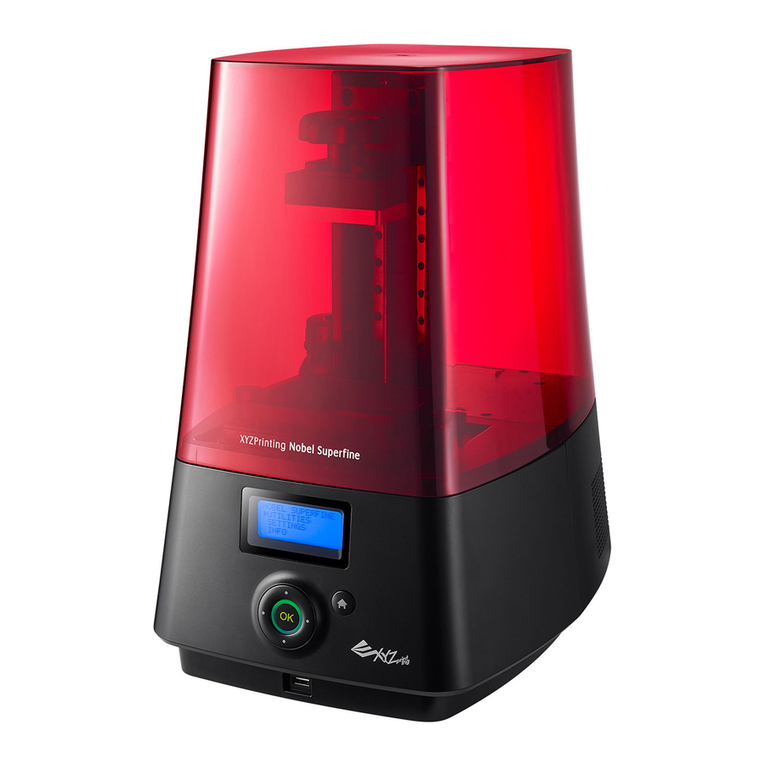XYZ Printing Vinvi 2.0A Duo User manual
Other XYZ Printing 3D Printer manuals
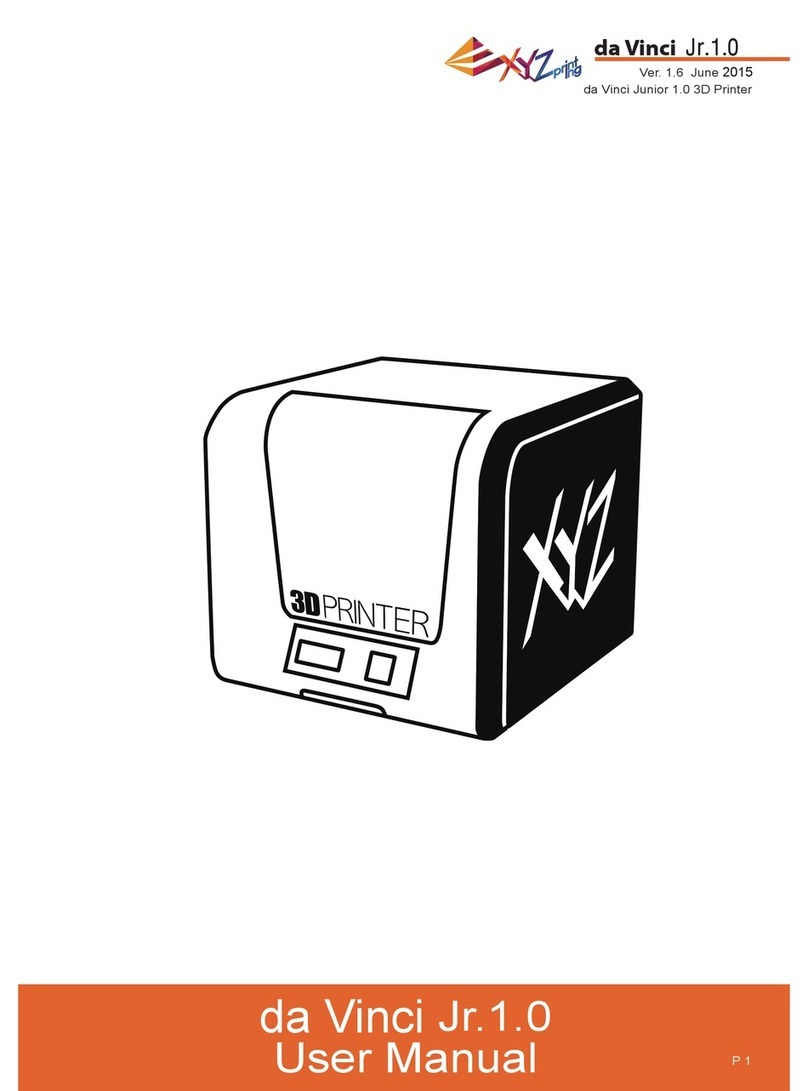
XYZ Printing
XYZ Printing da Vinci Jr.1.0 User manual

XYZ Printing
XYZ Printing PartPro120 xP User manual
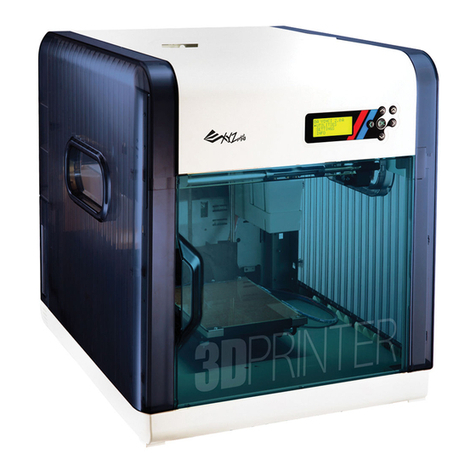
XYZ Printing
XYZ Printing da Vinci 2.0 Duo User manual
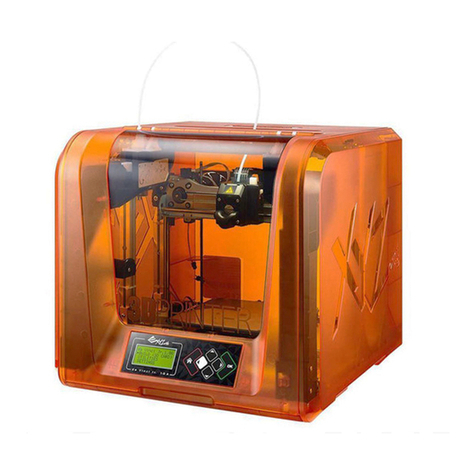
XYZ Printing
XYZ Printing da Vinci Jr.1.0A User manual
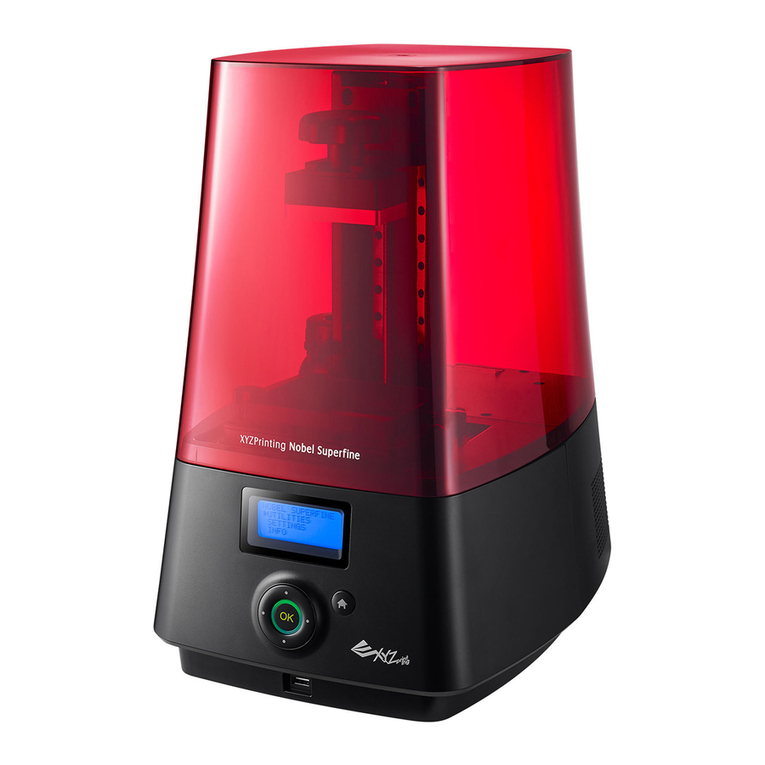
XYZ Printing
XYZ Printing Nobel Superfine User manual

XYZ Printing
XYZ Printing da Vinci 1.0 Pro User manual
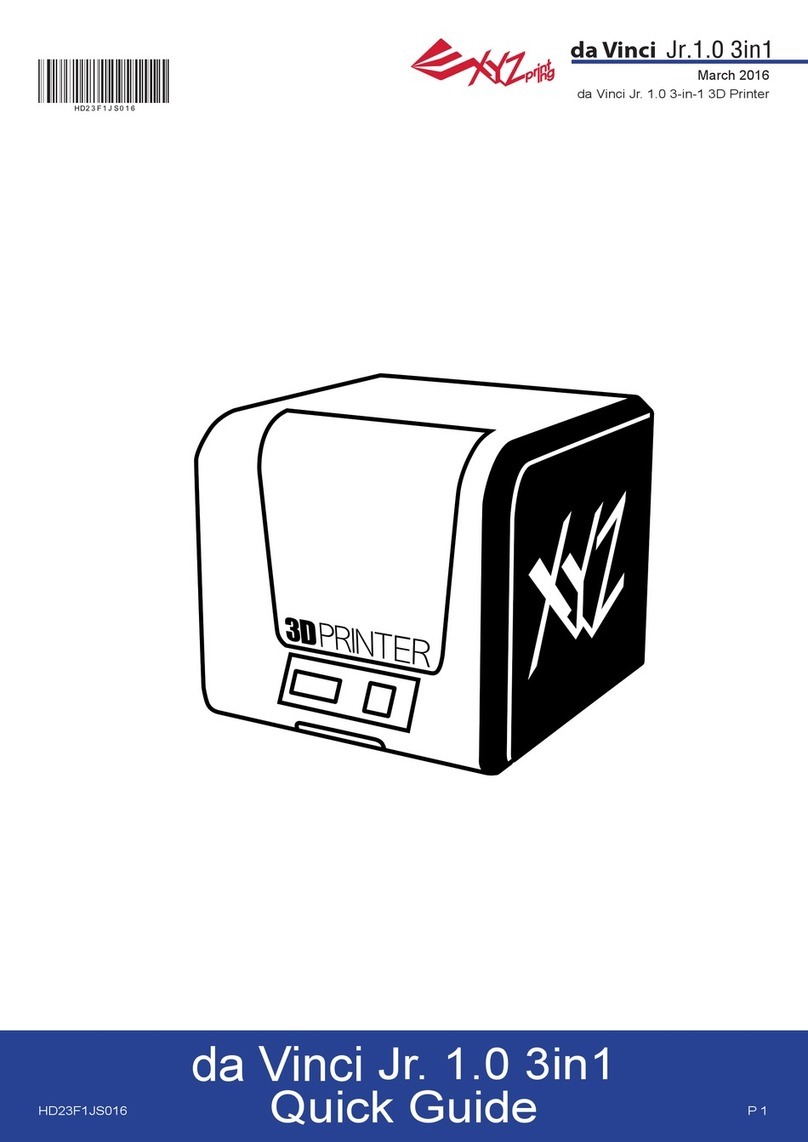
XYZ Printing
XYZ Printing da Vinci Jr. 1.0 User manual

XYZ Printing
XYZ Printing da Vinci 1.0 Pro 3in1 User manual

XYZ Printing
XYZ Printing da Vinci Super User manual

XYZ Printing
XYZ Printing da Vinci Color mini User manual

XYZ Printing
XYZ Printing da Vinci Pro EVO User manual

XYZ Printing
XYZ Printing Da Vinci Jr. 2.0 Mix User manual

XYZ Printing
XYZ Printing da Vinci Jr.1.0w User manual
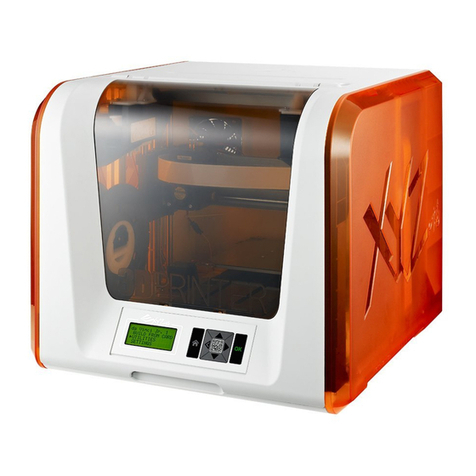
XYZ Printing
XYZ Printing da Vinci Jr. 1.0 User manual

XYZ Printing
XYZ Printing da Vinci 1.0 Pro User manual

XYZ Printing
XYZ Printing da Vinci 1.1 Plus User manual
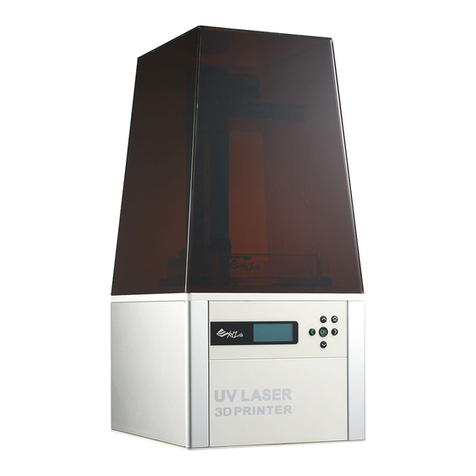
XYZ Printing
XYZ Printing Nobel 1.0 User manual

XYZ Printing
XYZ Printing do Vinci nono User manual
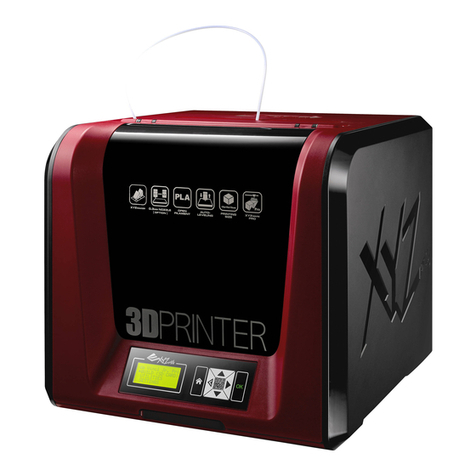
XYZ Printing
XYZ Printing da Vinci Jr 1.0 Pro User manual
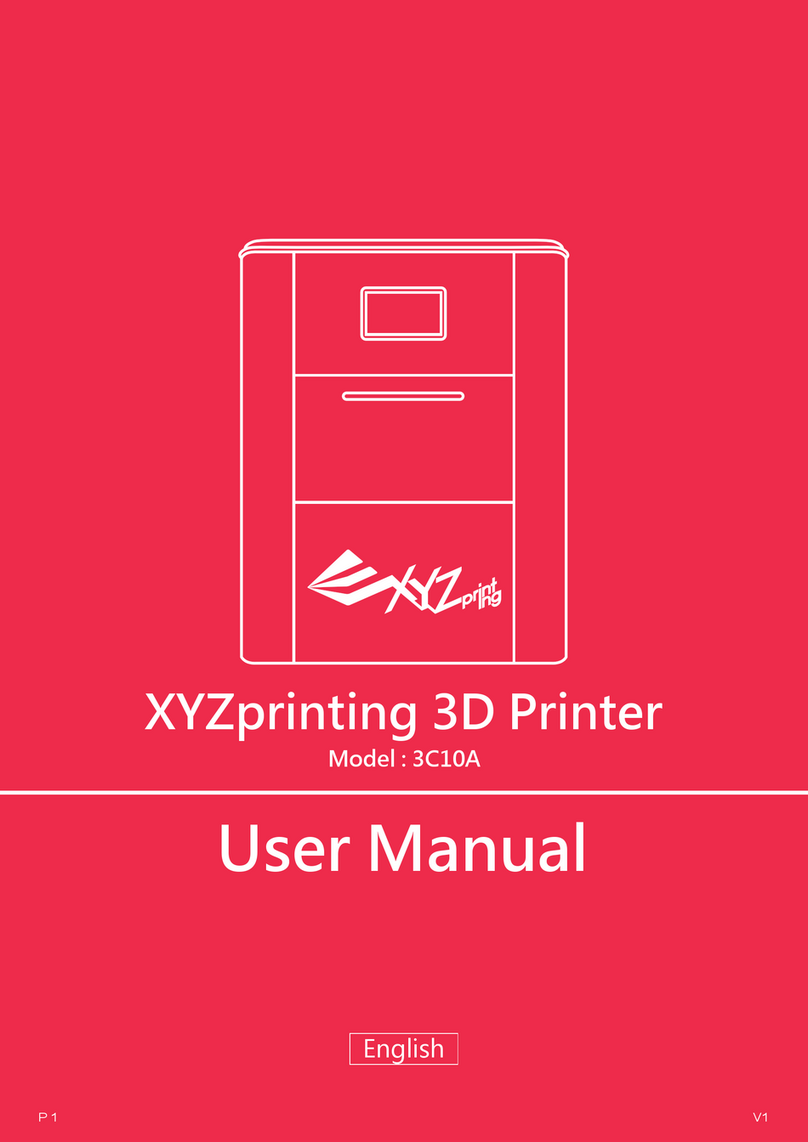
XYZ Printing
XYZ Printing 3C10A User manual