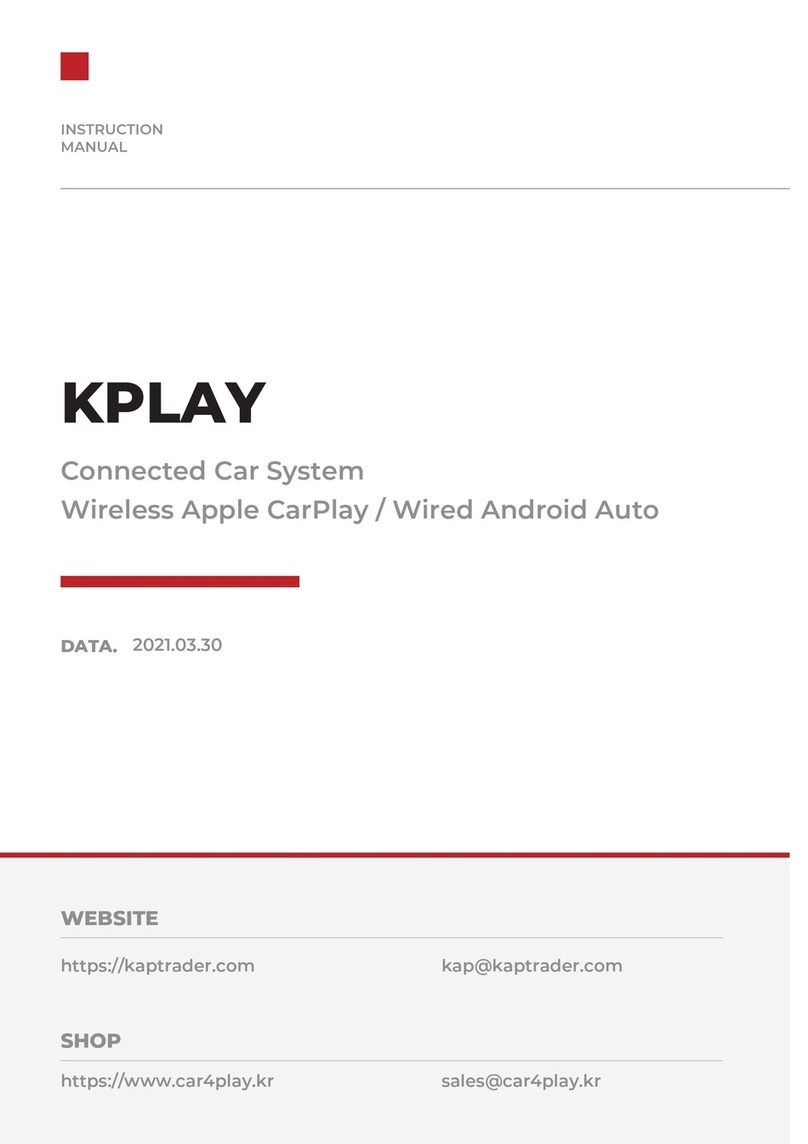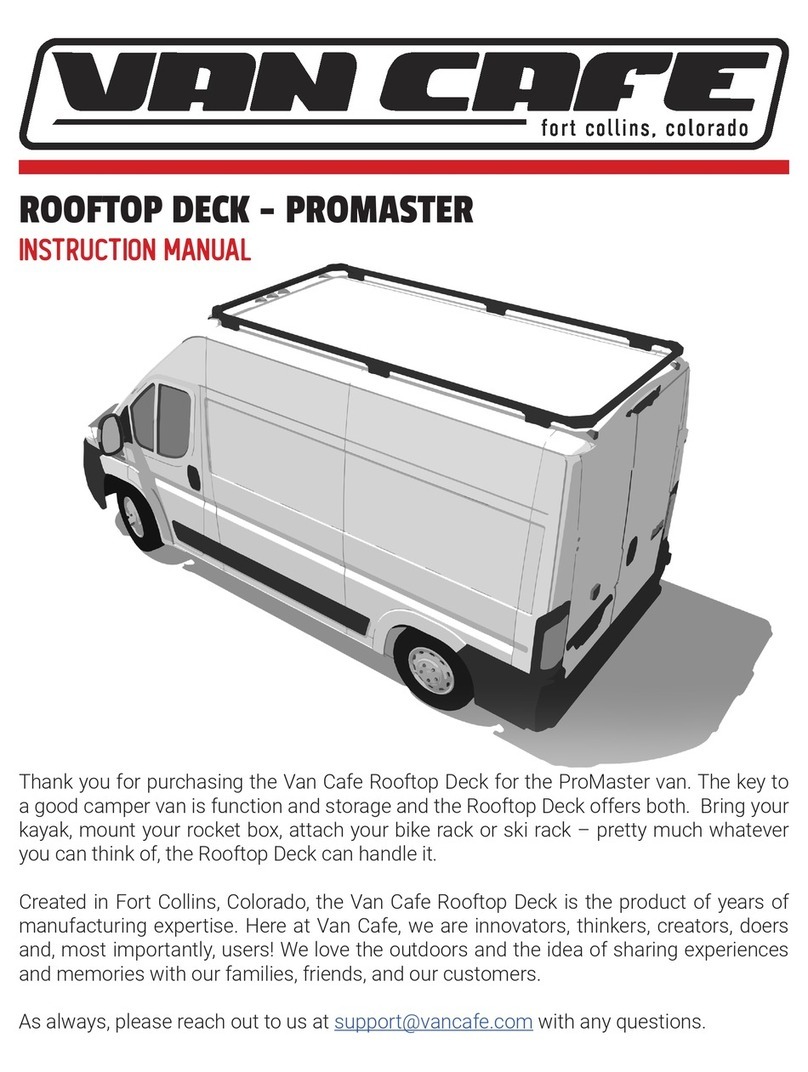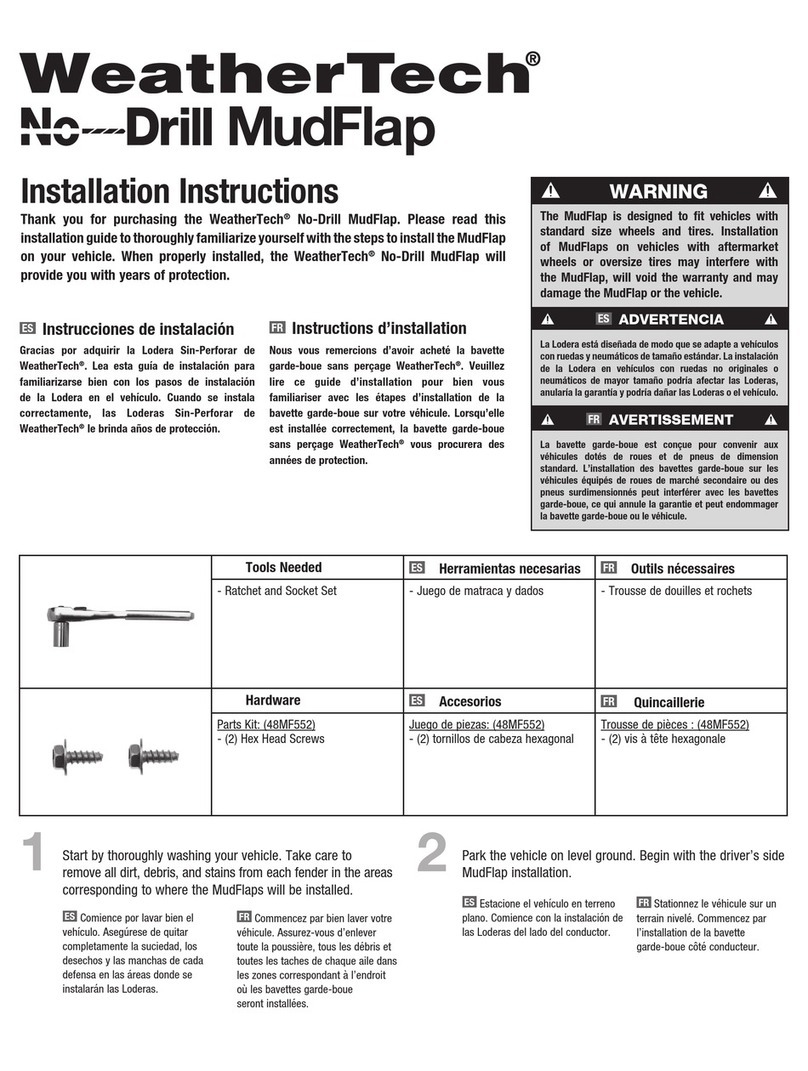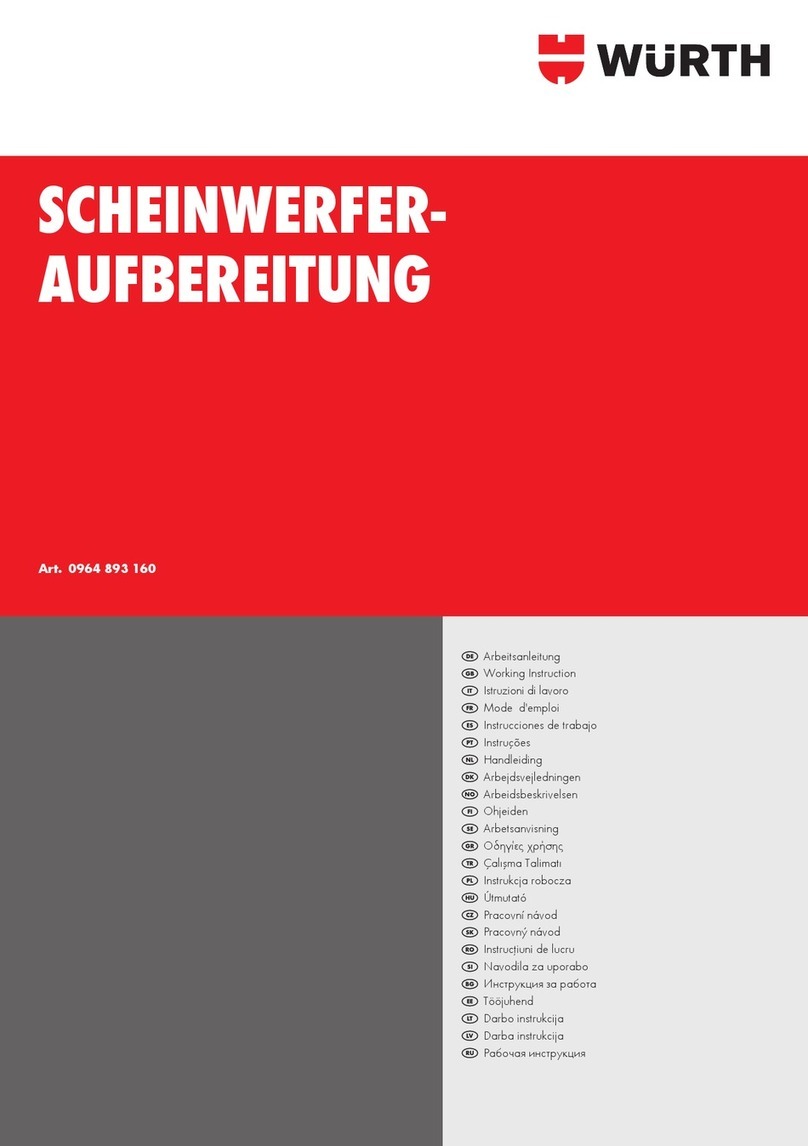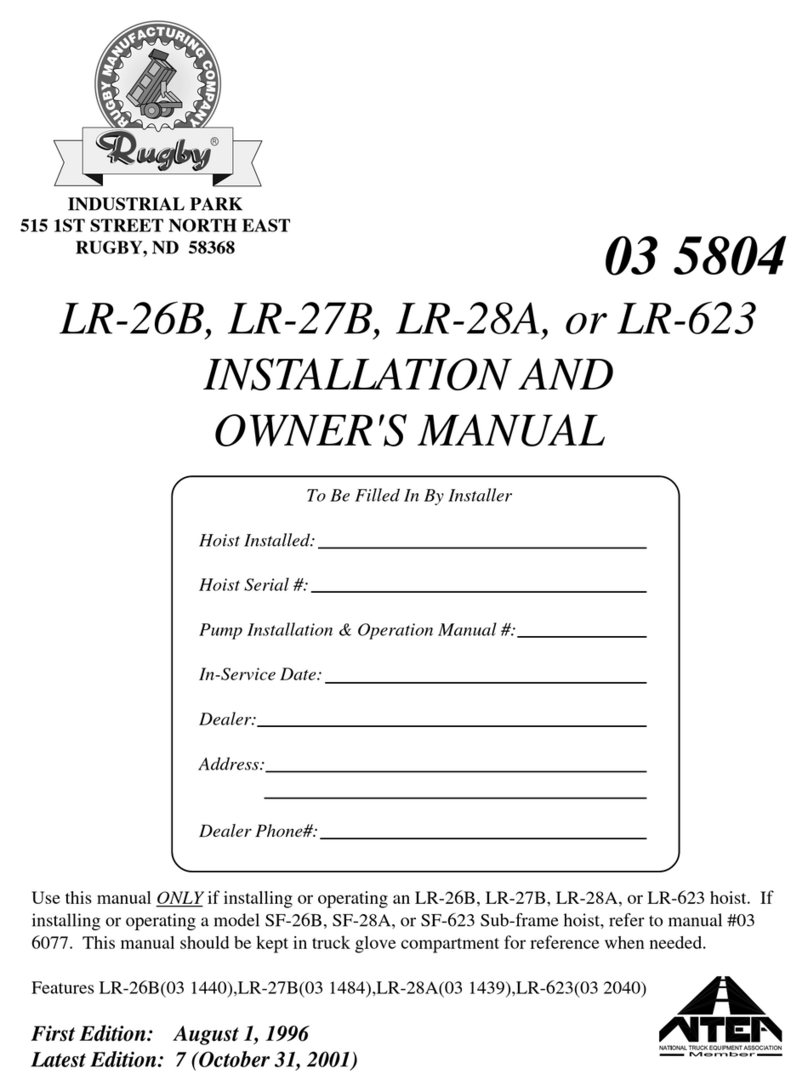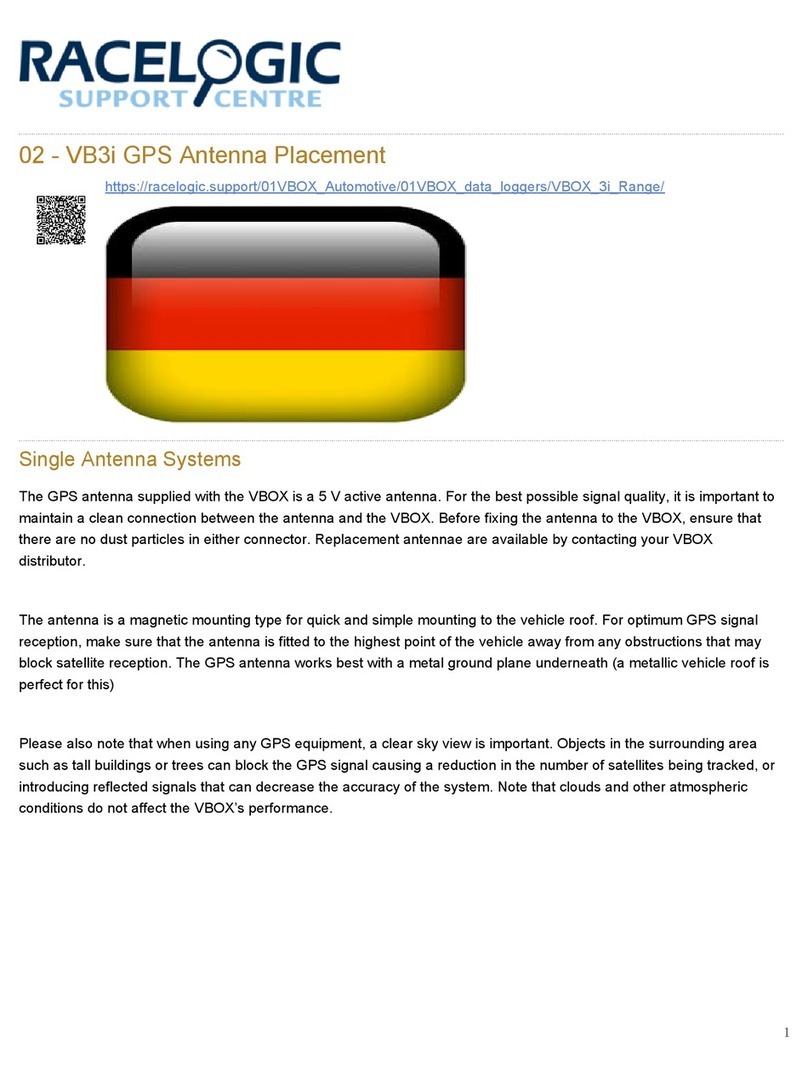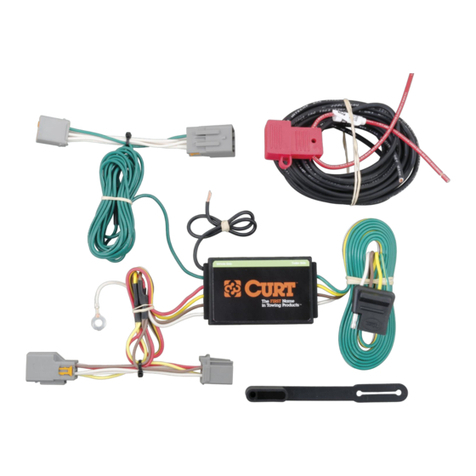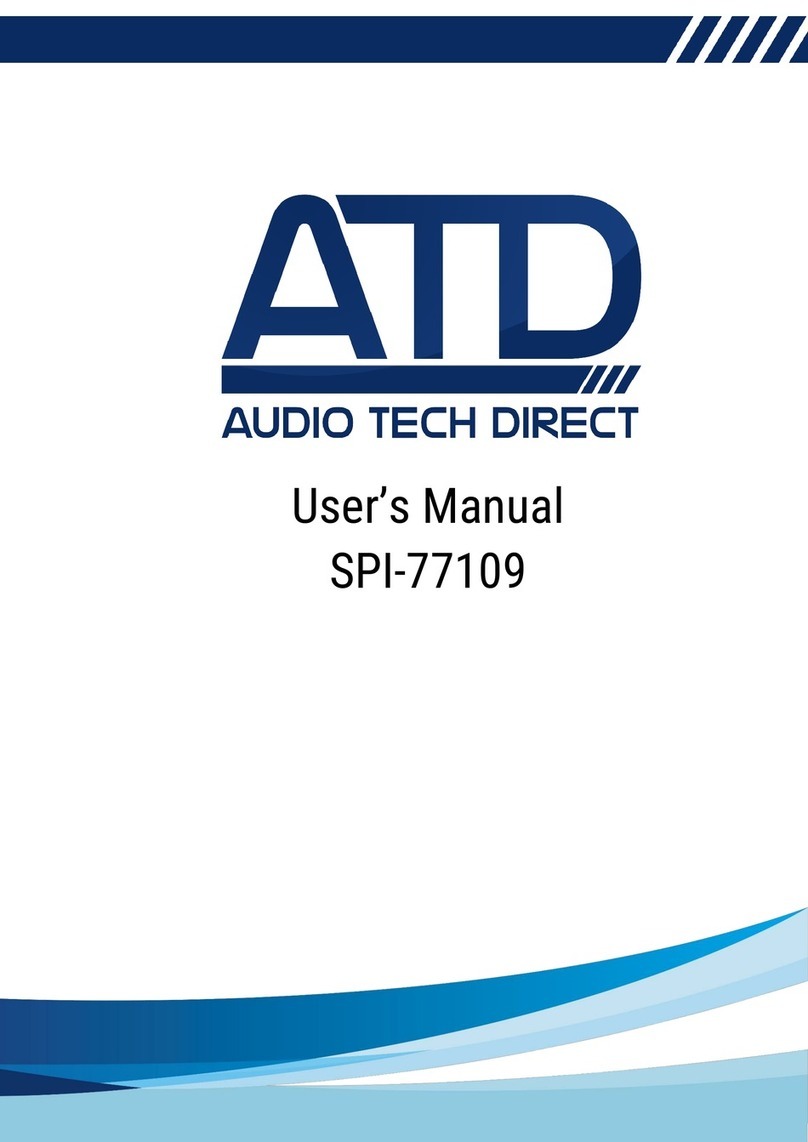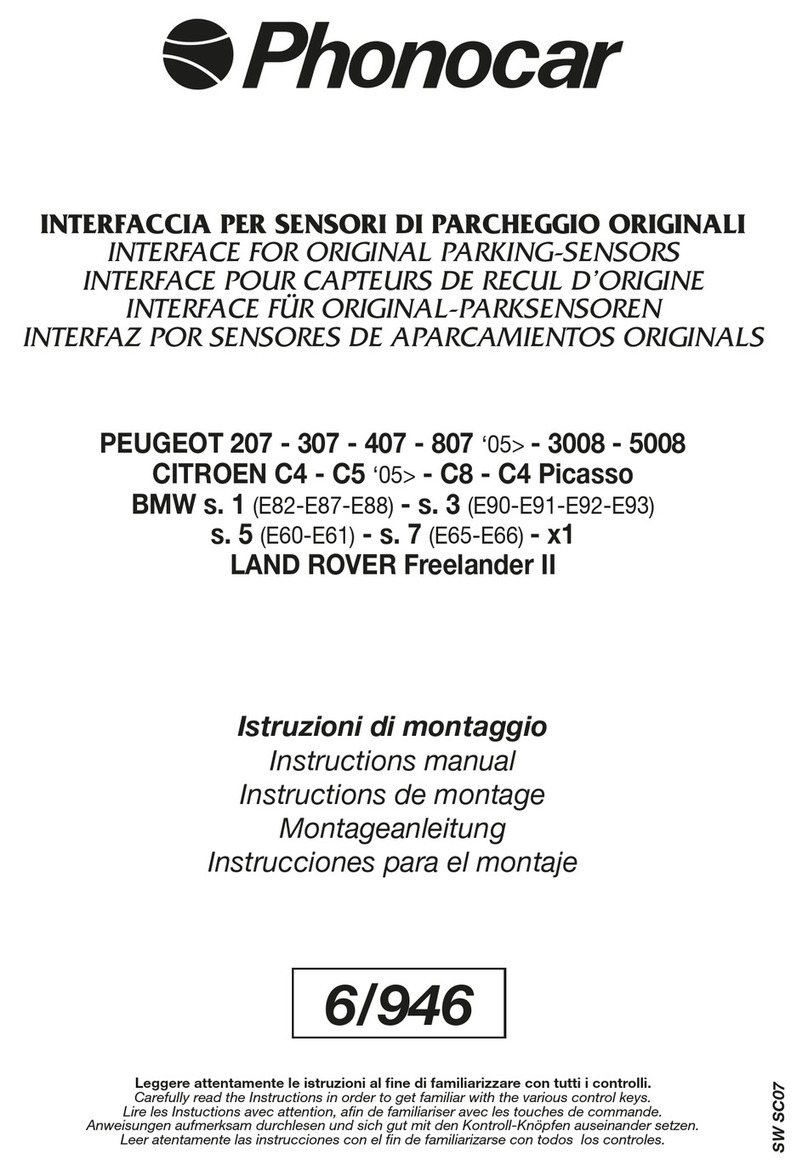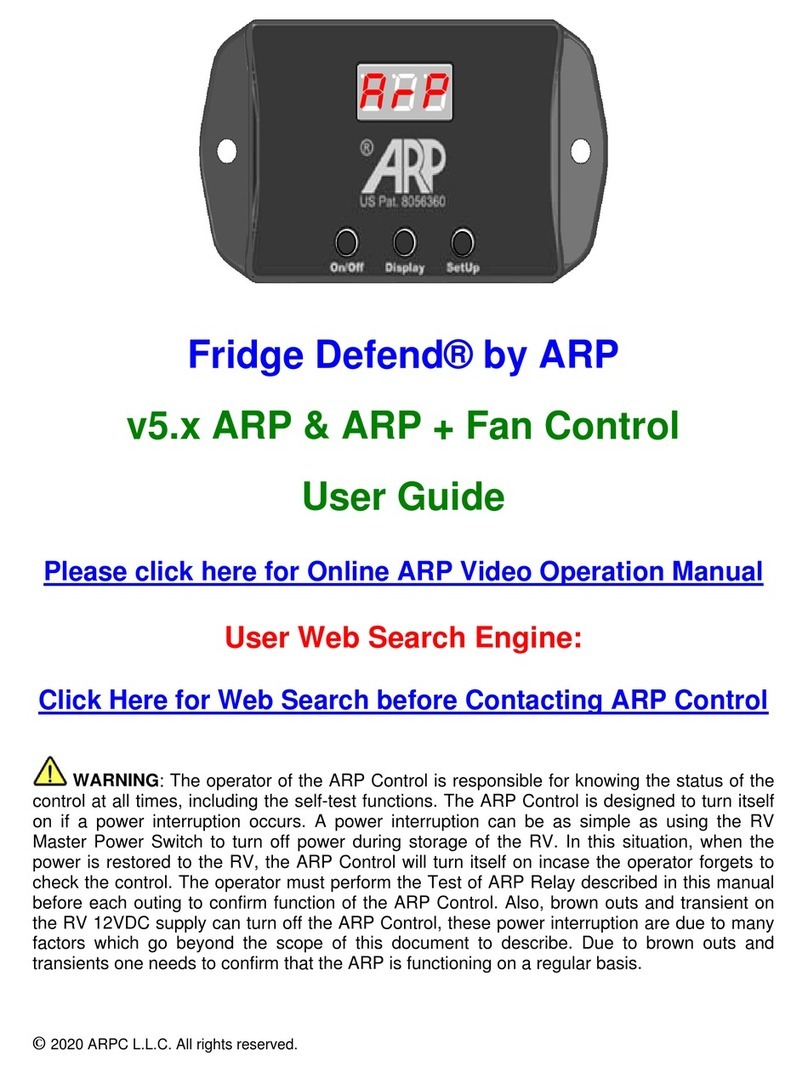Sinexcel INTERSTELLAR Series User manual
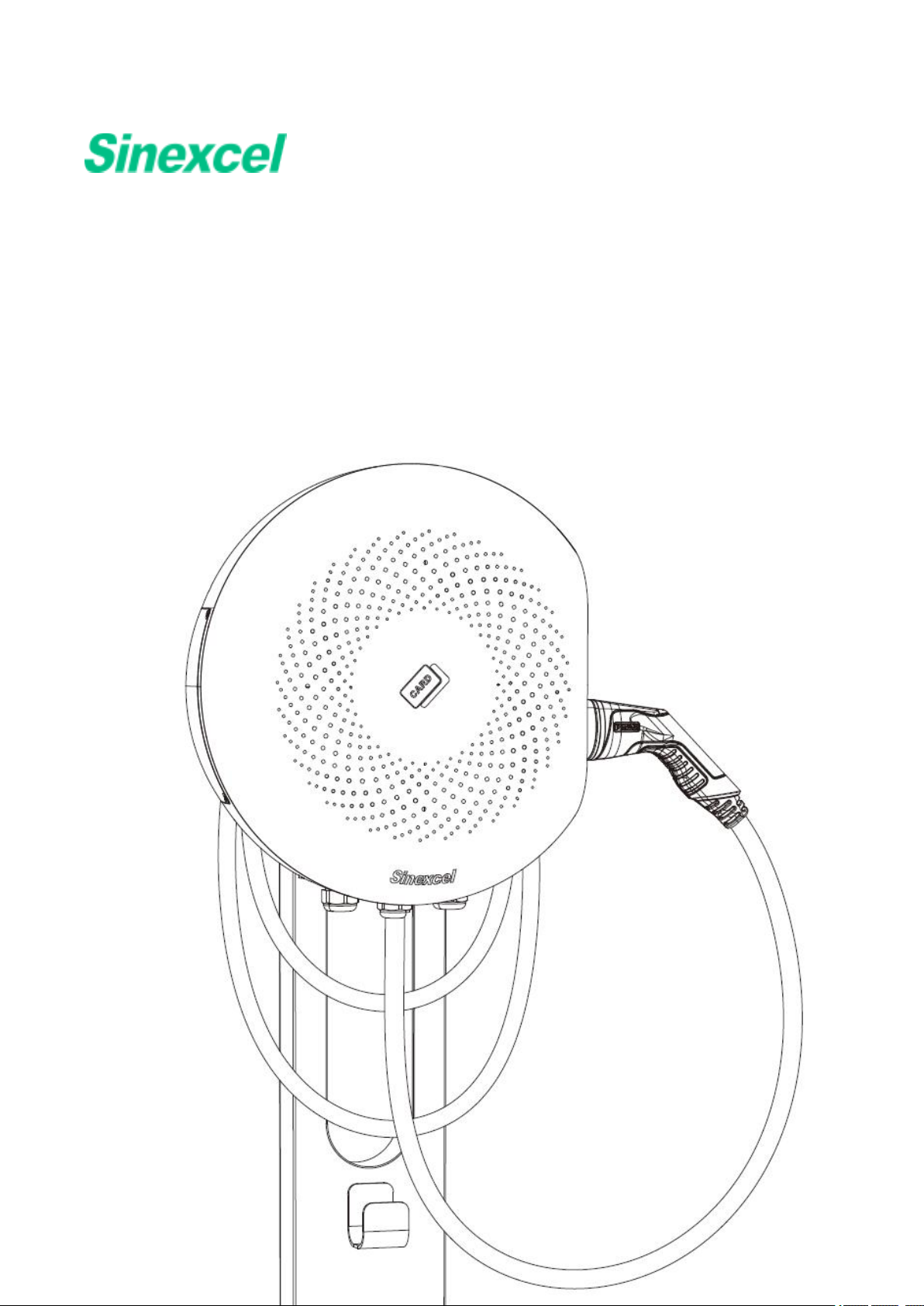
1
INTERSTELLAR EV AC CHARGER
User manual
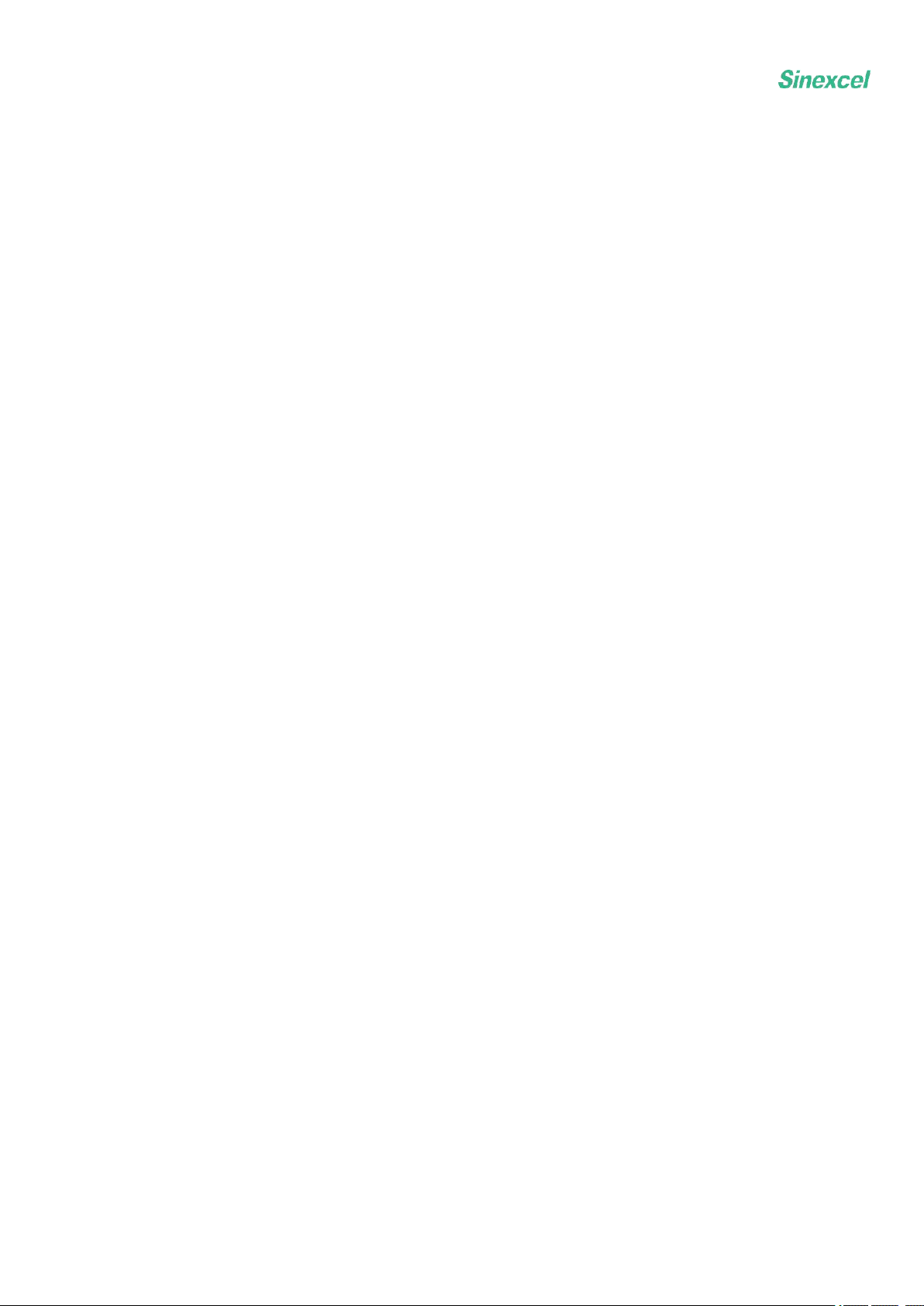
2
Contents
Contents ............................................................2
About the document .........................................3
Symbol conventions .........................................4
1. Safety ............................................................5
2. Description ...................................................6
3. Operation Ⅰ ................................................ 15
4. Sinexcel AC APP .......................................28
5. Maintenance and cleaning ......................... 34
6. Troubleshooting ......................................... 38
7. Cyber security ............................................ 41
8. Warranty .....................................................42
9. Contact us ...................................................44

3
About the document
1)
This user manual is specifically for the interstellar
AC charger series products (SEA400/32Y-E-P or
SEA230/32Y-E-P) developed and produced by
Sinexcel, and provides comprehensive guidance for
new energy vehicle users to use and maintain this
charging device.
2)
This manual will provide detailed product
information and operating instructions for users. Please
read the contents of the manual carefully before use
this product and ensure that you understand all the
instructions. Please store this manual in a safe place
for maintenance personnel for the easy installation,
operation and maintenance.
3)
The copyright of contents, pictures, logos, symbols,
etc. used in this manual are all owned by Sinexcel.
Without authorization, it is forbidden to disclose,
excerpt and copy part or all of the contents of this
manual (including materials and publications).
4)
The contents of this manual will be adjusted, revised
and updated according to product upgrades. Please use
this manual refer to the actual product purchased.

445544545645645645454 545645 4
4
Symbol conventions
Symbol
Description
Warning
If you do not obey the instruction it might cause injury
or death.
Danger
Risk of electrocution
Caution of fire
Note
A note gives more details for easy use.
It means that the machine cannot be discarded randomly after use
and should be delivered to a dedicated recycling place, otherwise it
may cause environmental pollution.
Grounding identification
This indicates that the product must be grounded during
installation. If it is not properly grounded, it may cause death or
serious injury.
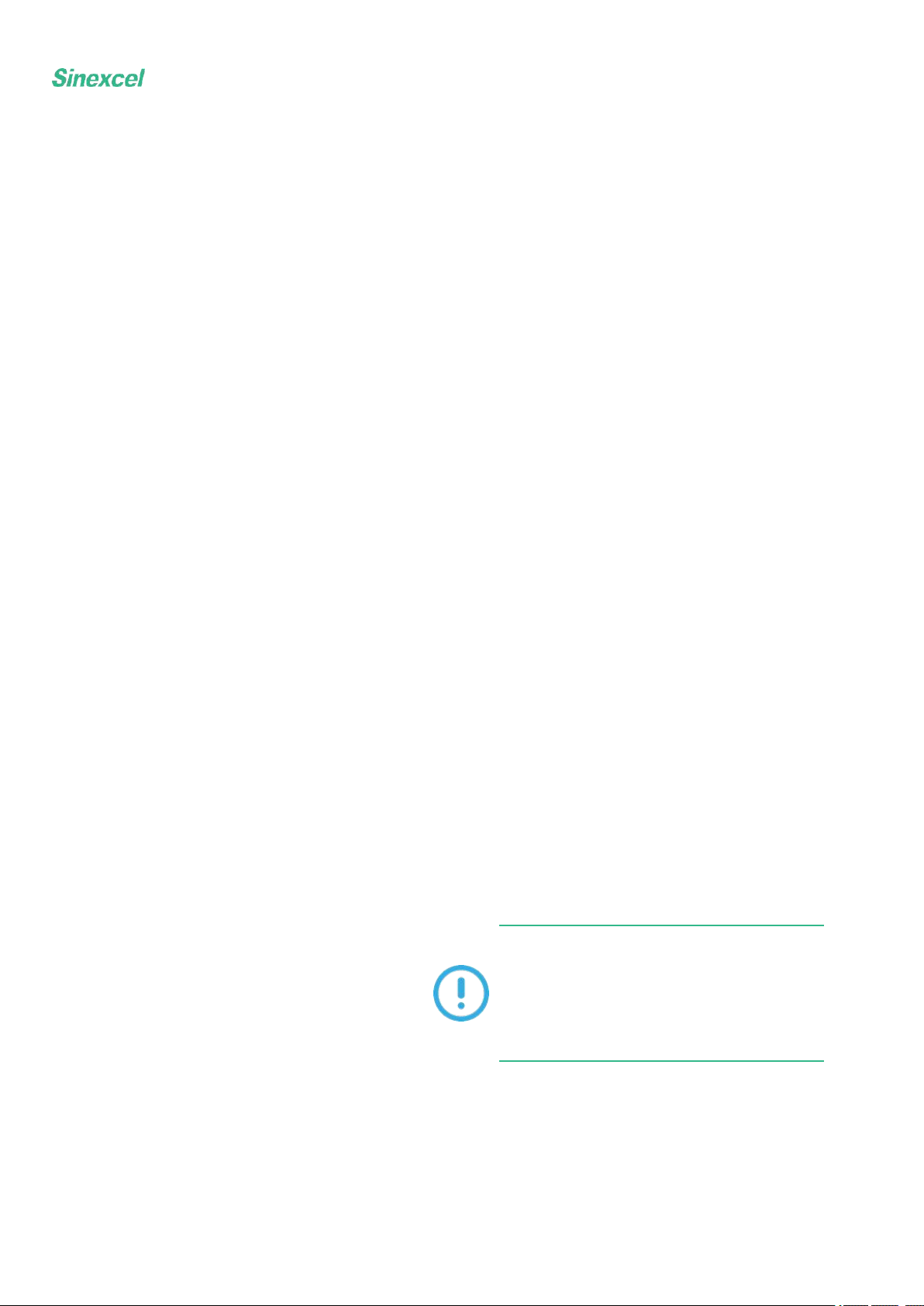
5
1. Safety
1.1 General safety instructions
●This product is an integrated charger that can charge electric vehicles in indoor and outdoor areas.
●Please use and save the product information and accessories that are shipped with the device properly.
●If any problem or failure occurs during use, please consult the manufacturer directly. If the user resorts
to a third party or a non-professional person for maintenance during the warranty period, any security
consequences shall be borne by the user.
●The installation environment of charging equipment should be far away from fire and other dangerous
sources.
1.2 Safety instructions for use
●Please read the user manual carefully before use, and strictly follow the steps.
●Without the permission of the manufacturer, it is strictly forbidden for the user to disassemble the product
and do other improper operations. Any undesirable consequences caused by improper operation shall be
borne by the user.
●Do not touch the charging plug or the charging socket of the electric vehicle. Keep the charging plug in a
dry state. Do not touch the charging plug with water.
●Do not use the charging device when the connector is damaged or the insulation is damaged.
●Ensure that nothing remains in the charging plug and the charging socket on the vehicle side.
●Lock the door correctly after installation or maintenance operations.
In these situations, do not use the EVSE and contact to the manufacturer immediately
:
●Damage on the enclosure
●Damage on the AC charger or connector
●Lighting hits the EVSE
●Accident or fire near the EVSE
●Water has entered the EVSE
If an emergency occurs during the operation
of this product, please press the emergency
button immediately. Do not use the emer-
gency button in non-emergency situations!
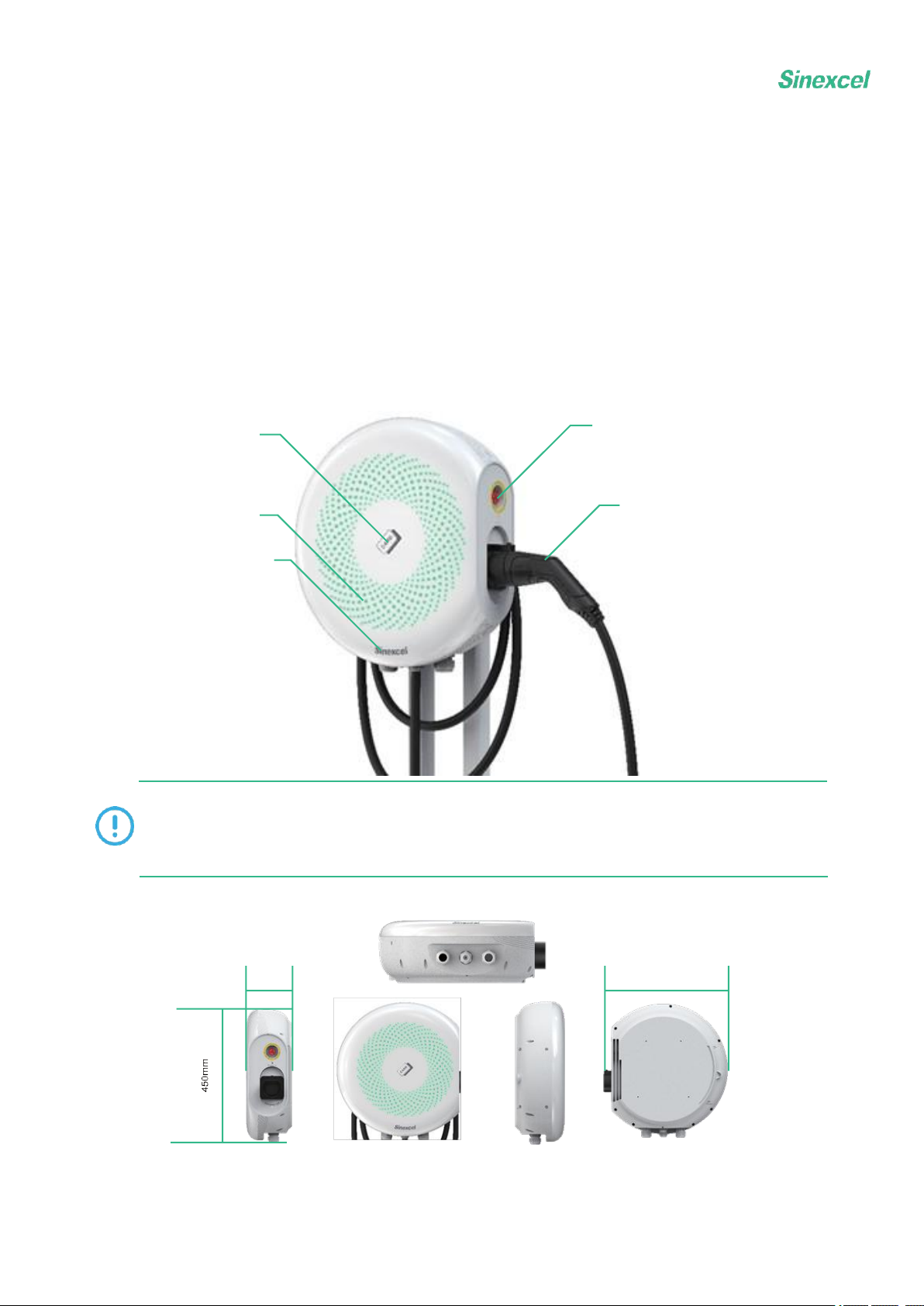
5452
6
162mm
406mm
RFID area
emergency button
breathing light
connector
logo
2. Description
2.1 General description
Interstellar is an AC charger supplies electricity to the EV. The product adopts DLM system and IMD
technology which makes strong charging performance with great quality. It has multiple safety protection
functions with a protection rating of IP65, suitable for indoor or outdoor use.
2.2 Overview
2.2.1 Overview of EVSE, outside
The emergency button is not a reset button so it is forbidden to press it in non-emergency situations.
After pressing it, the EVSE will stop charging immediately. If the emergency button is pressed by
mistake, please turn it gently in the direction of the arrow on the button to reset.

7
2.2.2 Overview of EVSE, inside
Smart meter(optional)
Circuitbreaker
Maintenance
cover
Mainboard
Light board
Terminal block
RFIDreader
Part
Function
Maintenance cover
For maintenance and operation of on&off
Circuit breaker
For short circuit protection, overload protection and leakage
protection
Smart meter
For metering
Mainboard
To control the EVSE
RFID reader
To start or stop charging session with the RFID card
Light board
To show the operation status of EVSE
Terminal block
To connect the cable of alternating current input from grid
Display
To show the operation status and parameter of EVSE

8
2.2.3 Pedestal
2.2.4
Nameplate

9
2.3 Specification
Interstellar (Residential Use)
Rated Power
7kW
22kW
Input/Output
Voltage
Single-Phase 230V
Three-Phase 400V
Input/Output Current
32A
32A
Weight
5KG
7.5KG
Dimensions
W406*H450*D162
Frequency
50Hz
Connector
IEC Type 2
Cable Length
3m(5m optional)
Charging Status
Information
LED
Authorization
Plug and Charge
Metering
MID Meter(optional)
Installation
Floor-mounted/Wall-mounted
Protection Function
Over current protection, over/under voltage
protection, over temperature protection,
lighting protection, short circuit protection,
etc.
Protection Rating
IP65 /IK10
Operation
Temperature
-30 ℃~+55 ℃
Operation Altitude
<2000m
Relative Humidity
5%-95%
RCD
Type A+DC 6mA
EMC
Class B
Certification
CE/TR25/TUV Mark/RCM
Color
Black/White/Silver
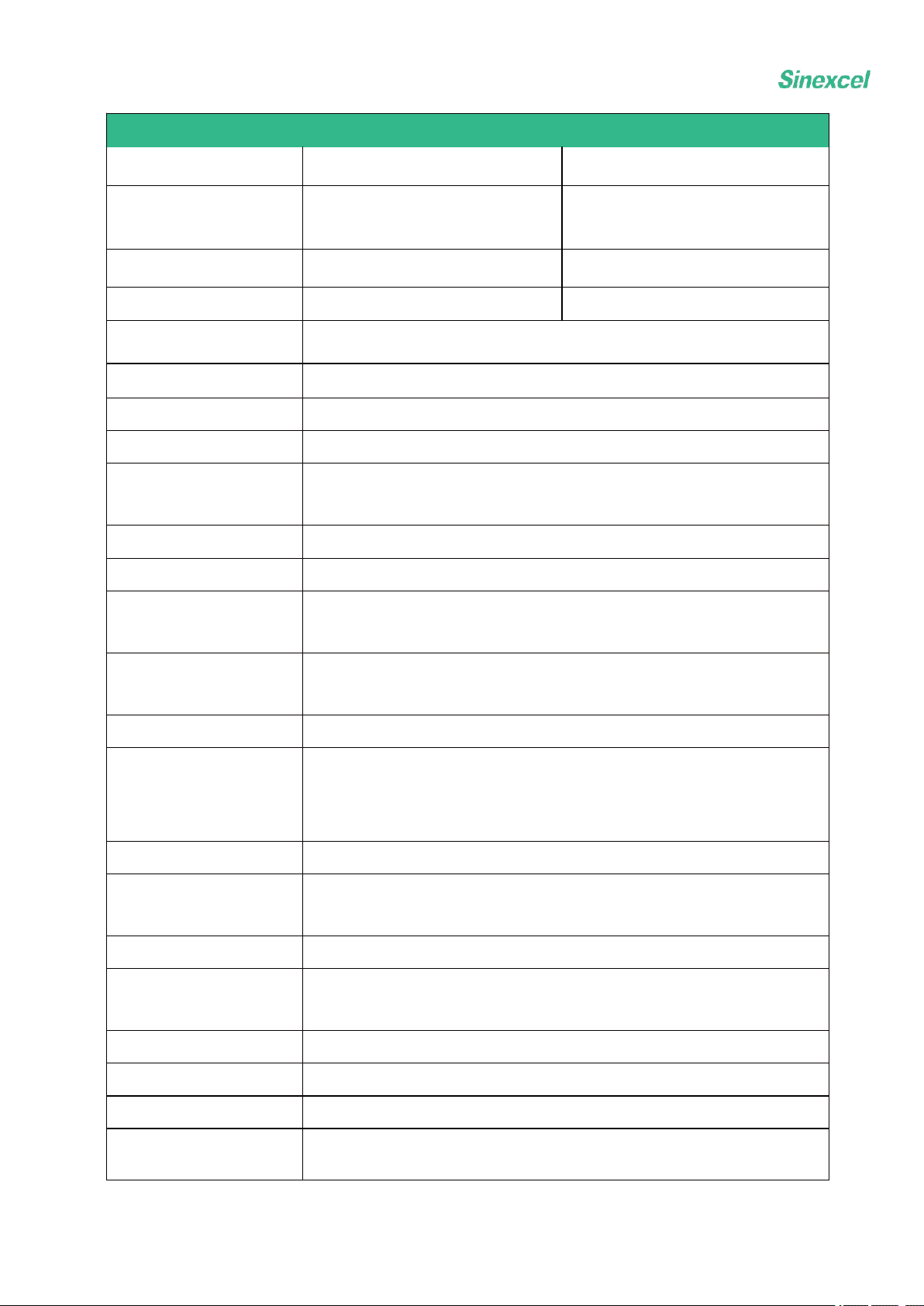
10
Interstellar (Commercial Use)
Rated Power
7kW
22kW
Input/Output
Voltage
Single-Phase 230V
Three-Phase 400V
Input/Output Current
32A
32A
Weight
5KG
7.5KG
Dimensions
W406*H450*D162
Frequency
50Hz
Connector
IEC Type 2
Cable Length
3m (5m optional)
Charging Status
Information
LED/Display(optional)
Authorization
NFC/RFID/Plug and Charge/APP(optional)
Metering
MID Meter(optional)
Communication
Method
LAN/Wifi/4G(optional)
Communication
Protocol
OCPP1.6J(can be updated to 2.0)
Installation
Floor-mounted/Wall-mounted
Protection Function
Over current protection, over/under voltage
protection, over temperature protection,
lighting protection, short circuit protection, etc.
Protection Rating
IP65/IK10
Operation
Temperature
-30 ℃~+55 ℃
Operation Altitude
<2000m
Relative Humidity
5%-95%
RCD
TypeA+DC 6mA
EMC
Class B
Certification
CE/TR25/TUV Mark/RCM
Color
Black/White/Silver
Note 1 DC 6mA has an automatic start test function, which is performed every time when the
relay is closed, and the intervals is not more than at least once a day.

11
2.4 Parts included in the delivery
Wall-mounted
No.
Parameter
Specification
Quantity
1
EVSE
Materials:PBT+PC
1
2
Wall-mounted template
L160*W299*D15mm
1
3
RFID card
2
4
Sabotage-proof hexalobular
socket screw
Stainless steel M4X10
6
5
Cable ties
1
6
Product manual &
installation manual
1
7
Product certification
1
8
Wrench
Stainless steel T20
1
9
Expansion tube
¢6*30mm(PE)
4
10
Cross recessed pan head self-
drilling screw
Type C stainless steel
ST4.2*30mm
4
11
EVSE electrical drawings
Business/home version
1
Pedestal
No.
Parameter
Specification
Quantity
1
Pedestal
L390*W210*H1423mm
1
2
Sabotage-proof hexalobular
socket screw
Stainless steel M4X10
5
3
Expansion anchor bolts
Stainless steel M8x80
4
4
Plain washers
Stainless steel M8 plain
washers
4
5
Product manual & installation
manual
1
6
Wrench
Stainless steel T20
1
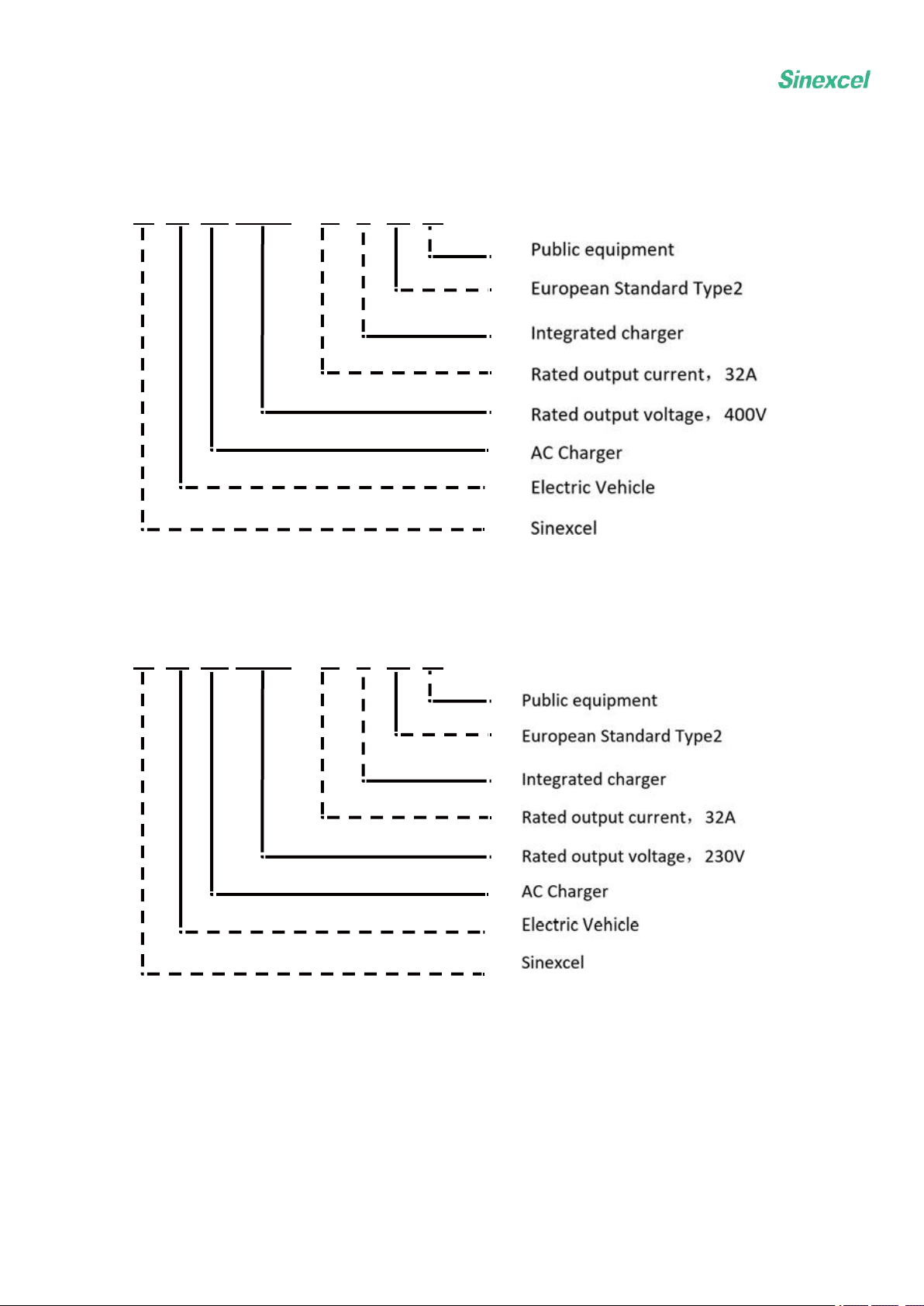
12
2.5 Product model numberS
S E A
400/32-Y-E-P
S E A
230/32-Y-E-P
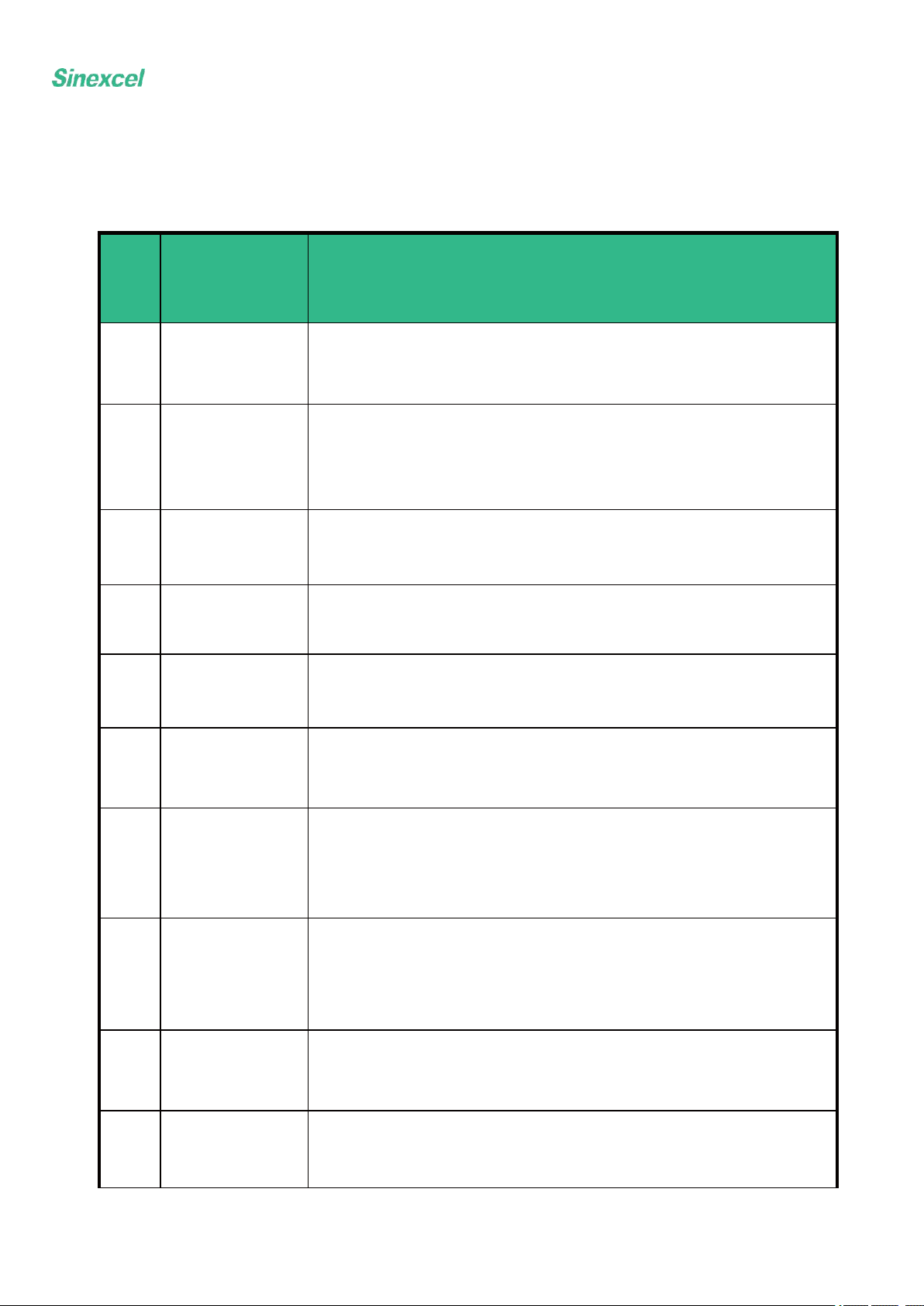
13
2.6 Standards
Interstellar is designed according to the European standard and meets the industrial standards in terms of
function and performance. The specific technical standards are shown in the table below.
NO.
Standard
number
Title
1
BS EN
IEC61851-1:2019
Electric vehicleconductive charging system. General
requirements
2
IEC62196-1:2014
Plugs, socket - outlets, vehicle connectors and vehicle inlets -
Conductive charging of electric vehicles- Part 1: General
requirements
3
IEC62196-2:2017
Plugs, socket-outlets, vehicle connectors and vehicle inlets.
Conductive charging of electric vehicles.
4
IEC62955-2018
Residual direct current detecting device (RDC-DD) to be used
for mode 3 charging of electric vehicles
5
IEC60947-2:
2016
Low-voltage switchgear and control gear -Part 2: Circuit-
breakers
6
EN 301 489 -1
V2.2.0(Draft)
EMC standard for radio equipment and services;
Part 1: Common technical requirements
7
EN 301 489 -1
V2.1.1(Final
draft)
EMC standard for radio equipment and services;Part
1: Common technical requirements
8
EN 301 489-52
V1.1.0(Draft)
EMC standard for radio equipment and services;
Part 52: Specific conditions for Cellular CommunicationMobile
and portable (UE) radio and ancillary equipment
9
EN 61000 -6-
1:2007
EMC - Part 6 -1: Generic standards -Immunity for residential,
commercial and light -industrial environments
10
EN 61000 -6-
3:2007+A1
EMC - Part 6 - 3: Generic standards-Emission standard forresidential,
commercial and light -industrial environments
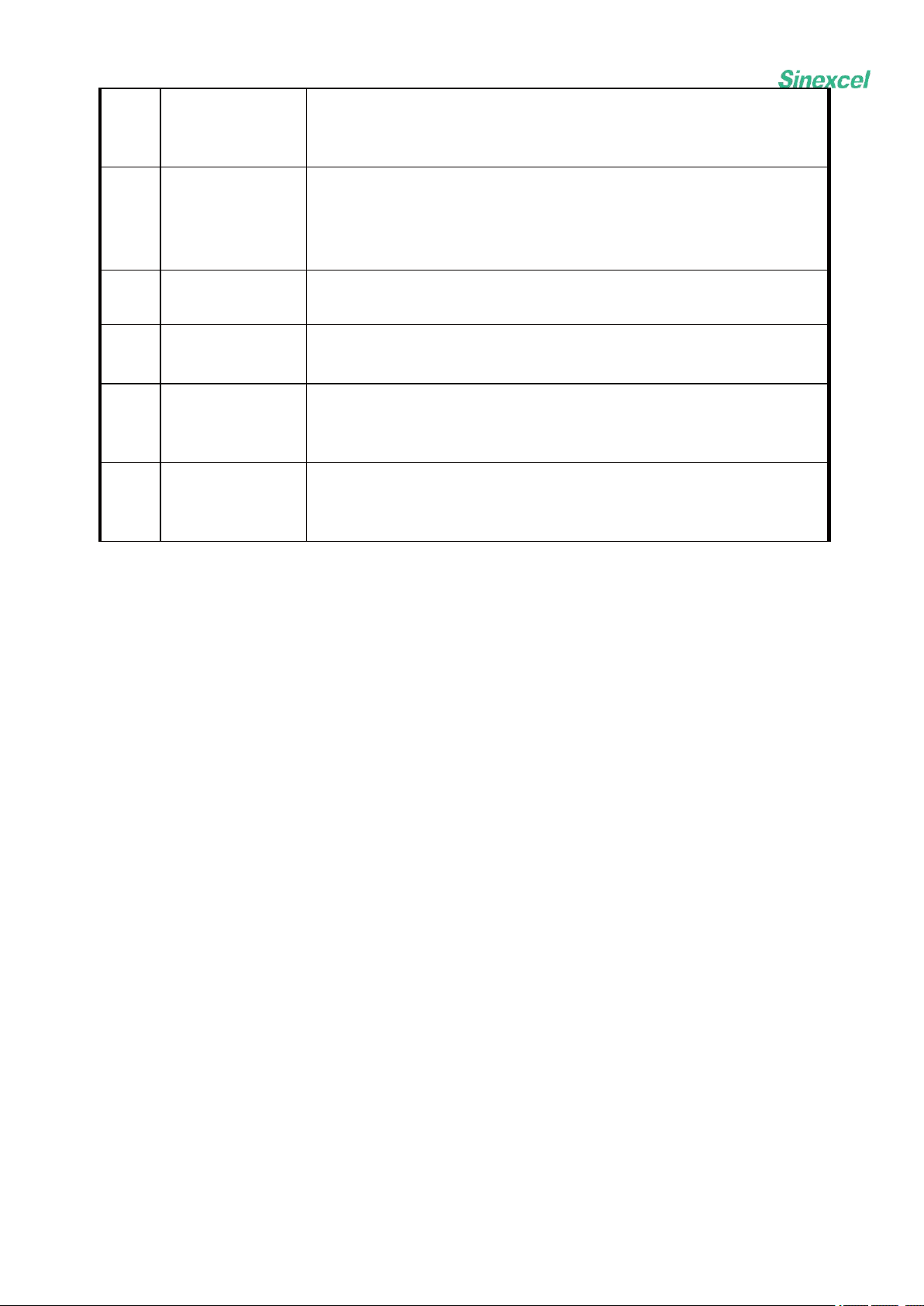
14
11
EN 62311:2008
Assessment of electronic and electrical equipment related to
human exposure restrictions for electromagnetic fields (0 Hz-
300 GHz)
12
EN 62479:2010
Assessment of the compliance of low power electronic and
electrical equipment with the basic restrictions related to
human exposure to electromagnetic fields (10 MHz to 300
GHz)
13
EN 61851-1:2011
Electric vehicle conductive charging system- Part 1: General
requirements
14
EN 61851-
22:2002
Electric vehicle conductive charging system - Part 22: AC
electric vehicle charging station
15
EN 301511
V9.0.2
Global System for Mobile communications (GSM);
Harmonized EN for mobile stations in the GSM 900 and GSM
1800 bands covering essential requirements
16
EN 300 330
V2.1.1
Short Range Devices (SRD); Radio equipment in the frequency
range 9 kHz to 25 MHz and inductive loop systems in the
frequency range 9 kHz to 30 MHz

15
3. Operation Ⅰ
3.1 Preparation before operation
1
)
Ensure that there is no fire around the EVSE and the surrounding space is not blocked.
2
)
Ensure there is no damage on the cable.
3
)
Ensure that the EVSE is maintained regularly. Refer to section 4.
4
)
No need to set network or change any system settings following section 3.2/3.3.
3.2 Charging procedure
(EVSE with display)
3.2.1 Connect to the connector
1
)Take the charge cable from the enclosure or the hunger installed on the pedestal (refer to section 3.5)
and connect it to the EV.
2
)After the connector is inserted correctly, the EVSE will be ready for charging.
3.2.2 Standby screen
1
)
The display shows the standby screen as shown in the figure when the EVSE is in the idle status.
2
)
The lights on the enclosure turn from dark to green, as shown in the figure below.

16
3.2.3 Prepare to charge screen
Authorize the use of EVSE by RFID card
,
password and operator APP.
3.2.4 Start to charge screen
1
)The interface jumps to charging information screen when the EVSE start to charge, as shown in the
figure below.
2
)During the charging session, the lights on the enclosure turn from green to blue, as shown in the figure
below.
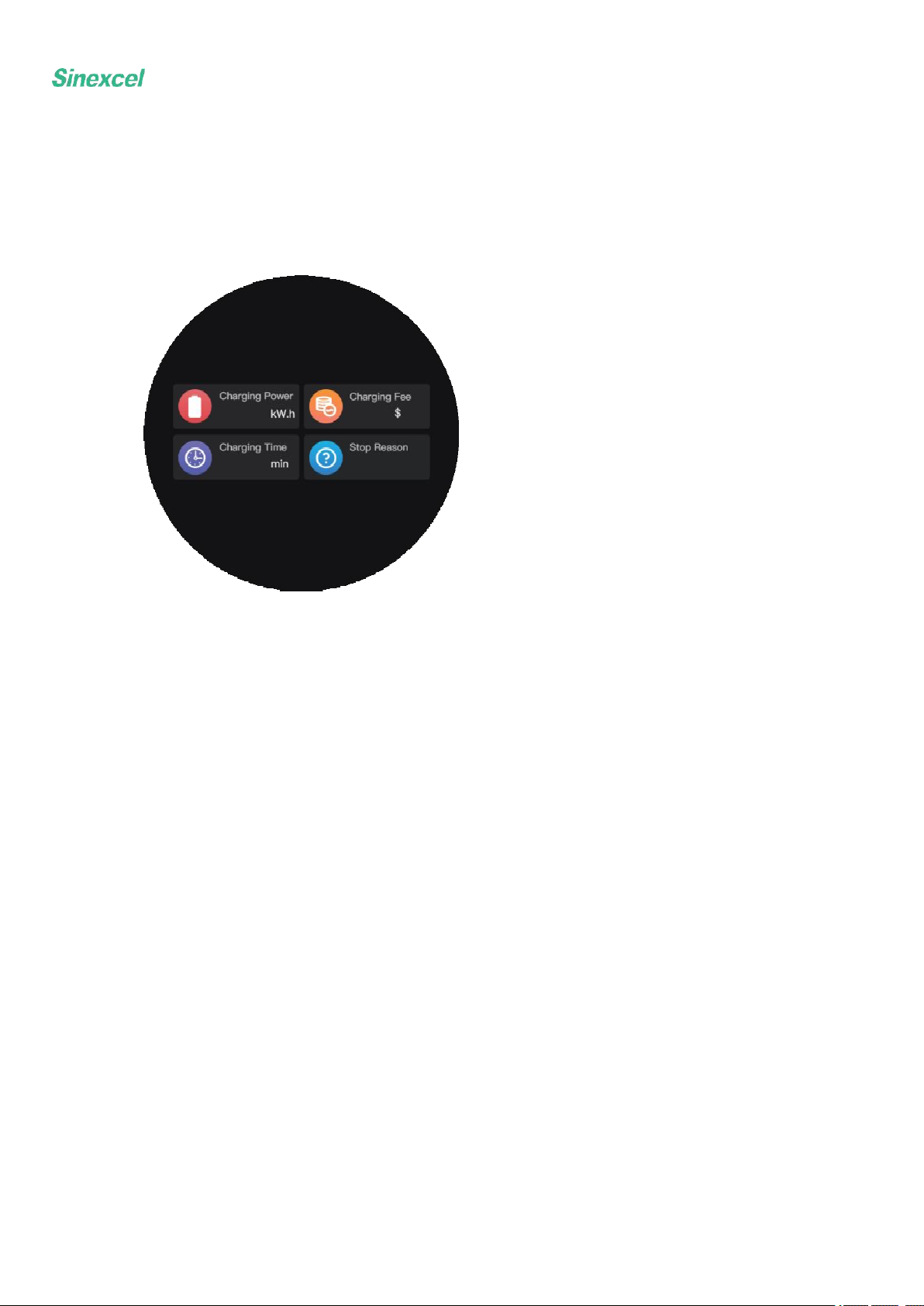
17
3.2.5 Stop charging screen
1
)During the charging session, use RFID CARD
,
password and operator APP can stop charging.
Whenfully charged, the EVSE will automatically stop charging. In an emergency, it is able to cut off the
powerby pressing the emergency stop button.
2
)When the charging cycle is completed, the display as shown in the figure below.
3
)When charging completed, lights on the enclosure turn from blue to dark. The user can pull-off the
connector and wrap it around the enclosure or put it back on the hunger.

18
3.3 Charging procedure
(EVSE without display)
3.3.1 Connect to the connector
1
)Take out the connector from the enclosure or the hanger installed on the pedestal (refer to section 3.5)
and connect it to the EV.
2
)After the connector is plugged in correctly, the EVSE will be ready for charge.
3.3.2 Start to charge
There are two ways to charge which depend on customer’s requirement.
- The first one is to tap the RFID CARD on the card reader to start charging.
- The second way is “Plug and Charge”. Plug in the connector (refer to section3.2.1) and the charging
process initiates.
3.3.3 Stop charging
1
)During the charging session, using RFID CARD, password, operating on the APP or unplugging the
connector will stop charging. When the car is fully charged, the EVSE will automatically stop charging. In
case of emergency, pressing the emergency stop button will cut the power off.
2
)When charging completed, blue light on the enclosure will be turned off. The user can unplug the
connector and put it back to the enclosure or hanger.
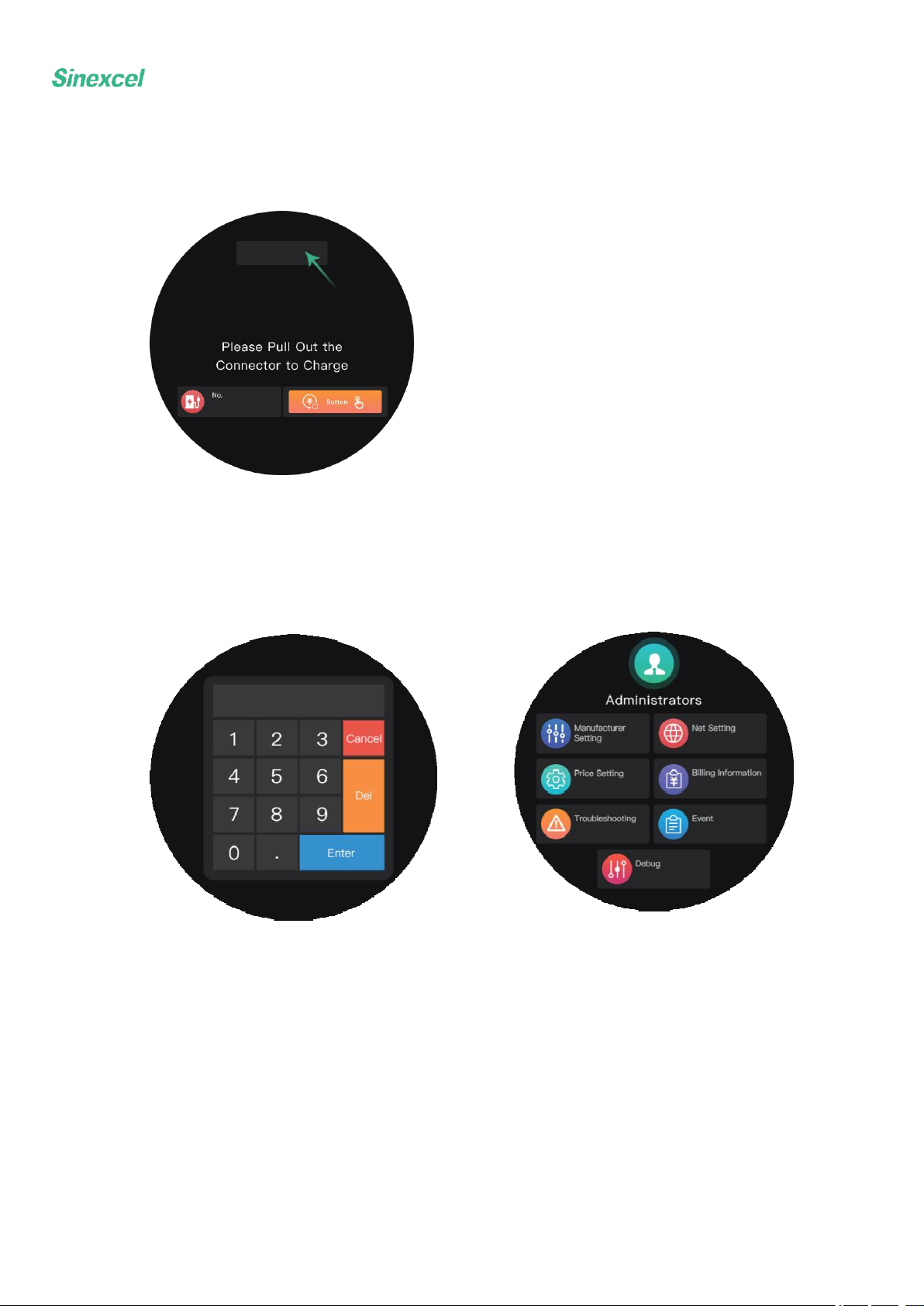
19
3.4 Description of the display screens (optional)
3.4.1 How to enter the administrator interface
Tap the top of the screen, as the green arrow shows, twice.
The numeric keypad will show up. Then enter the password 123456 to get into the
administrator interface.

20
3.4.2 How to set time
Choose manufacturer setting.
Tap the Set Time button and the numeric keypad will show up. Enter the correct time in the
sequence of year, month, day, hour, minute and second (yyyy.MM.dd.HH.mm.ss). Please
note that dots should be entered between each data.
For example, for 2021/12/1 17:30:19, enter 21.12.1.17.30.19
This manual suits for next models
2
Table of contents