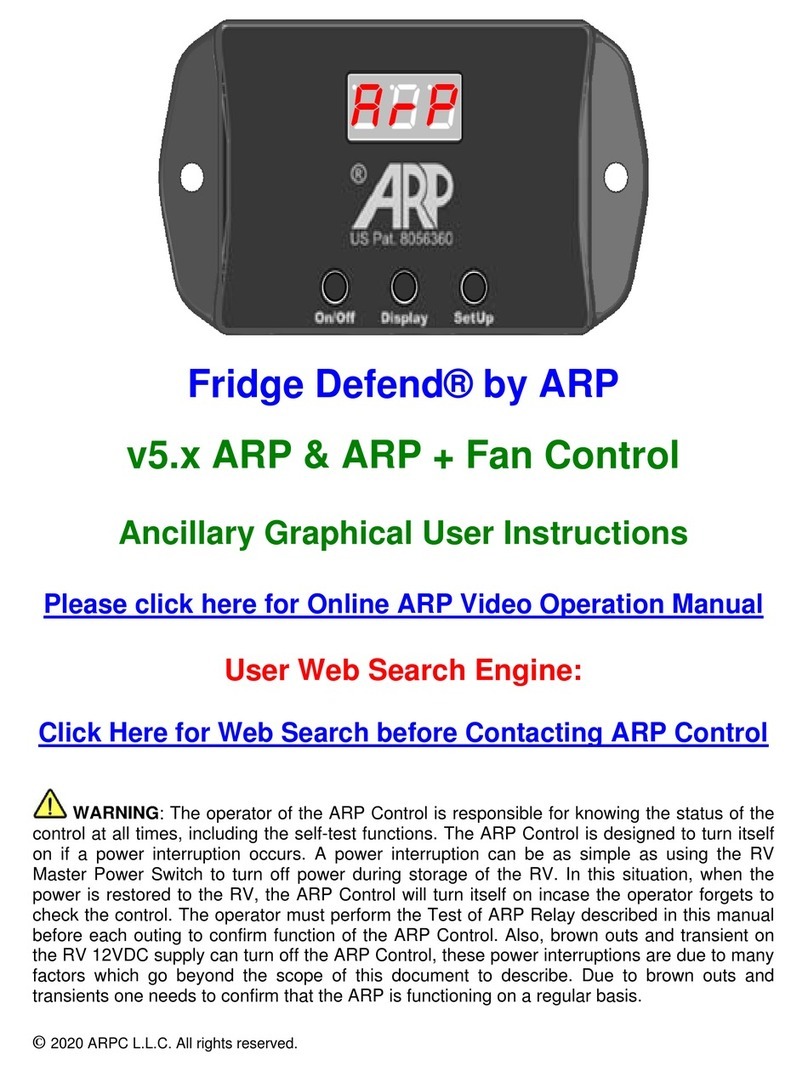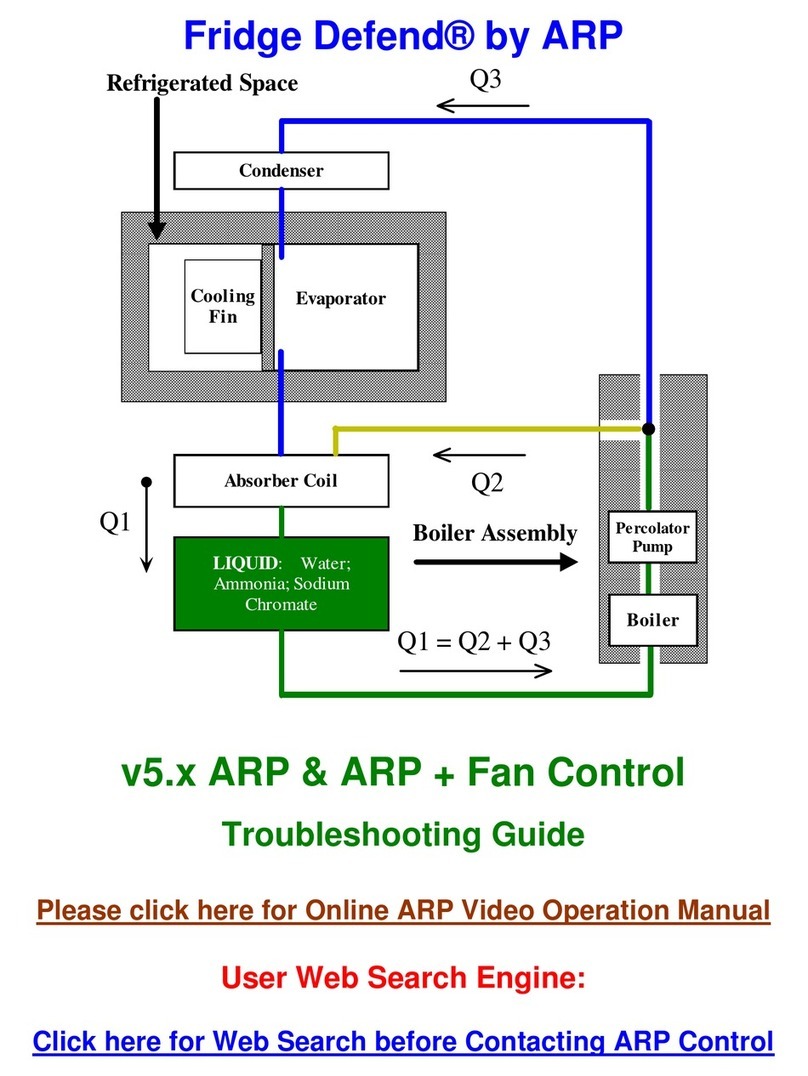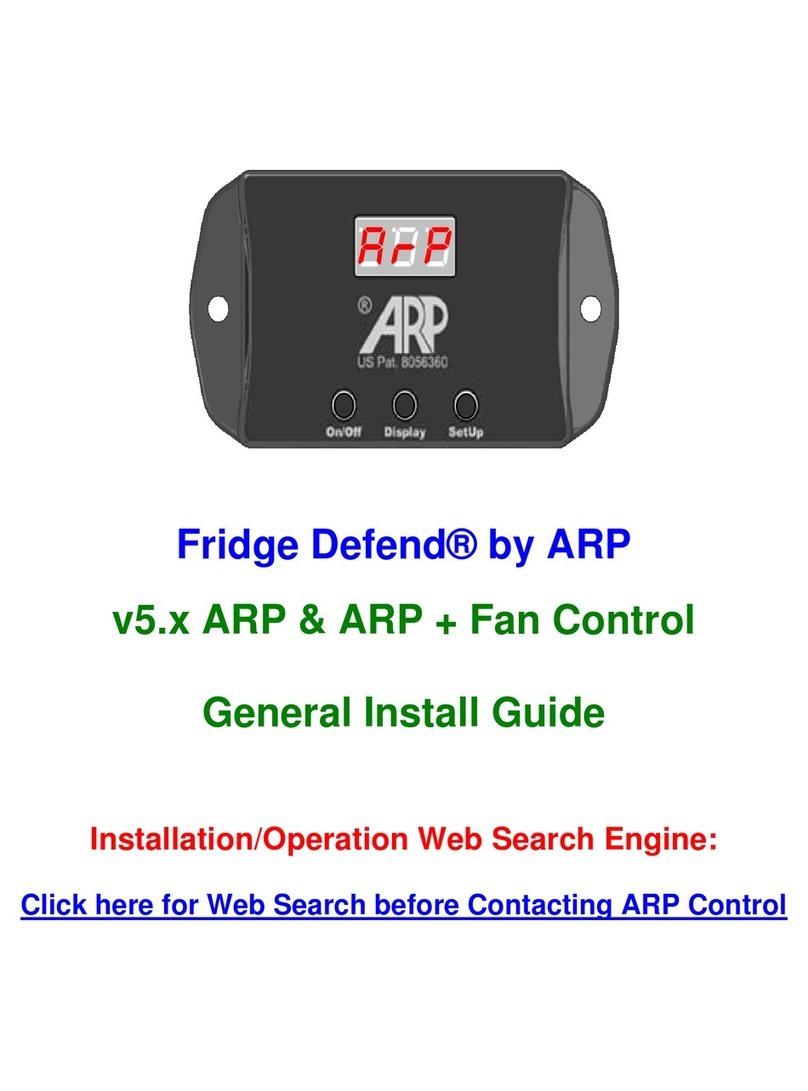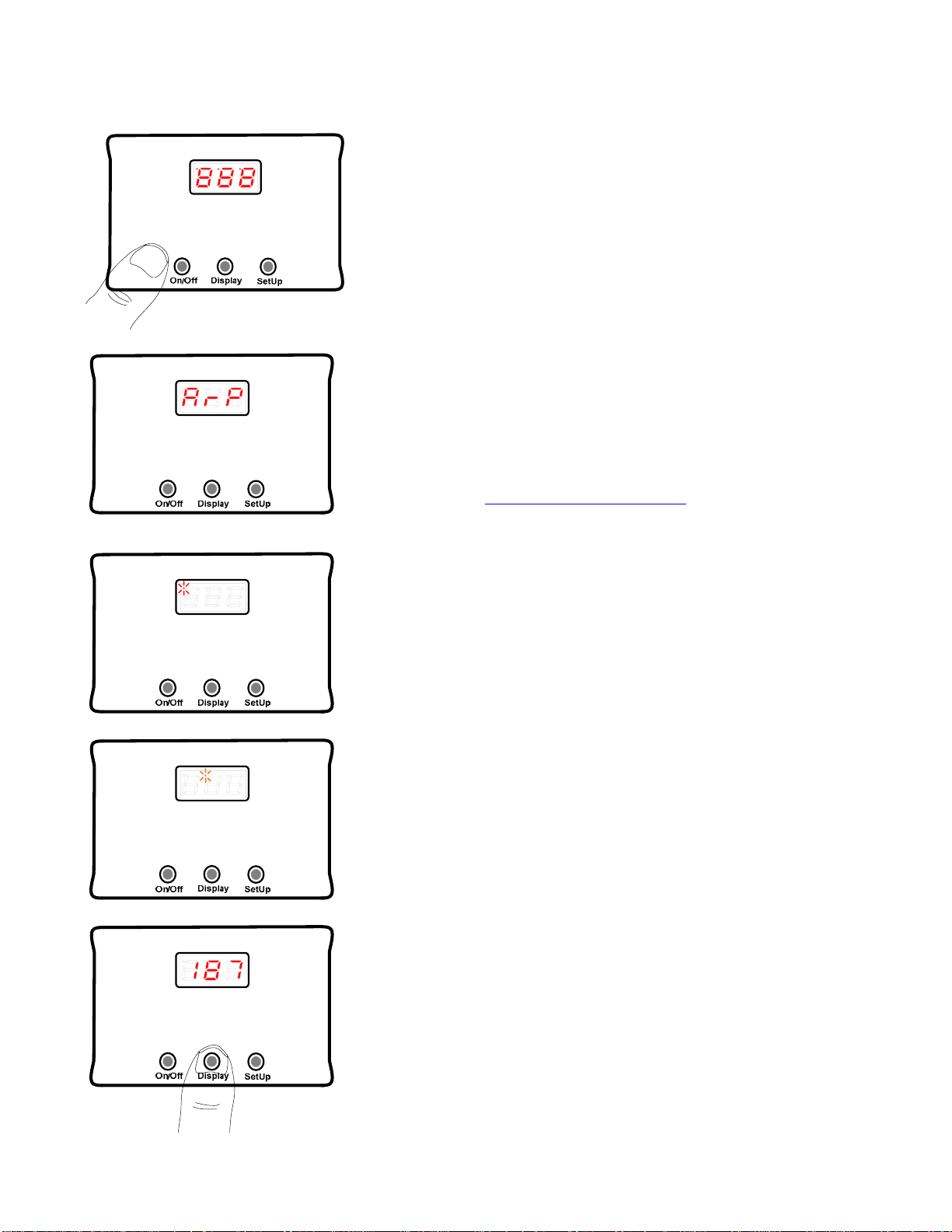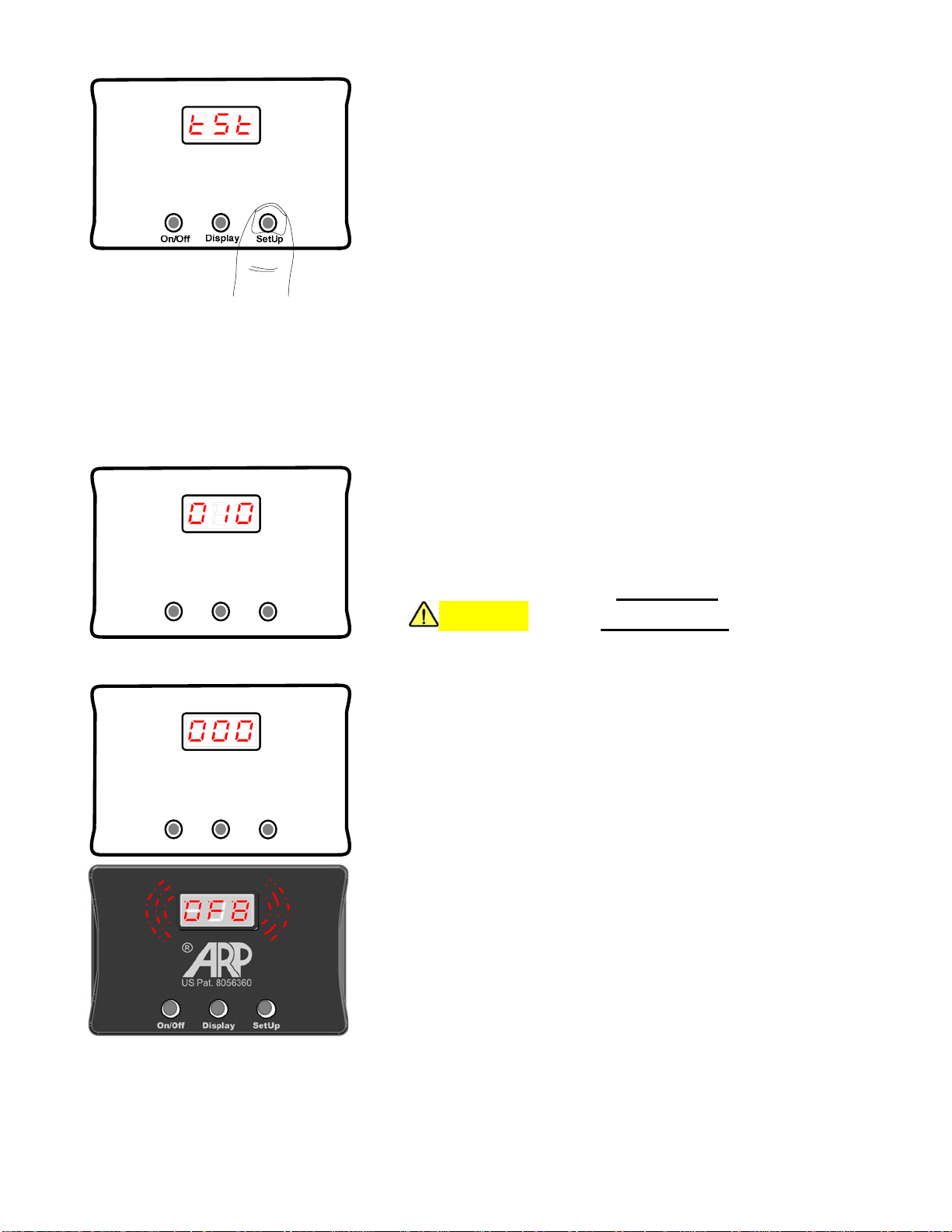Terms -- Conditions & Contact Information
TABLE of CONTENTS
This manual is copyrighted © by ARPC L.L.C. 2013-2020. All rights are reserved. This manual may only be reproduced
with permission of ARPC L.L.C.. This manual is furnished for informational use only and is subject to change without
notice. This manual does not imply any commitment on the part of ARPC L.L.C. or its business partners. ARPC L.L.C.
and its business partners assume no responsibility or liability for any error or inaccuracies that may appear in this manual.
By use of this document for installation and operation of the ARP Control (Fridge Defend®), the user is agreeing to the
ARPC L.L.C. terms and conditions found in document ARPC LLC License Agreement.pdf. Also, the end user needs to
understand that the ARP Control can be turned off at any time, thereby removing the ARP Control function and reverting
to the operation of the refrigerator to its previous state. Also, the self-test functions which make the Fridge Defend an
accessory safety control may be turned off by the end user; this will defeat the 24 hour self-test. Power surges can turn off
the ARP Control just the same as any equipment in an RV, thus it is the operators responsibility to insure that the control
is functioning properly. Any ARP Control that is believed to be malfunctioning, the ARP Control must be removed from
operation and returned to ARPC L.L.C. for inspection immediately. Contact ARPC L.L.C. for shipping instructions. The
reason for return must be included in writing with the returned control; shipping is the responsibility of the end user to
and from ARPC L.L.C..
The document "ARPC LLC License Agreement.pdf" can be downloaded at web address
http://www.ARPrv.com
or, please send any request to e-mail address below, ARPC L.L.C. will supply information in a timely manner:
GRAPHICAL REFERENCE .....................................................................................................................1
INTRODUCTION ......................................................................................................................................2
IEC TYPE ACCESSORY SAFETY CONTROL........................................................................................2
FAN CONTROL & NON-FAN CONTROL................................................................................................2
BUTTON FUNCTION ...............................................................................................................................2
ARP FUNCTION.......................................................................................................................................1
1.1 Turn on ARP Control ...............................................................................................................1
1.2 View Boiler Temperature.........................................................................................................1
1.3 View Fan Temperature.............................................................................................................2
1.4 View Fridge Voltage.................................................................................................................2
1.5 Test ARP Relay.........................................................................................................................2
1.6 Test Fan Relay..........................................................................................................................2
1.7 Controller Function Test .........................................................................................................3
1.8 ARP Protection Period (What are the numbers on the display?)........................................3
1.9 Rapidly Flashing *O*F*8..........................................................................................................3
1.10 Excessive Overheat Condition *H*O*8.................................................................................4
1.11 Turn off ARP Control.............................................................................................................4
1.12 Restore Factory Control........................................................................................................4
MODE FUNCTIONS.................................................................................................................................4
2.1 ARP Control Mode ...................................................................................................................4
2.2 No Set-Point Mode...................................................................................................................5
2.3 Auto Tune Mode.......................................................................................................................5
2.4 SetUp Mode ..............................................................................................................................5
CONCLUSION..........................................................................................................................................5
©2020 ARPC L.L.C. All rights reserved.