Singer Instruments PIXL LIGHT CURTAIN User manual






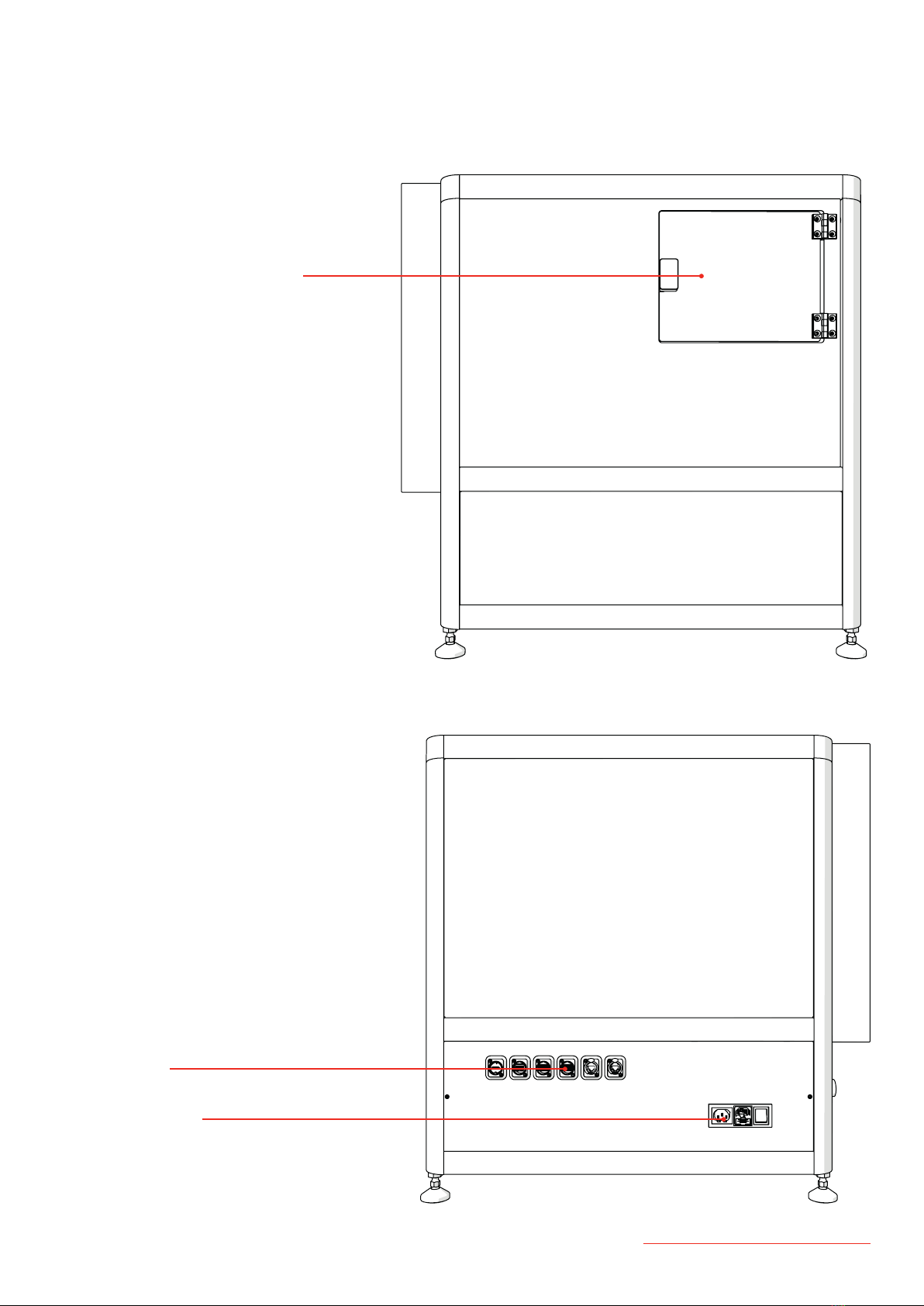
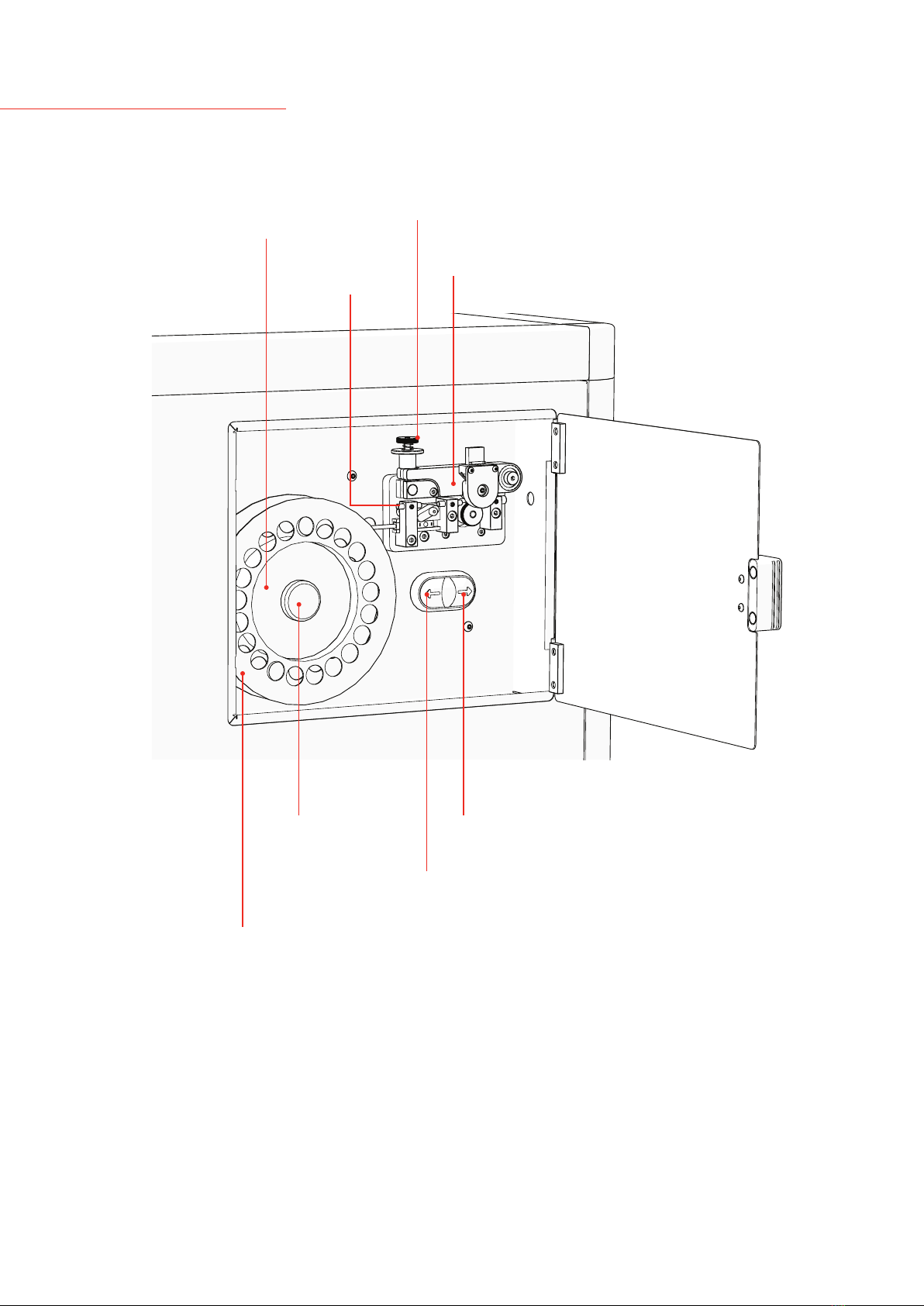

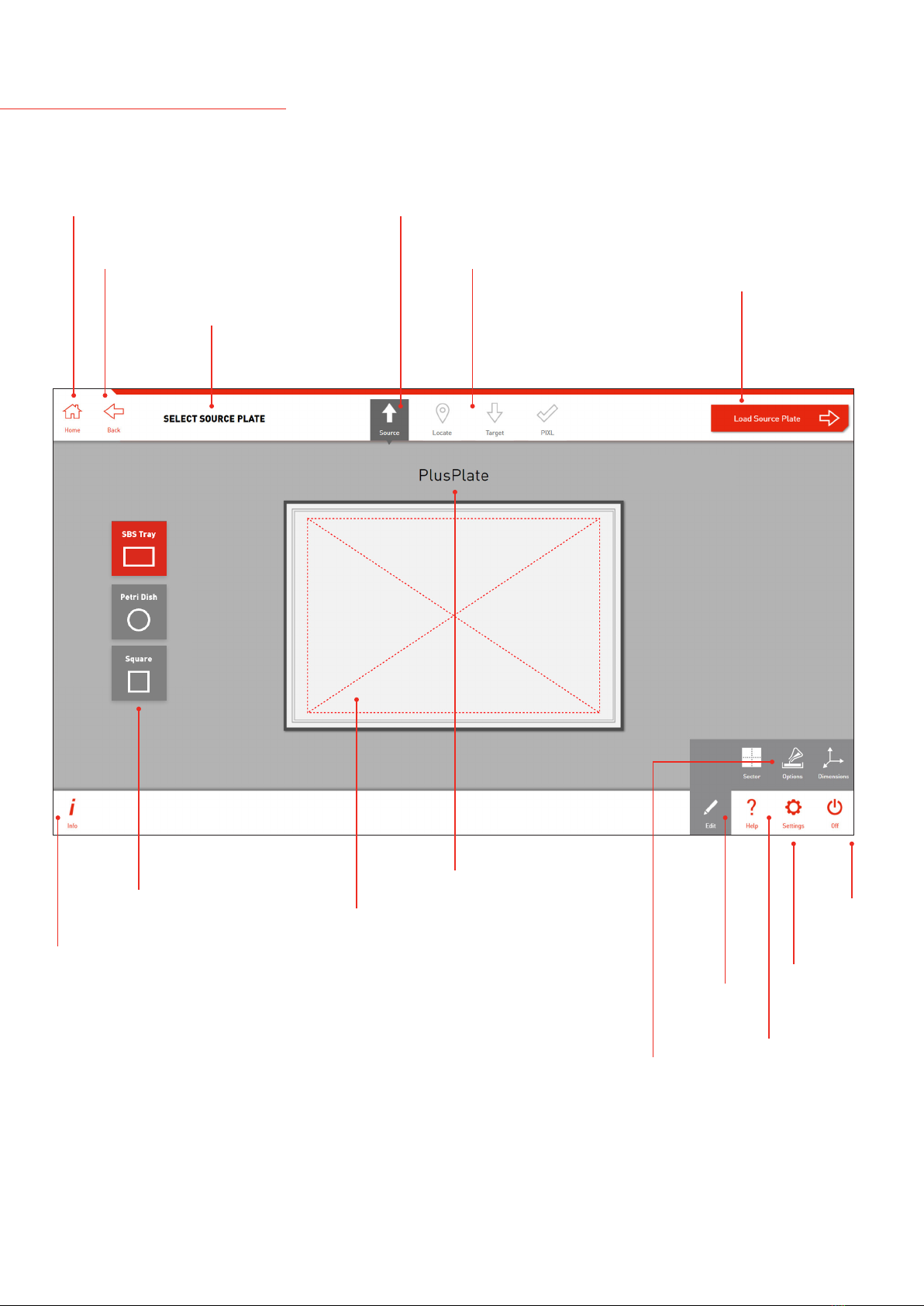
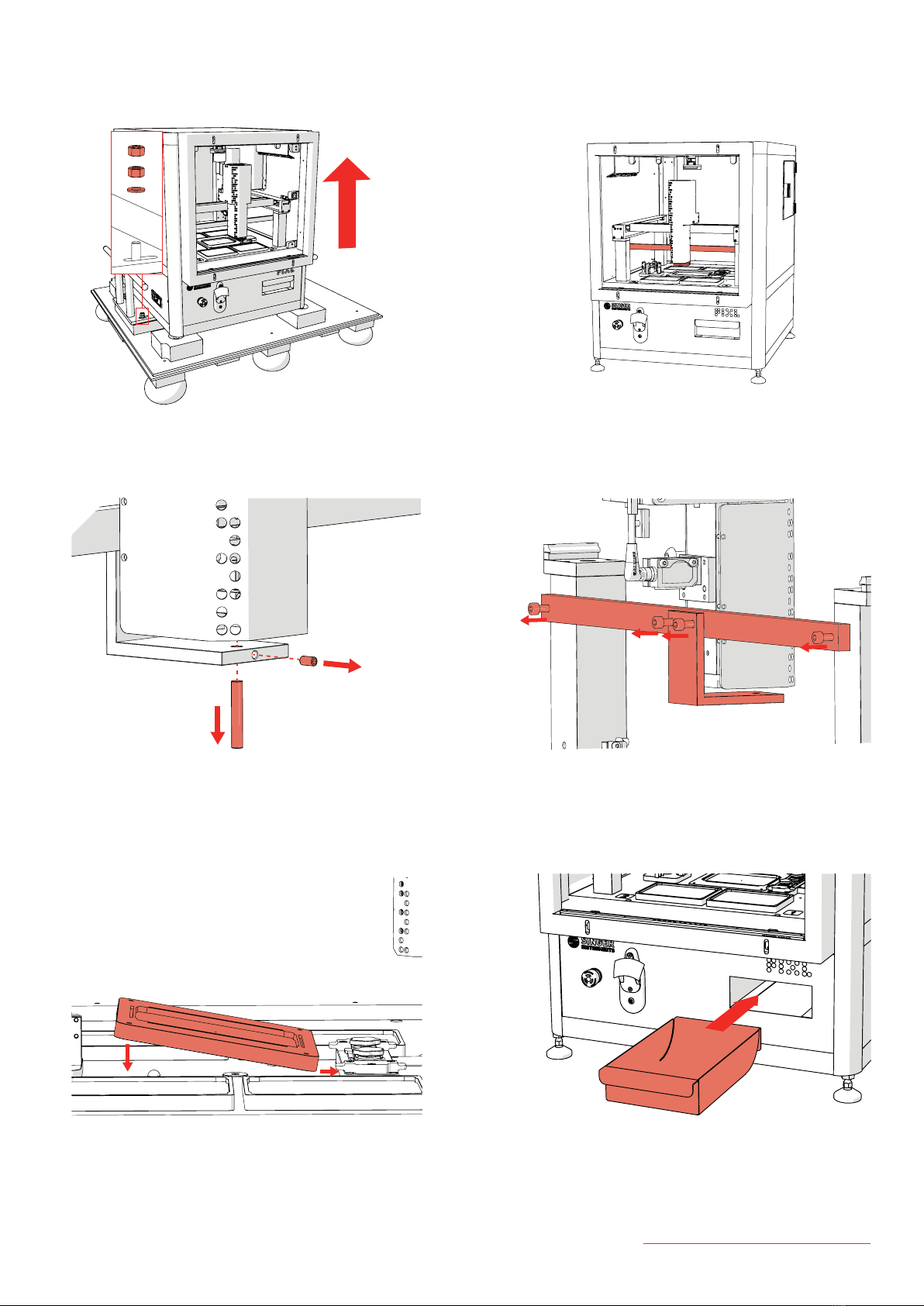

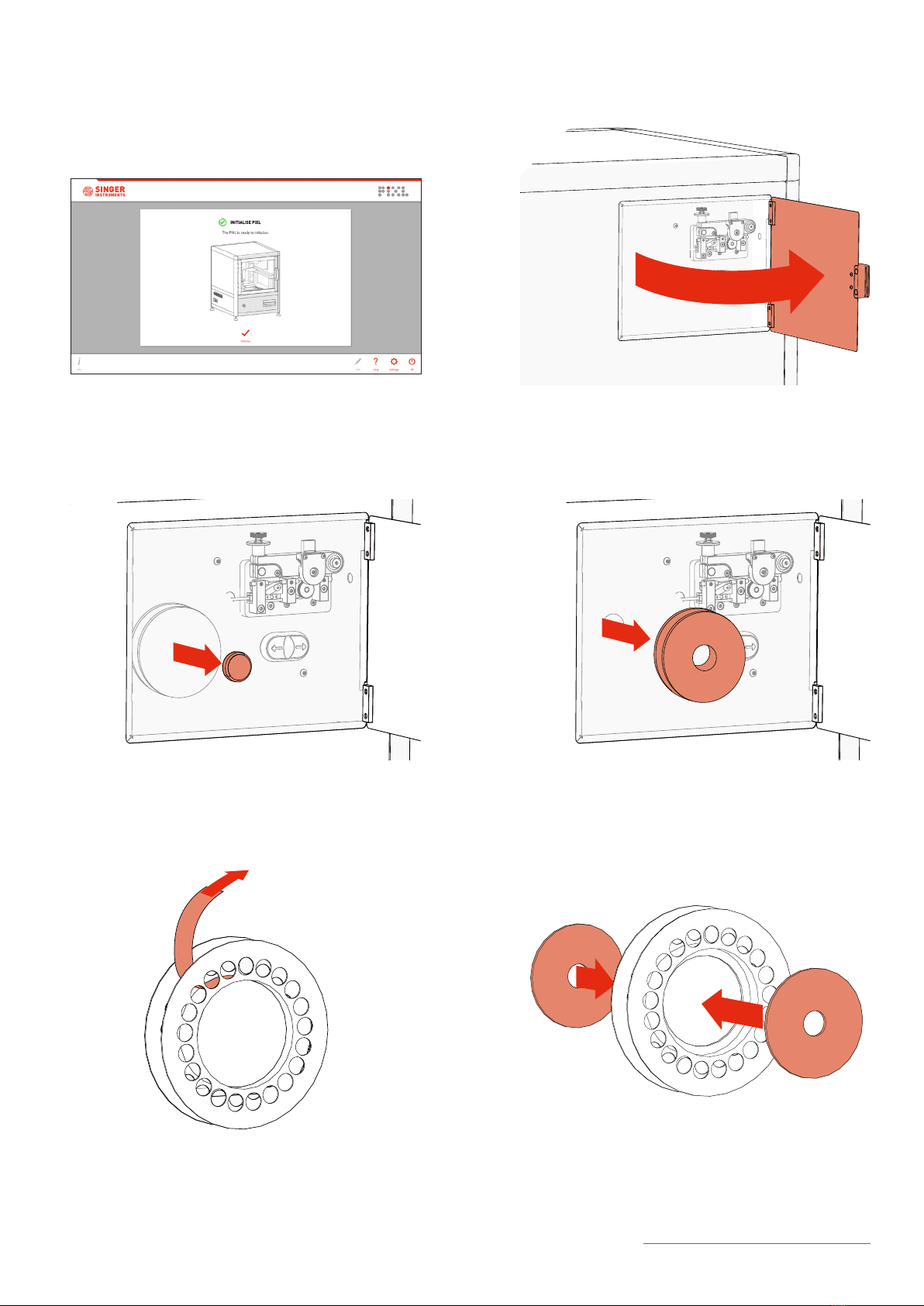
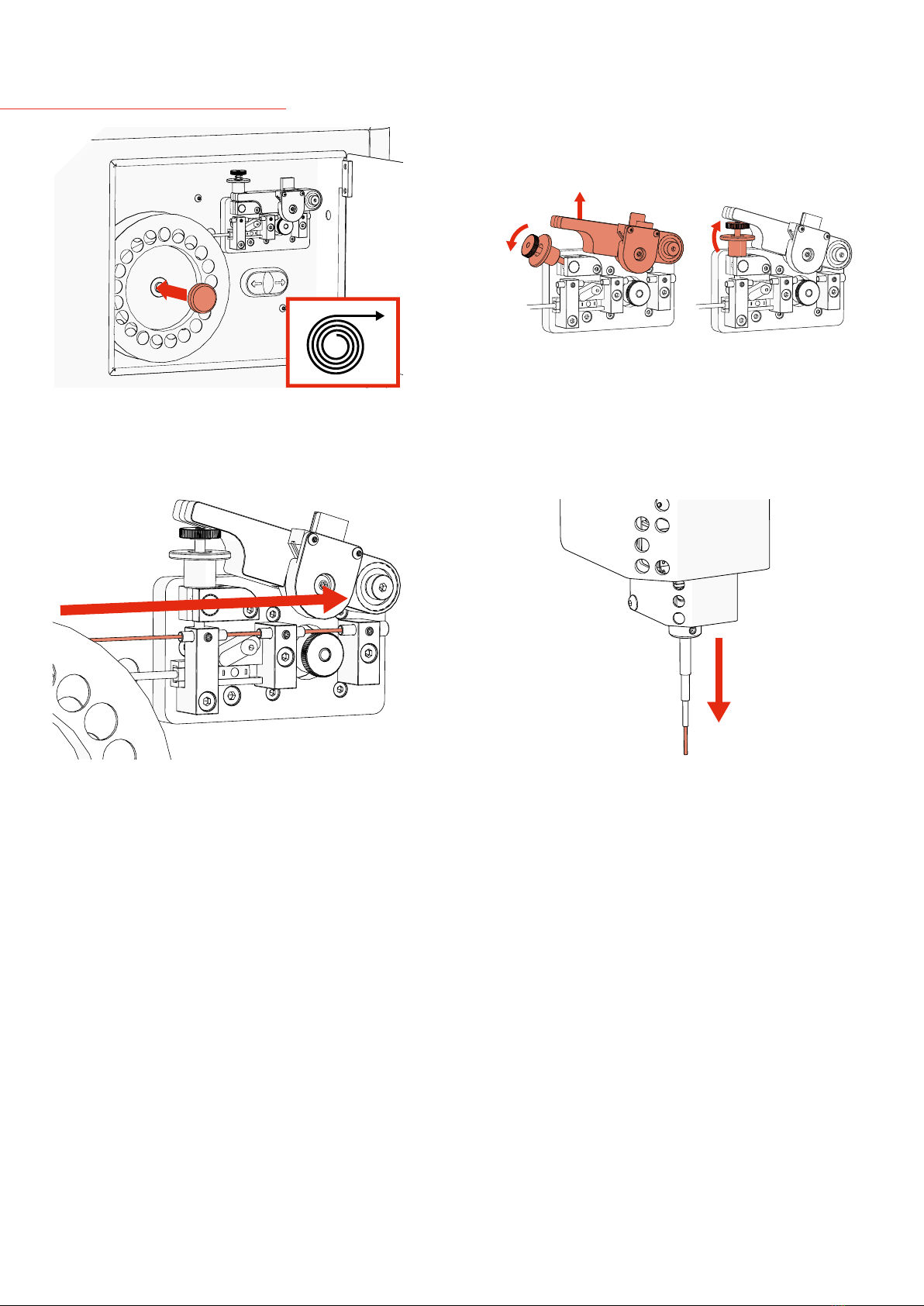


Table of contents
Other Singer Instruments Laboratory Equipment manuals
Popular Laboratory Equipment manuals by other brands

NuAire
NuAire LabGard E NU-543-300 manual
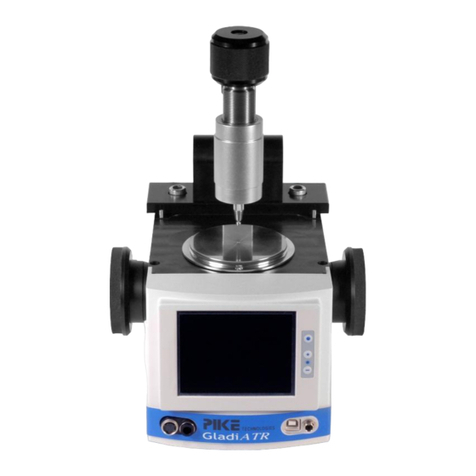
PIKE Technologies
PIKE Technologies GladiATR manual

Selecta
Selecta BLOOD-BANK A instruction manual

Molecular Devices
Molecular Devices StakMax user guide

Agilent Technologies
Agilent Technologies Agilent 7700 Series ICP-MS Site preparation guide

Agilent Technologies
Agilent Technologies 1100 Series quick start guide

Tamson Instruments
Tamson Instruments TC16 user manual

Agilent Technologies
Agilent Technologies NovoCyte Quanteon Operator's guide
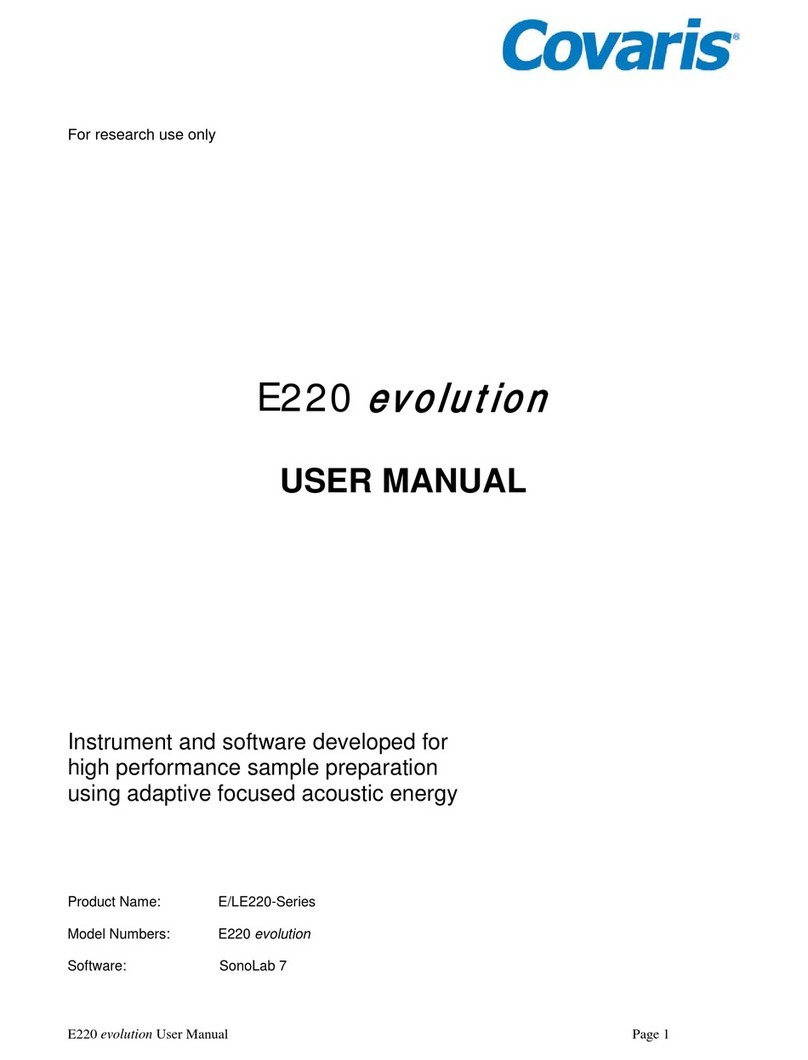
Covaris
Covaris E220 evolution user manual

EnGenius
EnGenius EPE-4818G Installation guides

Thermo Scientific
Thermo Scientific Dionex UltiMate 3000 Series operating instructions

SPEX SamplePrep
SPEX SamplePrep 6875 Freezer/Mill Series operating manual






