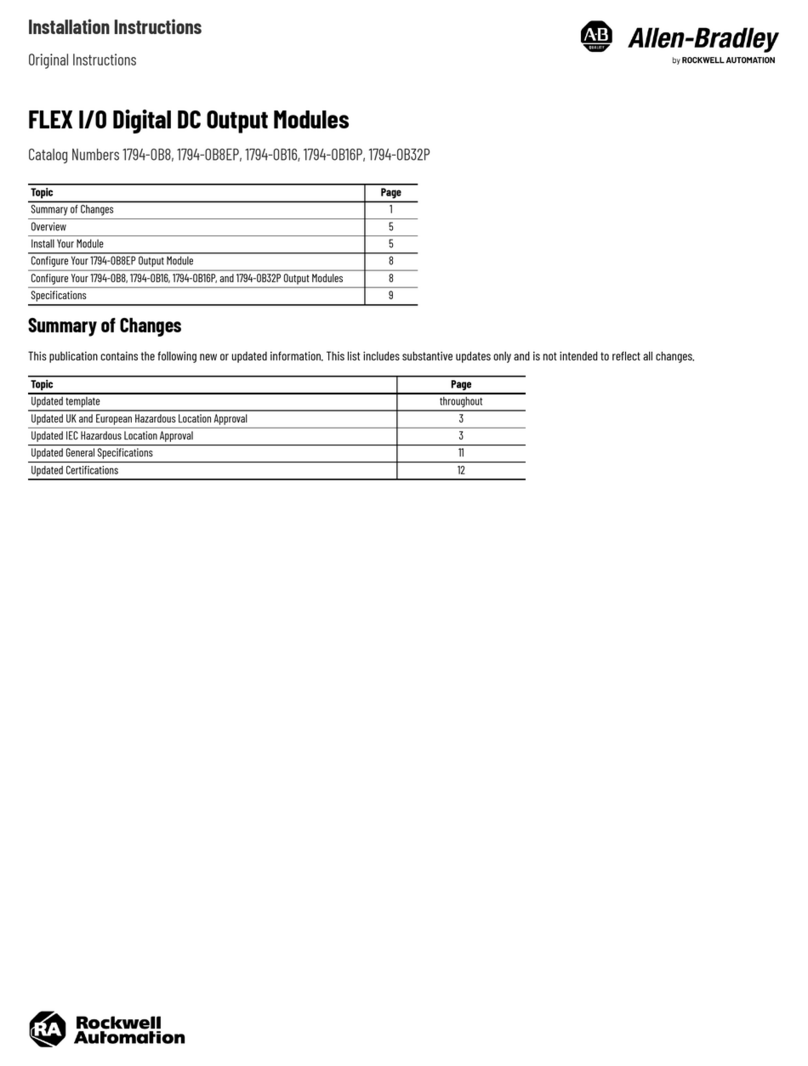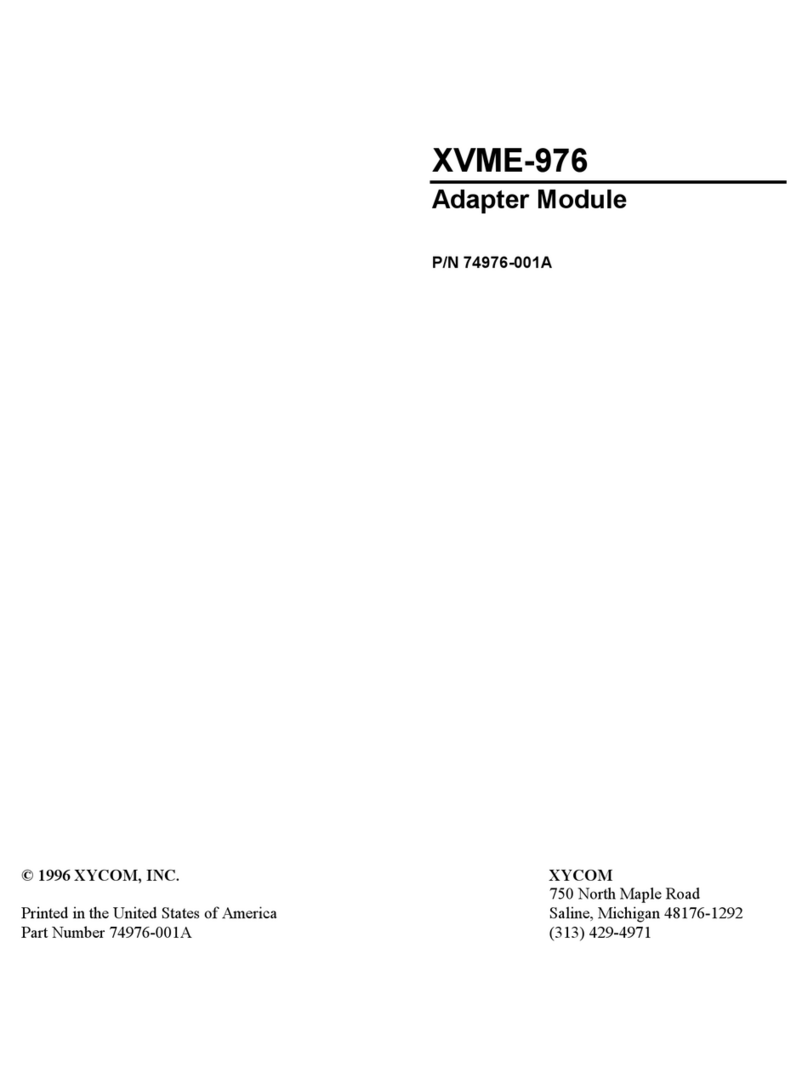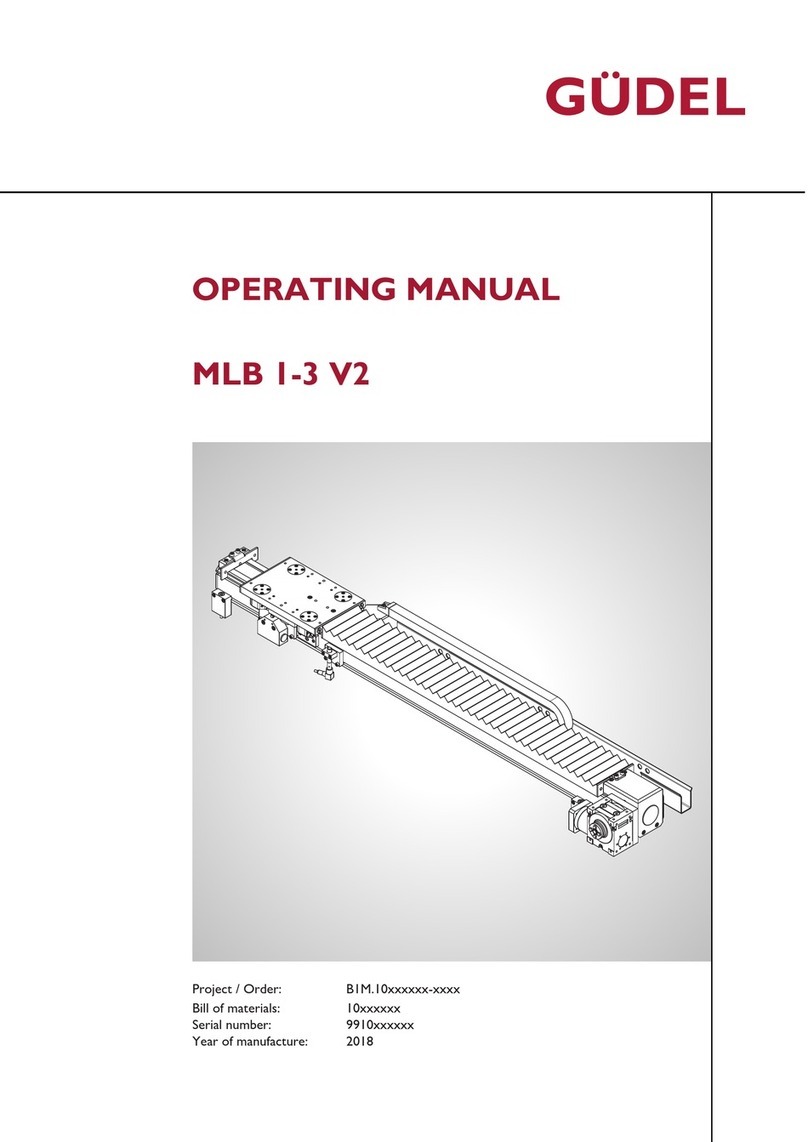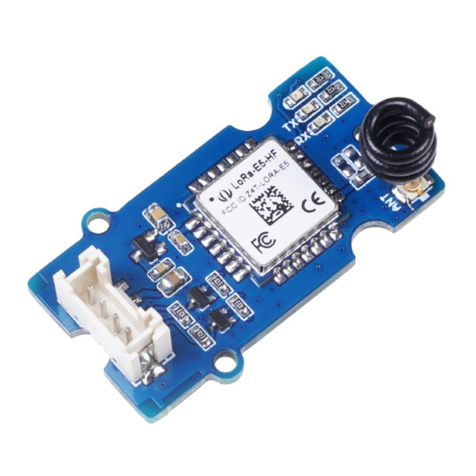Sinocare TL8251-D1 User manual

Changsha Sinocare Inc.
Page (1) of (42)
TL8251-D1 Bluetooth Module
User Manual
Document No.: E-32600289
Version: A.4
Compiled by Date
Reviewed by
Date
Date
Approved by Date

Changsha Sinocare Inc.
Page (2) of (42)
History of File Changes
Rev. Record of Changes Prepared by Date
A.1 Newly added Tang Chunlong December 6, 2019
A.2 1. Multiplex the SWS pin with the DATAOUT pin.
2. Update the test data of power consumption. Tang Chunlong March 20, 2020
A.3
1. Modify the upper limit of the single transparent
transmission data from “216 bytes” to “214 bytes”.
2. Modify the adaptive software version from “V0.2
and above” to “V0.2.3”.
3. Modify the maximum length of user-defined data
of broadcast data in the setAdvData settings from “28
bytes” to “30 bytes”.
4. Add “Note: Point 3” in “4.2 Pin Function
Description” for the LINK to waken master MCU.
Chen Feng January 6, 2021
A.4
1. Add the FCC Warnings, and change the
information on the sign;
2. The parameter in “setDataDir” of the AT
command set is changed to “0” by default.
Li Sha March 31, 2021

Changsha Sinocare Inc.
Page (3) of (42)
Contents
1. Overview....................................................................................................................................... 4
2. Function.........................................................................................................................................4
3. Block Diagram of System............................................................................................................. 4
4. Definition of Pin and Description of Function..............................................................................5
4.1 Definition of Module Pin...................................................................................................................5
4.2 Description of Pin Function...............................................................................................................5
5. Initial Configuration Parameters................................................................................................... 9
6. UUID.............................................................................................................................................9
7. AT Command................................................................................................................................9
7.1 Command Format.............................................................................................................................. 9
7.2 Restrictions...................................................................................................................................... 10
7.3 Command Set Sent by the External MCU to the Module...............................................................11
7.4 Description for Command Sent from External MCU to Module....................................................12
7.5 Response Command Sent by Module to External MCU.................................................................27
7.6 Operation Error Code...................................................................................................................... 27
8. Typical Application Circuit.........................................................................................................28
9. Performance Indicators............................................................................................................... 28
9.1 Power Consumption.........................................................................................................................28
9.2 Electrical Specifications.................................................................................................................. 30
10. FCC Warnings....................................................................................................................30
11. Module Size....................................................................................................................... 32
12. Identification Information.................................................................................................. 33
13. Appendix............................................................................................................................33

Changsha Sinocare Inc.
Page (4) of (42)
Adaptive Software Version: V0.2.3
1. Overview
The Bluetooth module is a low-power single-mode transparent
transmission
Bluetooth module based on Bluetooth 5.0 (downward compatible with
Bluetooth
4.2) of the TLSR8251 design. This document is a direction for use of
the
Bluetooth module, including main functions, application scenarios, methods
of
use, logical structure, hardware interface and various indicators characteristics
of
the module.
2. Function
Communication function: The module can transparently transmit the data received by the
module serial port to the APP through the BLE wireless channel; and the APP can also
transparently transmit data through the module serial port, and the upper limit of single transparent
transmission data is 214 bytes.
Bluetooth function: Bluetooth adopts the BLE single mode to realize the transparent
transmission and interaction of data between the external device of the Bluetooth module and the
APP, with the transmitting power of 0dBm.
Configuration function: The external device can set (get) the parameters of the module
through AT command of the serial port.
3. Block Diagram of System
TL8251 Matching
Antenna
VCC
GND
TX
RX
LINK
WAKEUP
DATAOUT
ADVINT_CTL
XXX_LED
RESET
Figure 1 Block Diagram of System

Changsha Sinocare Inc.
Page (5) of (42)
4. Definition of Pin and Description of Function
4.1 Definition of Module Pin
GND
1
VCC
2
TX_LED
4LINK
3
SWS/DATAOUT
5
1V2
6
NC
7
NC
8
NC
9
NC
10
GND
11
GND 22
RESET 21
VTH_LED 20
ADVINT_CTL 19
RX 18
TX 17
WAKEUP 16
PC2 15
RX_LED 14
GND 13
VCC 12
Figure 2 Definition of Module Pin
4.2 Description of Pin Function
Table 1 Description of Module Pin Function
S/N of Pin Name of Pin Category Description
1,11,13,22 GND PWR Power ground (These pins have been
short-circuited on the module.)
2,12 VCC PWR Positive pole of power supply (These pins
have been short-circuited on the module.)
3 LINK(Note: 3) O
Module connection status indication (can be
used to waken the main control MCU):
0: The module is connected.
1: The module is not connected.
The internal 10KΩ is pulled up.
4 TX_LED I
Module RF data sending prompt port, the
internal 10 KΩ is pulled up, and the initial
state is at a high level.
When the module sends data to mobile devices
such as cellphones, the output frequency of
this pin is 250 Hz, and the duty ratio is of the
50% square wave. After the data transmission
is completed, stop outputting the square wave.
The waveform output function of this pin is
only specific to the modules that have enabled
the RF data receiving/sending prompt function.
For the method of starting and stopping RF
data receiving/sending prompt, please refer to
the AT command.
5 SWS/ I/O The internal 1MΩ is pulled up.

Changsha Sinocare Inc.
Page (6) of (42)
DATAOUT(Note: 3) SWS: Programming
DATAOUT: Data output indication from the
module serial port (can be used to waken the
main control MCU):
0: The module has data to send.
1: The module has no data to send.
6 1V2 PWR Internally connect to the chip VDD1V2
7,8,9,10 NC NC There is no internal connection.
14 RX_LED I/O
Module RF data receiving prompt port, the
internal 10 KΩ is pulled up, and the initial
state is at a high level.
When the module received the data from
mobile devices such as cellphones, the output
frequency of this pin is 250 Hz, and the duty
ratio is of the 50% square wave. After the data
transmission is completed, stop outputting the
square wave.
The waveform output function of this pin is
only specific to the modules that have enabled
the RF data receiving/sending prompt function.
For the method of starting and stopping RF
data receiving/sending prompt, please refer to
the AT command.
15 PC2 I/O Internally connect to the chip PC2.
16 WAKEUP(Note: 2) I
Module waken pin.
When the internal 10KΩ is pulled up, this pin
needs to be pulled down before sending serial
port data to the module, and the data is sent
after a delay of 5ms. During the sending
period, the level needs to keep low. After
sending, pull up this pin to make the module
go to sleep again.
17 TX O Module serial port sending pin, with the
internal 10KΩ being pulled up.
18 RX I Module serial port receiving pin, with the
internal 10KΩ being pulled up.

Changsha Sinocare Inc.
Page (7) of (42)
19 ADVINT_CTL(Note:
1) I
Broadcast interval time switch control port,
with the internal 1MΩ being pulled up, and the
initial state is of the high level. If there is no
requirement for hard adjustment of the
broadcast interval, connect this pin to the
ground.
Pin Level Broadcast
Interval
Connection
Interval
0 200ms Lat is 0
1 1s Lat is 8
20 VTH_LED I/O
The module low battery prompt port, pull up
the internal 10 KΩ, and the initial state is at a
high level.
When the module detects that the supply
voltage is equal to or lower than the threshold
voltage Vth, the output frequency of this pin is
2.5Hz, and the duty ratio is of 50% square
wave. The waveform output function of this
pin is only specific to the modules that have
enabled the low battery prompt function. For
the low battery prompt method, please refer to
the AT command.
21 RESET I
The main control MCU can reset the module
through this pin, and it is effective at the low
level.
The effective reset signal duration needs to be
equal to or longer than 50ms.
Notes:
1. When the module is powered on, the broadcast will be turned on;
2. When WAKEUP is not pulled down, the module can receive the data sent from the mobile
terminal.
3. If the Bluetooth module needs to use the uninterruptible power broadcast mode in the
application, you can use the LINK pin or DATAOUT to waken the main control MCU and exit
the sleep mode.
It is recommended to use the following methods:
1) If the main control MCU is in intermittent sleep mode, you can use the LINK pin to assist in
wakening the main control MCU;
2) If any IO port of the main control MCU can wake up the MCU, the LINK pin can be used to
connect with any IO port so as to waken the main control MCU;
3) If the main control MCU only supports external interrupt IO port to waken the MCU:
a) You can choose to connect the LINK pin to the external interrupt IO of the main control
MCU;

Changsha Sinocare Inc.
Page (8) of (42)
b) You can choose to connect the DATAOUT pin to the external interrupt IO of the main
control MCU;
4) When using the LINK pin to waken the main control MCU, it can support the function of
actively sending data by the MCU. If the connection time is too long, it will actively turn off
or disconnect Bluetooth and other applications. However, as the main control MCU was
woken up too early, the power consumption will increase accordingly. When using the
DATAOUT pin to waken the main control MCU, the main control MCU will be woken up
only when there is data sent to the MCU from the Bluetooth end. This mode requires the
APP end to cooperate with other specific scenario developments.

Changsha Sinocare Inc.
Page (9) of (42)
5. Initial Configuration Parameters
Table 2 Initial Parameter List of Module
Name of Parameter Initial Parameter Remarks
Name of Module Sinocare
Baud Rate
9600bps
Data bit: 8
Stop bit: 1
No parity check
Broadcast Interval 200ms The ADVINT_CTL pin
needs to be pulled down.
Connection Interval 150ms
Transmitting Power 0dbm
TX Latency Sending Time 5ms
6. UUID
The data transparent transmission function is realized by SPP Service/Profile. The UUID
related to SPP Service is as shown in the following table.
Type UUID Property
SPP Service 0xFFB0 NC
SPP Data Characteristic 0xFFB2 Write without Response, Notify
SPP Command Characteristic 0xFFB1 Write, Notify
SPP Data Characteristic is used to realize the transparent transmission of data. The properties
of characteristic are Write without Response and Notify. Before data transmission, the
property of Notify of SPP Data Characteristic shall be enabled, that is, the value of Client
Characteristic Configuration of SPP Data Characteristic shall be changed to 0x0001.
The relevant UUID for battery power acquisition is as shown in the table below.
Type UUID Property
Battery Service 0x180F NC
Battery Level 0x2A19 Read, Notify
The battery level between the corresponding voltage range of 0 and 100% is 1.8 to 3.3V.
Note: The battery power acquisition function needs to turn on the low battery prompt
function first. For details, see the openVth command. Otherwise, the returned power is
100%.
7. AT Command
7.1 Command Format
The command data of the module is ASCII code. It consists of four parts, as shown in the
figure below.

Changsha Sinocare Inc.
Page (10) of (42)
Start mark of the command Command code Parameter list End mark of the command
Start mark of the command: AT+
These three consecutive characters are used to indicate the beginning of a command packet.
Command code
It is the specific identification of the command, and is used to distinguish different commands.
a) Characters irrelevant to the command code are not allowed to appear between the characters of
the command code;
b) Spaces or other characters irrelevant to the command code are not allowed to appear between
the start mark of the command and the command code.
Parameter list
Different commands have different parameters. The parameters of the command need to be
separated by spaces. The command code and the parameter list also need to be separated by
spaces.
a) Except for the command code with special requirements or instructions (for example, “=” must
be used between the setName parameter list and the command code), the command code and the
parameter list must be separated by a space;
b) For the multi-parameter command code, the parameters must be separated by a space (such as
setConnlnt);
c) Unless there are special requirements or instructions (such as setName) for the single-parameter
command code, no spaces or characters irrelevant to the parameter are allowed to appear in the
parameter.
End mark of the command: \r\n
Two characters (Enter, line break) are used to indicate the end of a command packet.
If the command code is a setting type (setXXXX) command, the command end mark must closely
follow the parameter list, and no characters irrelevant to the parameter are allowed to appear
between the command end mark and the parameter list;
If the command code is a getting type (getXXXX) command, the command end mark must closely
follow the command code.
Example: Set the baud rate of the module to be 9600: “AT+setBR 9600\r\n”
Wherein, “AT+” is the start mark of the command;
“SetBR” is the command code, which indicates the operation of switching the baud rate;
“9600” is a parameter, which indicates that the baud rate for the serial port of the
module is set to be 9600bps;
“\r\n” is the end mark of the command.
7.2 Restrictions
(1) A complete command shall be sent to the module continuously. If the command cannot be sent
continuously and becomes multiple packets to be sent to the module, the data interval between
packets must be less than 80ms and the total frame reception time shall be less than 500ms. If the
total frame reception time expires, the received data is transparently transmitted;

Changsha Sinocare Inc.
Page (11) of (42)
(2) AT+XXX\r\n, wherein XXX needs to satisfy the characters specified in AT commands such as
{0~9 A~Z a~z space = : .}. If other characters appear, directly perform transparent transmission of
the module;
(3) AT+ nesting rules: The module can identify the closest AT command. For example: For
AT+XXXAT+YYY\r\n, AT+YYY\r\n shall be identified, and AT+XXX shall be transparently
transmitted;
(4) \r\n nesting rules: The module can identify the closest \r\n. For example: For AT+XXX
\r\nYYY\r\n, AT+XXX \r\n shall be identified, and YYY\r\n shall be transparently transmitted;
(5) The data between “AT+” and “\r\n” cannot exceed 50 bytes, otherwise directly perform
transparent transmission;
(6) The command code of the AT command needs to have the same character size before it can be
parsed. For example: The “AT+setbr 115200\r\n” data packet may be interpreted as an error
command, because setbr (br is not capitalized) is not a correct command code;
(7) When the MCU sends multiple AT commands to the module at the same time, the module only
identifies the last command.
7.3 Command Set Sent by the External MCU to the Module
Table 3 Command Set of Module
Command Code Function
setName Set the name of module
getName Get the name of module
setBR Set the baud rate
getBR Get the baud rate
setTxDly Set the serial port output latency
getTxDly Get the serial port output latency
setDBM Set the transmitting power
getDBM Get the transmitting power
setAdvInt Set the broadcast interval
getAdvInt Get the broadcast interval
setAdvData Set the broadcast data
getAdvData Get the broadcast data
setConnInt Set the connection parameters
getConnInt Get the connection parameters
getAddr Get the module address
disconnect Disconnect
getStatus Inquire the current status of the module
saveConfigure Save the current configuration
clearConfigure Clear the saved configuration
getVersion Get the firmware version number of the module
getRemoteAddr Get the address of the other party’s device to be connected

Changsha Sinocare Inc.
Page (12) of (42)
setConnIntEx Offline configure the connection parameters
getConnIntEx Get the currently connected parameter configuration
setAuthMode Set the WeChat authentication method
getAuthMode Get the WeChat authentication method
setMD5 Set the MD5 code
getMD5 Get the MD5 code
setDevlD Set the device ID
getDevlD Get the device ID
setAesKey Set the AES128 key
getAesKey Get the AES128 key
setDataDir Set the data direction
getDataDir Get the data direction
closePC Turn off the pairing code function
setPC Set and turn on the pairing code function
getPC Inquire the status and the function of the pairing code
getCalInfo Get the module calibration information
setVth Set the low battery prompt threshold voltage of the
module
getVth Get the status of low battery prompt function and
threshold voltage of the module
closeVth Turn off the low battery prompt function of the module
openVth Turn on the low battery prompt function of the module
closeLED Turn off the RF data sending/receiving prompt function of
the module
openLED Turn on the RF data sending/receiving prompt function of
the module
getLED Get the RF data sending/receiving prompt function of the
module
Note: For the setting commands of the module, the parameters are all valid for the corresponding
time, and there is no need to save or restart for the second time.
7.4 Description for Command Sent from External MCU to Module
setName
Purpose: Set the name of module
Number of parameters: 1
Parameter value:
Parameter Value (Name) Meaning
=string string: It is a specific name string
Notes:

Changsha Sinocare Inc.
Page (13) of (42)
The parameter of this command is the content between “=” and “\r\n”. Spaces are only
allowed to appear in the middle of the name, they are not allowed to appear at the beginning and
the ending, and the maximum length of the name cannot exceed 20 bytes;
If the end of the set command contains multiple “\r\n”, the module will use the first “\r\n” as
the end mark of the command, and the data following that will be transparently transmitted;
Example:
Set the name of module to be “Sinocare”: “AT+setName=Sinocare\r\n”
Response:
“AT+ok\r\n” (operate successfully)
“AT+err reason\r\n” (operation failed, see Section 7.6 for the specific value of reason)
getName
Purpose: Get the name of module
Number of parameters: None
Example:
“AT+ getName\r\n”
Response:
“AT+ok=Sinocare\r\n” (operate successfully, and the device name is “Sinocare”)
“AT+err reason\r\n” (operation failed, see Section 7.6 for the specific value of reason)
setBR
Purpose: Set the baud rate (bps) of the module
Number of parameters: 1
Parameter value:
Parameter Value (bps) Meaning
9600 Set the baud rate of the module to be 9600
19200 Set the baud rate of the module to be 19200
38400 Set the baud rate of the module to be 38400
57600 Set the baud rate of the module to be 57600
115200 Set the baud rate of the module to be 115200
Notes:
The module only supports the 5 baud rates listed in the above table, and the default baud rate
is 9600. After the MCU sends this command to the module, the module returns the “AT+ok”
command first, and then changes its own baud rate. After the MCU receives the “AT+ok”
command, it should also change its own baud rate to keep consistent with the module to avoid
error codes.
Notes: If you forget the baud rate you have set, you can try to send other “get commands” at
different baud rates until you get the correct reply to determine the current baud rate of the
module.
Example:
“AT+setBR 19200\r\n” (Set the baud rate to be 19200)
Response:
“AT+ok\r\n” (operate successfully)
“AT+err reason\r\n” (operation failed, see Section 7.6 for the specific value of reason)

Changsha Sinocare Inc.
Page (14) of (42)
getBR
Purpose: Get the baud rate (bps) of the module
Number of parameters: None
Example:
“AT+getBR\r\n”
Response:
“AT+ok 9600\r\n” (operate successfully, and the baud rate of device is 9600)
“AT+err reason\r\n” (operation failed, see Section 7.6 for the specific value of reason)
setTxDly
Purpose: Set the serial port output latency (ms) of the module
Number of Parameters: 1
Parameter Value:
Parameter Value (Latency) Meaning
n Delay the serial port output for n ms
Notes:
The serial port output latency is used in conjunction with the DATAOUT pin, for the purpose
of allowing the MCU to have enough time to be woken up from the sleep state, so as to correctly
receive the serial port data sent by the module to the MCU. When the module has serial port data
to send to the MCU, it will first pull down the DATAOUT pin and delay the specified time before
sending the serial port data. When the serial port data transmission is completed, the module sets
the DATAOUT pin to a high level again. The setting range of latency is 0~255, and the default is
5ms. This value should not be set too large, so as to avoid overflow of the serial port buffer caused
by the failure of sending out the serial port data from the module in time. The relationship diagram
between the DATAOUT pin and the serial port data output is as follows:
DATAOUT
UART TX
5ms
Example:
“AT+setTxDly 10\r\n” (Set the serial port output latency of the module to be 10ms)
Response:
“AT+ok\r\n” (operate successfully)
“AT+err reason\r\n” (operation failed, see Section 7.6 for the specific value of reason)
getTxDly
Purpose: Get the serial port output latency (ms) of the module
Number of parameters: None
Example:
“AT+ getTxDly\r\n”
Response:
“AT+ok n\r\n” (n is Latency value, with the range of 0~255)
“AT+err reason\r\n” (operation failed, see Section 7.6 for the specific value of reason)

Changsha Sinocare Inc.
Page (15) of (42)
setDBM
Purpose: Set the transmitting power (dbm) of the module
Number of Parameters: 1
Parameter Value:
Parameter Value
(Transmitting Power) Meaning
0 Set the transmitting power of the module to be 0dbm
4 Set the transmitting power of the module to be 4dbm
-6 Set the transmitting power of the module to be -6dbm
-23 Set the transmitting power of the module to be -23dbm
Notes:
The default value of transmitting power for the module is 0dbm. The module only supports the
four power values in the above table.
Example:
“AT+setDBM 4\r\n” (Set the transmitting power of the module to be 4dbm)
Response:
“AT+ok\r\n” (operate successfully)
“AT+err reason\r\n” (operation failed, see Section 7.6 for the specific value of reason)
getDBM
Purpose: Get the transmitting power (dbm) of the module
Number of Parameters: None
Example:
“AT+getDBM\r\n”
Response:
“AT+ok n\r\n” (n is the specific power value, only one of 0/4/-6/-23)
“AT+err reason\r\n” (operation failed, see Section 7.6 for the specific value of reason)
setAdvInt
Purpose: Set the module broadcast interval (625μs)
Number of Parameters: 2
Parameter Value:
Parameter Value: Value: Meaning
Parameter 1 (Minimum
broadcast interval) Min Set the minimum broadcast interval of the module to be
Min*625μs
Parameter 2 (Maximum
broadcast interval) Max Set the maximum broadcast interval of the module to be
Max*625μs
Notes:
(1) The minimum broadcast interval of the module is 320 by default, and the maximum broadcast
interval is 328 by default (unit: 625μs);
(2) The effective range of the broadcast interval is 10ms~10.24s (the valid value range of the
broadcast interval parameter: 16~16384). The maximum broadcast interval set shall not be less
than the minimum broadcast interval;

Changsha Sinocare Inc.
Page (16) of (42)
(3) The larger the broadcast interval, the lower the power consumption of the module during
broadcast. After setting the broadcast interval successfully, you need to restart the broadcast.
Example:
The command to set the minimum broadcast interval of the module to be 80*625μs and the
maximum broadcast interval to be 100*625μs is: “AT+setAdvInt 80 100\r\n”
Response:
“AT+ok\r\n” (operate successfully)
“AT+err reason\r\n” (operation failed, see Section 7.6 for the specific value of reason)
getAdvInt
Purpose: Get the module broadcast interval (625μs)
Number of Parameters: None
Example:
“AT+ getAdvInt\r\n”
Response:
“AT+ok Min Max\r\n” (Min is the minimum broadcast interval, and Max is the maximum
broadcast interval, unit: 625μs)
“AT+err reason\r\n” (operation failed, see Section 7.6 for the specific value of reason)
setAdvData
Purpose: Set the broadcast data
Number of Parameters: 1
Parameter Value:
Parameter Value
(self-defined broadcast data) Meaning
=data Set broadcast data of the module is data.
Notes:
(1) Data between “=” and “\r\n” is valid data. If the end of the set command contains multiple
“\r\n”, the module will use the first “\r\n” as the end mark of the command, and the data following
that will be transparently transmitted;
(2) The maximum length of the user-defined data is 30 bytes. It adopts the Hex format to express,
and the broadcast data is blank by default;
(3) If the broadcast data is not an even number of bytes, add 0 to the upper 4 bits of the broadcast
data.
Example:
“AT+setAdvData=123456789\r\n”
Set the broadcast data of the module to be:
[0x01, 0x23, 0x45, 0x67, 0x89], the 0 marked in red is automatically added by software.
If you want to remove the broadcast data, just send a null parameter: “AT+setAdvData=\r\n”.
Response:
“AT+ok\r\n” (operate successfully)
“AT+err reason\r\n” (operation failed, see Section 7.6 for the specific value of reason)
getAdvData

Changsha Sinocare Inc.
Page (17) of (42)
Purpose: Get the current broadcast data
Number of Parameters: None
Notes:
(1) If you set broadcast data to non-even-number of bytes, add 0 to the upper 4 bits of the set
broadcast data for the got broadcast data.
Example:
“AT+getAdvData\r\n” (Get the current broadcast data of the module)
Response:
“AT+ok=data\r\n” (data is the current broadcast data, if the broadcast data is blank, return
“AT+ok=NULL\r\n”)
“AT+err reason\r\n” (operation failed, see Section 7.6 for the specific value of reason)
setConnInt
Purpose: Set the connection parameters
Number of Parameters: 4
Parameter Value:
Parameters Value Meaning
Parameter 1
(Minimum connection interval) Min Set the minimum connection interval to be
Min*1.25ms
Parameter 2
(Maximum connection interval) Max Set the maximum connection interval to be
Max*1.25ms
Parameter 3 (Latency) Lat Set Latency to be lat
Parameter 4
(Connection timeout) Timeout Set the connection timeout to be
timeout*10ms
Notes:
(1) Minimum connection interval and maximum connection interval: The valid value range is:
0x0006~0x0C80, and the maximum connection interval shall not be less than the minimum
connection interval;
(2) The greater the connection interval, the lower the power consumption and the lower the
transmission rate.
(3) The value range of Latency is: 0x0000~0x01F3.
(4) The value range of connection timeout is: 0x000A~0x0C80.
The above parameter values must satisfy:
[Max*1.25*(1+Latency)]<10*Timeout.
When the module updates the connection parameters, it needs to wait for the other end device
to participate in the response. The response time is related to the connection interval. The shorter
the connection interval, the shorter the response time, and vice versa. Therefore, sometimes there
is a phenomenon that the response is delayed for a few seconds. After the connection parameter is
updated successfully, the module responds with the “ok command”; and the update fails or the
update times out, the module responds with the “err command”, and the timeout period is 10s.
Since the module executes the command in a single step, it will return err when sending other
commands to the module before getting a response. Therefore, after sending an updated
connection parameter command to the module, you should perform other operations after
receiving the response from the module.

Changsha Sinocare Inc.
Page (18) of (42)
If the module is currently in a disconnected state, using the setConnInt command will return an
error:
AT+err notConn\r\n.
Example:
“AT+setConnInt 120 150 0 400\r\n” (The minimum connection interval of the module is set to be
150ms, the maximum connection interval is set to be 187.5ms, Latency is 0, and the connection
timeout is 4s)
Response:
“AT+ok\r\n” (operate successfully)
“AT+err reason\r\n” (operation failed, see Section 7.6 for the specific value of reason)
getConnInt
Purpose: Get the connection parameters
Number of Parameters: None
If the module is currently in a disconnected state, using the getConnInt command will return an
error:
AT+err notConn\r\n.
Example:
“AT+getConnInt\r\n” (Get the connection parameters)
Response:
“AT+ok Interval Latency Timeout\r\n” (Interval is the actual connection interval, and Timeout
is the connection timeout)
“AT+err reason\r\n” (operation failed, see Section 7.6 for the specific value of reason)
getAddr
Purpose: Get the module connection address
Number of Parameters: None
Example:
“AT+getAddr\r\n” (Get the module connection address)
Response:
“AT+ok A4:C1:38:1B:BC:48\r\n”
“AT+err reason\r\n” (operation failed, see Section 7.6 for the specific value of reason)
disconnect
Purpose: The module actively disconnects the connection
Number of Parameters: None
Notes:
After successfully disconnecting, the module will return to the idle state. When the command
is successfully sent, the module will first return an ok response, and then return a disconn response
after the connection is really disconnected.
If the module is currently in a disconnected state, using the disconnect command will return
an error:
AT+err notConn\r\n.

Changsha Sinocare Inc.
Page (19) of (42)
Example:
“At+disconnect\r\n” (The module actively disconnects the connection)
Response:
“AT+ok\r\n” (operate successfully)
“At+disconn\r\n” (The connection has been disconnected)
“AT+err reason\r\n” (operation failed, see Section 7.6 for the specific value of reason)
getStatus
Purpose: Get the running status of the module
Number of Parameters: None
Notes:
There are two running status of the device: broadcast and connected (“adv” and “connected”).
Example:
“AT+getStatus\r\n” (Get the running status of the module)
Response:
“AT+ok adv\r\n” (The module is in the broadcast status)
“AT+ok connected\r\n” (The module is in the connected status)
“AT+err reason\r\n” (operation failed, see Section 7.6 for the specific value of reason)
saveConfigure
Purpose: Save the current configuration
Number of Parameters: None
Notes:
This command is used to save the parameters and status of the current module into Flash.
Example:
“AT+saveConfigure\r\n” (Save the current configuration)
Response:
“AT+ok\r\n” (operate successfully)
“AT+err reason\r\n” (operation failed, see Section 7.6 for the specific value of reason)
clearConfigure
Purpose: Clear the saved configuration
Number of Parameters: None
Note: After successfully sending this command to the module, the module will immediately
perform a soft reset.
Example:
“AT+ clearConfigure\r\n” (Clear the saved configuration)
Response:
“AT+ok\r\n” (operate successfully)
“AT+err reason\r\n” (operation failed, see Section 7.6 for the specific value of reason)
getVersion
Purpose: Get the firmware version of the module
Number of Parameters: None

Changsha Sinocare Inc.
Page (20) of (42)
Example:
“AT+getVersion\r\n” (Get the firmware version of the module)
Response:
“AT+ok v0.1.0\r\n” (The current firmware version is v0.1.0)
“AT+err reason\r\n” (operation failed, see Section 7.6 for the specific value of reason)
getRemoteAddr
Purpose: Get the Bluetooth address of the other party’s device currently connected
Number of Parameters: None
Example:
“AT+getRemoteAddr\r\n” (Get the Bluetooth address of the other party’s device currently
connected)
Response:
“AT+ok 62:FC:2E:AA:EB:80\r\n”
“AT+err reason\r\n” (operation failed, see Section 7.6 for the specific value of reason)
setConnIntEx
Purpose: Offline configure the connection parameters
Number of Parameters: 4
Parameter Value:
Parameters Value Meaning
Parameter 1
(Minimum connection interval) Min Set the minimum connection interval to be
Min*1.25ms
Parameter 2
(Maximum connection interval) Max Set the maximum connection interval to be
Max*1.25ms
Parameter 3 (Latency) Lat Set Latency to be lat
Parameter 4
(Connection timeout) Timeout Set the connection timeout to be timeout*10ms
Notes:
(1) This command is used to configure connection parameters offline (that is, it does not need to
be in a connected status). When the connection is established, the module will try to update the
connection interval with the parameters set by this command. However, the update may not be
successful, because not all connection parameters of the main device will be accepted.
(2) Minimum connection interval and maximum connection interval: The value range is:
0x0006~0x0C80, and the maximum connection interval shall not be less than the minimum
connection interval;
(3) The greater the connection interval, the lower the power consumption and the lower the
transmission rate.
(4) The value range of Latency is: 0x0000~0x01F3.
(5) The value range of connection timeout is: 0x000A~0x0C80.
The above parameter values must satisfy:
[Max*1.25*(1+Latency)]<10*Timeout.
Example:
Table of contents
Popular Control Unit manuals by other brands
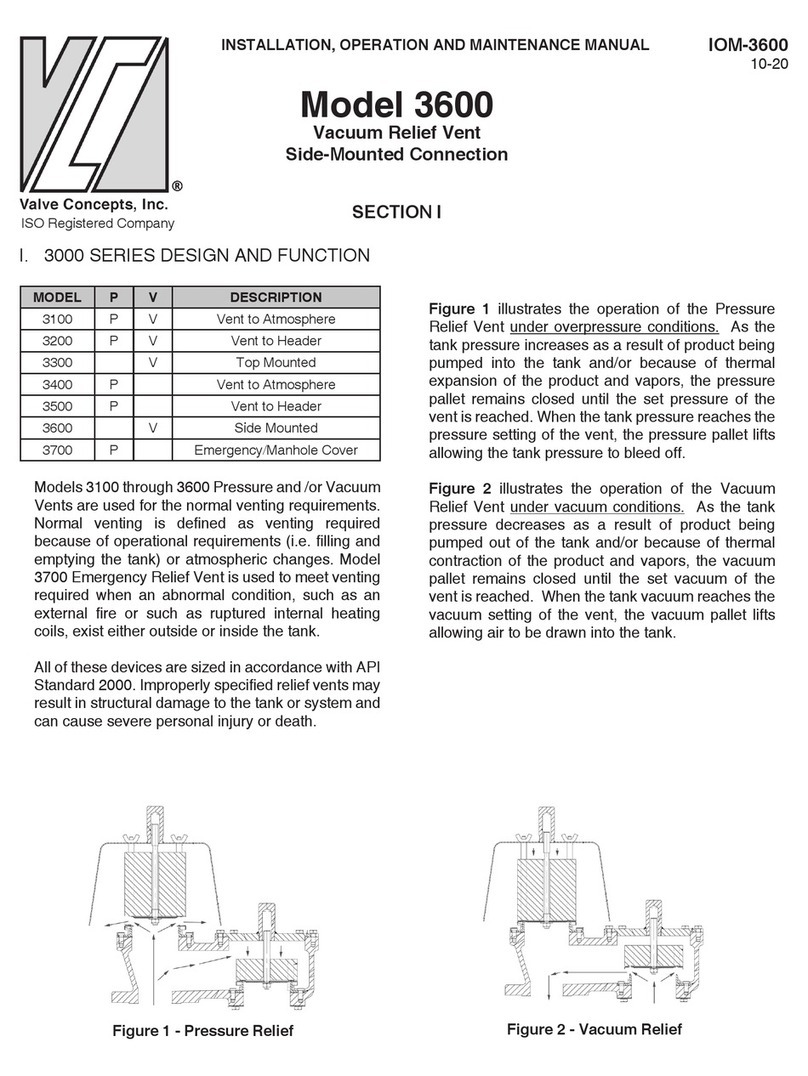
Valve Concepts
Valve Concepts 3000 SERIES Installation, operation and maintenance manual

Sanhua
Sanhua RFKH series instructions
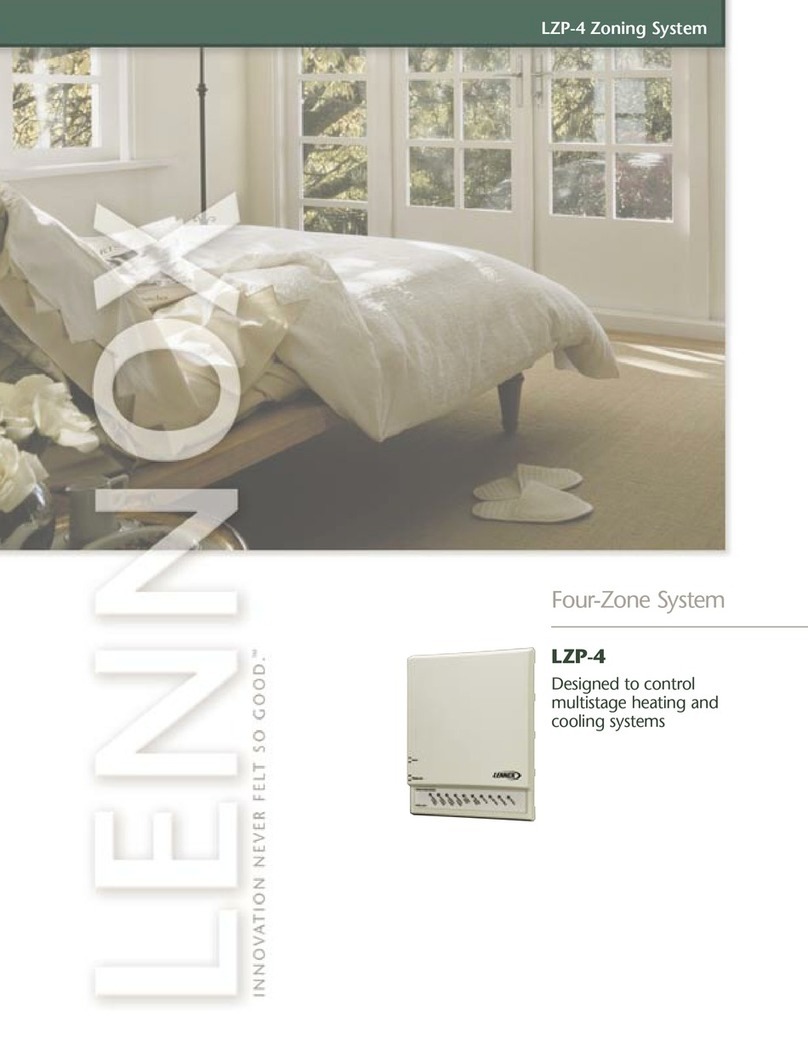
Lennox
Lennox Zoning System LZP-4 brochure
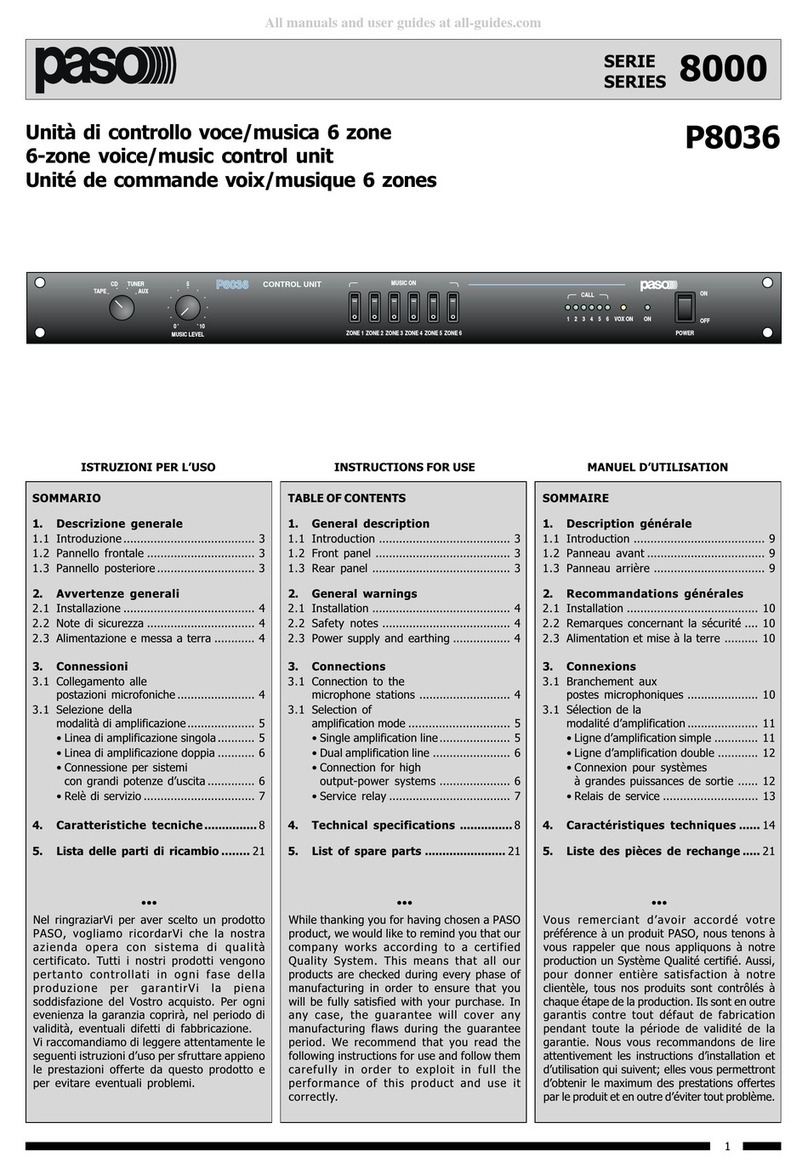
Paso
Paso 8000 Series Instructions for use

Siemens
Siemens MXG461B Series Technical instructions

Bosch
Bosch ISP-EMIL-120 installation manual