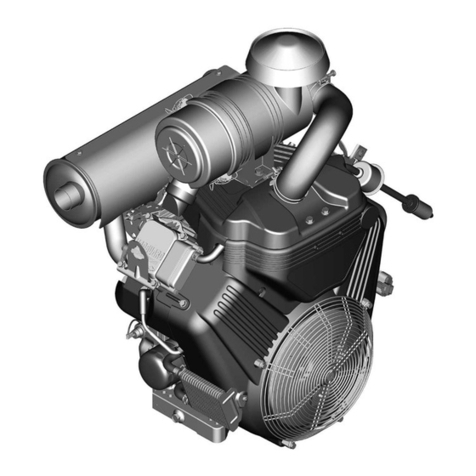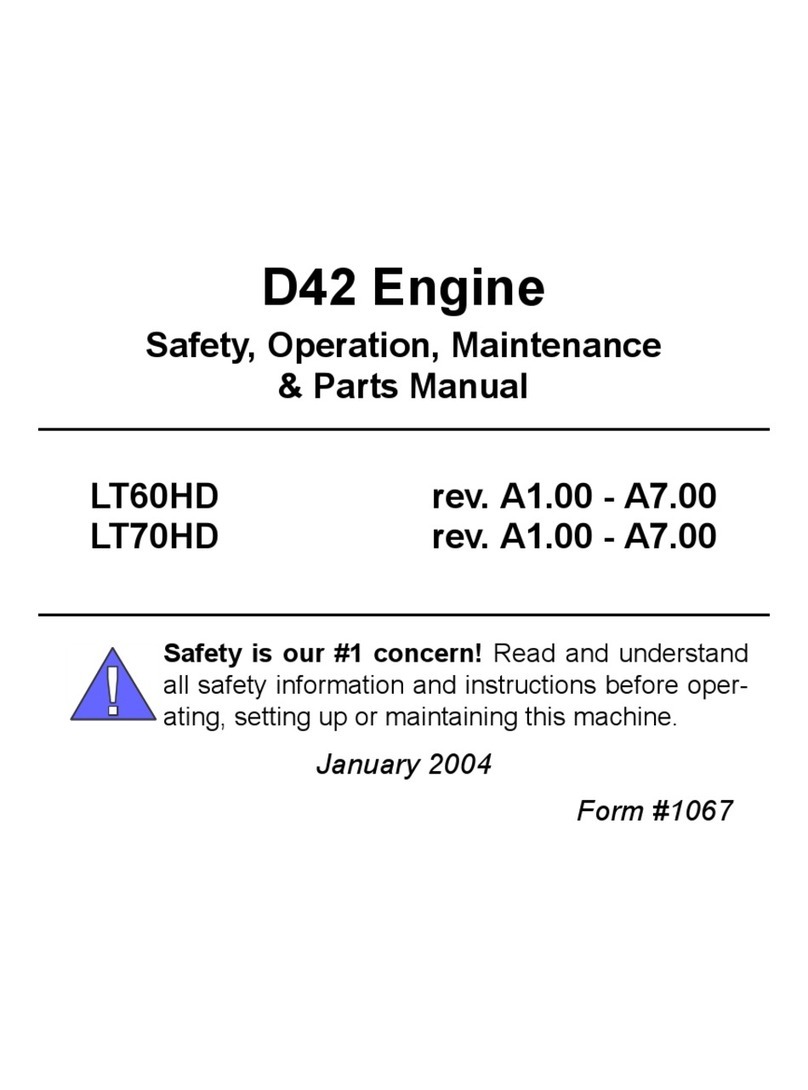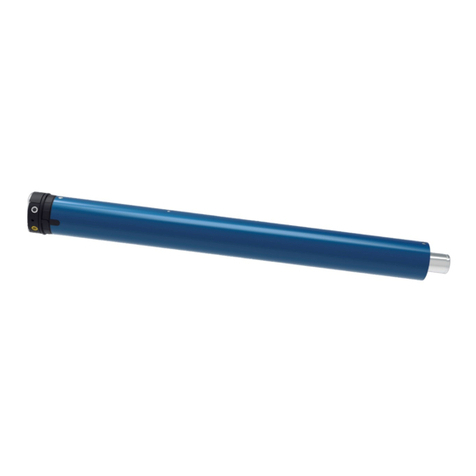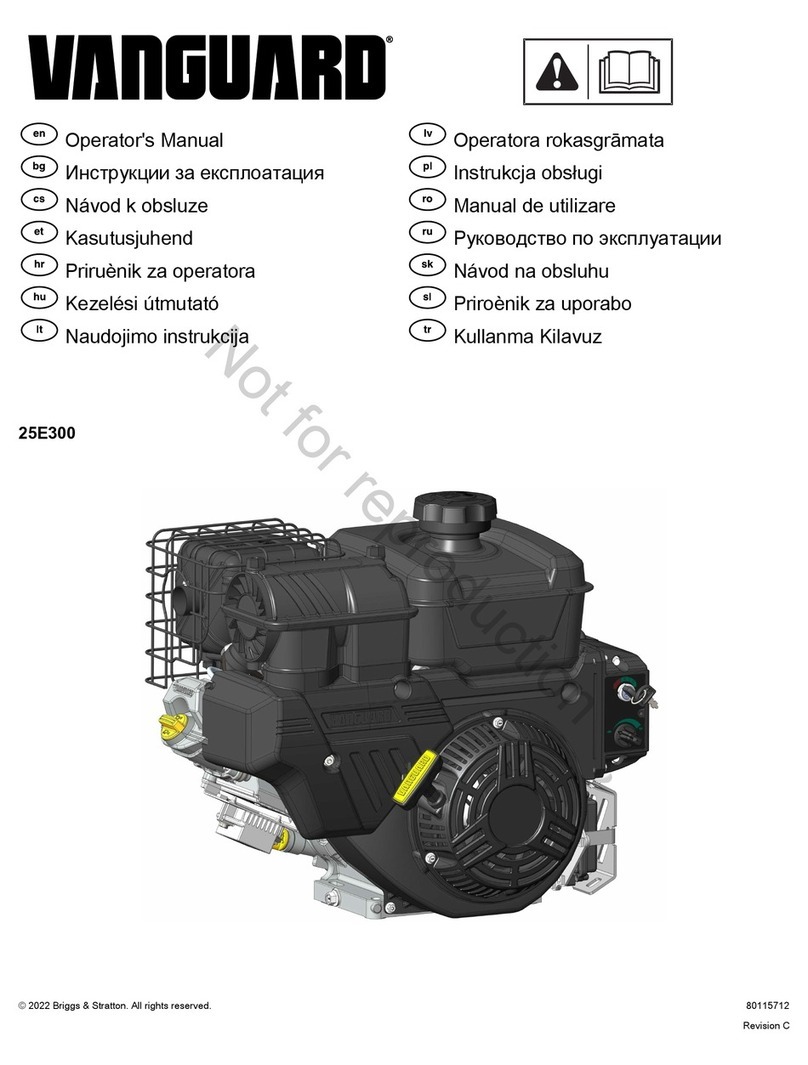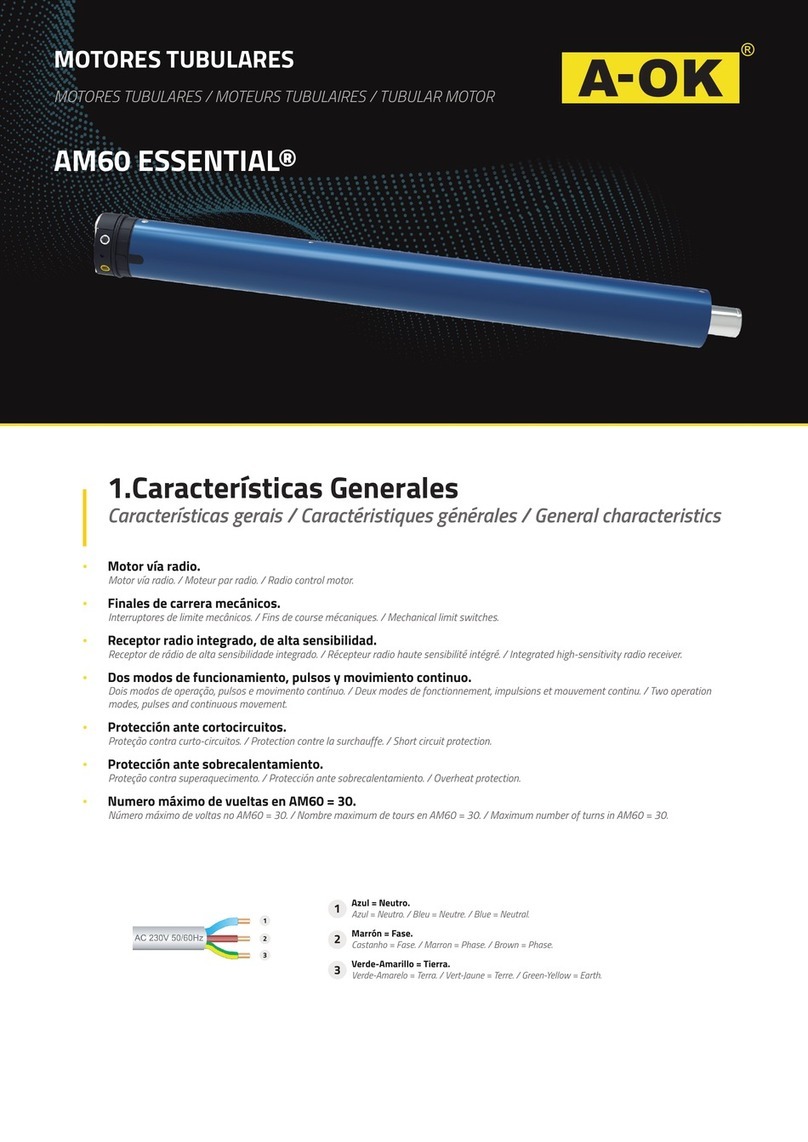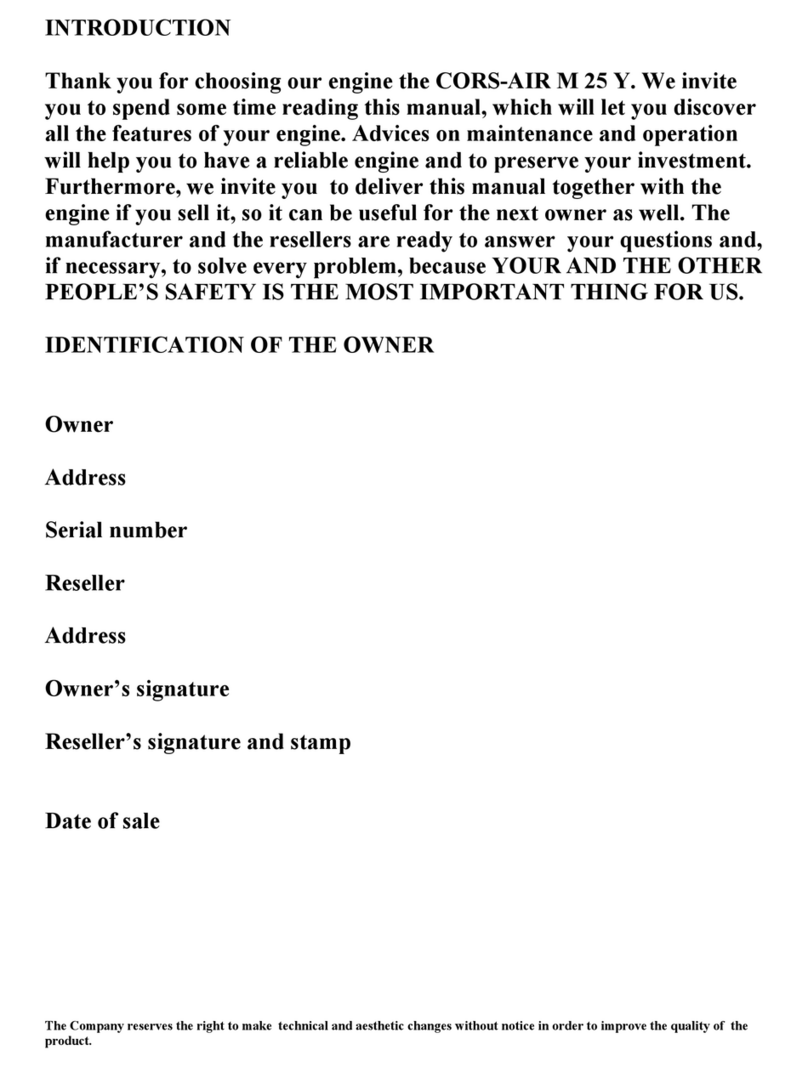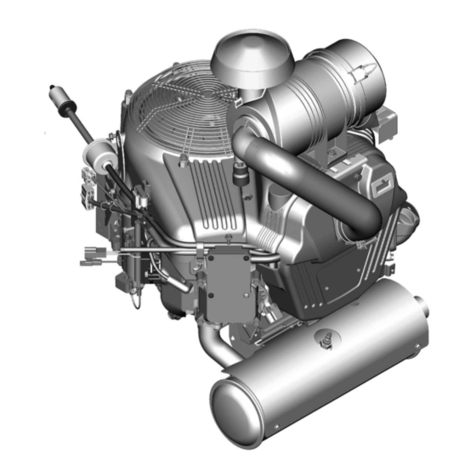Sinovo SD90 Series User manual

SD90 Drive User Manual (Version: 2.5)
User manual
Add: 5th Floor, No. D Building, Huafeng International Robot Industry Park,
Xixiang Street, Hangcheng Road, Baoan District, Shenzhen City
Tel 0755 29784870
Fax: (0755)29784969
Global Service Tel: 400-8818-689
http: www.sinovo-vfd.com
: ( )
SHENZHEN SINOVO ELECTRIC TECHNOLOGIES CO.,LTD
Version: 2.5
SD
90
AC DRIVE

1
Preface
Contents
.........................................................................2
Chapter 2 Product Information.........................................................................9
Chapter 3 Operation And Display...................................................................17
Chapter 4 Function Parameters Table...........................................................20
Chapter 5 Troubleshooting ............................................................................44
Chapter 6 RSS485 Communication Protocol................................................48
Chapter 1 Safety and Cautions
Thank you for purchasing the SD90 series AC drive developed by Our
company.For the users who use this product for the first time, read the manual
carefully.
1. The warranty period of the product is 18 months (refer to the bar code on the
equipment body). During the warranty period , if the product fails or damaged
under the condition of normal use by following the instruction, we will be
responsible for free maintenance.
2. Within the warranty period , maintenance will be charged for the damages
caused by the following reasons :
The damage caused by improper use or repair/modification without prior
permission.
The damage caused by fire , flood , abnormal voltage , other natural
disasters and second disaster.
The hardware damage caused by artificial falling or transportation after
purchase.
The damage caused by the improper operation.
The damage or failure caused by the trouble out of the equipment (e.g. :
External device)
3. If there is any failure or damage to the product, please fill in the information
of the Product Warranty Card in details correctly.
4. The maintenance fee is charged according to the newly adjusted
Maintenance Price List of our company .
5. In general , the warranty card will not be re-issued. Please keep the card and
present it to the maintenance personnel when asking for maintenance .
6. If there is any problem during the service , please contact the agent of our
company or our company directly .
7. The company reserves the right to interpret this agreement
Warranty Agreement

2
Chapter 1 Safety and Cautions
Safety and Cautions Definition
Read this manual carefully so that you have a thorough understanding.
Installation, commissioning or maintenance may be performed in conjunction
with this chapter. Our company will assume no ability and responsibility for any
injury or loss caused by improper operation.
Danger
Note
Indicates that failure to comply with the notice will result in severe personal
injury or even death.
Indicates that failure to comply with the notice will result in personal injury or
property damage.
1.1 Safety Cautions
Use Stage Safety Grade Precautions
Danger
Before
Installation
tDo not install the equipment if you find water seepage,
component missing or damage upon unpacking.
tDo not install the equipment if the packing list does not
conform to the product you received.
Danger
tHandle the equipment with care during transportation
to prevent damage to the equipment.
tDo not use the equipment if any component is
damaged or missing. Failure to comply will result in
personal injury.
tDo not touch the components with your hands. Failure
to comply will result in static electricity damage.

3
Safety and Cautions
Use Stage Safety Grade Precautions
During
Installation
Note
Danger
t Install the equipment on incombustible objects such
as metal, and keep it away from combustible
materials. Failures to comply may result in a fire.
t Do not loosen the fixed screws of the components,
especially the screws withe red marks.
t Do not drop wire end or screw into the AC drive.
Failure it will result in damage to the AC drive.
t Install the AC drive in places free of vibration and
direct sunlight.
t When two AC drives are laid in the same cabinet ,
t arrange the installation positions properly to ensure
the cooling effect.
Danger
tA circuit breaker must be used to isolate the power
supply and the AC drive. Failure to comply may
result a fire.
tEnsure that the power supply is cut off before
wiring. Failure to comply may result in electric
shock.
tNever connect the power cables to the output
terminals(U,V,W) of the AC drive. Pay attention to
the marks of the wiring terminals and ensure
correct wiring. Failure to comply may result in
damage to the AC drive.
tEnsure that the main cable line comply with the
standard, the line meets the EMC requirements
and the area safety standard. Failure to comply
may result in risk or accident.
t Never connect the power cables the braking
resistor between the DC bus terminals P+, P-.
Failure to comply may result in a fire.
At wiring

4
Use Stage Safety Grade Precautions
Danger
tPlease confirm the peripheral equipment and cable
converter is configured in this manual of the
recommended model, all the configuration line in
accordance with the connection method of the
manual provides the correct wiring. Failure to comply
will result in accidents.
tCheck that the voltage class of the power supply is
consistent with the rated voltage class of the AC
drive.
Before
Power-on
Danger
After
Power-on
tDo not open the AC drive’s cover after power-on.
Failure to comply may result in electric shock.
tDo not touch the operation of AC drive during the
hands is wet. Failure to comply will result in accident.
tDo not touch any I/O terminal of the AC drive. Failure
to comply may result in electric shock.
tDo not change the default settings of the AC drive.
Failure to comply will result in damage to the AC drive.
tDo not touch the rotating part of the motor during the
motor auto-tuning or running. Failure to comply will
result in accident.
Danger
During
Operation
tSignal detection must be performed only by qualified
personnel during operation. Failure to comply will
result in personal injury or damage to the AC drive.
tDo not touch the fan or the discharging resistor to
check the temperature. Failure to comply will result in
personal burnt.
Danger
tAvoid objects falling into the AC drive when it is
running. Failure to comply will result in damage to the
AC drive.
tDo not start or stop the AC drive by turning the
contactor ON/OFF. Failure to comply will result in
damage to the AC drive.
Safety and Cautions

5
Use Stage Safety Grade Precautions
Danger
tDo not repair or maintain the AC drive at power-on.
Failure to comply will result in electric shock.
tEnsure that the AC drive is disconnected from all
power suppliers before staring repair or maintenance
on the AC drive.
During
Maint-
enance
Danger
tRepair or maintenance of the AC drive may be
performed only by qualified personnel. Failure to
comply will result in personal injury or damage to the
AC drive.
tSet and check the parameters again after the AC drive
is replaced.
During
Maint-
enance
1.2 Cautions
1.2.1 Motor Insulation Test
Perform the insulation test when the motor is used for the first time, or when it is
reused after being stored for a long time, or in a regular check-up, in order to
prevent the poor insulation of motor windings from damaging the AC drive
during the insulation test. A 500-V mega-Ohm meter is recommended for the
test. The insulation resistance must not be less than 5MΩ.
1.2.2 Thermal Protection of Motor
If the selected AC drive does not match the rated capacity of the motor ,
especially when the rated power of the AC drive is higher than that of the motor,
adjust the parameters for motor protection in the AC drive or to install thermal
relay to protect the motor .
1.2.3 Running Below and Above Rated Frequency
The AC drive provides frequency output of 0 to 600.00Hz. When the users use
the frequency converter for a long time, please pay attention to the motor
cooling or use of variable frequency motor. If the AC drive is required to run at
over 50Hz, consider the capacity of the machine.
Safety and Cautions

6
1.2.4 Motor heat and noise
The output of the AC drive is pulse width modulation (PWM) wave with certain
harmonic frequencies, and therefore, the motor temperature, noise, and
vibration are slightly greater than those when the AC drive runs at power
frequency (50Hz).
1.2.5 Voltage-sensitive device or capacitor on output side of the AC drive
Do not install the capacitor for improving power factor or lightning protection
voltage sensitive resistor on the output side of the AC drive because the output
of the AC drive is PWM wave. Otherwise, the AC drive may suffer transient
overcurrent or even be damaged.
1.2.6 Contactor at the I/O terminal of the AC drive
When a contactor is installed between the input side of the AC drive and the
power supply, the AC drive must not be started or stopped by switching the
contactor on or off. If the AC drive has to be operated by the contactor, ensure
that the time interval between switching is at least one hour since frequent
charge and discharge will shorten the service life of the capacitor inside the
AC drive.
When a contactor is installed between the output side of the AC drive and the
motor,do not turn off the contactor when the AC drive is active. Otherwise,
modules inside theAC drive may be damaged.
1.2.7 When External Voltage is Out of Rated Voltage Range
The AC drive must not be used outside the allowable voltage range specified in
this manual. Otherwise, the AC drive may be damaged . If required, use a
corresponding voltage step-up or step-down device.
Safety and Cautions

7
1.2.8 The Derating of the AC Drive
Different power grade frequency converter has its default carrier frequency,
when to run at a higher carrier.frequency, the AC Drive must to reduce the
amount when running.
1.2.9 Prohibition of Three-Phase Input Change into Two-Phase Input
Do not change the three-phase input of the AC drive into two-phase input.
Otherwise, a fault will result or the AC drive will be damaged.
1.2.10 Surge Suppressor
The AC drive has a built-in over-voltage, over-current device for suppressing the
surge voltage generated when the inductive loads around the AC drive are
switched on or off. If the inductive loads generate a very high surge voltage, use
a surge suppressor for the inductive load to prolong the service life of the AC
drive.
1.2.11 Ambient Temperature and De-rating
The normal use of the frequency converter ambient temperature is -10℃ ~40℃ .
Temperature exceeds 40℃ ,the equipment need to reduce the amount of use.
The ambient temperature of each increase is reduced by 1.5%,the maximum
use of the ambient temperature is 50℃ .
1.2.12 Altitude and De-rating
In places where the altitude is above 1000m and the cooling effect reduces due
to thin air, it is necessary to de-rate the AC drive. Contact our company for
technical support.
1.2.13 Disposal
The electrolytic capacitors, plastic parts and other devices may explode when
they are burnt. Poisonous gas is generated when they are burnt. Treat them as
ordinary industrial waste according to relevant national laws and regulations.
Safety and Cautions

8
1.2.14 Adaptable Motor
tThe standard adaptable motor is adaptable four-polo squirrel-cage AC
asynchronous induction motor or PMSM. For other types of motor, select a
proper AC drive according to the rated motor current.
tThe cooling fan and rotor shaft of general motor are coaxial, which results in
reduced cooling effect when the rotational speed declines. If variable speed is
required, add a more powerful fan or replace it with variable-frequency motor
in applications where the motor runs at low frequency for a long time.
t The standard parameters of the adaptable motor have been configured
inside the AC drive. It is still necessary to perform motor auto-tuning or modify
the default values based on actual conditions. Otherwise, the running effect
and protection performance will be affected.
tThe AC drive may alarm or even be damaged when short-circuit exists on
cables or inside the motor. Therefore, perform insulation short-circuit test
when the motor and cables are newly installed or during routine maintenance.
During the test, make sure that the AC drive is disconnected from the tested
parts.
Safety and Cautions

9
Chapter 2 Product Information
2.1 Naming Rules
Model code contains product information. Users can find the code on the model
designation label attached to the AC drive or the simple nameplate.
-
SD90
1
2S
2
G
4
0.7
3
C
5
Fig. 2-1 Name Designation Rules
S 90 seriesD
1
2
4
3
5
Name Mark Description Detail
AC drive
series
Voltage
level
Adaptable
power
Load type
Braking
unit mark
Voltage level
Adaptable motor
power(KW)
Load type
Braking unit
Sinodrive90 abbreviates Sd90
2S: Single-phase 220V Range:-15%~20%
4T: Three-phase 380V Range:-15%~20%
Null: None
C: With a brake unit
0.4KW~4.0KW
G: General type
2.2 Nameplate
Fig. 2-2 Product nameplate
SHENZHEN SINOVO ELECTRIC TECHNOLOGIES CO.,LTD.
MODEL: SD90-2S-0.7G
INPUT: AC1PH 220V 50/60Hz 8.2A
OUTPUT: AC3PH 220V ~0 600Hz 4.7A~
S/N: FDLAGCA0A040
MADE IN CHINA
The AC drive model
Rated input voltage,
frequency and current
Bar code
Rated output voltage,
frequency and current

10
2.3 SD90 Series AC Drive
AC Drive Model Power Capacity
(KVA)
1.5
Rated Input
Current (A)
Rated Output
Current (A)
Adaptable Motor
(KW)
8.2 0.75
4.7
Input voltage: single-phase 220V Range:-15%~20%
3.0
4.0
14.0 7.5 1.5
23.0 10.0 2.2
SD90-2S-0.7G
SD90-2S-1.5G
SD90-2S-2.2G
Input voltage: three-phase 380V Range: -15%~20%
1.5 3.4 0.752.3
3.0
4.0
5.0 3.7 1.5
5.8 5.12.2
SD90-4T-0.7G
SD90-4T-1.5G
SD90-4T-2.2G
5.9 10.5 8.5 4.0
SD90-4T-4.0G
2.4 Technical Specifications
Product Information
Item
Maximum frequency
Carrier frequency
Input frequency
resolution
Control mode
Startup torque
Speed range
Torque boost
Acc/Dec curve
0~600Hz
2.0kHz~10.0kHz The carrier frequency is automatically
adjusted based on the load features.
Digital setting: 0.01Hz
0: V/F control; 1: Vector mode 0 control
1.0Hz/150%
1:50 (Vector mode 0)
Auto torque boost
Multi-point
Specifications
Analog setting:
Max frequency×0.025%
Manual torque boost 0.1% to 20%
Square V/F curve
Line
Linear Acc/Dec mode; Four kinds of Acc/Dec time;
Range of Acc/Dec Time: 0.0 ~ 3600.0s
Basic specifications
Overload capability 15 overload capability 60m for 120%; 60s for 150%
f rated current; 4s for 180% of rated current
V/F curve
DC braking
DC braking frequency: 0.00Hz~Maximum frequency
Braking time: 0.0 ~ 100.0s
Braking action current value: 0.0~150%
Jog frequency range: 0.00Hz~Maximum frequency
Jog control

11
Item Specifications
Basic specifications
Auto voltage
regulation (AVR)
The current and voltage are limited automatically
during the running process so as to avoid frequent
tripping due to overvoltage/overcurrent.
It can keep constant output voltage automatically when
the mains voltage changes.
Simple PLC,
Multi-stage
16-speed operating through built-in PLC or control
terminal
It realizes process-controlled closed loop PID control
system easily
Onboard PID
Overvoltage/
Overcurrent
stall control
High performance High-performance current vector control technology to
achieve a three-phase ACinduction motor control.
Individualized
Instantaneous
non-stop
Load feedback energy compensates the voltage reduction
so that the AC drive cancontinue to run in a short time in
case of power interruption.
Rapid current limit Rapid software and hardware current limiting technology
helps to avoid frequent over-current fault.
Bus support In accordance with international standard MODBUS
communication
Running
Command source Given the control panel, control terminal, serial communi-
cation port given. Itcan be switched by a variety of ways.
Frequency source
8 frequency sources : digital setting, analog voltage setting,
analog current setting, pulse setting, PLC given,
multi-speed setting485 communication setting, etc. It can
be switched by a variety of ways
Auxiliary
frequency source
8 auxiliary frequency source. Flexible implementation of
auxiliary frequencytuning, frequency synthesis.
Input terminal
Five digital input terminals (S1~S5).
One analog input terminal (AI1) that supports 0~10V
voltage input or 0~20mA current input.
One high-speed pulse (HDI) that receives max 50kHz
frequency high-speed input.
Output terminal
One digital output terminal.
One relay output terminal.
One analog output terminal AO that supports 0~20mA
current output or 0~10V voltage output
Key Locking and
function selection
Achieve some or all of the keys locked and define the
scope of partialkeys to prevent misuse.
Protection function
Powered motor short circuit test; Input/output phase failure
protection; Over current protection; voltage protection;
Under voltage protection; Over heat protection ; Overload
protection; braking resistor fault protection.
Product Information

12
D
B
W
W1
H
H1
Three-phase 380V series
Single-phase 220V series
SD90-2S-0.7G
SD90-2S-1.5G
SD90-2S-2.2G
SD90-4T-0.7G
SD90-4T-1.5G
SD90-4T-4.0G
SD90-4T-2.2G
145 82
190 110
145 82
190 110
115 135
152 178
115 135
152 178
72 89
98 *
72 89
98 *
Ø4
Ø5
0.90
1.95
Ø4 0.90
Ø5 1.95
Model W(mm) B(mm) GW(kg)H(mm) D(mm) H1(mm) W1(mm) Diameter
(mm)
2.5 Product Outline, Installation Hole Size
Fig. 2-4 Outline dimension and installation size
Product Information

13
2.6 External Keyboard Dimension
Fig. 2-5 External Keyboard dimension
15.00
1.00
87.00
94.00
70.00
SS
FUNCFUNC
RUN
RUN
STOP
STOP
PRG
PRG
65.00
87+0.3
65+0.3
Fig. 2-7 Opening dimension diagram
for keypad without base
Fig. 2-6 Opening dimension diagram
for keypad with base
3-phase input power supply
Main circuit
Braking resistor
P PB
L1
L2
L3
Circuit breaker
R
S
T
MM
PE
U
V
W
Motor
Ground
Main circuit
Braking resistor
P PB
L1
L2
Circuit breaker
MM
PE
U
V
W
Motor
Ground
Single-phase input power supply
2.7 Main Circuit Wiring Diagram
L
N
Product Information
65+0.3
67+0.3

14
Precautions on the wiring:
1. DC bus have residual voltage after the AC drive is switched off. Ensure
voltage is less than 36V before touching the equipment Otherwise, you may get
electric shock.
2. Braking resistor connecting terminals:
3. The AC drive output terminals: U, V, W
4. Protective grounding terminal PE: Must be reliably connected to the main
grounding conductor. Grounding wire diameter should be greater than 10mm²
and the resistance must be less than 5Ω. Otherwise, it may cause electric
shock, mal-function or even damage to the AC drive.Do not connect the
grounding terminal to the neutral conductor of power supply.
The cable length of the braking
resistor shall be less than 5m. Otherwise, it may damage the AC drive.
: If the motor cable is too long, this
will damage the motor insulation or generate higher leakage current, causing
the AC drive to trip in overcurrent protection. If the motor cable is greater than
30m, need to reduce the carrier to decrease the leakage current; if it is greater
than 50 m long, an AC output reactor must be installed close to the AC drive.
Product Information
Control circuit
Switch input 1
Switch input 2
Switch input 3
Switch input 4
Switch input 5
GND
S1
S2
S3
S4
S5
10V
AI1
GND
DC:0~10V/~20mA
Analog input
High-speed
pulse input
HDI
PE
PE
Analog output
Relay output
RS485
ROA
ROC
A
B
PE
AO
GND
PE
Potentiometer
Y
OP
J2 J3 J4 J5 J9
I
V
I OF F AO1 AO2
V ON HDI AO1
GND
≤30V
2.8 Control Circuit Wiring Diagram
Figure 2-8 Wiring diagram of Control Circuit

15
Type Terminal Name Function Description
Max output current: 25mA, external potentiometer
resistance range is more than 4kΩ
0~20mA: input impedance 500Ω, maximum input
current is 25mA
0~20mA: impedance 200Ω~500Ω
0~10V: impedance: 10kΩ >
Input range: 0–10 V /0–20 mA, switched by jumper J3 on
the control board and factory defaulted as voltage input.
10.5V(±3%)
Output range: 0–10 V /4–20 mA, switched by jumper J2
on the control board and factory defaulted as voltage
output.
0~10V: input impedance 100Ω, max input voltage 12.5V
10V
AI1
AO
Analog
input
Analog
output
Analog input
Reference
voltage
Analog input
Analog
output
2.9 Control circuit terminals and function
Product Information
The public ground of digital input terminals (S1-S5)
The specific function of multi-functional input terminals is
set by F04.01~F04.05 It’s valid when terminals and the
GND are closed.
Digital
input
GND Analog
ground
Digital Input
S1 ~ S5
S1-S5
Digital
output
Open
collector
output
Y
Voltage range: 0~24V
Current range: 0~50mA
Relay
output Relay output
ROA,
ROC
Normally open contact
Contact capacity: 250VAC/3A, 30VDC/3A
High
speed
pulse
High-speed
pulse input
HDI, OP
Pulse input: maximum frequency 50kHz
Voltage range:10V~30V
RS485
Rs485
signal +
A
Speed rate:1200/2400/4800/9600/19200/38400
Rs485
signal -
B
Rs485
grounding
GND
Using twisted pair or shielded cable.
The longest distance is 300 meters.

16
2.10 Dial Code Switch Function Description
Name Factory default
Function
Rs485 communicational terminal
resistance selection
ON: 120Ω terminal connection is valid
OFF: without terminal connection
485 (J4)
OFF
ON
I is for current input (0~20mA)
V is for voltage input (0~10V)
Ai1 (J3)
I
V
AO (J2)
I
V
0~10V
0~10V
OFF
I is for current output (0~20mA)
V is for voltage output (0~10V)
Jumpers
Figure
Product Information
AO, HDI Function Description and Terminal Setting
AO (analog output), HDI (high frequency pulse input) function and terminal
cannot be effective at the same time. Through the combination setting of jumper
J5 and jumper J9 and the setting of F04.00, users can select the function of AO
and HDI respectively.
AO1
HDI
HDI
A 1O
F04.00 = 1
F04.00 = 0
Ao function (Terminal) is valid
HDI function (Terminal) is valid
Jumper
Terminal J5
AO2
AO1
Invalid
Jumper
Terminal J9 F04.00 Setting Description

17
Chapter 3 Operation And Display
3.1 Introduction of the keypad
ENTERENTER
4
3
1
2
5
Fig 3-1 Keypad
2Frequency unit
Hz
ACurrent unit
No Instructions
1
RUN
LED off means that the AC drive is in the stop state;
LED on means the AC drive is in the running state.
FWD/REV
LOCAL/
REMOT
○ LOCAL/REMOT: OFF Operation panel control
● LOCAL/REMOT: ON Terminals control
Communication control
○ LOCAL/REMOT: Blinking
It indicates whether the AC drive is operated by means
of operation panel, terminals or communication.
ON means the AC drive is in the reverse rotation state;
OFF means the AC drive is in the forward rotation state.
It represents the current display of the keypad
Name
Status
indicator
Unit
indicator
The keypad is used to control inverters, read the state data and adjust
parameters.

18
Operation And Display
No InstructionsName
Code
display
zone
4
When the frequency source A or B is set to 1, the setting of the
frequency source is determined by analog potentiometer input
voltage.
3
oten-
tiometer
P
Five-figure LED display displays various monitoring date and
alarm code such as set frequency and output frequency.
Keypad
buttons
zone
5
Program key
Confirm key
Increment
Shift key
Run key
Stop eset
key
/R
S key
Enter or exit Level I menu.
Increase data or function code progressively
Decrease data or function code progressively
Move right to select the displaying
parameter circularly in stopping and running
mode. Select the parameter modifying digit
during the parameter modification.
The key used to operate the AC drive in
keypad operation mode.
The function of this key is confirmed by
function code F06.01
Decrement
This key is used to stop in running status
and it's limited by function code F06.03.
This key used to reset all control modes in
the fault alarm state.
Enter the menu interfaces level by level,
and confirm the parameter setting
3.2 Viewing and Modifying Function Codes
The operation panel of inverters adopts three-level menu.
The three-level menu consists of function code group (Level I), function code
(Level II), and function code setting value (level III), as shown in the following
figure.Figure 4-2 Operation procedure on the operation panel.
Operation procedure on the operation panel:

19
Fig.3-2 Operation Procedure of three-level Menu
Return
Return
Return
PRG
50.00 F00
F00.03 F00.04
50.00
ENTER
ENTER
PRG
PRG
ENTER (Modify storage)
PRG
Parameter display
interface
level 1 menu
level 2 menu
level 3 menu
Press Modify the parameters
You can return to Level II menu from Level III menu by pressing PRG or
ENTER.
Here is an example of changing the value of F03.03 to 15.00 Hz:
After you press ENTER , the system saves the parameter setting first,
and then goes back to Level II menu and shifts to the next function code.After
you press PRG , the system does not save the parameter setting, but directly
returns to Level II menu and remains at the current function code.
Remarks:
Fig. 3-3Example of changing the parameter value
PRG
F03.00
PRG ENTER
50.00 F00 F03 F03.03
10.00
F03 F03.04 15.00 10.00
ENTER
ENTER
PRG
In Level III menu, if the parameter has no blinking digit, it means that the
parameter cannotbe modified. This may be because:
1. Such a function code is only readable, such as, AC drive model, actually
detected parameter and running record parameter.
2. Such a function code cannot be modified in the running state and can only
be changed at stop.
Operation And Display
This manual suits for next models
7
Table of contents