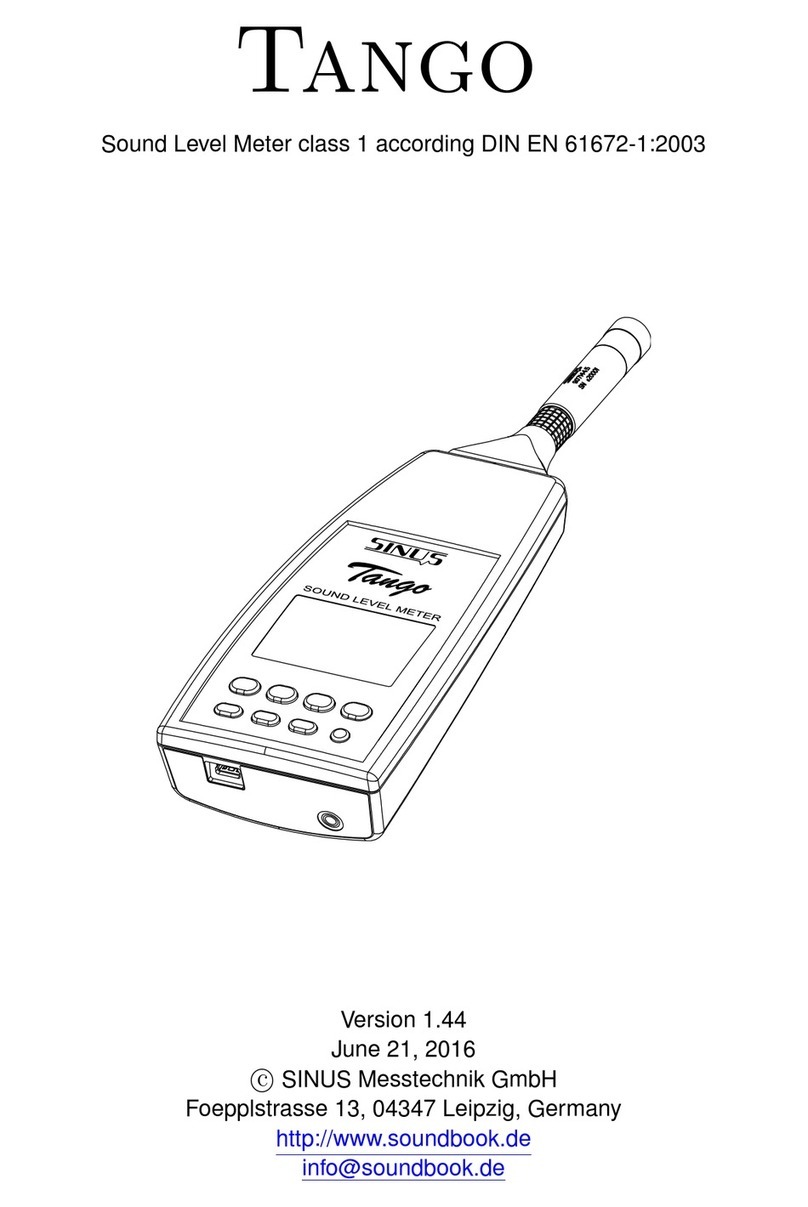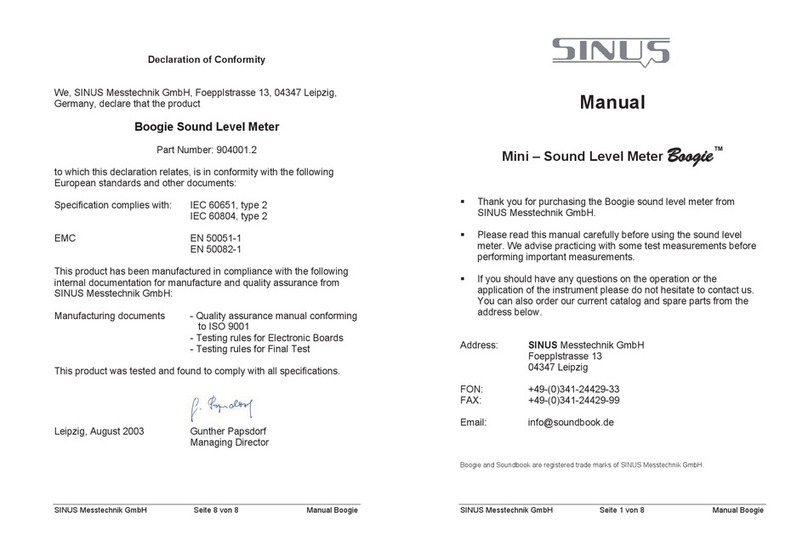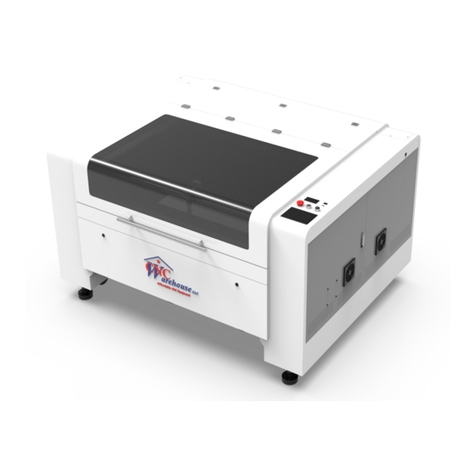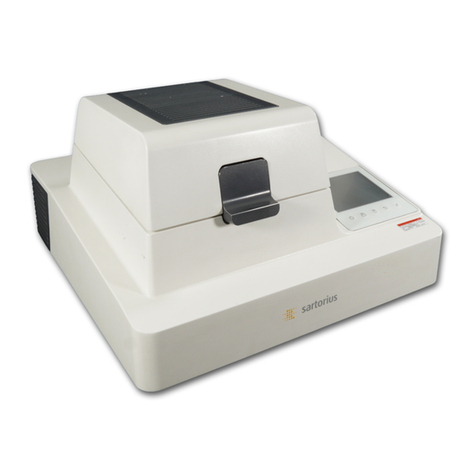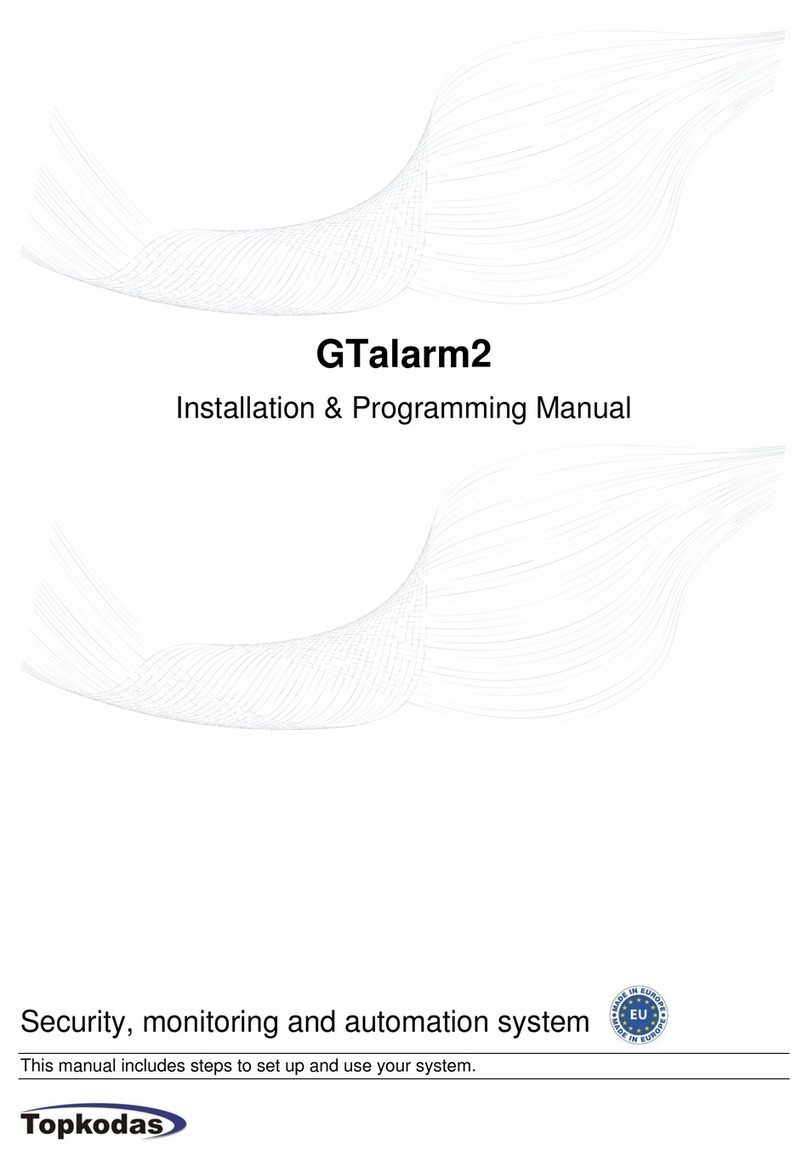SINUS Tango Plus User manual

c
SINUS Messtechnik GmbH
All rights reserved. No part of this manual may be reproduced, stored in a retrieval system or transmitted,
in any form or by any means, electronic, mechanical, photocopying, recording or otherwise, without the prior
written permission of SINUS Messtechnik GmbH. We reserve the right to alter the contents of this manual
without prior notice. SINUS Messtechnik GmbH accepts no responsibility for technical or typographical
errors or deficiencies in this manual. Furthermore, SINUS Messtechnik GmbH disclaims all liability for
damage occurring directly or indirectly as a result of the delivery, performance or usage of this material.
All products or services mentioned in this document are the trademarks or service marks of their respective
companies or organizations.
Manual Tango_Plus 2 of 30 SINUS Messtechnik GmbH

CONTENTS
Contents
1 General information and design 6
1.1 Important notes . . . . . . . . . . . . . . . . . . . . . . . . . . . . . . . . . . . . . . . . 6
1.2 Power supply . . . . . . . . . . . . . . . . . . . . . . . . . . . . . . . . . . . . . . . . . 7
1.2.1 Replace batteries . . . . . . . . . . . . . . . . . . . . . . . . . . . . . . . . . . . 7
1.3 Design . . . . . . . . . . . . . . . . . . . . . . . . . . . . . . . . . . . . . . . . . . . . . 8
1.3.1 Keypad . . . . . . . . . . . . . . . . . . . . . . . . . . . . . . . . . . . . . . . . 8
1.3.2 Display . . . . . . . . . . . . . . . . . . . . . . . . . . . . . . . . . . . . . . . . 8
1.4 First use . . . . . . . . . . . . . . . . . . . . . . . . . . . . . . . . . . . . . . . . . . . . 10
1.5 Software installation . . . . . . . . . . . . . . . . . . . . . . . . . . . . . . . . . . . . . . 10
1.5.1 Tango_Plus driver installation . . . . . . . . . . . . . . . . . . . . . . . . . . . . . 10
1.5.2 Tango-Utilities installation . . . . . . . . . . . . . . . . . . . . . . . . . . . . . . 10
1.6 Calculated values . . . . . . . . . . . . . . . . . . . . . . . . . . . . . . . . . . . . . . . 11
1.6.1 Calculated sound levels . . . . . . . . . . . . . . . . . . . . . . . . . . . . . . . . 11
1.6.2 Calculated spectra . . . . . . . . . . . . . . . . . . . . . . . . . . . . . . . . . . 11
2 Appliance 12
2.1 General information . . . . . . . . . . . . . . . . . . . . . . . . . . . . . . . . . . . . . . 12
2.2 Device configuration . . . . . . . . . . . . . . . . . . . . . . . . . . . . . . . . . . . . . . 12
2.2.1 Configuration using Tango-Utilities . . . . . . . . . . . . . . . . . . . . . . . . . 12
2.2.2 Manual configuration . . . . . . . . . . . . . . . . . . . . . . . . . . . . . . . . . 13
2.3 Tango-Utilities . . . . . . . . . . . . . . . . . . . . . . . . . . . . . . . . . . . . . . . . 13
2.3.1 Info Tab . . . . . . . . . . . . . . . . . . . . . . . . . . . . . . . . . . . . . . . . 14
2.3.2 Setup Tab . . . . . . . . . . . . . . . . . . . . . . . . . . . . . . . . . . . . . . . 15
2.3.3 Display Tab . . . . . . . . . . . . . . . . . . . . . . . . . . . . . . . . . . . . . . 16
2.3.4 Octave Tab . . . . . . . . . . . . . . . . . . . . . . . . . . . . . . . . . . . . . . 16
2.3.5 Data-Tab . . . . . . . . . . . . . . . . . . . . . . . . . . . . . . . . . . . . . . . 17
2.3.6 Data export . . . . . . . . . . . . . . . . . . . . . . . . . . . . . . . . . . . . . . 17
2.4 Measure . . . . . . . . . . . . . . . . . . . . . . . . . . . . . . . . . . . . . . . . . . . . 19
2.4.1 Measure low sound levels . . . . . . . . . . . . . . . . . . . . . . . . . . . . . . 19
2.4.2 Overload and Underrange . . . . . . . . . . . . . . . . . . . . . . . . . . . . . . 19
2.5 Calibrate . . . . . . . . . . . . . . . . . . . . . . . . . . . . . . . . . . . . . . . . . . . . 19
2.5.1 Calibrate using Tango-Utilities . . . . . . . . . . . . . . . . . . . . . . . . . . . . 19
2.5.2 Calibrate Tango_Plus directly . . . . . . . . . . . . . . . . . . . . . . . . . . . . . 20
3 Testing information 21
3.1 Acoustic test . . . . . . . . . . . . . . . . . . . . . . . . . . . . . . . . . . . . . . . . . . 21
3.1.1 Microphone alignment for measuring according to IEC 61672-1:2003. . . . . . . . 21
3.2 Electrical test . . . . . . . . . . . . . . . . . . . . . . . . . . . . . . . . . . . . . . . . . 21
3.2.1 EMC test . . . . . . . . . . . . . . . . . . . . . . . . . . . . . . . . . . . . . . . 21
3.2.2 Level linearity . . . . . . . . . . . . . . . . . . . . . . . . . . . . . . . . . . . . . 21
4 Technical specifications 22
4.1 Level linearity range . . . . . . . . . . . . . . . . . . . . . . . . . . . . . . . . . . . . . . 23
4.2 Linear operating ranges . . . . . . . . . . . . . . . . . . . . . . . . . . . . . . . . . . . . 23
4.3 Self-generated noise . . . . . . . . . . . . . . . . . . . . . . . . . . . . . . . . . . . . . 23
4.3.1 Measurement of low noise levels . . . . . . . . . . . . . . . . . . . . . . . . . . . 23
4.4 Frequency weighting . . . . . . . . . . . . . . . . . . . . . . . . . . . . . . . . . . . . . 24
4.5 Microphone . . . . . . . . . . . . . . . . . . . . . . . . . . . . . . . . . . . . . . . . . . 25
4.5.1 Random incidence and free-field correction . . . . . . . . . . . . . . . . . . . . . 25
SINUS Messtechnik GmbH 3 of 30 Manual Tango_Plus

CONTENTS
4.6 Details on EMC . . . . . . . . . . . . . . . . . . . . . . . . . . . . . . . . . . . . . . . . 26
4.6.1 Directional characteristics . . . . . . . . . . . . . . . . . . . . . . . . . . . . . . . 26
4.6.2 Frequency response of the microphone . . . . . . . . . . . . . . . . . . . . . . . 26
4.7 Effect of environmental conditions . . . . . . . . . . . . . . . . . . . . . . . . . . . . . . . 26
4.7.1 Mains frequency and high-frequency fields . . . . . . . . . . . . . . . . . . . . . . 26
4.7.2 Effect of mechanical vibration . . . . . . . . . . . . . . . . . . . . . . . . . . . . . 27
4.8 Connection assembly of the detachable microphone . . . . . . . . . . . . . . . . . . . . . 27
5 Accessories 28
5.1 Technical specifications of the calibrators . . . . . . . . . . . . . . . . . . . . . . . . . . . 28
6 Declaration of Conformity 29
INDEX 30
ATTENTION! The detachable microphone must be used only with Tango_Plus! Other-
wise it may be damaged.
Manual Tango_Plus 4 of 30 SINUS Messtechnik GmbH

CONTENTS
Preface
Thank you for choosing the product TangoTM by SINUS Messtechnik GmbH. Please read this manual care-
fully before using the measuring system. We recommend you to perform several test measurements to get
familiar with the instrument before using it for important measuring tasks. The manual includes the following
signs to indicate important information:
NOTICE! These are information on the efficient use and correct handling of the ana-
lyzer as well as additional information.
CAUTION! These instructions shall avoid any hardware damages or dangers for users.
ATTENTION! These instructions shall avoid any measurement mistakes, hardware dam-
ages etc.
Please feel free to contact us for any questions on the functionality and operation of the instrument. Direct
your questions or catalogue requests as well as requests on spare parts and accessories to the following
address:
Address: SINUS Messtechnik GmbH
Föpplstraße 13
04347 Leipzig, Germany
Telephone: +49-(0)341-24429-33
Fax: +49-(0)341-24429-99
E-mail: inf[email protected]
Web: http://www.soundbook.de
SINUS Messtechnik GmbH 5 of 30 Manual Tango_Plus

1 GENERAL INFORMATION AND DESIGN
1 General information and design
Tango_Plus is an integrating sound level meter designed according to IEC 61672-1:2003, accuracy class
1 and group Z. It can measure also 1/1 and 1/3 octaves according to IEC 61260. This manual refers to
firmware version 2.12b.
NOTICE! Tango_Plus may perform measurements that require an official verification
of the calibration and that are legally binding.
(type approval applied)
ATTENTION! If Tango_Plus is used for legally binding measurements, only original ac-
cessories shall be used.
For performing legally binding measurements with Tango_Plus only the following accessories are admitted
according to the type approval :
•Tango_Plus (907004.2)
•Calibrator Cal200 1/2” type1 PCB (800934.4)
•Calibrator Type 4231 B&K (800043.2)
•Windscreen W2 (800253.0)
Using Tango_Plus the following sound level values may be measured: LAF, LAFmax, LAFmin, LCF, LCFmax, LCFmin, LAS,
LASmax, LASmin, LCpeak, LAeq, LCeq, LCeq-LAeq, LAE, LAFT, LAFTeq, LAFTeq-LAeq, LCpeak>nund LAFn. A detailed description of
these values is given in table 1.1.
NOTICE! The number of the firmware version can be displayed (section 2.2.2).
1.1 Important notes
When measuring with the device, please consider the following notes:
•Use the device as described in this manual only.
•Despite of its robust design, protect the device from any unnecessary bumps and vibrations as well
as humidity and dirt.
•Do not touch or moisten the sensitive microphone membrane during work.
•Pay attention to the permissible temperatures for using the device.
•Always switch off the device after using.
•Do not expose the device to excess temperature as for example in a car with direct sunlight.
•If necessary, clean the device carefully without using solvents.
•Do not disassemble the device. Do not try to repair the device in case of malfuntion. Such manipulation
will always cause the loss of warranty and major damages. Make a note of the occuring errors and
send us the device for repair.
Manual Tango_Plus 6 of 30 SINUS Messtechnik GmbH

1.2 Power supply
1.2 Power supply
The device is powered by two batteries of the type LR6A (nominal voltage 1.2 . . . 1.5 V, primary cell or
rechargeable). Via the according USB cable Tango_Plus can be powered by an external source. For that
the cable has to be connected to a PC or to the public power supply via the provided adapter. The USB
access is totally separated from the internal batteries, so that the batteries are not affected, but accumula-
tors are not recharged, too. For legally binding measurements Tango_Plus has to be powered by battery,
disconnected from the public power supply.
1.2.1 Replace batteries
The battery compartment is located on the back at the bottom of the device (figure 1.1 bzw. 1.2). Follow the
instructions below to replace the batteries:
•Move up the lock of the battery compartment.
•Remove the lid.
•Remove the discharged batteries.
•Insert the new batteries paying attention to the polarity (figure 1.2)
•Switch on the device and check the battery status on the display (figure ??).
Figure 1.1: Closed battery compartment Figure 1.2: Open battery compartment
SINUS Messtechnik GmbH 7 of 30 Manual Tango_Plus

1 GENERAL INFORMATION AND DESIGN
ATTENTION! Changing the batteries causes loss of time, if Tango_Plus is not connected
to external power supply at the same time.
1.3 Design
Figure 1.3: Design of the device
Tango_Plus contains the following parts:
detachable microphone with preampli-
fier, casing, display, keypad and battery
compartment. Opening the device is
only necessary for replacing the batter-
ies (figure 1.2.1).
At the bottom of the device the USB
socket is located for connecting the
device to a PC (type mini five-pole). Next
to it there is a socket for a 3.5 mm stereo
jack. This monitoring output is used
to connect a headset for example, it is
not approved for legally binding mea-
surements. Furthermore Tango_Plus
provides a socket to connect a printer
directly.
A detailed description of the display and
keypad is given in the paragraphs 1.3.2
and 1.3.1. Pay also attention to the notes
given in paragraph 1.1.
ATTENTION! For legally binding measurements Tango_Plus has to be powered only by
battery. The monitoring output is not approved for this.
1.3.1 Keypad
If the device is not controlled via PC, you may also use the keypad for setup. In the middle it contains arrow
keys with an OK-button in the center. The top corners contain function keys, whose functions are indicated
by symbols on the display. The key below on the left is used to start and pause measurements, while the
one on the right switches on the device and toggles the brightness level.
1.3.2 Display
The display shows the measured values and is used for setting up the device. It is refreshed every 500 ms.
The status bar on the top of the display shows symbols for: Battery, Memory, Play/Pause, Storage, Calibra-
Manual Tango_Plus 8 of 30 SINUS Messtechnik GmbH

1.3 Design
tion, USB connection, Level of brightness. There are three basic modi to display spectra, history data or
numeric values:
Figure 1.4: Third Octave Display
The Third Octave Display shows a spectrum in
the main part with live values as bars and Leq
values as roof top. Via left/right keys the spec-
tral cursor can be moved to select signle bands.
The band level and the frequency are displayed
above the graph as well as the measurement du-
ration. On the left LAF and LCF are displayed as
bars. The bottom shows numerically one sound
level value, which can be switched using the
up/down keys.
Figure 1.5: History Display
Instead of a spectrum the History Display shows
two level graphs in the main part. Which lev-
els are shown is set in the configuration (sec-
tion 2.2.2). The time length of the x-axis can be
toggled with the left/right keys.
Figure 1.6: Numeric Display
The Numeric Display shows the value of the lev-
els selected at the bottom.
SINUS Messtechnik GmbH 9 of 30 Manual Tango_Plus

1 GENERAL INFORMATION AND DESIGN
1.4 First use
Pay attention to the following notes before using the device for the first time:
•Read carefully the manual and follow the instructions before using the device.
•Insert the batteries as described in section 1.2.1.
•Install the required software on a PC (driver and Tango-Utilities).
•Connect the device with the PC using the supplied USB cable.
•Switch on the device by pressing the On/Off-Button (minimum 3 seconds).
1.5 Software installation
First TANGO driver must be installed for that Tango_Plus is recognized via USB connection. Second Tango-
Utilities should be installed for configuration of Tango_Plus settings and export of data.
1.5.1 Tango_Plus driver installation
Please follow the instructions below to install the TANGO driver on a PC. You find the file on the enclosed CD
or on the installation CD of the application software. Use the Windows Explorer to start the driver installation
programme. Perform the install setting and confirm always. Depending on the system performance this
procedure may take a few minutes.
1.5.2 Tango-Utilities installation
Installing the software Tango-Utilities resembles the installation procedure of most Windows applications.
Follow the instructions below:
•Run the installation program (Tango_Utilities_Version.exe).
•The first window shows the software version. Click on Next to continue to the next window.
•Set the installation directory in the next window. Click on Next to continue to the next dialog.
•In this dialog you may specify the directory in the Windows Start Menu. Click on Next to continue to
the next dialog.
•This dialog summarizes your settings. Click on Install to confirm and continue.
•Finish the installation by clicking on Finish .
Manual Tango_Plus 10 of 30 SINUS Messtechnik GmbH

1.6 Calculated values
1.6 Calculated values
Tango_Plus can calculate several sound levels as well as full and 1/3 octaves.
1.6.1 Calculated sound levels
Level Description
LAF Sound pressure level, frequency weighting A, Fast (125 ms time constant)
LAFmax Level maximum of LAF for the entire measuring period (on the display) or of the last storing interval (stored data).
LAFmin Level minimum of LAF for the entire measuring period (on the display) or of the last storing interval (stored data).
This value is only available by Tango-Utilities.
LCF Sound pressure level, frequency weighting C, Fast (125 ms time constant)
LCFmax Level maximum of LCF for the entire measuring period (on the display) or of the last storing interval (stored data).
LCFmin Level minimum of LCF for the entire measuring period (on the display) or of the last storing interval (stored data).
This value is only available by Tango-Utilities.
LAS Sound pressure level, frequency weighting A, Slow (1 s time constant)
LASmax Level maximum of LAS for the entire measuring period (on the display) or of the last storing interval (stored data).
LASmin Level minimum of LAS for the entire measuring period (on the display) or of the last storing interval (stored data).
This value is only available by Tango-Utilities.
LCpeak Peak value of the C-weighted sound pressure level
LAeq Equivalent continuous sound pressure level for the entire measuring period (on the display) or of the last storing
interval (stored data), frequency weighting A.
LCeq Equivalent continuous sound pressure level for the entire measuring period (on the display) or of the last storing
interval (stored data), frequency weighting C.
LCeq - LAeq Difference of the values LCeq and LAeq.
LAE Sound exposure level, frequency weighting A
LAImax Maximum sound impulse level, frequency weighting A
LAFT Maximum LAF of the last 5 s interval.
LAFTeq Equivalent continuous sound pressure level calculated from the LAFT levels during the entire measuring period
according to DIN 45645-1.
LAFTeq - LAeq Difference of the values LAFTeq and LAeq.
LCpeak>nTime in which the LCpeak exceeded ndB.
LAFnPercentile levels can be calculated from the LAF (n= 1, 2, 3). There are 7 standard percentiles (1, 5, 10, 50, 90,
95, 99), but also user defined percentiles are possible.
Table 1.1: Calculated sound levels
Data can be stored up to an amount of 32 MB.
NOTICE! All sound level values may only be reset by manual Start/Stop operation
and the integration time for the equivalent continuous sound pressure levels
may only be set with this operation.
NOTICE! All integrated sound levels listed in table 1.1 will be displayed on the device
immediately after finishing a measurement/integration.
1.6.2 Calculated spectra
Tango_Plus can calculate full and 1/3 octaves. A, C or Z weigthing may be applied. The frequency range is:
10 Hz - 20 kHz. The storage interval defines the number of individual spectra, that are linear averaged.
SINUS Messtechnik GmbH 11 of 30 Manual Tango_Plus

2 APPLIANCE
2 Appliance
2.1 General information
Tango_Plus offers different operating modes:
OFF The device is off and no measurements can be performed. Only the clock is running inside.
Stop The device is running. The LAF and the LCF are measured and displayed. If Record mode is enabled,
the circle symbol is displayed.
Run The device is on and measuring ( is blinking). If data recording has been activated, data will be
stored ( is blinking). You may read the instantaneous measurement values on the display and move
between the values using the Up/Down keys.
Pause A running measurement is paused ( is displayed) and so the measuring time. The measurement
can be stopped or proceeded any time.
Display Description
The device is in Pause-Mode. The measurement has been paused and the measuring time has been stopped.
Data recording is active. The measured data will be stored in Run-Mode.
The device is in Run-Mode (Symbol blinks). The measurement has been started. If data recording is active, the
measured data are stored. If data recording is inactive, no data will be stored.
Table 2.1: Display of run modes
2.2 Device configuration
You may configure the device via PC using the software Tango-Utilities or manually.
2.2.1 Configuration using Tango-Utilities
For configuring the device via PC, you have to install the TANGO Driver and Tango-Utilities software first
(section 1.5). Possible settings in Tango-Utilities are adjusted in the Setup tab. In the column Display
use the check boxes to enable individual values and comboboxes to set the graphic refresh rate for display.
Several values offer optional parameters, which you may set in the column Options. By the buttons Open
and Save you may open a configuration from the PC or save the current one to it. The same can be done
by using the menu points File →"‘Open Configuration"’ and File →"‘Save Configuration As"’. The
current configuration is transmitted to Tango_Plus by clicking on Apply .
In the column Storage the correspondig storage conditions are adjusted. The storage can be turned off,
limited to one finish result or done in regular intervals. For the interval time span several values are provided
from 62,5ms up to 60 min depending on the measurement value. Even if the interval storage is selected
a finish result over the whole measurement time is calculated and stored additionally. This would always be
saved, even if the intervall storage would have been aborted because of full memory. In this case the record
symbol would stop blinking.
NOTICE! For the interval storage of the percentiles only the same interval time span
can be selected.
If Synchronisation is enabled, the interval storage will be synchronised with the full hours of day time. So
every full hour the current interval is closed and a new one is started. The clock is set every time, when
connecting Tango_Plus to Tango-Utilities.
Manual Tango_Plus 12 of 30 SINUS Messtechnik GmbH

2.3 Tango-Utilities
2.2.2 Manual configuration
The manual configuration of the device without PC is shown in the following table 2.2:
Item Description
Measurement
Record Mode Select values to be stored or just displayed.
Sync at Full Hour Synchronize time intervals to full hours.
Calibration
Start Calibration Start the process of calibration.
Calibration Level Set the calibration level.
Measurement Values (Select a sound level e.g. LAFmax and adjust the following properties.)
Display Location Select on which graph the value shall be shown.
Display Interval Select the rate of display refresh (500 ms, . . . , 60 min, End Result only).
Storage Interval Set the storage interval (No storage, 500 ms, . . . , 60 min, End Result only).
Print Result Decide whether the result shall be printed.
Octave Spectra
Octave Mode Select whether 1/3 or full octaves shall be measured.
Frequency Weigthing Available weigthings: Z, A, C
Display Range Adjust the scaling of the Y-axis.
Display Interval Select the rate of display refresh (125 ms, . . . , 60 min, End Result only).
Storage Interval Set the storage interval (No storage, 125 ms, . . . , 60 min, End Result only).
Storage Weigthing Available weigthings: Z, A, C
History Graph
Display Range Adjust the scaling of the Y-axis.
History Time Adjust the scaling of the X-axis.
Graph 1 Select which value shall be displayed as yellow.
Graph 2 Select which value shall be displayed as green.
Device
Time Set time and select 12h or 24h format.
Display Set Display properties.
Info Read off version numbers of firmware and hardware.
Print Results
Table 2.2: Manual configuration menu of Tango_Plus
2.3 Tango-Utilities
Tango-Utilities is the basic software to configure Tango_Plus and export values from measurements. It is
not meant to perform further analysis calculations.
Status bar
The status bar displays various status information from left to right:
Connection Status: disconnected, connected, but Tango_Plus off, connected, Tango_Plus on;
Virtual COM Port;
Measurement Status: Stop, Measurement, Pause;
Record Status: Record-Mode off, Record-Mode on, blinken
→ Record-Mode on (Recording);
Marker Status: MARK;
Memory usage: per Hour, Day and Week
SINUS Messtechnik GmbH 13 of 30 Manual Tango_Plus

2 APPLIANCE
Program settings and Extended device settings
Via the main menu Settings->Program. . . the following settings are available (figure 2.1): Selection of the
connected device Tango_Plus (Connected Device), default export directory (Default Export Directory)
and the default directory for configuration data. The Extended device settings cannot be adjusted manually
without PC.
Figure 2.1: Tango-Utilities - Program settings Figure 2.2: Tango-Utilities- Extended device settings
Parameter Description
Disable Device Calibration Select this parameter to disable calibration feature on the device.
Disable display setup changes Select this parameter to lock the display settings.
Disable measurement setup changes Select this parameter to lock measurement recording settings.
Enable fixed record mode Select this parameter to activate the Record-Mode permanently.
Startup after battery replacement Automatic start of Tango_Plus after changing the batteries.
Table 2.3: Extended progam settings
2.3.1 Info Tab
You may view the software version of Tango-Utilities in the main menu selecting Help -> About (figure 2.4).
The firmware version of the device is displayed in the Info-Tab (figure 2.3).
Figure 2.3: Tango-Utilities - Info Tab Figure 2.4: Tango-Utilities - About-Box
Manual Tango_Plus 14 of 30 SINUS Messtechnik GmbH

2.3 Tango-Utilities
2.3.2 Setup Tab
The Setup tab of Tango-Utilities (figure 2.5) provides the configuration of Tango_Plus for a measurement.
The first column shows the items, the second the configuration for display and the third for storage. Some
items provide special settings, configured in the fourth column.
Figure 2.5: Configuration in setup tab
SINUS Messtechnik GmbH 15 of 30 Manual Tango_Plus

2 APPLIANCE
2.3.3 Display Tab
In the Display tab history values are shown (figure 2.6), which are calculated by the device during a mea-
surement (according to the settings in the Setup-Tab). On the left side you will find a table of values which
are available for display in the graph on the right side. To select a value for graphical display click on the
individual values in the header of the graph. You may select a maximum of four values for simultaneous
display. The context menu of the graph provides Zoom and axes scaling functionality.
Figure 2.6: Show history values in Display Tab
2.3.4 Octave Tab
Figure 2.7: Show spectral values in Octave Tab
Manual Tango_Plus 16 of 30 SINUS Messtechnik GmbH

2.3 Tango-Utilities
In the Octave tab spectral values are shown (figure 2.7), which are calculated by the device during a mea-
surement (according to the settings in the Setup-Tab). To adjust weigthing (Z-blue, A-green, C-yellow) or
refresh rate for graphical display click on the corresponding items in the header of the graph. The context
menu of the graph provides scaling functionality. Also displayed is a coordinate cross. The vertical line
shows the current value of the selected band while the horizontal line shows the sum value.
2.3.5 Data-Tab
On the right side of the Data-Tab (figure 2.8) a table containing the recorded files is displayed. On the left
side a summary of the selected measurement is displayed. By right-clicking on an entry in the table you will
open a context menu in which you may delete the measurement (Delete) or save data to the PC (Export).
Figure 2.8: Export measurements in Data Tab
2.3.6 Data export
Measured data are saved to the internal storage of the device (32 MB). The data sets are listed in the
Data-Tab (section 2.3.5). By right-clicking you may open a context menu, that provides access to the Export
window (figure 2.9). It provides tabs for user defined metainformation, smr export for AUDITOR, txt export
(figure 2.10) for only end results as well as a tab for csv export (for excel) (figure 2.11).
The last tab include two lists. The left one shows the values which are part of the measurement, but which
have not been selected for export yet. The right list shows the values, which have been selected for export
already. To add or remove values from these lists use the buttons Include and Exclude . To add new files for
export use the button Add File , to remove files use Remove File .
SINUS Messtechnik GmbH 17 of 30 Manual Tango_Plus

2 APPLIANCE
Figure 2.9: Export window
Measurement file: File7
Start time: 02.06.2009 08:45:09
Duration: 2:57
Overflow: no
Underrange: no
LAFmax: 77,4 dB
LASmax: 68,5 dB
LCpeak: 103,3 dB
LAeq: 48,4 dB
LAE: 70,9 dB
LAtm5: 62,7 dB
LAtm5-LAeq: 14,3 dB
LCpeak >90dB: 0:01 min:sec
LCpeak >135dB: 0:00 min:sec
LCpeak >140dB: 0:00 min:sec
LAF90: 40,3 dB
LAF95: 40,0 dB
LAF99: 39,7 dB
Figure 2.10: Example txt-Export Results Figure 2.11: Example csv-Export
Manual Tango_Plus 18 of 30 SINUS Messtechnik GmbH

2.4 Measure
2.4 Measure
For legally binding measurements the device must run on batteries/rechargeables. Therefore the device
has to be controlled with the keypad (section 1.3.1). Follow the instructions below to perform a binding
measurement:
1. Position the device (held in the hand or mounted upon a tripod).
2. Switch on the device.
3. Check the battery charge status.
4. Use the Record-Button to enable/disable data recording.
5. Press the Start-Button to start the measurement.
6. Press the Stop-Button to stop the measurement.
2.4.1 Measure low sound levels
You do not have to make special preparations for measuring low level sounds.
2.4.2 Overload and Underrange
Overload and underrange are displayed, when the linearity range is left. The representation on the display
is explained in the following table 2.4.
Tango-Utilities Display Description
No overload has occured in current measurement.
Overload has occured in current measurement.
Currently an overload occurs.
No underrange has occured in current measurement.
Underrange has occured in current measurement.
Currently an underrange occurs.
Table 2.4: Display of overload and underrange
NOTICE! A reset of the overload or underrange display is only possible by stopping
and restarting the measurement.
2.5 Calibrate
A list of the approved calibrators and the accuracy classes achieved is given in section 5. Follow the instruc-
tions below to calibrate the device at 1 kHz:
2.5.1 Calibrate using Tango-Utilities
1. Connect Tango_Plus to the PC.
2. Start Tango-Utilities.
3. Insert the microphone into the calibrator and activate the calibration signal. The reference calibration
level is 94 dB for this methode.
SINUS Messtechnik GmbH 19 of 30 Manual Tango_Plus

2 APPLIANCE
4. Press the CAL button in Tango-Utilities. “Calibration activated” appears in the status bar. To cancel
the calibration procedure, press the stop button.
5. Having finished you are asked to adopt the new calibration values. If something went wrong, an error
message appears.
2.5.2 Calibrate Tango_Plus directly
1. Switch on the device.
2. Press the Setup-Button and navigate to the calibration menu.
3. Adjust the calibration level and execute “Start Calibration”. The reference calibration level will be
blinking on the display (e.g. 94 dB). You may adjust this value with the Scroll-Button (94 dB, 104 dB
or 114 dB).
4. Switch on the calibrator (select the correspondig level on the calibrator, if necessary) and insert the
microphone into the calibrator.
5. Press the OK-Button and Calibration starts. First, the noise level of the device is measured and second
the calibrator signal. During calibration, is blinking on the display. When stops blinking, the
calibration is finished. The measured level is displayed enabling you to check the calibration result.
6. Press the OK-Button to save the new sensitivity value or press the Setup-Button to reject.
7. You have left the calibration menu and the device is in STOP-Mode.
If the calibration has been affirmed the symbol is shown on the display until the next start of Tango_Plus.
NOTICE! If the new value deviates more than 3 dB from the old one, it is not ac-
cepted. The message “Error” is displayed in this case.
Figure 2.12: Calibration menu
Manual Tango_Plus 20 of 30 SINUS Messtechnik GmbH
Other manuals for Tango Plus
1
Table of contents
Other SINUS Measuring Instrument manuals
Popular Measuring Instrument manuals by other brands

Teledyne Lecroy
Teledyne Lecroy WaveMaster 8000HD Getting started guide

Simex
Simex SRT-94-XA user manual

Endress+Hauser
Endress+Hauser Liquiline Mobile CML18 operating instructions

Keysight
Keysight N1911A Programming guide

Shihlin electric
Shihlin electric SPM-3 user guide

Sensit
Sensit ULTRA-TRAC APL Quick start instructions