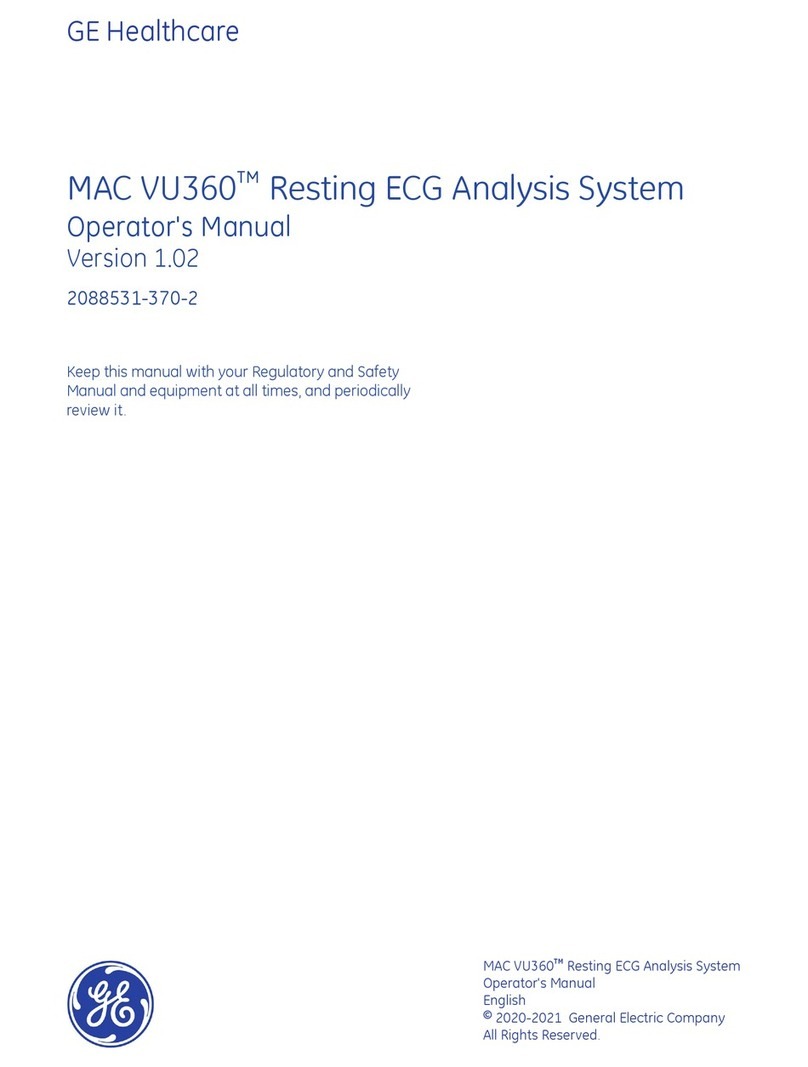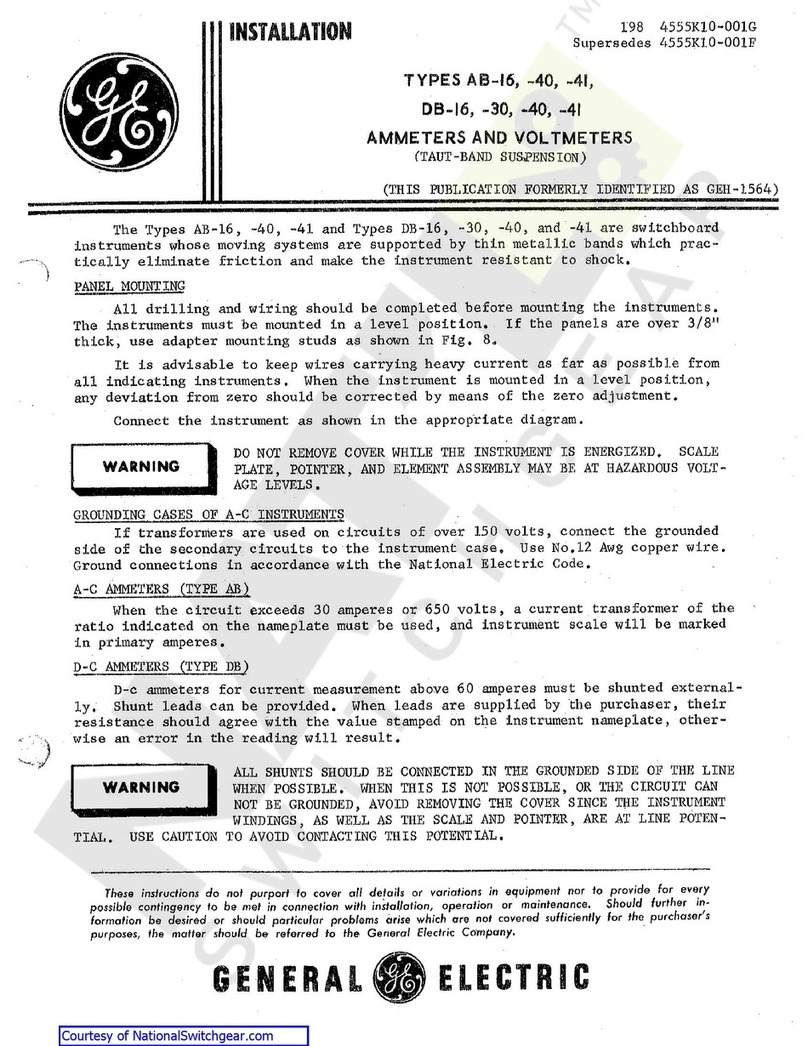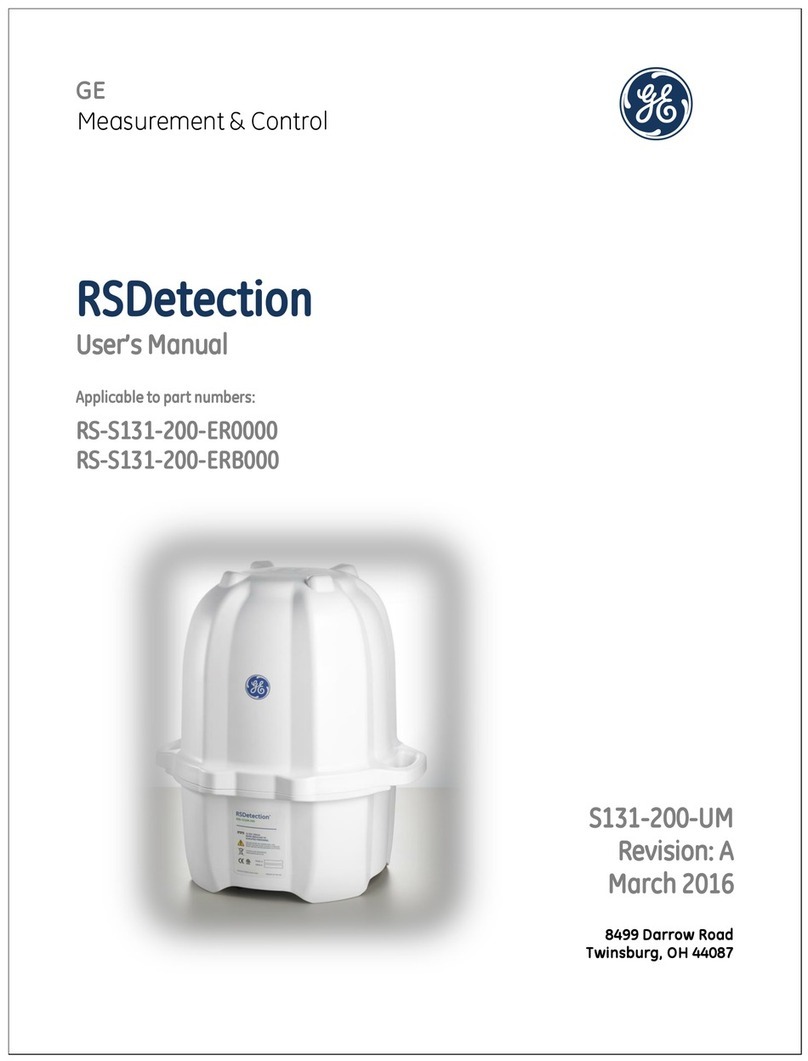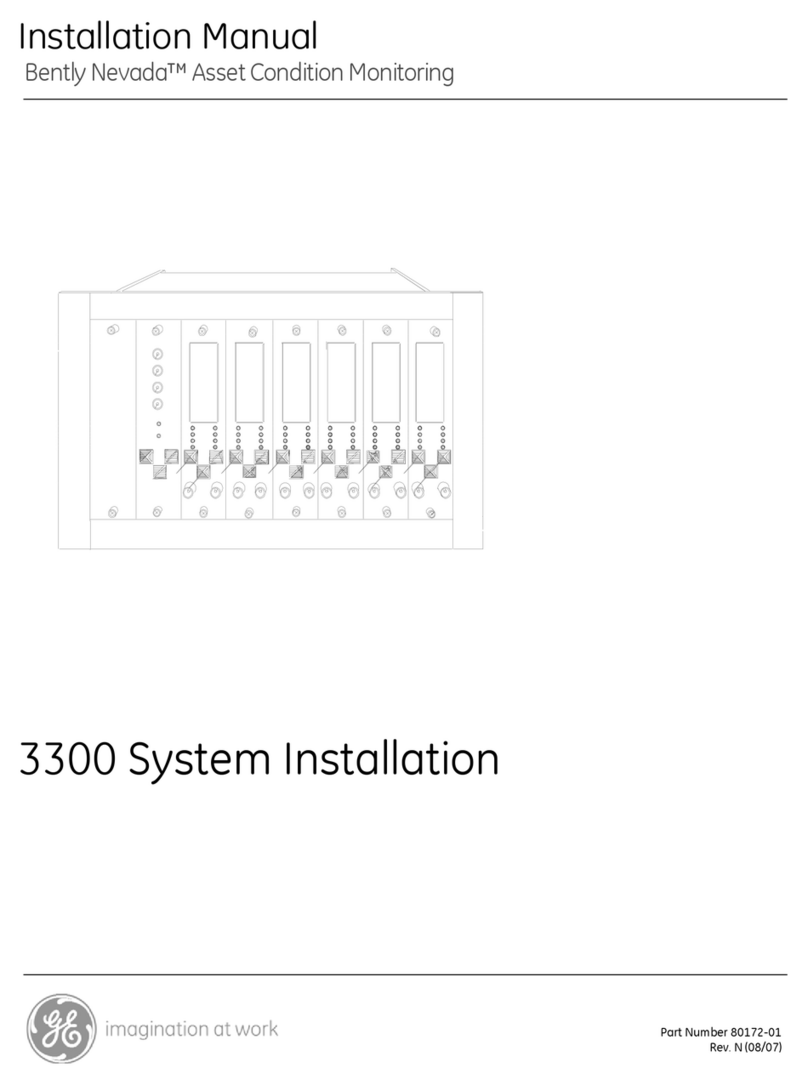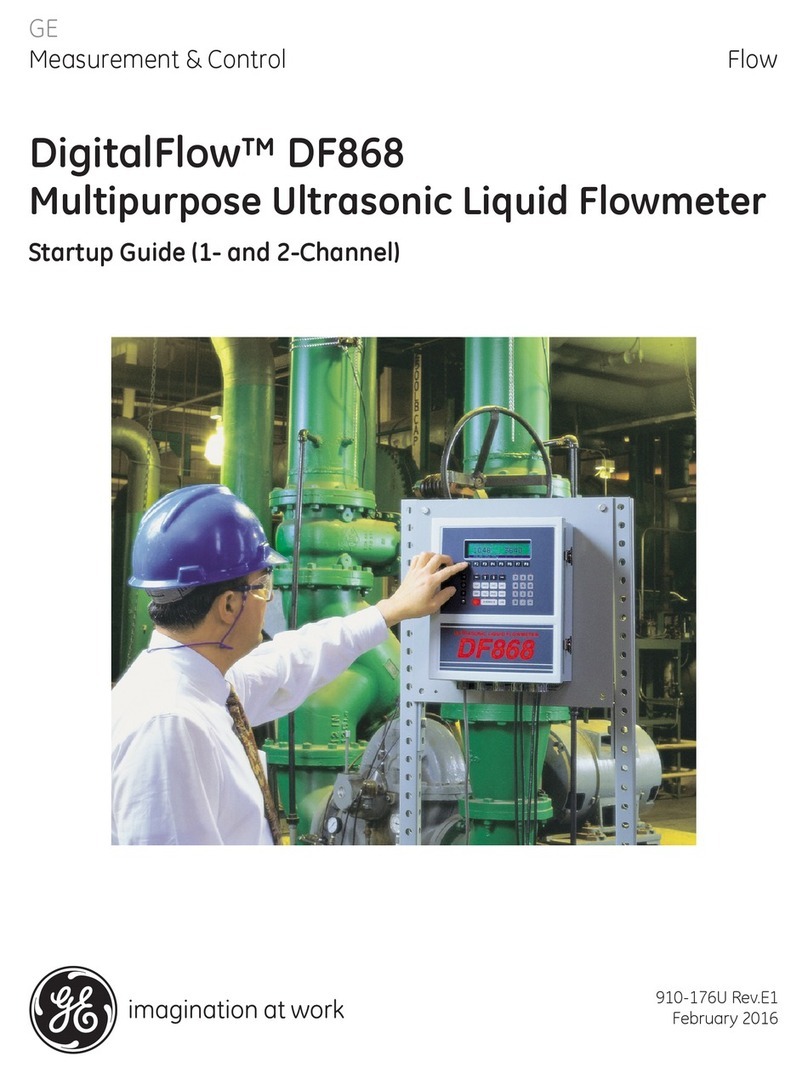3
Install the Mounting Bracket an the Attach Sensor (optional)
1
capteur lors de la fixation du kit
d'échantillonnage en flacon.
Den ontagehalter an die Wand oder
an das Rack (Option) befestigen. Lassen
Sie mindestens 30,5 cm (12 in) auf der
rechten Seite des Sensors frei, wenn Sie
den optionalen Röhrchen-
Probennahmekit anbringen.
Fissare la staffa di montaggio alla parete
o alla rastrelliera (opzionale). Nel
collegare il kit fiale per campionamento
opzionale, lasciare almeno 30,5 cm (12
in) sulla destra del sensore.
取付用ブラケットを壁またはラックに
固定します(オプション)。オプショ
ンのバイアルサンプリングキットを取
り付けている場合、センサー右側に
30.5 cm (12 in) の余裕を持たせます。
Fije el soporte de montaje a la pared o
el bastidor (opcional). Deje un mínimo
de 30,5 cm (12 pulg.) del lado derecho
del sensor cuando conecte el equipo
opcional de ampolletas para muestreo.
Fasten the mounting bracket to the wall or rack
(optional). Allow at least 30.5 cm (12 in) on the right
side of the sensor when attaching the optional Vial
Sampling kit.
将安装支架固定到墙壁或机架上(可选)。在安装样瓶采样工具可选项时,请在传感器右侧留出至少30.5厘米(12英寸)的空间。Fixer l’applique au mur ou au support (en option).
Laissez au moins 30,5 cm (12 in) sur le côté droit du