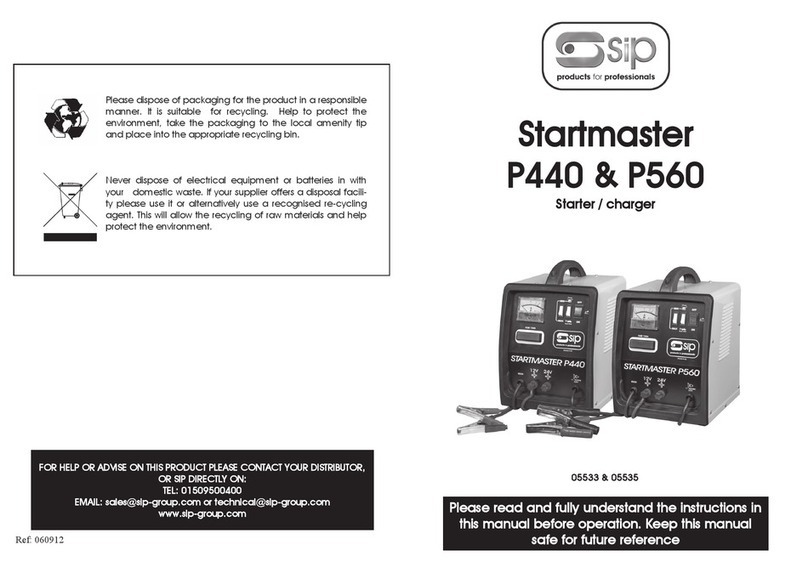ELECTRICAL CONNECTION
WARNING! It is the responsibility of the owner and the operator to read, understand and
comply with the following:
You must check all electrical products, before each use, to ensure that they are safe. You must
inspect power cables, plugs, sockets and any other connectors for wear or damage.
You must ensure that the risk of electric shock is minimised by the installation of appropriate
safety devices; A residual current circuit Breaker (RCCB) should be incorporated in the main
distribution board. We also recommend that a residual current device (RCD) is used. It is
particularly important to use an RCD with portable products that are plugged into a supply
which is not protected by an RCCB. If in any doubt consult a qualified electrician.
Connecting to the power supply:
The Smartmaster Digital starter / chargers are supplied without a plug fitted, they should
not be connected to a standard 13A supply; Consult the technical specification table
(page 9) for the required rating, if in doubt contact a qualified electrician. Before using
the starter / charger, inspect all the leads and plugs to ensure that none are damaged. If
any damage is visible have the starter / charger inspected / repaired by a suitably qualified
person.
The wires for the plug are coloured in the following way
:
Yellow / green Earth
Blue Neutral
As the colours of the wires may not correspond with the markings in your plug, pro-
ceed as follows:
The wire which is coloured brown, must be connected to the terminal, which is
marked L or coloured red (or brown).
The wire which is coloured blue, must be connected to the terminal marked with N or
coloured black (or blue).
The wire which is coloured yellow / green should be connected to the terminal which is
coloured the same or marked with this symbol
Always secure the wires in the plug terminal carefully and tightly.
Secure the cable in the cord grip carefully and securely.
Warning: Never connect live or neutral wires to the earth terminal of the
plug. Only fit an approved plug with the correct rated fuse. If in
doubt consult a qualified electrician.
OPERATING INSTRUCTIONS….cont
Disconnect the cables from the battery and replace the battery caps.
Disconnect the charger from the mains supply and store it in a dry place.
U
SING AS A BATTERY / VOLTAGE SUPPORT
Connect the red cable clamp to the positive terminal of the battery. Connect the black cable
clamp to the negative terminal of the battery. Switch ON the battery charger through the mains
switch on the left side panel. Press the Supply key 13. The display will view the letters "SUP"and
the battery voltage.
Hold the Start/Stop key 11.
The "Supply On" LED 14 flashes at first then stays on.
A constant voltage of 13,7V at the max output current provides power to the computer system
of modern vehicles when replacing the battery (Please don't reverse battery connection to avoid
damage to the starter charger.)
Hold the Start/Stop key to disable the function and press Supply Key 13 to exit.
Main applications are:-
Noise free stabilized power supply to the on-board electronics during diagnostic operations to
protect the battery.
Power supply to keep safe showroom vehicle batteries.
Power supply to maintain the on-board electronics when removing the battery to prevent loss of
various set-up parameters.
NOTE: Maximum current supplied is 50 Amps continually; Support available on 12v only.
MAINTENANCE
Warning: Always ensure that the charger is turned off and that it is not
connected to either a battery, or the mains supply before carrying out
any maintenance.
With only minimal maintenance, this starter charger will deliver years of dependable
service. Follow these simple steps to maintain the optimum condition:
After each use, clean the battery charger clamps, be sure to remove any battery fluid
that will cause corrosion of the clamps.
Clean the outer case with a soft cloth.
Keep the charger leads loosely coiled during storage to prevent damage.
Brown Live