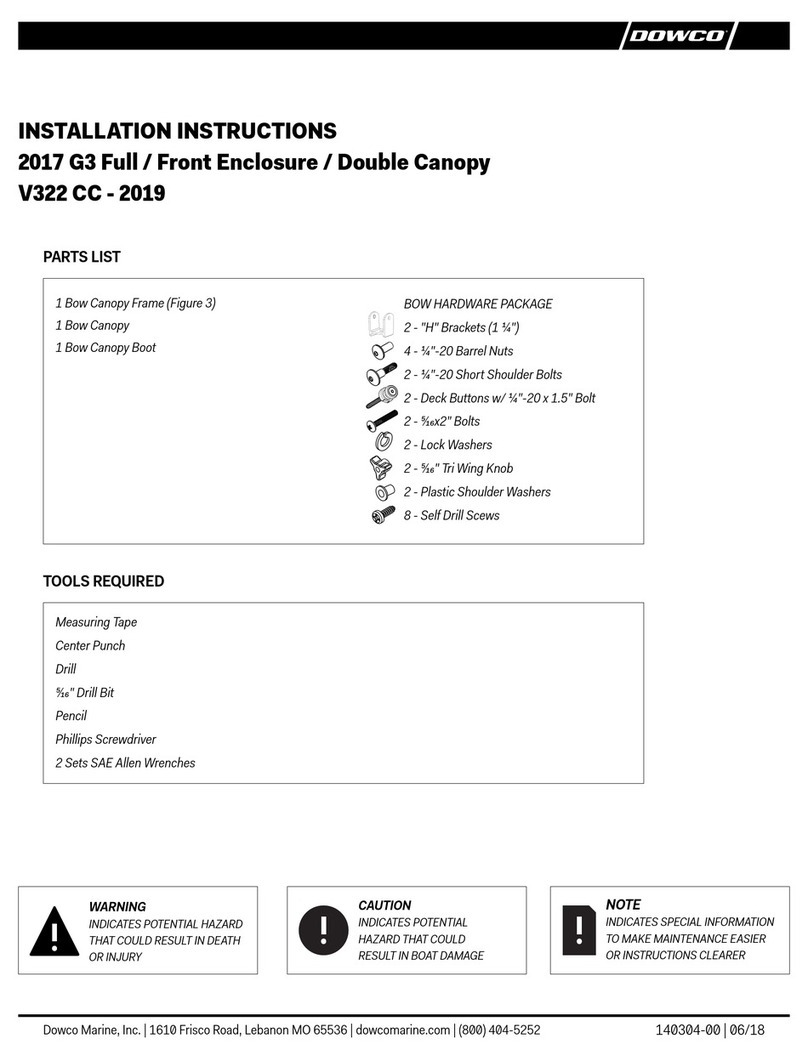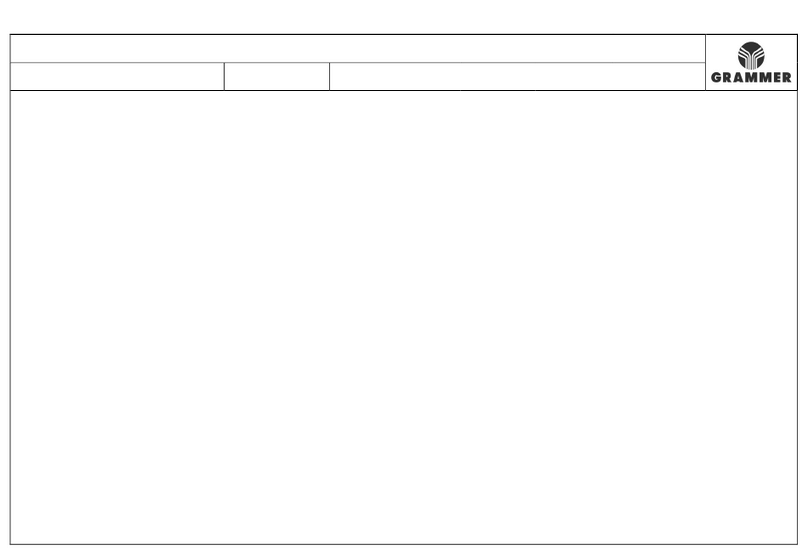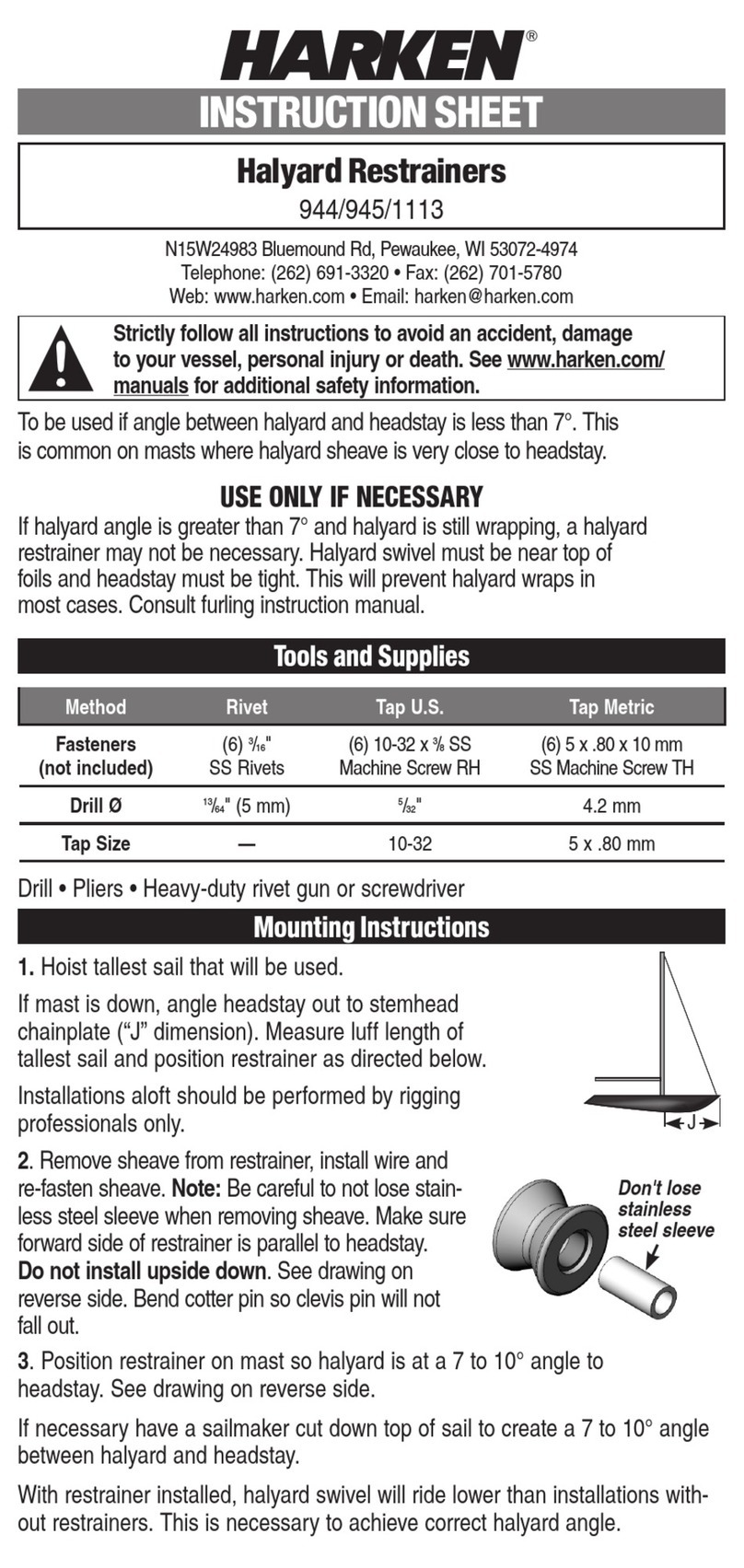Peace of Mind with
Smart Boat Technology
Siren Marine is revolutionizing the
boating experience with our Connected
Boat® technology. Boat owners, eet
operators, and boat builders can now
access critical information instantly and
enjoy having peace of mind with the
Siren Marine App.
With Siren Marine, you will be able
to monitor, track, control, and secure
your boat remotely and onboard. Our
products are designed to detect a
problem on your boat before it becomes
critical by connecting data directly to
your smart phone or tablet in real time.
Siren Marine’s technology developed
“by boaters, for boaters” is here to give
you greater control and be the solution
to your boating needs while away or on
the water.
Table of Contents
Siren 3 Pro Standard Features ............................................... 4
Package Contents .................................................................. 7
Wiring Cable 1........................................................................ 8
Antenna Connections............................................................. 9
Mounting & Installation.......................................................... 10
Getting Started....................................................................... 11
Battery Connection ................................................................ 12
Connect to Power................................................................... 12
Sensors and Inputs ................................................................. 14
Battery 2 Input........................................................................ 16
Manual Arm/Disarm Switch.................................................... 17
Ignition 1 Input (Displays Engine 1 Hours) ............................ 18
Security 1, 2, & 3..................................................................... 19
High Water.............................................................................. 20
Shore Power ........................................................................... 21
Battery Switch Input............................................................... 21
Temperature ........................................................................... 22
Relay Control Outputs (#1, #2, #3, #4) .................................. 23
Blue Sea Systems – Automatic Battery Switch Control ........ 23
Bilge Pump Sensor ................................................................. 24
Status LED Indicators ............................................................. 24
Technical Specications.......................................................... 26