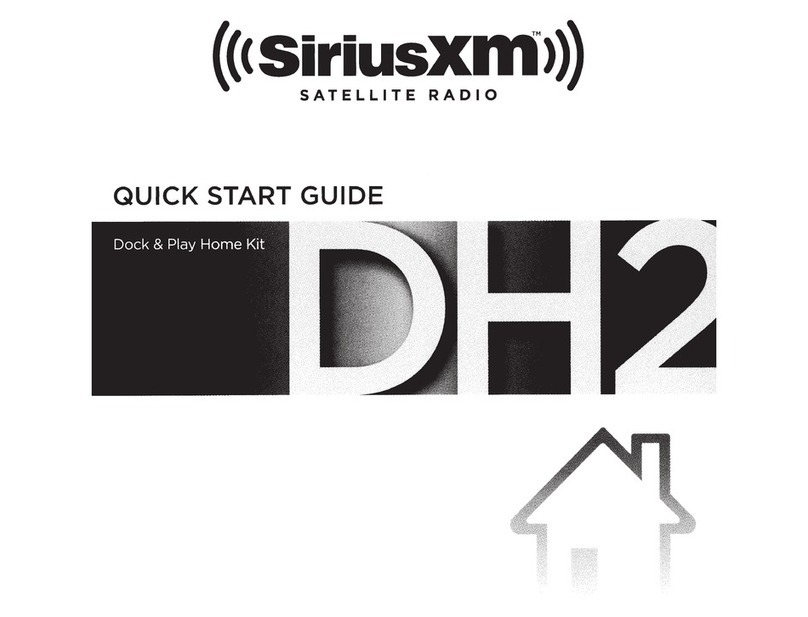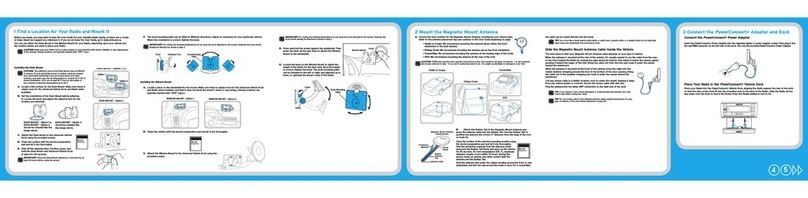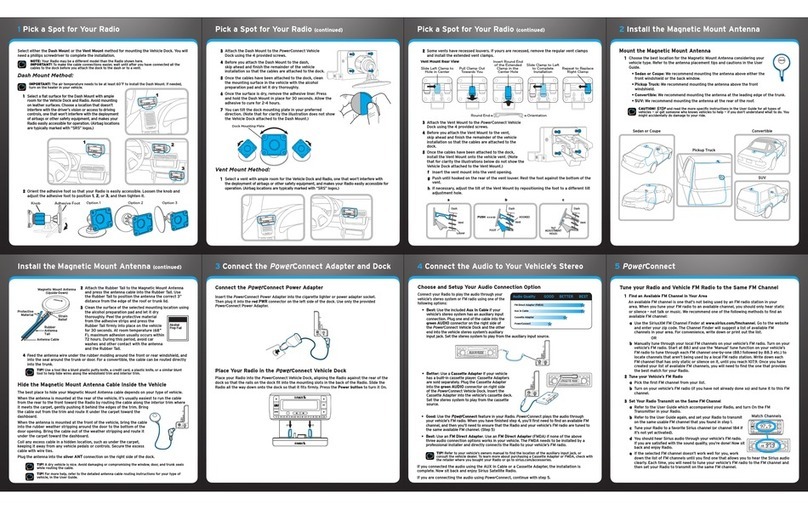3
Table of Contents
Introduction....................5
Features ............................6
Safety and Care Information...........7
What’s in the Box? ...................9
Starmate 5 Functions................10
Remote Control Functions............ 11
PowerConnect Vehicle Dock ..........12
Remote Control Battery Installation . . . 13
Vehicle Installation.............15
Step 1: Choose a Location for Your
Radio ............................16
Step 2: Install the Vent or Dash Mount 18
Step 3: Mount the Magnetic Mount
Antenna ......................... 22
Step 4: Route the Magnetic Mount
Antenna Cable ................... 29
Step 5: Connect the Magnetic Mount
Antenna and PowerConnect Power
Adapter ..........................41
Step 6: Connect the Audio........... 42
Activation ................... 55
Using Your Starmate 5 ........ 59
The Main Display ................... 60
My Channels........................61
Navigation Basics . . . . . . . . . . . . . . . . . . 62
Listening to Satellite Radio.......... 65
FM Presets ........................ 70
Special Features ...............71
Pause & Replay .................... 72
S-Seek™ .......................... 74
Parental Control ....................81
Where Else Can You Use Your
Starmate 5? ................. 85
Configuring Your Starmate 5 . . . 85
Sirius ID .......................... 87
Find Available FM Channels in Your
Area ............................ 89
FM Transmitter .................... 92
Set and Select an FM Channel ....... 93
Jump Settings ..................... 95
Display Options .................... 97
Memory Options ................... 98
Audio Level .......................100
Confirmation Tone .................101
Time Based Features ...............102
Signal Indicator ....................109
Factory Default ....................110
Troubleshooting ...............111
Product Specifications .........115
Patent Information ................118
Environmental Information ..........118
Owner’s Record ................... 121