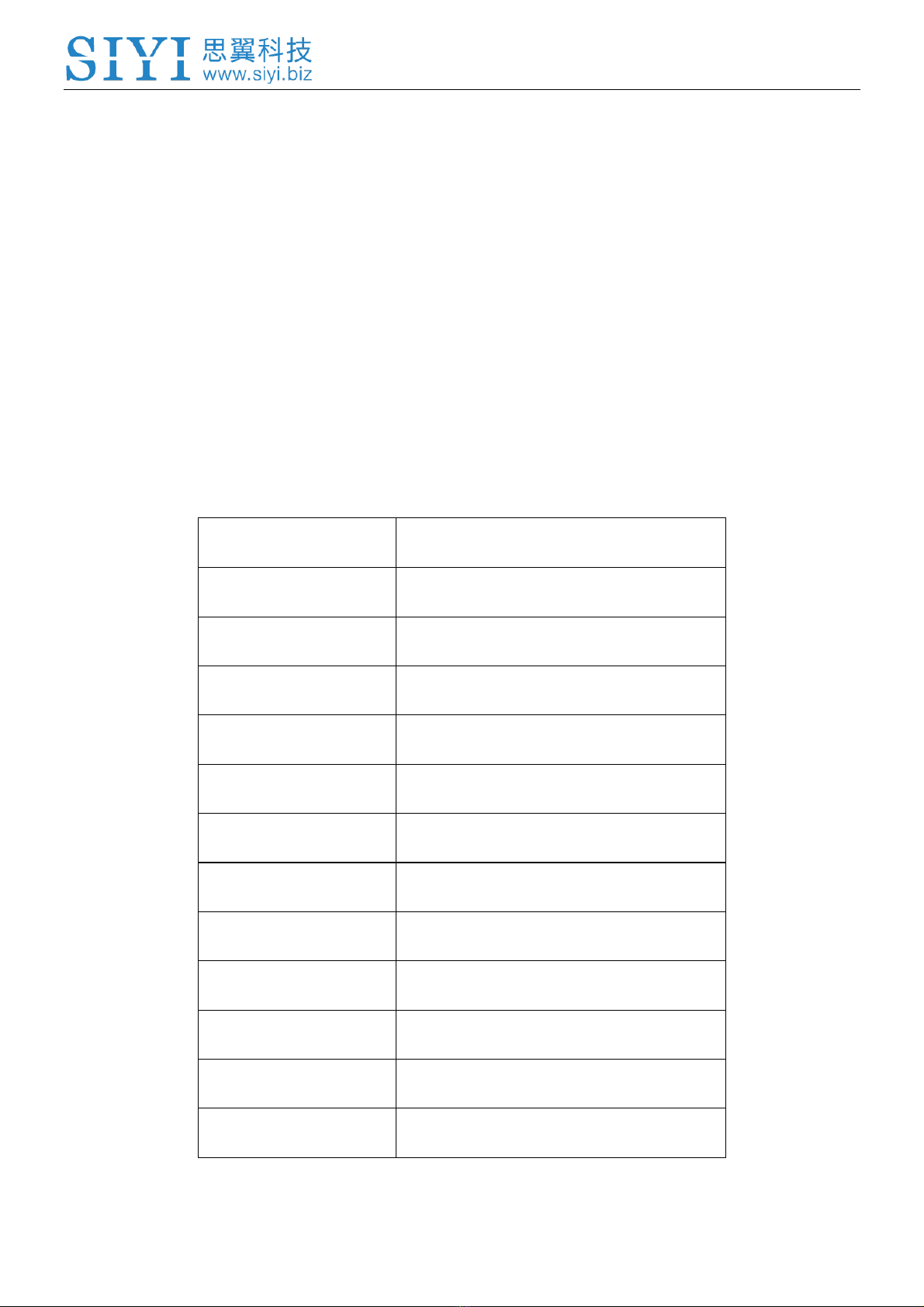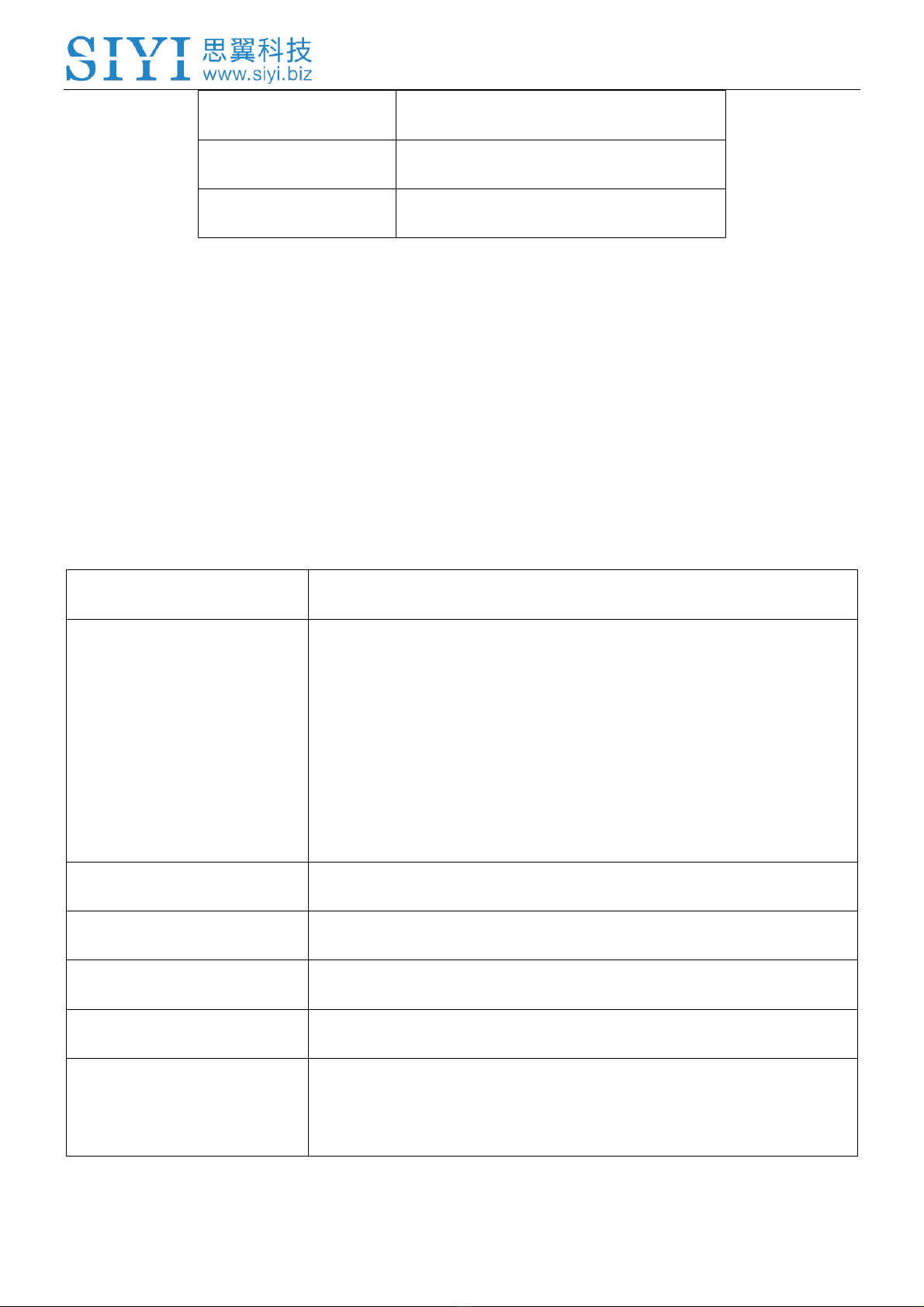DK30 Transmitter User Manual V1.2
22018 SIYI Technology Copyright
CONTENT
1 PRODUCT INTRODUCTION ......................................................................................................................... 3
1.1 Product Features...................................................................................................................................... 3
1.2 At a Glance................................................................................................................................................ 5
1.3 Switch, Button & Channel........................................................................................................................ 6
1.4 Technical Specifications........................................................................................................................... 7
2 GET READY TO USE DK30........................................................................................................................... 8
2.1 Flight Safety.............................................................................................................................................. 8
2.2 How to Charge DK30 Transmitter......................................................................................................... 10
2.3 DK30 Transmitter Indicator Definition................................................................................................... 11
3 SKY STATION............................................................................................................................................... 12
3.1 How to Connect Sky Station under SBUS/PPM Mode........................................................................ 13
3.2 How to Connect Datalink........................................................................................................................ 13
3.3 Linking ..................................................................................................................................................... 14
3.3.1 Manual Linking.................................................................................................................................14
3.3.2 Linking through “SIYI Tx” APP........................................................................................................ 14
4 SIYI Tx APP................................................................................................................................................... 15
4.1 Sky Station.............................................................................................................................................. 16
4.2 Channel................................................................................................................................................... 17
4.3 Datalink.................................................................................................................................................... 19
4.4 System..................................................................................................................................................... 20
5 Firmware Upgrading...................................................................................................................................... 22
5.1 To-be-repair Procedure.......................................................................................................................... 22
5.2 To-be-repair Procedure.......................................................................................................................... 23
5.3 To-be-repair Procedure.......................................................................................................................... 23
6 Firmware Upgrading...................................................................................................................................... 25
7 After-sale Service .......................................................................................................................................... 26
7.1 To-be-repair Procedure.......................................................................................................................... 26
7.2 After-sale Policy...................................................................................................................................... 27
7.2.1 7-Day Return & Refund................................................................................................................... 27
7.2.2 15-Day Replacement....................................................................................................................... 29
7.2.3 1-Year Warranty Repair.................................................................................................................. 30