SKEEPER SM-300 User manual
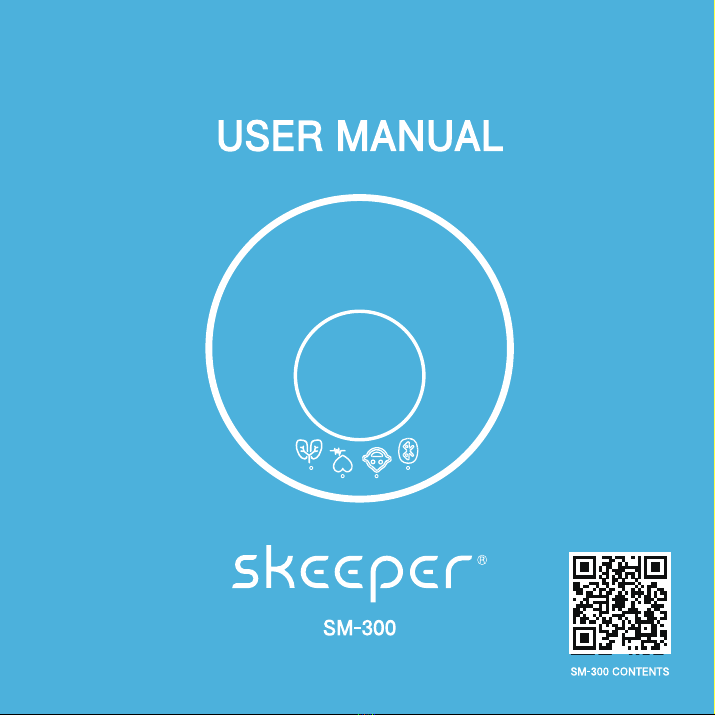
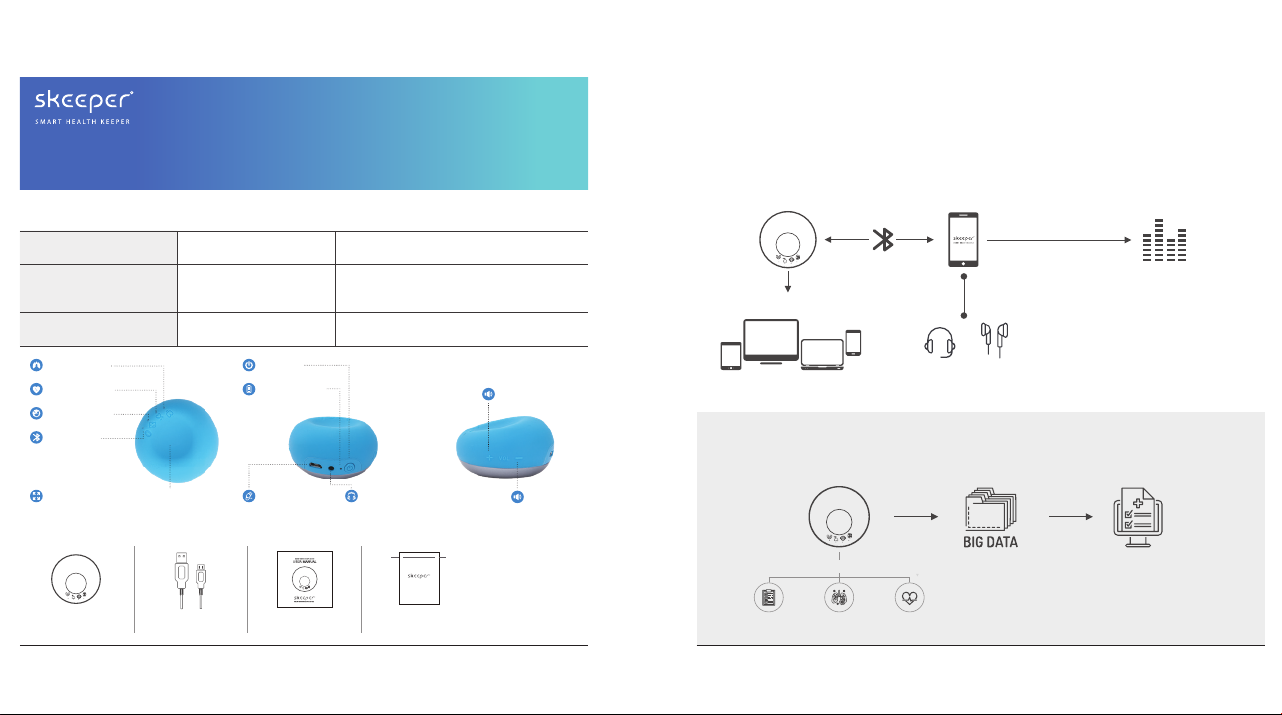
COMPONENTS
HOW TO USE
※ Headsets or earphones are recommended for optimal sounds.
※ A Non-Face-To-Face diagnosis scenario with the SKEEPER API
01 02
SKEEPER (Device) USB Charging Cable User Manual Pouch
① Can measure & record audio through the Skeeper app via Bluetooth.
② Can transmit data to other devices and medical experts with Skeeper’s sharing function.
③ Can store and manage transmitted data in external systems (e.g. personal health records)
using the Skeeper API (Application Programming Interface).
※ The Optimal Solution for Respiratory Infections and Cardiac Diseases!
•The patient can use Skeeper to send his/her health data to servers.
• Medical experts at primary care hospitals can provide medical
examinations and diagnoses without physically meeting the patient.
TELE-MONITORING
HEALTH DATA
CONNECTED
SERVER
TELEMEDICINE
MEDICAL EXPERTS
MEASUREMENT
Medical
Examination
Respiration
(Lungs)
Heart
Skeeper is a smart stethoscope for measuring heart and lung.
• An IoT technology-based telemedicine device
• A state-of-the-art precision stethoscope system that can accurately measure human vital signs
SKEEPER SPECIFICATION
Wireless Connection Bluetooth
Profile
BLE 4.2
HFP
Basic Specification
Size (W X L X H)
Weight
Port
Sensor Type
2.44" (W) X 2.44" (L) X 1.38" (H) , 40π
1.87oz
Micro USB, 3.5 Audio Jack
MEMS
Battery Type
Recharging Time
Hour of Battery Use
Rechargeable Lithium-Polymer
Approx. 3 Hours
Approx. 8 Hours (Measurement)
POWER
Volume (+)
Volume (-)
Battery LED
USB Connector
Lung Mode
Heart Mode
Fetus Mode
Bluetooth
(On/Off)
MFB:Multifunction Button Audio Jack
Skeeper API
Skeeper app
Skeeper
Sound Player
➋
➌
Data Transmission
➊
Headset Earphone

BASIC FUNCTION
FUNCTION OPERATING METHODS
HEARING
SOUND
•Use the Skeeper app to analyze and save the measurement data.
•Send measurement data to other devices via SNS or email.
SELECTING
MODE
•Three Measurement Mode (Heart, Lungs, and Fetal Heart)
•Press the “Multifunction” button at the center of Skeeper to change modes.
VOLUME
(UP/DOWN)
•Adjust the volume : “+” (Volume Up), “-”(Volume Down)
• Volume adjustments can be heard as short beeps through the earphones,
and two beeps indicate the volume has reached its maximum/minimum.
BATTERY
WARNING
•
A battery warning is indicated by a flickering red LED, and battery warning sounds
can be heard through the earphones.
•
Use USB Cable to charge the device.
- Orange Light On : Charging
- Green Light On : Fully Charged
- Red Light blinking : Charging Error
PREPARATION FOR USE
POWER ON/OFF
Turn the power On/Off by pressing the power button.
➊ Power On
Press the power button for one second when the power is off.
Four LEDs will be turned on, followed by the heart mode LED and Bluetooth LED
(which are the default modes) being only turned on.
The product is now ready for use.
➋ Power Off
Long press the power button when the power is on.
Four LEDs will be turned on and then the power will be turned off.
PREPARATION FOR MEASUREMENT
CHARGING
Before initial use of the product, or when it has not been used for an extended period of time,
it is recommended to charge the product fully before use.
➊ Connect the USB charging cable, which is included in the product package, to the product’s
charging terminal.
➋ The orange LED should be turned on when charging. The green LED should be turned on when
charging is completed.
••It takes approximately 180 minutes to fully charge.
•The product can be continuously used for approximately 8 hours when fully charged.
APP DOWNLOAD & BLUETOOTH CONNECTION
➊ Search “Skeeper Pro” (full name in English) at mobile app market (Appstore, Playstore, etc.).
➋ Download and install app by selecting “Install” on app guide page.
➌ Activate your smartphone’s Bluetooth and turn on the Skeeper .
※ Do not manually pair the Skeeper with the app.
It should connect automatically on the measurement page.
➍
Open “Skeeper Pro” and press the “Start” button on the measurement screen.
The Skeeper and the “Skeeper Pro” app should be connected automatically.
➎ Enjoy Skeeper app’s contents.
※ CAUTIONS
03 04
APP DOWNLOAD
•Use a certified charger for safe use of the product.
•Even when the product is not in use for an extended period, charge it regularly
(at least once every 3 months) in order to avoid completely depleting the battery.
PREPARATION FOR CONNECTION
※ FIRMWARE (SOFTWARE EMBEDDED IN DEVICE) UPDATE
•Update your device to the latest version.
•Keep your device connected to its charger until update completes, when software upgrade
is required.

USING THE APPLICATION
MEASUREMENT
Select the measurement mode on the Skeeper and connect the Skeeper app via Blu etooth to start
measuring your health.
➊ Turn on the Skeeper.
➋ Press the “Multifunction” Button to select the mode (Heart, Lungs or Fetal Heart).
➌ Place the Skeeper at the correct location and press down gently.
※ For high accuracy, please use the Skeeper in a quite place.
➍ Move to the app’s measurement screen.
➎ Select the measurement time and press the “Start” button to start measuring.
(If you want to stop in midstream, please press the heart or the lungs icon on the measurement screen.)
After the measurement, it will be automatically directed to the result screen. You will be able to see the result
and save the data on your app.
➏
HEART MEASUREMENT
LUNG MEASUREMENT
HISTORY
•Health status information is displayed with digitalized indices for easy monitoring of health changes.
• Saved data is available for digital transmission through SNS or email and for monitoring and diagnosis.
DATA SHARING (REMOTE SITE VIA SNS)
You can share your data through SNS or email using the sharing icon ( ) in the upper right corner. ➊
➋ After pressing the sharing icon ( ), you can choose the sharing method to send your data.
➌ In the history screen, you can also select and send previous data.
Open the “Skeeper Pro” app.
OPEN
THE APP
Enter your health information.
•Fill out the questionnaire for a basic diagnosis.
EXAMINATION
Perform multiple functions through the menu button.
•Profile, Measurement, History, Examination, User Guide, Settings etc.
MENU
Measure your heart and lungs precisely.
•Heart : Heartbaet (BPM), Regularity (%), Decibel and Sound Data
•Lungs : Respiratory Rate (RR) and Sound Data
※ When measuring your respiration, take deep breaths and exhale.
MEASUREMENT
Create your personal profile.
•Profile Information : Picture, Name, Birth, Gender, Height, Weight etc.
•Profile information is applied to measurement analysis and record management.
PROFILE
CREATION
Sign up to be a Skeeper member.
• Enter your email and password.
• Varify your email address.
SIGN UP
Lung
Front Lung
Back
Heart
05 06
※ Sit in a comfortable position and avoid moving.
※ Sit in a comfortable position and avoid moving.
Continuously inhale and exhale deeply for the duration of the measurement session.

07 08
COMMON USE METHODS
REGISTRATION
Open the ”Skeeper Pro” app.
▶ Consent to the form of Terms of Use & Privacy Policy.
▶ Fill out your email and password.
HEART MEASUREMENT
▶ After entering “Heart Measurement,” select the
measurement time and press the ”Start” button
to start the measurement.
▶ Heart Data: BPM (Beats Per Minute), Regularity (%),
Decibel and Sound Data
CREATING YOUR PROFILE
Create your user profile in this screen.
▶ Measurement analysis and record management are available
according to the inputted profile information.
▶ Profile input items: Photo, Name, Date of Birth, Gender, Height, Weight, etc.
(The items may change without any prior notice.)
LUNG MEASUREMENT
▶ After entering “Lung Measurement,” select the measurement time and press the
“Start” button to start the measurement.
▶ Lungs Data: RR (Respiratory Rate) and Sound Data
▶ A result page will not be displayed when in lung measurement mode.
MEDICAL QUESTIONNAIRE
▶ Input individual health status information.
▶ More precise health analysis are available through our medical questionnaire.
SAVING YOUR MEASUREMENT RESULTS
▶ Measurement results can be saved and compared with previous data on your smartphone.
▶ Once you press the “Save” button, you can select the activity state and input memos.
MENU
▶ Perform multiple functions with the menu button in the upper left corner
of each screen.
SHARING THE DATA
▶ Saved data can be shared through SNS or email.
▶ Sharing Data : Measurement Results, Sound Files and Medical Questionnaire.
SETTING
▶
▶
▶ S/W Update Version
▶ Measurement Settings, etc
HISTORY
▶ Measurement results are displayed with standardized units for easy monitoring of
health changes according to date and saved status.
▶ Select a period to display the bar graph and lists of measurement results.
▶ Press “List” to display your health status records.
▶ You can view saved lung measurement data in the “List” tab of the history page.
Mine
AVG
Recmd
EASY DISPLAY
▶ Medical questionnaire can be shared through SNS or email.
Table of contents

















