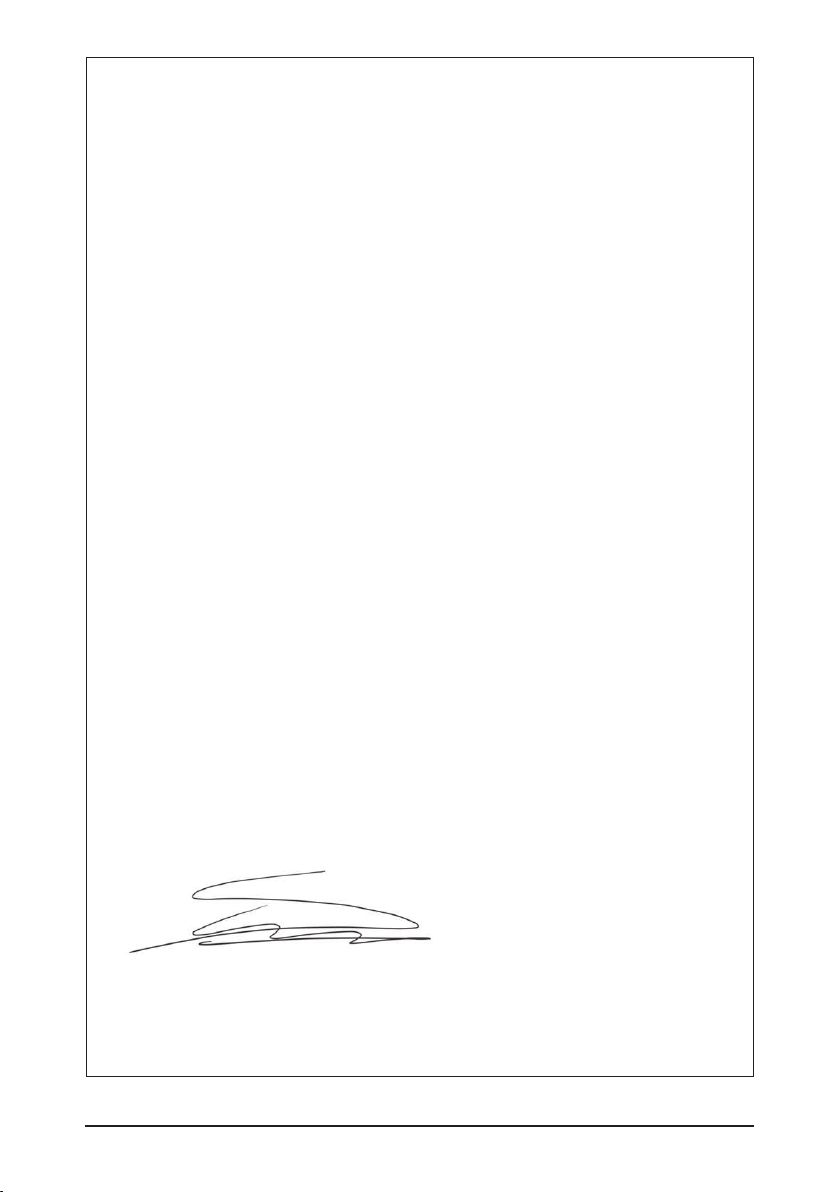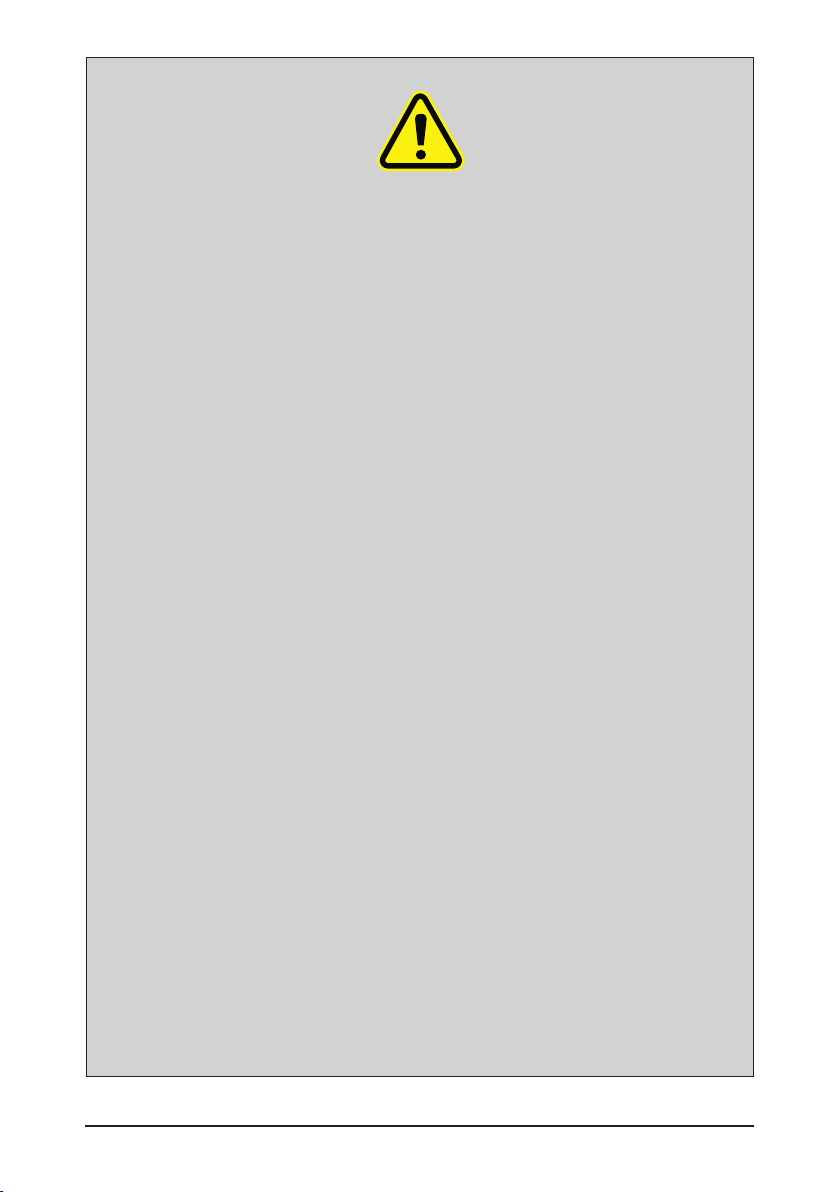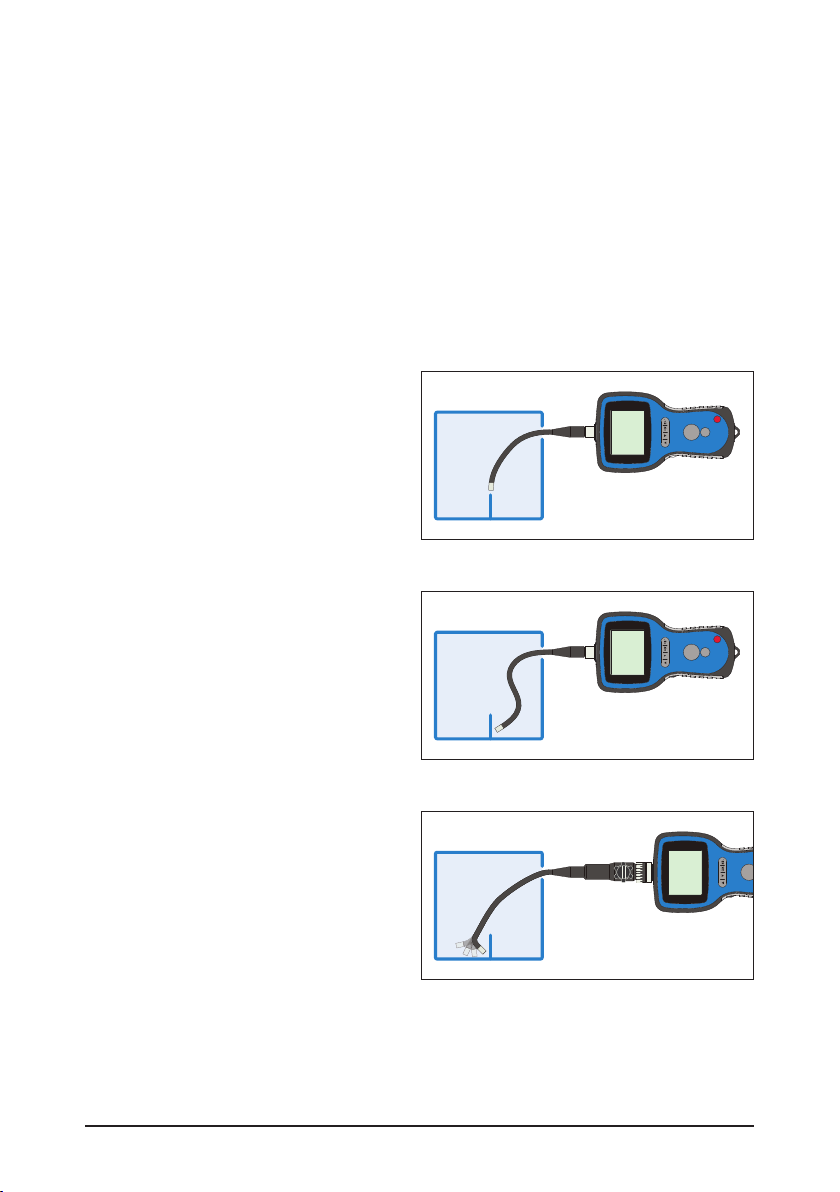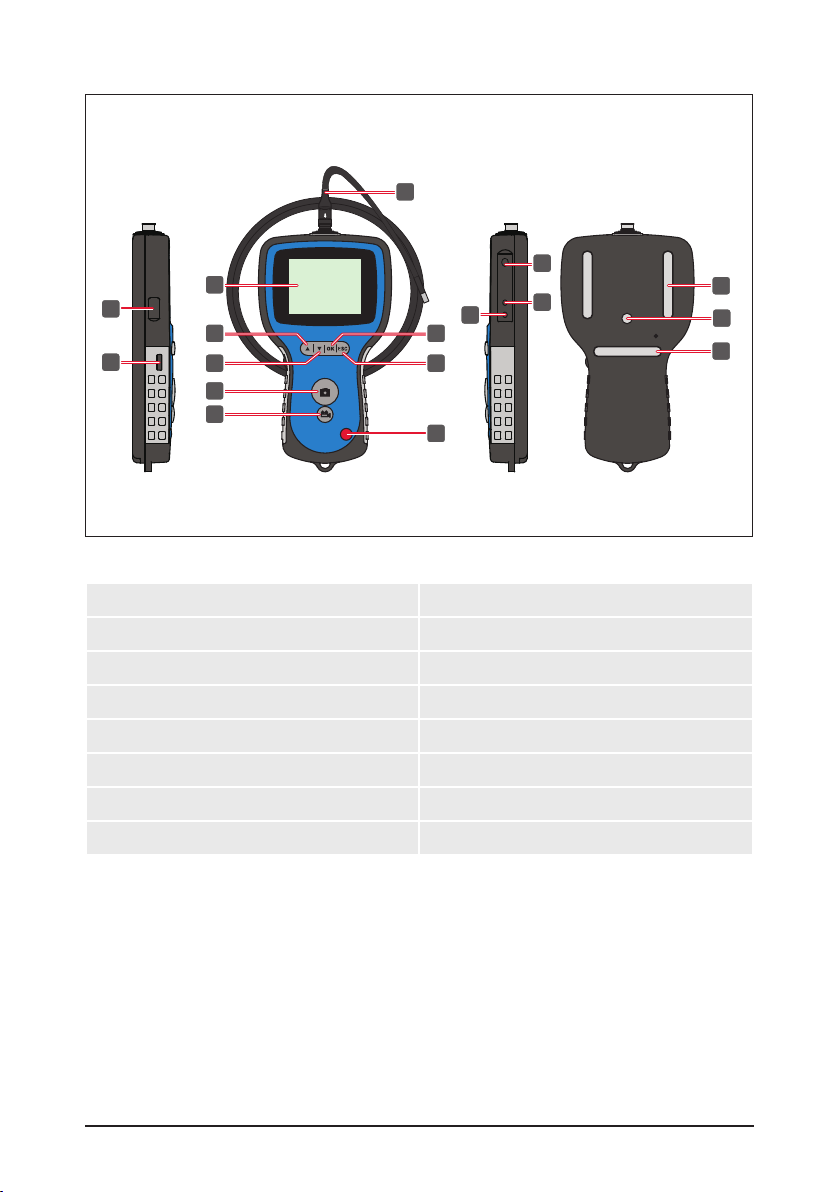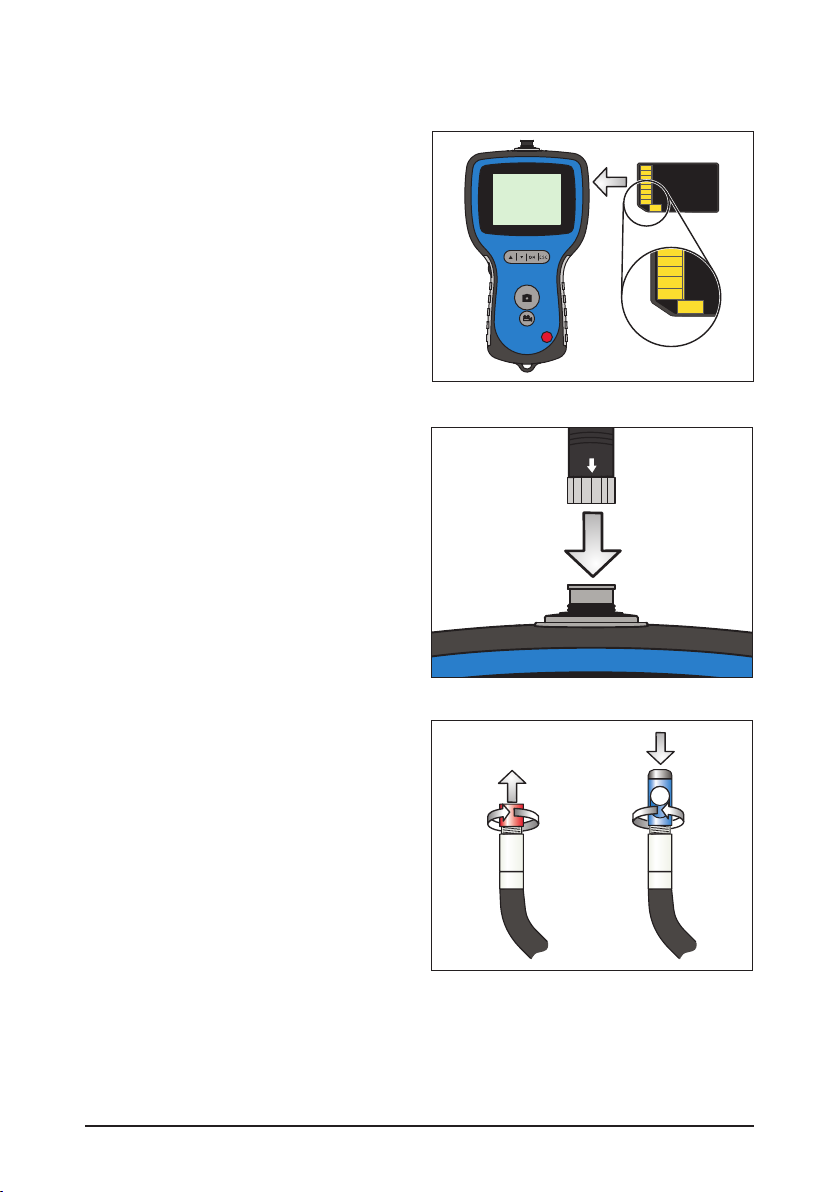5SKF Endoscope TKES 10 series
1. Introduction
The SKF Endoscopes TKES 10 series are compact handheld instruments that allow the
user to view applications in restricted spaces that could not normally be seen with the
naked eye.
The TKES 10 series are supplied in a sturdy carrying case and consists of a display unit,
insertion tube, mains adapter and side view adapter. The display unit, with a 3.5” wide
angle TFT LCD screen, has the capacity of viewing, storing and reviewing photos and video
images. Images can also be displayed directly on a TV screen or stored and transferred
to a PC for viewing later. The display unit is powered by rechargeable Li-Ion battery and
a universal charger is included. To facilitate easy handling, the display unit has powerful
magnets on the back allowing it to be affixed to suitable surfaces.
The TKES 10 series are available with three different types of insertion tubes of 1 metre
(3.3 ft) length. All insertion tubes are equipped with powerful adjustable LED lighting.
TKES 10F
The TKES 10F has a flexible insertion tube,
with a tip diameter of 5,8 mm (0.23 in), is
ideal for use when the subject to be viewed
is in the direct line of sight and the tube
direction can be manipulated by the user.
Figure 1. TKES 10F with flexible insertion tube
TKES 10S
The TKES 10S has a semi-rigid insertion
tube, with a tip diameter of 5,8 mm
(0.23 in), is well suited for viewing
subjects that are not in the direct line of
sight. By bending the tube and by careful
manipulation, such subjects can be viewed.
Figure 2. TKES 10S with semi-rigid insertion tube
TKES 10A
The TKES 10A has an articulated insertion
tube, with a tip diameter of 5,8 mm
(0.23 in), can be used to view objects that are
either directly or indirectly in the line of sight.
The flexible tube can be manipulated by the
user and when in the region of the subject
of interest then the tip can be articulated to
view the subject. Figure 3. TKES 10A with articulated insertion tube
Other lengths of insertion tubes are available, see chapter “6. Spare parts and accessories”.