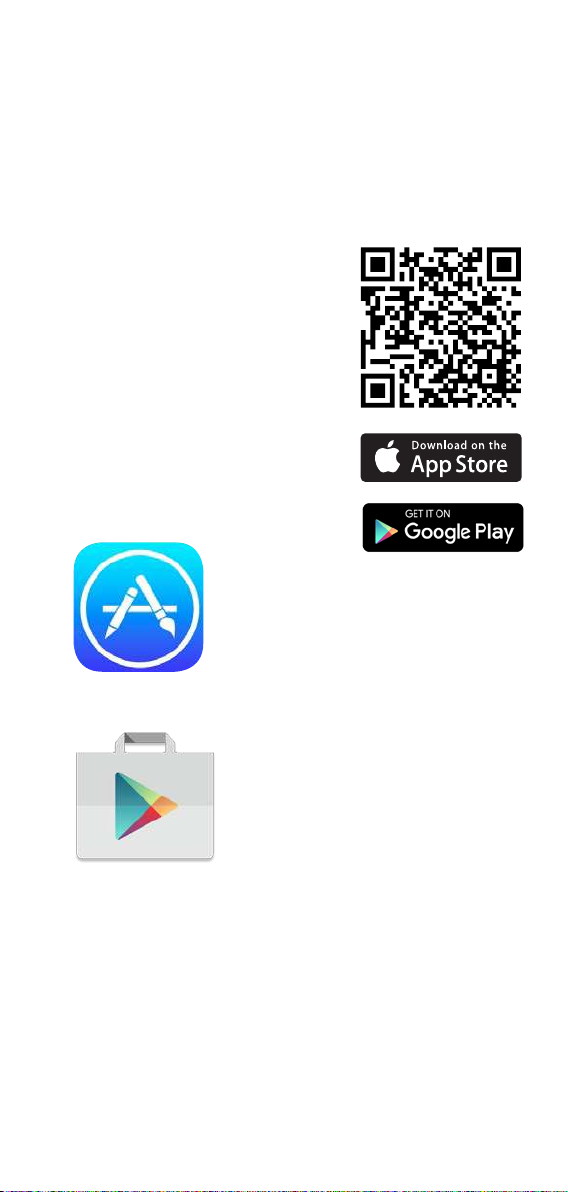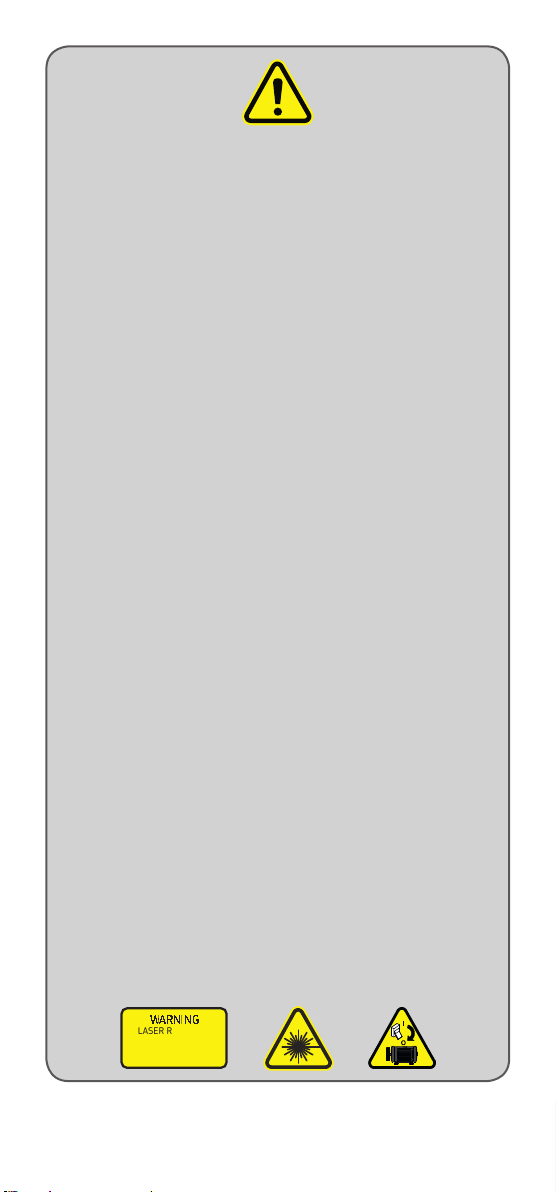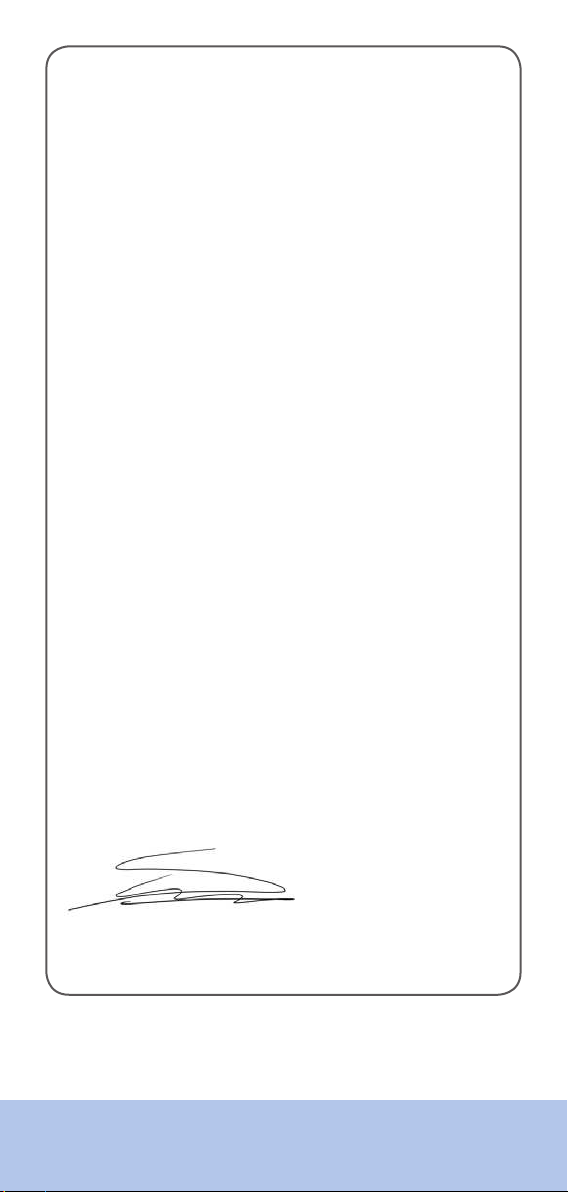5SKF TKSA 71
Safety recommendations
• The complete instructions for use are available on
SKF.com and within the SKF TKSA 71 app.
• Read and follow all warnings in this document before
handling and operating the equipment. You can be
seriously injured, equipment and data can be damaged
if you do not follow the safety warnings.
• Always read and follow the operating instructions.
• The equipment should not be used in areas where
there is a risk for explosion.
• The tool uses two laser diodes with an output
power below 1mW. Still, never stare directly into
the laser transmitter.
• Never aim the laser line into someone’s eyes.
• The Measuring Units contains Lithium Polymer battery.
Do not expose the device to extreme heat.
• Do not charge the Measuring units below
+4 °C (+40 °F) or above +45 °C (+113 °F).
• Dress properly. Do not wear loose clothing or jewellery.
Keep your hair, clothing, and gloves away from
moving parts.
• Do not overreach. Keep proper footing and balance at
all times to enable better control of the device during
unexpected situations.
• Use safety equipment. Non-skid safety shoes, hard hat
or hearing protection must be used for appropriate
conditions.
• Never work on energized equipment unless authorized
by a responsible authority. Always turn off the power of
the machine before you start.
• Do not expose the equipment to rough handling or
impacts this will void the warranty.
• Avoid direct contact with water, wet surfaces, or
condensing humidity.
• Do not attempt to open the device.
• Use only accessories that are recommended by SKF.
• Device service must be performed only by qualified
SKF repair personnel.
• We recommend calibrating the tool every 2 years.