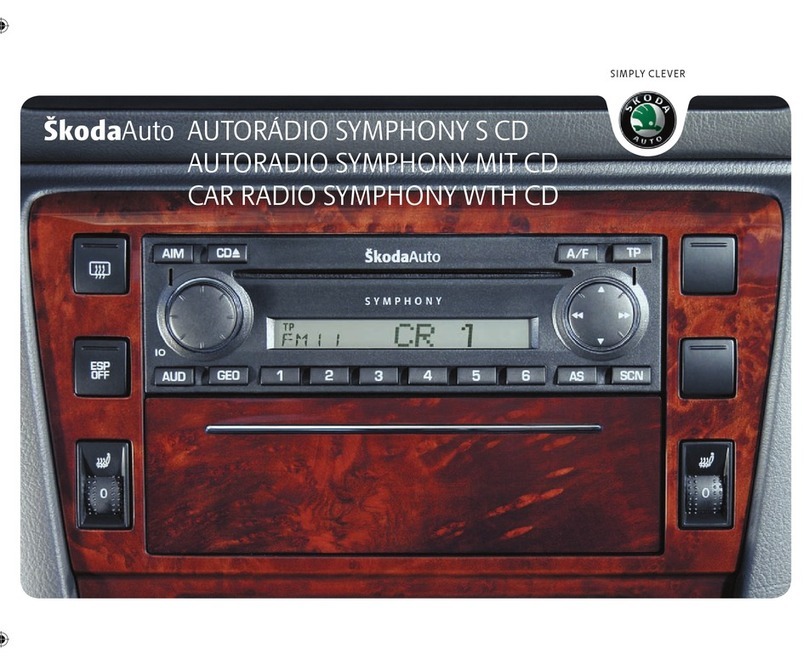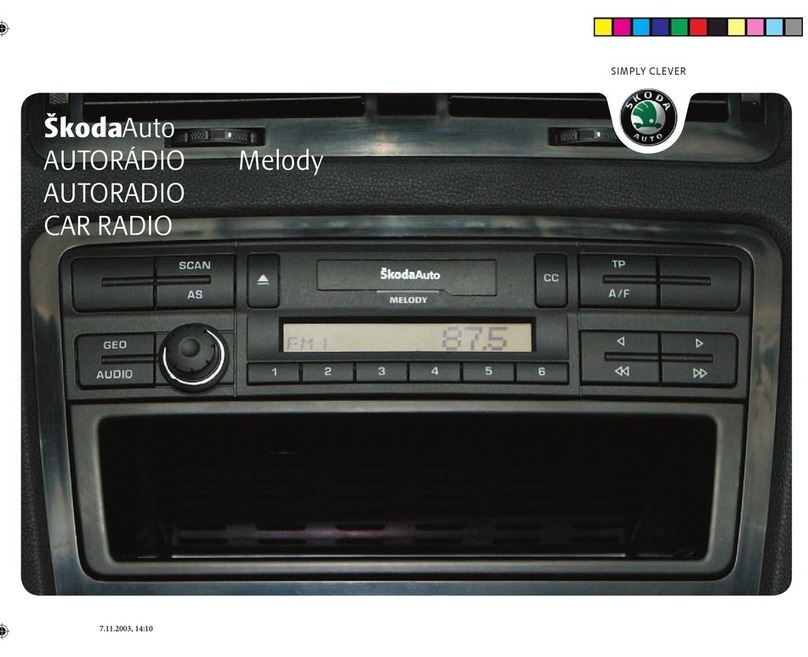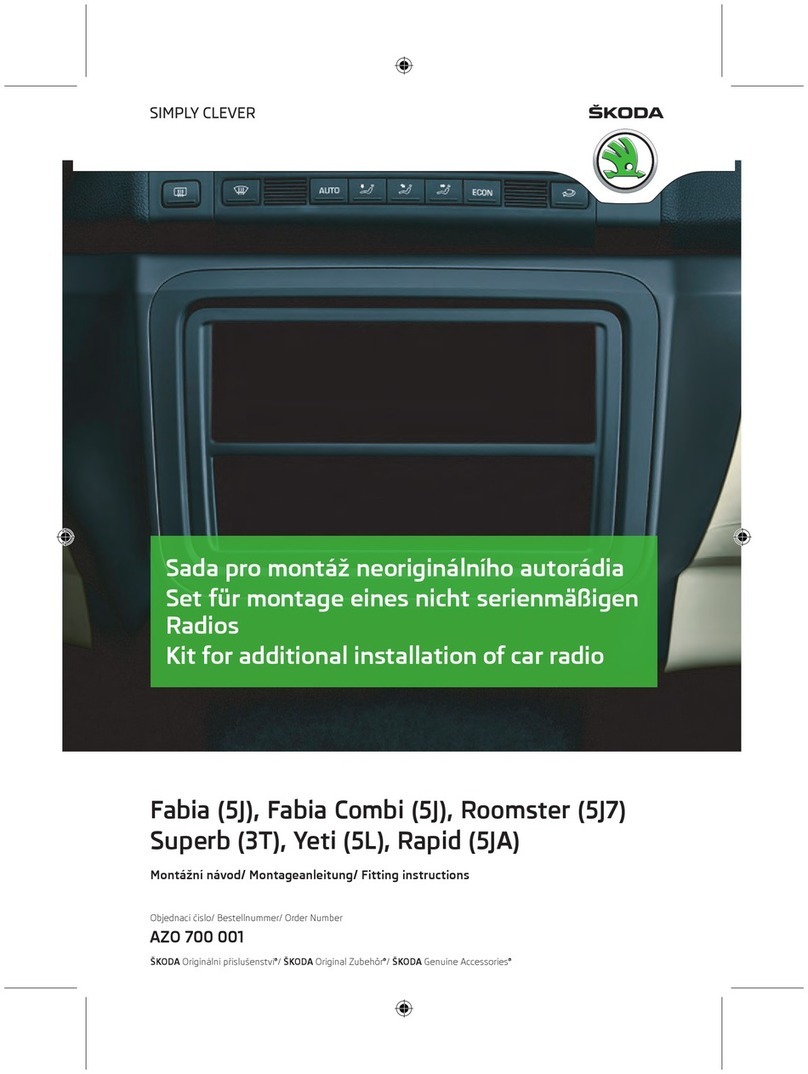General information4
– Individual functions of the menu are selected by pressing the button or by
pressing the buttons or .
– Set the desired value by turning the button .
REG AUTO / REG OFF
Certain programs of the broadcasting companies are divided into regional programs at
specific times. That is why in individual regions the regional programs of a station can
broadcast different contents.
First of all the unit attempts to set only alternative frequencies of the selected station.
If the quality is however so low, that there is a risk of a “program loss”, the unit also
accepts “related” frequencies.
When opting for REG AUTO the change to a regional “related” station can only be
performed if there is a risk of losing the station. When selecting REG OFF, the receiver
can access the regional “related” stations unlimited.
GALA
Your radio increases automatically its volume with the increasing vehicle speed. A
higher setting value results in a stronger volume increase.
LOUD
In case of low volume level, the function reinforces the range of bass and treble
frequencies.
BEEP
Switching on or off the tone signal when storing the radio stations.
ON VOL
Your radio stores the last volume set before switching off. If the value is higher, the
volume is reduced to the value of the parameter ON VOL after switching on the radio
again.
PHONE*
If your vehicle is equipped with a handsfree system, the monophone play function of
the mobile phone calls is carried out via the loudspeakers of the vehicle.
PDC AT*
If your vehicle is equipped with “parking aid”, the volume is automatically decreased
to a pre-defined value, when the “parking aid” is active.
PDC AT0 - no volume restriction;
PDC AT1 - restricts the volume to a middle level;
PDC AT2 - restricts the volume to a low level;
PDC AT3 - Mute.
AUX*
Setting of the input sensitivity AUX LEV:
AUX LEV 1 - high level, used in particular for notebooks;
AUX LEV 2 - middle level, used for cassettes or CD player;
AUX LEV 3 - low level, used for MP3 player;
Each setting change is stored by changing to another menu point.
Radio mode
Waveband switch-over
Your radio is fitted with the wavebands FM and AM, in order to change, press the
button for some considerable time.
In the ranges FM1/FM2 and AM1/AM2 there are each 6 memory spaces available, in
order to change, press the button briefly.
The process of searching for and storing the radio stations
Manual search
– Set the frequency of the desired radio station by pressing the button or for a
long period of time.