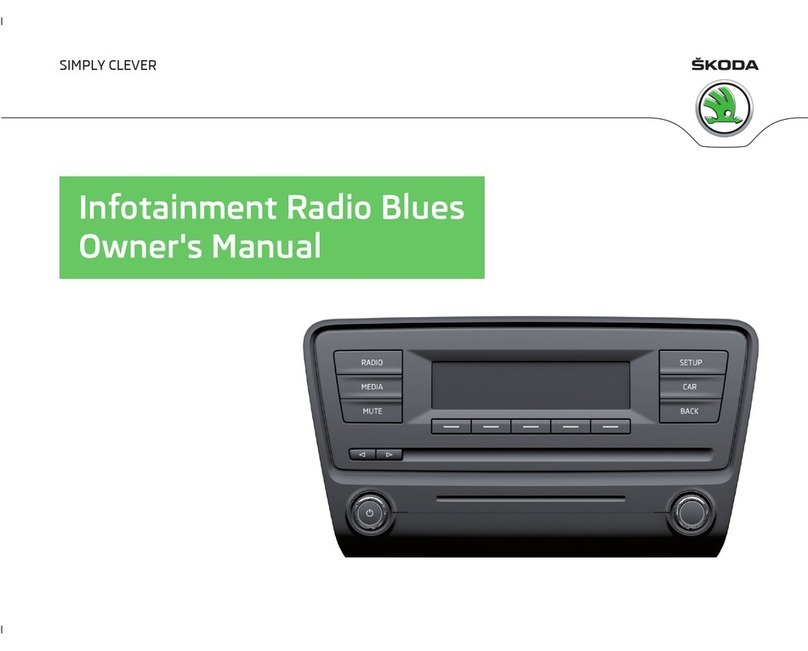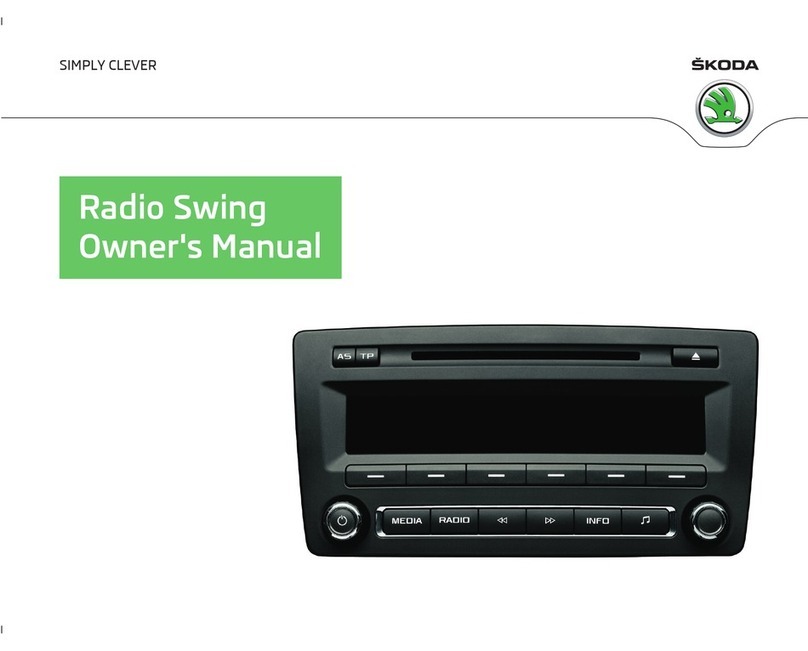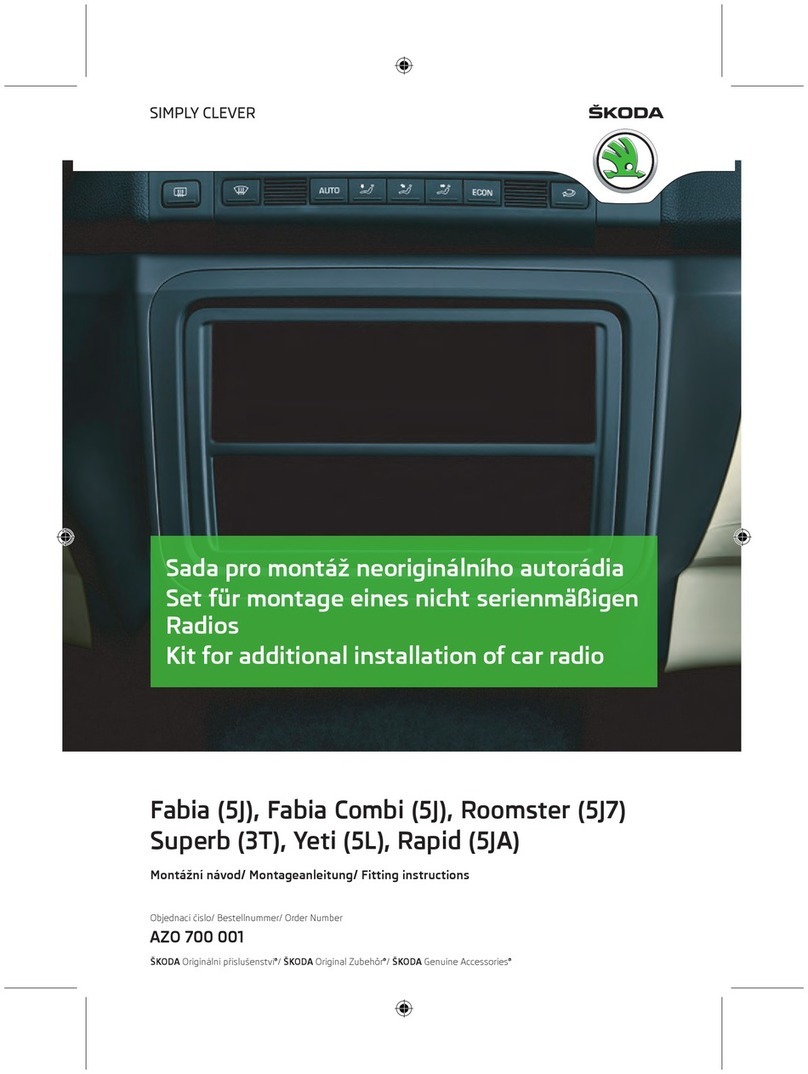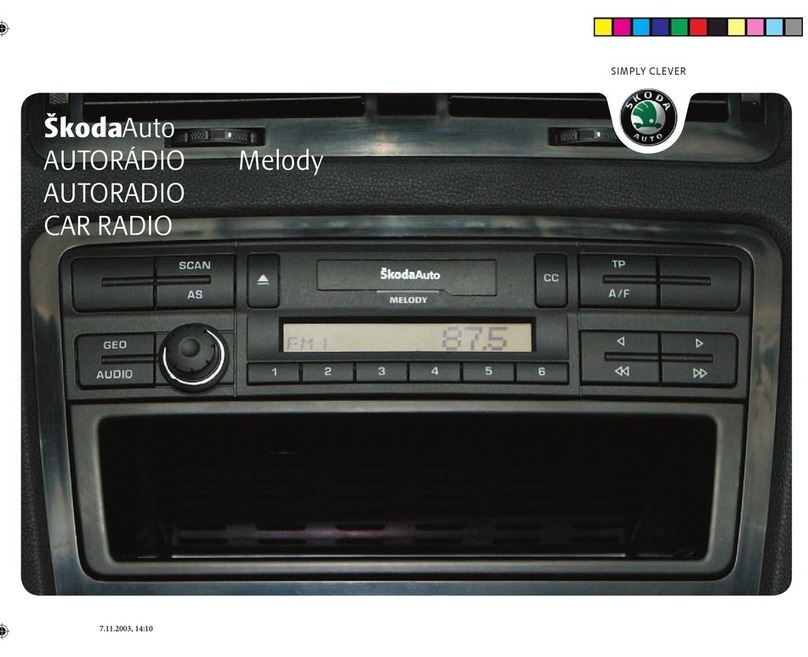■Name of station - Displays the station name
■Variable - Scrolling display of a long station name Changing the station name
is not permitted.
■Fixed - Fixed display of station name, a long station name is not fully dis-
played The station name is firmly fixed (suitable for the A-Z list).
■Delete presets - Deletes the stored stations
Note
■RDS (Radio Data System) is used to transmit programme IDs and additional
services, thus enabling automatic station tracking, for example. In the event of
sufficiently satisfactory reception, the suitable RDS radio stations will display the
station name instead of the station frequency.
■In countries where the RDS (Radio Data System) function is not adequately
supported, we recommend turning off the AF and RDS setting, otherwise they
can affect the functionality of the radio.
■The AF (alternative frequency) function ensures that the best receivable fre-
quency of the selected station is automatically and precisely set. Ð
Media setup
›Press the button SETUP → Media.
■Activate AUX - Activation of the external audio source AUX on/off
■Mix/repeat including subfolders - Playback of the tracks in modes Mix and Re-
peat including sub-folders on/off
■Display ID3 tags - Display of the artist, album and track name in the screen of
the unit on/off1) Ð
Unit system setup
›Press the button SETUP → System.
■Language - Defines the menu language for displays
■Time/date - Time and date settings
■Time - Time settings
■Date - Date settings
■Summer (DST) - Summer time adjustment on/off
■Time format - Sets the time format
■Date format - Sets the date format
■Units - Sets units of measurement
■Distance - Distance units
■km - Kilometres
■mi - Miles
■Temperature - Temperature units
■°C - Degrees Celsius
■°F - Degrees Fahrenheit
■Volume - Volume units
■l - Litres
■gall. (UK) - Gallons (UK)
■gall. (US) - Gallons (US)
■Speed - Speedunits
■km/h - Kilometres per hour
■mph - Miles per hour
■Consumption - Consumption units
■l/100 km - Litres per 100 kilometres
■km/l - Kilometres per litre
■mpg (US) - Miles per gallon (US)
■mpg (UK) - Miles per gallon (UK)
■Gas consumption - Gas consumption units
■kg/100 km - Kilograms per 100 km
■km/kg - Kilometres per kilogram
■Display - screen setting
■Brightness - Adjusts the brightness of the screen
■Brightest - brightest level
■Brighter - brighter level
■Medium - medium level
■Darker - darker level
■Darkest - darkest level
■Clock in standby mode - Time display in screen when the ignition is switched
on and the device is switched off £
1) Artists/track names are always displayed in the information display of the instrument cluster, regard-
less of the setting.
7
Unit setup