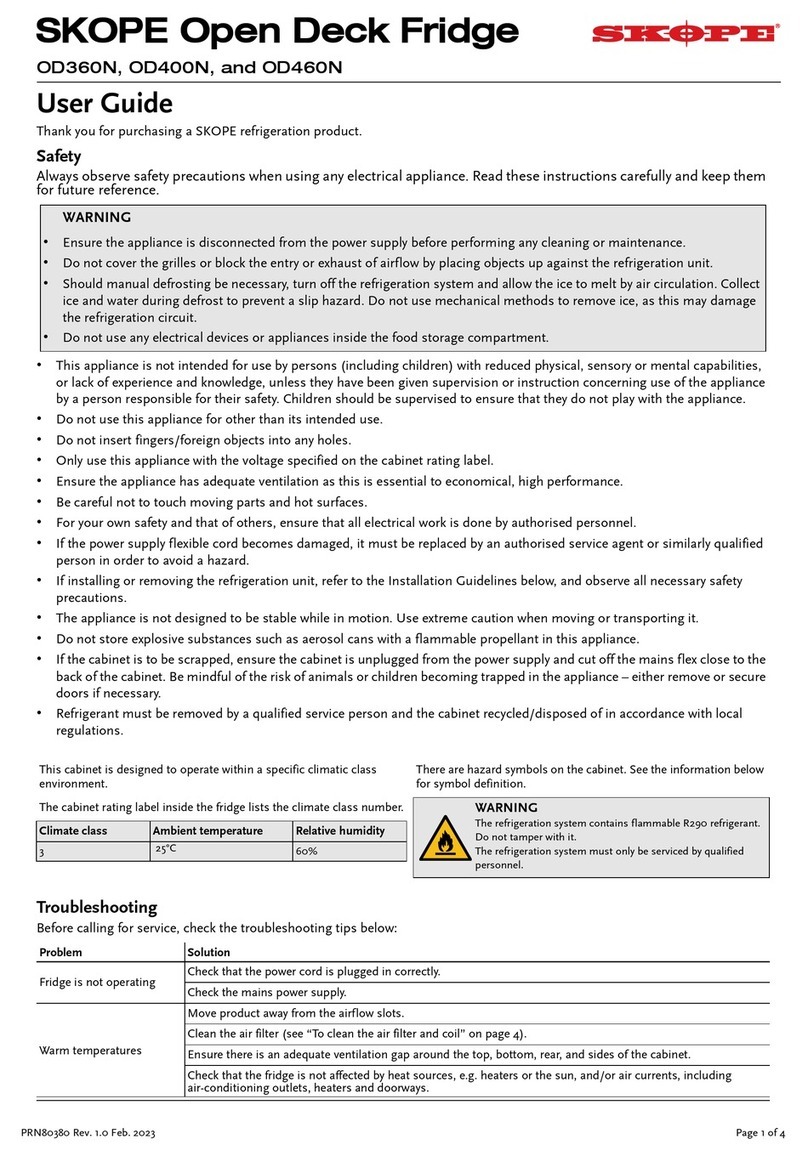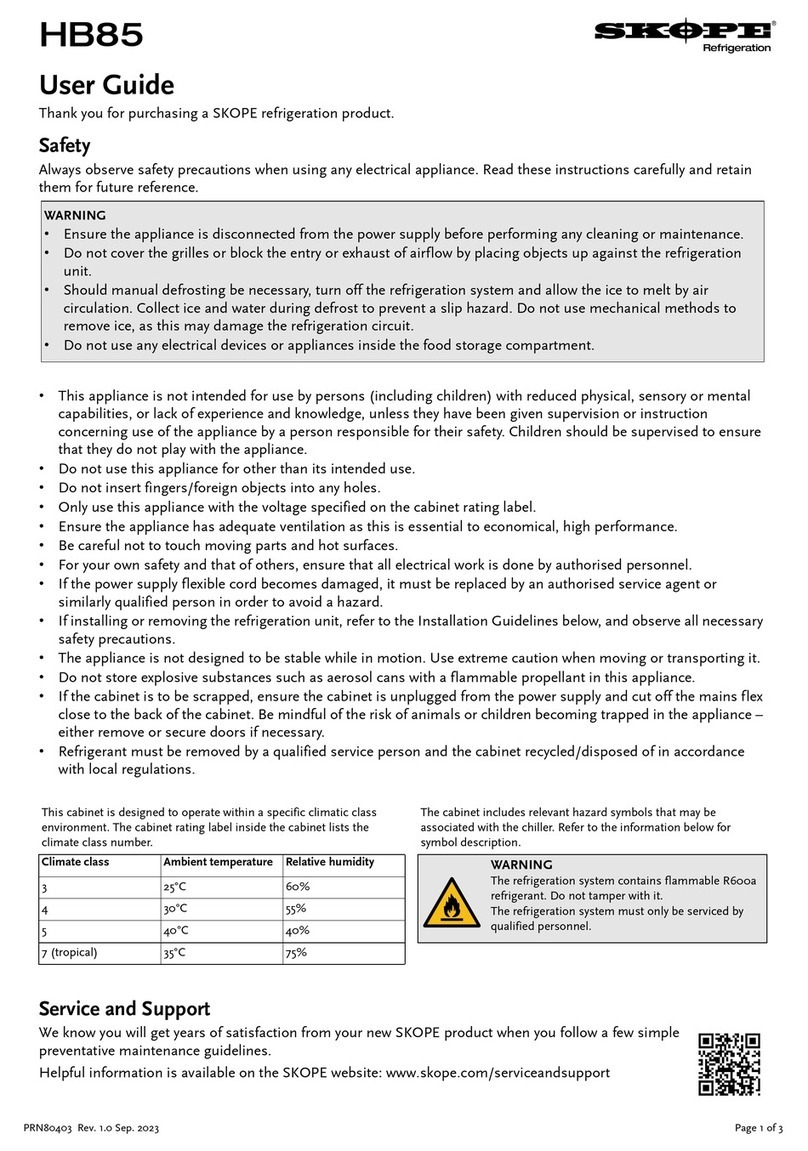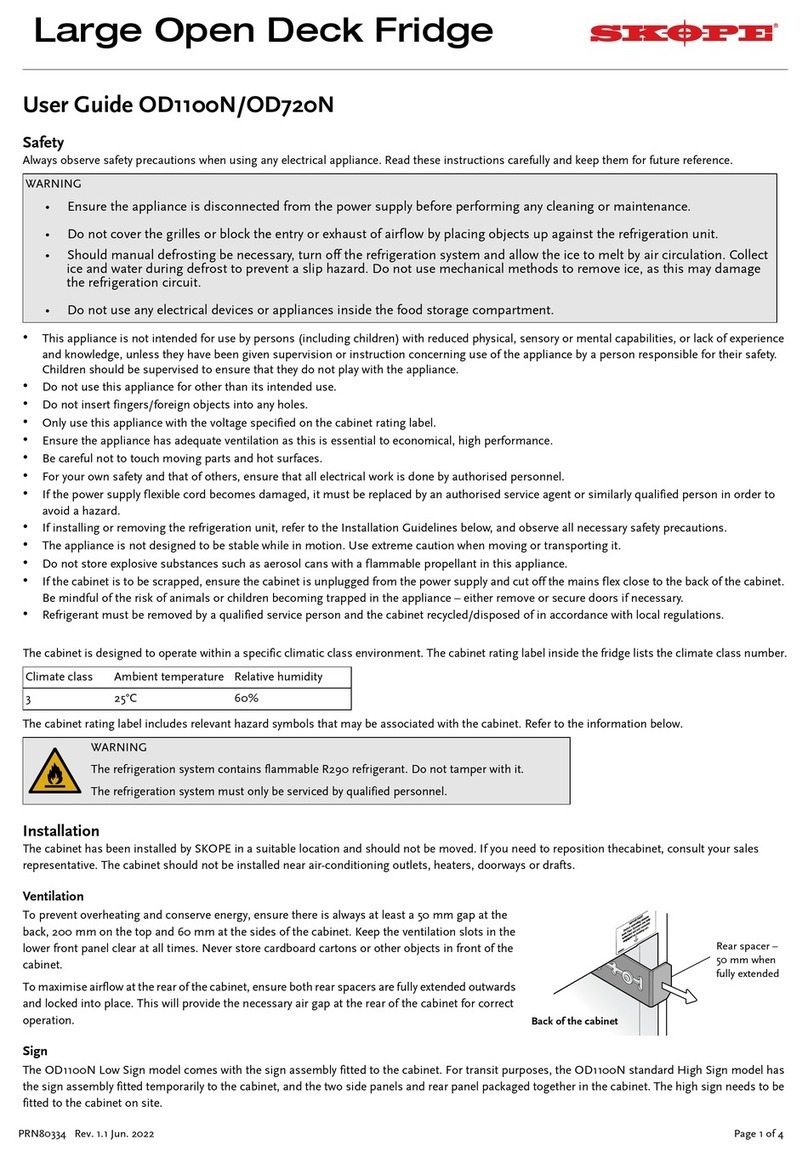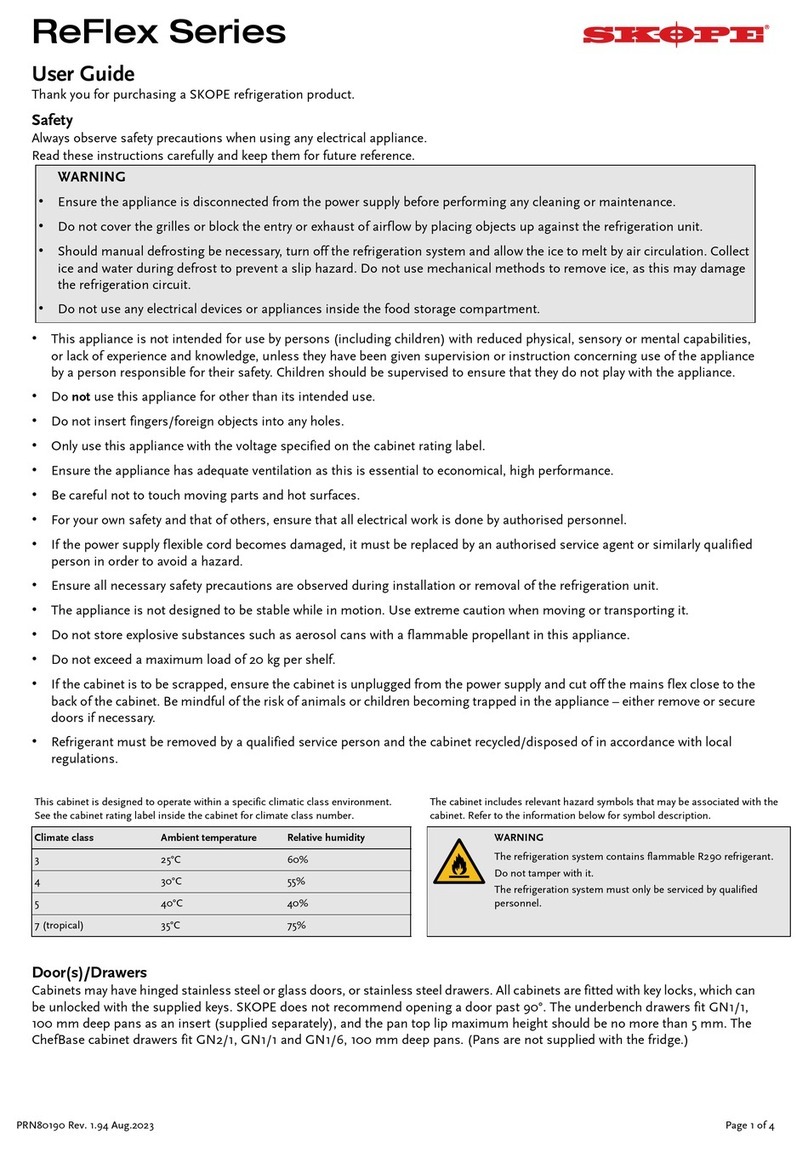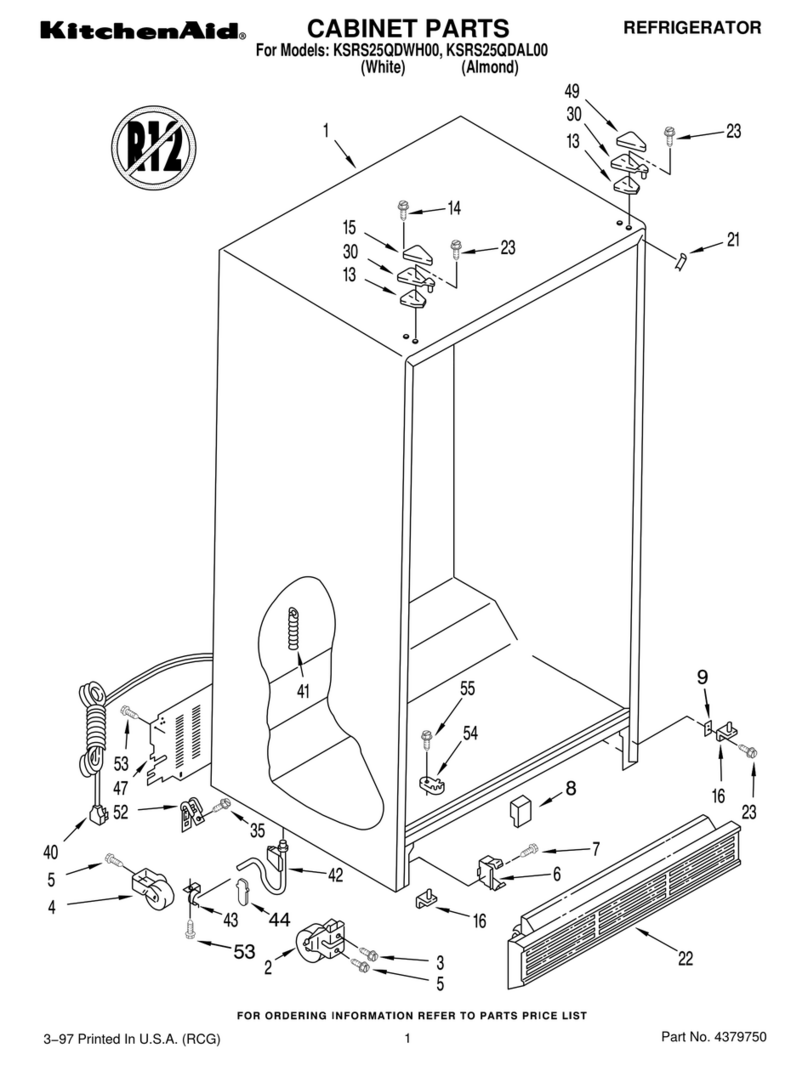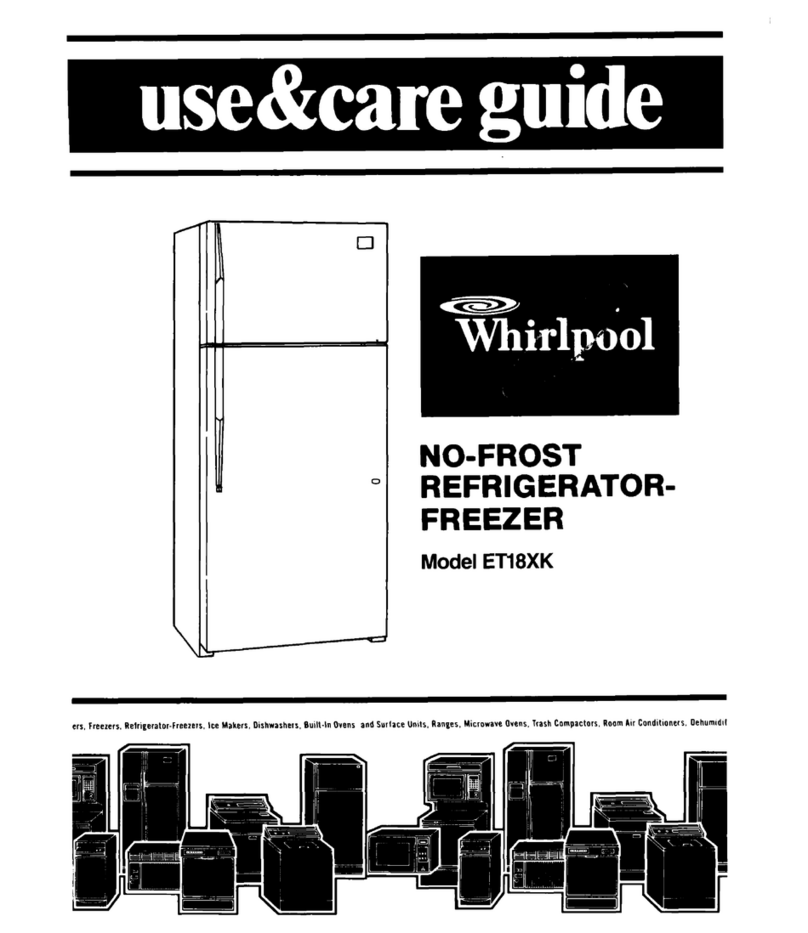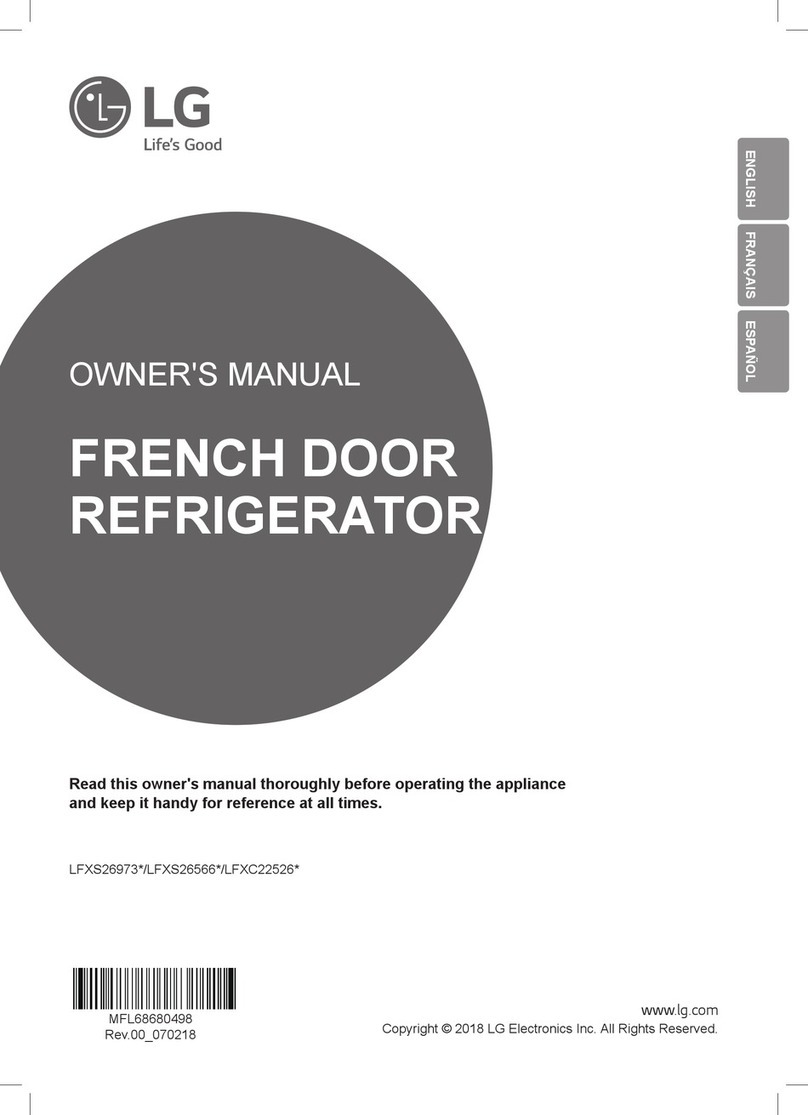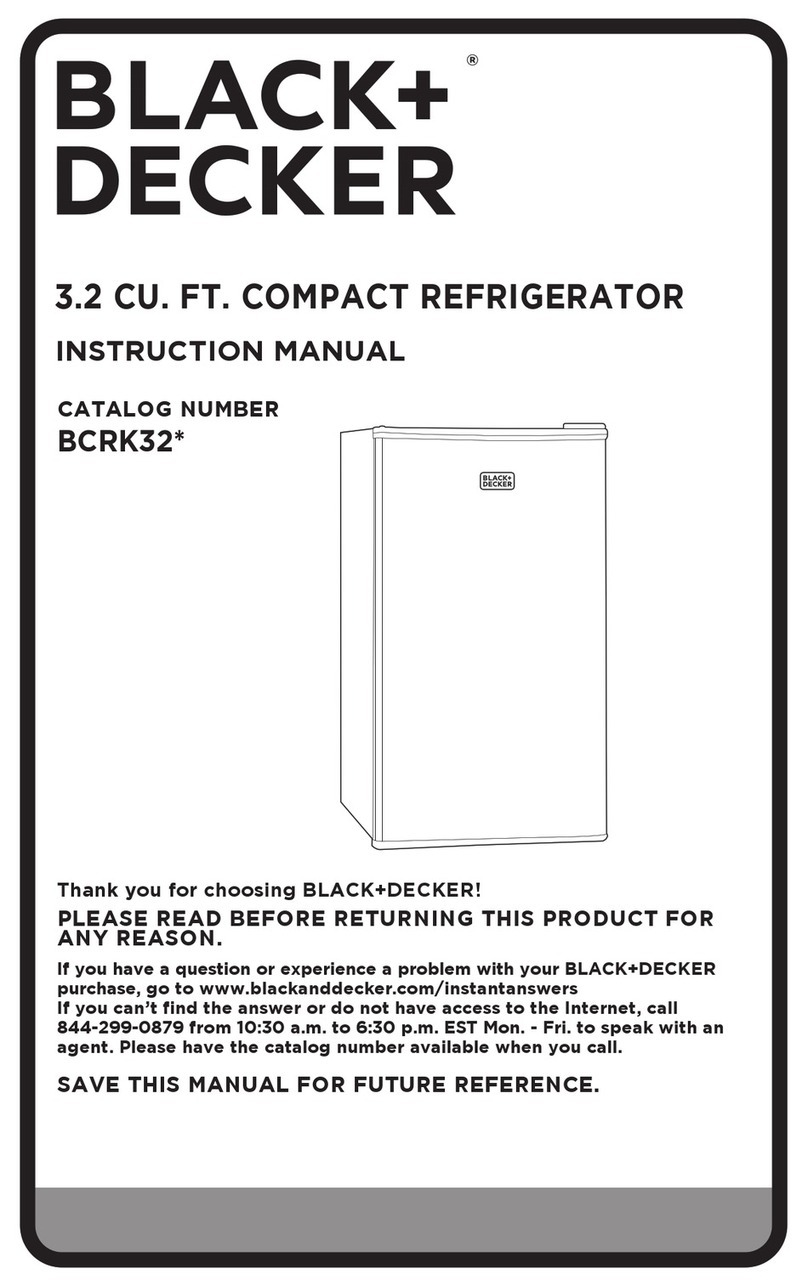-88-
°C
Electrical Temperature
Control
A1 Temperature adjustment
A2 Temperature adjustment
B Temperature display
C D Temperature adjustment icon
E Lock icon
F Compressor on icon
Function introduction
F
EA1 A2
BC D
Start
Connect electrical power, then display will be on and
under unlock status; Icon-B will show actual tempera-
ture
Display lock & unlock
When display is under lock status, push A1 & A2
together for 3 seconds then display will be unlocked
and available for adjustment. When display is under
unlock status, if pushing A1 & A2 together for 3
seconds, or if no any key is pushed in 30 seconds,
display will be locked and lock icon will show.
Pushing “ ” and “ ” together can switch between
lock & unlock status.
When display flashes F3, it means sensor
has problem. Please call 4006992008 for
customer service. F3 will disappear only
after problem solved.
Temperature Shift
If the A1 or A2 control buttons are pushed
while in unlock mode, the temperature will
change by -1° or +1°. By holding either
button continously will cycle through minus
or positive temperatures. This can range
from 0° to 8° degrees, up or down.
Temperatures can be set-up within the
system. After 5 seconds of initiating change,
the system will save and lock the control
system.
Power-off memory
The controller has power-off memory
function. When not in use, its work status
will be locked. Once operational the system
will revert to last settings.
Default setup temperature is 5 °C.
Adjusting at electrical temperature
control panel is only for SC series
electrical temperature products.
GPRS Model Instructions (for products with GPRS function)
This cabinet has instant messaging function as a low power radio transmitter & receiver. When it’s on it will intermittently receive & transmit
radio signal. Operator network system will control the transmitting power of module. This cabinet complies with the regulations regarding RF
energy leakage of your country.
-
+