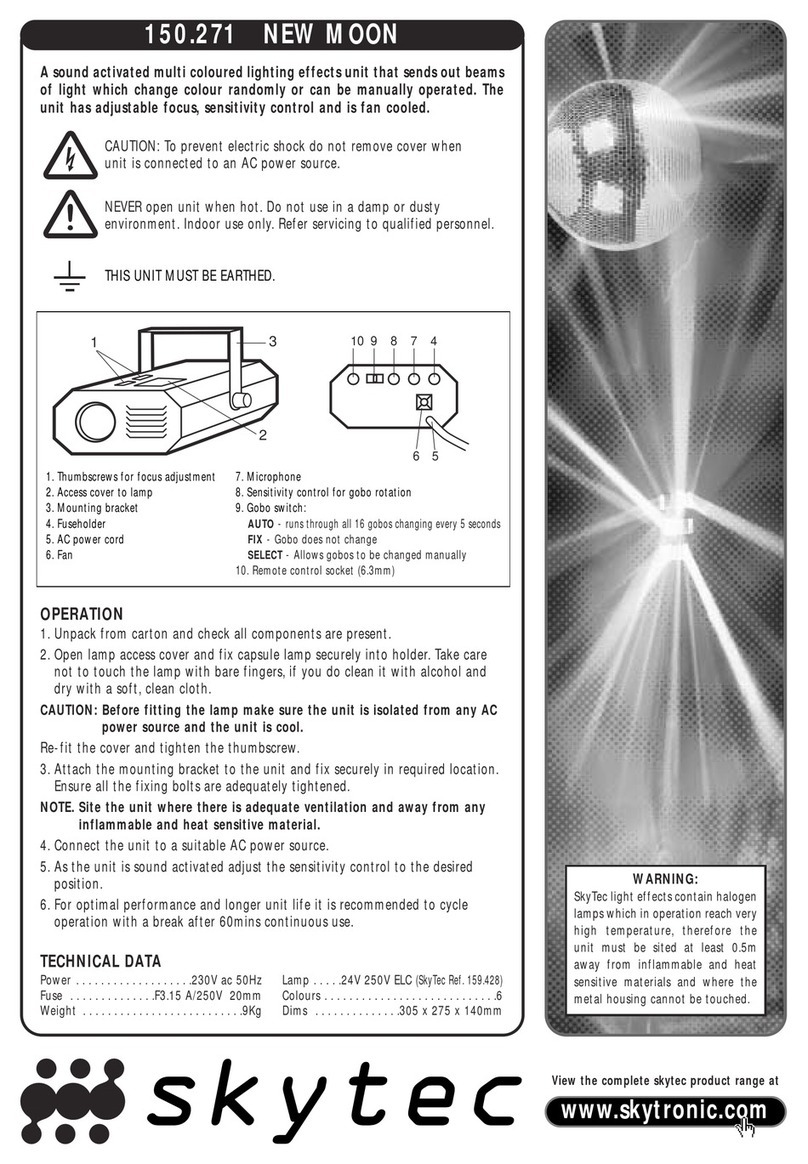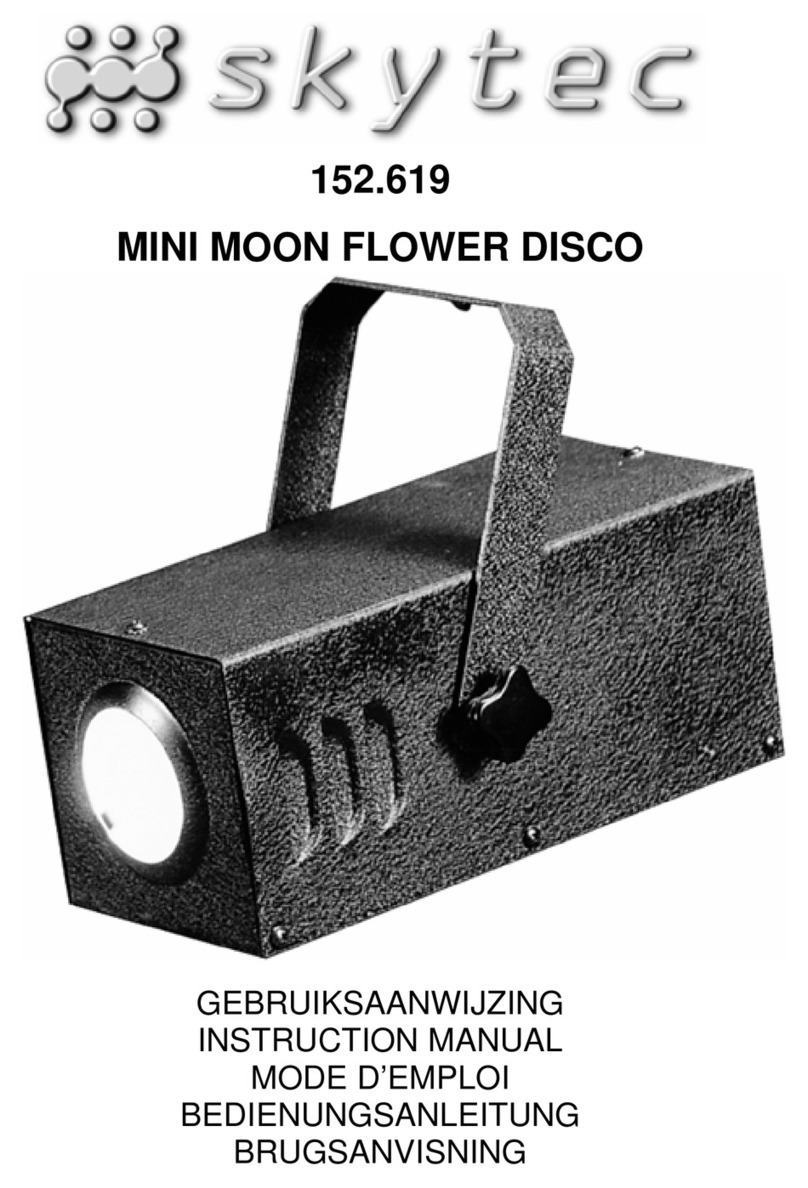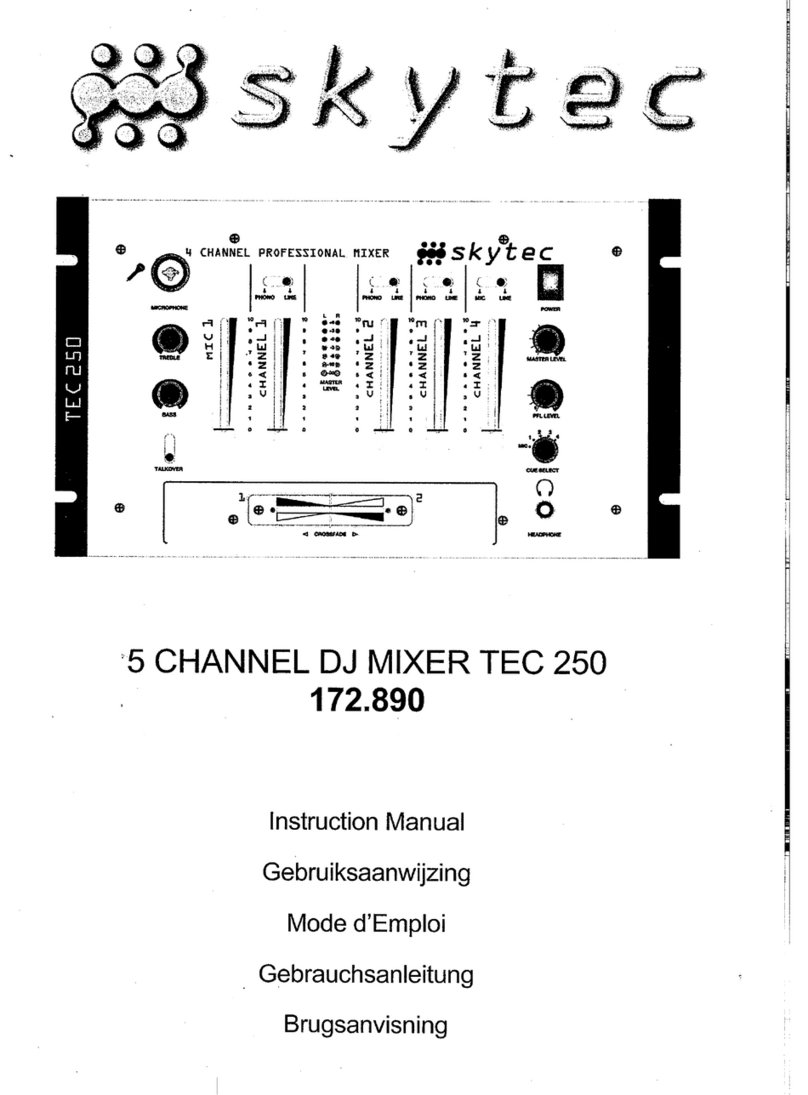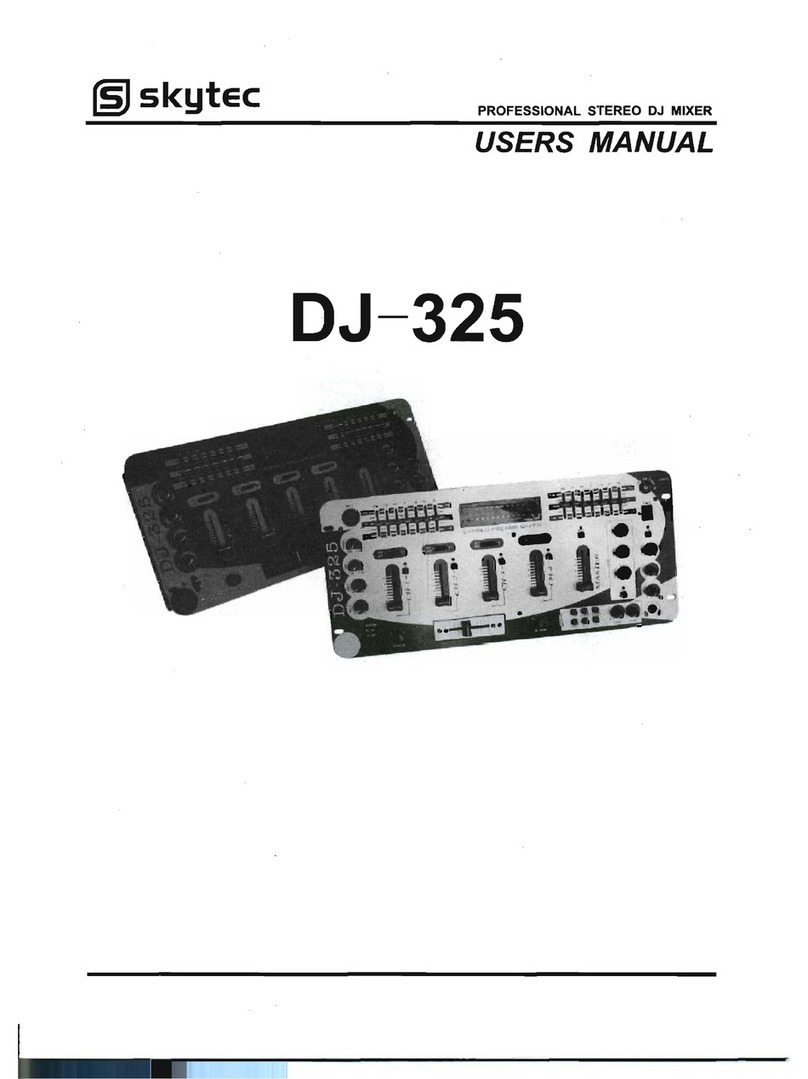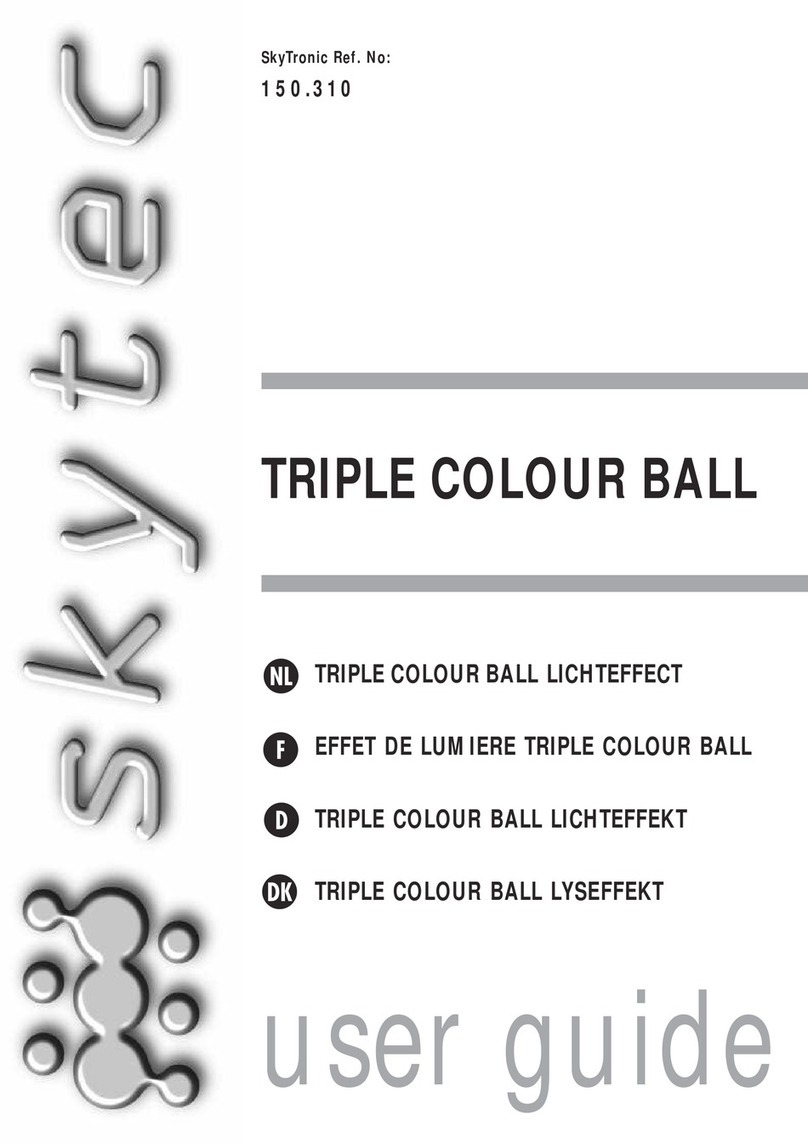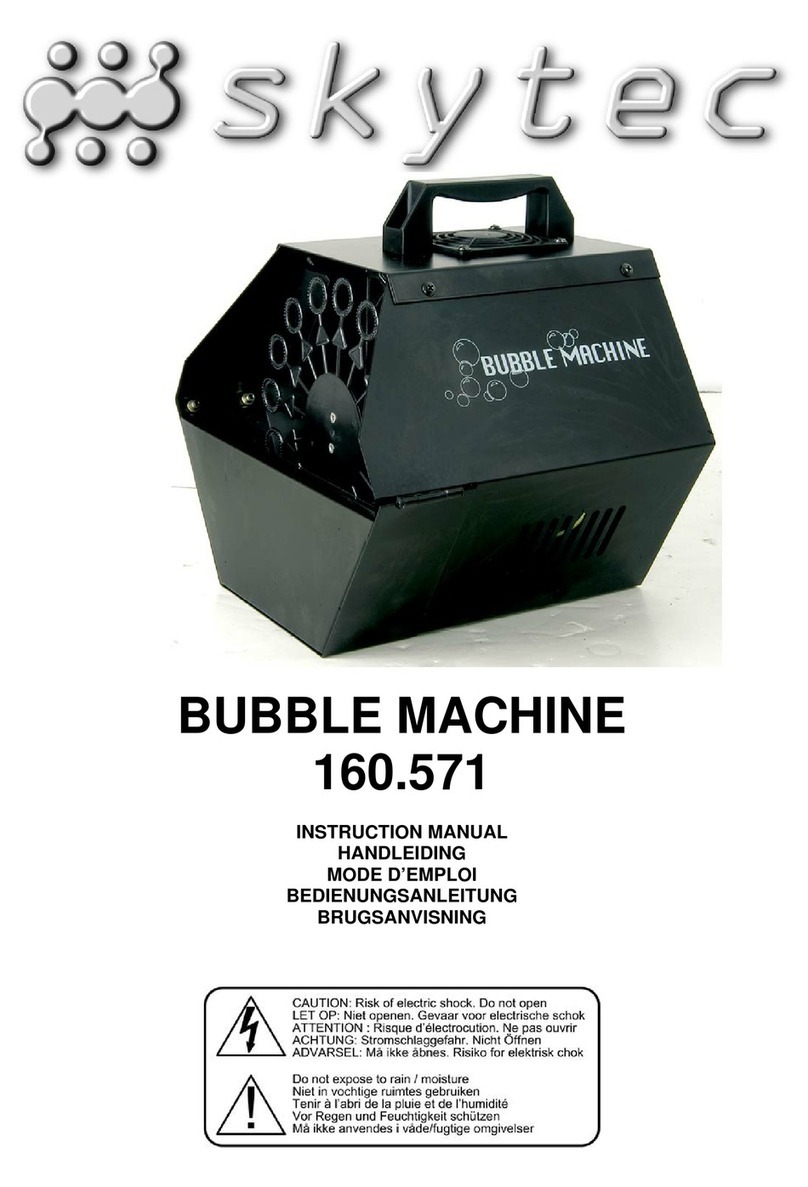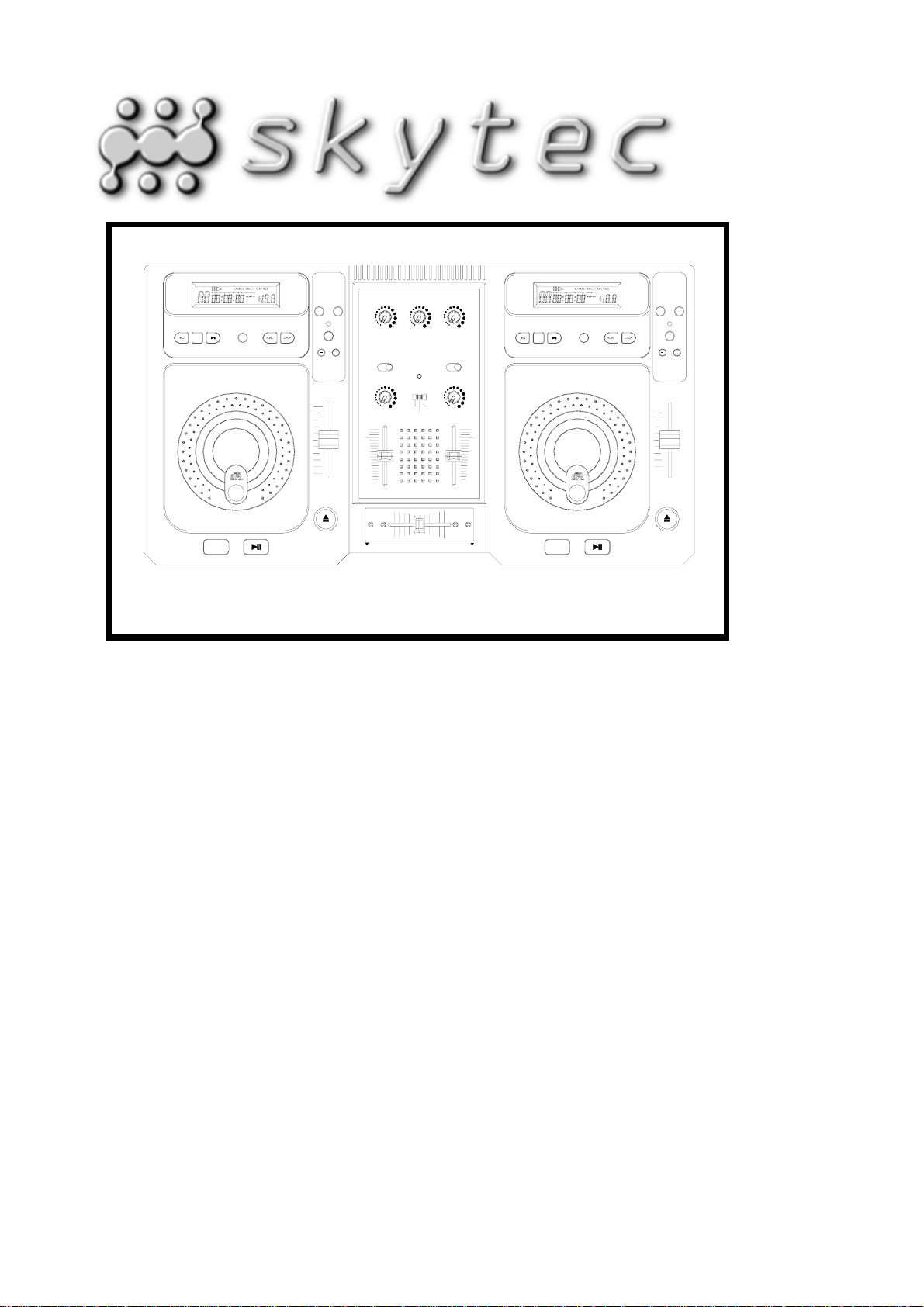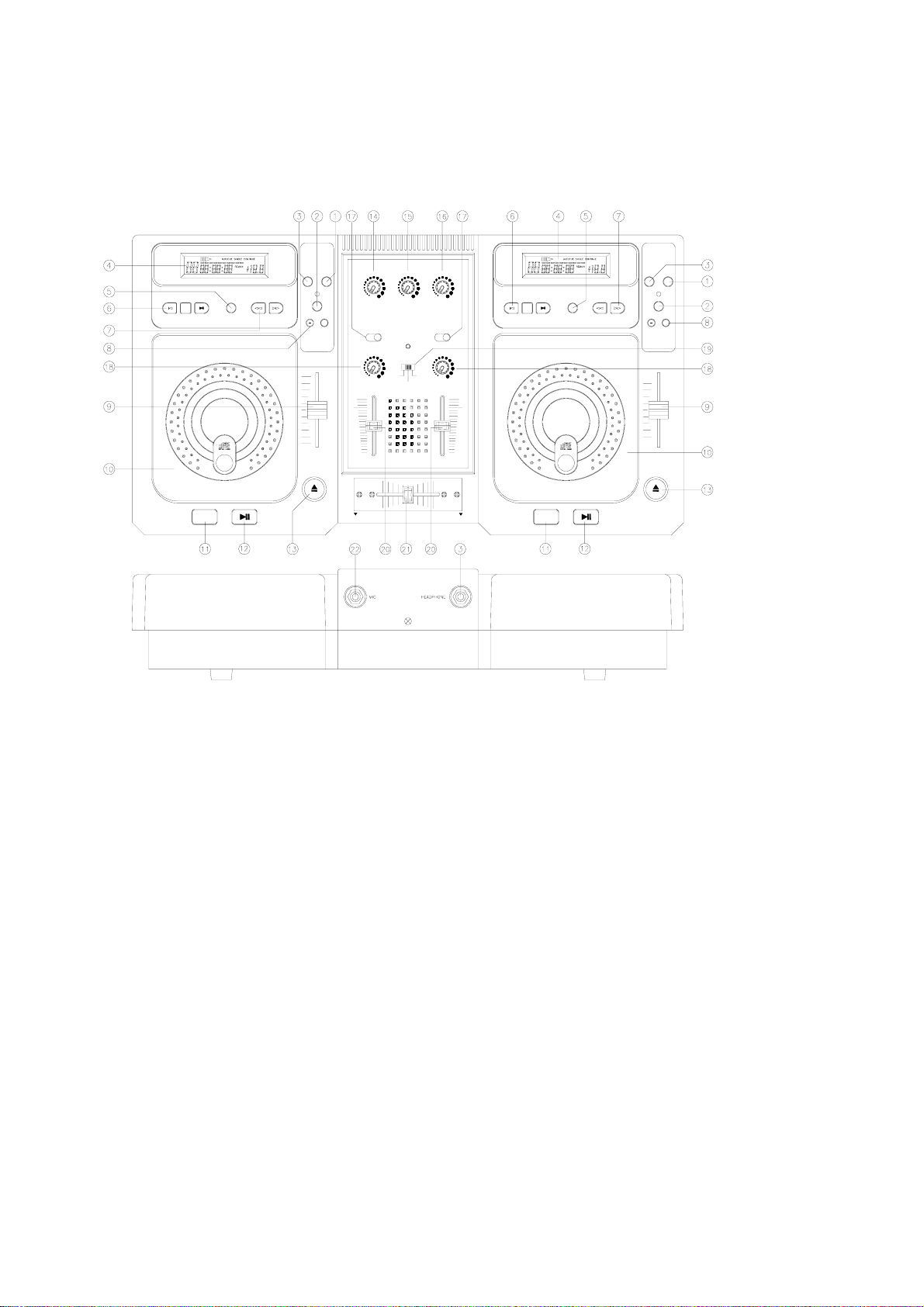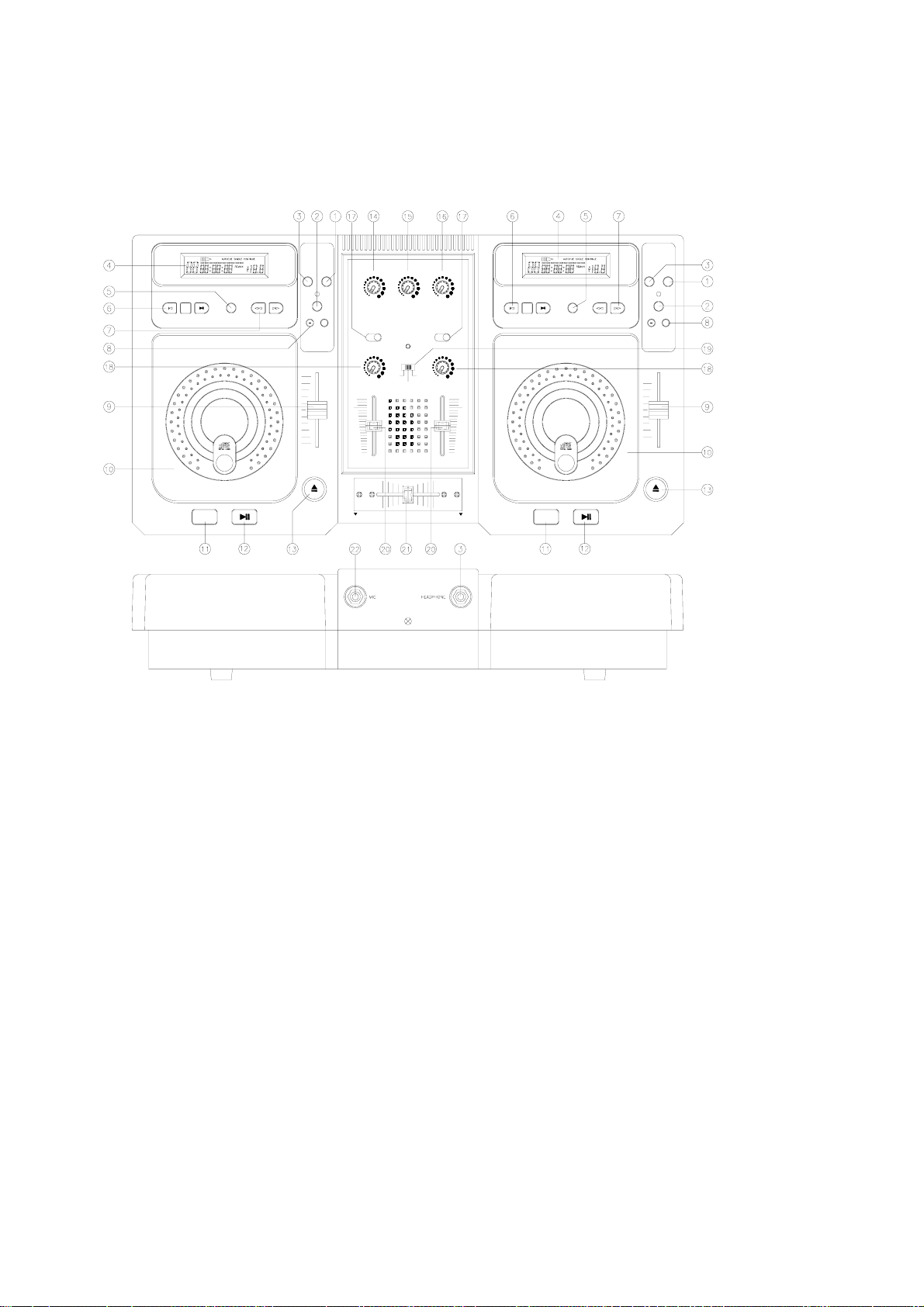NL
LEZEN VOOR GEBRUIK
NIET BLOOTSTELLEN AAN HOGE
TEMPERATUREN
VOORKOM BLOOTSTELLEN AAN STOF
EN VUIL
NIET BLOOTSTELLEN AAN
MAGNETISCHE VELDEN
PLAATS HET PRODUCT OP EEN
STABIELE ONDERGROND
GEBRUIK GEEN CHEMICALIËN INDIEN DEFECT, NEEM DIRECT
CONTACT OP MET REPARATEUR
BEHUIZING DIENT NIET GEOPEND
TE WORDEN
WEES VOORZICHTIG MET DE
NETSPANNING
Voor veilig en efficiënt gebruik
•Kies de installatieplaats nauwkeurig uit. Plaats niet in direct
zonlicht, mijdt ook stoffige, hete, koude, natte omgevingen. Niet
blootstellen aan vibraties. Installeer niet bij bronnen die storingen
kunnen opleveren zoals transformatoren of motoren.
•Gebruik deze CD speler niet in omgevingen met extreme
temperaturen. (toegestane gebruikstemperatuur: 41 oF / 5 o- 95o
F / 35 oC ).
•Open de behuizing niet, dit kan resulteren in schade aan het
apparaat en in elektrische schokken.
•Behandel CD’s zorgvuldig en met schone handen. Laadt dit
apparaat nooit met een kapotte CD.
•Verwijder het apparaat nooit via het koord uit het stopcontact.
Pak altijd de stekker vast.
•Gebruik geen brute kracht als u de schakelaars, regelaars en
knoppen van dit apparaat bedient.
•Haal alle kabels uit het apparaat en het stopcontact voordat u
dit apparaat verplaatst.
•Houdt de laser schoon door de lade zo kort mogelijk open te
houden.
•Gebruik geen oplosmiddelen om het apparaat schoon te
maken, dit kan de behuizing beschadigen. Gebruik een droge
schone doek.
•Houdt deze handleiding binnen bereik voor toekomstige
raadpleging
•Indien de stekker en/of netsnoer als snoeringang in het
apparaat beschadigd zijn dient dit door een vakman hersteld
te worden.
•Indien het apparaat zo beschadigd is dat inwendige
(onder)delen zichtbaar zijn mag de stekker NOOIT in het
stopcontact worden geplaatst én het apparaat NOOIT worden
ingeschakeld. Neem in dit geval contact op met SkyTronic BV.
•Bewaar de originele verpakking voor het geval dat u het
apparaat moet opsturen ter reparatie.
•Zorg er altijd voor dat wanneer het apparaat wordt
ingeschakeld dat alle kanaalschuiven en het mastervolume op
minimaal staan.
•Regel de kanaalschuiven met beleid, snelle variatie
kunnen de luidsprekers beschadigen doorat de versterker
gaat clippen.
•Zorg ervoor dat de versterker nooit gaat clippen: Dit
gebeurt wanneer de clip leds, meestal op het front van de
versterker, opgaan lichten. Regel het volume dusdanig in dat
dit niet gebeurt.
•Gebruik geen schoonmaak spray om de schuifregelaars te
reinigen. Restanten van deze spray veroorzaken dat smeer en
stof ophopen in de regelaars.
•Bij storing raadpleeg een deskundige.
Veiligheidscertificering
Laser Diode Eigenschappen
Materiaal: Ga.-Al-As
Golflengte: 755-815 nm (25 oC)
Laser Uitgang: Continu Wave max. 0.5mW
PAS OP:
HET GEBRUIK VAN FUNCTIES OF HET BEDIENEN VAN
HET APPARAAT OP EEN ANDERE MANIER ALS IN DEZE
HANDLEIDING GENOEMD WORDT, KAN RESULTEREN
TOT SCHADE AAN UW GEZONDHEID EN STRALING.
Omelektrischeschokkentevoorkomenmagudebehuizingnietverwijderen.Erzijn
geenvervangbareonderdelenaanwezig,vooronderhouddientucontactopte
nemenmeteengekwalificeerdereparateur.
Met opmaak:
opsommingstekens en
nummering