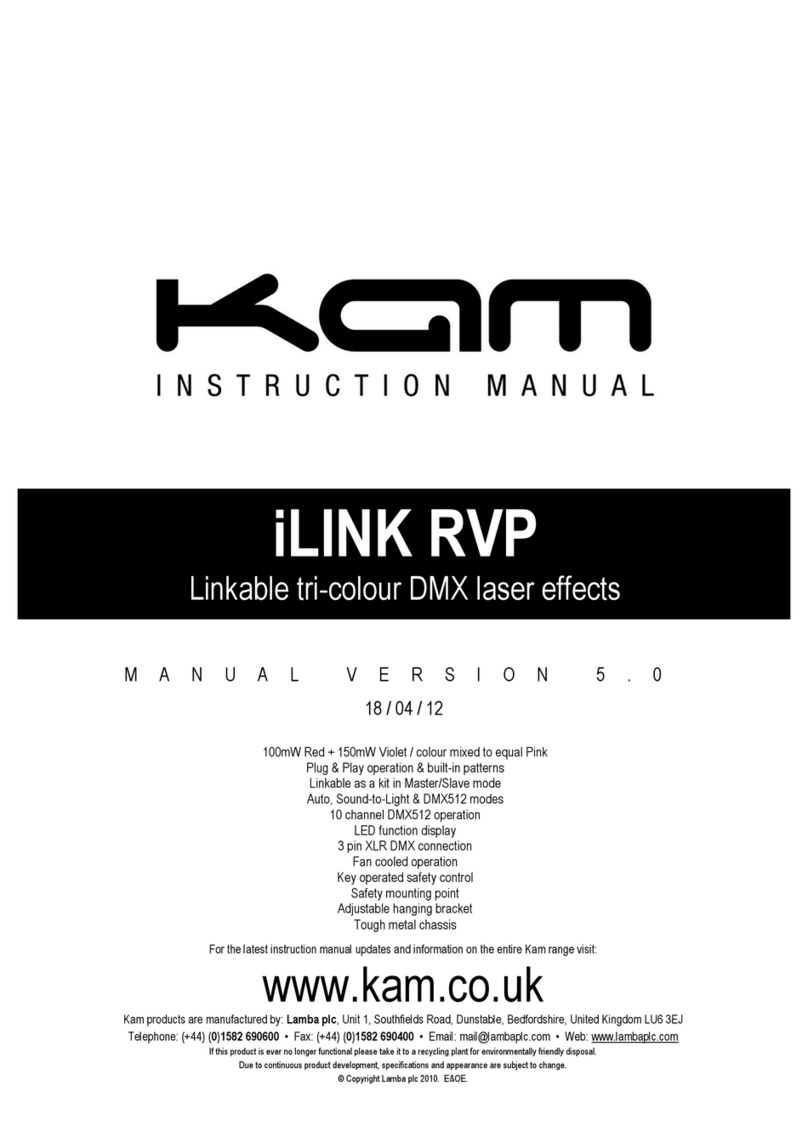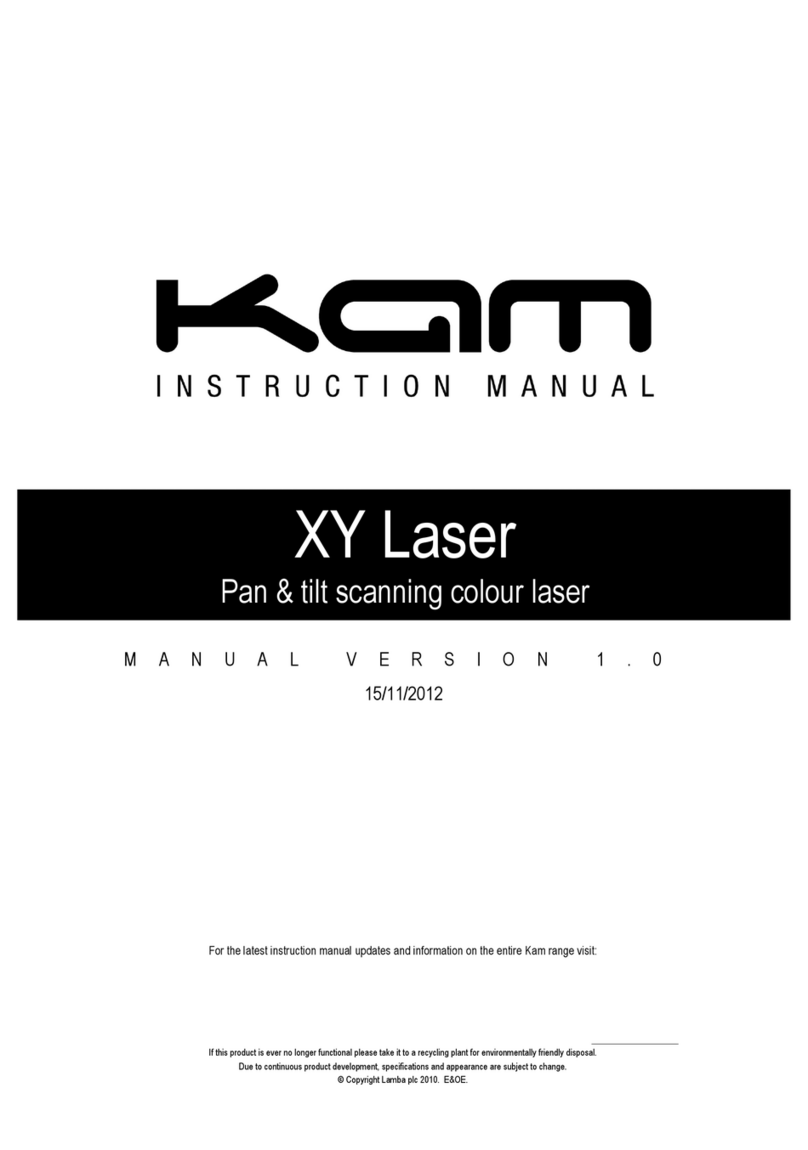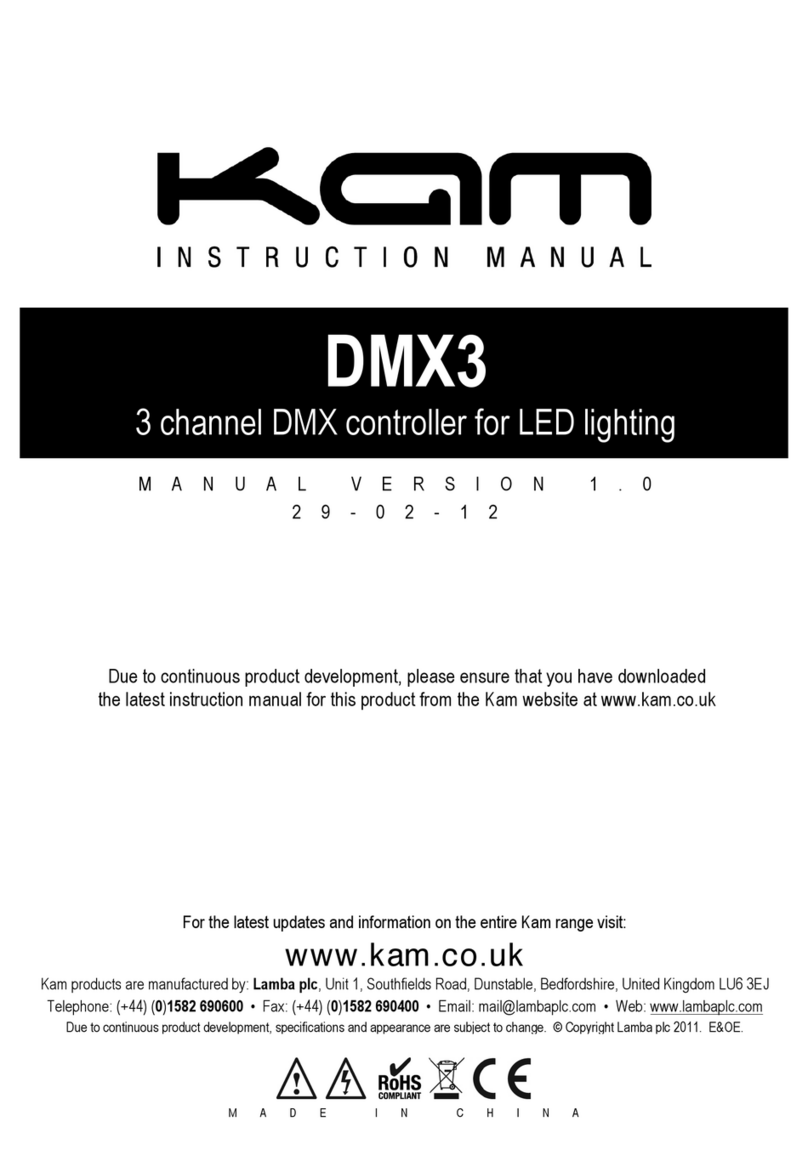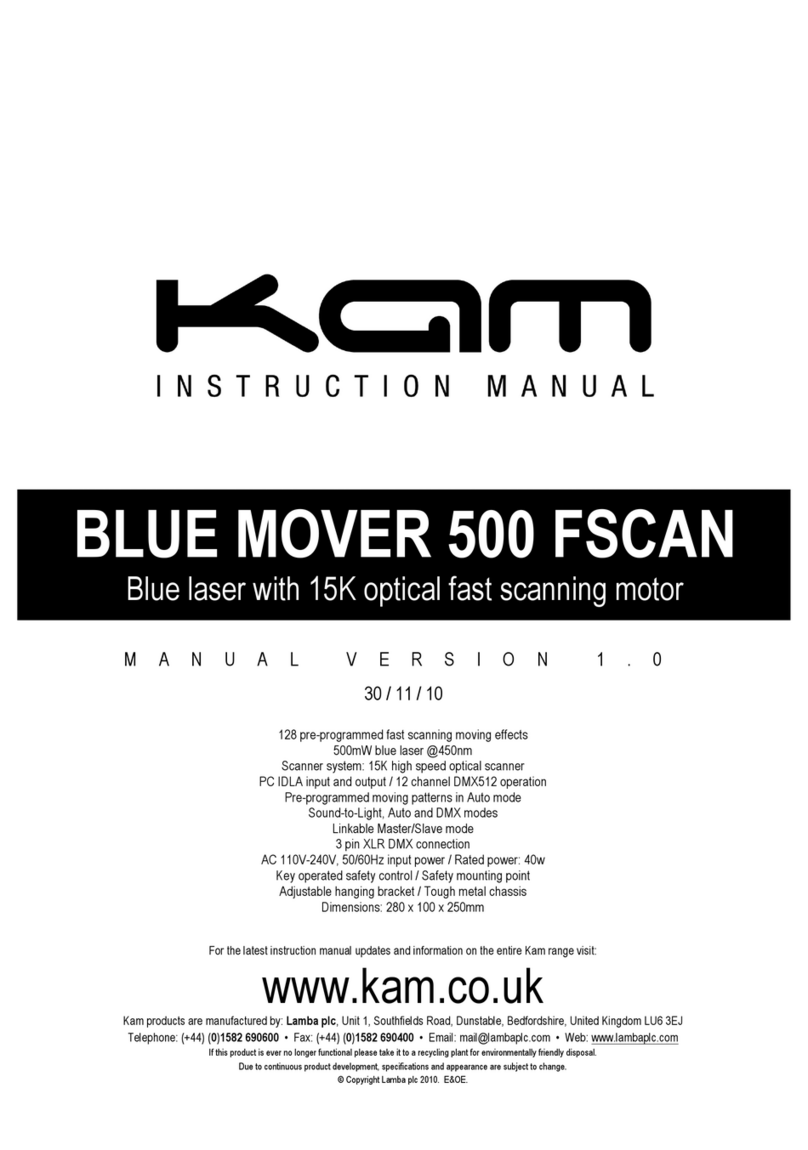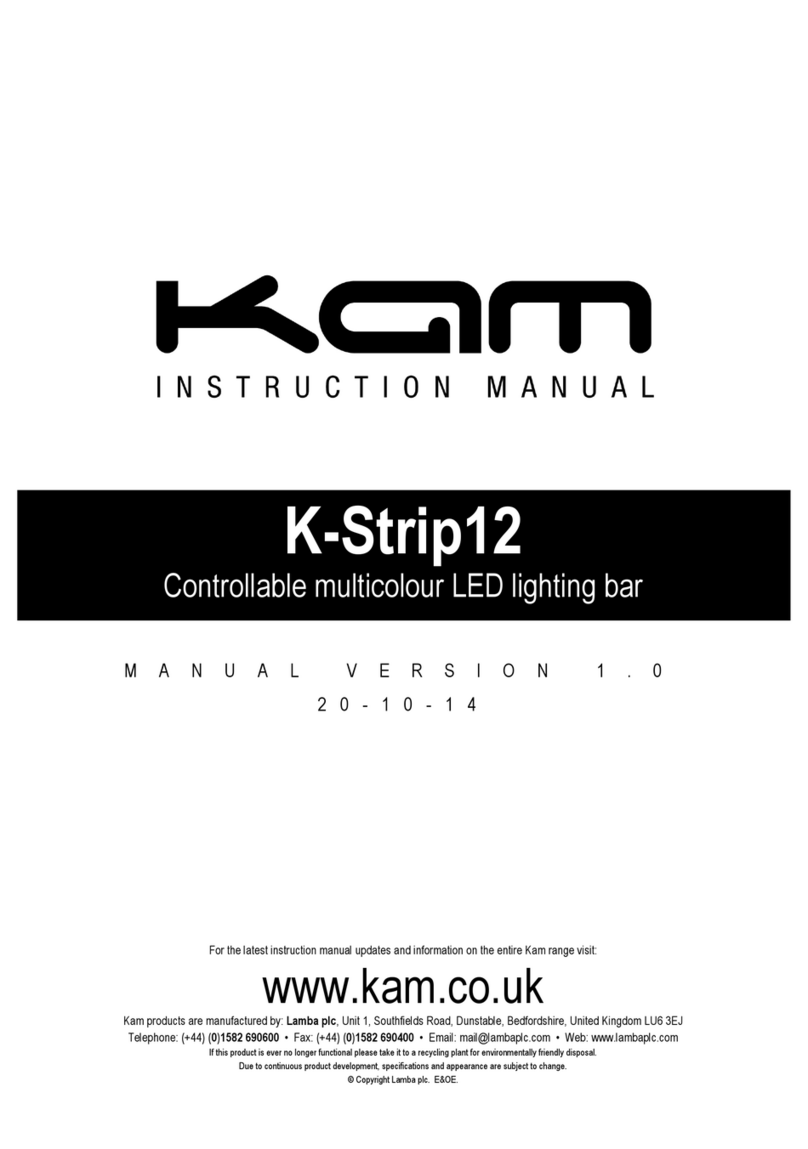INTRODUCTION
Thank you for purchasing the KAM LASER 40 To
optimize the performance of this product, prior
to use, please read these operating instructions
carefully to familiarize yourself with the basic
operations of this unit. The KAM LASER 40 has the
KAM funky design and is an amazing Laser
effect. Please keep these user instructions in
safe place for future reference. This unit has
been Tested at the factory before being shipped
to you. There is no Assembly required.
WARNING!
To prevent or reduce the risk of electrical shock
or fire, do not expose this unit to high
Temperature / rain or moisture.
Laser Class 3B product. National
Regulations must be adhered to at all steps of
installation.
(In Germany apply DIN 56912 and BGVR LASER
note: additional Regulations may apply).
Unintended reflections of the laser beam from
reflective or metallic surfaces can be
dangerous.
This appliance is to used by Qualified personnel
only.
Laser Radiation Warning
This unit uses diode lasers in green . This is CLASS
3B laser product.
Avoid exposure to eyes. Never open the laser
diode box, please refer unit to a qualified
engineer for servicing or repairs
UNPACKING
Please unpack your new laser effect carefully,
checking that all the contents is present and
that no damage to the unit has occurred in
transit
If the unit is damaged in anyway, DO NOT oper-
ate the laser, contact your retailer where the
unit was purchased from immediately
DMX cable wiring
The dmx signal is via male / female xlr
Wiring for these are
Pin 1 Ground,
Pin 2 Positive
Pin 3 Negative
If your DMX-512 signal controller adopt 5 pins
XLR plug, you need one transfer line from 1 pin
to 5 pins, the transfer method as following:
CONTENTS
1 x laser unit
1 x user manual
2x keys
MODES OF OPERATION
KAM LASER 40 has 4 DMX-512 channels and 4
control modes: DMX-512, sound activated,
automatic, master and slave.
Technical Parameters:
Rated voltage: AC 220/240v
Rated frequency: 50HZ~60HZ
Power consumption: 40w
Laser power: 30-60mw/
Laser wavelength: 532nm
Laser source: full solid semiconductor laser
generator
Colour: emerald green
This The KAM LASER 40 laser is controlled binary
dmx dip switch settings and is used for choosing
laser mode and dmx address code. 10 is the
DMX-512 signal control _sound active and
automatic control. Details as following:
When controlling several lasers via dmx each
unit must have its own dmx address set unit 1
to number one using binary settings on the dip
switches, set unit 2 to number 5 on the dip
switches unit 3 to number 9 and so on. each
laser unit uses 4 dmx channels
The details of DMX-512 signal control mode
address switch as follows
Light No. Start address Control switch ON
111
2 5 1+3
391+4
4 13 1+3+4
5 17 1+5
6 21 1+3+5
7 25 1+4+5
8 29 1+3+4+5
9 33 1+6
10 37 1+3+6
MODE Control switch (ON)
1DMX-512 signal control
mode 10: ON
2 Single projector controlled
by sound 1:ON
3 Single projector
auto control mode 1-10:OFF
4 Master projector
controlled by sound 1:ON
5 Master projector
automatic control mode 1-10:OFF
6 Slave projector control
mode 2:ON
LASER40 9/10/07 12:02 Page 2