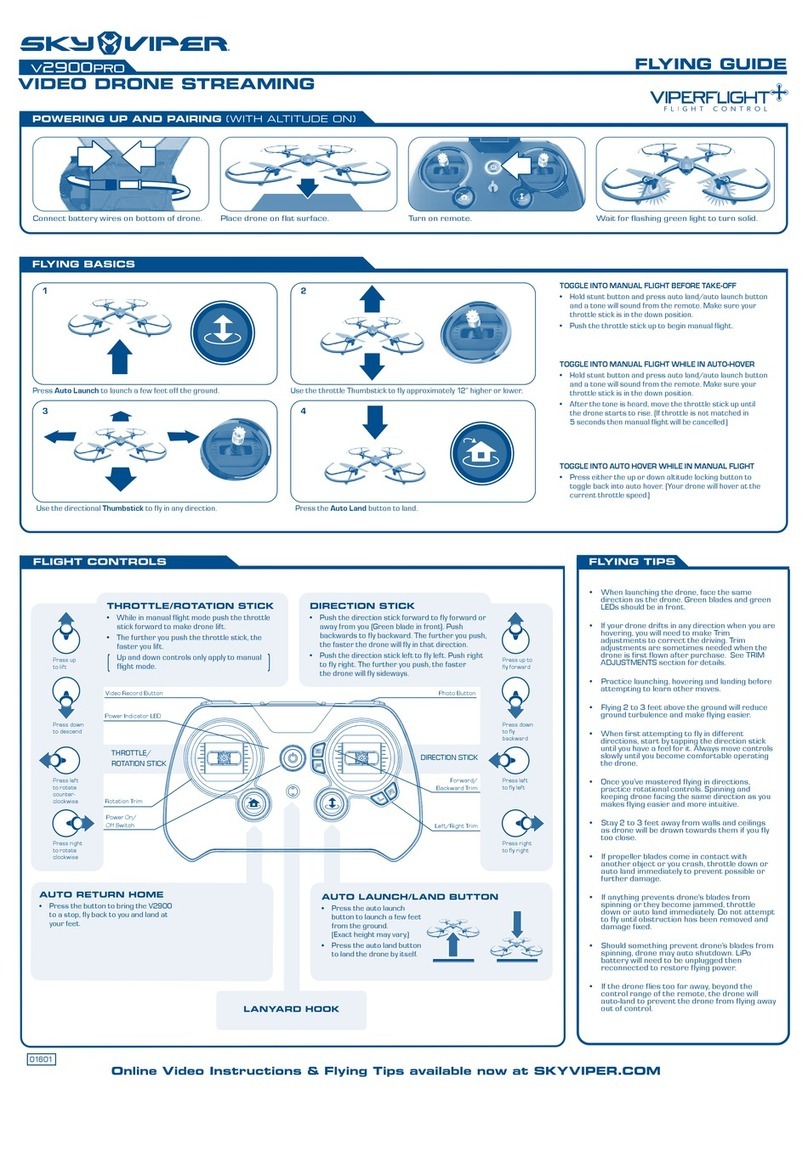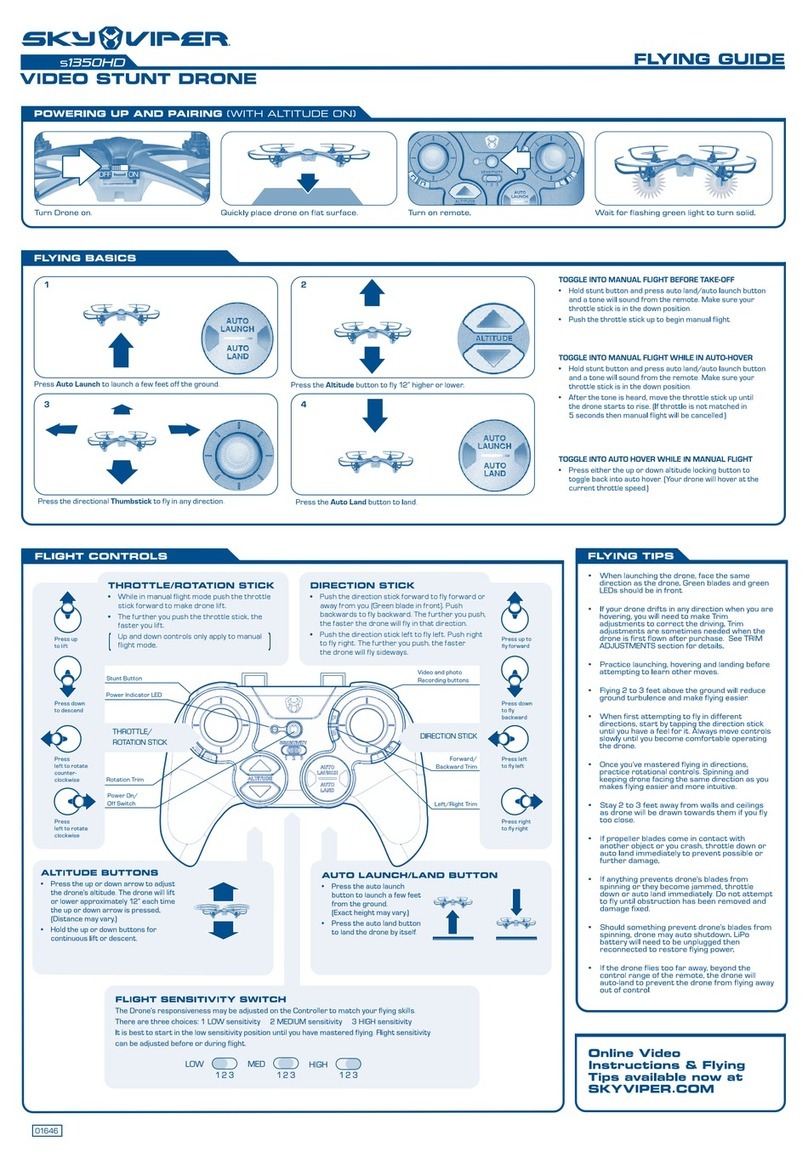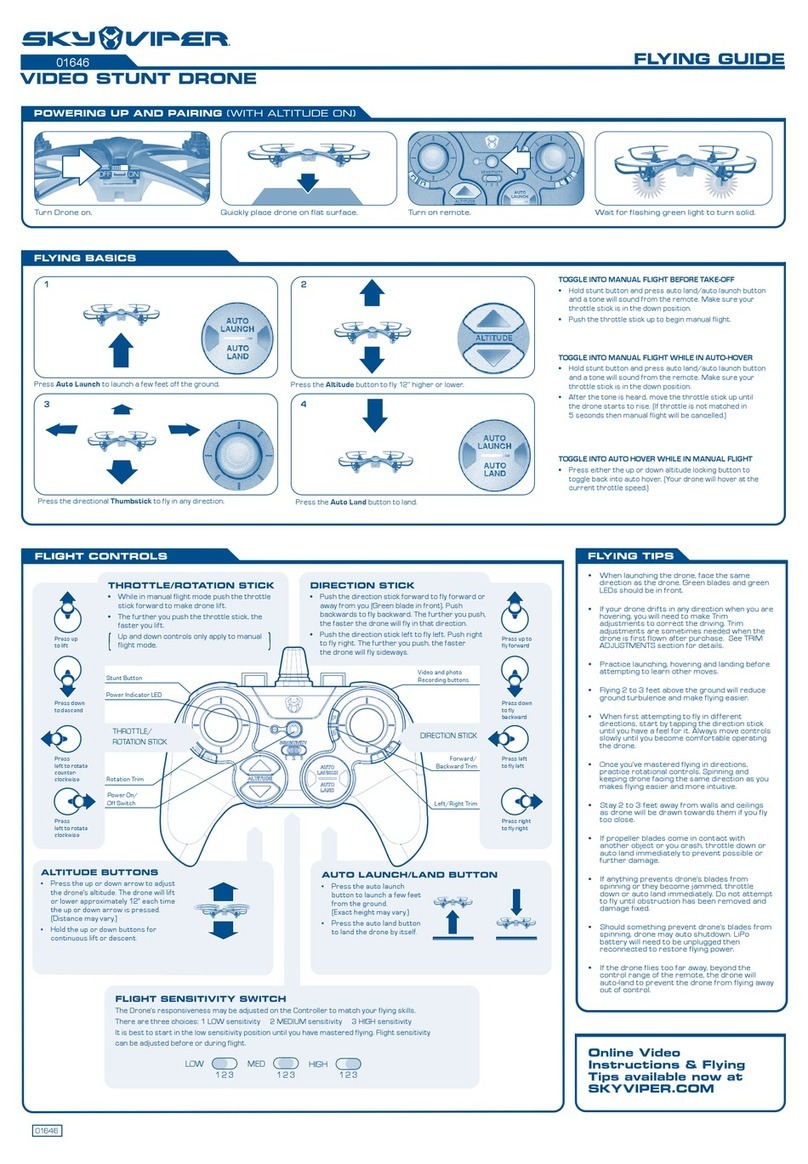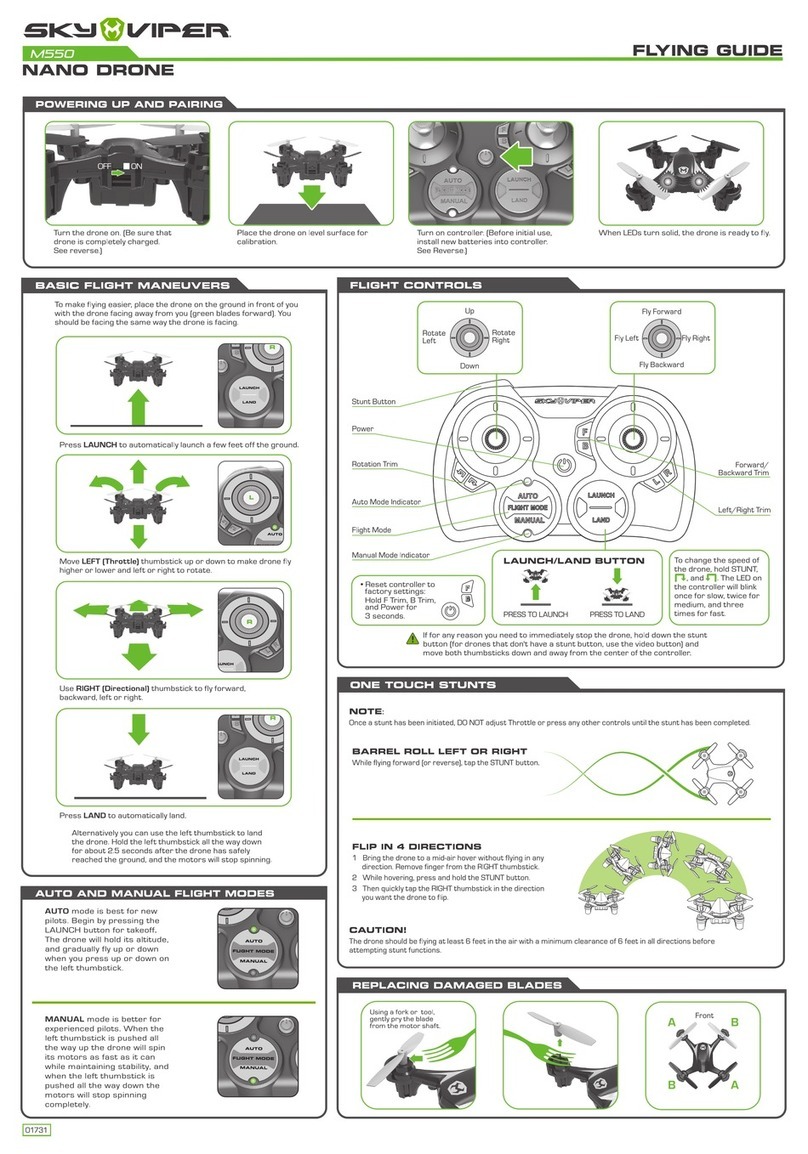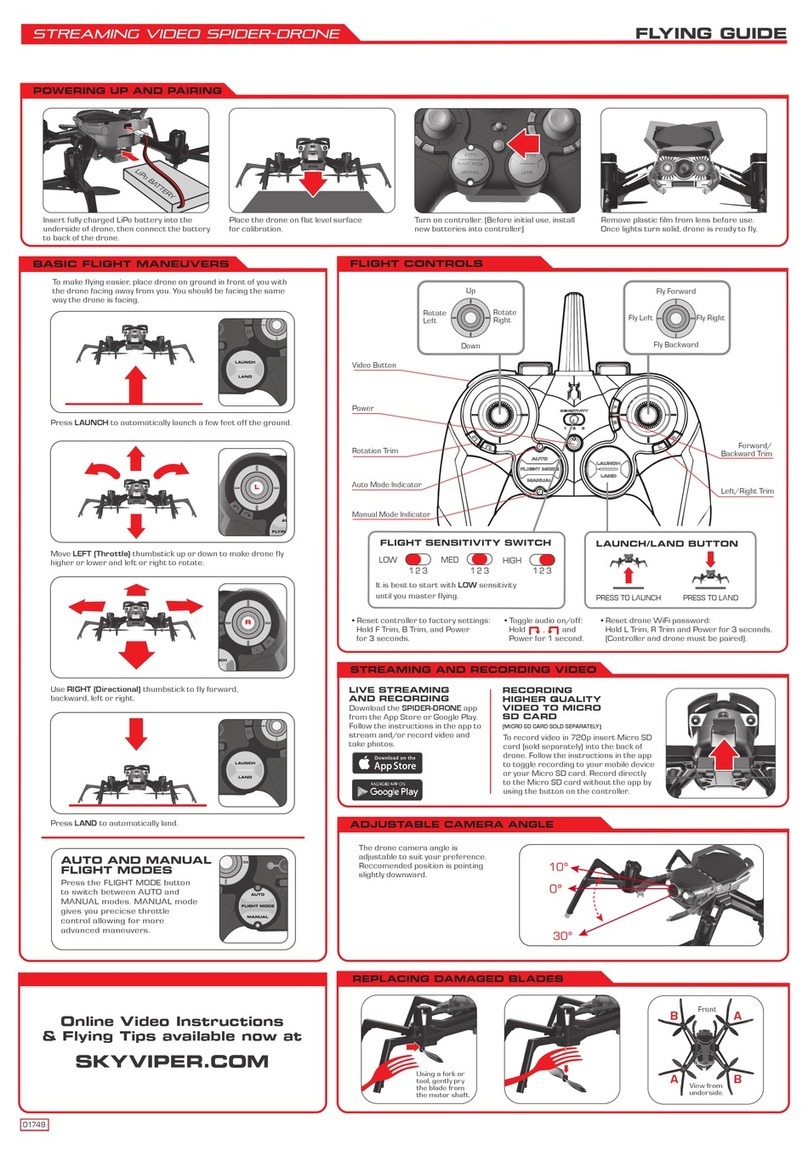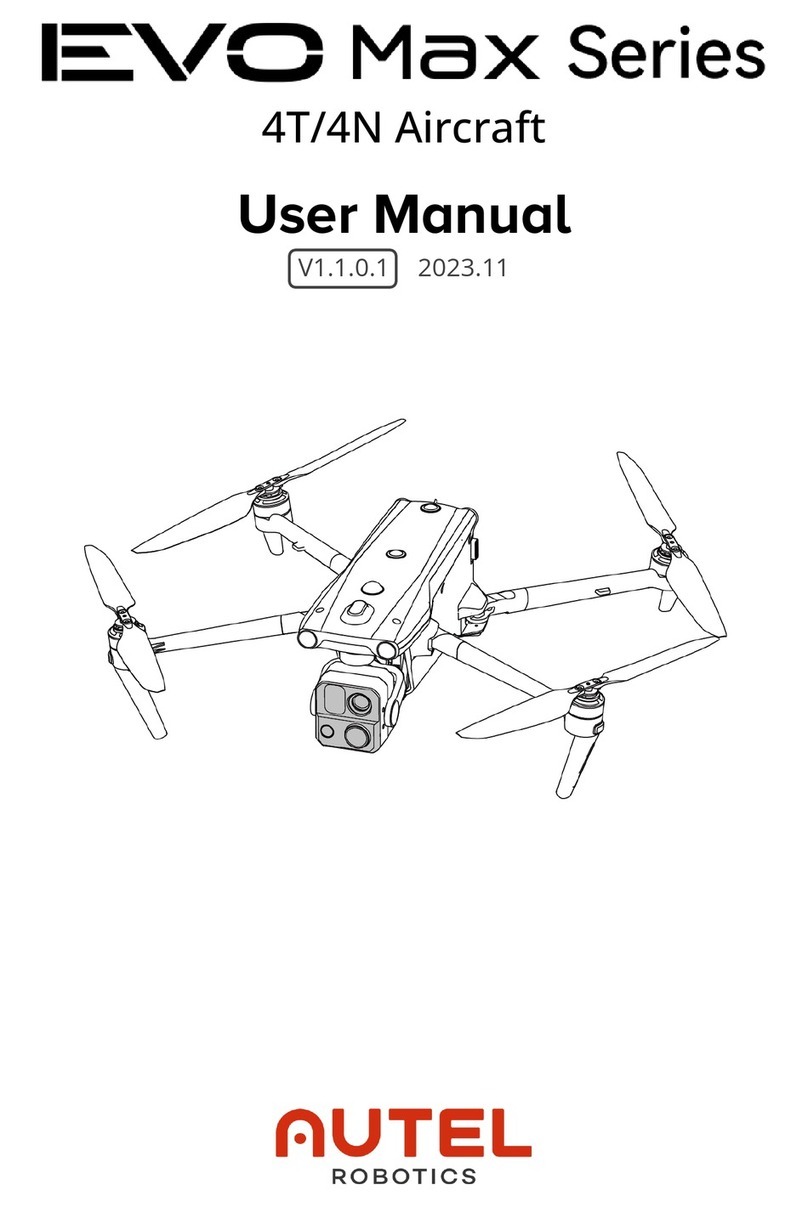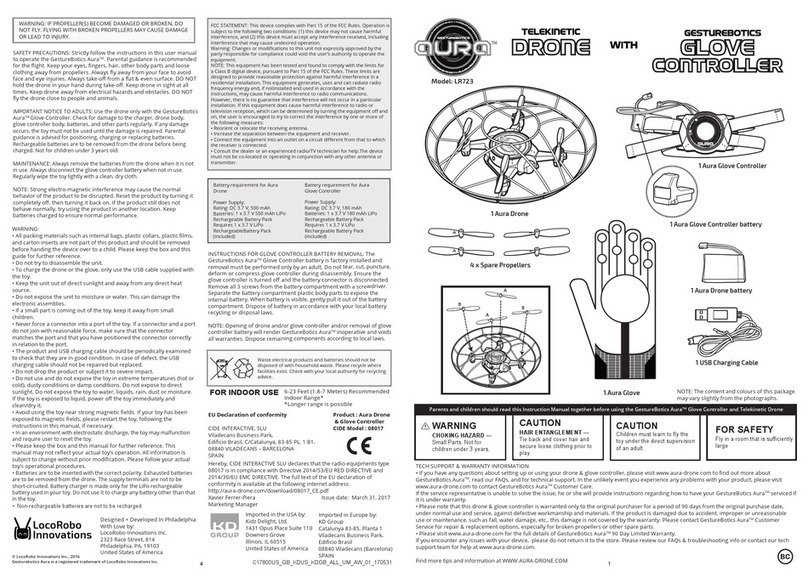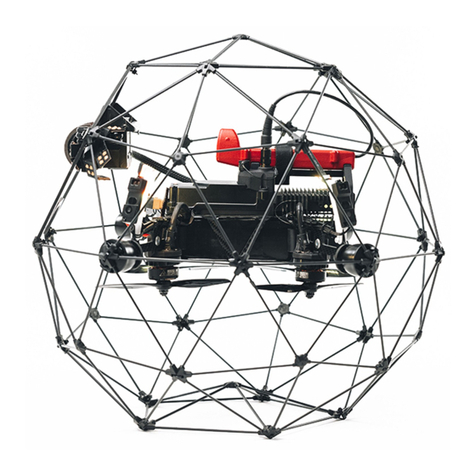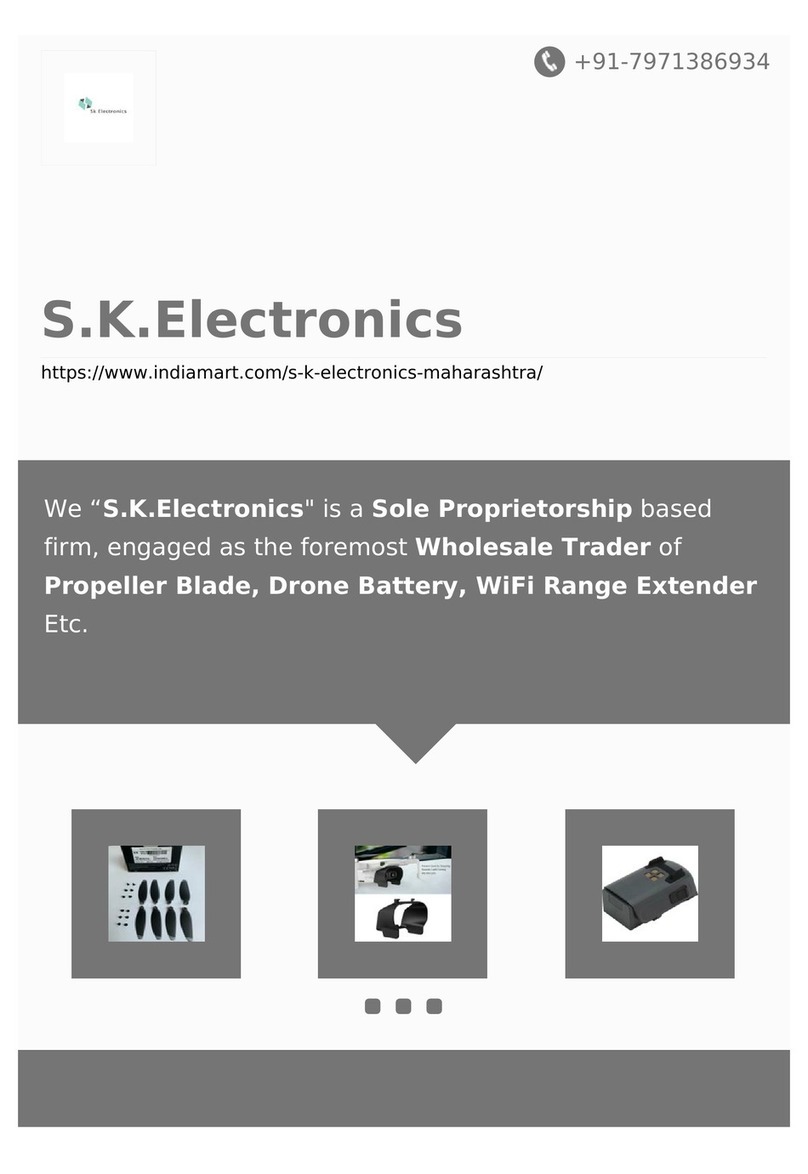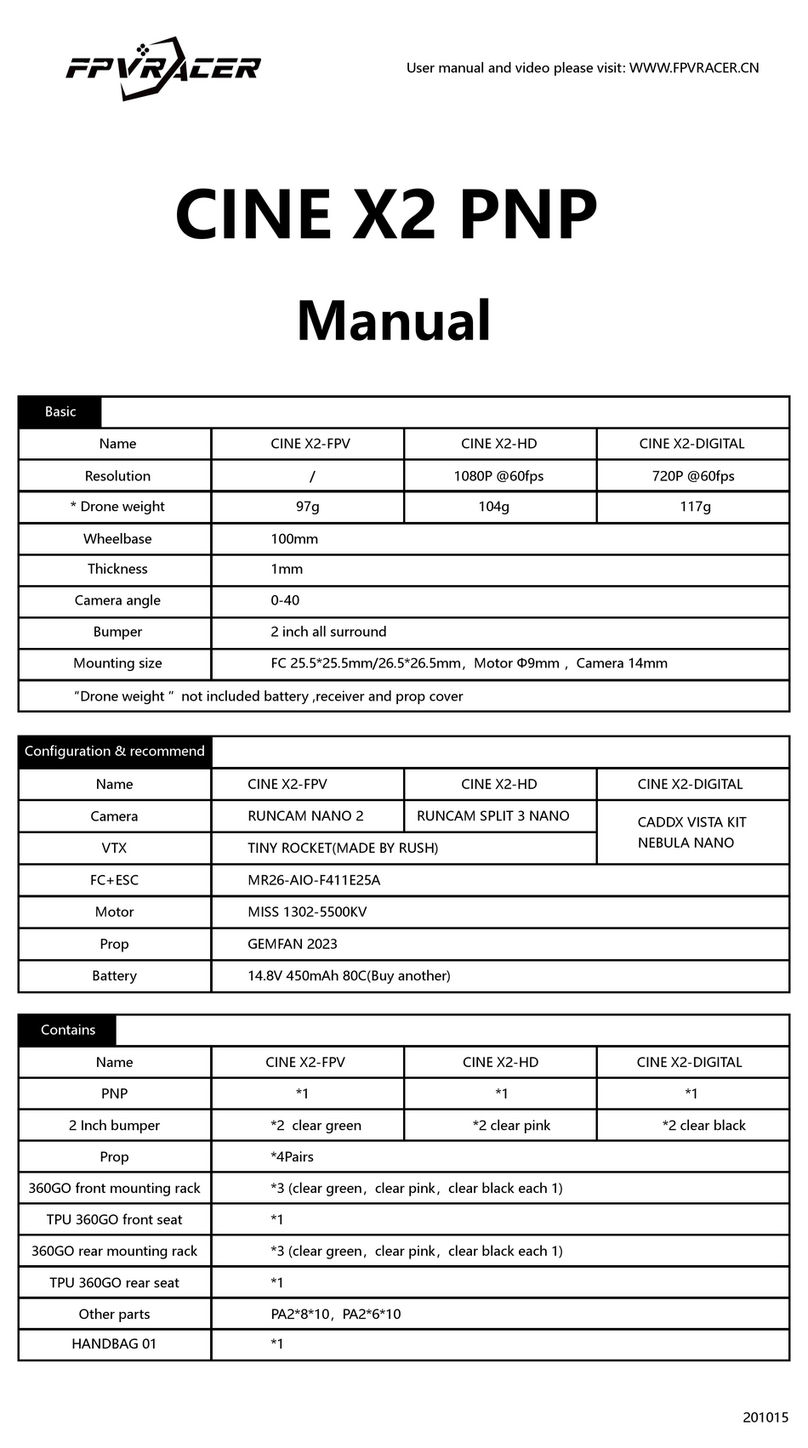18380 - G4
NORMAL AND SPORT FLIGHT MODES
NORMAL mode is best for
new pilots. Begin by pressing
the LAUNCH button for
takeoff. The drone will hold its
altitude, and gradually fly up or
down when you press up or
down on the left thumbstick.
SPORT mode is better for
experienced pilots. When the
left thumbstick is pushed all
the way up the drone will spin
its motors as fast as it can
while maintaining stability, and
when the left thumbstick is
pushed all the way down the
motors will stop spinning
completely.
NORMAL
SPORT
Forward/
Ba ck w ar d Tr im
Power
Stunt Button
Normal Mode
Indicator
Sport Mode Indicator
Ro t a t io n Tr im
Left/Right Trim
Rotate
Left
Rotate
Right
Up
Down
Fly RightFly Left
Fly Forward
Fly Backward
L
• Reset controller
to factory settings:
Hold the STUNT
button for 3 seconds.
If for any reason you need to immediately stop the drone, press and release the power button.
STUNT