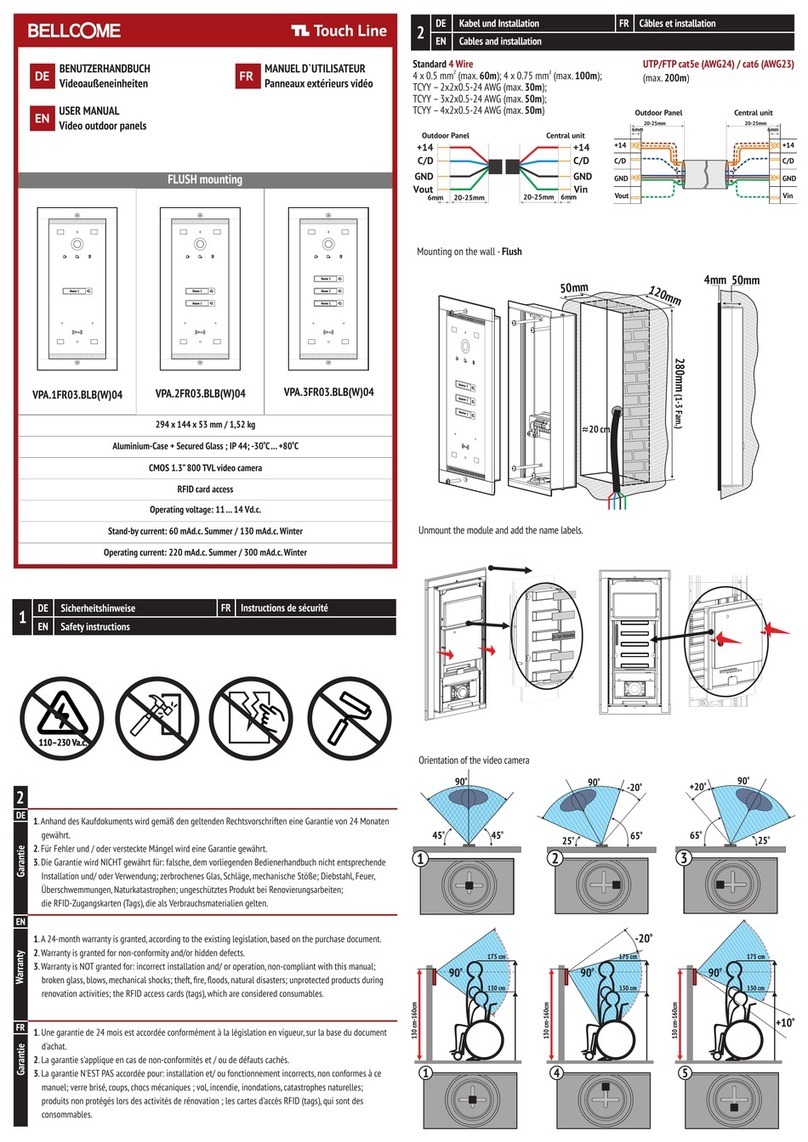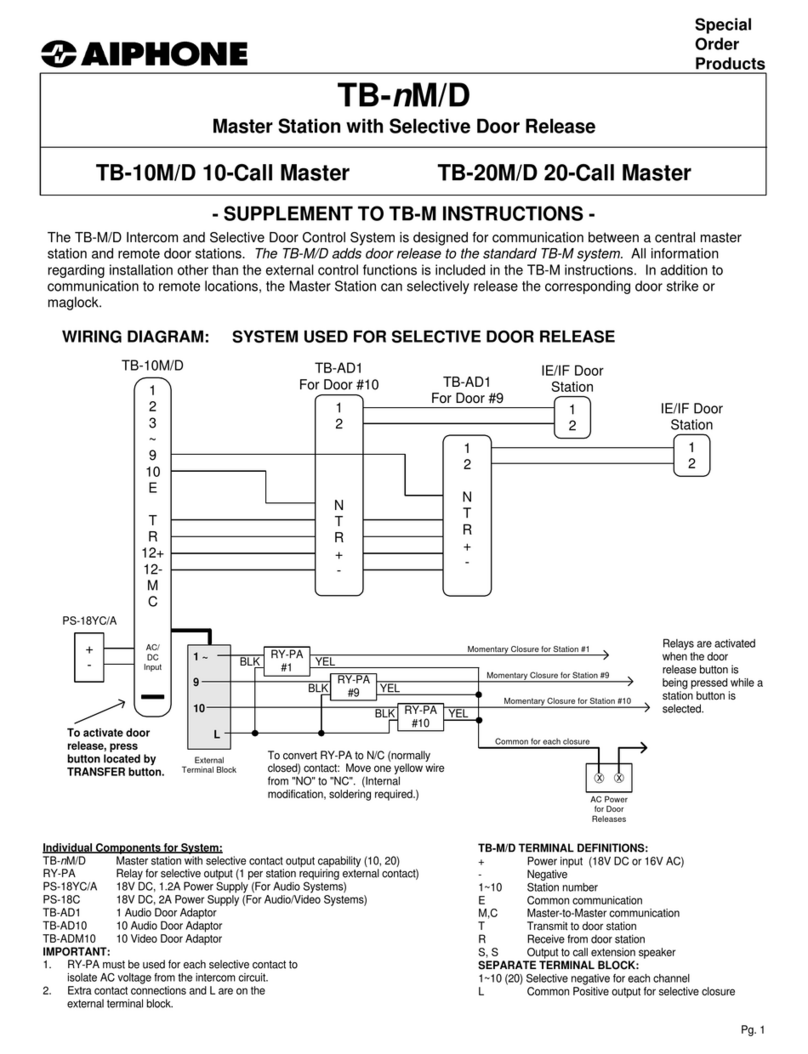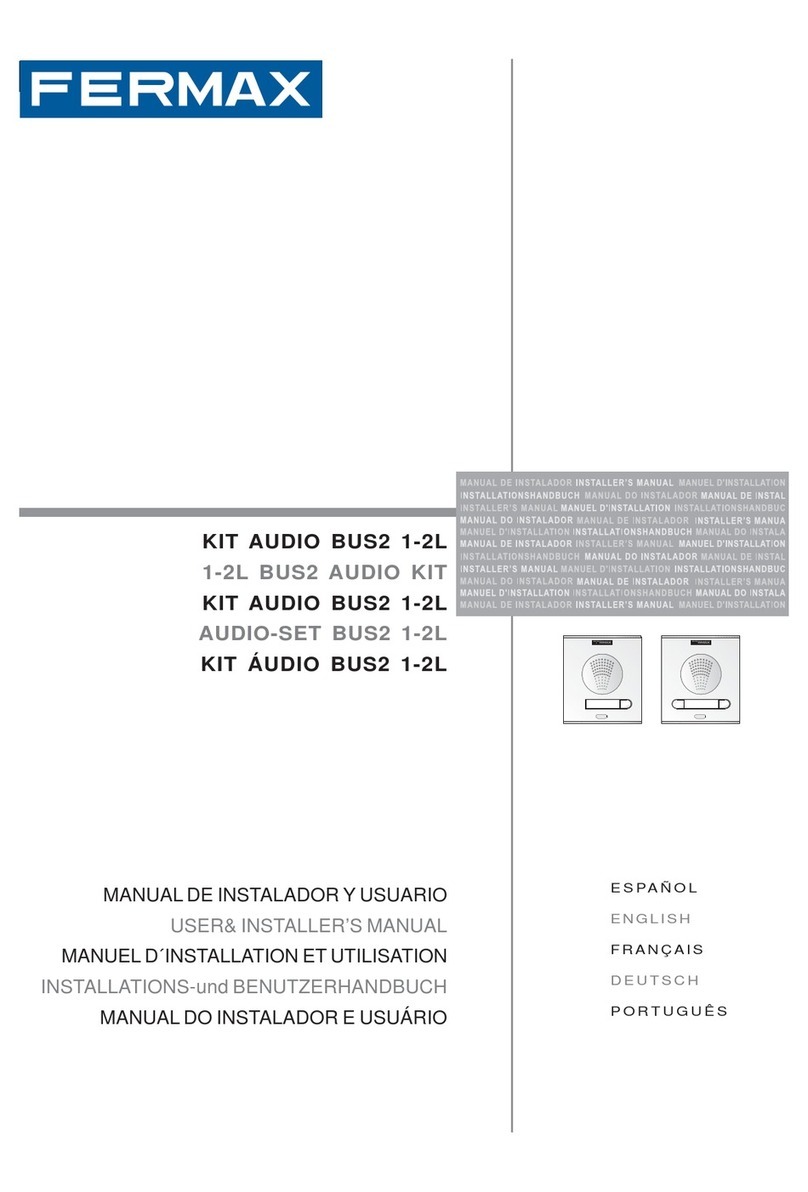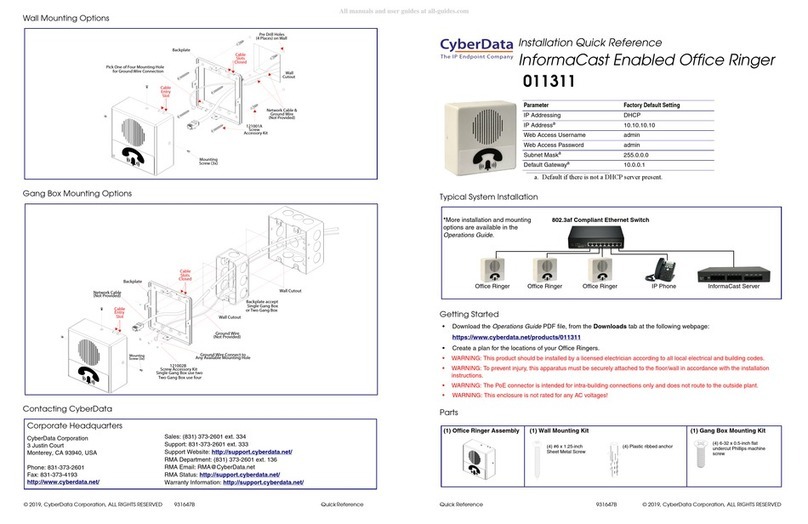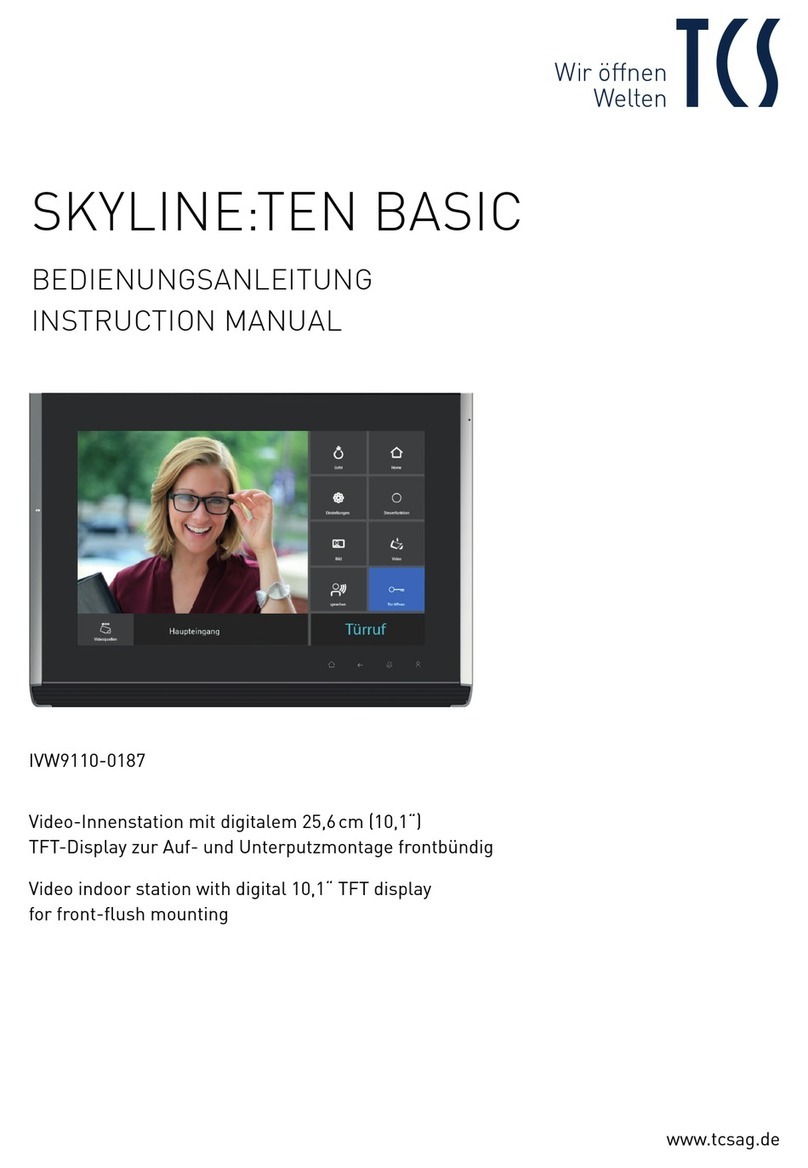SkyBell 2.0 User manual

Installaion Guide

Infrared LED
(Night Vision)
Video
Camera
Main Buon
LED
Indicator
Light
Speaker
Set Screw Microphone
Moon
Sensor
Contents
SkyBell
Doorbell Device
Mounng
Plate
Special Locking Tool
Screw Anchors (2)
Wall Screws (2)
Wire Connectors (4)
(2 extra)
Tools You May Need for Installaion:
• Pliers or Crimpers
• Power Drill or Screw Driver
• Outdoor Adhesive
• Wire Strippers
SkyBell Components
S
K
Y
B
E
L
L
12

Welcome!
Thank you for becoming a member of the SkyBell
family. Please take a minute to carefully review these
instrucions so you can enjoy your SkyBell experience.
Visit our website for instrucional videos and access to
support informaion.
Installaion Videos:
www.skybell.com/support/installaion/
Support:
www.skybell.com/support/
Customer Service:
htp://service.skybell.com
1PRE-INSTALLATION CHECKLIST
1. Doorbell Chime - SkyBell is compaible with mechanical
and digital door chimes. Wireless door chimes are not
supported. Digital door chimes require an adapter, which may
be sold separately.
2. Wi-Fi Speed - Be sure you have at least 1.5 mbps
consistent upload speed at your front door. For more details on
how to check your Wi-Fi speed, visit :
www.skybell.com/support/wi-fi-speed-test.
3. Router Quality - Your SkyBell experience will only be
as good as your router. We recommend using a router
that is less than 3 years old and is manufactured by a
recognized brand. Old routers and uncommon router
brands may not be supported.
34

2POWER CONFIGURATIONS
Prior to installing your SkyBell, make sure your home is
compaible with one of the power coniguraions listed.
Power coniguraion diagrams are available at
www.skybell.com/support/power.
Unless otherwise indicated, all power coniguraions require
primary power (110/120 VAC in the US and 220/230/240 VAC,
in Europe) and a low-voltage
transformer (10-36V 10 VA).
1. A MECHANICAL DOOR CHIME AND LOW VOLTAGE
TRANSFORMER (Recommended).
2. A DIGITAL DOOR CHIME WITH ADAPTER AND A LOW
VOLTAGE TRANSFORMER.
4. Router Band - SkyBell will only connect to the 2.4 GHz
band. If you have a dual-band router, you must create unique
SSIDs for the 2.4 and 5 GHz bands. Prior to iniiaing the
syncing process, make sure your mobile device is connected to
the 2.4GHz SSID.
5. Router b/g/n - SkyBell works on the b/g network. If you
have an “N-Only” router, please acivate the b/g seing.
6. Router Channel Bandwidth - Make sure your router is
conigured to 20 MHz bandwidth.
7. Transformer - If your SkyBell is being powered by your
home’s transformer, the transformer’s output must be between
10 and 36 VAC 10 VA.
8. Accessories - For more informaion on installing an
accessory, please visit secion 4 before staring the installaion.
56

3. WITHOUT A DOOR CHIME
Setup 1:
Primary Power;
Low-voltage transformer (10-36 VAC 10 VA); and
10 Ohm/10 Wat resistor inserted between one wire from the
SkyBell and one wire from the power source
Setup 2:
12 VDC power supply; and
10 Ohm/10 Wat resistor inserted between one wire from the
SkyBell and one wire from the power source
Warning!
Installing your SkyBell with an improper power coniguraion
will automaically void your Limited Warranty
(htp://www.skybell.com/warranty).
Warning!
Coming into contact with a transformer can cause injury or loss
of life. Use extreme cauion when installing SkyBell.
OR
3INSTALLATION INSTRUCTIONS
1. To begin, press your
current doorbell buton
to make sure your exising
door chime works.
2. Remove your tradiional
doorbell and carefully detach
or cut the 2 wires currently
connected to your tradiional
doorbell.
3. Run the wires through
the center of the mouning
plate. Be sure the front side
of the mouning plate
faces you.
78

4. Secure the mouning plate to the wall with the two wall
screws. If you have stone, brick or drywall, drill holes with
the correct drill bit for your surface and use the screw
anchors to secure the screws to the wall.
Correct Drill Bit Sizes:
1. Masonry: 3/16”
2. Wood: 9/64”
3. Steel: 9/64”
Warning!
If you do not use a door chime, you must use a 10 Ohm / 10 Wat
resistor with one connecion between SkyBell and the power
source. Failure to do so could damage your device and will
automaically void your limited warranty. For more details:
www.skybell.com/support/power and www.skybell.com/legal
Instead of drilling into your wall,
you may use an outdoor adhesive
to glue the mouning plate to your
wall or door frame.
5. Gently twist together
the ends of a SkyBell wire
and a home doorbell wire
as shown.
6. Next, insert the
joined wires into a
blue wire connector
and push unil the
wires reach the end
of the wire connector.
7. With a pair of pliers, clamp down on the wire connector and
crimp the wires together.
8. Repeat steps 5-7 with the other two wires.
Either wire from your SkyBell may be
connected to either wire from your
home.
910

x3
9. Next, conirm that the LED light is on and starts to blink red.
It may take a few seconds for the blinking to start. If the light
is blinking slowly, the SkyBell’s batery is charging, which
may take up to 10 minutes to complete. If
the LED light is blinking quickly (at a
rate of once per second), the device
is charged and ready to sync.
10. The set screw is already
in place in the botom-center
hole of the mouning plate.
Place the SkyBell completely
over the mouning plate and
insert the locking tool into
the middle hole at the botom-
center of the device. Turn
the tool counter-clockwise
(right to let) 3 full rotaions. This will draw the set screw
down and lock the SkyBell into place. Be sure that the
screw is not exposed beyond the botom of the device.
11. Your SkyBell is now properly installed.
12. Before staring the syncing process, please give SkyBell
10 minutes to charge the batery.
11 12

4ACCESSORIES
Wedge Mount Accessory
The wedge mount allows you
to angle SkyBell in the direcion of
your door or visitors.
1. Remove your old doorbell chime from the wall and either
detach or cut the wires currently connected to your tradiional
doorbell.
2. Place the wedge mount so that the back of the wedge mount
faces the wall. You should see a small ridge around the circle
facing outward. Be sure that the wires are sicking through the
center hole in the wedge mount.
3. Posiion the wedge mount so that the camera will be angled in
the direcion of your visitor.
4. Place the wall mount on top of the wedge mount and posiion
so that the botom of the wall mount (the end with the set screw)
is at the center of the thinnest part of the wedge mount. Be sure
that the wires pass through the center hole in the wall mount.
5. Place two screws into the wall mount so they go through the
holes in the wedge mount. Secure the screws to the wall.
Follow the rest of the installaion instrucions on page 10.
For more support documentaion, visit:
htp://www.skybell.com/support
13 14

Door Frame Adapter Accessory
This accessory allows you to install
your SkyBell onto a door frame.
Note: your door frame should be
2.5 inches thick and a lat surface.
1. To get started, pass the wires through the center hole of your
door frame adapter.
2. Place the door frame adapter against your door frame so that
the extended porion sits lush against the outside of the door
frame. Be sure that the lip around the center hole faces you.
3. Place the wall mount directly on top of the door frame adapter
and posiion so that the botom part of the wall mount is the end
with the set screw. Be sure to pass the wires through the center
hole of the wall mount.
4. Secure the wall mount and the door frame adapter to the door
frame with the screws. Be sure that the adapter is lush and ight
against the door frame and the wall mount is level.
Follow the rest of the installaion instrucions on page 10.
For more support documentaion, visit:
htp://www.skybell.com/support
15 16

5SYNCING PROCESS
This secion will provide step-by-step instrucions for syncing
your SkyBell to your Wi-Fi router and smartphone.
What you need:
1. A compaible iOS or Android device (for a list of compaible
devices visit www.Skybell.com/support)
2. The name of your Wi-Fi network
3. Your Wi-Fi network password (if necessary)
4. The SkyBell Acivaion Code (device ID)
® ®
Register
1. Download the app from the iTunes App Store® or the Google
Play Store®. Search “SkyBell” and select our free app.
2. On the home screen of the app, tap “Register” and create an
account by entering your informaion and compleing the
account creaion process.
3. Then log out of the app by tapping the seings wheel tapping
“Sign Out”
4. Next, sign back into the app with your new account credenials.
17 18

SkyBell Sync Mode
Once the batery is charged, your SkyBell will automaically enter
sync mode. While in sync mode, the LED Light Indicator will lash
red at a rate of once per second. This indicates your device is
ready to sync.
If your device falls out of sync mode, you can manually iniiate
sync mode by pressing and holding the Main Buton for 20
seconds.
The Syncing Process
1. From the home screen in the app, tap the link that says, “Add
device” or “Add SkyBell”. Follow the screens that will guide you
through the syncing process. You will need your SkyBell device ID
and Wi-Fi password.
Your device ID can be found on the back of your device or on the
back of this installaion booklet.
If the setup is successful:
1. You will see a screen asking you to name your SkyBell. Name your
SkyBell and coninue through the remaining screens;
or
2. The LED light will turn from a blinking red to a blinking green or
solid green. This means SkyBell is connecing to the server and
creaing your account.
Once your SkyBell setup process is complete, SkyBell will automai-
cally begin downloading the newest irmware.
Please wait 5 minutes before pressing the SkyBell buton.
You may see the LED light turn red, then turn of, then turn green.
This is normal.
19 20

Ater 5 minutes have passed, press the SkyBell buton to conirm
that your doorbell chime is working correctly and your phone is
receiving push noiicaions.
If the setup is unsuccessful:
1. Tap “Cancel” in the app or click “OK” to the pop-up message.
Restart the syncing process from the beginning and make sure
you accurately enter your Wi-Fi password.
2. Ater your third unsuccessful sync atempt, please contact
customer service for assistance.
In the app, your new SkyBell device will appear in the home
screen. You can tap that device to adjust its individual seings.
Red Light Ater Successful Sync
If the LED light is a solid red at any ime ater a successful sync,
this means the device does not have Wi-Fi connecion and/or
internet connecion. Please visit www.SkyBell.com/support
to troubleshoot.
LED LIGHT KEY
Red (Solid) = Device has power but no Wi-Fi or internet
connecion
Red (Blinking once per second) = Device is in syncing mode
Red (Blinking once every 5 seconds) = Device has direct power
and batery is charging
Green (Solid) = Device has power, Wi-Fi and server
connecion (normal)
Green (Blinking Slow) = Device has power and Wi-Fi but is not
connecing to server
21 22

ELECTRICAL SHOCK HAZARD
Turn of power to the area where you will install the SkyBell at the circuit breaker or fuse
box before beginning installaion. Failure to turn of the power before installaion may
result in serious electrical shock, injury or death.
Do not restore power unil the SkyBell has been completely installed. Restoring power
before installaion is complete may result in serious electrical shock, injury or death.
If you are replacing your transformer, turn of power to your transformer at the circuit
breaker or fuse box before beginning installaion. Failure to turn of the power before
installaion may result in serious electrical shock, injury or death.
Do not restore power to your transformer unil the new transformer has been completely
installed.
Restoring power before installaion is complete may result in serious electrical shock,
injury or death. If you are replacing your door chime, turn of power to your transformer at
the circuit breaker or fuse box before beginning installaion. Failure to turn of the power
before installaion may result in serious electrical shock, injury or death.
IMPORTANT INFORMATION ABOUT YOUR RIGHTS AND OBLIGATIONS AS WELL AS
LIMITATIONS AND EXCLUSIONS THAT MAY APPLY TO YOU.
Product Limited Warranty
SOME STATES DO NOT ALLOW THE EXCLUSION OR LIMITATION OF INCIDENTAL OR
CONSEQUENTIAL DAMAGES OR ALLOW LIMITATIONS ON HOW LONG AN IMPLIED
WARRANTY OR CONDITION MAY LAST, SO THE LIMITATIONS OR EXCLUSIONS
DESCRIBED BELOW MAY NOT APPLY TO YOU TO THE EXTENT THEY ARE INCONSIS-
TENT WITH YOUR STATE'S APPLICABLE LAW. THIS LIMITED WARRANTY GIVES YOU
SPECIFIC LEGAL RIGHTS, AND YOU MAY ALSO HAVE OTHER RIGHTS UNDER STATE
LAW.
DO NOT ATTEMPT TO POWER YOUR SKYBELL WITH AN IMPROPER POWER
CONFIGURATION. INFORMATION REGARDING ALL SUPPORTED POWER CONFIGURA-
TIONS CAN BE FOUND AT WWW.SKYBELL.COM/SUPPORT (POWER CONFIGURATION
DIAGRAMS).
FAILURE TO STRICTLY ADHERE TO OUR POWER CONFIGURATION GUIDELINES WILL
AUTOMATICALLY VOID THIS LIMITED WARRANTY.
SkyBell Limited Warranty
Subject to the terms and condiions of this Limited Warranty, SkyBell Technologies, Inc.
(“SBT”), warrants to you only (the original purchaser), that under normal use, the SkyBell
Wi-Fi enabled video doorbell (the “Product”)
will substanially conform with the speciicaions listed on our website (www.skybell.com)
and be free of reproducible defects that eliminate the funcionality or successful operaion
of a feature criical to the primary funcionality or successful operaion of the Product for a
period of one (1) year from the date of your Product purchase (the "Warranty Period").
This Limited Warranty only applies to Products purchased from SkyBell or an authorized
SkyBell reseller. A list of authorized resellers can be found at www.skybell.com/legal/.
Exclusive Remedy
During the Warranty Period, SBT will, at its sole opion, repair or replace any Product or
parts of a Product that fail in normal use. Such repairs or replacement will be made at no
charge to the customer for parts or labors. SBT retains the exclusive right to replace the
Product with a new or refurbished “like new” Product in its sole discreion. A replacement
Product or part assumes the remaining warranty of the original Product or ninety (90)
days from the date of replacement or repair, whichever provides longer coverage for you.
When a Product or part is exchanged, any replacement item becomes your property and
the replaced item becomes SBT’s property. There is no warranty of any kind for any
defects discovered ater the Warranty Period has lapsed.
23 24

SUCH REMEDY SHALL BE YOUR SOLE AND EXCLUSIVE REMEDY FOR ANY BREACH
OF THIS LIMITED WARRANTY.
Obtaining Warranty Service
To receive instrucions for obtaining repair or replacement warranty services you must
e-mail: service@skybell.com. You must receive shipping instrucions and an RMA
tracking number from SBT prior to shipping your device to us. Write the RMA tracking
number clearly on the outside of the package. Send the device, freight charges prepaid, to
the address on the RMA label.
You must also:
1. Submit proof of purchase in the form of a bona ide, dated bill of sale, receipt, or invoice
(or a copy) from an Authorized Reseller evidencing that your request for service is made
within the Warranty Period; and
2. Follow shipping and other instrucions to ensure the Product has an adequate degree of
protecion against damage during transit to the locaion speciied by SBT. Except as
otherwise required by legislaion in your jurisdicion, costs associated with transport
(including packaging) for warranty service shall be at your expense.
Failure to follow the above instrucions may result in delays, cause you to incur addiional
charges or may void your warranty.
Exchanging Your Device
If we provide you with warranty service by sending you a replacement device, you will be
required to return your original device to us. In the event we do not receive your original
device within 30 days of sending your replacement device, you hereby agree that we have
the right to charge you for the full retail price of the replacement device and/or not send
you a replacement device. Full retail price shall be equal to the sale price on our website
(www.skybell.com) not including sales, promoions or other discounts.
In addiion to any other remedies available to us, if we have shipped a new device to you
and we have not received your original device within 30 days from the iniiaion of the
return process, we shall have the right to terminate your original device and/or your
replacement.
No Other Warranies
THE WARRANTIES AND REMEDIES CONTAINED HEREIN ARE EXCLUSIVE AND IN LIEU
OF ALL OTHER WARRANTIES EXPRESSED, IMPLIED, OR STATUTORY, INCLUDING ANY
LIABILITY ARISING UNDER ANY WARRANTY OF MERCHANT-ABILITY OR FITNESS
FOR A PARTICULAR PURPOSE, STATUTORY OR OTHERWISE. THIS WARRANTY GIVES
YOU SPECIFIC LEGAL RIGHTS, WHICH MAY VARY FROM STATE TO STATE.
THE EXPRESS WARRANTY STATED HEREIN IS THE ONLY EXPRESS WARRANTY
MADE TO YOU AND IS PROVIDED IN LIEU OF ALL OTHER EXPRESS OR IMPLIED
WARRANTIES AND CONDITIONS (IF ANY) INCLUDING ANY CREATED BY ANY OTHER
DOCUMENTATION OR PACKAGING. NO OTHER WARRANTIES OR CONDITIONS ARE
MADE WITH RESPECT TO THE PRODUCT OR THE WARRANTY SERVICES BY ANY
PERSON, INCLUDING BUT NOT LIMITED TO SBT AND ITS SUPPLIERS. NO INFORMA-
TION (ORAL OR WRITTEN) OR SUGGESTIONS GIVEN BY SBT, ITS AGENTS OR
SUPPLIERS, OR ITS OR THEIR EMPLOYEES, SHALL CREATE A WARRANTY OR
CONDITION OR EXPAND THE SCOPE OF THIS LIMITED WARRANTY. ALSO, THERE IS
NO WARRANTY OR CONDITION OF TITLE, QUIET ENJOYMENT, OR NON-INFRINGE-
MENT IN THE PRODUCT. YOU MAY HAVE GREATER RIGHTS EXISTING UNDER
LEGISLATION IN YOUR JURISDICTION. WHERE SUCH LAWS PROHIBIT ANY TERM OF
THIS LIMITED WARRANTY, IT SHALL BE NULL AND VOID, BUT THE REMAINDER OF
THE LIMITED WARRANTY SHALL REMAIN IN FULL FORCE AND EFFECT.
WITHOUT LIMITING THE GENERALITY OF THE DISCLAIMERS CONTAINED HEREIN,
ALL PRODUCT INFORMATION IS PROVIDED FOR YOUR CONVENIENCE, “AS IS”, AND
“AS AVAILABLE”. SBT DOES NOT REPRESENT, WARRANT, OR GUARANTEE THAT
PRODUCT INFORMATION WILL BE AVAILABLE, ACCURATE, OR RELIABLE.
25 26

SBT MAY ALSO PROVIDE OR SELL PRODUCTS WHICH ARE INTENDED TO BE USED
WITH YOUR SKYBELL (“PRODUCT PERIPHERALS”). YOU USE THE PRODUCT, ALL
PRODUCT INFORMATION, AND THE PRODUCT PERIPHERALS AT YOUR OWN RISK.
YOU WILL BE SOLELY RESPONSIBLE FOR (AND SBT DISCLAIMS) ANY LIABILITY, OR
DAMAGES, INCLUDING BUT NOT LIMITED TO YOUR WIRING, FIXTURES, ELECTRICITY,
HOME, PRODUCT, PRODUCT PERIPHERALS, COMPUTER, MOBILE DEVICE, AND ALL
OTHER ITEMS AND PETS IN YOUR HOME, RESULTING FROM YOUR USE OF THE
PRODUCT, PRODUCT INFORMATION, OR PRODUCT PERIPHERALS.
Exclusion of Consequenial, Incidental, and Certain Other Damages, and Limitaion of Liability
TO THE FULL EXTENT ALLOWED BY LAW, SBT IS NOT LIABLE FOR ANY:
(i) CONSEQUENTIAL OR INCIDENTAL DAMAGES;
(ii) DAMAGES OR LOSS OF ANY NATURE WHATSOEVER RELATING TO LOST PROFITS, LOSS
OF OR DAMAGE TO PERSONAL PROPERTY, LOSS OF DATA OR PRIVACY OR CONFIDENTIALI-
TY, ANY INABILITY TO USE ALL OR PART OF THE PRODUCT, PERSONAL INJURY, OR ANY
FAILURE TO MEET ANY DUTY (INCLUDING BUT NOT LIMITED TO ANY LACK OF NEGLIGENCE
OR OF WORKMANLIKE EFFORT); OR
(iii) INDIRECT, SPECIAL, OR PUNITIVE DAMAGES ARISING OUT OF RELATING IN ANY WAY TO
THE SKYBELL PRODUCT.
SBT’S CUMULATIVE LIABILITY, WHETHER FOR BREACH OF CONTRACT, WARRANTY,
NEGLIGENCE, STRICT LIABILITY IN TORT, INDEMNIFICATION, CONTRIBUTION, OR
OTHERWISE, SHALL BE LIMITED TO THE DIRECT DAMAGES RECOVERABLE UNDER LAW, BUT
NOT TO EXCEED THE PURCHASE PRICE FOR THE SKYBELL PRODUCT. YOU HEREBY
RELEASE SBT, ITS MANUFACTURERS, SERVICE PROVIDERS, LICENSORS AND EACH OF THEIR
RESPECTIVE AFFILIATES, FROM ANY AND ALL OBLIGATIONS, LIABILITIES, AND CLAIMS IN
EXCESS OF THIS LIMITATION. SBT IS ALSO NOT LIABLE FOR ANY COSTS OR DAMAGES
ARISING FROM OR RELATED TO YOUR BREACH OF THIS AGREEMENT. SBT, ITS MANUFAC-
TURERS, SERVICE PROVIDERS, LICENSORS AND EACH OF THEIR RESPECTIVE AFFILIATES,
DISCLAIM ANY REPRESENTATION THAT IT WILL BE ABLE TO REPAIR ANY PRODUCT UNDER
THIS LIMITED WARRANTY OR MAKE A PRODUCT EXCHANGE WITHOUT RISK TO OR
LOSS OF PROGRAMS OR DATA. ALL CLAIMS BY YOU, WHETHER IN TORT, CONTRACT,
STRICT LIABILITY OR OTHERWISE, MUST BE BROUGHT WITHIN TWO YEARS FROM
THE DATE THE CAUSE OF ACTION ACCRUES. THIS LIMITATION OF LIABILITY
CONSTITUTES AN ESSENTIAL PART OF THIS AGREEMENT.
THE FOREGOING APPLIES EVEN IF SBT OR ANY SUPPLIER OR AGENT HAS BEEN
ADVISED OF THE POSSIBILITY OF SUCH LOSSES OR DAMAGES; EVEN IN THE EVENT
OF FAULT, TORT (INCLUDING NEGLIGENCE), STRICT OR PRODUCT LIABILITY,
MISREPRESENTATION OR OTHER REASON; AND EVEN IF ANY REMEDY FAILS OF ITS
ESSENTIAL PURPOSE.
SBT PRODUCTS ARE INTENDED TO BE USED AS A NOTIFICATION SYSTEM FOR THE
FRONT DOORS OF HOMES AND BUSINESSES. SKYBELL IS NOT INTENDED TO BE USED
AS AN ALARM SYSTEM, SECURITY SYSTEM OR THEFT DETERRENT. SKYBELL MAKES
NO CLAIM OR REPRESENTATION THAT IT WILL KEEP YOU OR YOUR PROPERTY SAFE.
Some jurisdicions do not allow the exclusion or limitaion of incidental or consequenial
damages, so the above limitaions or exclusions may not apply to you. If any term of this
Limited Warranty is held to be illegal or unenforceable, the legality or enforceability of the
remaining terms shall not be afected or impaired.
Exclusions From Limited Warranty
This warranty does not apply to: (i) thet or loss of the Product; (ii) damage caused by
accident, abuse, misuse, water, lood, ire, or other acts of nature or external causes; (iii)
damage caused by service performed by anyone who is not an authorized service provider
of SBT; (iv) damage to a product that has been modiied or altered without the writen
permission of SBT; (v) any damage or defects caused by rough handling or extreme
thermal or environmental condiions or a rapid change in such condiions, corrosion,
oxidaion, unauthorized modiicaions or connecions, unauthorized opening or repair,
repair by use of unauthorized spare parts, accidents, forces of nature, or other acions
beyond the reasonable control of SBT; (vi) any damage or defects caused by operaing the
27 28

product outside of the permited or intended uses described on SBT’s website; (vii)
damage caused during installaion of a Product; (viii) damage caused by connecing
SkyBell to an improper power coniguraion; or (viv) cosmeic damage, such as
scratches, nicks and dents.
In addiion, SBT reserves the right to refuse warranty claims against products or services
that are obtained and/or used in contravenion of the laws of any country.
Geographic Limitaions
Devices returned from outside the US and Canada may not be able to be returned due to
an act of God, war, embargo or other act by one or more sovereign naions limiing
commerce between the US and another country or some other acion or event outside
SBT’s control. Return of devices from outside the US and Canada is at your own risk. SBT
is not responsible for providing a replacement device if, in SBT’s sole discreion, it cannot
successfully or legally ship a product to an internaional desinaion.
Reseller Limitaions
This Warranty only applies to devices purchased from SkyBell or an Authorized Reseller.
A list of Authorized Resellers can be found on www.skybell.com/legal. Devices purchased
from unauthorized dealers and/or individuals reselling new or used devices, are not
eligible to receive Warranty service or a refund of any kind.
THE LIMITED WARRANTY IS SUBJECT TO CHANGE FROM TIME TO TIME AT SBT’S
SOLE DISCRETION AND WITHOUT NOTICE.
SkyBell and SkyBell Technologies, Inc. are trademarks SkyBell Technologies, Inc.,
registered in the U.S. and other countries.
29

WWW.SKYBELL.COM
Other manuals for 2.0
1
Table of contents
Other SkyBell Intercom System manuals