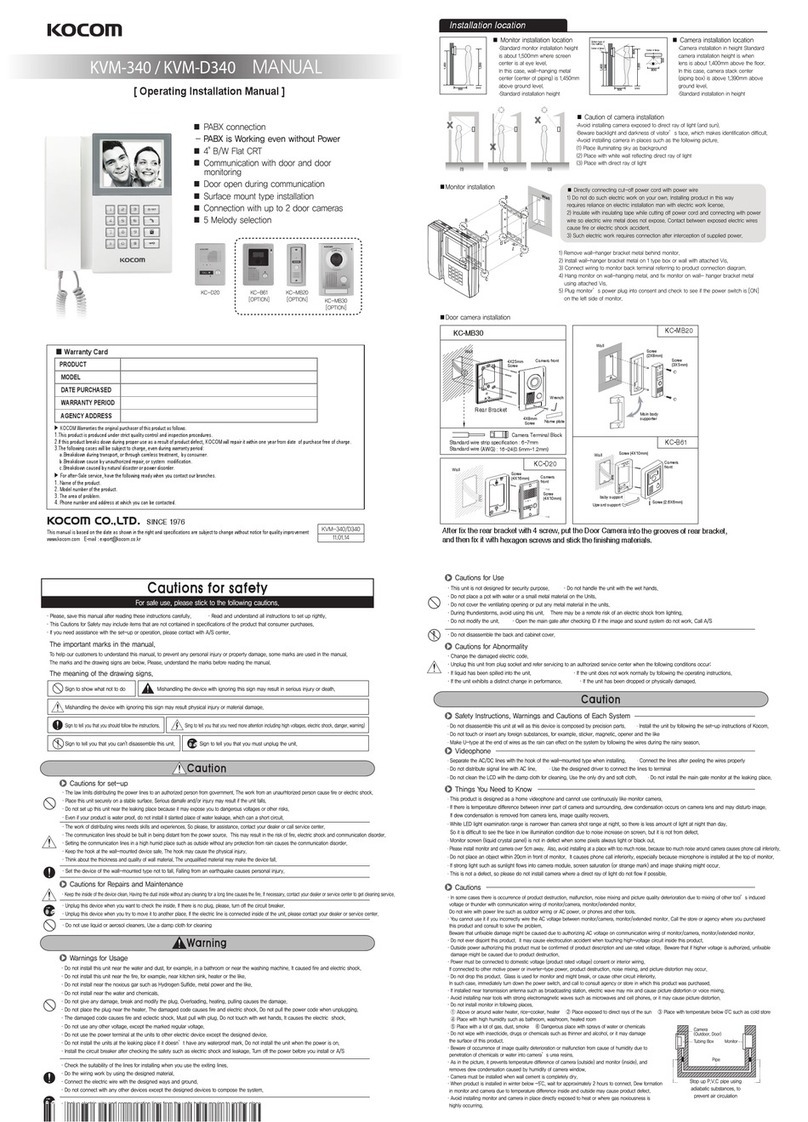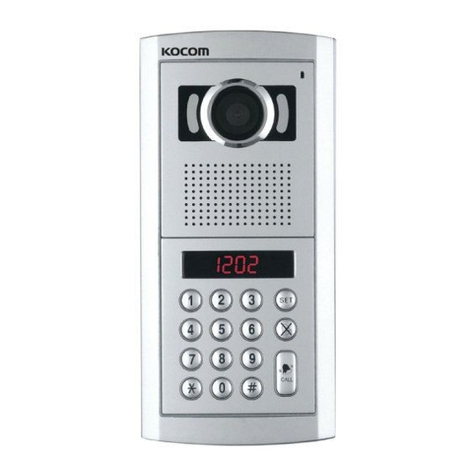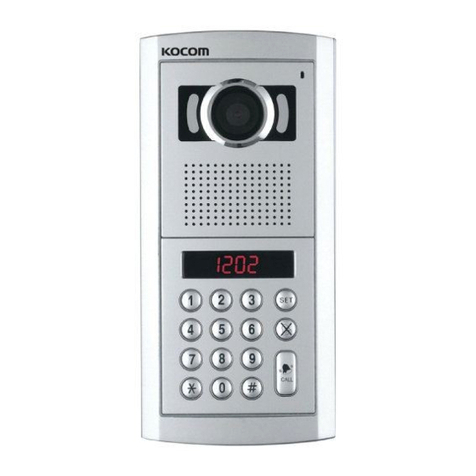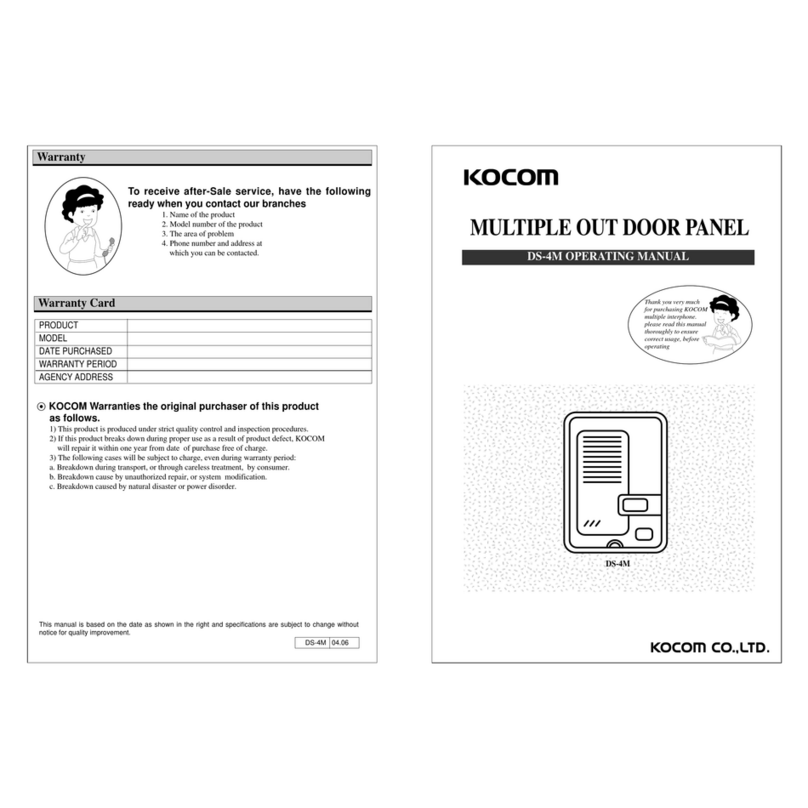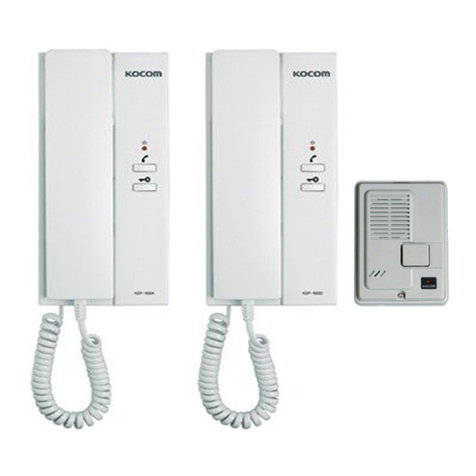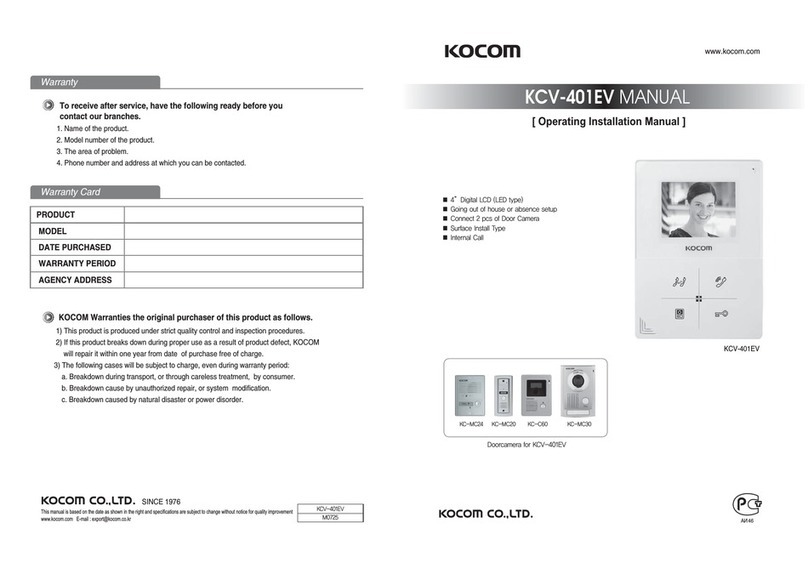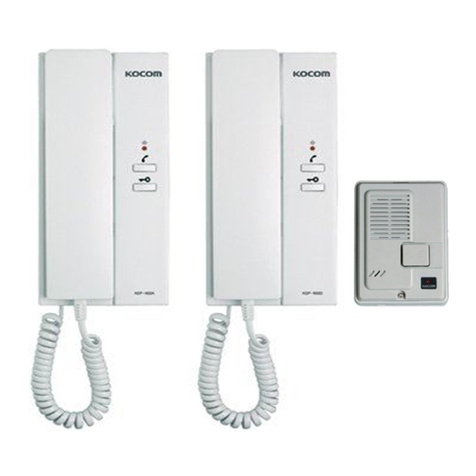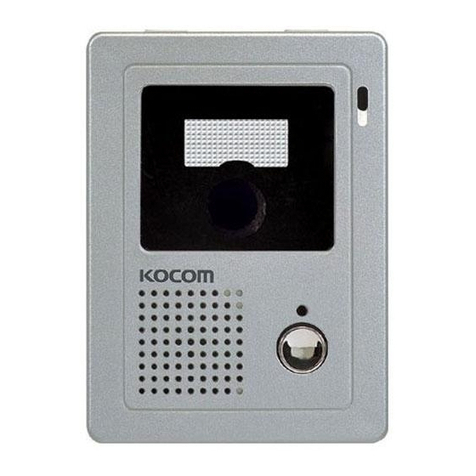Precautions for Operation
K p away from humidifi r and
stov . High t mp ratur and
humidity can caus br akdown.
Wh n cl aning, n v r us w t
hands, volatil b nz n or paint
thinn r.
K p pictur cl ar by cl aning
cam ra window fr qu ntly with
soft cloths.
As this d vic consists of
l ctronic pr cision
compon nts, and high voltag
is g n rat d int rnally, do not
att mpt to disass mbl .
Do not drop monitor or door
cam ra, and avoid strong
impact.
K p away from d vic s
g n rating strong magn tic fi ld
(TV, Sp ak r, tc.) (Pictur can
b disturb d or blurr d and
br akdown can r sult)
Installation Precautions
Monitor and cam ra must b install d away from dir ct
light and count r light.
Cam ra must b install d at a plac fr from rain.
Standard h ight of monitor must b 1,450mm~1,500mm
from ground, c nt r d around brawn tub .
Cam ra should b install d on th wall in which c m nt
is compl t ly dry.
If install d during wint r s ason at t mp ratur b low
-5, cond nsation might b g n rat d insid monitor and
cam ra du to t mp ratur diff r nc b tw n indoors
and outdoors. To pr v nt br akdown du to such
cond nsation, conn ction should b mad in 2 hours or
mor aft r installation.
Do not install monitor and cam ra in locations subj ct to
dir ct h ating as harmful gas s may subs qu ntly b
mitt d in significant amounts.
Stopping up pip as abov minimiz s
t mp ratur diff r nc b tw n indoors
and outdoors, and also liminat s moistur
and cond nsation on door cam ra window.
Stop up P.V.C. pip using
adiabatic substanc s, to
pr v nt air circulation
Specifications
MONITOR
((KVM-524GS)
Power source
Power consumption
Ambient temperature
Braun tube
Communication system
Call signal sound
Output Impedance
Wiring
Max Wiring Distance
Dimension
AC 220V only
Max:16W, Stand by : 1.6W
0~+50
4 inch Flat Tub (B/W)
Dupl x hands t conv rsation
El ctric sound(Ding-dong from cam ra / b p sound from monitor)
Pictur : 75ohm, Voic : 600ohm
4 Wir d in Polarity (VCC / GND/VOICE / VIDEO )
4 Wir d in Polarity (VCC / GND/VOICE / Int rphon Pow r)
0.65 Singl Cabl /50m, 5C-2V Coaxial Cabl /100m
210(W)222(H)53(D)mm
Component
Monitor Acc ssori s
Scr ws for
fixing
4 x 30mm
Wall hang r pan l
Cam ra Acc ssori s
Monitor & Cam ra
Main body support r
Scr w for fixing cam ra
main body support r
4 x 10mm
Scr ws for fixing cam ra
4 x 16mm
finishing rubb r
Wall hang r pan l is
pack d in th Monitor
M tal
Pinhol
Cam ra
KC-D20
CAMERA
KC-B61
Power source
Power consumption
Assurance temperature
Scanning frequency
Lens
Min. Illumination
Dimension
Illumination
Angle of picture
Color of KC-D20
KC-D20 KC-B61
DC12V1V(pow r from Monitor)
Max: 2.5W
-10~50
(H) 15.734/15.625KHz,(V)50Hz (CCIR)/60Hz (EIA)
F:2.0, f=3.0mm F:2.0, f=2.9mm
0.1Lux (LED ON)
88(W)127(H)32(D)mm 96(W)127(H)32(D)mm
Infra-r d LED
Diagonal 90Diagonal 120
Black or Silv r