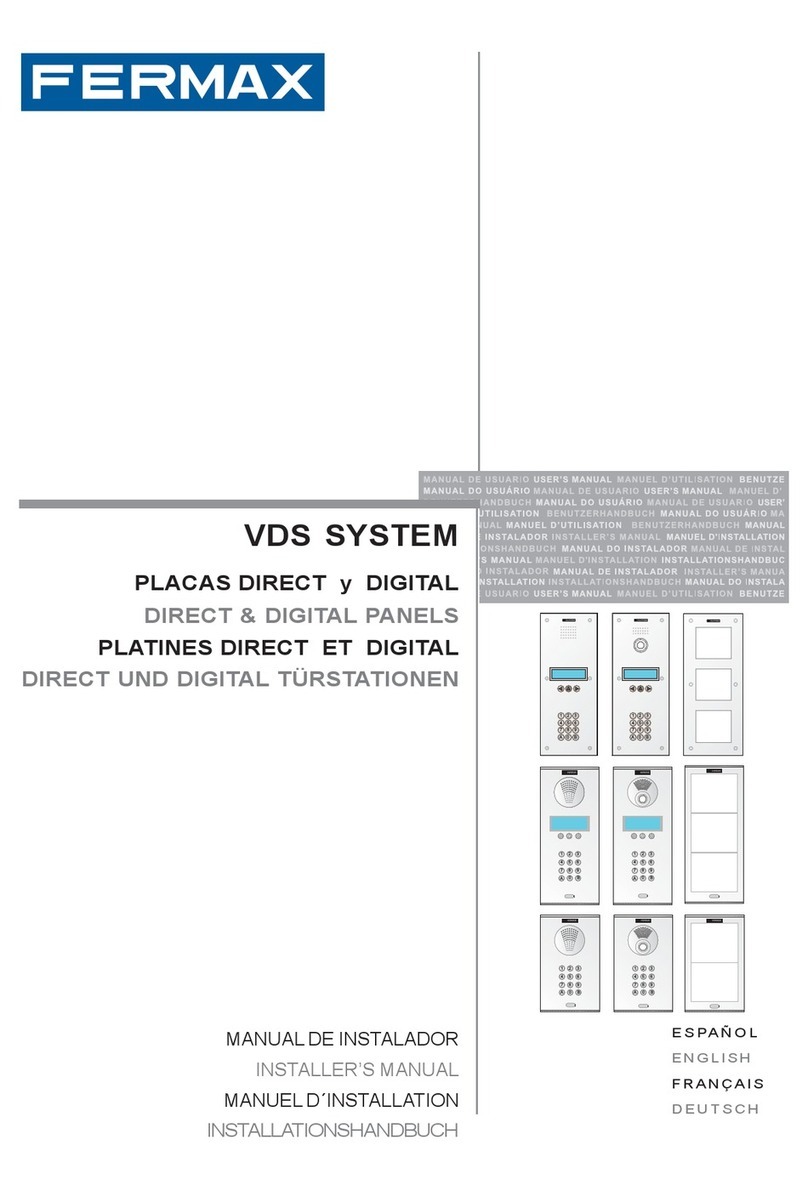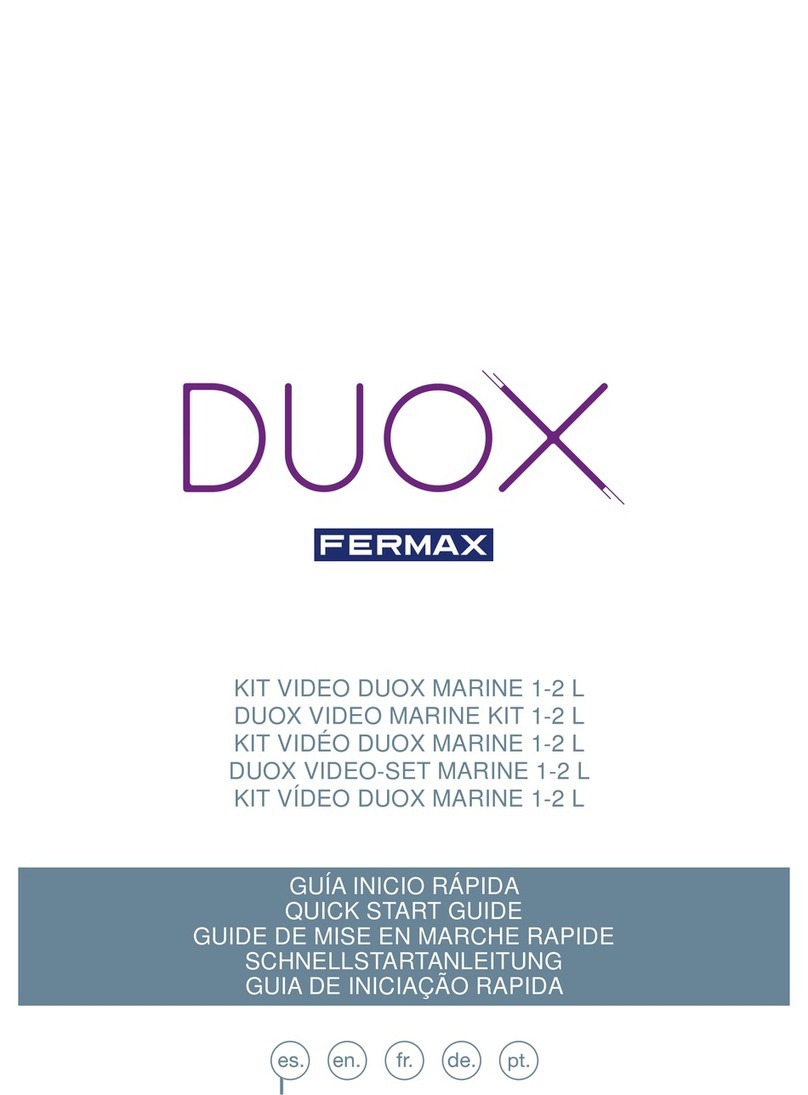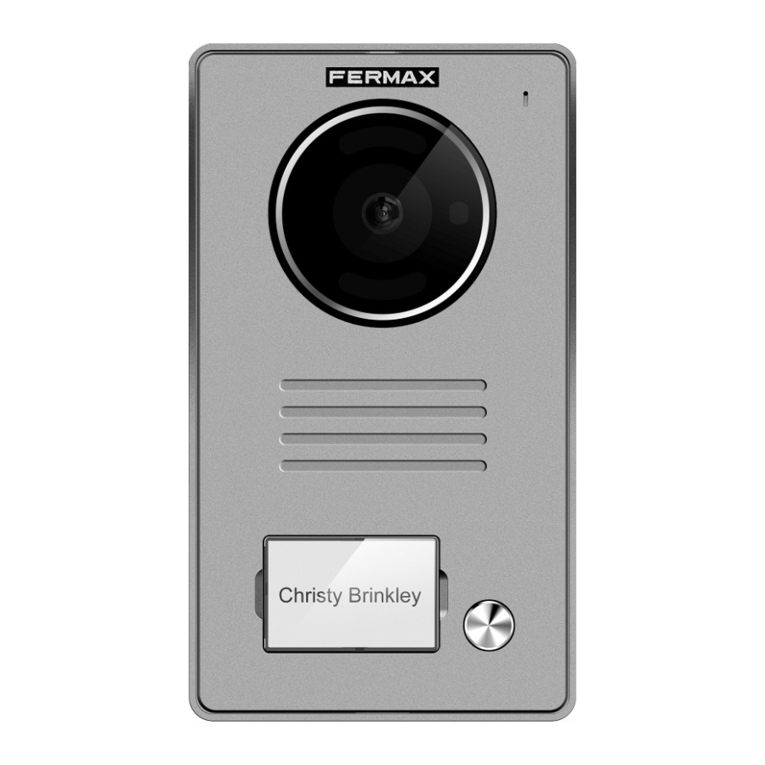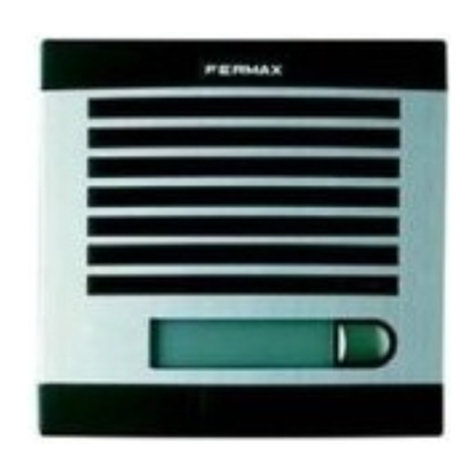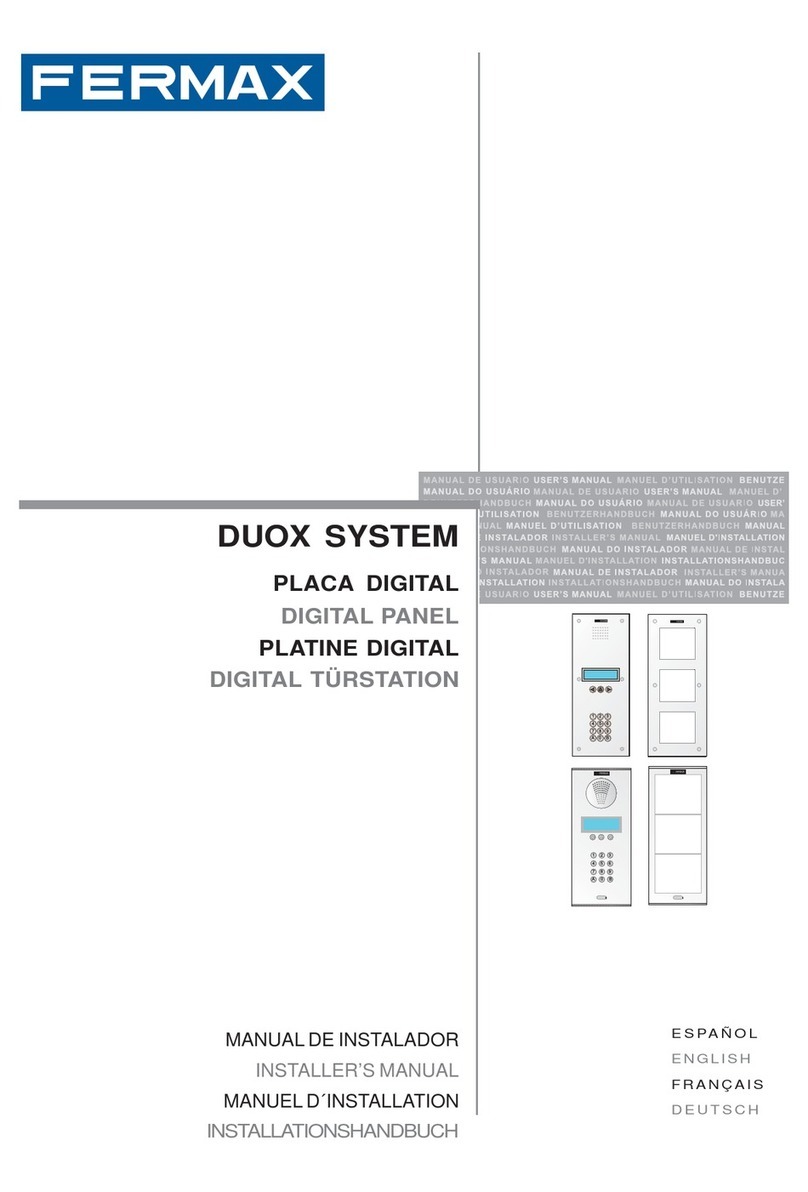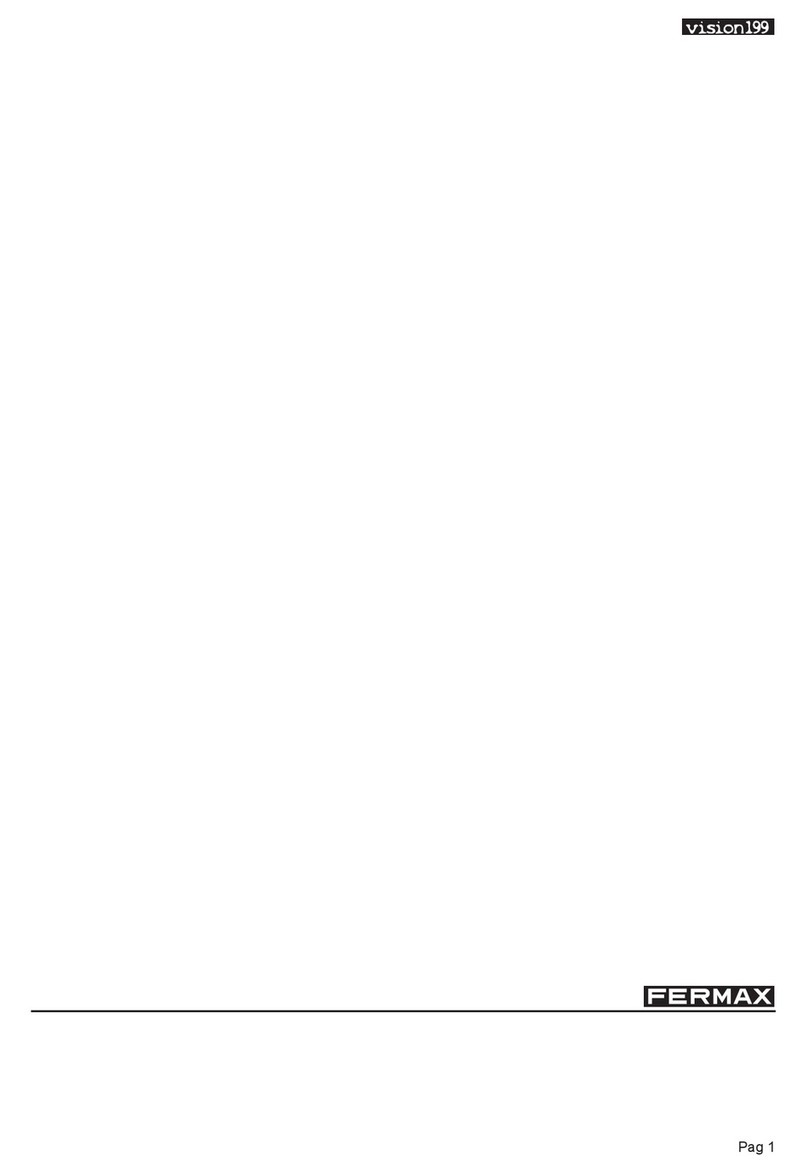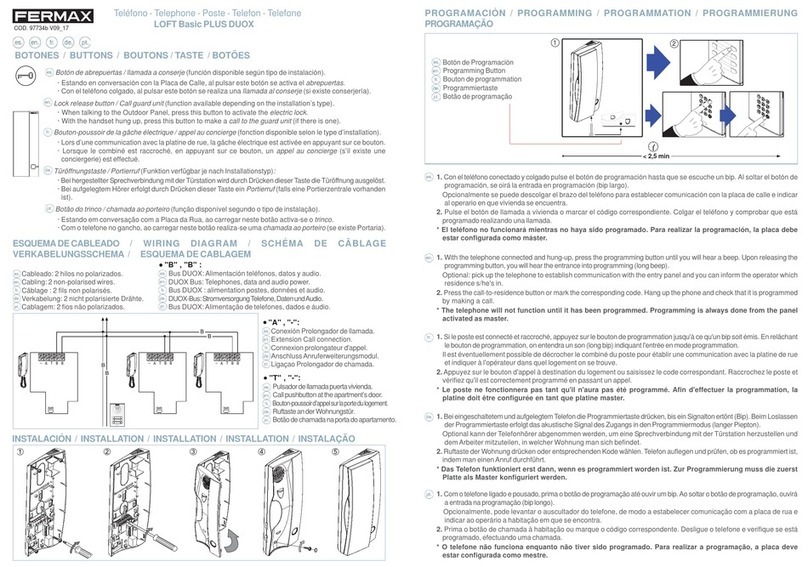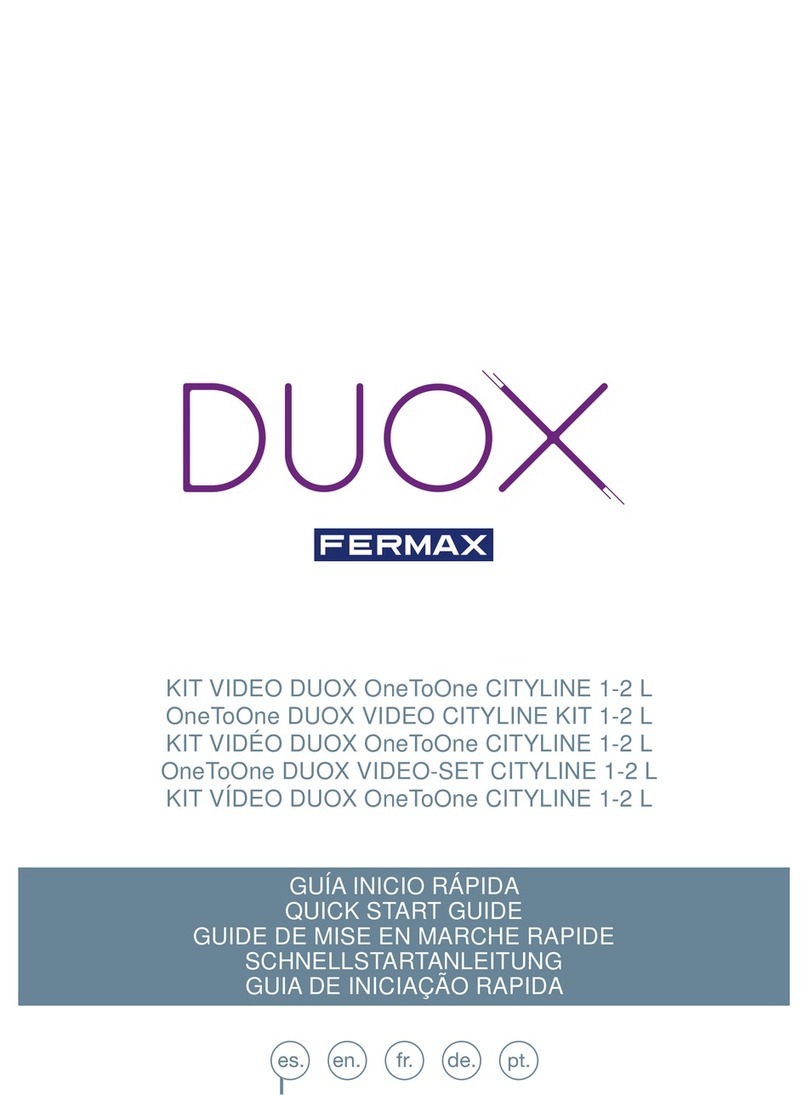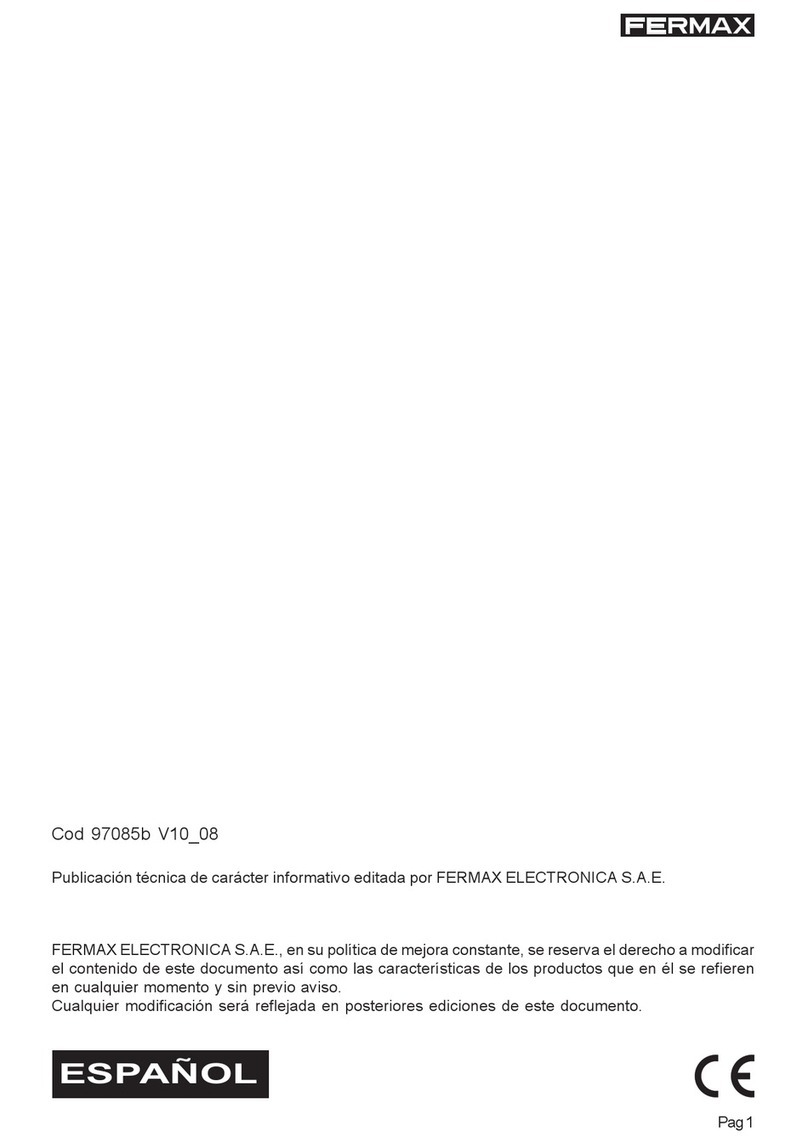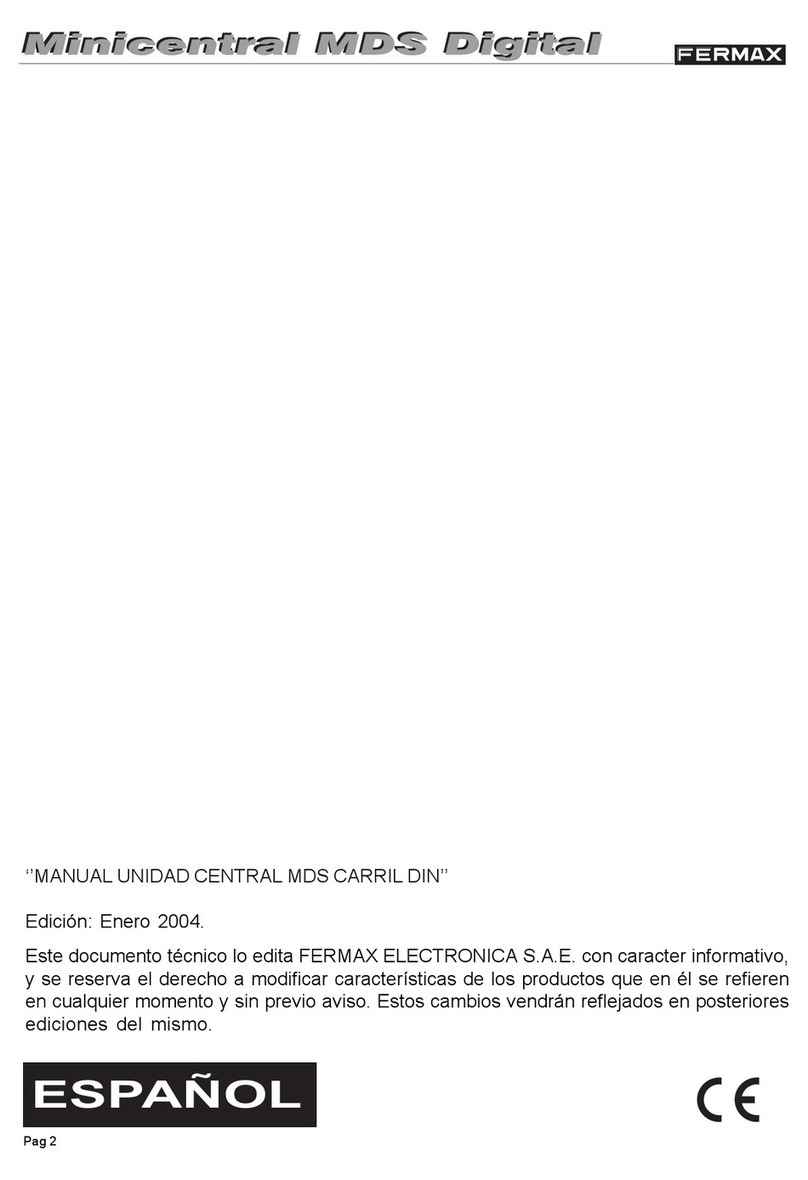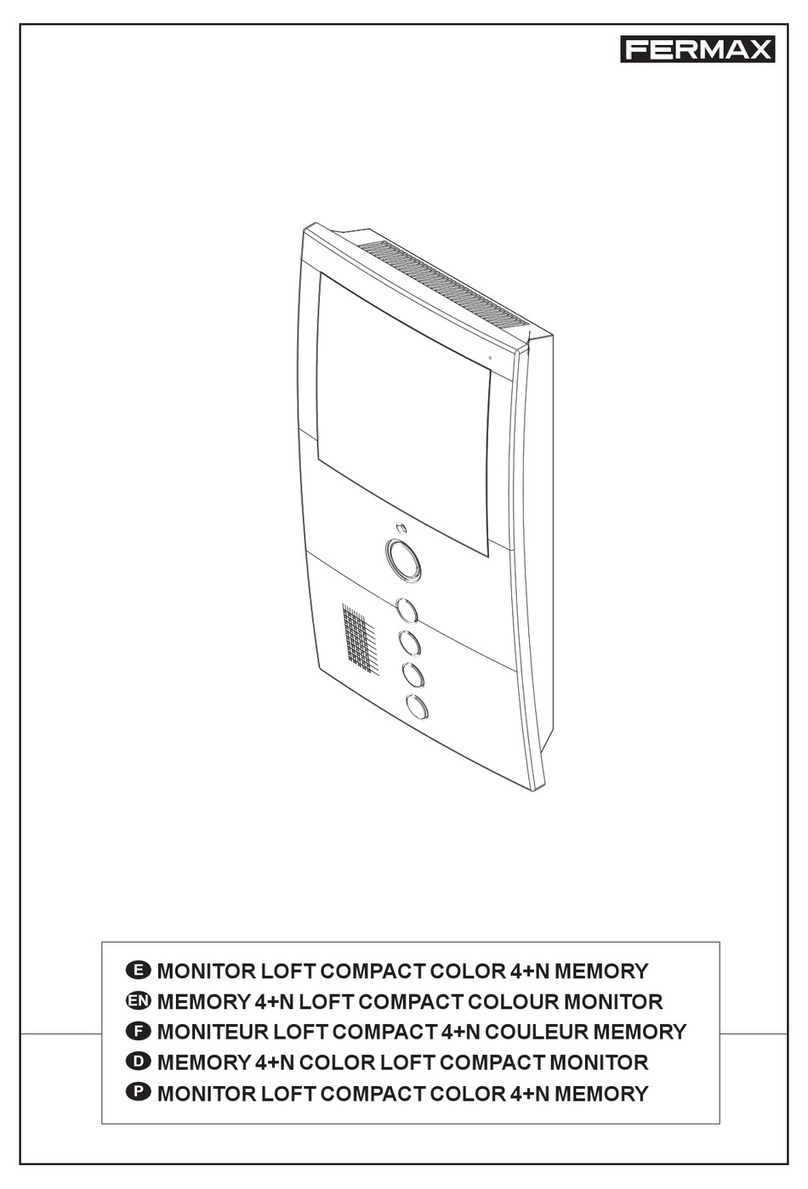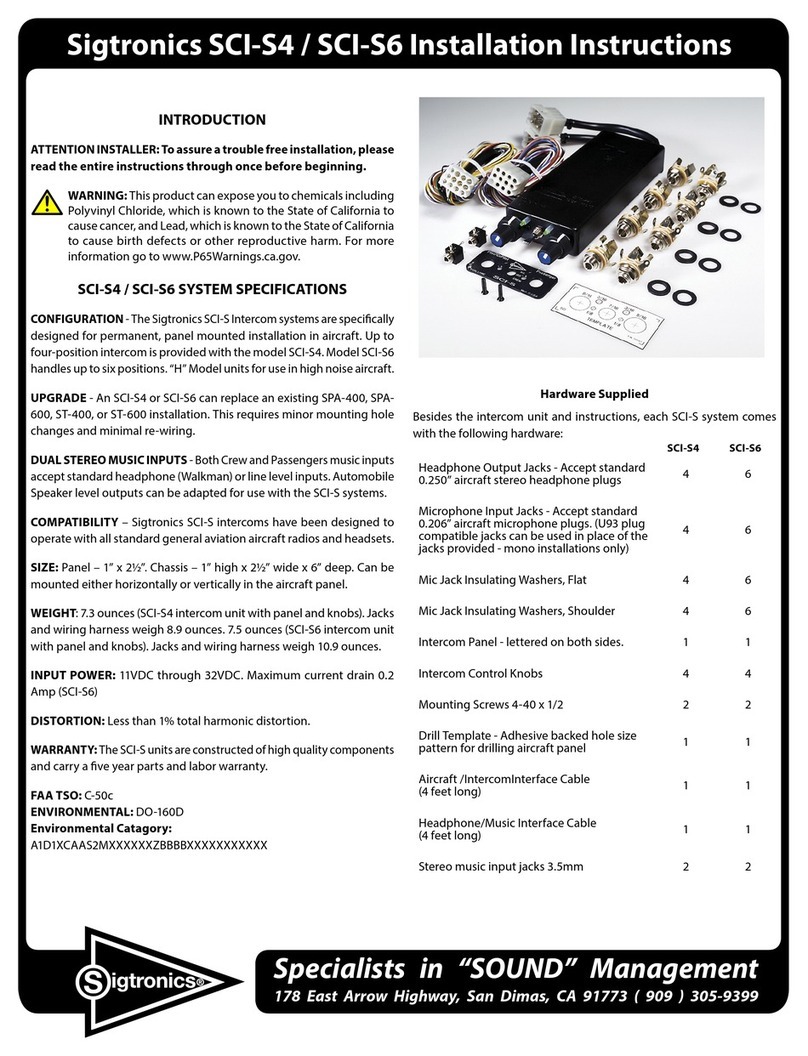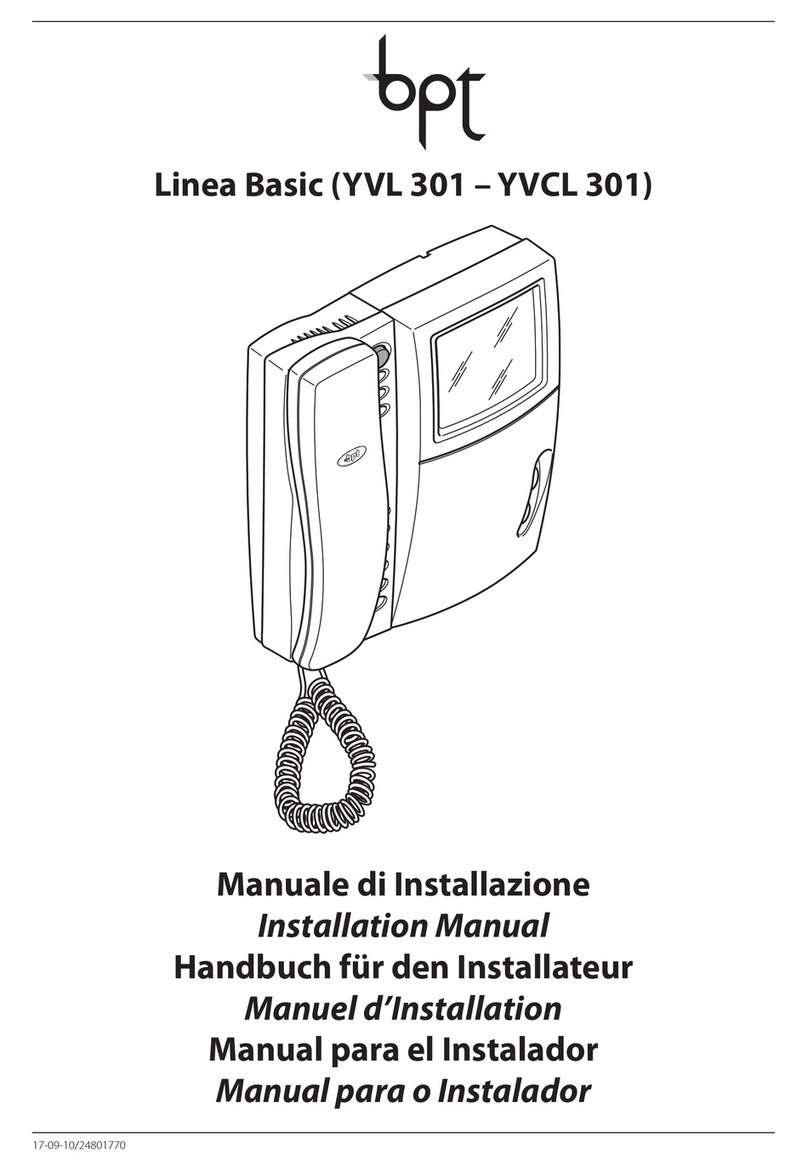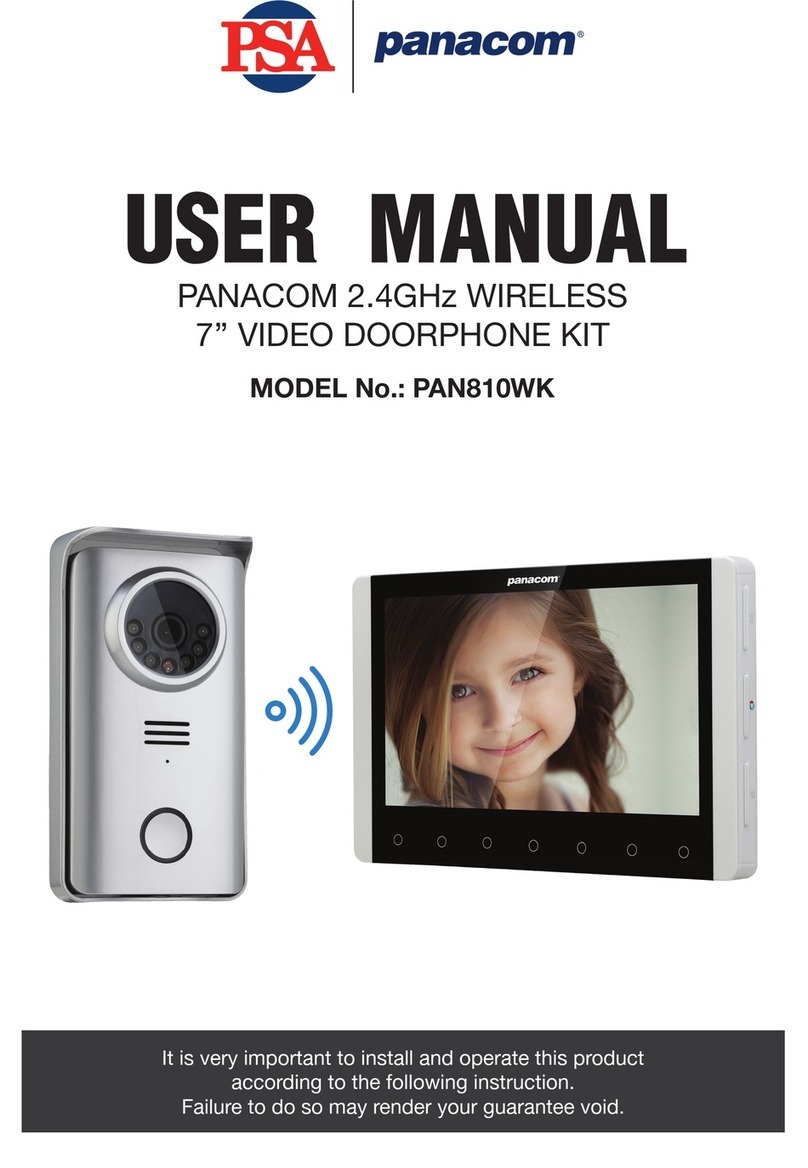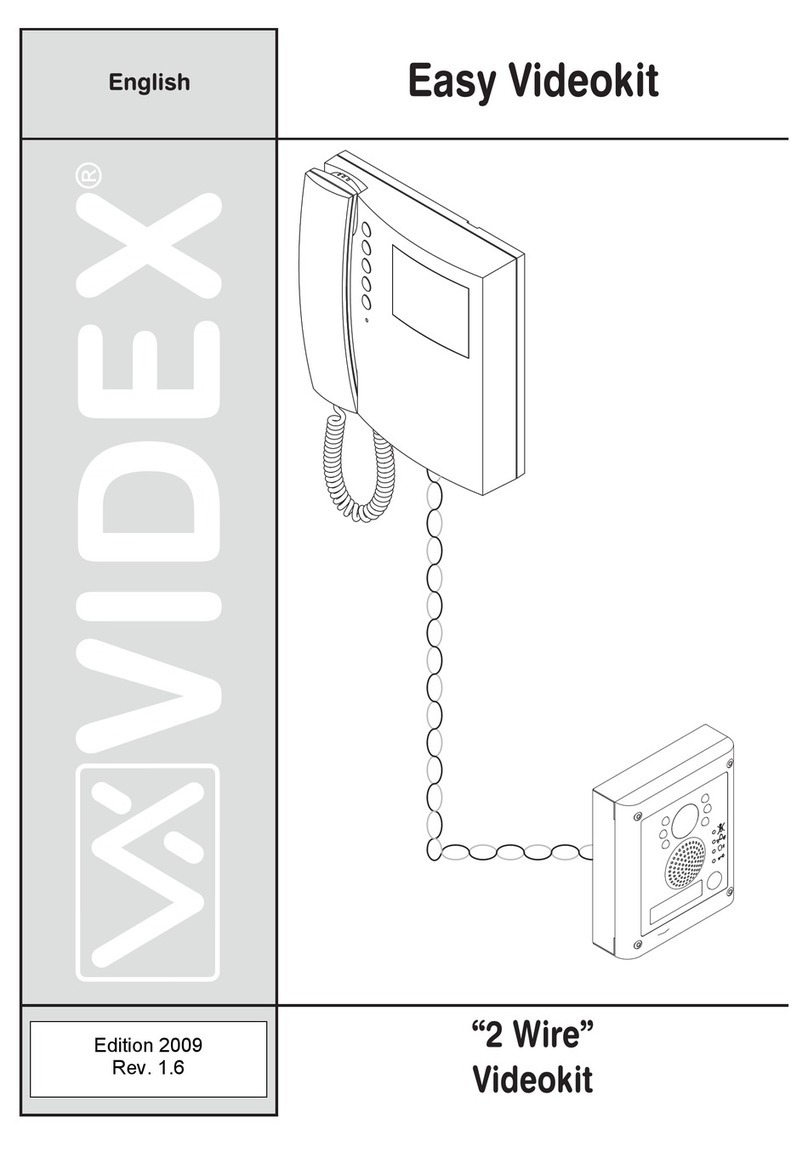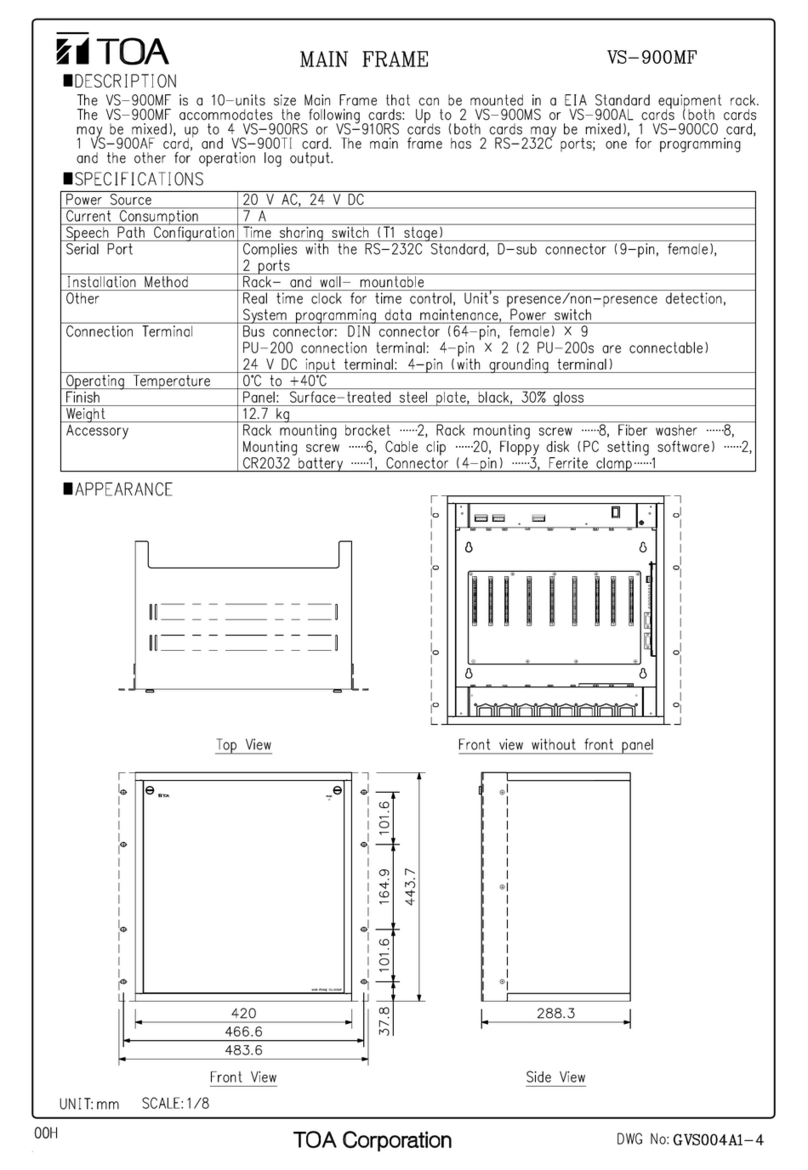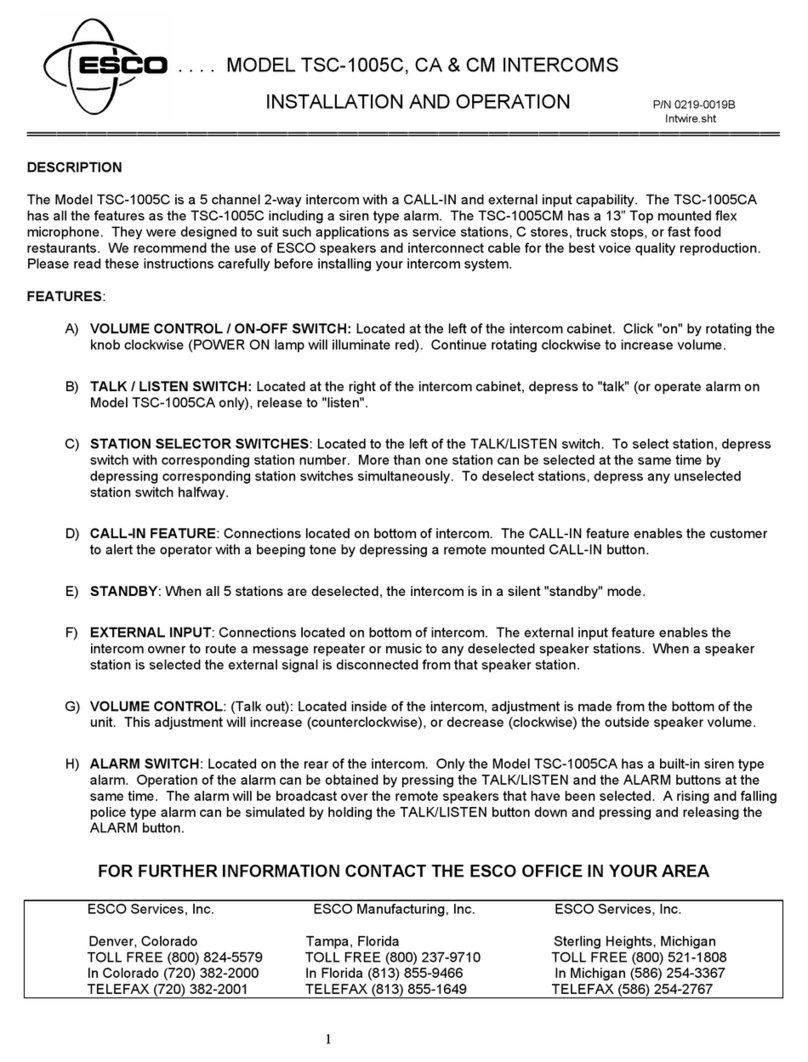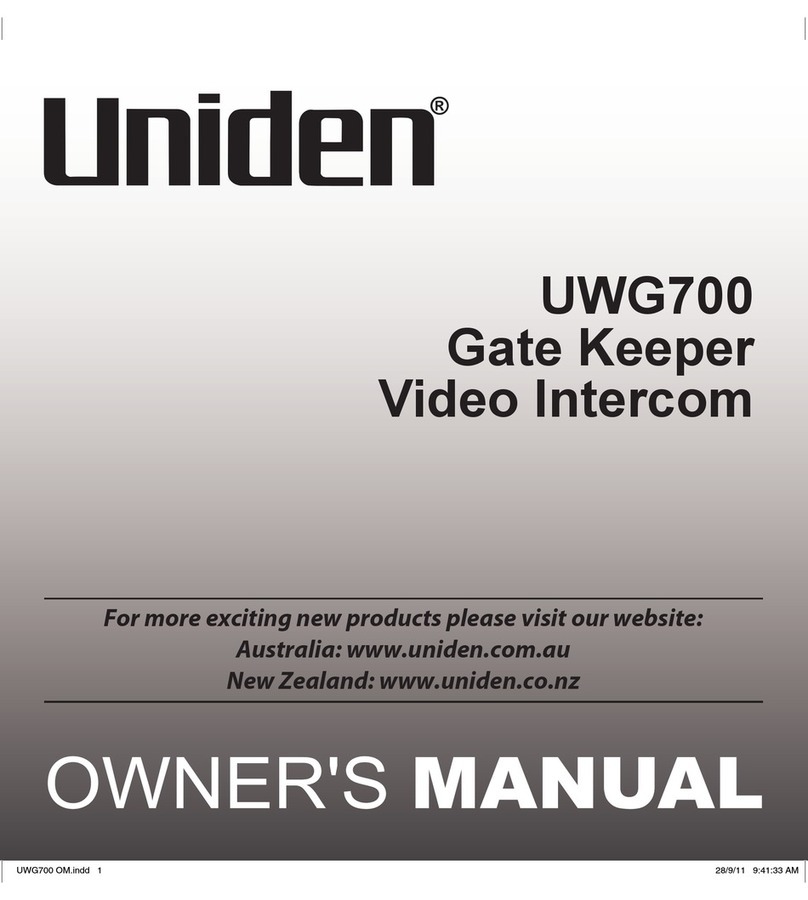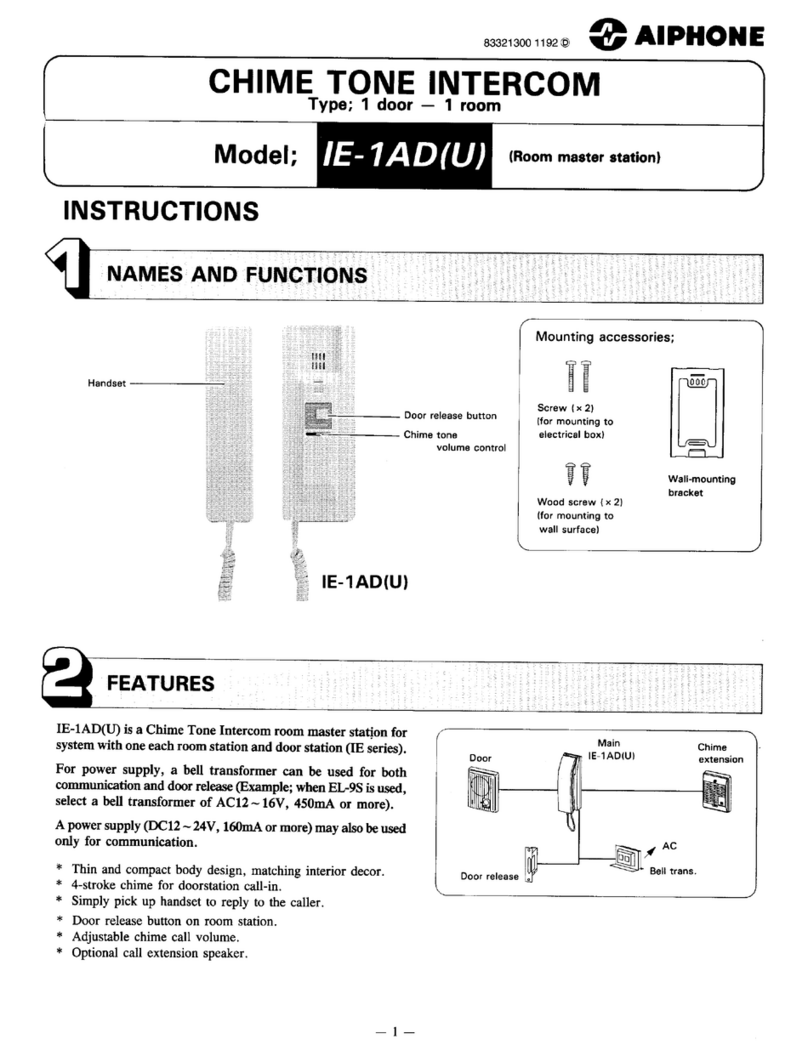Desmontaje - Disassembly - Démontage - Ansbau -Desmontagem
1.Con el monitor conectado pulse el botón de programación. Se oirá un sonido de confirmación.
2.Pulse el botón de llamada a vivienda. De nuevo se produce confirmación.
* El monitor no funcionará mientras no haya sido programado.
1.With the monitor connected, press the programming button. You will hear a confirmation tone.
2. Press the house call button. Confirmation tone is heard again.
* The monitor will not work until it has been programmed.
1.
Une fois le moniteur branché, appuyez sur le bouton de programmation. Une tonalité de confirmation sera émise.
2.
Pressez le le bouton d’appel à l’appartement
.
Une tonalité de confirmation est à nouveau émise.
* Le moniteur ne fonctionne pas tant qu’il n’a pas été programmé.
1.
Drücken Sie die Programmiertaste bei angeschlossenem Monitor. Der Vorgang wird durch einen Signalton bestätigt.
2.Drücken Sie die Ruftaste zur Wohnung. Der Vor-gang wird erneut durch einen Signalton bestätigt.
* Der Monitor ist nicht betriebsbereit, wenn er zuvor nicht programmiert wurde.
1. Com o monitor ligado carregue no botão de programação. Ouve-se um som de confirmação.
2.Carregue no botão de chamada da vivenda. Ouve-se um "bip" de confirmação.
* O monitor não funciona enquanto não tiver sido programado.
E
EN
F
Montaje - Assembly - Montage - Einbau - Montagem
D
P
1.60m
1
2
3
4
90
1
2
< 2 min
HIGH RESOLUTION
CCD CAMERA
PAN & TILT
21
i
123
6
45
9
78
A0
HIGH RESOLUTION
CCD CAMERA
PAN & TILT
INSTALACIÓN - INSTALLATION - INSTALLATION - BEFESTIGUNG - INSTALAÇÃO
+
-
V+
V-
L
L
-
+
CT
+
Vi+
Vi-
F1
T
A
L
-
F2
CN3
Vo+
Vo-
V+
V-
+
REF.2482
DISTRIBUIDOR VIDEO DIFERENCIAL
DIFFERENTIAL VIDEO DISTRIBUTOR
-
-+
Vi+ Vi- Vo-
Vo+
V1+ V1- V2-V2+
V+
V-
L
L
-
+
V+
V-
CT
+
Vi+
Vi-
F1
T
A
L
-
F2
CN3
Vo+
Vo-
P1 P1
Conector de batería
Battery Connector
Connecteur batterie
Batterieanschluss
Conector de batería
Battery Connector
Connecteur batterie
Batterieanschluss
CONEXIONES - CONNECTIONS - CONEXIONES - VERBINDUNGEN - LIGAÇÕES
HIGH RESOLUTION
CCD CAMERA
PAN &TILT
HIGH RESOLUTION
CCD CAMERA
PAN &TILT
E
L: datos y audio.
+, -: alimentación (18 Vdc).
V+,V-: video.
Ct: activación telecamara (10 Vdc).
T, -: pulsador de llamada puerta vivienda (P1).
A, +: conexión Prolongador de llamada ref 2040,...
F1, F2: Funciones adicionales (salida negativo «-»).
Corriente máxima por pulsador F1,F2: 50mA a 12Vdc.
EN
L: data & audio.
+, -: power supply (18 Vdc).
V+,V-: video.
Ct: camera activation (10 Vdc).
T, -: call pushbutton at the apartment’s door (P1).
A, +: extension Call connection ref. 2040,...
F1, F2:Additional functions (negative output).
Maximum current per pussbutton F1, F2: 50mA with 12Vdc.
F
L: données et audio.
+, - : alimentation (18 Vcc).
V+,V-: video.
Ct: activation caméra (10 Vdc).
T, -: poussoir d’appel sur la porte du logement (P1).
A, +: connexion Prolongateur d'appel ref 2040,...
F1, F1: Fonctions supplémentaires (sortie négatif).
Courrant maximum du bouton-poussoir F1,F2: 50mA a 12Vdc.
D
L: Daten und Audio.
+, - : Stromversorgung (18 Vdc).
V+,V-: video.
Ct: Aktivierung der Kamera (10 Vdc).
T, -: Ruftaste an der Wohnungstür (P1).
A, +:Anschluss Anruferweiterungsmodul.
F1, F1: Zusatzfunktionen (Negativausgang).
Maximale Strömmung pro Taster F1, F2: 50mA mit 12Vdc.
PROGRAMACIÓN - PROGRAMMING- PROGRAMNATION - PROGRAMMIERUNG - PROGRAMAÇÃO
P
L: dados e áudio.
+, - : alimentação (18 Vdc).
V+,V-: video.
Ct: activação telecâmara (10 Vdc).
T,-: botão de chamada na porta do apartamento (P1).
A,+: ligaçao Prolongador de chamada ref 2040...
F1, F1: Funções adicionais (saída negativo «-»).
Corrente máxima por botão F1,F2: 50mA a 12Vdc.
Alimentación - Power Supply - Alimentation - Stromversorgung -Alimentação
Consumo - Consumption - Consommation - Stromverbrauch - Consumo
Temperatura de funcionamiento - Operating Temperature - Température de fonctionnement
Betriebstemperatur - Temperatura de funcionamento
Tubo de imagen - Image Tube -Tube cathodique - Bildröhre - Tubo de imagem
Resolución - Resolution - Résolution - Auflösung -Resolução:
18 Vdc
[5 , +60 °C]
Pantalla Plana . 4" Diagonal (100 mm) - Flat screen. 4" Diagonal (100 mm)
Écran plat. 4 pouces diagonal (100 mm) - Flachbildschirm 4 Zoll Diagonale (100 mm)
Ecrã Plano. 4" Diagonal (100 mm)
Señal de video - Video signal - Signal vidéo - Videosignal - Sinal de vídeo
Humedad - Humidity - Humidité - relative Luftfeuchtigkeit - Humidade [0,90%]
Hor.: 450 Line TV - Ver.: 250 Line TV
12 mA
650 mAen reposo - in standby - au repos - Im Bereitschaftsmodus - em repouso
audio + video
Entrada: señal compuesta balanceada 2 Vpp - Salida: señal compuesta 1 Vpp 75 Ω.
Input: balanced composited signal 2 Vpp - Output: composed signal 1 Vpp 75 Ω.
Entrée: Signal composé balancé 2Vpp - Sortir: Signal composé 1 Vpp 75 W.
Eingang: Zusammengesetztes symmetrisches Signal 2Vpp - Ausgang: Zusammengesetztes signal 1 Vpp 75 Ω.
Entrada: sinal composto balanceado 2 Vpp - Saida: sinal composto 1 Vpp 75 Ω.
Dimensiones - Dimensions - Dimensions - Massangaben - Dimensões: 221x203x61 (mm)
(Alto x Ancho x Prof. - Height x Width x Depth - Hauteur x largeur x prof - Höhe x Breite x Tiefe - Altura x Largura x Prof.)