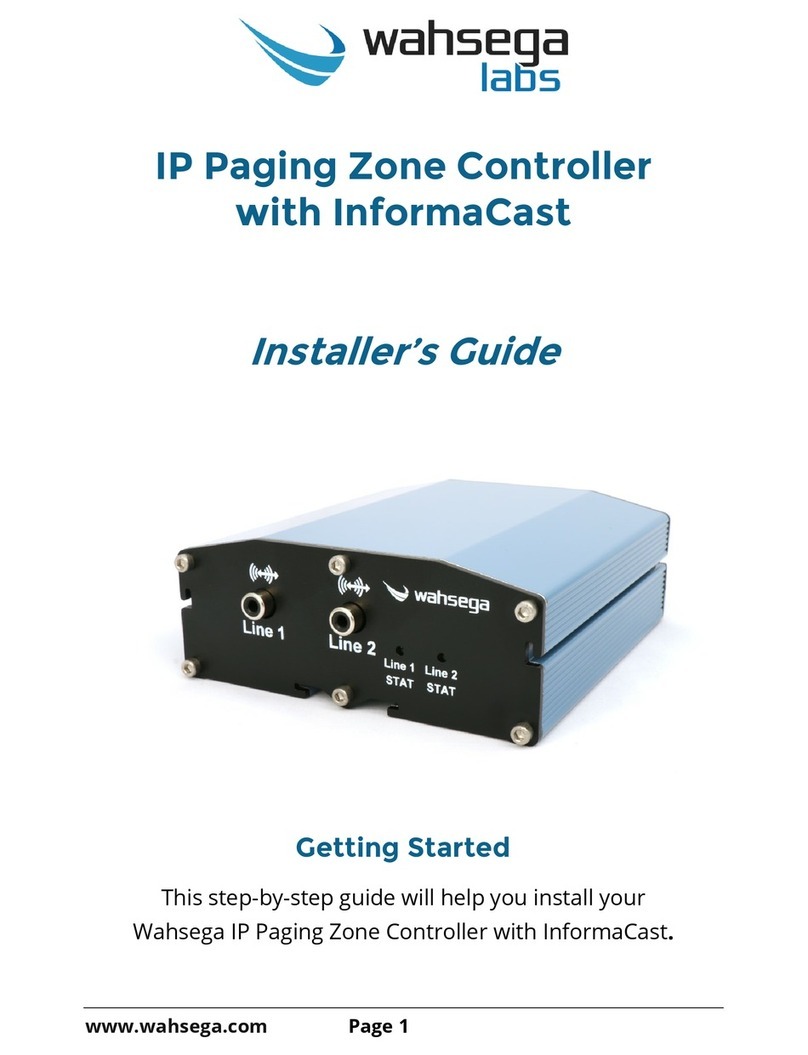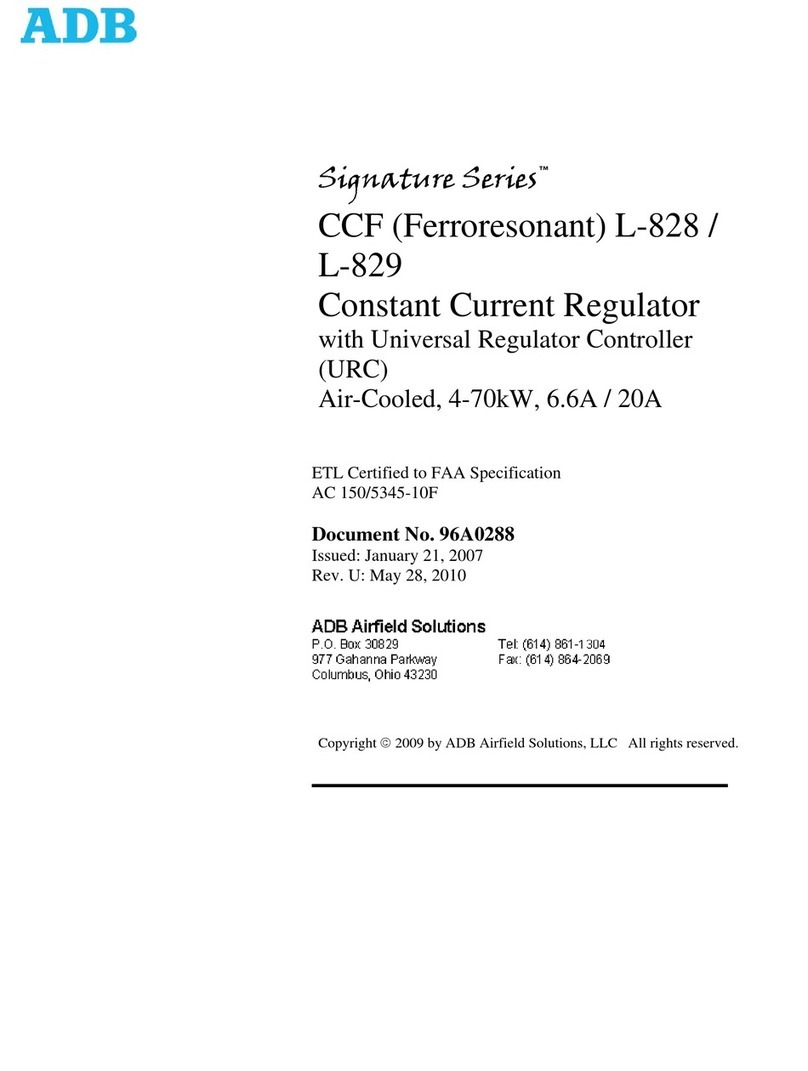Skydroid H12 User manual

使用说明书
云卓-H12
V1.0

本产品使用以下词条因操作不当可能带来的潜在危险加以分级说明。
注意: 如果不遵循说明进行操作,可能会导致财产损失和轻微伤害。
注意: 如果不遵循说明进行操作,可能会导致财产损失、 重大事故和严重伤害。
警告: 通过阅读整个用户手册,熟悉产品的功能之后再进行操作。如果没有正确操作本产品可能会
对自身或他人造成严重伤害,或者导致产品损坏和财产损失。本产品较为复杂,需要经过一段时间熟悉
后才能安全使用,并且需要具备一些基本常识后才能进行操作,如果没有强烈的安全意识,不恰当的操
作可能会导致产品损坏和财产损失,甚至对自身或他人造成严重伤害。本产品不适合儿童使用。切勿使
用非云卓提供或建议的部件,必须严格遵守云卓的指引来使用产品。
注意
一 、概 述
1、产品特性
① H12系列采用高通骁龙625处理器,搭载安卓嵌入式系统,采用先进的SDR技术,和超级协议栈,
让图像更加清晰,延迟更低,距离更远,抗干扰性更强,无论是无人机,机器人,工控设备等都可以应用。
② 为数字摄像头、串口透传、s.bus等丰富的接口提供开发包、SDK和技术支持,拥有教练PPM输出,
TPYE-C安装高速USB接口,拓展SIM插槽。
③ 1920*1080分辨率高亮显示屏,超大的屏占比,在阳光环境下依然可以清晰查看实时显示信息。
④ 天线信号互相补充,超高灵敏度、超远距离、配合先进跳频算法,大大增加了弱信号通讯能力。
⑤ Skydroid Fly APP基于TOWER进行了大量优化,更好的交互界面,更大的地图视野可控制飞行
器实现智能航点规划,自动执行,一键回家,大幅提高工作效率。
2、主要用途及适用范围
H12适用于对直升机、固定翼、多旋翼、车、船等无人设备的视频图像传输(需选配摄像头)、数据传输
和操控。
3 、品 种 、规 格
产品参数
续航时间
升级
型号
工作电压
频段
尺寸
应用
距离(空旷无干扰) 对地:2 - 5km 对空:5 - 10km
直升机、 固定翼、 多旋翼、 车、 船
6-20小时
APP在线升级
H12
4.2V
2.400-2.483GHz
190*152*94毫米
充电接口
重量
通道数
射频功率
跳频
电池
TYPE-C
530克
12
20DBm@CE/23DBm@FCC
全新FHSS跳频
10000mA/H
遥控器参数
型号
工作电压
尺寸
R12
4.5-5.5V
51*41*13毫米
通道数
工作电流
重量
12
140mA@5V
14克
接收机参数
2

4、型号的组成及其代表的意义
3
2.4G 3dB天线
拨动三段开关E
拨轮G
按键C
左摇杆X1、Y1
5.5寸屏
MIC口
按键A
电源按键
按键B
右摇杆X2、Y2
按键D
拨轮H
拨动三段开关F
喇叭
SIM卡槽
充电口
PPM输出
序号 注解 注解
序号
1
2
3
4
5
6
6
7
8
9
10
11
12
13
14
15
16
17
18
H12遥控器
备注: 触摸显示屏:可点击屏幕进行操作,使用时请注意为屏幕防水(如下雨天时避免雨水落到屏
幕),以免进水导致屏幕损坏。

接收机状态灯:
4
接收机
接收机状态指示灯
绿灯长亮
绿灯慢闪
绿灯快闪
红灯长亮
红灯慢闪
红灯快闪
接收机状态
通讯正常
与遥控器断连
对频模式
C.BUS模式
升级中
自检没过,请重试或返厂
名称
RED LED
GN LED
MODE KEY
GND
USB 5V
DM/CH9
DP/CH10
GND
RX3
TX3
注解
红灯
绿灯
按键
地线
注解
天线
相机接口
数传接口/CBUS
SBUS
天线
USB升级接口
扩展接口
名称
2.4 ANT
GND
VCC
RX1
TX1
GND
5V
RX2
TX2
GND
SBUS
2.4G ANT

5
(1)调整遥控器天线角度,尽量正对飞行器飞行方向;
(2)天线相互不要形成遮挡,交叉。
遥控器天线角度
正确操作
错误操作
天线展开并呈45°向上
天线不能交叉 天线不能与遥控器平行

5、使用环境条件
注意
A)环境温度:-10°C~+55°C。
B)贮存温度:-25°C~+70°C。
C)相对湿度:Not exceed 85%。
D)大气压力:86kPa~106kPao
E)使用地点不允许有爆炸危险的介质,周围介质中不应含有腐蚀金属和破坏绝缘的气体及导电介
质 ,不允许充满水蒸气及有严重的霉菌存在。
F)使用地点应具有防御雨、雪、风、沙、灰的设施。
6、工作条件
供电方式和注意事项
H12系列地面端内置一体式可充电锂电池,兼容市场标准TYPE-C接口,9v-2A规格的电源适配器
(例如手机、相机等数码产品USB充电器)进行充电。
如在地面端充电时遇到冒烟、有异味、漏夜的情况下时,请勿继续给地面端充电,请移送至本公司
进行维修。
请勿在婴儿触碰区域给本产品进行充电,以免发生触电危险。 请勿在超过60°C的环境下对本产品
进行充电。
7 、安 全
警告
初学者请特别注意以下安全事项!请细读!
禁止在疲劳、醉酒等身体状态不佳时飞行!
禁止在下雨、强风等恶劣天气时飞行!
禁止在接近高压线、通信基站、有人聚集或者活动的场所飞行!
禁止在机场和其他明令禁飞区飞行!
禁止在人群集中的地方、停车区域或者其他可能造财产损失或者人身伤害的区域操控飞行模型
飞行前,做好飞行器的设备检测,检查收发系统与飞行器是否正常;
请使用有保障的专业充电器为电池充电。
本产品天线为脆弱部件,避免受力过度破坏。
6

二 、使 用 、操 作
1、使用前的准备和检查
注意
① 使用前务必先检查遥控器电量是否充足。
② 使用前请检查天线是否按要求摆放,已获得最佳效果。
③ 首次使用请确保固件已经升级至最新版本。
④ 用户应确保自己不在醉酒、药物影响下操作使用。
2、使用方法
语言设置
点击设置、系统、语言和输入法中可更改语言.
7

状态栏提示
H12助手介绍
① 蓝牙开启提示
② 无线WIFI信号强度
③ SIM卡提示窗(图中未插入SIM卡状态)
④ 电量显示(图中为充电状态)
⑤ 时间显示
⑥ 后台进程查看
⑦ 返回主页面
⑧ 返回上一步操作
① 用于飞行手型切换。
② 用于查看遥控器舵量值。
③ 将遥控器与其他接收机进行对频(对频方法在下方介绍)。
④ 用于查看摄像头传回来的图像。
⑤ 高级选项里可以调整通道、升级摇杆固件、查看信号强度、修改接收机串口波特率(密码需向技术
人员申请)。
①
②
③
④
⑤
①② ③④ ⑤
⑥
⑦
⑧
8

对频操作
使用串口线共享数传(需另外购买)
① 接收机通电状态下短接GNG和MODE KEY后绿灯快闪。打开遥控器上的H12助手,点击对频、开始
对频。对频成功后接收机绿灯常亮。
② 给接收机快速上电5次,第6次启动对频模式绿灯闪烁。打开遥控器上的H12助手,点击对频、开
始对频。对频成功后接收机绿灯常亮。
9

以H12连接Mission Planner为例
① 一头插H12遥控器音频口,一头与电脑相连,第一次使用需要用力插入,确保其连接稳定。
②打开Mission Planner地面站,选择对应COM口,波特率115200 ,即可连接。
Mission Planner 只适合PIX和APM飞控,其他飞控需要用飞控适配的电脑地面站连接。
10

常见问题与解决办法
1、遥控器是否可以安装其他APP?
遥控器端权限完全开放,没有任何专用软件和限制软件的安装与卸载。支持QGC软件的使用,暂时无法
使用K3A软件。
2、数传无法连接?
检查地面站是否是选对遥控器类型。检查波特率是否与飞控一致(H12助手,高级999,接收机设置波
特率)。检查RX TX是否反接(正确接法RX接TX TX接RX)。
3、遥控器一直在响?
当遥控器没有与接收机连接成功,遥控器会一直进行一个提示的报警。
4、地面站声音太低,无法听清?
可以在设置中找到声音选项,在声音选项中调节声音。
5、TYPE-C口除了充电还可以做什么?
TYPE-C口除了充电,还可以与电脑连接进行文件查看。
6、遥控器有几种连接网络的方式?
可通过SIM卡、连接WIFI连接网络。
11

三 、保 养 、维 修
四 、运 输 、储 存
五 、其 他
长期停放时的维护、保养
将遥控器存放于干燥通风处,减少阳光直射以防止电池过热。若需存放超过三个月,则推荐的存放温
度区间为22摄氏度至28摄氏度。切勿将电池存在于低于零下20摄氏度或高于45摄氏度的场所。
警告
为避免可能的伤害和损失,务必遵守以下各项:
由于线材和小零件可能对儿童造成危险,所以务必让儿童远离遥控器的部件。
注意
1) 切勿让遥控器浸入水中,若入水,请及时用松软干布擦拭,并立即关闭电源。
2) 禁止机械撞击、碾压、刺穿电池,禁止将电池跌落。
QQ群 微信公众号 新浪微博 优酷平台
说明书如有更新,恕不另行通知,请持续关注官网www.skydroid.xin
12


User Manual
Skydroid H12
V1.0

This product uses the following terms to classify the potential hazards that may be caused by
improper operation.
Note: If not follow the instructions, it may cause property damage and minor injuries.
Note: If not follow the instructions, it may cause property damage, major accidents and serious
injuries.
Warning:Misuse of this product may result in injury, damage or loss of property. Read the manual
carefully before using this product. This item is not a toy. This item is intended for use by professional
UAV operators and installers only. Donot use this product if you lack the knowledge and expertise to
install and maintain UAV radio equipment. Do not use unapproved or unofficial components with this
system. Operators must strictly follow the operation guides set forth in this manual. Skydroid does
not accept any liability for the use or misuse of this product.
Attention
A.Overview
1.Product Features
① HThe H12 series uses newest Qualcomm Snapdragon 625 processor, equipped with an
Android embedded system and advanced SDR technology and super protocol stack, making the
image clearer, lower the latency, longer distance, stronger anti-infection, whether it is drones,
robots, industrial control equipment, etc. can be applied.
② We provide development kits, SDKs and technical support for digital cameras, serial
transparent transmission, sbus and other rich interfaces. Equipped with coach PPM output,
Type-C Android high speed USB interface, expanded TF card slot, etc.
③ The 1920 * 1080 resolution high brightness display screen, with a large proportion of
screens, can still clearly view the real-time display information in a sunny environment.
④ The dual-antenna signals complement each other, with super-strong signals and
ultra-long transmitting distances, combined with algorithm control and out-of-step frequency
hopping algorithms, greatly increasing the ability to communicate with weak signals.
⑤ Skydroid Fly App has undergone a lot of optimization based on QGC, a better interactive
interface, a larger controllable map field of viewing, the aircraft implements intelligent waypoint
planning, automatic execution, automatic follow-up, and one-click home, highly provides
working effectiveness in professional fields.
2.Main applications
It is used to remotely operate helicopters, fixed wings, multi-rotors, vehicles, ships, etc. for
video/image transmission (camera optional), data transmission, telemetry, and control drone
flight.
3.Remote Controller Specification
Endurance
Update way
Model No.
Working voltage
Frequency
Size
Applications
Range (Open & no interference)
Helicopter, fixed wing, multi-rotor, unmanned vehicle, unmanned boat, etc.
to ground: 2 - 5km to air: 5 - 10km
6-20Hrs
APP Update online
H12
4.2V
2.400-2.483GHz
190*152*94min
Charging port
Weight
Channels
RF Power
Frequency hopping
Battery
TYPE-C
530g
12
20DBm@CE/23DBm@FCC
Newest FHSS
10000mA/H
Remote Controller Specification
Model No.
Working Voltage
Size
R12
4.5-5.5V
51*41*13mm
Channels
Working current
Weight
12
140mA@5V
14g
Receiver Specification
2

4.The composition of the model and its significance
3
6
2.4G 3dB antenna
Toggle 3 positions switcher E
Thumbwheel switch G
Button C
Stick X1、Y1
5.5inch screen
MIC port
Button A
Power switcher
Button B
Stick X2、Y2
Button D
Thumbwheel switch H
Toggle 3 positions switcher F
Speaker
SIM card slot
Charging port
PPM output
Number NumberAnnotation Annotation
1
2
3
4
5
6
7
8
9
10
11
12
13
14
15
16
17
18
H12
Remarks: Touch screen, you can click the screen to operate. Please pay attention to
waterproof the screen when using it (such as avoiding rain water falling on the screen in rainy
days), so as to avoid damage to the screen caused by water ingress.

Receiver Status light
4
Receiver
Receiver LED status Indication
Solid Green LED
Flash slowly Green LED
Flash rapidly Green LED
Solid Red LED
Flash slowly Red LED
Flash rapidly Red LED
Receiver Status
Connection Normal
Disconnected
Binding mode
C. Bus mode
Upgrading
Self test failed, Re-try or return to factory
Name
RED LED
GN LED
MODE KEY
GND
USB 5V
DM/CH9
DP/CH10
GND
RX3
TX3
Annotation
Red light
Green light
Button
Ground
Annotation
Antenna
Camera ports
Data
transmission/CBUS
SBUS
Antenna
USB for upgrading
Expansion ports
Name
2.4 ANT
GND
VCC
RX1
TX1
GND
5V
RX2
TX2
GND
SBUS
2.4G ANT

5
(1) Adjust the angle of the remote control antenna to face the flight direction of the drone.
(2)Antennas shall not form shielding or crossing with each other.
Remote control antenna angle
Right operation
Wrong operation
Keep the antenna extended and 45 ° upwards
Antenna cannot cross
on each other
The antenna cannot be parallel
to the remote control

5.Environment conditions
Pay attention
A)Working temperature:-10°C~+55°C。
B)Storage temperature:-25°C~+70°C。
C)Relative humidity:Not exceed 85%。
D)Atmospheric pressure:86kPa~106kPao
E)Working environment should not contain explosive material or any corrosive or harmful
gas may cause interference in the operation of the product.
F)Always work under shelter to prevent rain, snow, wind, sand and dust contamination.
6.Working conditions
Power supply and attentions
H12 series uses a built in Li-ion battery. Charging port is compatible with 9V -2A Type-C
chargers (such as cell phone, digital cameras’ USB charger).
In case of smoke, heat or unusual smell during charging, please stop charging immediately
and return to our company for servicing as soon as possible.
Do not leave the product unattended while charging. Do not leave the product in a place
where children can reach. Do not charge when room temperature over 60 ℃.
7.Safety
Warning
Beginners should pay attention for the followings! Please read it carefully!
DO NOT fly under the influence of substances, or when tired!
DO NOT fly in strong wind and or rainy conditions!
DO NOT fly close to electric emission towers, communication stations and crowded area!
DO NOT fly nearby airports and other prohibited areas!
DO NOT fly around people or animals, or in any location where possible to damage
property!
Check equipment before every flight and check whether the transceiver system and
the drones are normal or not.
Please use certified chargers to charge the batteries.
DO NOT put unnecessary force on antennas since its weakness.
6

B.Operation
1.Preparation and pre-checking before use
Pay attention
① Check battery level.
② Check position of the antenna to get the best performance.
③ Make sure the firmware is the latest version.
④ DO NOT operate under the influence of alcohol or drugs.
2.Operation
Enter setting, and then enter system, choose your language.
choose your language
7
Other manuals for H12
2
Other Skydroid Controllers manuals
Popular Controllers manuals by other brands

Yamaha
Yamaha SRCP user manual

Grundfos
Grundfos CUE Safety instructions and other important information

Pressure Tech
Pressure Tech LF-690 Operating and service manual
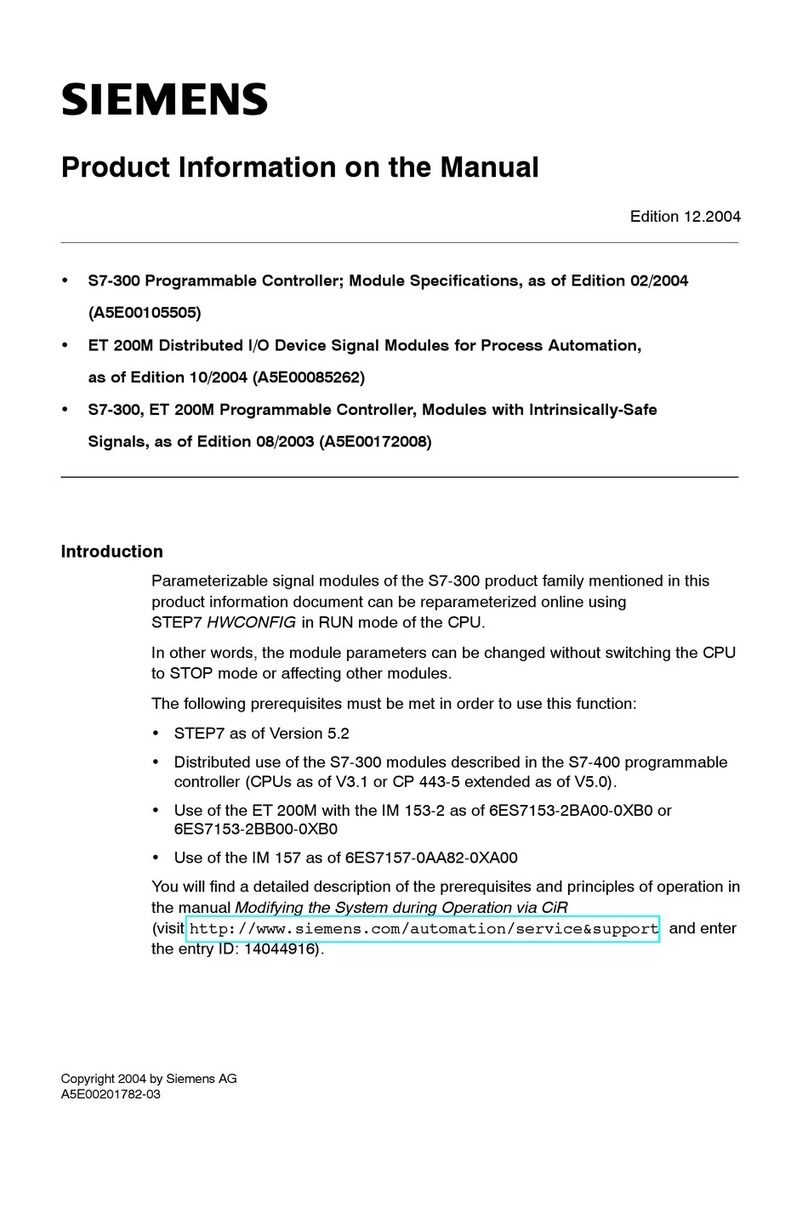
Siemens
Siemens Simatic S7-300 Product information

Haiwell
Haiwell S04AI User Manual & Application Case
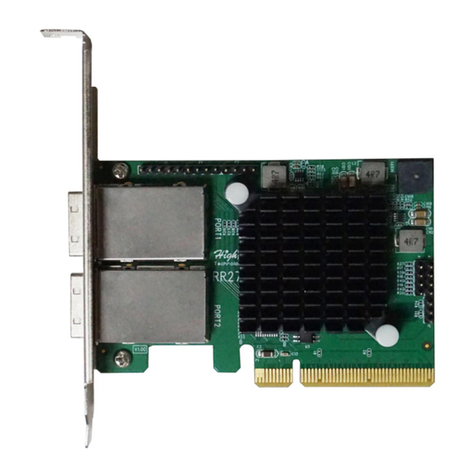
HighPoint
HighPoint RocketRAID 2722A Quick installation guide

Furious FPV
Furious FPV Radiance DSHOT user manual

Tecnoplastic
Tecnoplastic SPIDER instructions
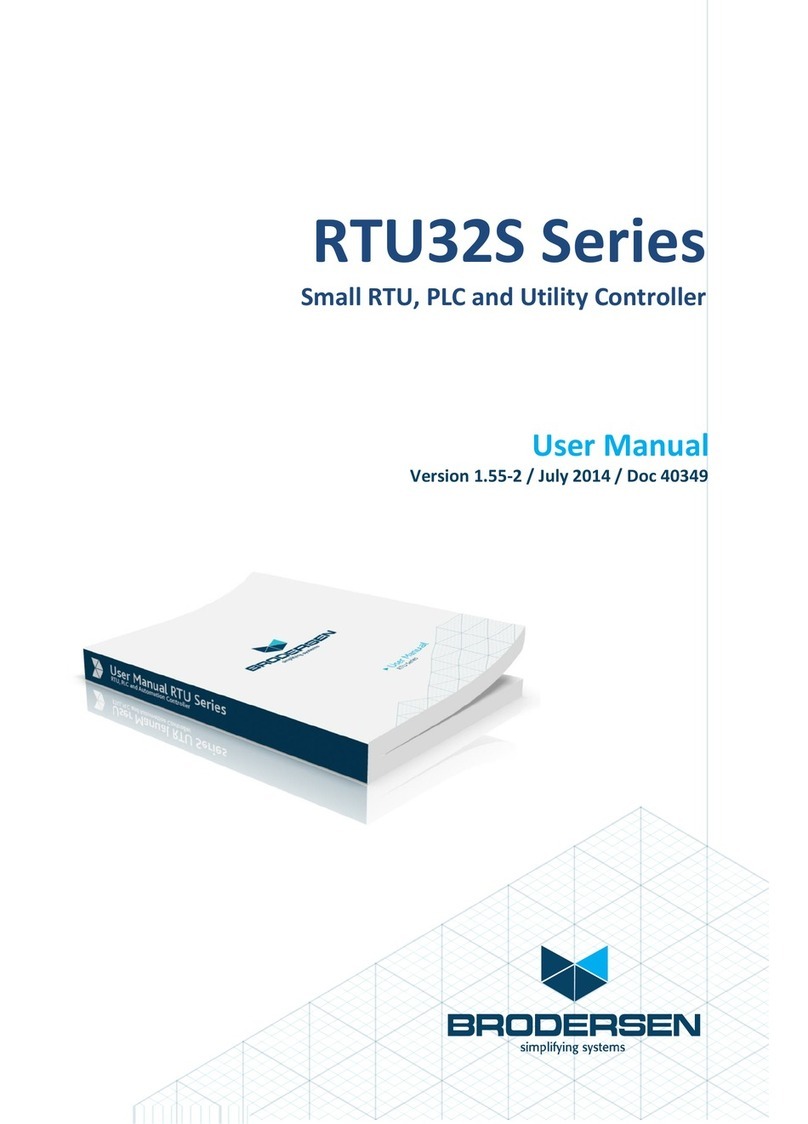
Brodersen
Brodersen RTU32S Series user manual

DynaQuip
DynaQuip JE Series quick start guide

Hangar 9
Hangar 9 PowerPro HAN164 instruction manual
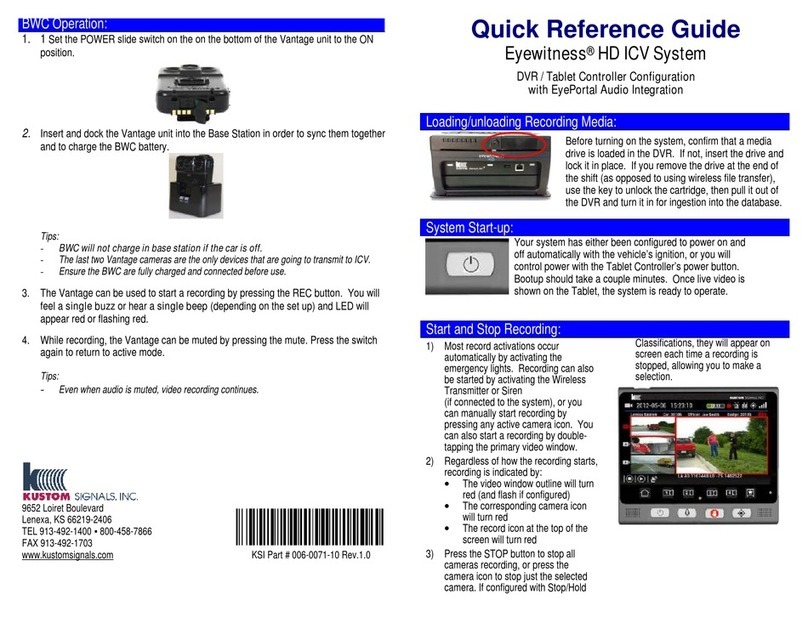
Kustom Signals
Kustom Signals Eyewitness HD ICV System Quick reference guide