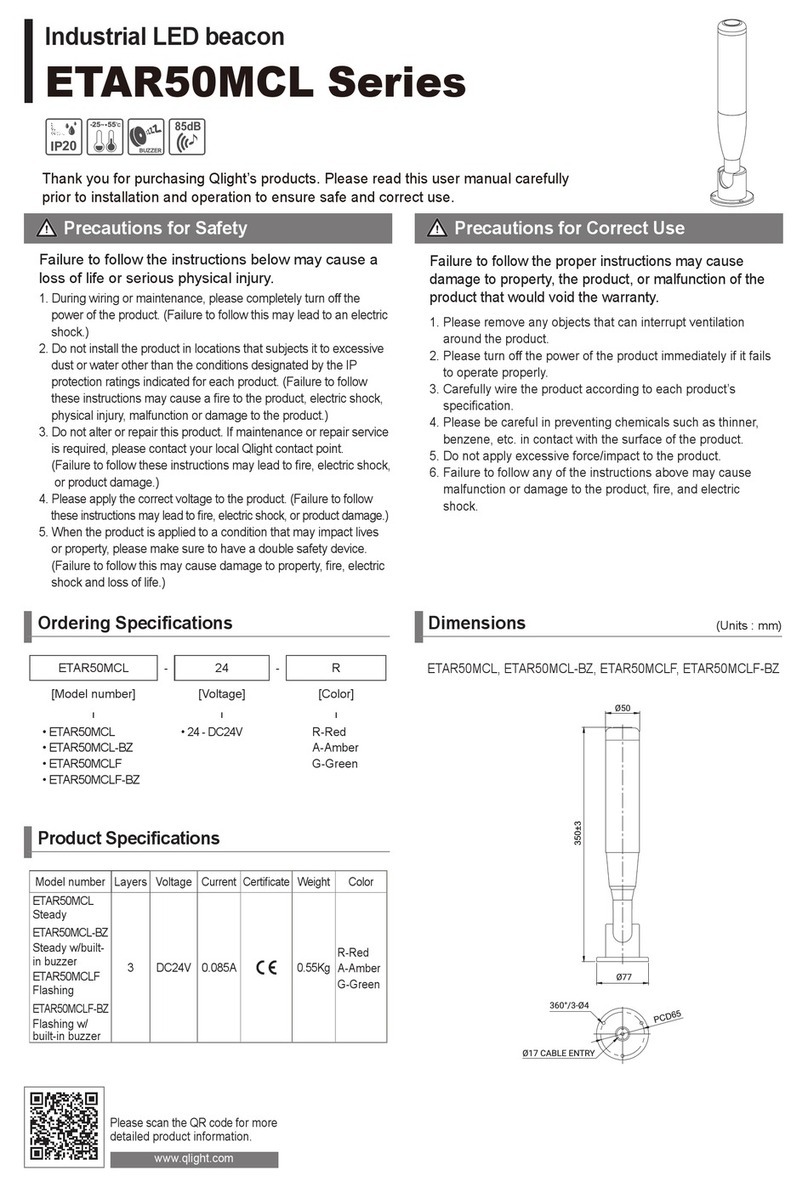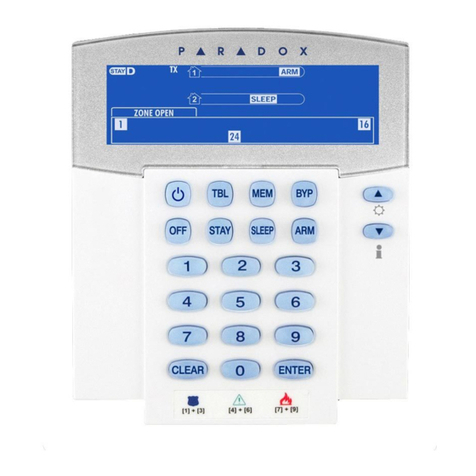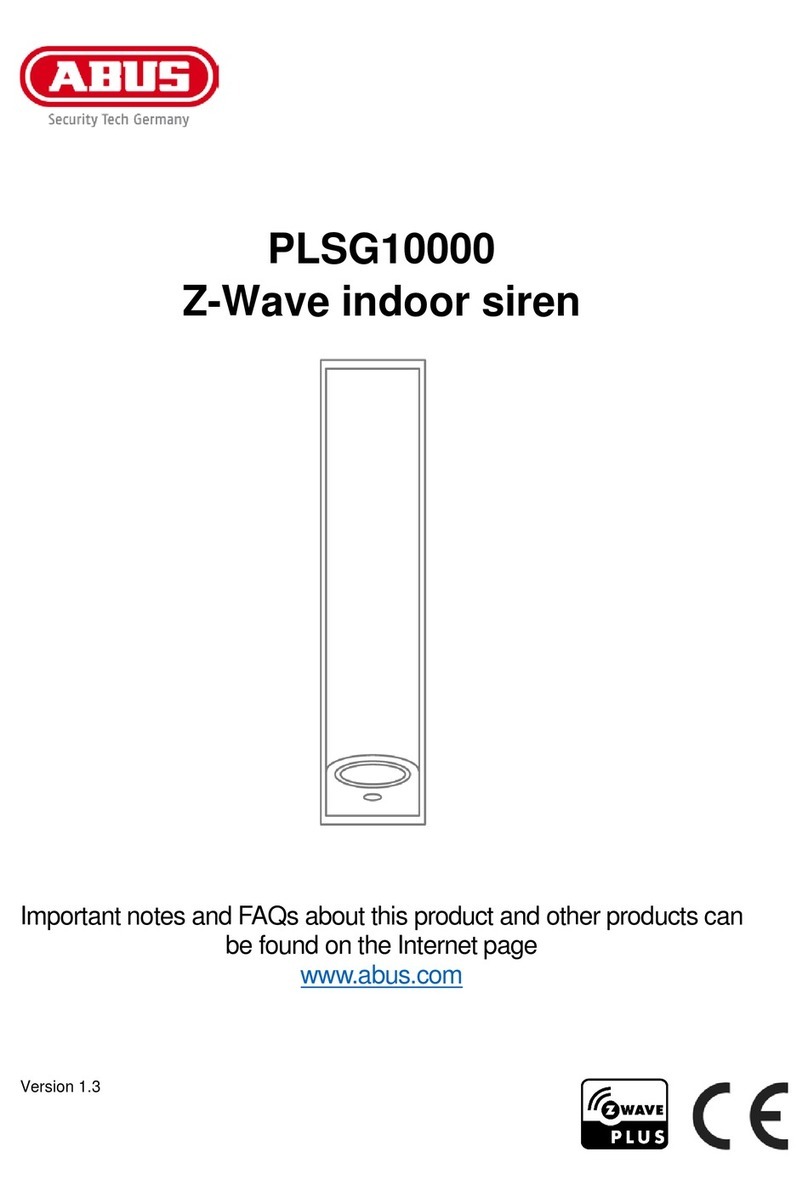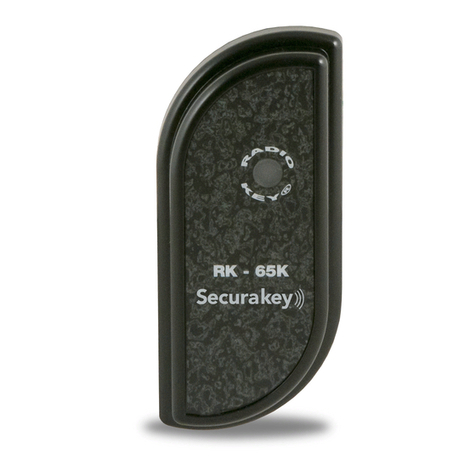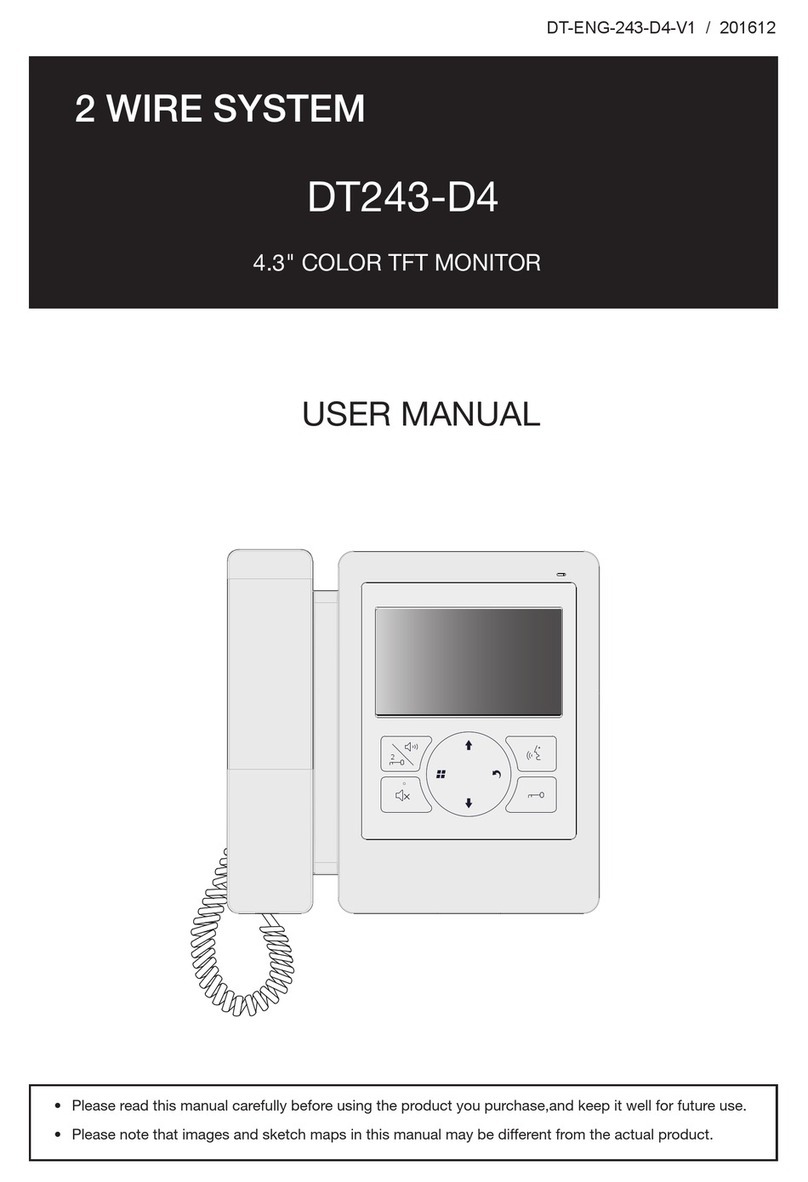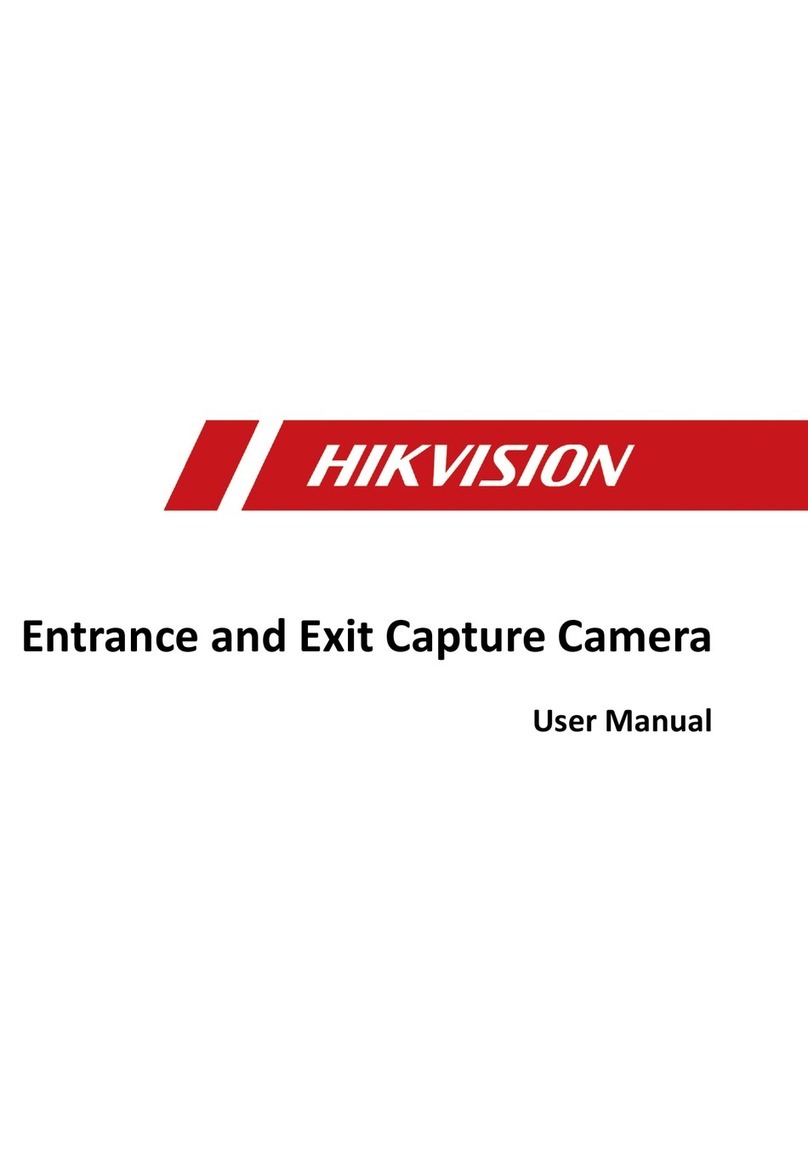Skylab VG05 User manual

Skylab M&C Technology Co., Ltd
1/ 30 VG05-DA-001,A/0
VG05-DA-001,A/
0
Bluetooth Beacon
VG05 User Manual
Document Information
Title
VG05 Bluetooth Beacon User Manual
Document type
Datasheet
Document number
SL-19040126
Revision and date
V1.01 10-June-2019
Disclosure restriction
Public
Revision History
Revision
Description
Approved
Date
1.01
Initial Release
Sherman
10-June-2019

Skylab M&C Technology Co., Ltd
2/ 30 VG05-DA-001,A/0
VG05-DA-001,A/
0
This document applicable to the following products:
Product name
Type number
Product status
Beacon
VG05
Mass Production
SKYLAB reserves all rights to this document and the information contained herein. Products, names,
logos and designs described herein may in whole or in part be subject to intellectual property rights.
Reproduction, use, modification or disclosure to third parties of this document or any part thereof
without the express permission of SKYLAB is strictly prohibited.
The information contained herein is provided “as is” and SKYLAB assumes no liability for the use of the
information. No warranty, either express or implied, is given, including but not limited, with respect to
the accuracy, correctness, reliability and fitness for a particular purpose of the information. This
document may be revised by SKYLAB at any time. For most recent documents, visit
www.skylab.com.cn.
Copyright © 2018, Skylab M&C Technology Co., Ltd.
SKYLAB® is a registered trademark of Skylab M&C Technology Co., Ltd in China

Skylab M&C Technology Co., Ltd
3/ 30 VG05-DA-001,A/0
VG05-DA-001,A/
0
Contents
1. Product Introduction ..............................................................................................................................................5
1.1 VG05 Internal Module Introduction.............................................................................................................5
1.2 VG05 Features............................................................................................................................................5
1.3 VG05 Application ........................................................................................................................................5
2. Hardware Parameter.............................................................................................................................................6
Attention:....................................................................................................................................................................7
The above data may differ from different environments. It is caculated by current-test (Battery Loss not included)
and just for reference.................................................................................................................................................7
3. Hardware Guide ....................................................................................................................................................8
3.1 VG05 Power on...........................................................................................................................................8
3.2 VG05 Installation instructions .....................................................................................................................9
4. Software Application Guide.................................................................................................................................12
4.1 Download APP..........................................................................................................................................12
4.2 Scan Bluetooth 4.2 Beacon ......................................................................................................................12
4.3 Connect Bluetooth 4.2 Beacon.................................................................................................................13
4.4 Configuration Introduction.........................................................................................................................14
4.5 Modify Bluetooth 4.2 Beacon Name.........................................................................................................15
4.6 Modify UUID..............................................................................................................................................16
4.7 Modify User service data ..........................................................................................................................17
4.8 Modify Major/Minor....................................................................................................................................18
4.9 Modify Measured Power...........................................................................................................................19
4.10 Modify Transmitting Power .....................................................................................................................20
4.11 Modify Advertise Interval.........................................................................................................................21
4.12 Modify Password.....................................................................................................................................22
4.13 Switch mode............................................................................................................................................23
4.14 Eddystone configuration page Introduction............................................................................................24
4.15 Modify URL..............................................................................................................................................25
4.16 Other Setting...........................................................................................................................................25
5. Contact Information.............................................................................................................................................30

Skylab M&C Technology Co., Ltd
4/ 30 VG05-DA-001,A/0
VG05-DA-001,A/
0
List
Device Name
Device No.
Number
Remark
Bluetooth 4.2
Beacon
VG05
1 PCS
Battery
CR14250
2 PCS
Inside VG05

Skylab M&C Technology Co., Ltd
5/ 30 VG05-DA-001,A/0
VG05-DA-001,A/
0
1. Product Introduction
VG05 is a Bluetooth Beacon device. It uses a
broadcasting protocol which is based on BLE
(Bluetooth Low Energy ). VG05 broadcasts its
general cofig parameters like UUID, Major, Minor,
RSSI etc. to surroundings over 37, 38 and 39 BLE
channels continuously and non-directionally . The
broadcasting information can be read by
“Skylab_xbeacon”APP, which is designed by Skylab
R&D Team.
1.1 VG05 Internal Module Introduction
VG05 is based on Nordic Bluetooth 4.2 chip.
It is powered by 2 CR14250 batteries. Its battery life
is related to the internal broadcasting parameters.
1.2 VG05 Features
Low Power Consumption
Small,Lightweight,Beautiful appearance
Flexible Application
Easy to Install(use 3M sticky tape)
Advertise Range up to 100 Meters
RoHS compliance (Lead-free)
FCC,CE compliance
1.3 VG05 Application
Indoor Positioning
Information Push
Identification
WeChat Shake

Skylab M&C Technology Co., Ltd
6/ 30 VG05-DA-001,A/0
VG05-DA-001,A/
0
2. Hardware Parameter
Product Parameter
Hardware Features
Model
VG05
Antenna Type
PCB Antenna
Battery
ER14250 2*1200mAh
Voltage
3.6V
Dimension(D×H)
52.1*23.1(±0.3)mm
Wireless Features
Wireless
Standards
Bluetooth ® 4.2
Frequency Range
2400MHz---2483.5MHz
Data Rates
250kbps/1Mbps/2Mbps
Modulation
Technique
GFSK Modulation
Wireless Security
AES HW Encryption
Transmit Power
Tx Power -20 to +4 dBm in 4 dB Steps
Sensitivity
-93dBm at 1 Mbps BLE
Work Mode
Peripheral
Others
Environment
Operating Temperature: -40℃~85℃
Storage Temperature: -40℃~85℃
Operating Humidity: 10%~90% Non-condensing
Storage Humidity: 5%~90% Non-condensing

Skylab M&C Technology Co., Ltd
7/ 30 VG05-DA-001,A/0
VG05-DA-001,A/
0
Battery Life
Transmision
Power
(dBm)
Broadcast
Distance
(m)
Broadcast
time
interval
(ms)
Power
consumption
per day
(mAh)
Battery
life
(days)
4
70
100
8.70984
276
400
2.23146
1076
500
1.799568
1334
1000
0.935784
2565
0
50
100.
5.82984
412
400
1.51146
1588
500
1.223568
1961
1000
0.647784
3705
-4
35
100
4.38984
547
400
1.15146
2084
500
0.935568
2565
1000
0.503784
4764
Attention:
The above data may differ from different environments. It is caculated by current-test
(Battery Loss not included) and just for reference.

Skylab M&C Technology Co., Ltd
8/ 30 VG05-DA-001,A/0
VG05-DA-001,A/
0
3. Hardware Guide
3.1 VG05 Power on
VG05 will power on as soon as any one of its 2 batteries is correctly installed. By default , 2
CR14250 battery will be pre-installed before it arrives at customers’ hand.
If you need to change its batteries, please follow the instruction below.
a. Remove 4 screws with a Phillips screwdriver

Skylab M&C Technology Co., Ltd
9/ 30 VG05-DA-001,A/0
VG05-DA-001,A/
0
b. Open the bottom shell of the VG05, follow the Battery polarity on the bottom of the battery
cell, and replace its 2 CR14250 Li-Batteries.
c. Close the bottom shell with its rubber needling aligned to the sink around the side-shell.
d. Install 4 screws with a Phillips screwdriver.
3.2 VG05 Installation instructions

Skylab M&C Technology Co., Ltd
10 / 30 VG05-DA-001,A/0
VG05-DA-001,A/
0
a. Clean up VG05 bottom side (screw side).
b.Tear off 3M round tape from the oil-paper and sticky it to the bottom side.

Skylab M&C Technology Co., Ltd
11 / 30 VG05-DA-001,A/0
VG05-DA-001,A/
0
c.Press evenly for 5-10 seconds, make VG05 bottom side and 3M tape fully bonded.
d. Remove the protective oilpaper on the other side of the 3M tape and install VG05 to target installation
location (if there is dust or grease stain in the target location, it needs to be cleaned and dried in before
install). Press evenly for 5-10 seconds.

Skylab M&C Technology Co., Ltd
12 / 30 VG05-DA-001,A/0
VG05-DA-001,A/
0
4. Software Application Guide
4.1 Download APP
Skylab_xbeacon hasn’t been put into the market yet. Please contact our salesman for this APP.
4.2 Scan Bluetooth 4.2 Beacon
Open the APP, if cell phone ask for permission to open bluetooth, please select yes. Then it will
begin to scan the surrounding Bluetooth 4.2 Beacons.

Skylab M&C Technology Co., Ltd
13 / 30 VG05-DA-001,A/0
VG05-DA-001,A/
0
4.3 Connect Bluetooth 4.2 Beacon
Click the Bluetooth 4.2 Beacon to be connected, enter the password within 30 seconds, in
order to obtain operating privileges .(Factory Password:1234)

Skylab M&C Technology Co., Ltd
14 / 30 VG05-DA-001,A/0
VG05-DA-001,A/
0
4.4 Configuration Introduction
Introductions:
MAC: Chip MAC address
Name: The name of the Bluetooth 4.2 Beacon which is selected.
UUID: 128-bit identifier according to ISO/IEC11578:1996 standard (32 hexadecimal digits)
Major: set 16-bit identifier (0-65535)
Minor: set 16-bit identifier (0-65535)
Measured Power: Signal strength at 1 meter(VG05 transmission power is 0dBm)
Transmit Power: VG05 transmit power
Advertise Interval: VG05 advertise interval
Battery Capacity: VG05 battery Capacity
Password: VG05 connection password

Skylab M&C Technology Co., Ltd
15 / 30 VG05-DA-001,A/0
VG05-DA-001,A/
0
After the information is configured ,the configuration will take effect after the bluetooth
connection is disconnected.
4.5 Modify Bluetooth 4.2 Beacon Name
Click the “Device Name”, the following UI will be opened. Then enter a length of less than
12-bit English characters as VG05 device name in the following “Enter a Name” box. Then
click “confirm to modify”.

Skylab M&C Technology Co., Ltd
16 / 30 VG05-DA-001,A/0
VG05-DA-001,A/
0
4.6 Modify UUID
Click the “UUID”, ,the following UI will be opened. Then and then enter a 32-byte string of
sixteen as the UUID of VG05 in the following “Enter an UUID” box. Then click “confirm to
modify”.

Skylab M&C Technology Co., Ltd
17 / 30 VG05-DA-001,A/0
VG05-DA-001,A/
0
4.7 Modify User service data
Click the " User service data ", the following interface will be opened. Then enter a
Hexadecimal string of 24 word . Then click “confirm to modify”.

Skylab M&C Technology Co., Ltd
18 / 30 VG05-DA-001,A/0
VG05-DA-001,A/
0
4.8 Modify Major/Minor
Click the "Major"/"Minor" ,the following UI will be opened. Then set a value between 0~65535
as the Major/Minor value of the device. Then click “confirm to modify”.

Skylab M&C Technology Co., Ltd
19 / 30 VG05-DA-001,A/0
VG05-DA-001,A/
0
4.9 Modify Measured Power
Click the “Measured Power”, ,the following UI will be opened. Then select a measured power
range from -100dBm to -30dBm. The default is -61dBm. Then click “confirm to modify”.
Measured Power means, when a phone’s RSSI is -61dBm, it is about 1 meter from VG05.

Skylab M&C Technology Co., Ltd
20 / 30 VG05-DA-001,A/0
VG05-DA-001,A/
0
4.10 Modify Transmitting Power
Click the "Transmitting Power" ,the following UI will be opened. Then set a transmitting power,
which can be set to: -30dBm, -20dBm, -16dBm, -12dBm, -8dBm, -4dBm, 0dBm, 4dBm and
8dBm. Default Power is 0dBm. Then click “confirm to modify”.
Table of contents