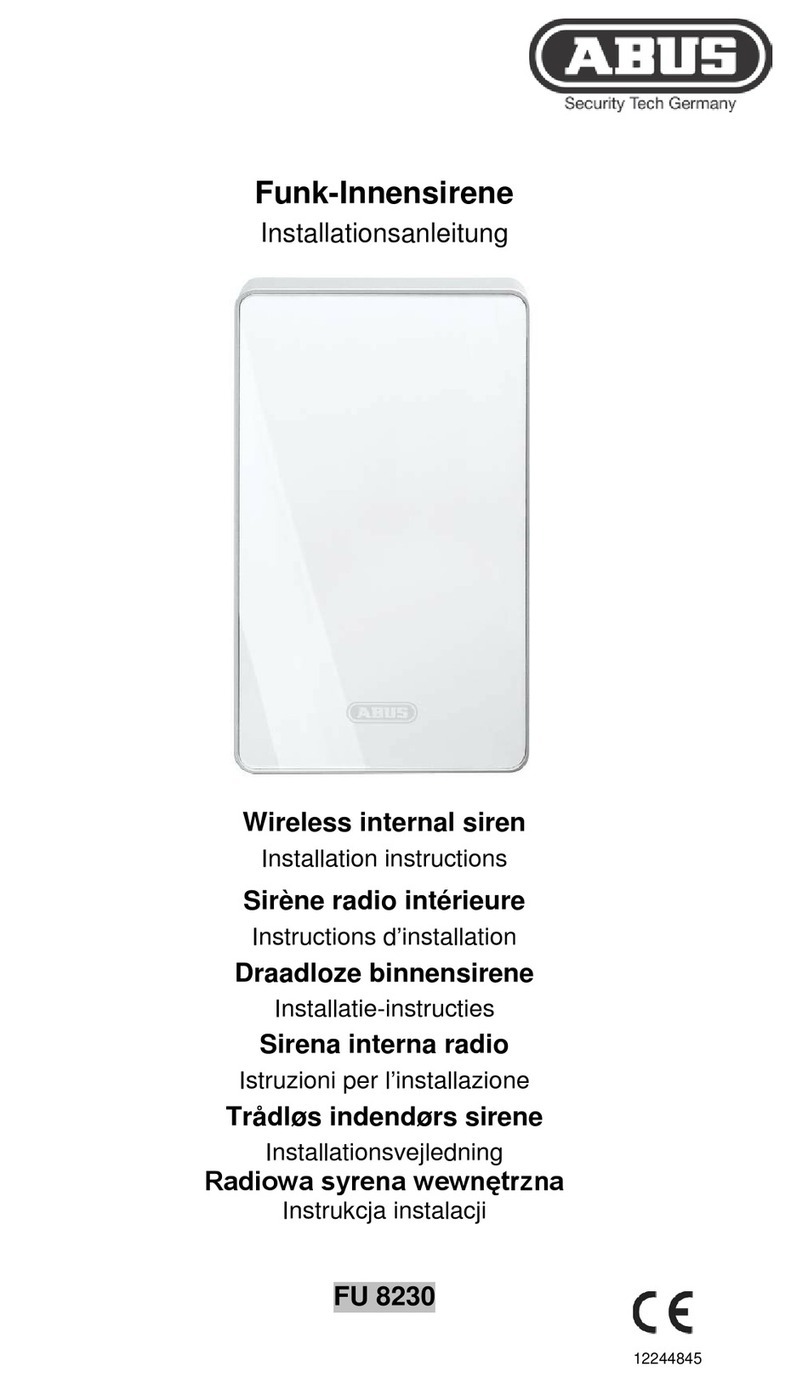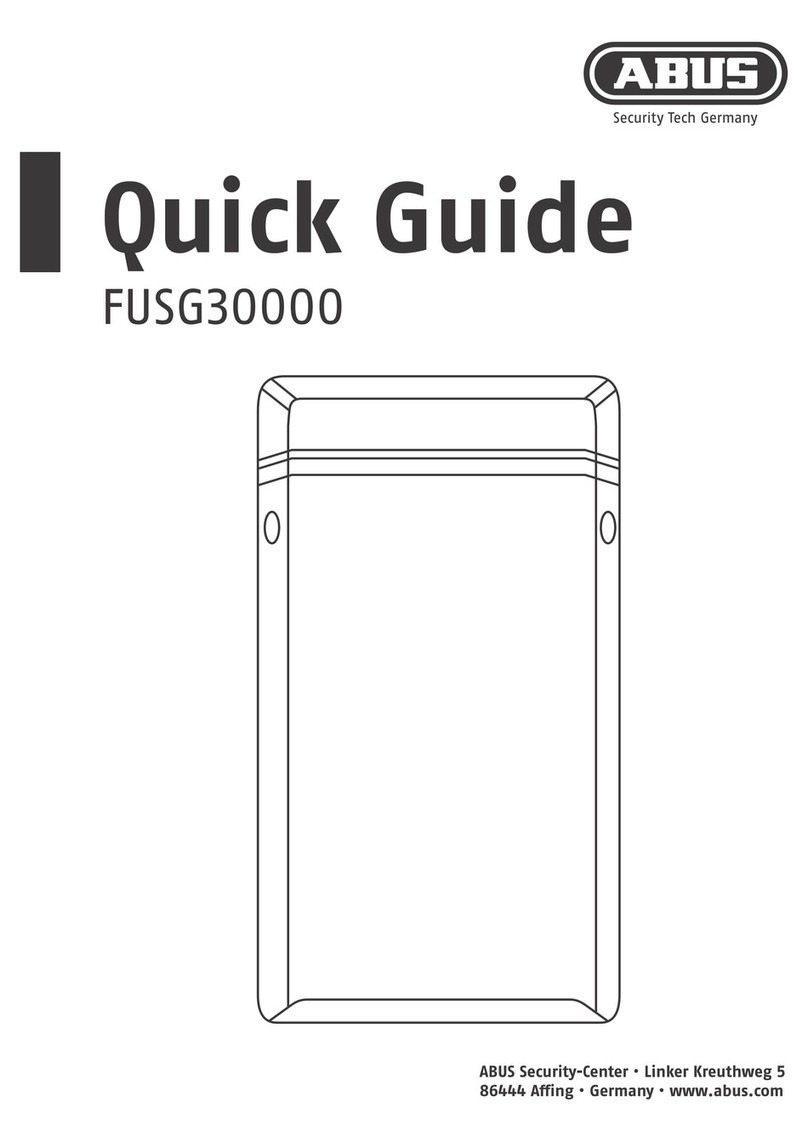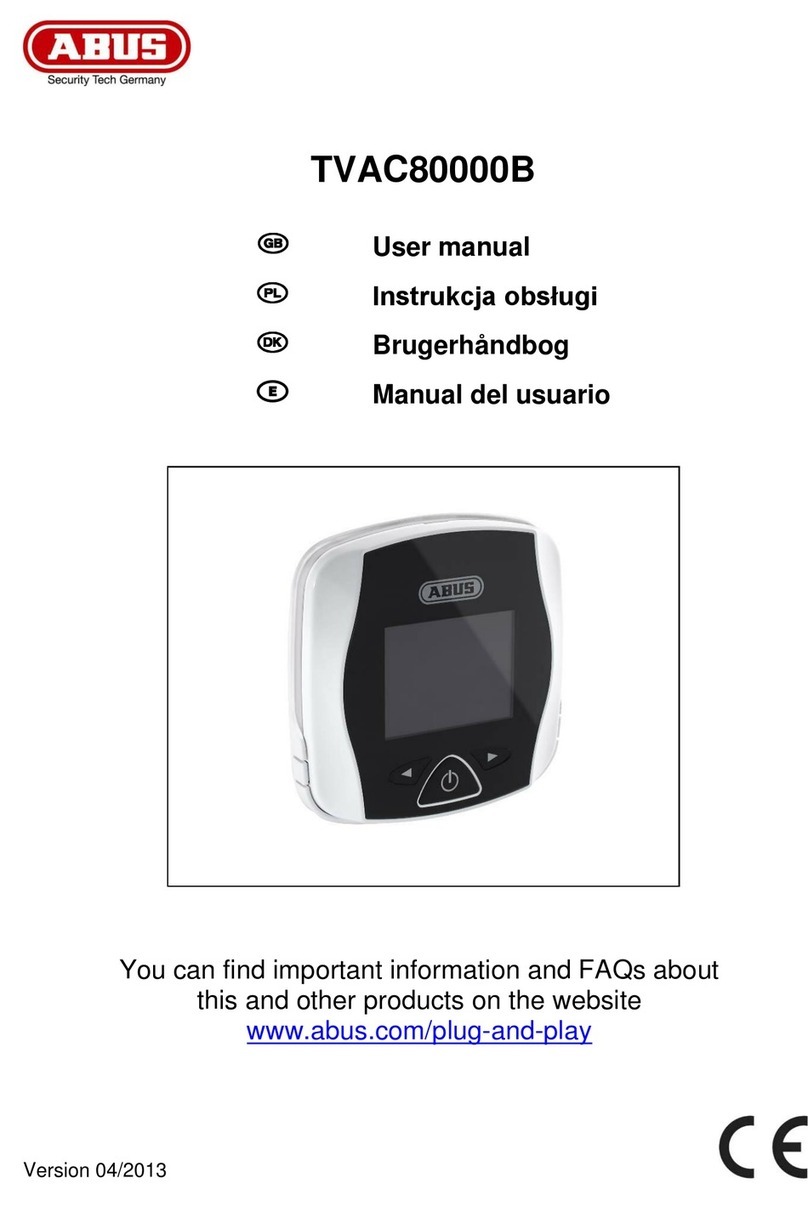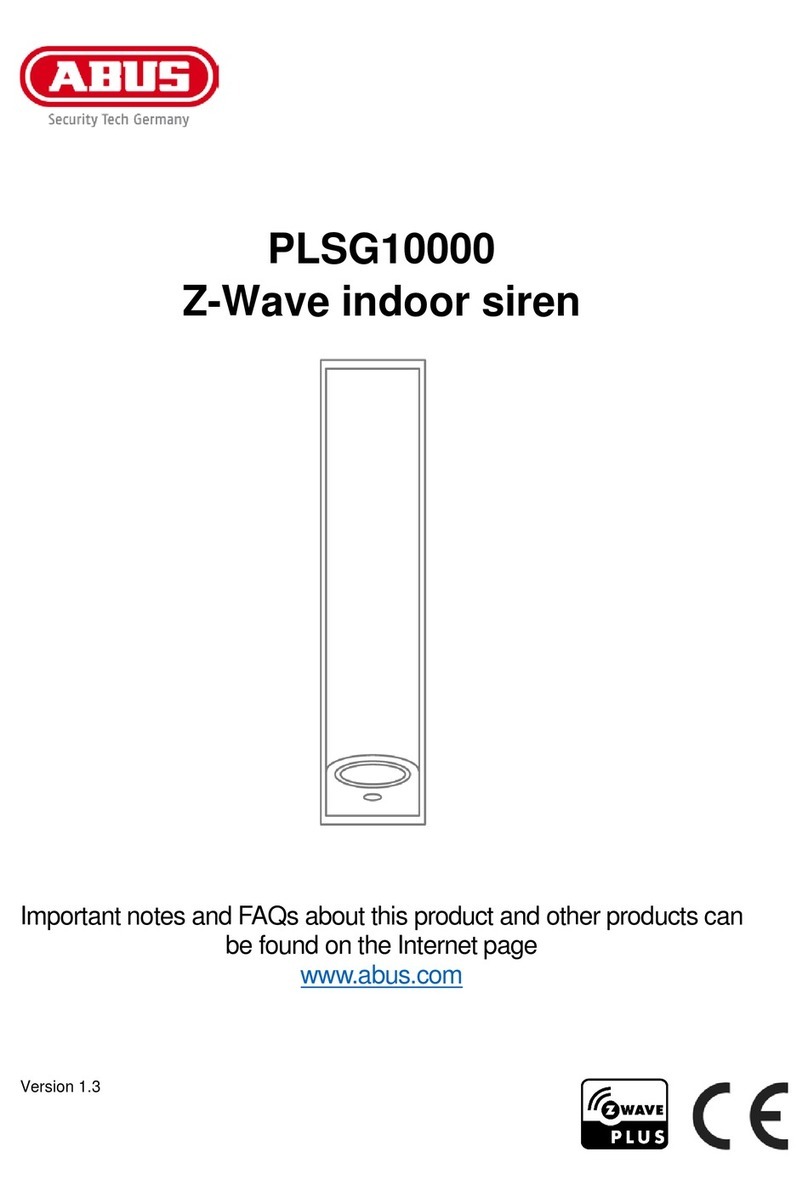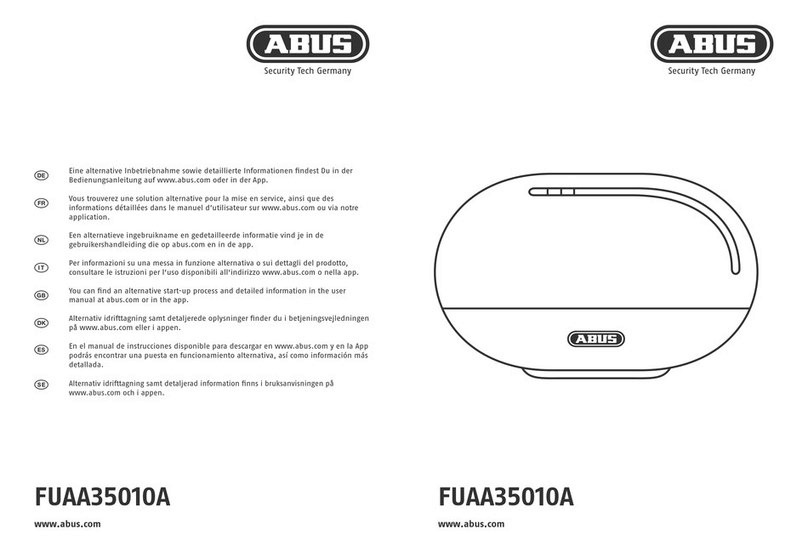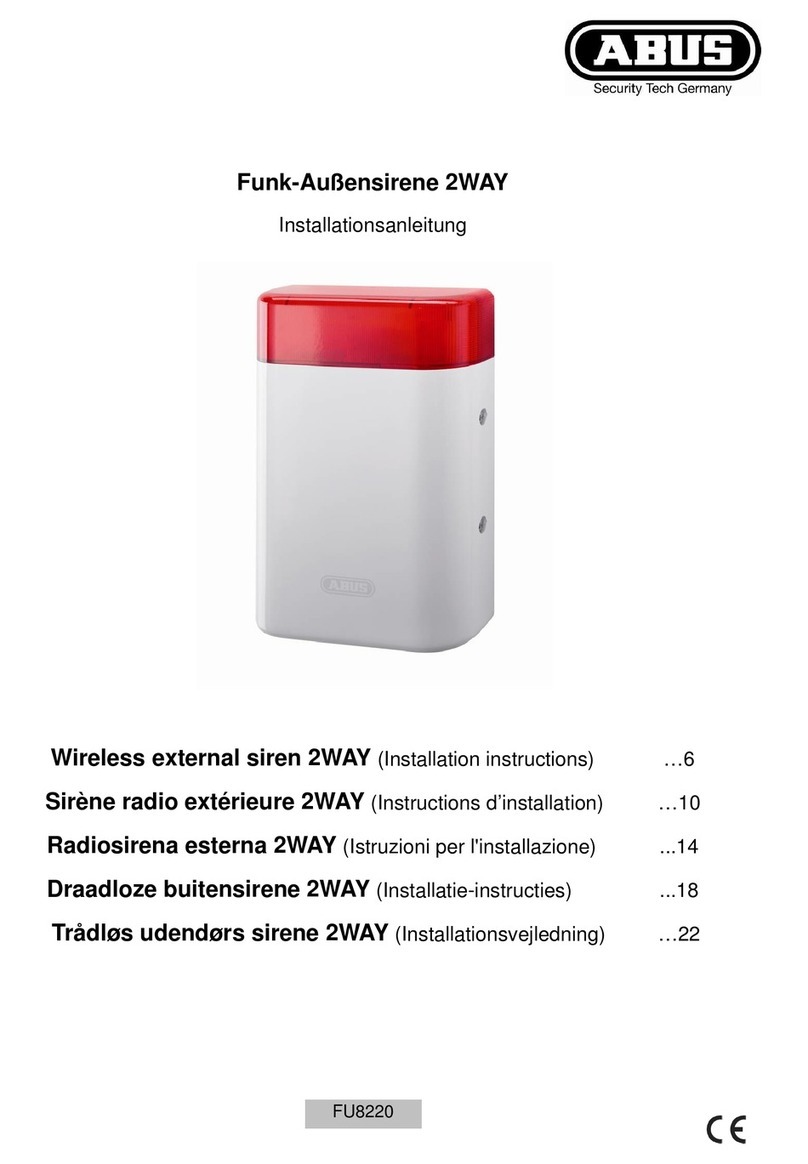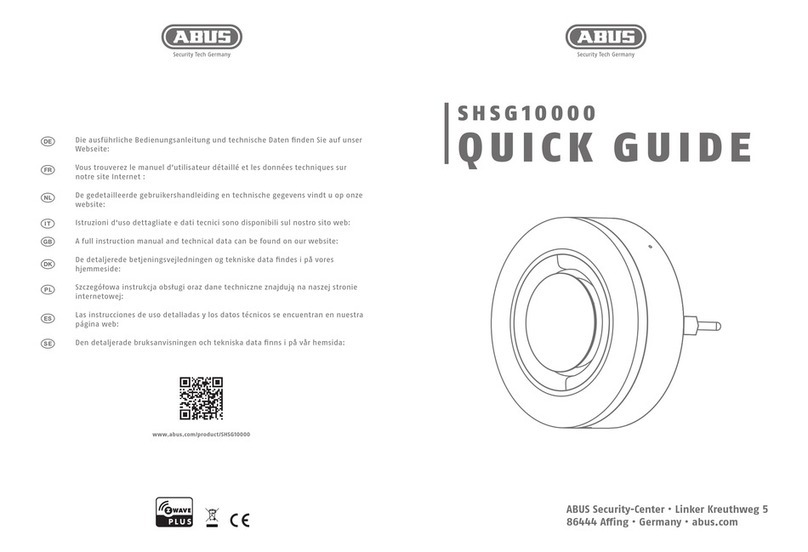Contents
6
Report.....................................................................................................................................................................182
Communication............................................................................................................................................................184
Network...................................................................................................................................................................184
Network setup.....................................................................................................................................................185
IP Mobile Setup...................................................................................................................................................187
Email setup .........................................................................................................................................................192
VoIP dialler setup................................................................................................................................................194
ARC reporting.........................................................................................................................................................196
ARC Reporting, Phone Book ..............................................................................................................................199
ARC Reporting, Account Numbers.....................................................................................................................201
ARC Reporting, Fast Fmt Channels (for "Fast Format" protocol only)...............................................................202
ARC Reporting, CID/SIA Triggers (for all protocols EXCEPT "Fast Format")....................................................203
Encryption ...........................................................................................................................................................205
ARC Reporting, More..........................................................................................................................................211
Emergency call .......................................................................................................................................................215
Social Care, Phone Book....................................................................................................................................217
Social Care, Account Numbers...........................................................................................................................218
Voice dialler ............................................................................................................................................................219
Speech Dialler, Triggers......................................................................................................................................223
Speech Dialler, Destinations...............................................................................................................................224
Speech Dialler, Test Call.....................................................................................................................................225
SMS........................................................................................................................................................................227
SMS, Triggers .....................................................................................................................................................229
SMS, Destinations...............................................................................................................................................230
SMS, Destinations, Message X ..........................................................................................................................231
SMS, Destinations, Forward ...............................................................................................................................232
SMS, Destinations, Message, Telephone Recipients.........................................................................................233
SMS, Messages..................................................................................................................................................234
SMS, PSTN SMS................................................................................................................................................235
SMS, test call ......................................................................................................................................................237
Email.......................................................................................................................................................................239
Email, Triggers....................................................................................................................................................241
Email, Destinations .............................................................................................................................................242
Email, Messages.................................................................................................................................................243
Email, test call.....................................................................................................................................................244
Communication options..........................................................................................................................................246
Contacts..................................................................................................................................................................250
Emergency call ............................................................................................................................................................256
Test..............................................................................................................................................................................257
Log...............................................................................................................................................................................278
Virtual keypad ..............................................................................................................................................................281
Appendix.......................................................................................................................................................................282
Technical data..............................................................................................................................................................282
Compatible equipment.................................................................................................................................................296
HW default values/factory defaults ..............................................................................................................................304
SW default values/factory defaults ..............................................................................................................................305
Installer Mode .........................................................................................................................................................305
User menu..............................................................................................................................................................321
Start Wizard............................................................................................................................................................325
Acoustic signal tones...................................................................................................................................................326
Repairs and maintenance............................................................................................................................................328
Maintenance by the installer...................................................................................................................................328
Maintenance by the user ........................................................................................................................................328
S/W upgrade................................................................................................................................................................329
Software upgrade with new files on the PC............................................................................................................329
Software upgrade with new files from the FTP server............................................................................................338