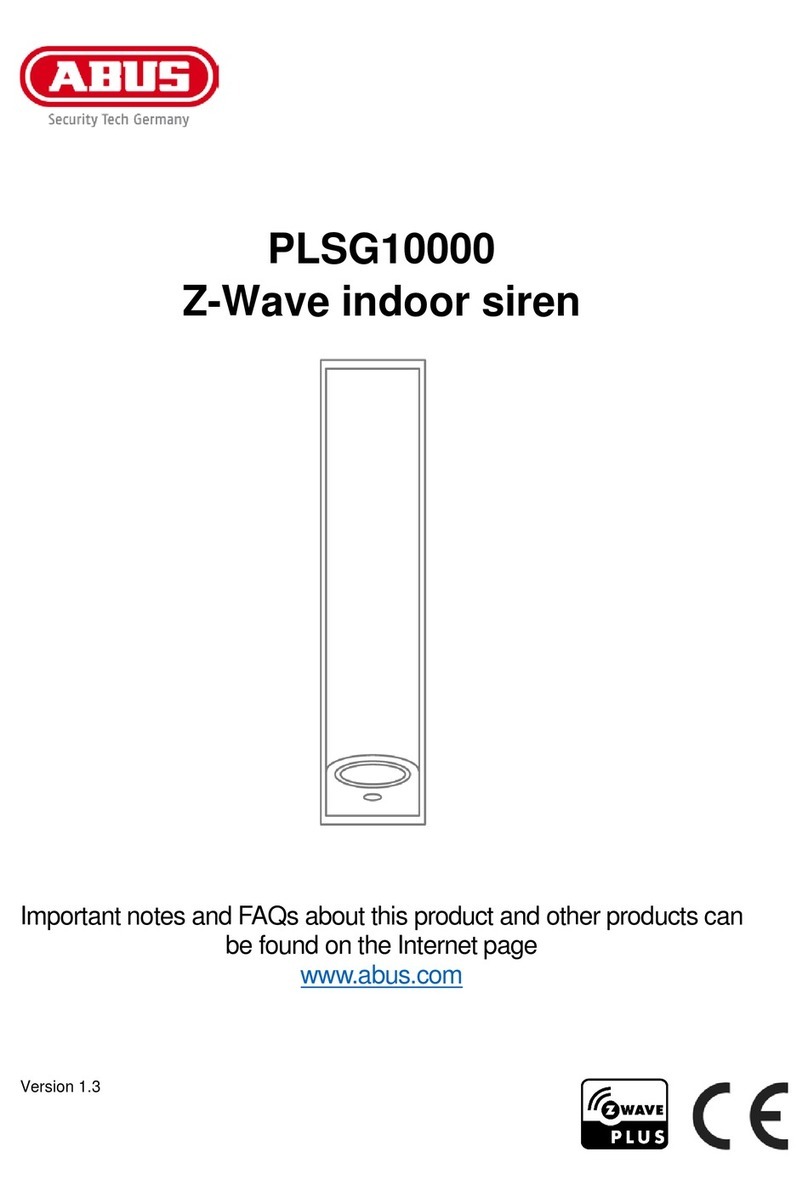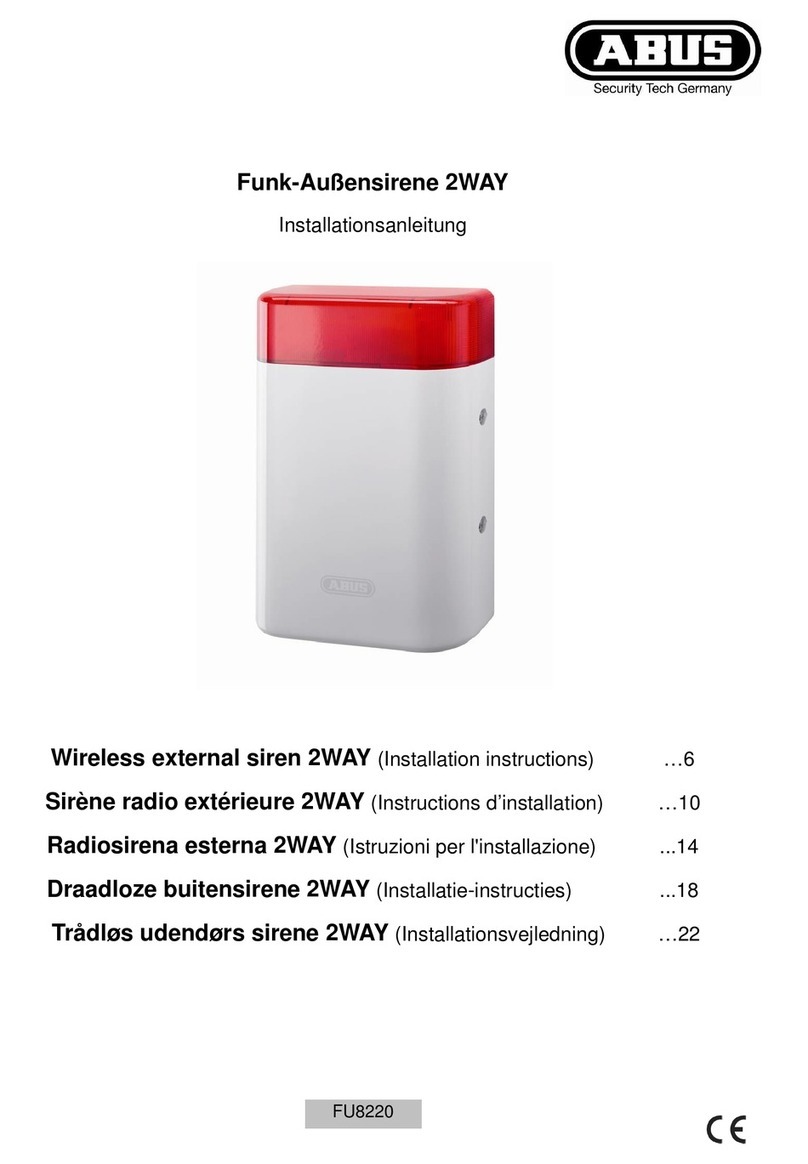1
2
Connect LAN/
DC-cable
LAN/DC-Kabel
anschließen
3
6
9
7
10
Restart and
System reset
Neustart &
System-Reset
5
8
• Schieben Sie die Önungs-Tools in die Auslässe, um den Deckel zu lösen.
• Lösen Sie die Schraube (Torx-T10) und schieben die Innenabdeckung nach oben heraus.
• Put the opening tools into the outlets to release the Lid.
• Loosen the screw (Torx-T10) and slide the inner cover upwards.
Open the
housing
Gehäuse
Ö n e n
Deckel schließen
& System ist
einsatzbereit
Ersteinrichtung
per App oder
Web-Browser
durchführen
• Stecken Sie das Netzteil in eine Steckdose sowie das Netzwerkkabel an den Router.
•
Führen Sie das Netzwerk-Kabel sowie das Netzteil-Kabel durch die Önung im Gehäuseboden,
wickeln diese 1x um die Zugentlastung u. schließen diese an der (1) LAN bzw. (2) DC-Buchse an
.
• Plug the Power adaptor to an outlet and the network cable to the router.
• Insert the LAN-cable + DC-cable through the opening in the bottom of the housing. Wrap
them one time around the strain relief and connect them to the LAN Port (1) and DC Port (2).
• Schließen Sie das Akku-Anschlusskabel an die Ladeelektronik an. (1)
• ERST JETZT: Schließen Sie das Powerkabel an die Ladeelektronik an (2) –
die Nexello bootet (signalisiert durch weißes Blinken der LED).
•Wichtiger Hinweis: Falls Sie das System vorab kongurieren & erst danach beim
Kunden montieren, trennen Sie bitte bei der Außerbetriebnahme zunächst das
Powerkabel (2) und danach das Akku-Anschlusskabel (1) von der Ladeelektronik.
• Connect the Battery-cable (1) to the power-board.
• Only now: connect the power-cable to the power-board (2)
The system will then boot. (indicated by white ashing of Status-LED).
• Important note: In case you congure the system rst and decommission it
before installation on site, pls rst disconnect the power-cable (2) and then
the battery-cable (1) from the power-board.
• Schieben Sie den Gehäuseboden bis zum Anschlagpunkt auf den Wandanker.
• Hinweis: Achten Sie darauf, dass der Wand-Abriss-Kontakt geschlossen ist. (Klick-Geräusch)
• Fixieren Sie den Gehäuseboden anschließend an der Wandhalterung.
• Hinweis: Schraube bis zum Anschlagpunkt drehen – erst dann ist
diese mit dem Wandanker verbunden!
• Slide the lower housing onto the wall mount as far as it will go.
• Remark: Pls. pay attention, that the rear tamperswitch is closed. (click noise)
• Fix the lower housing onto the wall mount.
• Remark: turn the screw as far as it will go – only then it will be xed to the wall mount.
• Schließen Sie den Deckel. Bitte drücken Sie den Deckel in Höhe
der Auslässe sodass der Önungs-Mechanismuss hörbar einrastet.
• Die Zentrale ist betriebsbereit, wenn die LED grün leuchtet
• Close the lid. Please press the lid in height of the outlets so
that the opening mechanism audibly clicks into place.
• The Panel is ready for operation once the Status LED lights green.
• Installieren & Starten Sie die App „Nexello“ von „ABUS Security Center“.
Sie nden die App im Google-Playstore bzw. IOS App Store.
• Alternative Inbetriebnahme per Webbrowser möglich.
• Halten Sie ihren Installateur-QR-Code zur Installation des Systems bereit.
Der Code wird Ihnen nach erfolgreicher Registrierung im Nexello-Pilot Portal mitgeteilt.
• Für die erste Inbetriebnahme ist es erforderlich, dass die Zentrale mit dem Internet
verbunden ist.
• Install & start the App „Nexello” from “ABUS Security Center”.
You nd the App on the Google-Playstore or IOS App Store.
• Alternative installation via Web-Browser possible.
• Have your installer QR-Code ready to install the system.
You will receive the code aer your registration on Nexello-pilot.abus.com has been veried.
• The initial setup requires that the Nexello system is connected to the internet.
• Setzen Sie das System zunächst in den Wartungs-Modus, um eine Alarmauslösung
zu vermeiden (Bedienungsanleitung) und önen danach den Deckel.
• Drücken Sie die Reset-Taste 1x kurz für Neustart.
• Halten Sie die Reset-Taste 10 sek. lang gedrückt um das Gerät auf
Werkseinstellungen zurückzusetzen. (So-Reset)
• Hinweis: Ein vollständiger Reset inkl. Entfernung des Systems aus Ihrem
Nexello-Pilot Account ist nur per App/Webbrowser möglich. (Bedienungsanleitung)
• First put the system into maintenance mode to avoid triggering
an alarm (instruction manual) and open the cover aerwards.
• Short-press the reset button one time to restart the system.
• Or keep the reset button pressed for 10 seconds to fully reset the system. (so-reset)
• Remark: An entire reset (incl. removal of the system from your Nexello-pilot
account can only be done via App/Webbrowser. (instruction manual)
• Stecken Sie das Z-Wave Funkmodul auf den vorgesehenen Steckplatz.
• Stecken Sie das WLX Pro Control Modul auf den vorgesehenen Steckplatz. (Optional)
• Hinweis: Bitte Platzierung wie abgebildet beachten!
•Hinweis: Bitte achten Sie darauf, dass das Funkmodul
vollständig d.h. mit allen 6 Pins aufgesteckt ist.
• Plug the Z-Wave module into the designated slot.
• Plug the WLX Pro Control Module into the designated slot. (optional)
• Remark: Pls note the placement as shown!
• Remark: Pls. make sure that the RF-Module is completely plugged. (with all 6 pins)
Plug in
RF-Modules
Funk-Module
anstecken
Akku u.
Powerkabel
anstecken
4
WLX Pro
Z-Wave
1
2
• Schieben Sie die Innenabdeckung bis zu den Rastpunkten auf und befestigen die Schraube.
• Slide the inner cover up to the locking points and fasten the screw.
Close the
inner cover
Innenab-
deckung
schließen
Fix the Panel to
the wall mount
Zentrale an
Wandanker
schrauben
Connect the
battery and
power-cable
Close the lid &
System is ready
for operation
Initial setup
via App or
Web-Browser