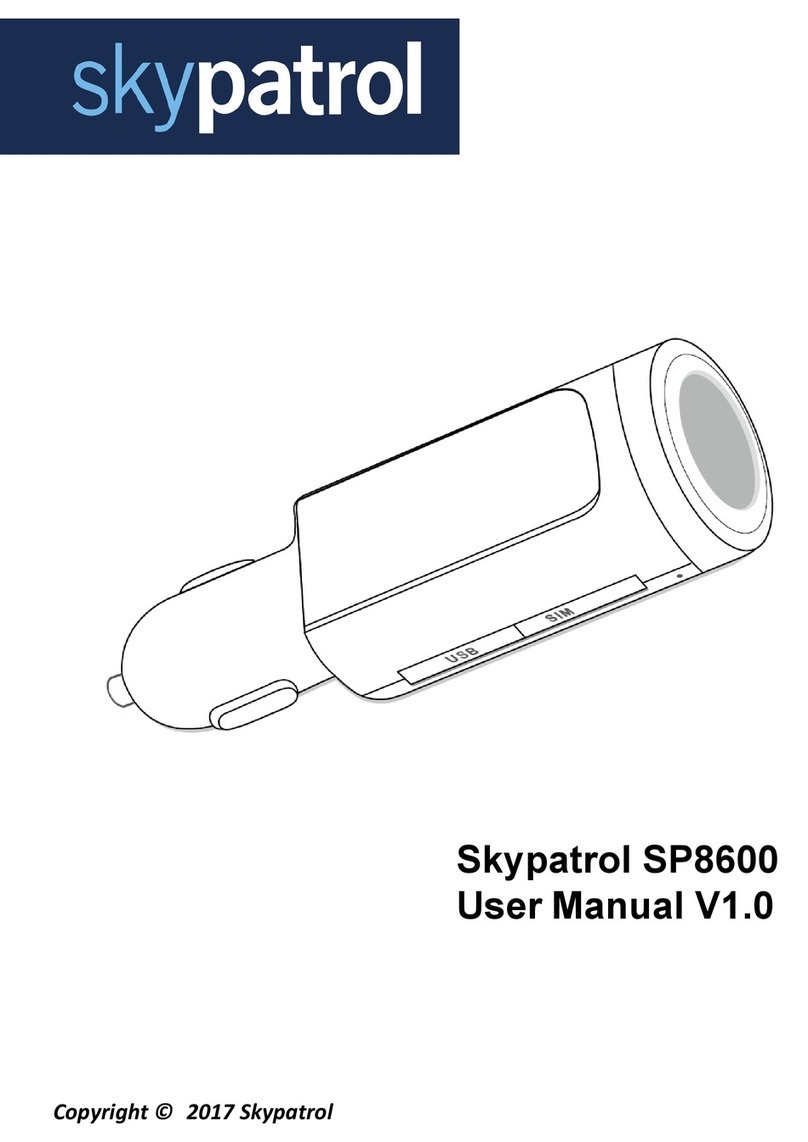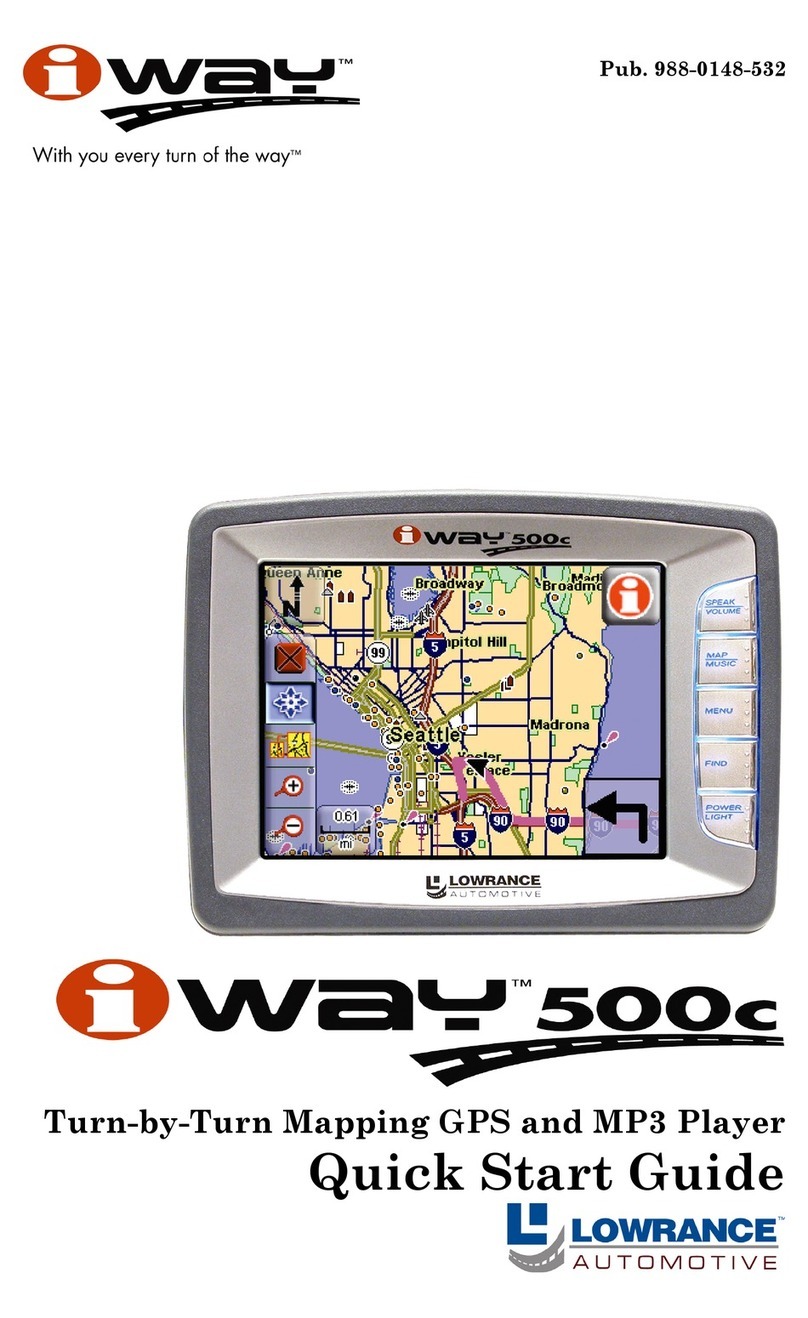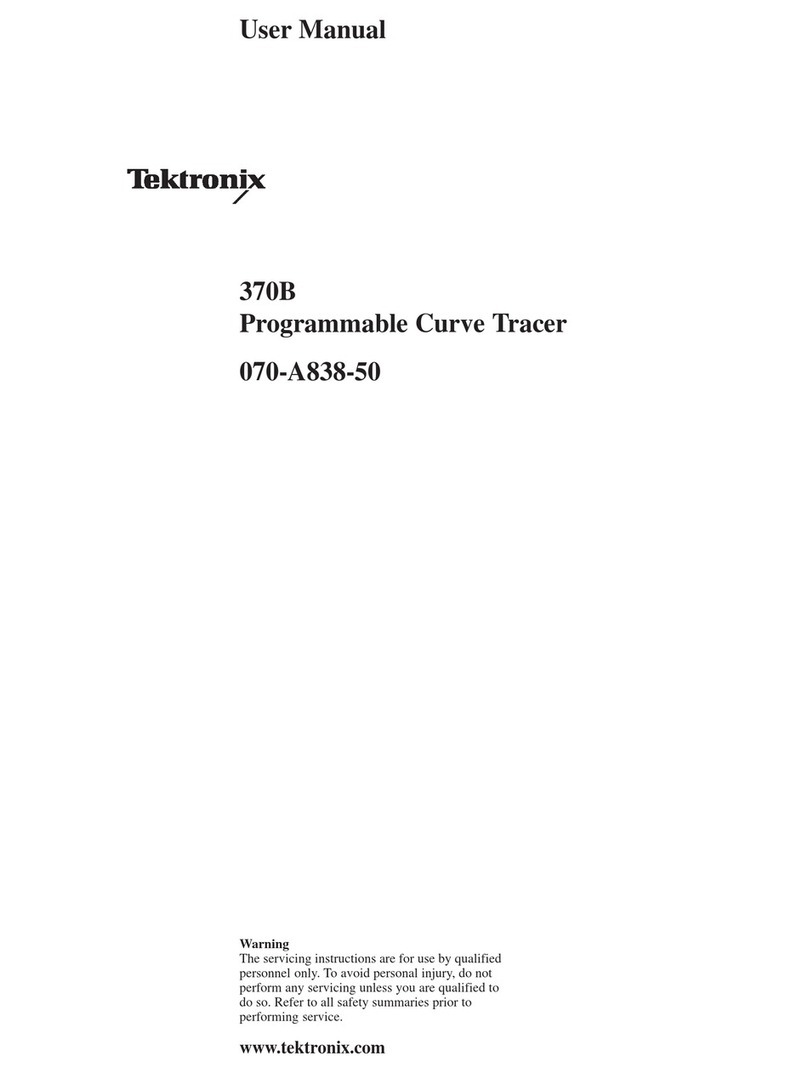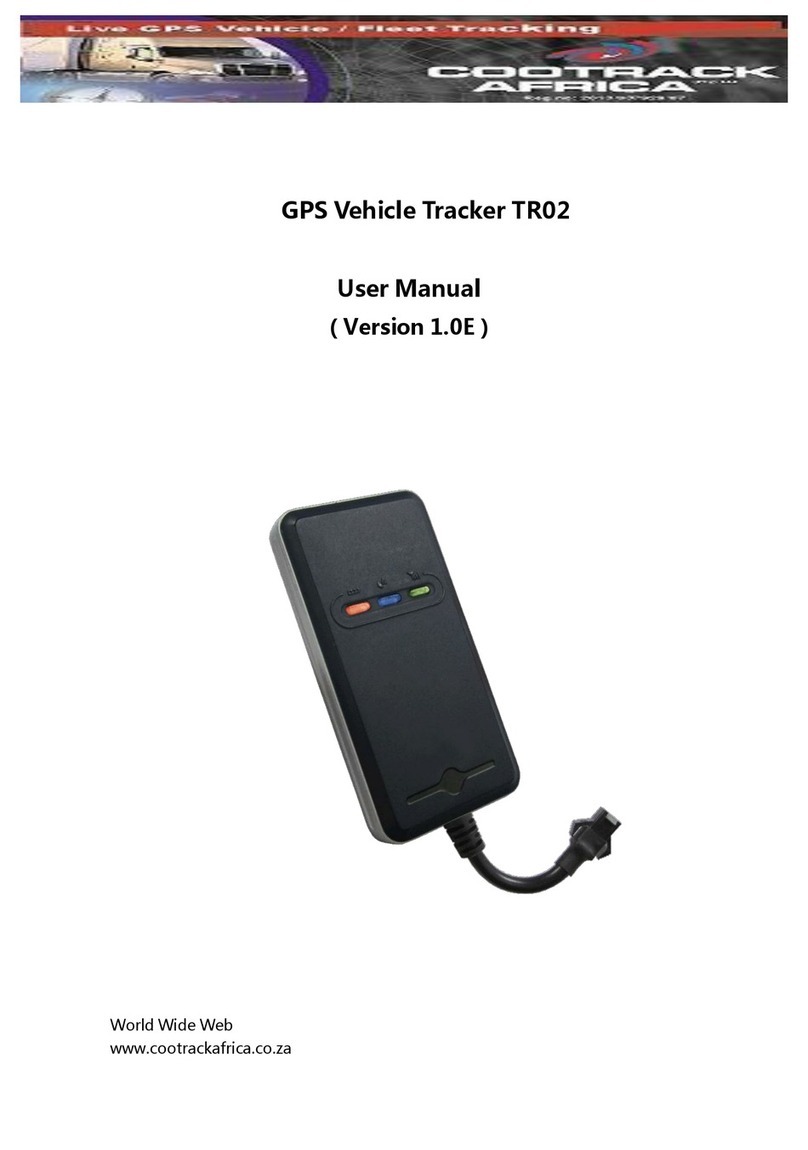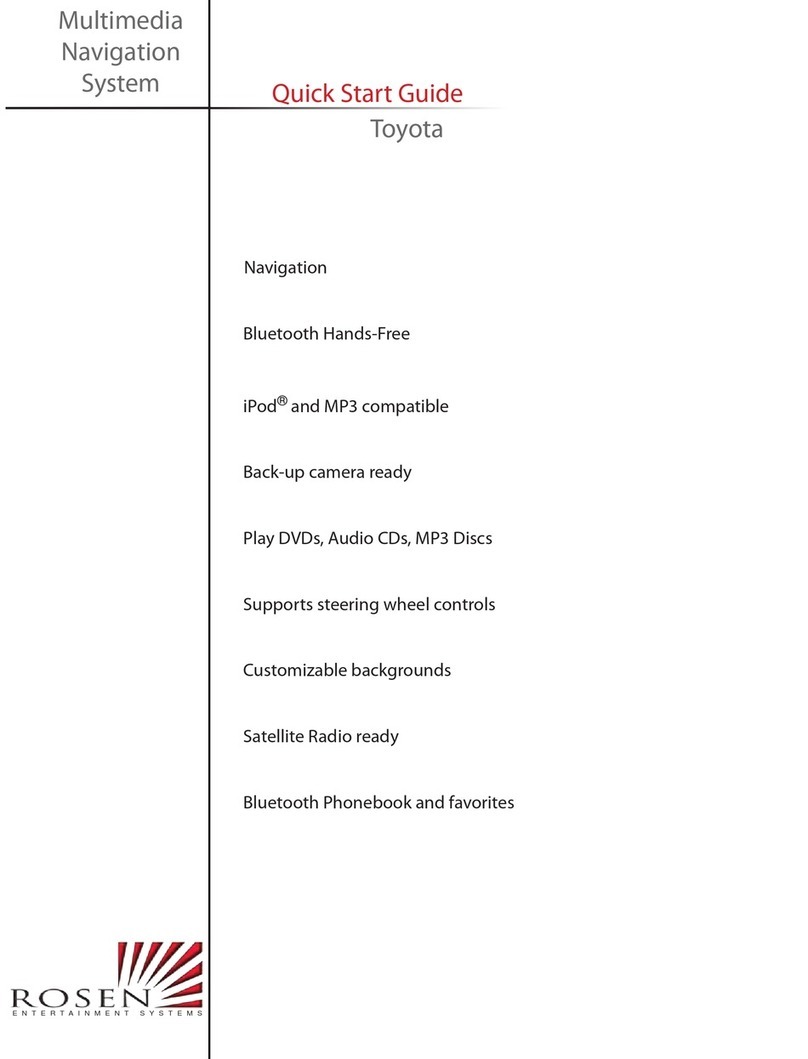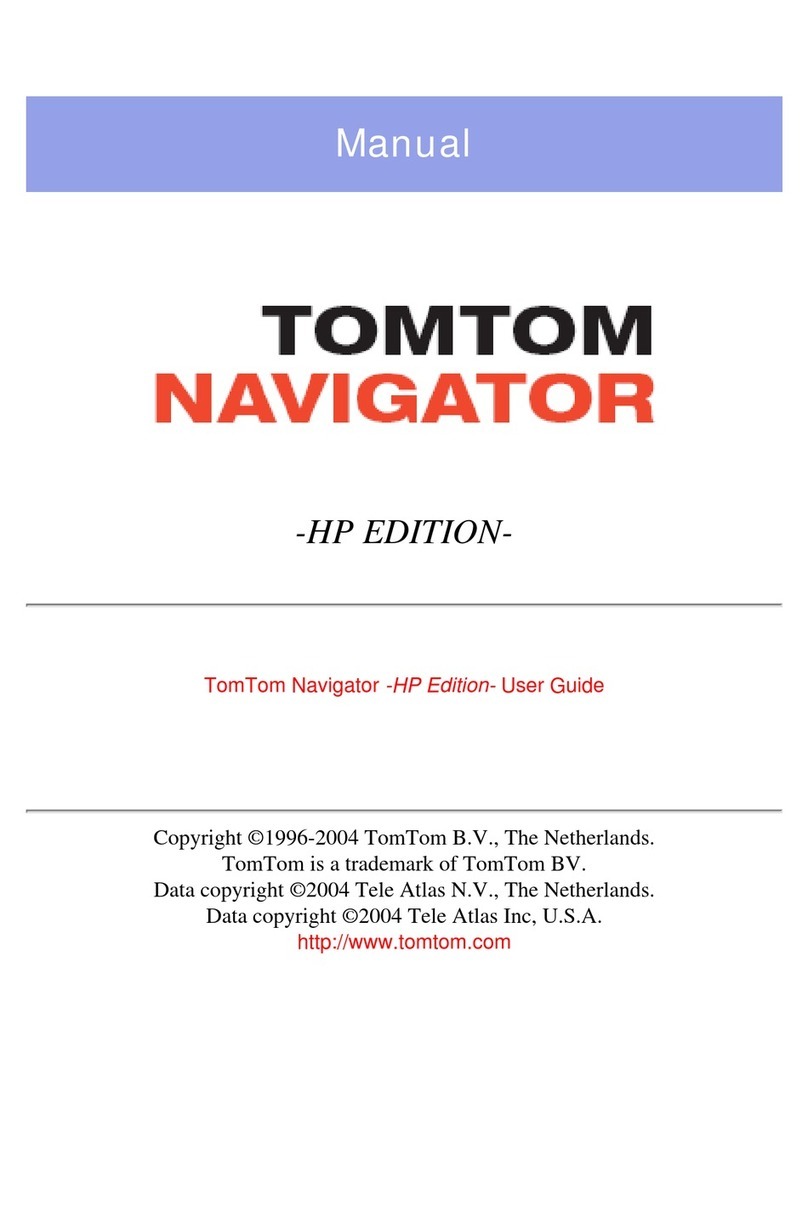Skypatrol SP1824 User manual

1 / 12
Skypatrol SP1824 User
Manual V2.0
Updated by 2022-9-10

2 / 12
Content
Preface ..................................................................................................... 3
1. Product Introduction.............................................................................. 4
2. Technical Parameters ............................................................................. 5
3. Define of LED indicator .......................................................................... 6
4. Device Installation ................................................................................. 6
4.1 Prepare works................................................................................................6
4.2 SIM Card Installation ....................................................................................6
4.3 Device Connection Description....................................................................7
4.4 Device Install Position ..................................................................................7
5. Common Fault analysis .......................................................................... 8
6. Commands............................................................................................ 8
7. Serial Port configuration ....................................................................... 12

3 / 12
Preface
Thank you for choosing the company's AT100 GPS tracking products,
please carefully read the instructions before operating.
Please check the items in package with packing list, contact with the distributor
when you found something leave out.
Disclaimer:
➢Read this user manual carefully please. When you start use this product, then you are
deemed to have read this user’s manual.
➢This Product used as assistant tool for Security only, can’t prevent all kinds of
deliberately theft or malicious damage vehicles. For the safety of your assets, you still
need keep necessary vigilance and security awareness after you installed this product.
We do not bear responsibility to any loss except product itself. Thanks!

4 / 12
1.Product Introduction
AT100 is 4G CAT1 tracking device, which combined with positioning, monitor, alarm and
tracking functions, with small size it’s easy to use and operate, main applies to vehicles
and other mobile object location and tracking service, with widely voltage support, it can
used with motorcycle and Electric vehicles.
Product Features:
◼Support 9-95V widely power supply.
◼Support external power cut alarm.
◼Build-in GSM/GPS antenna.
◼Vehicle mileage statistic.
◼Remote Cut/Recover Engine.
◼Support remote upgrade by OTA.
◼Support vibrate alarm.
◼Support over speed alarm.
◼Support remote configure by SMS/GPRS.
Note:
✓This product function based on GPRS network; need a SIM card which have GPRS
data transmit and SMS functions.
✓SIM card is not include in the packing list, please prepare SIM card before you use
this device.
✓This product work voltage is (9-95V/DC ), lower or higher will make device work
improper.

5 / 12
2.Technical Parameters
Name
Parameters
4G CAT1 (SIMCOM)
Optional:
SIMCOM A7670C
LTE-FDD:B1/B3/B5/B8
LTE-TDD:B34/B38/B39/B40/B41
GSM:900/1800 MHz
A7670E
LTE-FDD: B1/B3/B5/B7/B8/B20
GSM: B3/B8
A7670SA
LTE-FDD: B1/B2/B3/B4/B5/B7/B8/B28/B66
GSM: B2/B3/B5/B8
A7670(OPEN)
LTE-FDD:B1/B3/B5/B8
LTE-TDD:B34/B38/B39/B40/B41
Color
Black
GPS module
XM1010/AT6558D
Working Voltage
9V~95V
Working Current
Around 50mA@12V
Standby current
Around 10mA@12V
Back-up Battery
140mAh(optional)
Back-up Battery working
time
About 2 hours
Tracker size
80mm*38m*17mm
Tracker weight
50g around
Working temperature
-20℃- +75℃
Moisture
10% - 85%
Locate Sensitivity
10m
Locate time
Hot start(average): <1s
Cold start(average): <32s
GPS Sensitivity
-162dbm
GPS frequency
L1:1575.42±1.023MHz
LED Indicator
Use yellow/blue two color LED indicator to
show the status of power/GSM/GPS.
Blind area data
5000 records

6 / 12
3.Define of LED indicator
LED Color
Status
Status describe
GSM
status
Yellow/orange
Light static
GPRS communicate normal,
Online
Fast blinking (2s blink once)
initializing
LED OFF
GSM in sleep/device OFF
GPS
status
Blue
Light static
GPS Located
Fast blinking (2s blink once)
Finding GPS signal
LED OFF
GPS in sleep
4.Device Installation
Before you start install the device, Please check the product you get with the packing list,
if you have any problem please contact us or distributor in time.
4.1 Prepare works
GPS product AT100
Local GPRS SIM card
12V/24V DC power supplier
4.2 SIM Card Installation
This device need install a SIM Card, which must have 4G/GPRS data
transmission and SMS function.
Note:
▪Do not install SIM Card in opposite way.
▪SIM Card must open 4G/GPRS data transmission function
▪Confirm the SIM Card have enough balance inside.
▪Test SIM card by cellphone to check if it can connect network
▪Please do not remove or insert SIM Card without power off, to avoid the damage to
SIM card and device

7 / 12
4.3 Device Connection Description
Color
Describe
4PIN
Red
Power(9-95V)
Black
GND
Orange
ACC
Yellow
OUTPUT(relay)
2PIN(Optional)
White
SOS+
White
SOS-
4.4 Device Install Position
To install this device you need have some necessary knowledge about Car Electronics. So
please make sure you have right person to make the first installation.
In the installation process, do not power on device. The following is some problem may
facing in the installation process, please note:
There have two kind of way to install the device: Hidden install and Open type install.
When install in special-purpose vehicle you can select hidden install, and when install in
temporary vehicle you can select Open type install.
I. To avoid be broken, the install position of the device should be hidden. The suggest positions are:
Covert within the dalle below the front windshield glass;
Covert around the front instruments panel (the cover of the instruments should not be metal)
Place Under the dalle below the rear windshield glass of the car.
II. Avoid the positions round emitters, such as reverse sensor, burglar alarm and other vehicle-mounted
communication devices.
III. Use the ribbon or sponge powerful double-sided adhesive to fasten the device.
IV.The device GSM Antenna and GPS Antenna are build-in, please make sure the GPS receiving surface
(the side with LED indicator) face to sky and no metal shelter above when install.
Note:
If there have metal thermal-protective coating or warm up coating on the windshield glass, the GPS
signal will be damped. That may cause the device work abnormal, please change install position.
If you want to install the device by Open type, you can paste the Velcro tape on the dalle below the
front windshield glass, and then fasten the device on it.

8 / 12
5.Common Fault analysis
Issue
Analysis
Describe
Can’t get online
Power supply abnormal
Sim issue
No balance,no GPRS, Install
incorrect
Setting issue
IP,PORT,ID,APN wrong
GPRS signal weak
Server issue
Can’t get location
GPS signal weak
Test with open sky area
Installation reversed
The antenna side need face
to sky
6.Commands
➢A-Telematics Protocol SMS commands
Name
Command
Reply
Instruct
Enable log
AT%TEST=*1234,280*1#
Set server IP/Port
Set URL/domain
AS1234*269#1,120.24.225.253,55
77,1#
120.24.225.253;5577,1;
OK
Reply content is “IP”
“Port”, connection type:
0: UDP; 1: TCP
AS1234*269#1,tracking.skypatrol.
com,5577,1#
Set IP2
AS1234*269#I2,120.24.225.253,5
577,1,x#
X=0: close IP2;
X=1: 2 IP work same;
X=2: IP2 only work as
backup server(IP1 can’t
connect then connect
IP2).
Set IP2 as url
AS1234*269#I2,url,5577,1,x#
Set Device ID
AS1234*269#2,12007845#
12007845;OK
Current “ID”
Set APN
AS1234*269#3,CMNET,,,#
CMNET,,;OK
APN setting
Restart Device
AS1234*269#B#
GSM/restart; OK
Device restart

9 / 12
Factory set
AS1234*269#F#
Reset OK;
All parameters recover
to factory, beside
IP/Port/ID/APN
Check connection
info
AS1234*269#C#
*U:122.114.126.6,6666,
1*A:cmnet,,*N:3423180
1,M6,N1,60,3600,Q25
,G1,8,Z+0,AT08FV1.0
*N: device ID;
M6: Online;
G1,8: G1 locate, G0 not
locate, 8 located satellite;
Z+0: Timezone, GMT+0.
Change SMS
password
AS1234*269#4,5678#
PWD:5678,OK
Angle upload
AS1234*269#9,X#
Angle:30, OK
Position query2
AS1234WHERE2#
http://maps.google.com/
maps?hl=en&q=+22.59
303,+113.87110
Open/close Sleep
mode
AS1234*269#I,SX#
X=0, close sleep mode;
X=1, open sleep mode
When open this
function, device will turn
to sleep mode when ACC
off for 5 mins. and wake
up when ACC on or
alarm or SMS trigger.
Check FW version
AS1234*269#V#
Version:TFB402 V1.5 Jul
31 2017 11:13:27
Set the authorized
SIM number
AS1234*269#5,XXX,XXX,
XXX,#
XXX,XXX,XXX,XXX, set
ok
Authorized SIM
number query
AS1234*269#P#
8612345678912,,,,;OK
To check the authorized
numbers.
Cut fuel
AS1234ENGINE:OFF#
ENGINE:OFF;OK
IMMOBILIZE at once
Cut fuel with
condition
AS1234*269#O1,1#
IF speed>30km/h, do
not immobilize;
If speed<=30km/h,
immobilize with
duration(5times
ON/OFF),and cut oil
totally after 30s.
Recover fuel
AS1234ENGINE:ON#
ENGINE:ON;OK
Recover at once
Recover fuel with
condition
AS1234*269#O1,0#
IF speed>30km/h, do
not recover;
If speed<=30km/h,
recover with
duration(5times

10 / 12
ON/OFF),and cut oil
totally after 30s.
Set TIMEZONE
AS1234*269#I,Ex/Wx#
X is 0-12.
Example:
set GMT+8 Command:
AS1234*269#I,E8#
SMS set ACC
ON/OFF upload
interval
AS1234*269#7,x,y#
x=ACC ON upload
interval,
y=ACC OFF upload
interval
SMS set over
speed
AS1234SPEED:x,y#
SET SPEED:30(Km/h),
5(s);OK
unit:km/h;x is
speed;
Y: duration time trigger
over speed, unit is
seconds;
Set mileage value
AS1234*269#m,x#
X=mileage value, unit is
KM.
AS1234*269#m,1111#
MILEAGE:1111(Km);OK
Check IMEI
AS1234*269#T#
AS1234*269#S#
IMEI: 460079155373814
Upload by distance
AS1234*269#d,x#
Unit is meter.
if you enable upload by
distance, then distance
and time base will work
both, which condition
matched, then upload
position once.
Set mileage ratio
AS1234*269#L,1,X,#
X range: 100-200
AS1234*269#L,1,110,#
Check mileage
ratio
AS1234*269#L,0#
MileageRate:110;OK
Set over speed
AS1234*269#OS,x,y,#
X=over speed value;
Y=duration trigger time,
unit is seconds.
Set Move
alarm(ACC OFF)
AS1234*269#mv,x#
x=move distance, unit is
m(ACC OFF, x>100m)
Set idle alarm
AS1234*269#i,x,y#
x is idle speed, y is
duration, unit is minute;
IDLE:8,5;OK
Enable position
ACK
AS1234*269#*M,x#
X=1,Open ACK;
X=0, close ACK.
Set harsh
accelerate
AS1234*269#a1,X,#
Default:
Accelerate:14km/h/s
Set harsh brake
AS1234*269#a2,X,#
Default:
Decelerate:20km/h/s
GPS harsh corner
AS1234*269#a4,x,y,z#
X=speed, unit is km/h;
Y=angle;
Z=duration time.
Need update FW.
Query harsh
AS1234*269#a#

11 / 12
acc/brake
parameters
OTA CMD
AS1234*269#W,120.24.225.253,2
002;#
Check alarm
parameters
AS1234*269#R#
D:200m; sp:50,3s;
idl:8,3; mv:500; sleep:0;
ack:0; acc:0; sos:0;
power:0
D:upload by distance;
Sp: over speed;
idl: idle;
Mv: ACC OFF moving
alarm distance;
Sleep: 1 sleep mode on;
Ack: 1 enable position
ack;
Acc: 1=ACC ON;
SOS: 1= SOS ON;
Power: 1 main power
normal
Set heartbeat
interval
AS1234*269#K,x#
k is small case,
Unit is seconds
Query heartbeat
interval
AS1234*269#K#
Mileage unit
AS1234*269#*y,x#
X=0, unit is KM(default);
X=1, unit is 0.1km
ACC detect by
speed
QUERY
AS1234*269#0,a,b,c,d#
a=SPEED for trigger ACC
ON;
b=speed duration time
for trigger ACC ON;
c=speed for ACC OFF,
speed need be>=1, 0
means disable detect
ACC OFF;
d=speed duration time
for trigger ACC OFF
Please note:
Command code is
number 0, but not
character o
Unit is seconds.
AS1234*269#0#
SMS alarm enable
AS1234*269#ESMS,A,B,C,D,E,F,G,
H,I,J,K#
A=Over-speed;
B=ACC ON;
C=ACC OFF;
D=Idle;
E=Move
F=Enter Geo-fence
G=Exit Geo-fence
H=Harsh accelerate
I=Harsh decelerate
J=Harsh corner
1=enable;0=disable.

12 / 12
7.Serial Port configuration
Default Baud rate:115200;
Tool: SSCOM;
Via: USB port.
Enable log cmd: AT%TEST=*1234,280*3#
Table of contents
Other Skypatrol GPS manuals

Skypatrol
Skypatrol TT8750 Assembly instructions
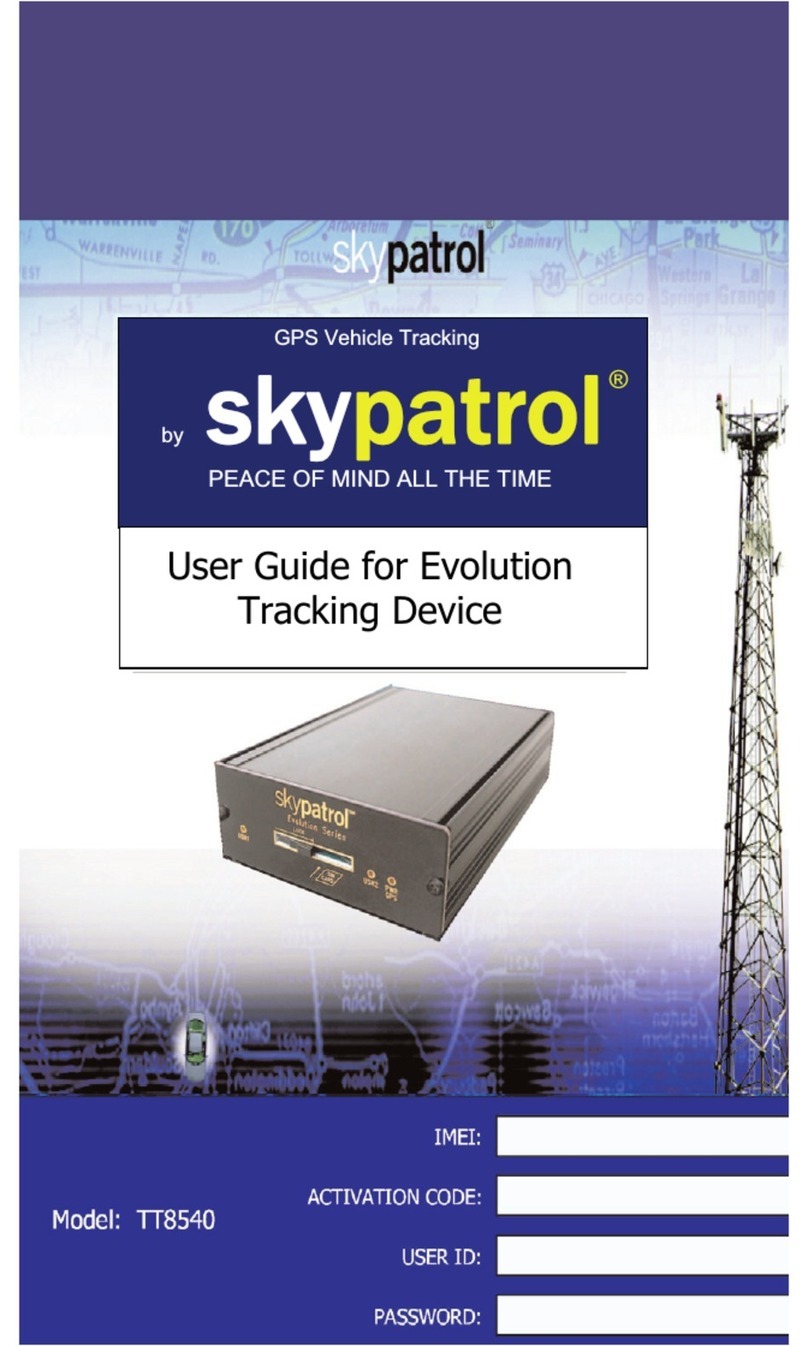
Skypatrol
Skypatrol TT8540 User manual

Skypatrol
Skypatrol Evolution User manual

Skypatrol
Skypatrol TT8950 User manual
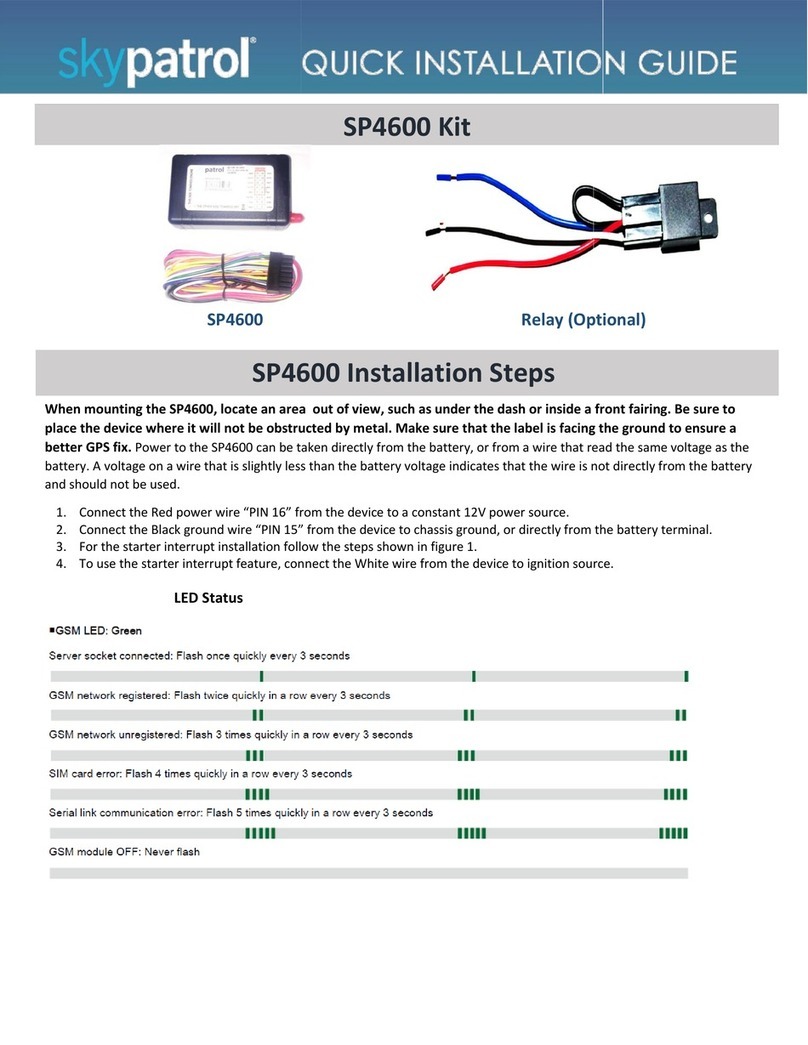
Skypatrol
Skypatrol SP4600 User manual

Skypatrol
Skypatrol SP2600 User manual
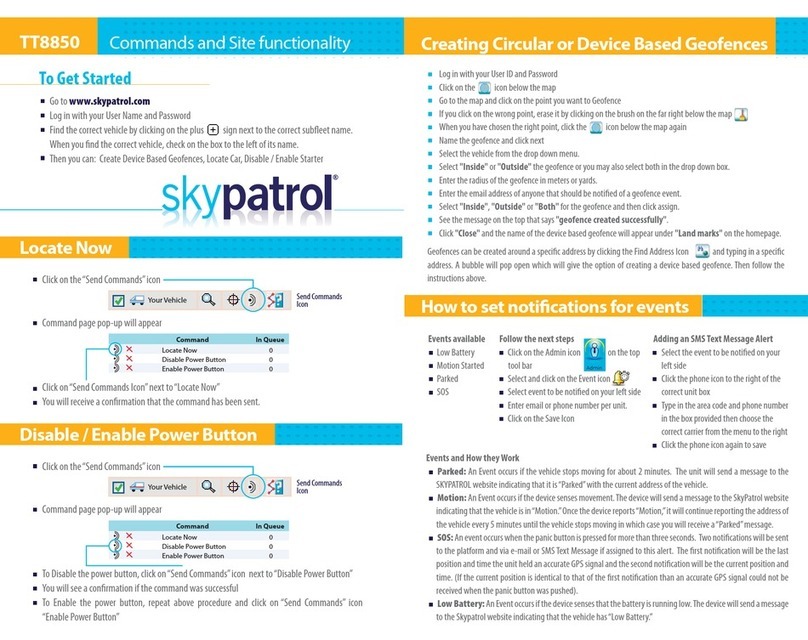
Skypatrol
Skypatrol TT8850 Instruction manual
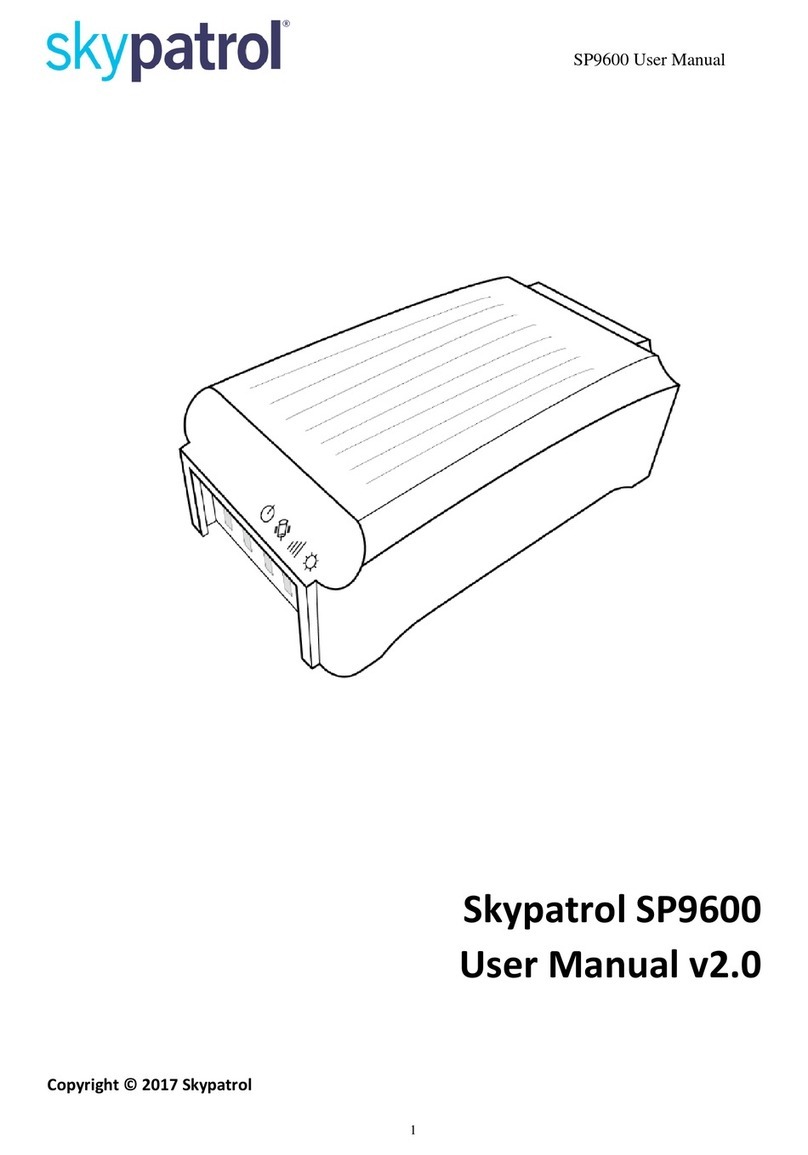
Skypatrol
Skypatrol SP9600 User manual
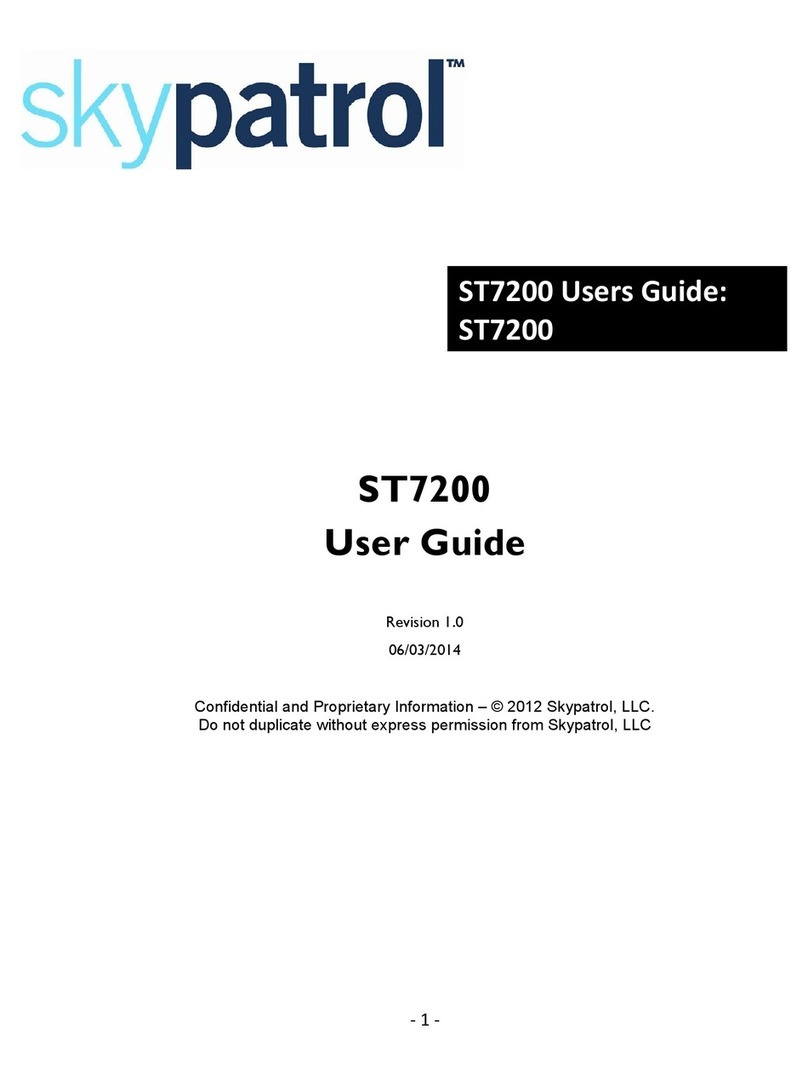
Skypatrol
Skypatrol ST7200 User manual
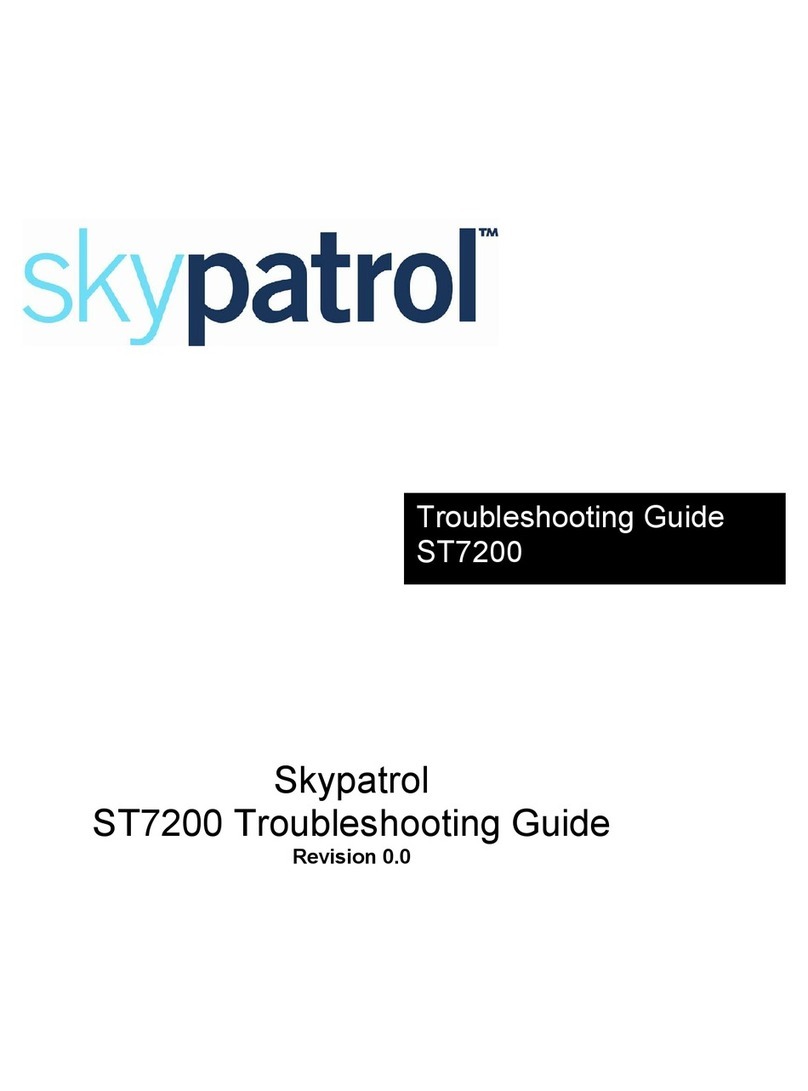
Skypatrol
Skypatrol ST7200 User manual