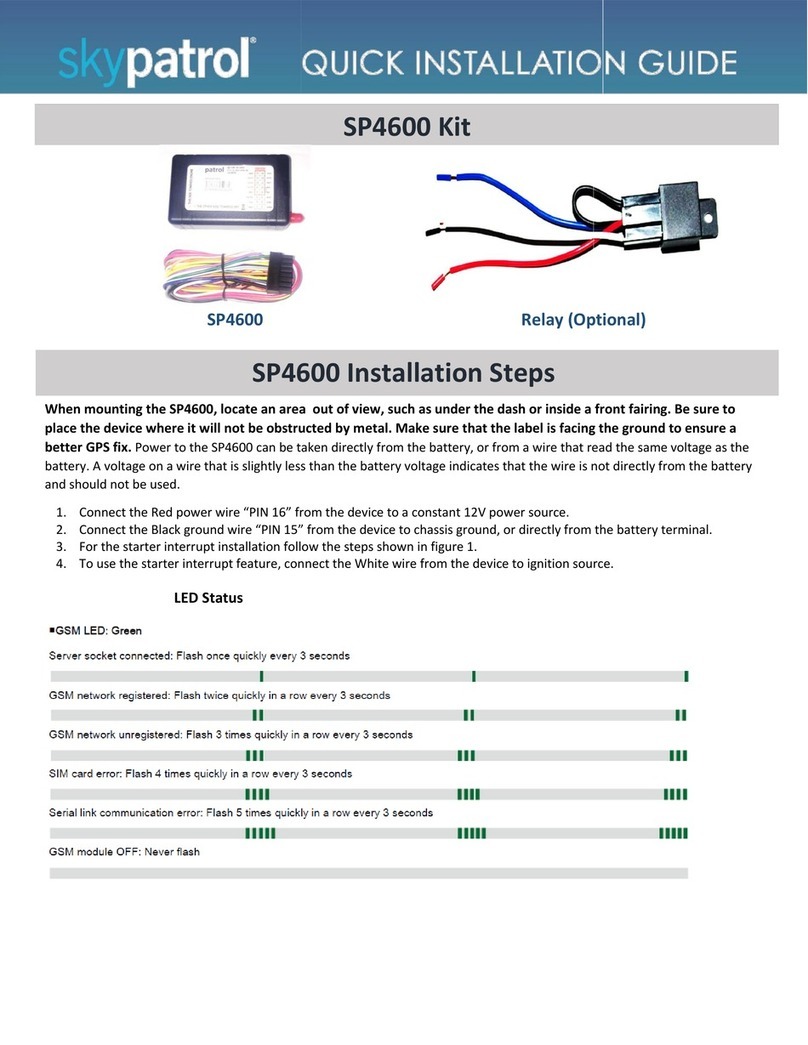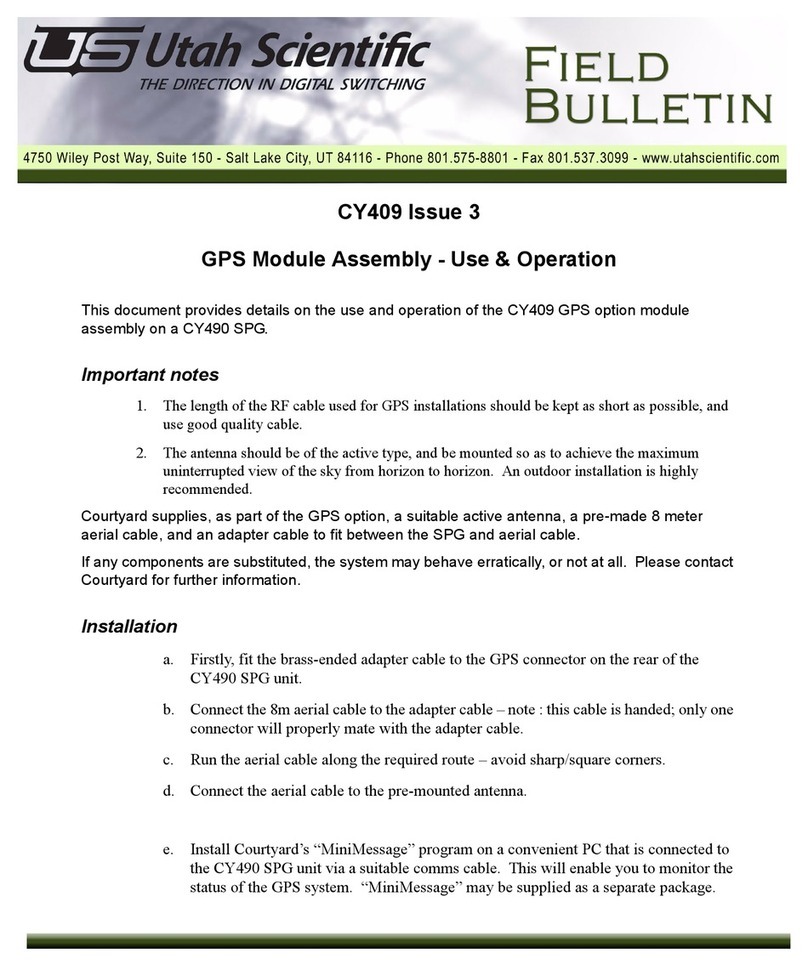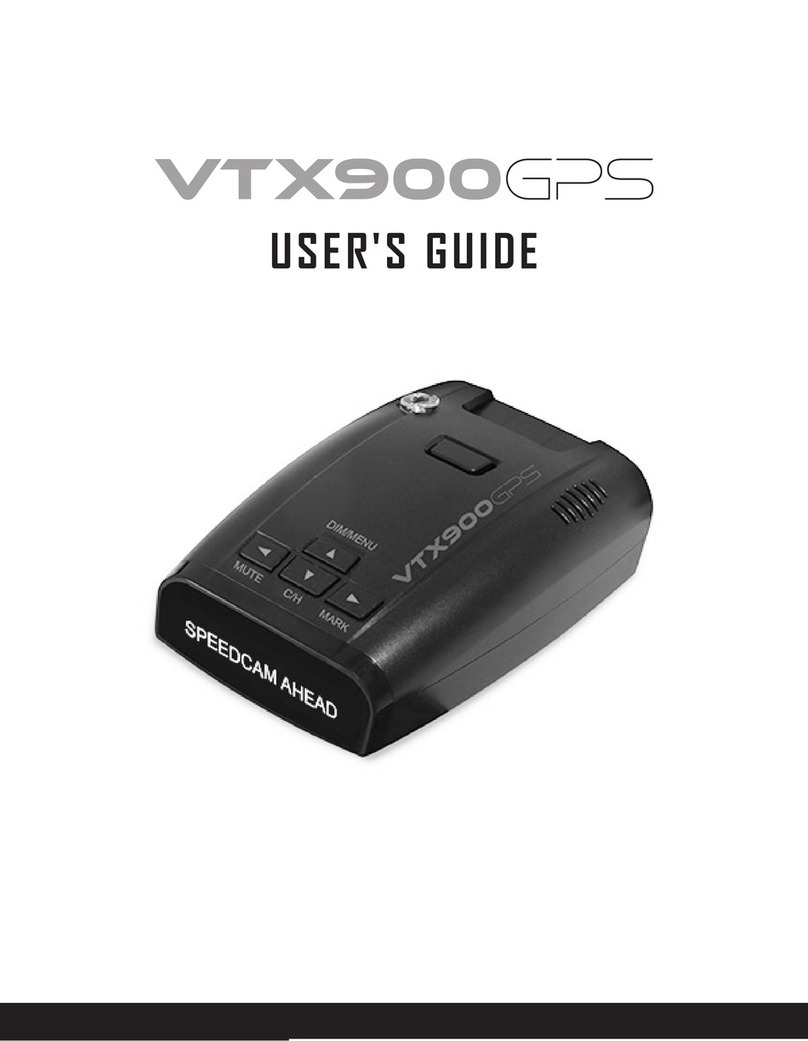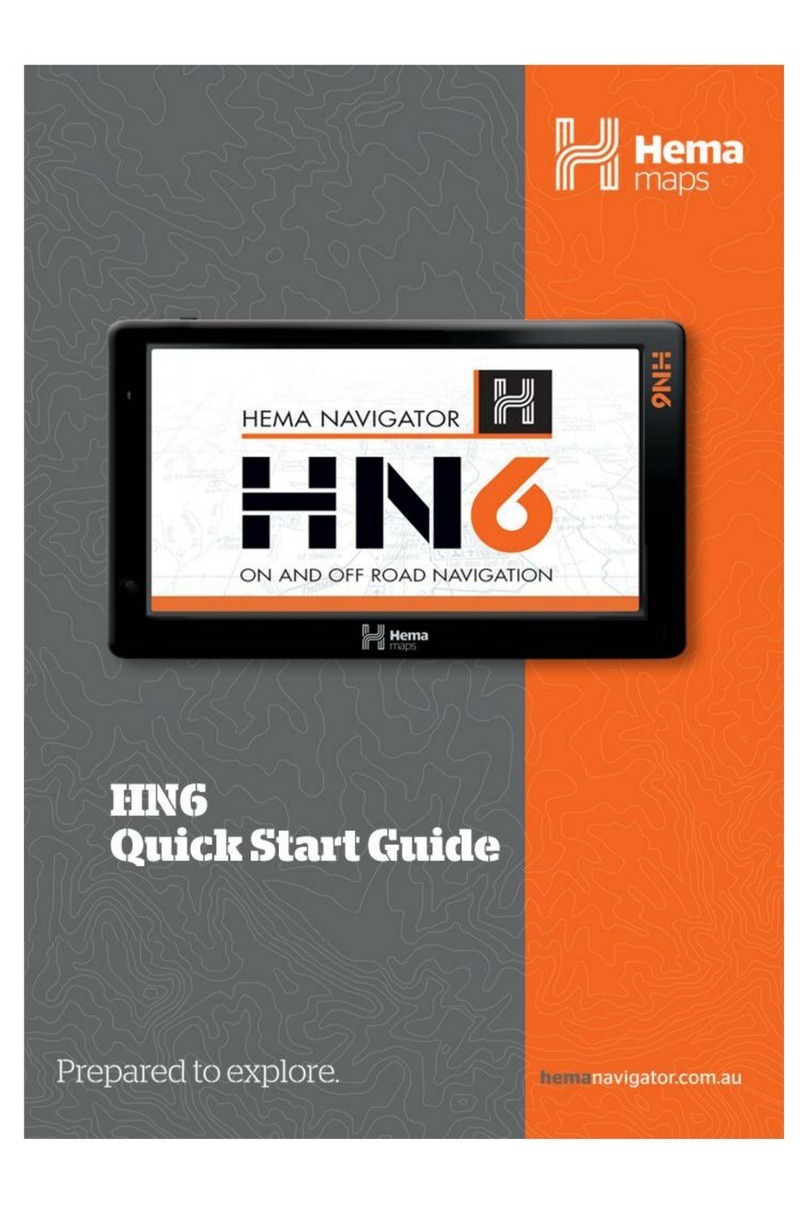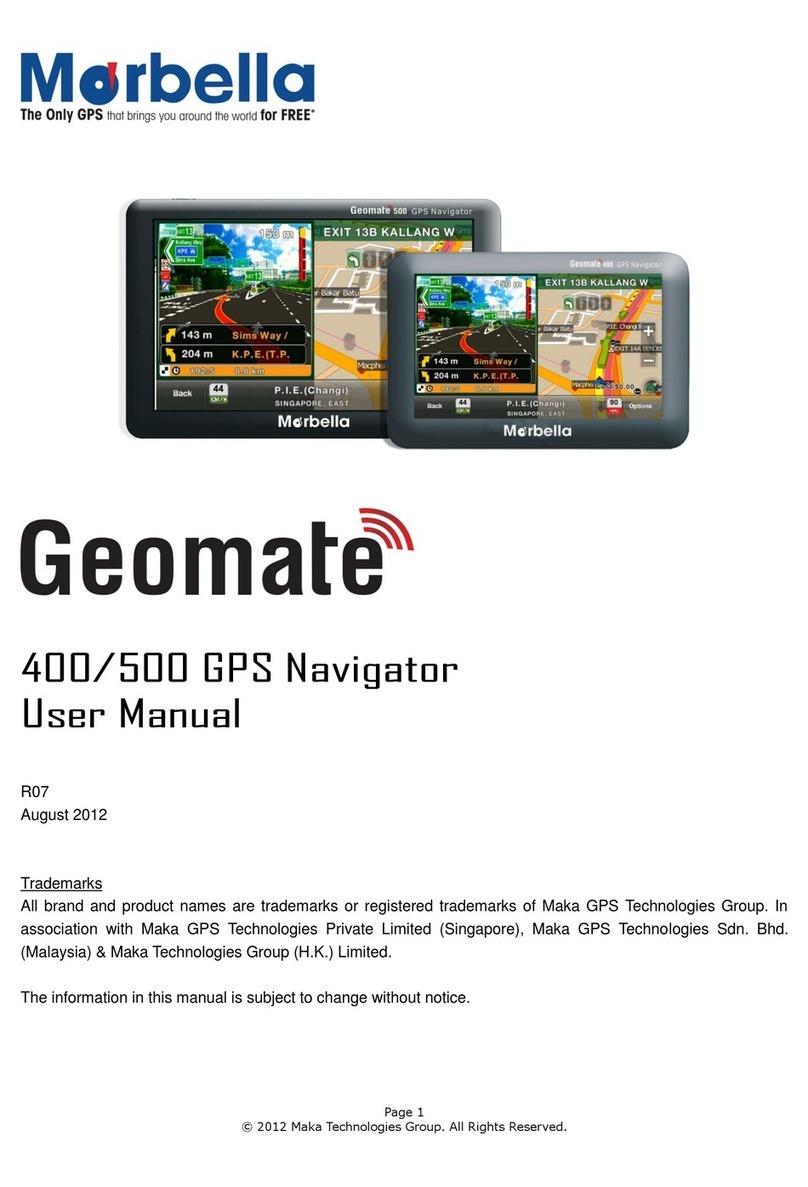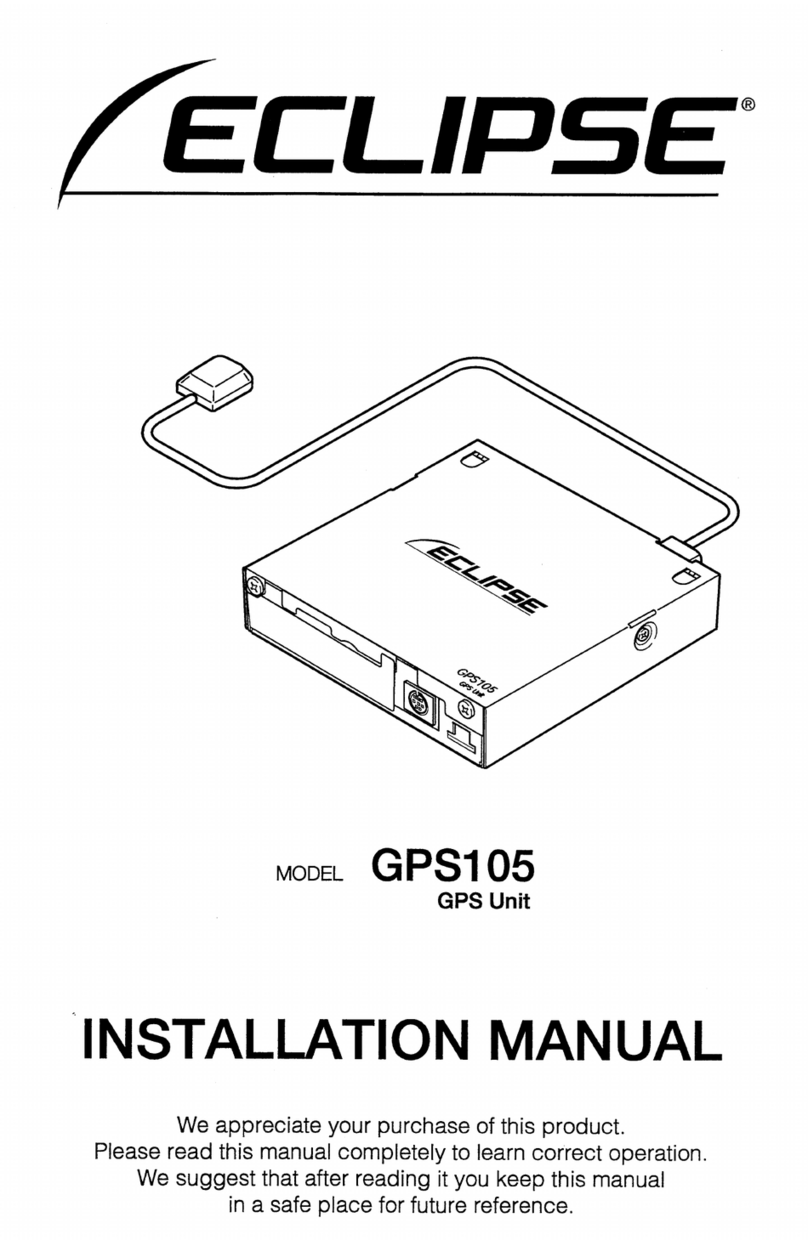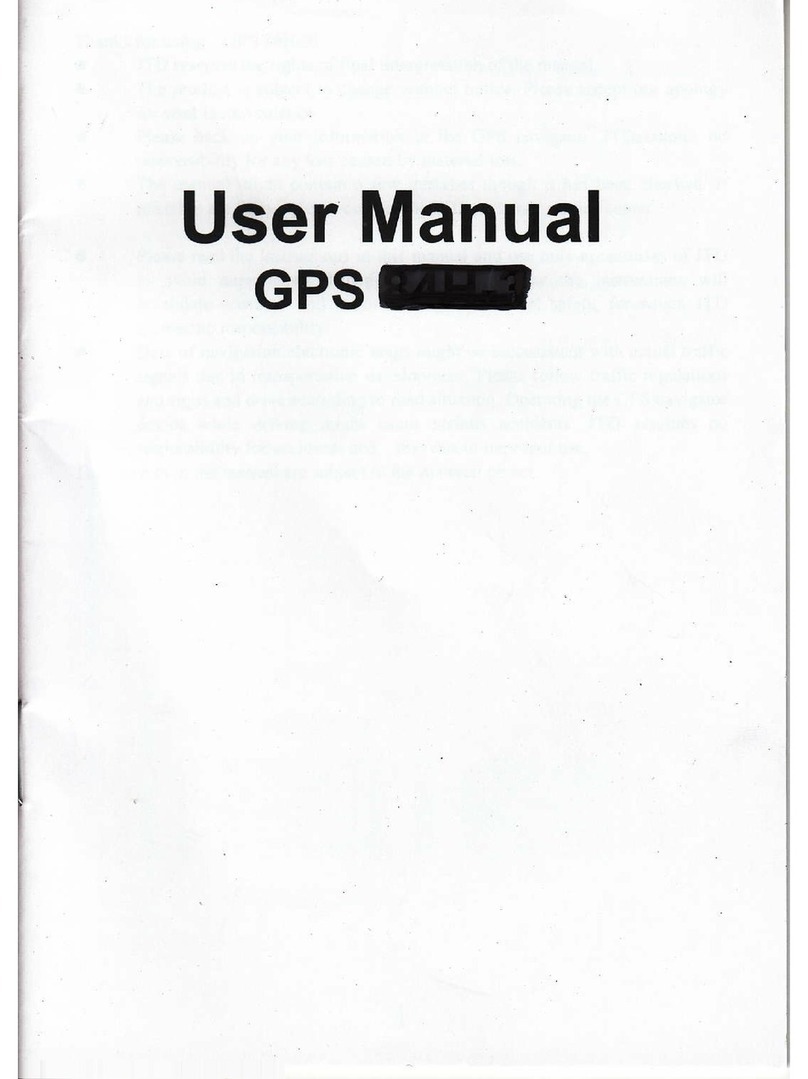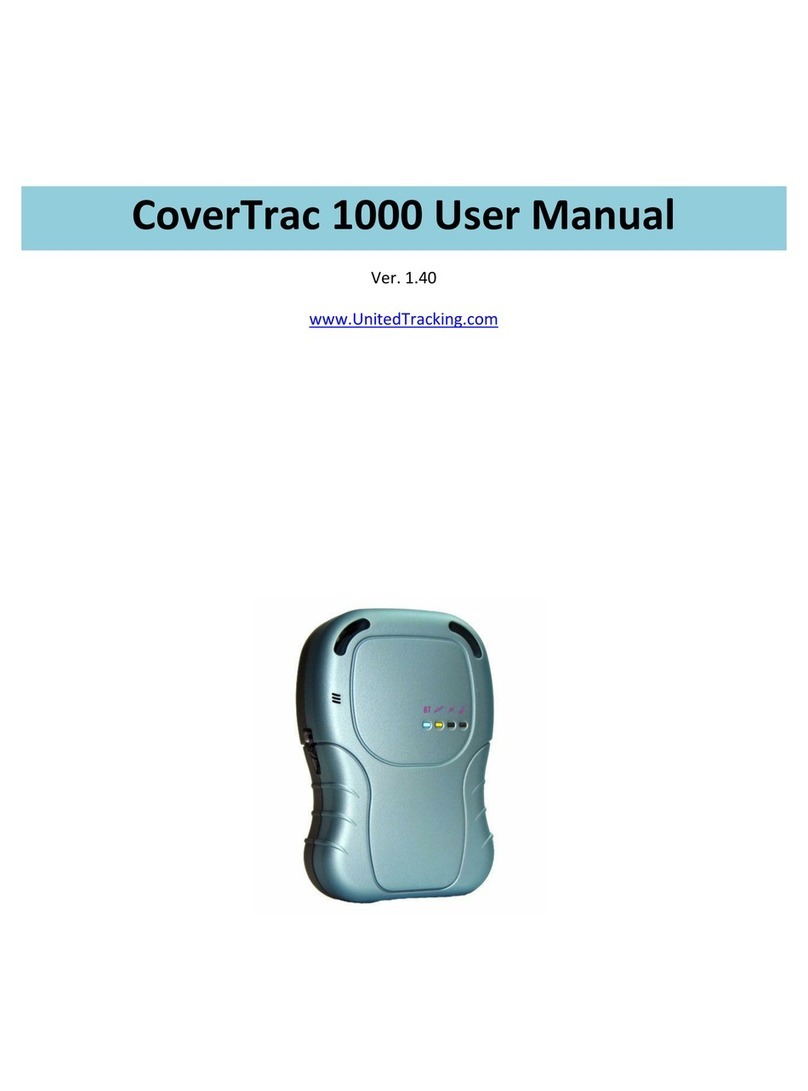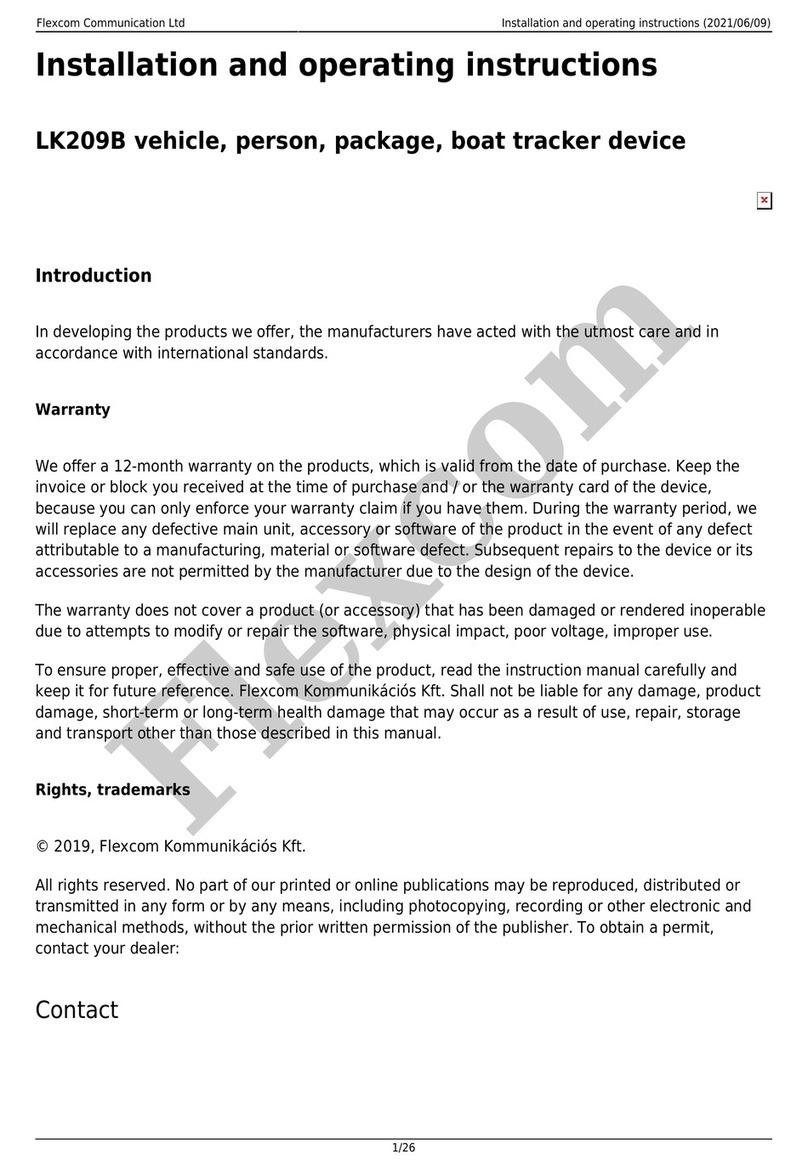Skypatrol SP9700 User manual

SP9700 User Manual
1
Skypatrol SP9700
User Manual v1.0
Copyright © 2019 Skypatrol

SP9700 User Manual
2
Copyright and Disclaimer
The User Manual may be changed without notice.
Without prior written approval of Skypatrol LLC., this User Manual, or any part thereof, may not
be reproduced for any purpose whatsoever, or transmitted in any form, either electronically or
mechanically, including photocopying and recording.
Skypatrol LLC. shall not be liable for direct, indirect, special, incidental, or consequential
damages (including but not limited to economic losses, personal injuries and loss of assets and
property) caused by the use, inability, or illegality to use the product or documentation.
Instructions Of Safety
By following these instructions, requirements and recommendations one can avoid
dangerous situations. You must read these instructions carefully and follow them
strictly before operating the device.
The device with internal battery for long-time storage need regularly be charged to
avoid over-discharge and it should be stored in a dry and cool place, if the storage
time is longer than two months.
Do not remove the device without authorization.
The device has light detection sensor. Ensure the device and installation plane fit fully
when you install it.
Before demounting the device from the vehicle, disconnect it’s all connections.

SP9700 User Manual
3
CONTENTS
1. SP9700 Introduction ..................................................................................4
2. SP9700 Specification..................................................................................5
3. Product overview.......................................................................................7
3.1 Check package...............................................................................7
3.2 Interface definition........................................................................8
3.3 DMD working mode ......................................................................9
4. Installation ...............................................................................................10
4.1 Dismantle ..................................................................................10
4.2 Configure device .......................................................................12
4.3 Install magnet ...........................................................................13
5. IO port configure......................................................................................15
5.1 Input port configure..................................................................15
5.2 Output port configure...............................................................15
6. Common words........................................................................................15
6.1 Set user phone number ............................................................15
6.2 Set user password.....................................................................16
6.3 Set ACK......................................................................................16
6.4 Set position report interval to user...........................................17
6.5 Set SIM Card APN......................................................................18
6.6 Set GPRS main server................................................................18
6.7 Set GPRS backup server ............................................................19
6.8 Set position Report Interval to GRPS Server.............................20
6.9 Set product firmware upgrade .................................................21
7. User combine command ..........................................................................21
7.1 Command error SMS.................................................................21
7.2 Command success SMS.............................................................22

SP9700 User Manual
4
1. SP9700 Introduction
SP9700 is a richly functional GPS tracker, which is mainly used for asset management. It
features low power-consumption, high-grade waterproof. Product can choose the built-
in high capacity rechargeable lithium battery or 4XCRA battery or Boston battery, free
choice as your requirement. The device has abundant function, support
Bluetooth configuration, APP to browser drive trajectory and other Bluetooth
accessories control functions. Support movement, stillness, harsh brake, collision and
turnover detection etc.
Multi permission management.
Support multiple data interaction: GPRS data interaction, Bluetooth data interaction,
administrator data interaction and user data interaction.
Upload fixed time data, fixed distance data, fixed angle data, event and dynamic data.
Flexible configure single event, combined event and the later generated action.
28 polygons and 128 circle geo-fence, associated with speed, time and HDOP.
Magnet configure working mode.
Read, import and switch configuration profile, to realize different configuration apply
for different scenes.
Upgrade version both in local and OTA.
Configure device location, emergence accidents and whitelist of SOS event.
Anti-jamming.
Auto-calibration time, Time zone and daylight saving time.
Process private time
3 axis/6 axis acceleration sensor is optional, achieve movement, emergency driving
behavior (harsh brake, harsh accelerate and harsh turning), accident (turnover and
collision) and others event detection.
Over-speed monitoring, mileage statistics, engine running time statistics.
Power supply monitoring, low power consumption.
Configure parameter over the air.

SP9700 User Manual
5
2. SP9700 Specification
Physical
Dimensions
103.5 (L)*93 (W)*37 (H)mm (with consolidated
shell)
100 (L)*55 (W)*32 (H)mm
Weight
319.5g (with consolidated shell and battery)
260.5g (with battery only)
Environment
Working
temperature
-10 ~ +50°C (CR123A dry
battery) American Boston
battery: Changing: -20℃~
+60℃
Discharging: -40℃~+70℃
Humidity
100%RH @ 50°C non-condensing
Waterproof and
dustproof
IP67
Dustproof: prevent outside
thing intrusion, and can
completelyprevent dust. IP6
Waterproof: Short-term immersion
under atmospheric pressure, when
the shell temporary immersion in
the 1 m deep water will not cause
harmful
effects.
IP-7
Shock & Vibration
U.S. Military Standards 202G and 810F,
SAE J1455
EMC/EMI
SAE J1113; FCC–Part 15B
RoHS
Compatible (optional)
Bluetooth
4.0 (configuration/upgrade)
CPU
ARM Cortex M3
Communication
Mode
GPRS/EDGE and TCP/UDP/SMS
Flash memory
64Mbit
Power supply
Working voltage
6-36V
Replaceable battery
4X CR123A dry battery
American Boston battery
Power
Normal mode
<100mA 12V
Power saving mode
<20mA 12V

SP9700 User Manual
6
consumption
Low-power- consumption
mode (only power by lithium
battery)
<100 µA
Communication
Data support
SMS, TCP, UDP
GSM/GPRS Quad Band
850/900/1800/1900 MHz
3G Dual Band (US)
850/1900 MHz (optional)
3G dual band (Europe)
900/2100 MHz (optional)
GSM/GPRS output power
Class 4 (2W) for 850 / 900 bands
Class 1 (1W) for 1800 / 1900 bands
GSM/GPRS Fallback
GPRS Class 10
HSPA Data Rate
5.76Mbps UL/7.2Mbps DL (optional)
GSM
GSM
GMS
Sierra module
2G/3G/HSPA/4G(LTE)
GPS
Location technology
Ublox7 series, support GPS and
GLONASS
First locate time<300S
Cold startup time<39S
Hot startup time<5S
Locate frequency=1S
Accuracy
SBAS 2.0m CEP
Sensitivity
-162 dBm
Assist GPS
Support
Sensor
Accelerate sensor
Built-in
3D/6D optional
Temperature sensor
Built-in
Input/Output
LED
3 LEDs
GSM/GPS/Power
Charge cable (IO cable)
Two point charging Cord
Digital input/output
1 digital input
Connection
&SIM card
Connect type
6pin
GPS antenna
Built-in
GSM antenna
Built-in
SIM card
Built-in (USIM card)

SP9700 User Manual
7
3. Product Overview
3.1
Check package
Before using, please check out the package and make sure the following items have been
included with your device. If anything is missing, please contact your supplier.
①Standard Part List
Main unit
Lithium Battery Consolidated Button Shell Magnet

SP9700 User Manual
8
②Optional Part List
IO cable
3.2
Interface definition
The definition of interface as following shown:
PIN
Name
Color
Definition
1
IN1
White
IN1can be configured as ACC
2
VCC
Red
DC 12V
3
GND
Black
Ground
4
OUT
Blue
Output port
5
RxD
Green
TTL UART(Rx/Tx)
TTL UART(Rx/Tx)
6
TxD
Yellow

SP9700 User Manual
9
3.3
DMD working mode
DMD mode name
No.
TCP while
moving (SVP0)
TCP while stop
(SVP1)
Time for
move to
stop (STP)
Extend set
flash(EFM)
SMS
while
moving ifTCP
timeout
SMS
while
stop if
TCP
timeout
SMS+GP
RS move
alarm
SMS+GP
RS
parking
alarm
SMS+GP RS
internal
battery low
power alarm
(3.7
V)
SMS+GP
RS
external
power off
alarm
SMS+GP
RS
disassem
b ly alarm
SMS+GP
RS
Installatio
n
alarm
GSM
working
time
without
data
GPS
working
time
without
data
GSM
search
time
GPS
search
time
0 (web-tracker with
moving trigger and
just LBS position)
60 sec only
LBS
24h
only LBS
180 sec
Real time
data prior
-
24h
(User0,
User1)
-
-
yes
(User0,
User1)
GPRS
-
yes
(User0,
User1)
GPRS
yes
(User0,
User1)
GPRS
180 sec
off
180 sec
off
1 (web-tracker with
moving trigger)
60 sec+angle
10'
GPS & LBS
24h
GPS & LBS
180 sec
Real time
data prior
-
24h
(User0,
User1)
-
-
yes
(User0,
User1)
GPRS
-
yes
(User0,
User1)
GPRS
yes
(User0,
User1)
GPRS
180 sec
30 sec
180 sec
300 sec
2 (web-tracker with
moving trigger and
GSM delay)
60 sec+angle
10'
GPS & LBS
24h
GPS & LBS
180 sec
Real time data
prior + GSM
delay
-
24h
(User0,
User1)
-
-
yes
(User0,
User1)
GPRS
yes
(User0,
User1)
GPRS
yes
(User0,
User1)
GPRS
180 sec
30 sec
180 sec
300 sec
3 (web-snooper
with move and
parking alarms)
24h
GPS & LBS
24h
GPS & LBS
300 sec
Real time
data prior
-
24h
(User0,
User1)
yes
(User0,
User1)
GPRS
yes
(User0,
User1)
GPRS
yes
(User0,
User1)
GPRS
-
yes
(User0,
User1)
GPRS
yes
(User0,
User1)
GPRS
180 sec
30 sec
180 sec
300 sec
4 (web-snooper)
24h
GPS & LBS
24h
GPS & LBS
-
Real time
data prior
-
24h
(User0,
User1)
-
-
yes
(User0,
User1)
GPRS
-
yes
(User0,
User1)
GPRS
yes
(User0,
User1)
GPRS
180 sec
30 sec
180 sec
300 sec
5 (web-tracker with
external power)
30 sec+angle
10'
GPS & LBS
600 sec GPS
& LBS
180 sec
Real time
data prior
-
-
-
-
yes
(User0,
User1)
GPRS
yes
(User0,
User1)
GPRS
yes
(User0,
User1)
GPRS
-
-
-
-
-
6 (web-tracker with
external power,
move and parking
alarms)
30 sec+angle
10'
GPS & LBS
600 sec GPS
& LBS
300 sec
-
-
yes
(User0,
User1)
GPRS
yes
(User0,
User1)
GPRS
yes
(User0,
User1)
GPRS
yes
(User0,
User1)
GPRS
yes
(User0,
User1)
GPRS
-
-
-
-
-
7 (spy web-tracker)
60 sec+angle
10'
GPS & LBS
12h
GPS & LBS
180 sec
Real time data
prior (upload
12h
timer)
-
12h
(User0,
User1)
-
-
yes
(User0,
User1)
GPRS
-
yes
(User0,
User1)
GPRS
yes
(User0,
User1)
GPRS
180 sec
30 sec
180 sec
300 sec
8 (spy web-snooper
with 1h mode0)
1h
GPS & LBS
12h
GPS & LBS
180 sec
Real time data
prior (upload
12h
timer)
-
12h
(User0,
User1)
-
-
yes
(User0,
User1)
GPRS
yes
(User0,
User1)
GPRS
yes
(User0,
User1)
GPRS
180 sec
30 sec
180 sec
300 sec
9 (web-snooper
with 1h mode0)
1h
GPS & LBS
24h
GPS & LBS
180 sec
Real time
data prior
-
24h
(User0,
User1)
-
-
yes
(User0,
User1)
GPRS
-
yes
(User0,
User1)
GPRS
yes
(User0,
User1)
GPRS
180 sec
30 sec
180 sec
300 sec
10 (web-tracker
with moving trigger,
move and parking
alarms)
60 sec+angle
10'
GPS & LBS
24h
GPS & LBS
300 sec
Real time
data prior
-
24h
(User0,
User1)
yes
(User0,
User1)
GPRS
yes
(User0,
User1)
GPRS
yes
(User0,
User1)
GPRS
-
yes
(User0,
User1)
GPRS
yes
(User0,
User1)
GPRS
180 sec
30 sec
180 sec
300 sec
11 (web-tracker
with moving trigger,
move and parking
alarms, GSM
delay)
60 sec+angle
10'
GPS & LBS
24h
GPS & LBS
300 sec
Real time data
prior + GSM
delay
-
24h
(User0,
User1)
yes
(User0,
User1)
GPRS
yes
(User0,
User1)
GPRS
yes
(User0,
User1)
GPRS
-
yes
(User0,
User1)
GPRS
yes
(User0,
User1)
GPRS
180 sec
30 sec
180 sec
300 sec
Notes:
1. For SVP0 and SVP1, the data format should be HEX.
2. GSM working time without data (No data transmission) and search time
(unregistered threshold) :

SP9700 User Manual
10
3. GPS
working time without data (Awake Interval) and search time (unfixed threshold):
4. GSM delay when start moving:
When device start moving - wake up only GPS, but GSM wake up after 600 sec to upload
position data and be on-line till device goes in parking mode. This setting ake device
invisible for GSM-detectors from start and protect device from detection.
4. Installation
4.1
Dismantle
1) Open device cover, use screw driver screw all screw, as follow shows:
2) Open device cover

SP9700 User Manual
11
3) Open card slot and insert SIM card, notice the card direction
4) Close card slot, it should connect the power connector when First time
using.
5) Connect USB cable and use configuration tool to configure device.

SP9700 User Manual
12
6) Close device cap and screw all screws
4.2
Configure device
a) Open the configuration tool By double click “Configuration Tool”
Note: if there is an error or you are unable to open the file, please install “Microsoft .NET
Framework”4.0 or latest version in your computer.
Software interface is as below.

SP9700 User Manual
13
b) Connect the device to your computer. Choose the correct serial port and
device mode, and then click ‘connect’.
c) Input your desired parameters and click ‘write’ to write all of the data to
device.
4.3
Install magnet
1) For only magnet, it can choose to screw screws to consolidate device or just
directly paste it to device, as follow shows:
2) For magnet with consolidated shell, screw both sides’ screws after put on
the consolidated shell, as follow shows:

SP9700 User Manual
14
5. IO port configure
5.1
Input port configure
SP9700 possess one default input port which can be configured as digital input port.
Setup/query working mode of digital input port IN1 by using DIM command: Example:
DIM; 2 Response: DIM; 2
Digital input port can be configured as engine detect mode.
5.2
Output port configure
SP9700 possess one default output port, the port can be configured as digital output port.
Configure the output way and parameter of OUT1 by using DOM command: Example:
DOM;4;1;3;10;0;1 response:DOM:4;1;3;10;0;1
DOM;5;3;1;10;1;0 response:DOM:5;3;1;10;1;0
Configure output port as mode 4, start by low level and end by high level, thepulse width
of high level as 250ms while low level as 750ms and output ten times this wave.
Configure output port as mode 5, start by high level and end by low level, thepulse width
of high level as 750ms while low level as 250ms and output ten times this wave.
To guarantee that output can power-off safely when connect circuit breaker, it will limit
the output speed. Example:
DOP; 40 response:DOP:40
Only valid digital port output when driving speed lower than 40KM/H.

SP9700 User Manual
15
Enable output port working as preset mode by using DOO command. Example:
DOO; 5 response:DOO:5
It will immediately output as DOM; 5 setup.
6. Common words
Set your cell phone number as User0 or User1. This will allow you to send SMS commands
to control and receive messages from the device.
6.1
Set user phone number
Command:
UNO command is to set 2 users’ phone numbers. Both users have the same authorization.
With the correct password, any phone number is able to use this command. User0’s
factory default password is “1234”, User1’s factory default password is also “1234”.
Command format:
1. Set user0 phone number:
< User0 Password>, UNO0 ;< new phone number>
2. Set user1 phone number:
< User1 Password>, UNO1 ;< new phone number> Parameter description:
<New phone number>: the length must be less than or equal 20 digits. The setting
has two formats:
1. Domestic phone number: without country code.
2. International phone number: with country code. Add “+” before the numbers.
Example:
Set user0 phone number:
Set user0 phone number:
1234, UNO0; +8613912345678 Or 1234, UNO0; 13912345678
6.2
Set user password
Command:
UPW command set user password. User0’s factory default password is “1234”. User1’s
factory default password is “1234”. Changing the factory password upon first use is highly

SP9700 User Manual
16
suggested. Command format:
1. Set user0 password:
< User0 Password>, UPW0 ;< New Password>
2. Set user1 password:
< User1 Password>, UPW1 ;< New Password> Parameter description:
< New Password>: Fix 4 digits, range is “0000 to 9999”
Example:
Set user0 password 1234,UPW0; 5678
6.3
Set ACK
Command:
ACK command is used for UDP response mechanism switch Command format:
Disable UDP response: ACK; 0
Data packing method is the same as before.
Enable UDP response: ACK; 1
Data packing includes sequence number and ID Parameter description:
This function needs SVR command set as UDP mode to open a response.
Example:
Enable UDP mode and open a response SVR; 183.233.129.45; 6667; 1; 1
Enable new respond mechanism ACK; 1
Configure the initial waiting reply time SVT; 1800; 15
6.4
Set position report interval to user
Command:
USP command is to set mode0 (static mode) and mode1 (dynamic mode) report interval
to user, data upload and data format.
Command format:
1. Set position report interval to user0:
<User Password>, USP0; <Mode> ;< Interval> ;< Report mode> ;< Data format>
2. Set position report interval to user1:
<User Password>, USP1; <Mode> ;< Interval> ;< Report mode> ;< Data format>

SP9700 User Manual
17
Parameter description:
<Mode>:
“0”: Represents static upload mode
“1”: Represents dynamic upload mode.
It is valid only when DNU command enabled.
<Interval>:
Report interval, range is “30 to 900 seconds”, “15 to 59 minutes”, “1 to 720 hours”. The
parameter unit definition as follows:
S: Second M: Minute H: Hour
<Report mode>:
“O”: Disable
“G”: Upload GPS information if without GPS signal, it will upload BS information, and BS
information show in HEX.
(Set uploads data packet data ID “GPS data” and “GSM data” mask as1.)
“L”: Periodical voice calls (Voice monitoring).
<Data format>:
“O”: Not generate data.
“T”: Text
“W”: Map hyper link
Example:
Set User0 static report interval:
1234,USP0;0;1H;G;W
Disable User0 static report interval:
1234,USP0;1;24H;O;W
6.5
Set SIM Card APN
Command:
APN command is required for GPRS connectivity.
Command format:
< User Password>, APN ;< APN > ;< user name > ;< password >
Parameter description:
<APN>: 1 to 64 characters
<User name>: 0 to 32 characters
<Password>: 0 to 32 characters
If there is not a user name and password for APN, the command could be:
APN ;< APN>

SP9700 User Manual
18
Note: The device already contains many APNs. It will automatically identify APN
information after inserting SIM card.
Example:
Set APN, user name, and password
1234,APN;CMNET;USR;PW
Query setting:
1234, APN
6.6
Set GPRS main server
Command:
SVR command is to set GPRS main server. Command format:
<User Password>,SVR;<IP address>;<TCP Port>;<UDP Port>;<Mode>;<Enable ACK>
Parameter description:
<IP address>: IP or domain name, 64 bytes maximum.
<TCP Port>: TCP port
<UDP Port>: UDP port
<Mode>:
“0”: TCP mode
“1”: UDP mode
“2”: TCP command interaction, UDP data upload mode
<Enable ACK>:
“0”: Disable UDP communicates response mechanism.
“1”: Enable UDP communicate response mechanism, this is default setting
“2”: Enabled for UDP and TCP both.
Note: <Enable ACK>: “1”:device data is send via UDP channel The server must respond
with any data during ACK setting time, otherwise the device will consider the UDP
disconnect and save data into internal flash storage.
Example:
Set as TCP port:
1234,SVR;114.142.154.28;3032; 0; 0 Or 1234,SVR; www.anytracking.net;3032;;0;0
Set as UDP port:
1234,SVR;114.142.154.28;;3032;1;1 Or 1234,SVR;www.anytracking.net;;3032;1;1
Delete main server:
1234, SVR;
Query setting:
1234, SVR

SP9700 User Manual
19
6.7
Set GPRS backup server
Command:
BSV command is to set GPRS backup server.
The device connects with the main server as priority. When the connection between
device and main server is overtime, it will switch to the backup server. After the device is
connected with the backup server reach setting time, it will try to connect with the GPRS
main server automatically.
Command format:
<User Password>,BSV;<IP address>;<TCP Port>;<UDP Port>;<Mode>;<Enable ACK>
Parameter description:
<IP address>: IP or domain name, 64 bytes maximum
<TCP Port>: TCP port
<UDP Port>: UDP port
<Mode>:
“0”: TCP mode
“1”: UDP mode
“2”: TCP command interaction,UDP data upload mode
<Enable ACK>:
“0”: Disable UDP communicates response mechanism.
“1”: Enable UDP communicate response mechanism, this is default setting
“2”: Enabled for UDP and TCP both.
Note: <Enable ACK>: “1”:device data is send via UDP channel The server must respond
with any data during ACK setting time, otherwise the device will consider the UDP
disconnect and save data to internal flash storage.
Example:
Set as TCP port:
1234,BSV;114.142.154.28;3032;;0;0 Or 1234,BSV;www.anytracking.net;3032;;0;0
Set as UDP port:
1234,BSV;114.142.154.28;;3032;1;1 Or 1234,BSV;www.anytracking.net;;3032;1;1
Delete main server:
1234, BSV;
Query setting:
1234, BSV

SP9700 User Manual
20
6.8
Set position Report Interval to GRPS Server
Command:
SVP command is to set mode0 (static mode) and mode1 (dynamic mode) report interval
to GRPS Server, upload data and data format.
Command format:
<User Password>, SVP; <Mode> ;< Interval> ;< Report mode> ;< Data format> Parameter
description:
<Mode>:
“0”: Represents statics upload mode.
“1”: Represents dynamic upload mode.
It is valid only when DNU command enabled.
<Interval>:
Report interval, range is “30 to 900 seconds”, “15 to 59 minutes”, “1 to 20 hours”. The
definition of parameter as follows:
S: Second M: Minute H: Hour
<Report mode>:
“O”: Disable
“G”: Upload GPS information basically, if without GPS signal, it will upload BS information,
and BS information show in HEX.
(Set uploads data packet data ID “GPS data” and “GSM data” mask as1.)
“A”: GPS and GSM information
<Data format>:
“O”: Not generate data.
“B”: HEX
“T”: Text
Example:
Set static report interval:
1234,SVP;0;30S;G;B
Set dynamic report interval:
1234,SVP;1;6H;G;B
6.9
Set product firmware upgrade
Command: FWU command is to active FOTA firmware upgrade by user phone.
Format:
<User password>, FWU
Table of contents
Other Skypatrol GPS manuals
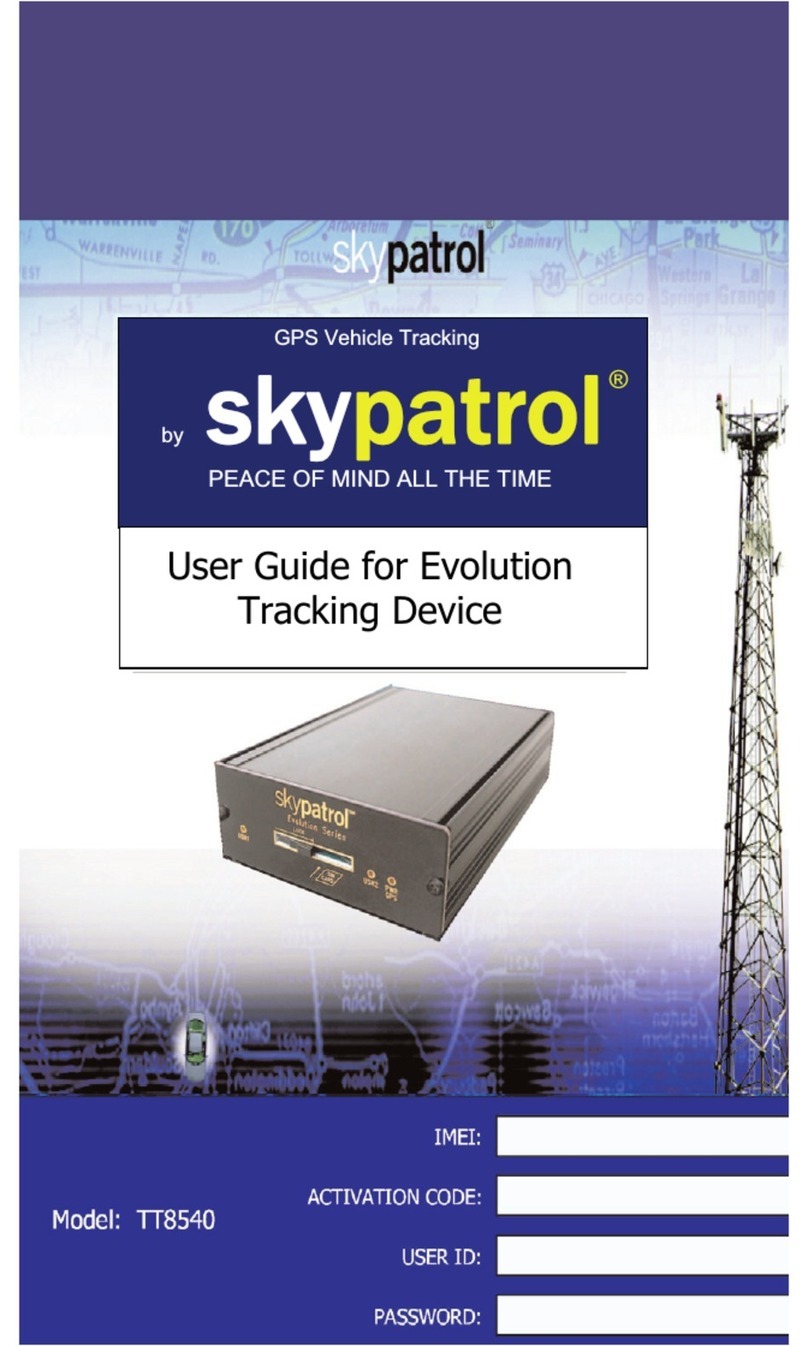
Skypatrol
Skypatrol TT8540 User manual
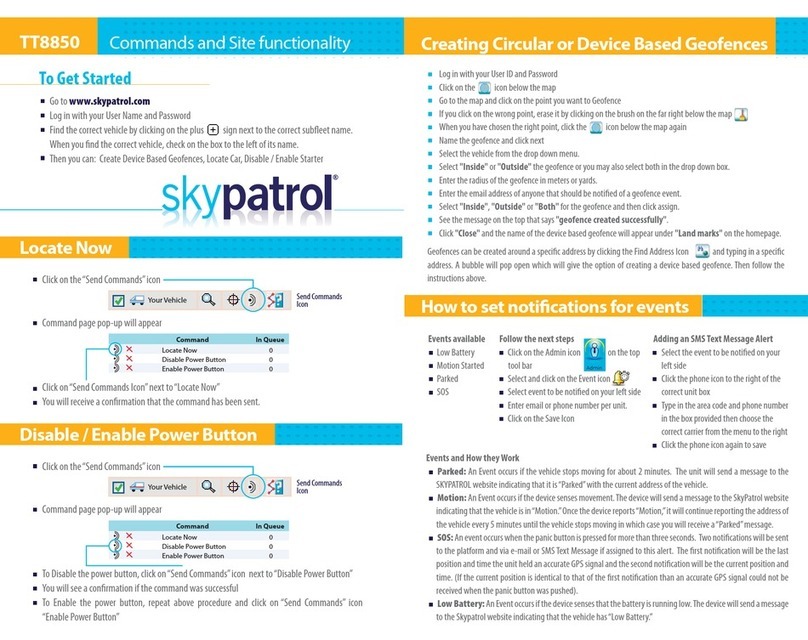
Skypatrol
Skypatrol TT8850 Instruction manual
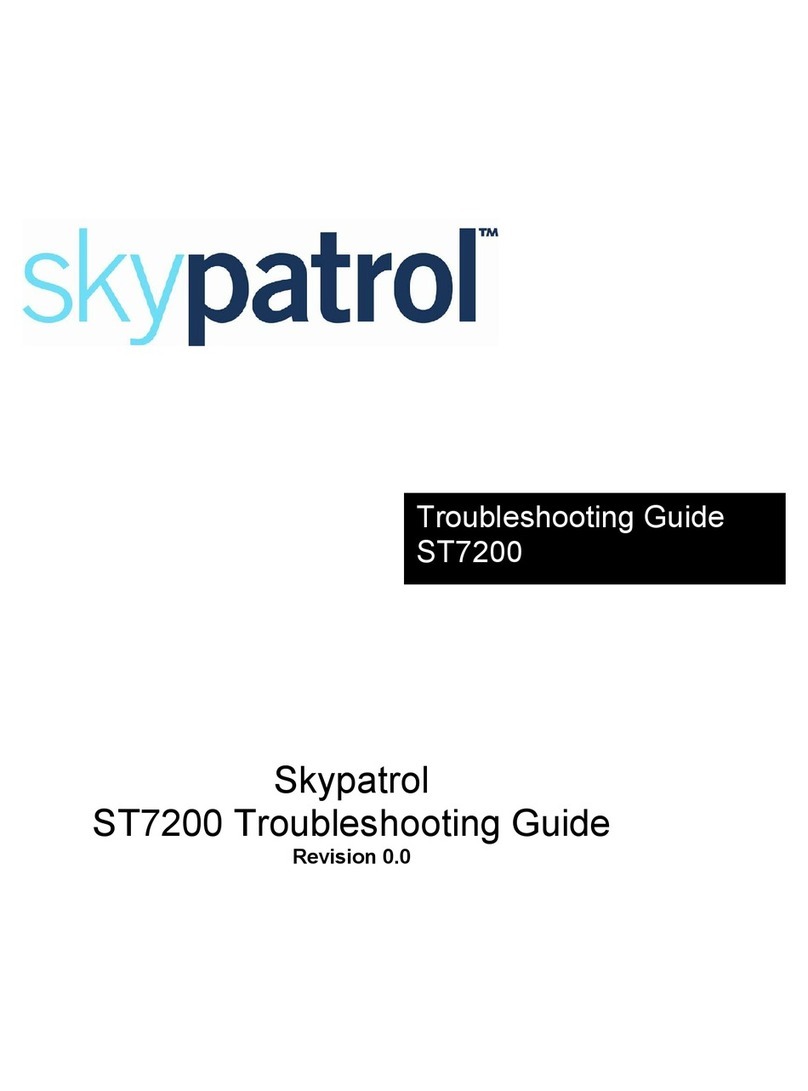
Skypatrol
Skypatrol ST7200 User manual
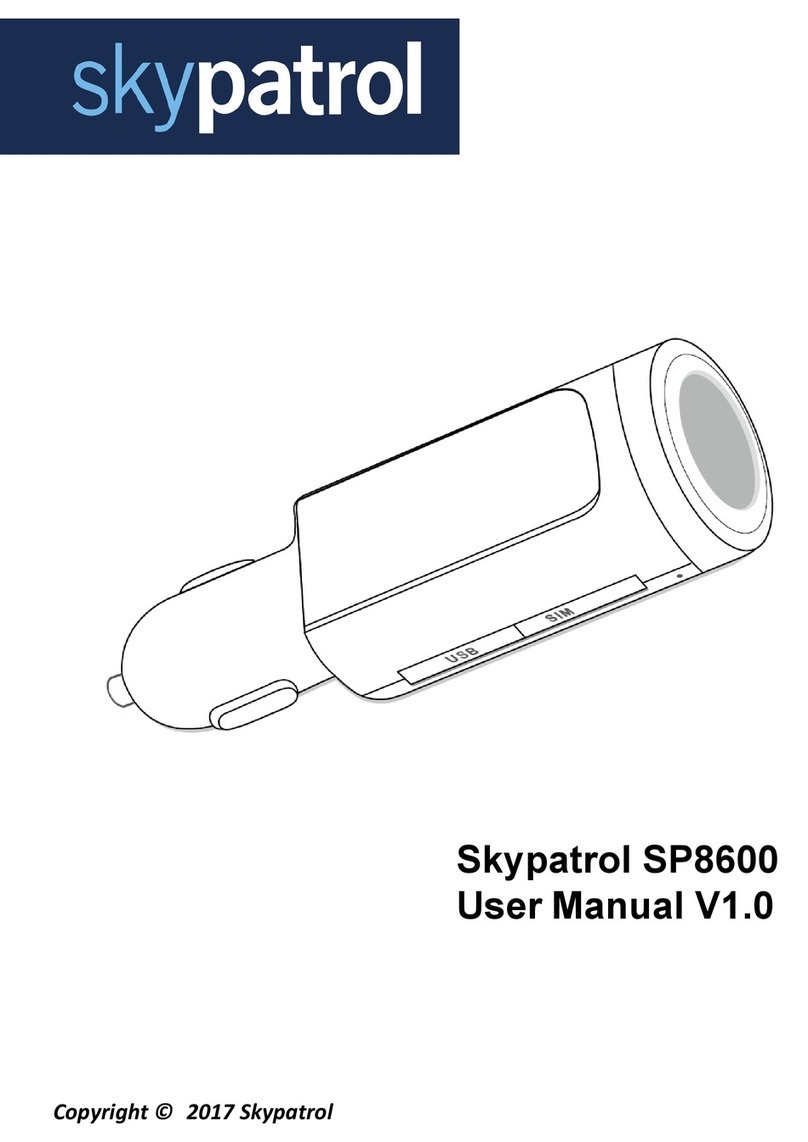
Skypatrol
Skypatrol SP8600 User manual

Skypatrol
Skypatrol TT8950 User manual
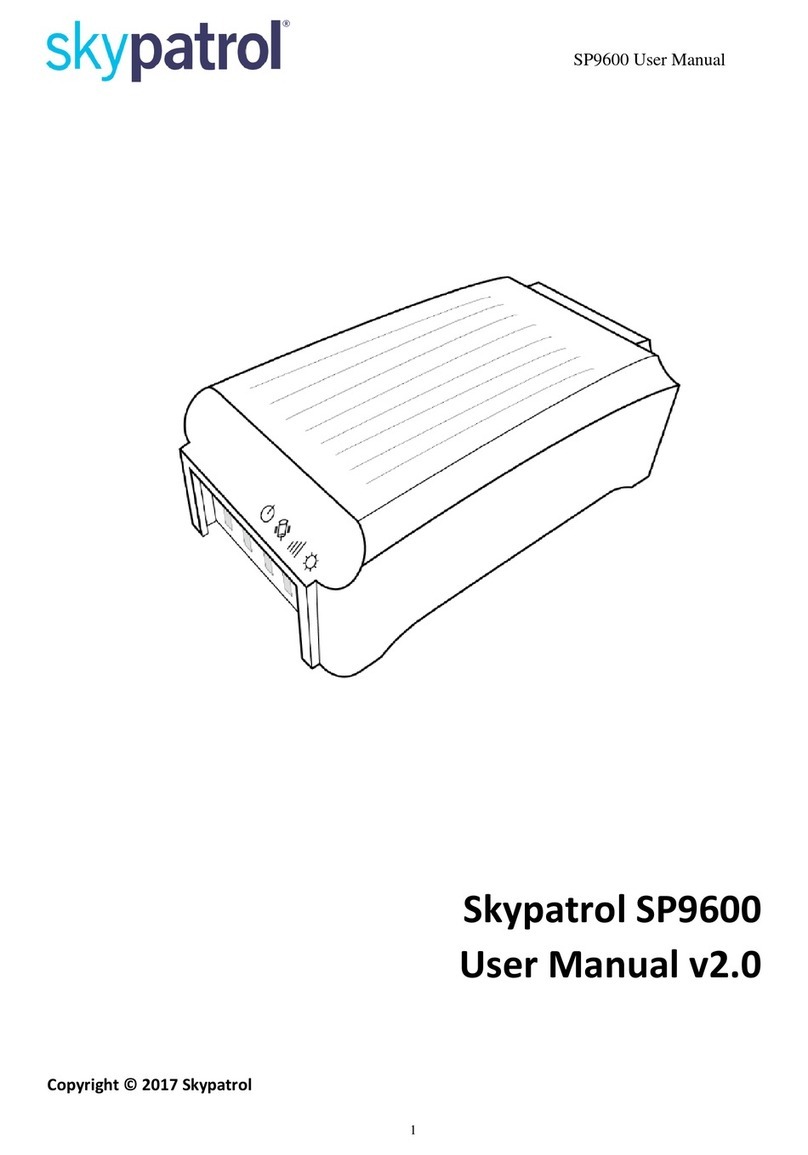
Skypatrol
Skypatrol SP9600 User manual

Skypatrol
Skypatrol SP4700 User manual

Skypatrol
Skypatrol SP2600 User manual

Skypatrol
Skypatrol TT8750 Assembly instructions
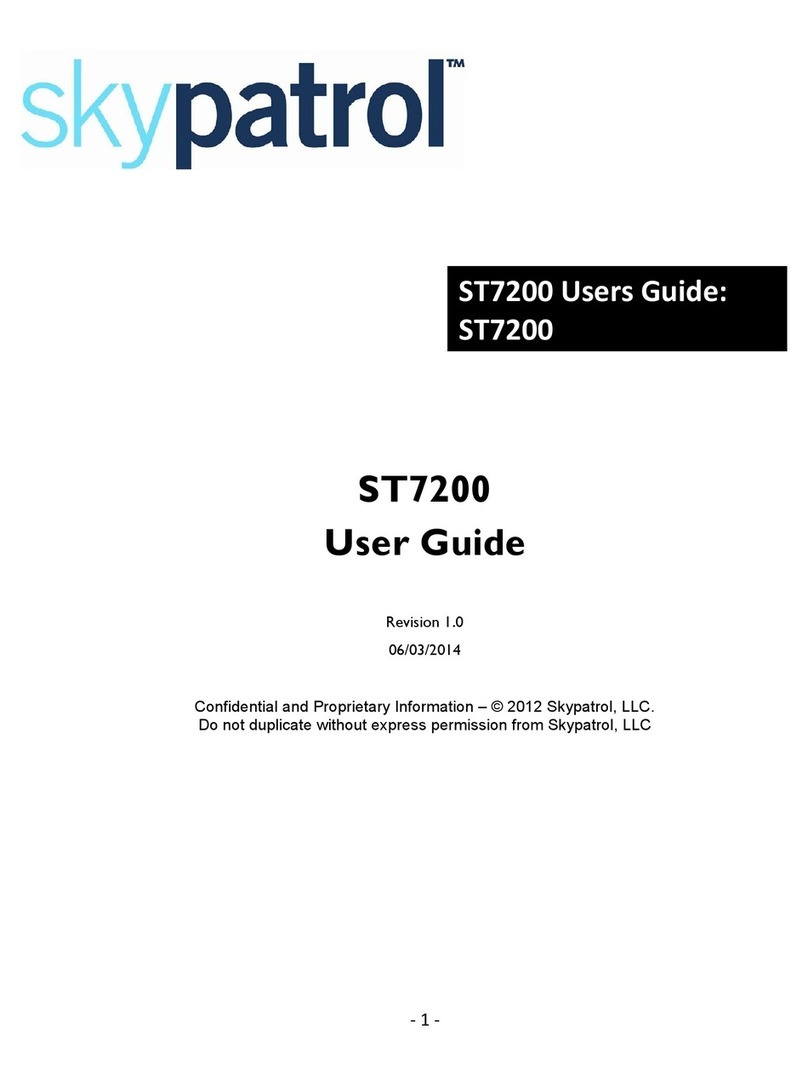
Skypatrol
Skypatrol ST7200 User manual