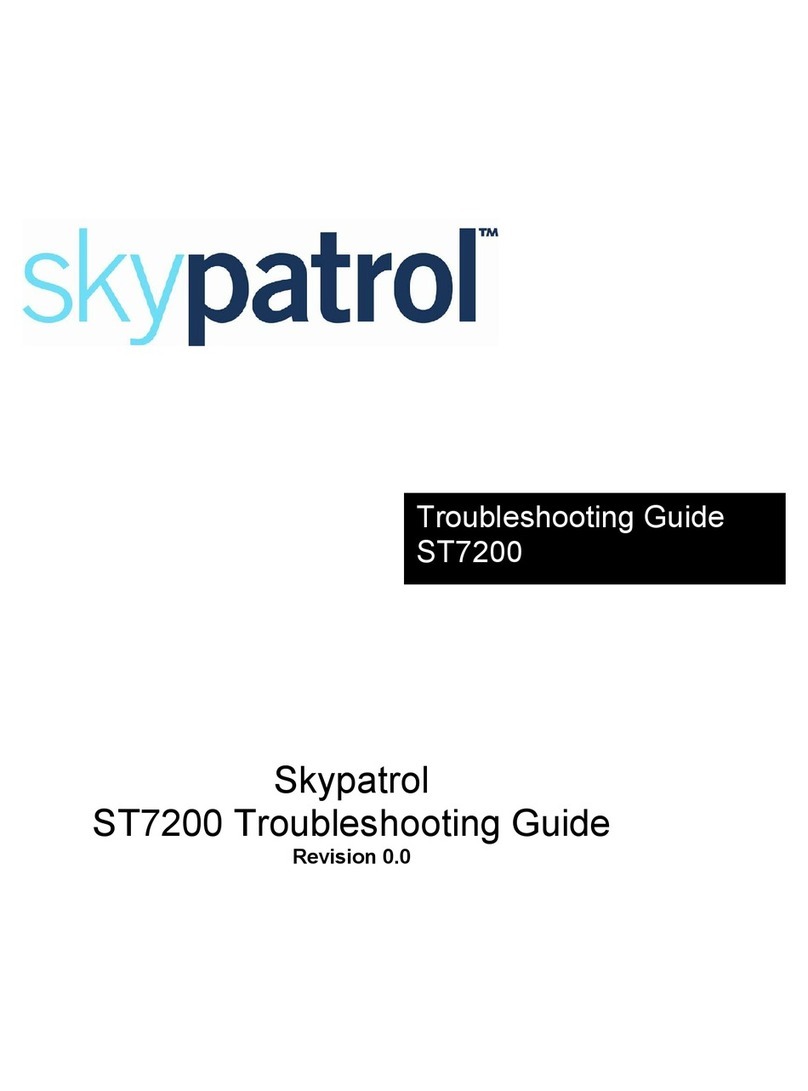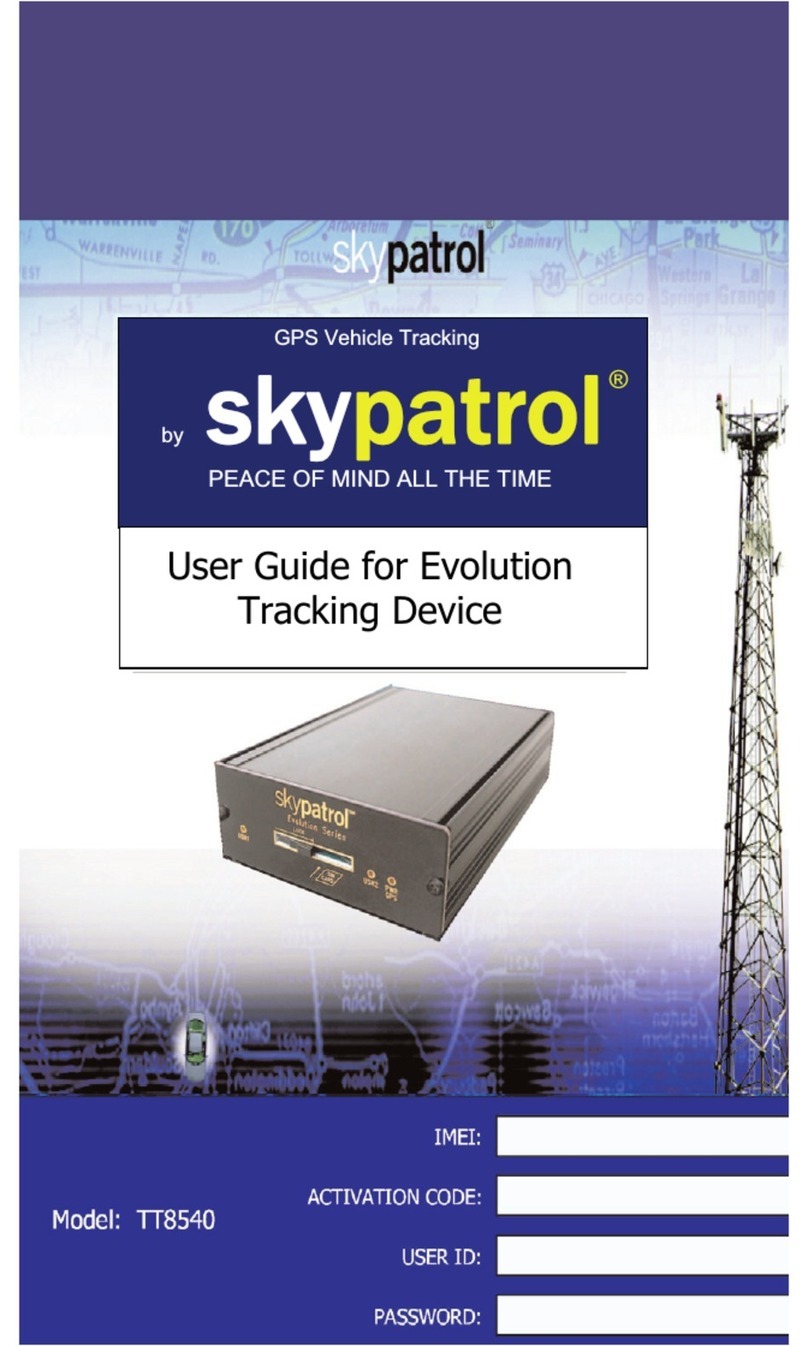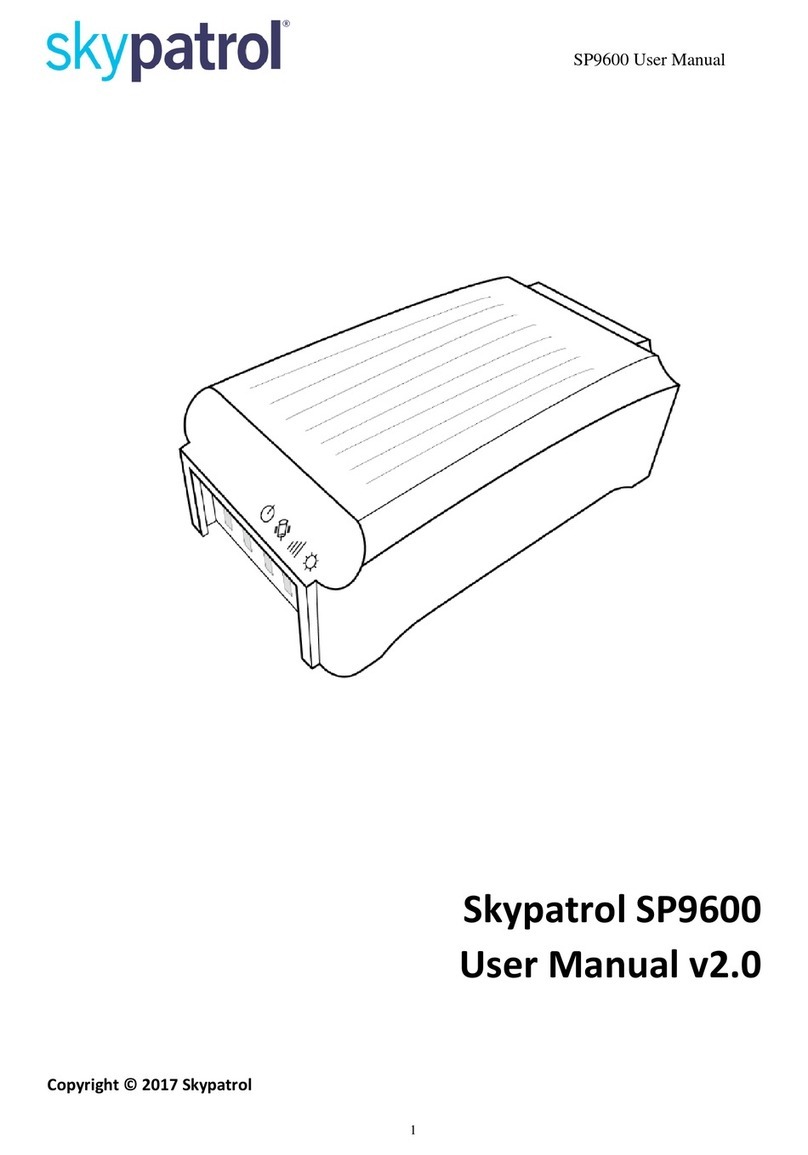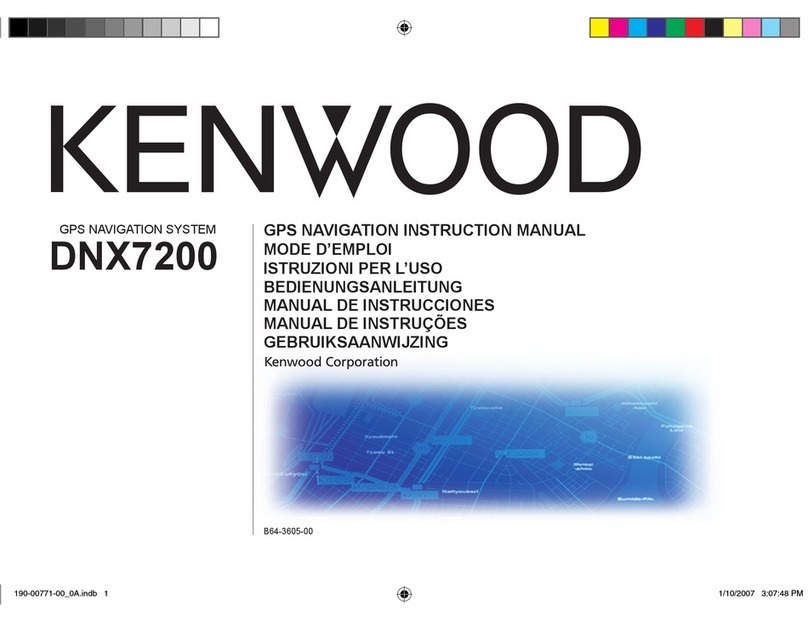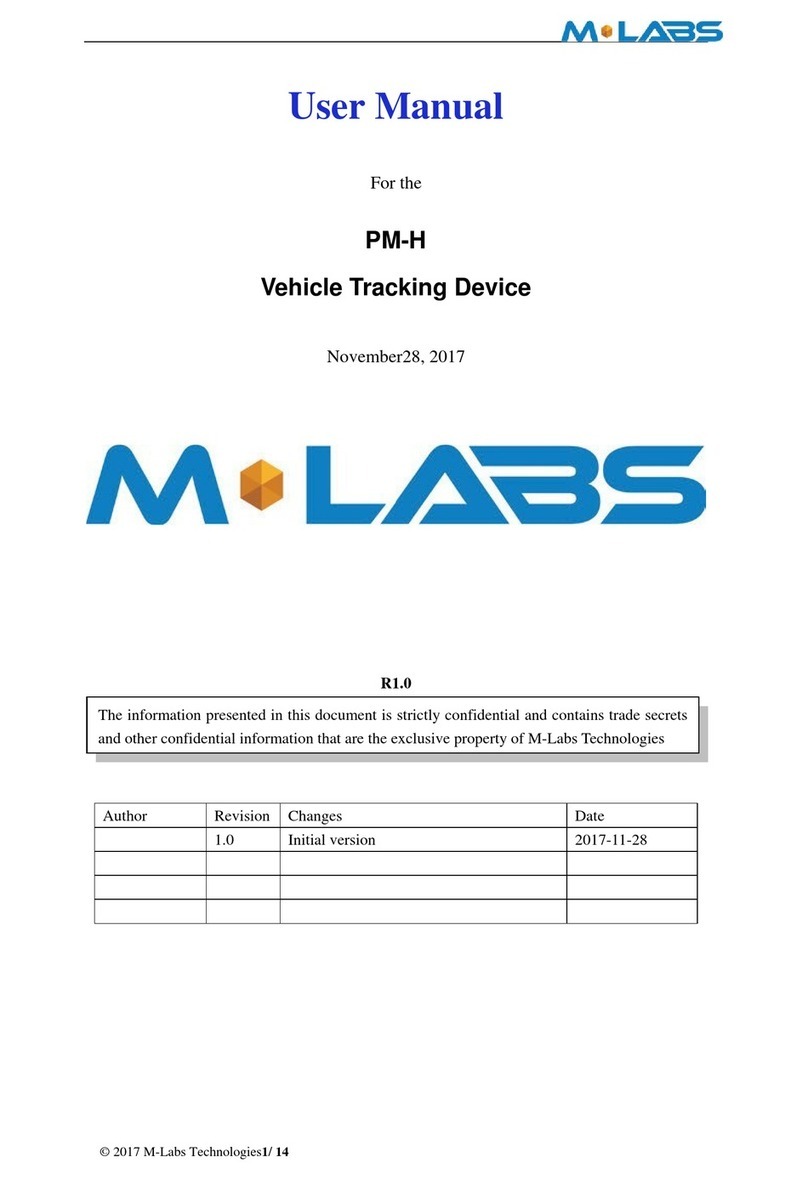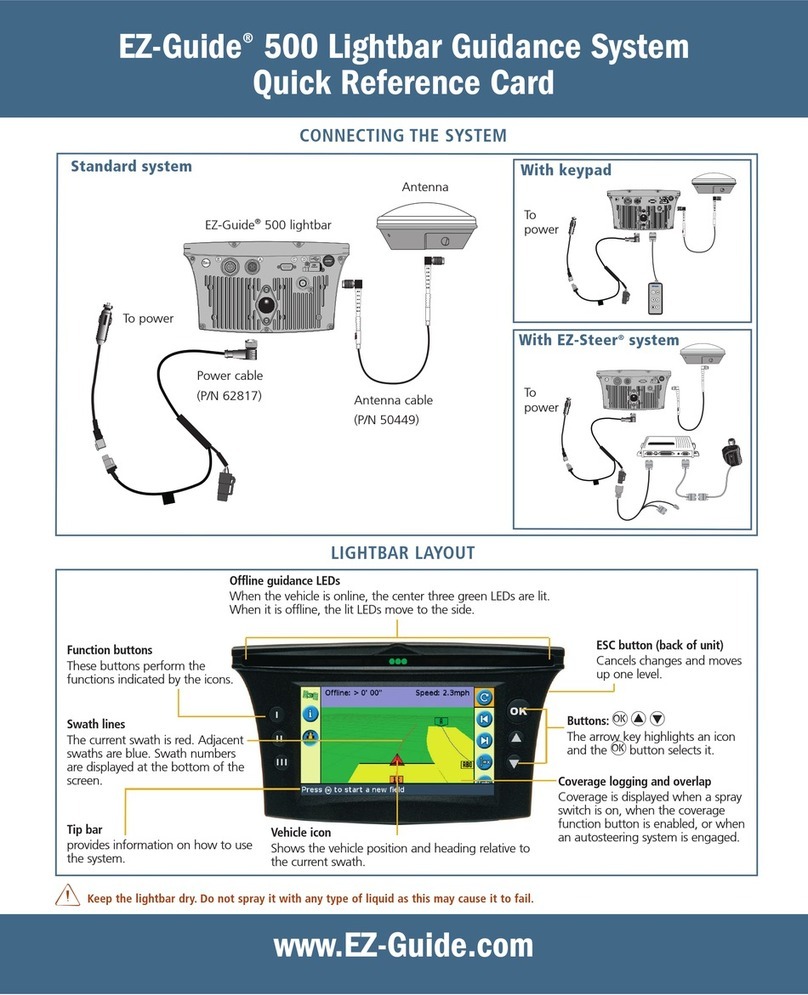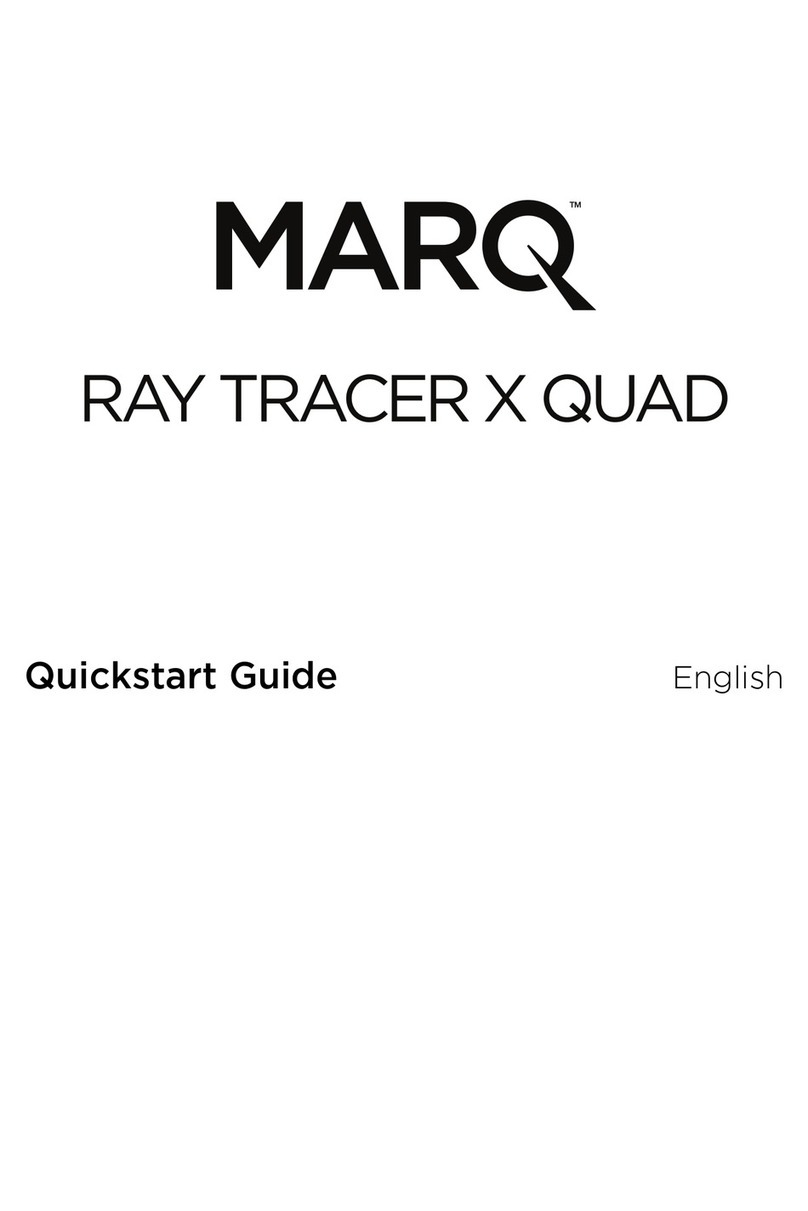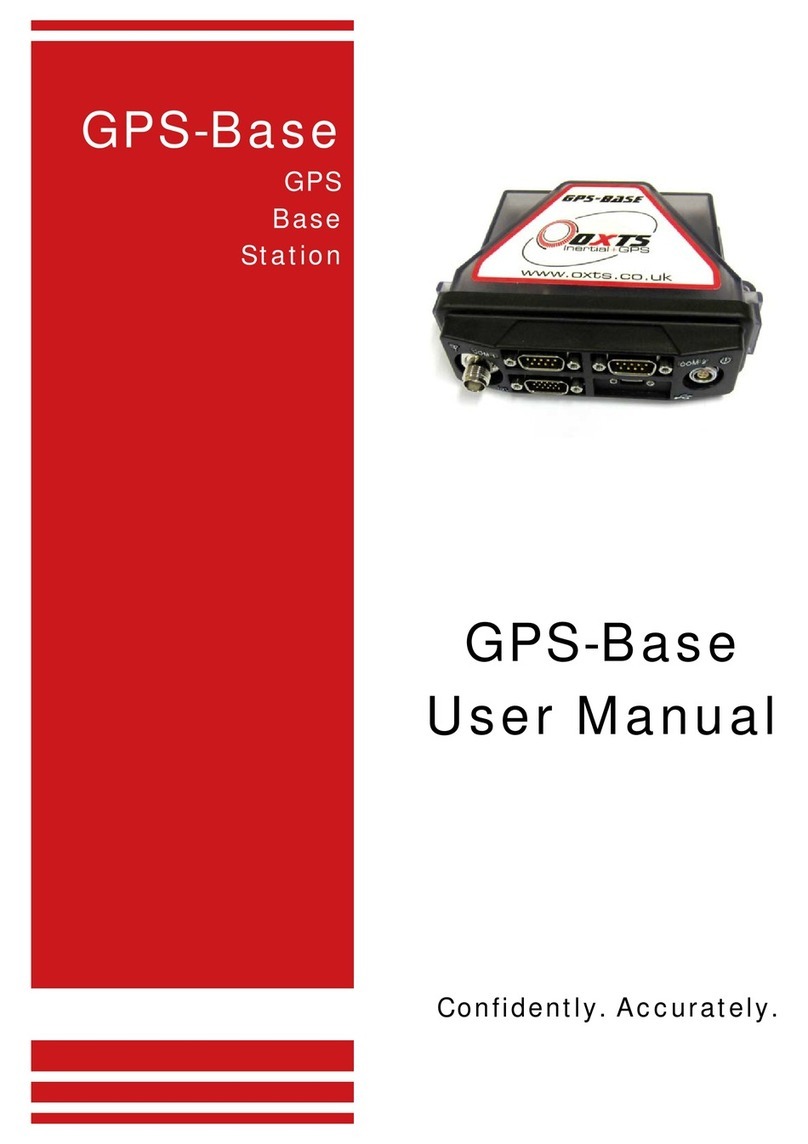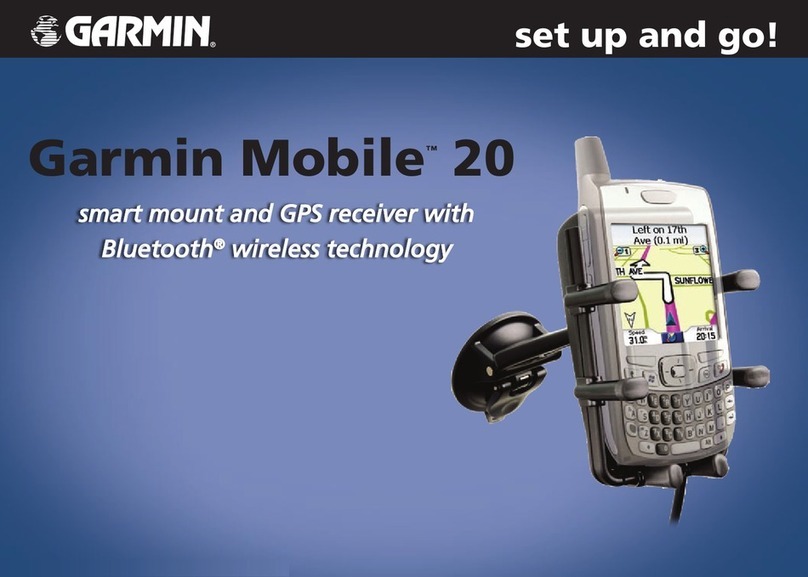Skypatrol TT8950 User manual

www.skypatrol.com
User Guide
TT8950UG001
TT8950
User Guide
Revision 1.01
4/18/2011
Confidential and Proprietary Information – © 2011 Skypatrol, LLC.
Do not duplicate without express permission from Skypatrol, LLC

SkyPatrol TT8950
‐II‐
General
TERMSOFUSEOFNEWMATERIALS‐PLEASEREADCAREFULLY
Fromtimetotime,SkyPatrol,initssolediscretion,maymakeavailablefordownloadonitswebsite
(www.SkyPatrol.com),ormaytransmitviamailoremail,updatesorupgradesto,ornewreleasesof,the
firmware,softwareordocumentationforitsproducts(collectively,'NewMaterials').UseofsuchNew
Materialsissubjecttothetermsandconditionssetforthbelow,andmaybesubjecttoadditionalterms
andconditionsassetforthinSkyPatrol’sTechnicalSupportPolicy(postedonitswebsite)and/orany
writtenagreementbetweentheuserandSkyPatrol.
AllNewMaterialsareprovidedASIS.SkyPatrolmakesnowarrantyorrepresentationwithrespecttothe
merchantability,suitability,functionality,accuracyorcompletenessofanysuchNewMaterials.Theuserof
suchNewMaterialsassumesallrisk(knownorunknown)ofsuchuse.SkyPatrolreservesallrightsinsuch
NewMaterials.TheusershallhaveonlyarevocableandlimitedlicensetousesuchNewMaterialsin
connectionwiththeproductsforwhichtheyareintended.DistributionormodificationofanyNew
MaterialswithoutSkyPatrol’sconsentisstrictlyprohibited.
INNOEVENTWILLSKYPATROLBERESPONSIBLEFORANYINCIDENTAL,INDIRECT,CONSEQUENTIALOR
SPECIALDAMAGESASARESULTOFTHEUSEOFANYNEWMATERIALS.SKYPATROL’SMAXIMUMLIABILITY
FORANYCLAIMBASEDONTHENEWMATERIALSSHALLNOTEXCEEDFIFTYU.S.DOLLARS($50).
Copyright
©2011SkyPatrolLLC.Allrightsreserved.Complyingwithallapplicablecopyrightlawsistheresponsibility
oftheuser.Withoutlimitingtherightsundercopyright,nopartofthisdocumentmaybereproduced,
storedinorintroducedintoaretrievalsystem,ortransmittedinanyformorbyanymeans(electronic,
mechanical,photocopying,recordingorotherwise),orforanypurpose,withouttheexpresswritten
permissionofSkyPatrolLLC.
SkyPatrolandtheSkyPatrollogoareeitherregisteredtrademarksortrademarksofSkyPatrolLLC.inthe
UnitedStates.
3055NW84thAve
Miami,DoralFL,USA
Phone:(786)331‐3300
Fax:(786)331‐3333
Email:[email protected]
www.skypatrol.com

SkyPatrol TT8950
‐III‐
WarrantyInformation
[Revised:11/11/2010]
Thiswarrantyappliesto(a)productssolddirectlybySkyPatrol,unlessadifferentwarrantyisspecifiedina
writtenagreementbetweenSkyPatrolandthepurchaser;and(b)productssoldtoendusersthrougha
distributorauthorizedbySkyPatrol,butonlywheretheauthorizeddistributordoesnotprovideaseparate
warrantyonsuchproducts,andSkyPatrolhasagreedtoprovidethiswarrantytosuchendusers.Ifyou
purchasedtheproductfromanauthorizeddistributor,pleasecheckwhetherthiswarrantyfromSkyPatrol,
oraseparatewarrantyfromthedistributor,appliestoyourpurchase.Thiswarrantydoesnotapplytoany
(i)accessoriesorbatteriesfortheproducts;or(ii)demonstrationsamplesorprototypesoftheproducts.
UnlessotherwiseprovidedinawrittenagreementbetweenSkyPatrolandthepurchaser,allsuch
accessories,batteries,samplesorprototypesareprovidedbySkyPatrolASISwithoutanywarrantyofany
kind.
SkyPatrolwarrantstotheoriginalpurchaseroftheproductfromSkyPatroloritsauthorizeddistributor(as
applicable)that,foraperiodofone(1)yearfromthedateofshipmentoftheproductfromSkyPatrol,the
producthardwarewillbesubstantiallyfreefromdefectsinmaterialorworkmanshipundernormal
operation,andtheproductfirmwarewillperformsubstantiallyinaccordancewiththeproduct
documentationprovidedbySkyPatrol.SkyPatroldoesnotwarrantthat(a)theproducthardwareor
firmwarewillmeetthepurchaser'srequirements;(b)theoperationoftheproducthardwareorfirmware
willbeuninterruptedorerror‐free;or(c)theproduct,whenintegratedin,orcombinedwith,other
productsorsoftwarenotsuppliedbySkyPatrol,willcontinuetoperformsubstantiallyinaccordancewith
theproductdocumentation.Thislimitedwarrantyisforthebenefitoftheoriginalpurchaser,andisnot
transferable.
Duringthewarrantyperiod,SkyPatrol,atitsexpenseandinitssolediscretion,willrepairtheproduct,or
replacetheproductwithacorrespondingorequivalentproduct,ifitisdeterminedtohaveacovered
defect,providedthatthepurchaserfirstnotifiesSkyPatrol(directlyorthroughitsauthorizeddistributor
fromwhichtheproductwaspurchased)ofanysuchdefect,furnishesSkyPatrolwithaproofofpurchase(if
required),requestsandobtainsareturnmerchandizeauthorization(RMA)numberfromSkyPatrol,and
returnstheproductunderthatRMAtoSkyPatrol(or,atSkyPatrol’soption,toitsauthorizeddistributor),
withtheshippingchargesbeingprepaidbypurchaser.If,uponreasonableexaminationofthereturned
product,SkyPatroldoesnotsubstantiatethedefectclaimedbypurchaser,ordeterminesthatthedefectis
notcoveredunderthislimitedwarranty,SkyPatrolwillnotberequiredtorepairorreplacetheproduct,
butmayinsteadreshiptheproducttothepurchaser(or,atSkyPatrol’soption,toitsauthorizeddistributor
wheretheproductcanbemadeavailabletopurchaser),inwhichcasethepurchasershallberesponsible
forpayingSkyPatrol’scostforreshippingtheproducttopurchaser(ortoSkyPatrol’sauthorized
distributor),andSkyPatrol’susualchargesforunpacking,testing,andrepackingtheproductforreshipment
topurchaser(ortoSkyPatrol’sauthorizeddistributor).Purchasershallbeartheriskoflossordamagein
transittoanyproductreturnedbypurchasertoSkyPatrol,oranyreturnedproductnotfoundtobe
defectiveorcoveredunderthiswarranty,andreshippedbySkyPatroltopurchaser(ortoSkyPatrol’s

SkyPatrol TT8950
‐IV‐
authorizeddistributor).IntheeventSkyPatrolrepairsorreplacesadefectiveproductcoveredbythis
limitedwarranty,therepairedorreplacementproductwillbecoveredunderthislimitedwarrantyforthe
remainderoftheoriginalwarrantyperiodonthedefectiveproduct,oraperiodofninety(90)days,
whicheverislonger.IfSkyPatrolisunabletorepairorreplaceadefectiveproductcoveredbythislimited
warranty,SkyPatrolwillprovidetopurchaseracreditorarefund(atSkyPatrol’soption)oftheoriginal
purchaseprice(excludingtaxesandshippingcharges).Anyreturnedandreplacedproduct,oranyproduct
forwhichSkyPatrolhasfurnishedacreditorarefund,becomesthepropertyofSkyPatrol.
SkyPatrolshallnothaveanyobligationtoprovideanyfirmwarebugfixes,upgradesornewreleasesexcept
asmaybenecessarytocorrectanycovereddefectofwhichpurchasernotifiesSkyPatrolinwritingduring
thewarrantyperiod.SkyPatrol,fromtimetotimeandinitssolediscretion,maymakeavailablefor
downloadonitswebsite(www.SkyPatrol.com),ormayprovideviaemail,certainfirmwarebugfixes,
upgradesornewreleasesfortheproduct.Downloadanduseofanysuchbugfixes,upgradesornew
releasesissubjecttoalloftheapplicabletermsandconditionsofSkyPatrol’stechnicalsupportpolicyas
postedandupdatedonitswebsite.SkyPatrolshallhavenoobligationunderthislimitedwarrantyfor(a)
normalwearandtear;(b)thecostofprocurementofsubstituteproducts;or(c)anydefectthatis(i)
discoveredbypurchaserduringthewarrantyperiodbutforwhichpurchaserdoesnotrequestanRMA
numberfromSkyPatrol,asrequiredabove,untilaftertheendofthewarrantyperiod,(ii)causedbyany
accident,misuse,abuse,improperinstallation,handlingortesting,orunauthorizedrepairormodification
oftheproduct,(iii)causedbyuseofanymaterialsnotsuppliedbySkyPatrol,orbyuseoftheproductother
thaninaccordancewithitsdocumentation,or(iv)theresultofelectrostaticdischarge,electricalsurge,fire,
floodorsimilarcauses.Thepurchaser(oritscustomers,asapplicable)shallbesolelyresponsibleforthe
properconfiguration,testingandverificationoftheSkyPatrolproductpriortodeploymentinthefield,and
forensuringthatanyenduserproductorsystemintowhichtheSkyPatrolproductisintegratedor
incorporatedoperatesasintendedandmeetstherequirementsofpurchaser(oritscustomers).SkyPatrol
shallhavenoresponsibilitywhatsoeverfortheintegration,configuration,testing,verification,installation,
upgrade,supportormaintenanceofanysuchenduserproductorsystem,orforanyliabilities,damages,
costsorexpensesassociatedtherewith.
SKYPATROL’SSOLERESPONSIBILITYANDPURCHASER'SSOLEREMEDYUNDERTHISLIMITEDWARRANTY
SHALLBEFORSKYPATROLTOREPAIRORREPLACETHEPRODUCT(ORIFREPAIRORREPLACEMENTISNOT
POSSIBLE,PROVIDEACREDITORREFUNDOFTHEPURCHASEPRICE)ASPROVIDEDABOVE.SKYPATROL
EXPRESSLYDISCLAIMSALLOTHERWARRANTIESOFANYKIND,EXPRESSORIMPLIED,INCLUDINGWITHOUT
LIMITATIONANYIMPLIEDWARRANTIESOFNON‐INFRINGEMENT,MERCHANTABILITY,SATISFACTORY
PERFORMANCEANDFITNESSFORAPARTICULARPURPOSE.INNOEVENTSHALLSKYPATROLBELIABLEFOR
ANYINDIRECT,SPECIAL,EXEMPLARY,INCIDENTALORCONSEQUENTIALDAMAGES(INCLUDINGWITHOUT
LIMITATIONLOSSORINTERRUPTIONOFUSE,DATA,REVENUESORPROFITS)RESULTINGFROMABREACH
OFTHISWARRANTYORBASEDONANYOTHERLEGALTHEORY,EVENIFSKYPATROLHASBEENADVISEDOF
THEPOSSIBILITYORLIKELIHOODOFSUCHDAMAGES.
Somejurisdictionsmayrequirealongerwarrantyperiodthanspecifiedaboveand,accordingly,for
productssoldinthosejurisdictionstheapplicablewarrantyperiodshallbeextendedasrequiredunderthe
lawsofthosejurisdictions.Furthermore,somejurisdictionsmaynotallowthedisclaimerofimplied

SkyPatrol TT8950
‐V‐
warrantiesortheexclusionorlimitationofincidentalorconsequentialdamages,sotheabovedisclaimer,
limitationorexclusionmaynotapplytoproductssoldinthosejurisdictions.Thislimitedwarrantygivesthe
purchaserspecificlegalrightsandthepurchasermayhaveotherlegalrightsthatvaryfromjurisdictionto
jurisdiction.ThislimitedwarrantyshallbegovernedbythelawsoftheStateofTexas,UnitedStatesof
America,withoutregardtoconflictoflawsprinciples.Thislimitedwarrantyshallnotbegovernedinany
respectbytheUnitedNationsConventiononContractsfortheInternationalSaleofGoods.
RegulatoryCompliance
FCC
ThisdevicecomplieswithPart15oftheFCCRules.Operationissubjecttothefollowingtwoconditions:(1)
Thisdevicemaynotcauseharmfulinterference,and(2)thisdevicemustacceptanyinterferencereceived,
includinginterferencethatmaycauseundesiredoperation.
ThisequipmenthasbeentestedandfoundtocomplywiththelimitspursuanttoPart15SubpartB,Part
22,andPart24oftheFCCrules.Theselimitsaredesignedtoprovidereasonableprotectionagainst
harmfulinterferenceinanappropriateinstallation.Thisequipmentgenerates,uses,andcanradiateradio
frequencyenergyand,ifnotusedinaccordancewithinstructions,cancauseharmfulradiationtoradio
communication.However,thereisnoguaranteethatinterferencewillnotoccurinaparticularinstallation.
RFEXPOSURE
YourSpiderMTisaradiotransmitterandreceiver.Itisdesignedandmanufacturednottoexceedthe
emissionslimitsforexposuretoradiofrequency(RF)energysetbytheFederalCommunications
Commission(FCC)oftheU.S.Government.Theselimitsarepartofcomprehensiveguidelinesandestablish
permittedlevelsofRFenergyforthegeneralpopulation.Theseguidelinesarebasedonthesafety
standardspreviouslysetbytheU.S.andinternationalstandardsbodies.Thestandardsincludea
substantialsafetymargindesignedtoassurethesafetyofallpersons,regardlessofageandhealth.
TheexposurestandardforwirelessRFdevices,suchastheSpiderMT,employsaunitofmeasurement
knownastheSpecificAbsorptionRate,orSAR.TheSARlimitsetbytheFCCis1.6W/kg.SARvaluesator
belowthatlimitareconsideredsafeforthegeneralpublic.
BeforeawirelessRFdeviceismadeavailableforsaletothePublic,itmustbetestedandcertifiedtothe
FCCthatitdoesnotexceedtheSARlimitsestablishedbytheFCC.TestsforSARareconductedusingthe
positionsandlocations(e.g.,attheearorwornonthebody)asrequiredbytheFCCforeachdevicemodel.
TheSpiderMThasbeentestedandmeetstheFCCRFexposureguidelineswhenusedagainstthebody
undernormalusageconditions.

SkyPatrol TT8950
‐VI‐
R&TTE
TheSpiderMTmodemhasbeenfullytestedandcomplieswithalltherequirementsofEN301489‐1,
EN301489‐7andEN60950‐1:2002.CompliancetoEN301511hasbeendemonstratedbytestingonboth
theSpiderMTandtheintegratedEnablerIIIGmodule.
ROHSCOMPLIANCE
TheSpiderMTcomplieswiththeEuropeanUnionRestrictionoftheUseofCertainHazardousSubstances
inElectricalandElectronicEquipment([RoHS)Directive(2002/95/EC),effectivesinceJuly1,2006.
DISCLAIMER
TheinformationandinstructionscontainedwithinthispublicationcomplywithallFCC,GCF,PTCRB,
R&TTE,IMEIandotherapplicablecodesthatareineffectatthetimeofpublication.SkyPatroldisclaimsall
responsibilityforanyactoromissions,orforbreachoflaw,codeorregulation,includinglocalorstate
codes,performedbyathirdparty.SkyPatrolstronglyrecommendsthatallinstallations,hookups,
transmissions,etc.,beperformedbypersonswhoareexperiencedinthefieldsofradiofrequency
technologies.SkyPatrolacknowledgesthattheinstallation,setupandtransmissionguidelinescontained
withinthispublicationareguidelines,andthateachinstallationmayhavevariablesoutsideofthe
guidelinescontainedherein.Saidvariablesmustbetakenintoconsiderationwheninstallingorusingthe
product,andSkyPatrolshallnotberesponsibleforinstallationsortransmissionsthatfalloutsideofthe
parameterssetforthinthispublication.

SkyPatrol TT8950
‐VII‐
TableofContents
1Introduction....................................................................................................................................1
1.1Objective............................................................................................................................................1
1.2References.........................................................................................................................................2
1.3ApplicableProducts...........................................................................................................................2
2Overview.........................................................................................................................................3
2.1Description.........................................................................................................................................3
TT8950PanelIllustration......................................................................................................................3
2.2Label...................................................................................................................................................4
2.3Accelerometer...................................................................................................................................4
2.4BatteryPowerSwitch.........................................................................................................................5
2.5ConnectorandLEDs...........................................................................................................................6
2.6GSMRadio..........................................................................................................................................6
2.7GPS.....................................................................................................................................................6
2.8GPIO...................................................................................................................................................7
3HardwareFeatures..........................................................................................................................8
3.1OpeningtheDevice............................................................................................................................8
3.2ClosingtheDevice..............................................................................................................................9
3.3SIMCardAccess.................................................................................................................................9
3.4Power...............................................................................................................................................10
3.5OptionalBatteryBackup..................................................................................................................10
3.6USB2.0Connector...........................................................................................................................12
3.7USBCable.........................................................................................................................................12
3.816‐PinI/OConnector.......................................................................................................................14
4SoftwareFeatures.........................................................................................................................18

SkyPatrol TT8950
‐VIII‐
4.1SoftwareFeatures............................................................................................................................18
5Installation....................................................................................................................................19
5.1InsertingtheSIM..............................................................................................................................19
5.2DeviceInstallation............................................................................................................................19
5.3USBDriverInstallation.....................................................................................................................20
ConnectthedevicetoaUSBPort......................................................................................................21
InstalltheUSBDrivers........................................................................................................................21
6NetworkTestProcedure................................................................................................................28
6.1ConfiguretheComputerandVerifyCorrectCommunications.......................................................28
ConfiguretheDevicetoCommunicatewiththeSkyPatrolServer....................................................28
6.2VerifyingServerConnectivity..........................................................................................................34
6.3VerifyGPSOperation.......................................................................................................................37
7Glossary.........................................................................................................................................39
TableofFigures
Figure:1‐N4ASystemOverview...............................................................................................................1
Figure:2‐TT8950.....................................................................................................................................3
Figure:3‐TT8950Label.............................................................................................................................4
Figure:4‐TT89500PowerSwitch..............................................................................................................5
Figure:5‐TT8950ConnectorsandLEDs....................................................................................................6
Figure:6‐OpeningtheTT8950Case.........................................................................................................8
Figure:7‐TT8950WithCoverUnsnapped................................................................................................8
Figure:8‐TT8950CoverReplacement......................................................................................................9
Figure:9‐TT8950Internals.....................................................................................................................10
Figure:10‐TT8950OptionalBatteryMountedinCover........................................................................11
Figure:11‐TT8950OptionalBatteryConnection...................................................................................11
Figure:12‐USBPowerCableConstruction.............................................................................................13
Figure:13‐USBPowerCablewithI/OandAudioConstruction.............................................................14
Figure:14‐16‐PinI/OConnector............................................................................................................15
Figure:15‐TT8950SIMHolderwithSIMInstalled(LowerLeft).............................................................19
Figure:16‐TT8950MountingAnchorsand"SkySide"Label..................................................................20

SkyPatrol TT8950
‐9‐
Figure:17‐FoundNewHardwareWizardWindow................................................................................22
Figure:18‐HardwareWizard–Installfromspecificlocation.................................................................23
Figure:19‐HardwareWizard–Searchforbestdriver...........................................................................24
Figure:20‐HardwareWizard–WindowsLogotesting..........................................................................25
Figure:21‐..............................................................................................................................................25
Figure:22‐HardwareWizard–InstallProgress......................................................................................26
Figure:23‐HardwareWizard–Completing............................................................................................27
Figure:24‐ATIResponse.........................................................................................................................29
Figure:25‐VerifyGPRSStatus.................................................................................................................31
Figure:26‐VerifyGPRSActivation..........................................................................................................32
Figure:27‐WakeupCommand................................................................................................................34
Figure:28‐VerifyServerConnectivity.....................................................................................................35
Figure:29‐WakeupMessages................................................................................................................36
Figure:30‐ATIResponse.........................................................................................................................37
Figure:31‐VerifyGPSOperation............................................................................................................38


TT8950 User Guide
‐1‐
1 Introduction
1.1Objective
TheobjectiveofthisdocumentistoprovidetheuserwithbasicinformationabouttheSpiderMTSeries,
includinghowtoconfigurethedeviceandverifycommunicationwithSkyPatrol’sUDPAPItestserver.
CapabilitiesoftheSkyPatrolSpiderMTdevicesinclude:
•GSMRegistration
•GPRSRegistration
•Velocity
•Geo‐Fence
•IPStatus
•GPSStatus
•Timer
•MTPowerSave
•
RTCAlarm
•MemoryFullPercentage
•InputEventCounter
•GPSOverspeed
•MessageLogCount
•SMSIndication
•GPSDistance
Figure:1‐N4ASystemOverview

SkyPatrol TT8950
‐2‐
1.2References
•SpiderTT8950ATCommandSet(TT8950AT001)
•GSMNetworkConfigurationWorksheet(GSM0000AN019)
•MobileTrackerEventCookbook(GSM2000CB001)
1.3ApplicableProducts
Thisdocumentappliestothefollowingproducts:
•TT8950

TT8950 User Guide
‐3‐
2 Overview
2.1Description
TheTT8950hasaV0fireratedplastichousingmeasuring82x46x21mm.ItcontainsinternalGPSand
quad‐bandGSMantennas,aninternalSIMholder,16‐pinMolexI/Oconnector,aUSB2.0connector,and
threeLEDindicators.
TT8950 Panel Illustration
Figure:2‐TT8950

SkyPatrol TT8950
‐4‐
2.2Label
TheTT8950hasaprintedlabelonthetopsideofthedevice.Thefigurebelowshowstheinformation
includedonthelabel.
Figure:3‐TT8950Label
2.3Accelerometer
Thethree‐axisdigitalaccelerometerprovidesthefollowingfeatures:
•Motionalert(towingalert)
•Driverbehaviorreporting
•Rapidacceleration
•Harshbraking
•Configurablethresholds
•Rangesettings
•Mode(Normal,Sleep,Wakeup)
•Wakeuppause(20to2560msec)
•SampleRate(0‐25persecond)
•FilterCoefficientandFilterBandwidth
•DeviceOrientationSetup

TT8950 User Guide
‐5‐
2.4BatteryPowerSwitch
TheTT8950BatteryPowerSwitchisusedtoapplyorremovebatterypowertothedevice.Theonposition
iswiththeswitchtowardthedot.Theoffpositioniswiththeswitchmovedawayfromthedot.
ThefigurebelowshowstheTT8950BatteryPowerSwitchintheonposition.
Thepowerswitchmustbeplacedintheonpositionbeforetheoptionalbackupbatterymaybeusedfor
programmingoroperatingtheTT8950.
Figure:4‐TT89500PowerSwitch
Movethepowerswitchtotheoffpositionwhenshippingortransportingthedeviceby
air.

SkyPatrol TT8950
‐6‐
2.5ConnectorandLEDs
TheTT8950includesa16‐PinI/Oconnector,aUSB2.0connector,andLEDstoindicateGSM,GPS,and
powerstatus.
Figure:5‐TT8950ConnectorsandLEDs
2.6GSMRadio
TheTT8950containsaquad‐band(850/900/1800/1900MHz)GSMradio.
•Class4(2W@850/900MHz)
•Class1(1W@1800/1900MHz)
2.7GPS
GPSfunctionalityincludes:
•NMEAupdatewithalldatapoints
•Binary
•BufferedGPSmessagefeature
•Geo‐fencing
•Virtualodometer

TT8950 User Guide
‐7‐
2.8GPIO
TheTT8950includesthefollowinginputsandoutputs:
•2(0‐16V)analoginputs
•1userprogrammabledigitalinput
•1latchedoutput
•2userprogrammabledigitaloutputs

SkyPatrol TT8950
‐8‐
3 Hardware Features
3.1OpeningtheDevice
ItishighlyrecommendedthatyouusetheMetalLever(SkyPatrolpartnumberGPS0309MG299)when
openingtheTT8950inordertopreventdamagingthedevice.
ToopentheTT8950,followthefollowingsteps:
1. InsertthecurvedfootoftheMetalLeverintothegapbetweenthelidandthebodynexttothe
retainersnapsasshownbelow.
Figure:6‐OpeningtheTT8950Case
2. Gentlyapplypressureupwardsontheleveruntilthelidunsnaps.
Figure:7‐TT8950WithCoverUnsnapped

TT8950 User Guide
‐9‐
3. Carefullyslidethecoveroffthedevice.
3.2ClosingtheDevice
ReplacetheTT8950coverbyusingthefollowingsteps:
1. PlacetheTT8950coverontothebaseasshowninthefollowingfigure.
Figure:8‐TT8950CoverReplacement
2. Carefullyslidethelidsothatitsnapsinplace.
3.3SIMCardAccess
TheTT8950includesanonboardSIMcarrier.ThereisnoexternalaccesstotheSIM.

SkyPatrol TT8950
‐10‐
Figure:9‐TT8950Internals
3.4Power
TheTT8950requires9‐16VDCinputpower.Pin11onthe16‐PinIOconnectoristhepowerinputandpin6
isground.
TheTT8950‐0xFTS01andTT8950‐90FTV50modelsdonothaveaninlinepowerfuse.An
inlinepowerfusehasbeenaddedtoTT8950‐0xFTS02andTT8950‐90FTV51andlater
models.
3.5OptionalBatteryBackup
Anoptional230mAHbackupbatteryisavailable.Thebatterybackupmaybeturnedoffusingarecessed
on/offswitchwhenrequired(e.g.whenshippingbyair).Thefollowingfiguresshowtheoptionalbattery
andtheconnectorcable.
Table of contents
Other Skypatrol GPS manuals

Skypatrol
Skypatrol SP1824 User manual

Skypatrol
Skypatrol Evolution User manual
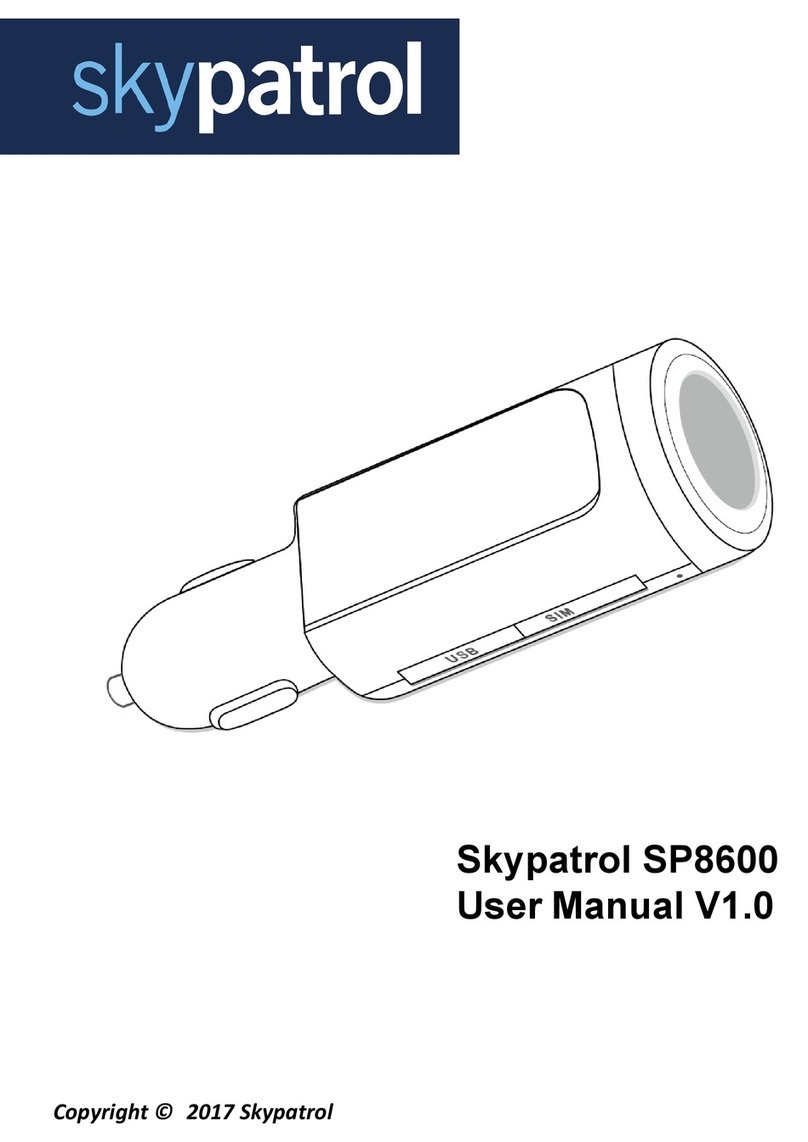
Skypatrol
Skypatrol SP8600 User manual
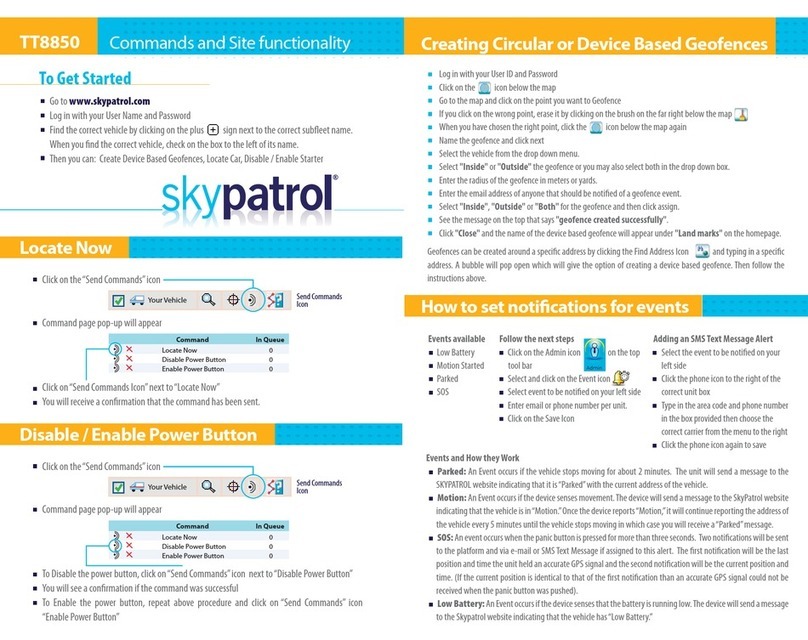
Skypatrol
Skypatrol TT8850 Instruction manual

Skypatrol
Skypatrol SP9700 User manual

Skypatrol
Skypatrol SP2600 User manual
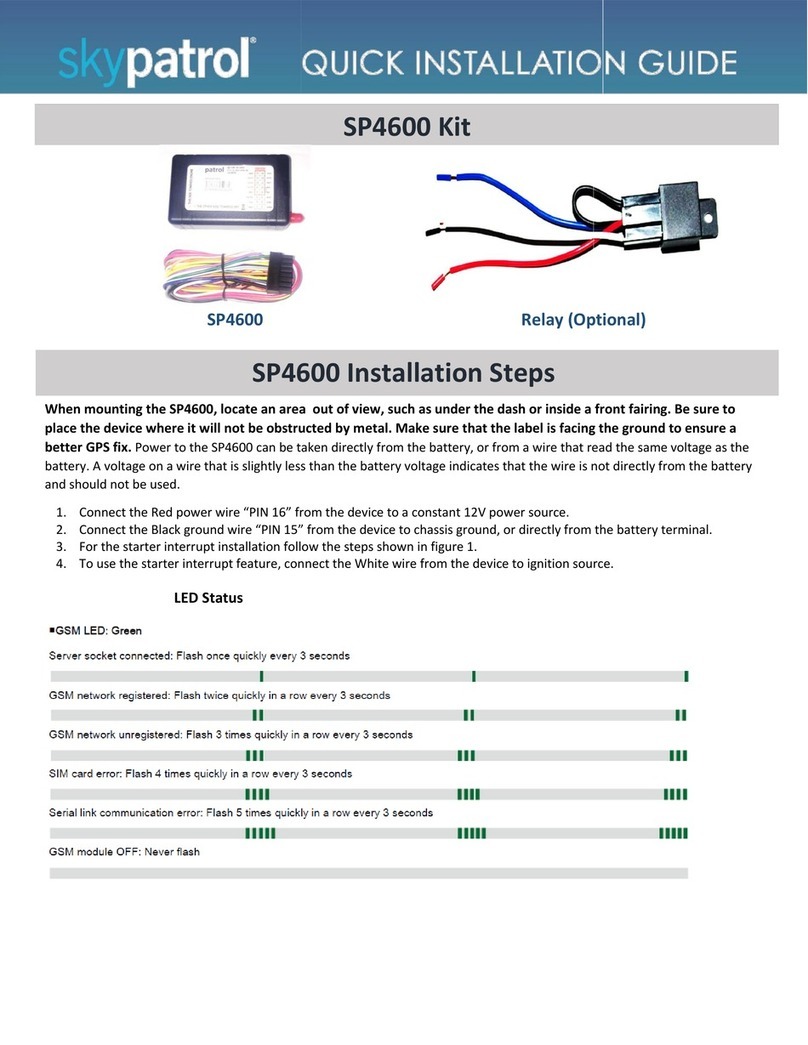
Skypatrol
Skypatrol SP4600 User manual

Skypatrol
Skypatrol TT8750 Assembly instructions
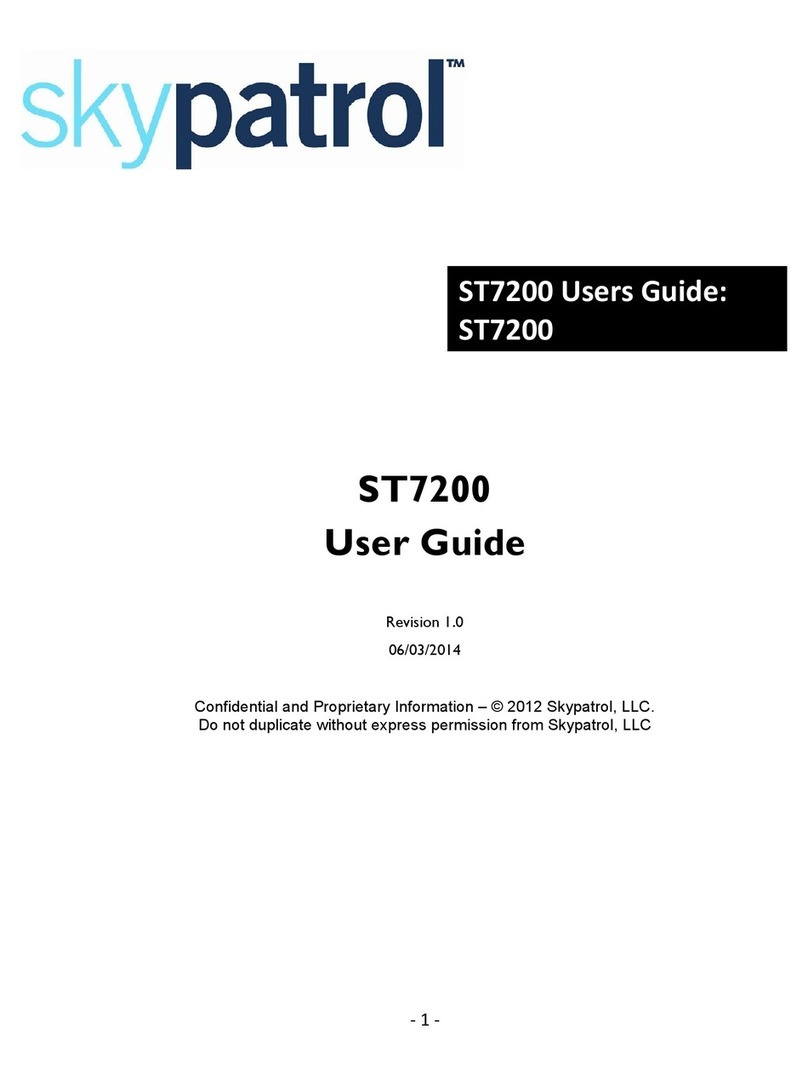
Skypatrol
Skypatrol ST7200 User manual

Skypatrol
Skypatrol SP4700 User manual