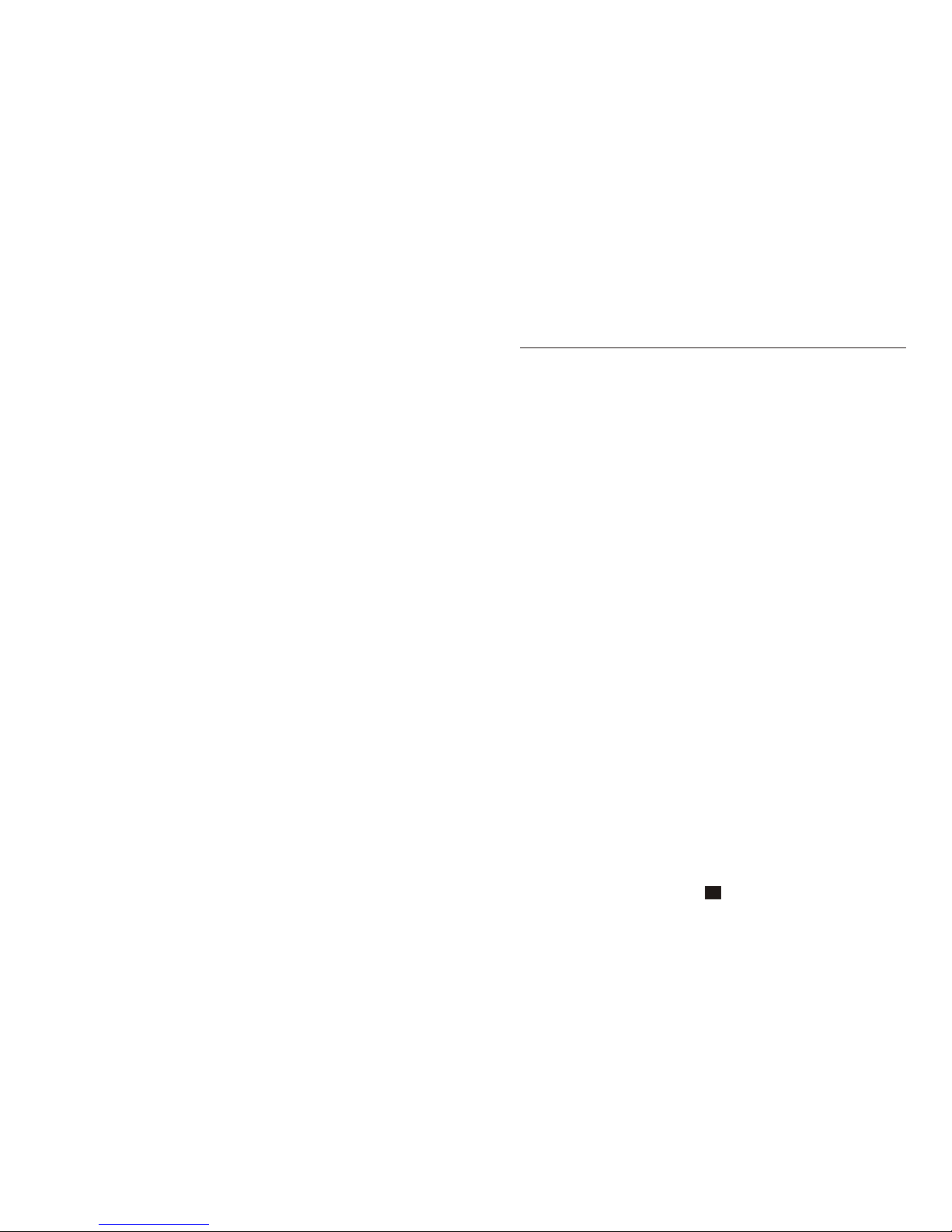Toavoid short-circuits betweenthe charge lead, always connect thecharge cable to the
unit first andonly then tothe batter to be charged ordischarged. Reverse the sequence
when disconnecting.
Very Important!
Do not connectmore than onebattery pack to the charge leadat any one time.
The charger isnot suitable for the following battery types
Battery pack, whichconsists of differenttypes of cell (including different manufactures)
Battery which isalready fully chargedor just slightly discharged
Non-rechargeable batteries (Explosionhazard).
Batteries that requirea different chargetechnique from NiCd, NiMH, Lilo, LiPo,LiFe or
Pb.
Faulty or damagedbattery.
Battery fitted withan integral chargecircuit or a protection circuit.
Batteries installed ina device, orwhich are electrically linked to other components.
Batteries that arenot expressly statedby the manufacture to be suitablefor the cur
rents the chargerdelivers during thecharge process.
Please bear inmind of checking the following point before
charge operation:
Did you selectthe appropriate program,which are suitable for the type of battery?
Did you setup adequate currentfor charging or discharging?
Lithium battery packcan be composedwith parallel and series circuits mixed. Youhave
to check thecomposition of thebattery pack carefully before charging
Are all connectionsfirm and safe,or is there an intermittent contact at any pointin the
circuit?
Charging
A specificquantity of electricalenergy is fed into the batteryduring charge process.
The charge quantityis calculated bymultiplying charge current by charge time. The
maximum permissible chargecurrent varies accordingto the battery types or its
performance, and canbe found inthe information provided by the battery manufacture.
It is onlyallowed to chargebatteries at rates higher then thestandard charge currentif
they are expresslystated to becapable of quick-charge.
Connect the batteryto charge tooutput terminal of the charger usingsuitable charge
Warning and safety notes
Warning and safety notes
08 09
Warning and safety notes
Lead. They arered, positive (+) and black, negative (-).Since the chargercannot detect
the difference betweenthe internal resistances of the battery pack, cable resistance and
connector transfer resistance, the first requirement if the chargerto work properlyis that
the charge lead shouldbe of adequate conductorcross-section. And also high-quality
connectors (normally gold-contact type) must be fitted to bothends. Refer tothe
information provided by thebattery manufacture regarding chargingmethods, and verify
the recommended charge current and charge time. Especially forLithium batteries, you
have to follow the charge instruction provided by themanufacturer strictly.
Do not attempt to disassemble the battery pack arbitrarily.
You haveto pay attention to verify the capacity and the voltage of the Lithium battery
pack. It may be composed of parallel and seriesconnection mixed. Inparallel link the
capacity of the battery pack is multiplied by thenumber of cellsbut the voltage remains
the same. Thatkind of voltage imbalance causes a fire or explosion during charge
process. We recommendyou compose the Lithium batter pack in series only.
Discharge
The typical purpose ofdischarge is to determinethe residual capacity ofthe battery,or to
lower the voltage ofbattery to a defined level. When youdischarge the battery youalso
have to pay attention on the process same as charging. To avoid thebattery becoming
deep-charged, set the final discharge voltage correctly. Lithiumbatteries should not be
deep-charged to lower thanthe minimum voltage, asthis leads to arapid loss of capacity
or a total failure. Generally,you do not need to discharge Lithium battery voluntarily.
Some rechargeable batteries are said to have a memory effect. If theyare partly used and
recharged before the whole charge is drawn out, they "remember" this and next time will
only use that part of their capacity. Thisis a 'memory effect' NiCd andNiMH batteries are
said to sufferfrom memory effect.They prefer complete cycles; fully charge then use until
empty, donot recharge before storage-allow them to self-discharge duringstorage. NiMH
batteries have less memory effect thanNiCd. The Lithium battery prefers a partial rather
than a full discharge. Frequent full discharges should be avoided if possible. Instead,
charge the battery more often or use a larger battery.
The brand-new NiCd battery pack is partially useful with its capacity until it has been
subjected to 10 or more charge cycles in any case. The cyclicprocess of charge and
discharge will lead tooptimize the capacity ofbattery pack.
Those warning and safely notes are particularly important.
Please follow the instructions for a maximum safely; otherwise
the charger and the battery can be damaged violently. And also
it can cause a fire to injure a human body or to lose the property.