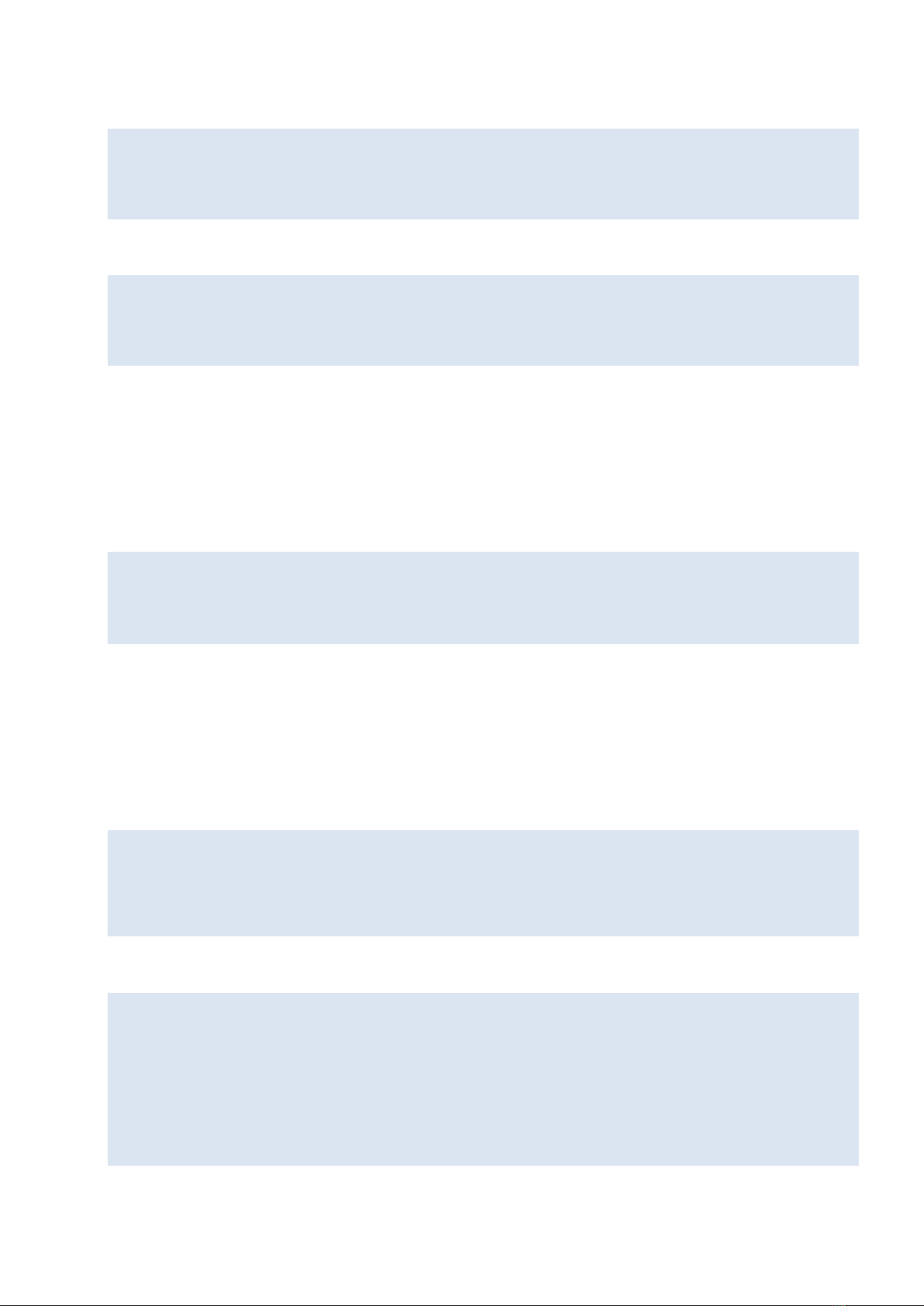5 www.ubisys.de
3. Features
- Versatile reader supporting three USB modes of operation: CCID = smart card reader, HID = keyboard
emulation, CDC/ACM = virtual serial port. Features out-of-the box OS support, i.e. no driver installation
on Microsoft Windows, Apple MacOS X and Linux – except for CDC/ACM mode, which requires a
driver information file on Windows (32- and 64-bit drivers available)
- 13.56 MHz HF RFID, supports all ISO 14443A and ISO 15693 tags,
with ISO 14443B and ISO 18000-3 available upon request
- Supported tags include Texas Instruments Tag-It HF-I, NXP i-code SLI, NXP Mifare Ultralight, NXP
Mifare DESFire, NXP Mifare DESFire EV1
- Extensible and future-proof design: Firmware updates via USB
- USB 2.0 full-speed device, bus-powered, 90mA in active mode, 30mA in stand-by. Thus, can be
plugged into any USB port, even into passive hub ports, such as those integrated into keyboards. Less
than 100mA when both LEDs are on (Desktop Reader Pro only), and additional 100mA for a total of
200mA when sound output is active (Desktop Reader Pro only)
- 70mW output power, approximately 10cm reading range with typical antenna/tag combinations
- Supported by ubisys® RFID Control Center, a sophisticated graphical user interface application for
evaluation, testing and firmware updates (Windows only)
- Three device classes available: USB stick, Desktop Reader Pro with two LEDs (red, green) and a buzzer
in premium design, and a classic desktop reader case
- Flexible antenna configurations:
o 50 Ohm SMA connector for industrial and commercial environments
o Standard printed circuit-board antenna coils available matched to 50 Ohm at 13.56 MHz
- Customizable OEM versions available, including customer-specific antenna coil designs
- Industrial temperature range: -40 °C ... +85 °C (Desktop Pro: -40°C ... +60°C)
- Different firmware types are available, can be used and exchanged depending on customer requirements
o CDC/ACM – Virtual Serial Port
The reader appears as a virtual serial port (COM port) by implementing the USB
Communications Device Class, Abstract Control Model (CDC/ACM) specification. All major
operating systems, including Windows, MacOS X and Linux support such devices out-of-the-
box – without the need for special device drivers. An “AT”-like command set is provided to
inventory tags and to access them. CDC/ACM was designed for industrial grade applications.
The firmware includes support for anti-collision inventory scan (bulk mode) and link-quality
assessment based on received signal strength indications.
o HID – Virtual USB Keyboard
The device appears as a keyboard by implementing the USB Human Interface Device Class
(HID) specification with the keyboard usage page. All major operating systems, including
Windows, MacOS X and Linux support such devices out-of-the-box – without the need for
special device drivers.
Whenever a tag is identified, it automatically “types” the unique identification number as a
hexadecimal number, followed by return. Customized versions, which type additional or
customized data (e.g. reader serial number combined with UID, memory content, encryption,
certificates etc.) are available upon request.
HID mode perfectly suited for web applications in heterogeneous IT environments (“cloud”)
o CCID – Smart Card reader
The device appears as a Smart Card reader (Chip Card Interface Device, CCID) with one virtual
slot. Standard CCID device drivers, provided with all major operating systems, will be used.
Supports access to ISO15693 memory cards, identification of ISO15693 non-memory cards,
identification of cards according to ISO14443A-3 (Mifare Classic/Mini/Ultralight) and full
access to cards according to ISO14443-4 (Mifare DESFire, NXP SmartMX etc.).
Compatible with many desktop virtualization solutions (including Microsoft and Citrix products)