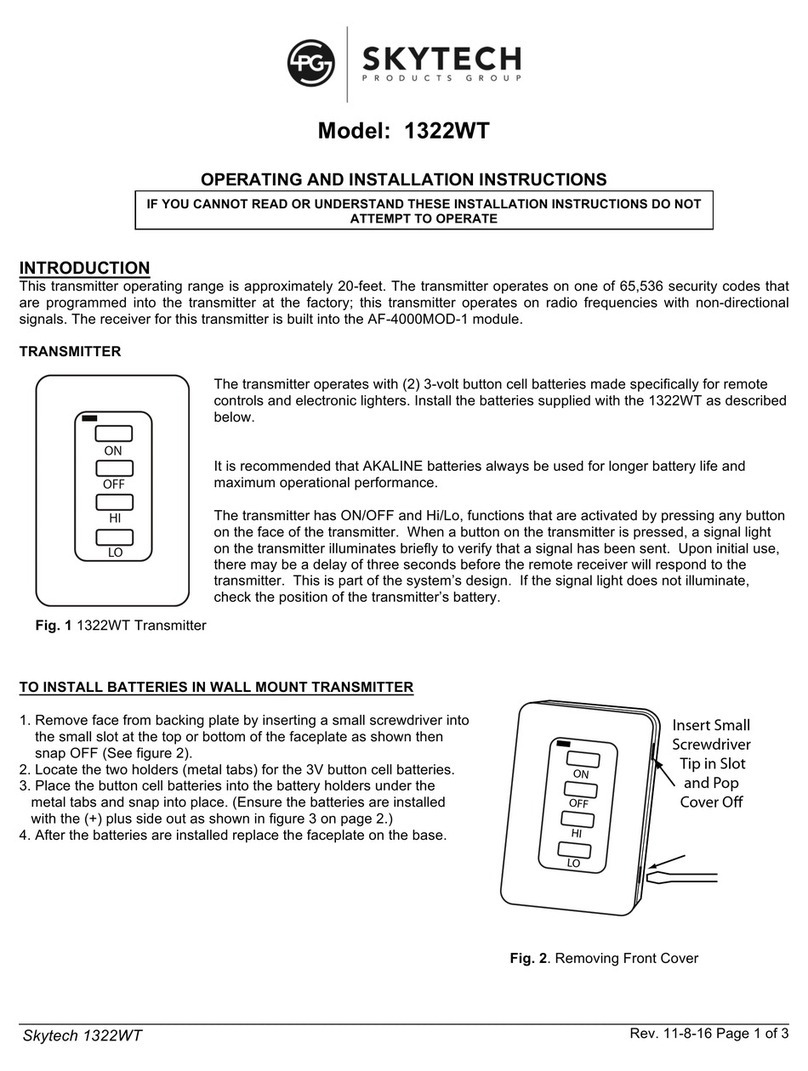Skytech AF-4000HAT User manual
Other Skytech Transmitter manuals
Popular Transmitter manuals by other brands

M-system
M-system Mini-M M2DY instruction manual

INVISIBLE FENCE
INVISIBLE FENCE Outdoor Shields Plus owner's manual

Endress+Hauser
Endress+Hauser Liquiline Compact CM82 operating instructions

Endress+Hauser
Endress+Hauser Prosonic S FMU90 operating instructions

GRAUPNER
GRAUPNER mz-24 PRO manual
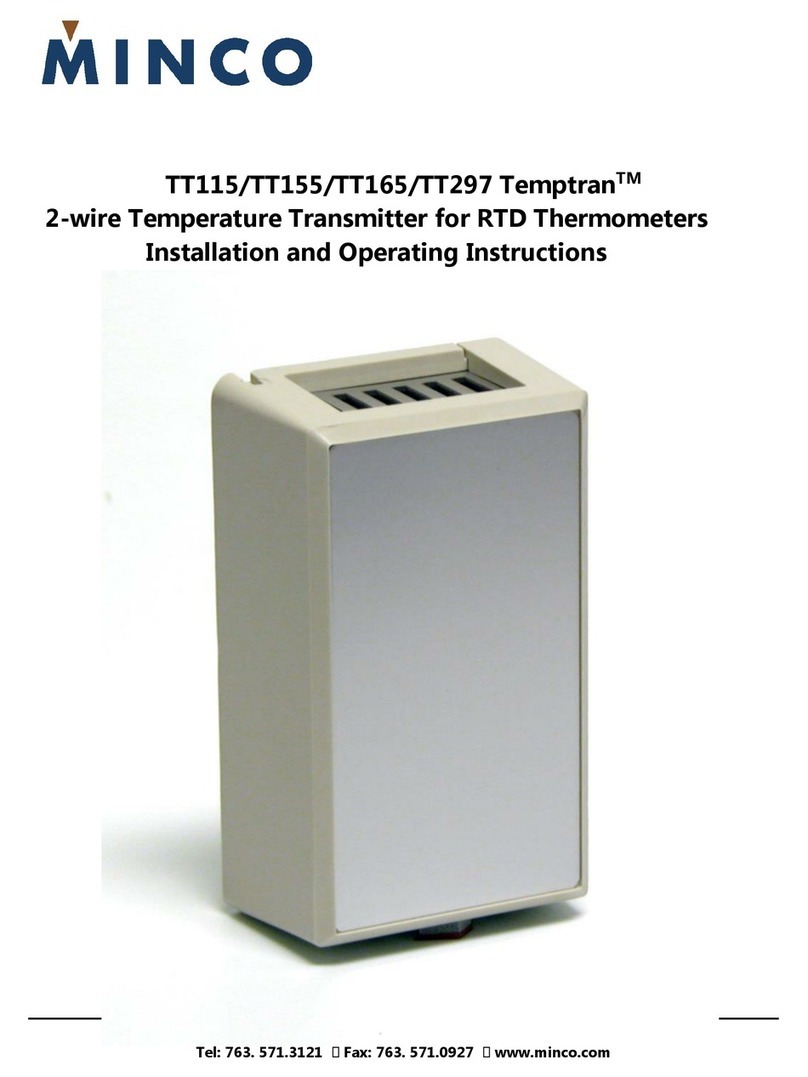
Minco
Minco TT115 Temptran Installation and operating instructions

Keller
Keller Acculevel user guide
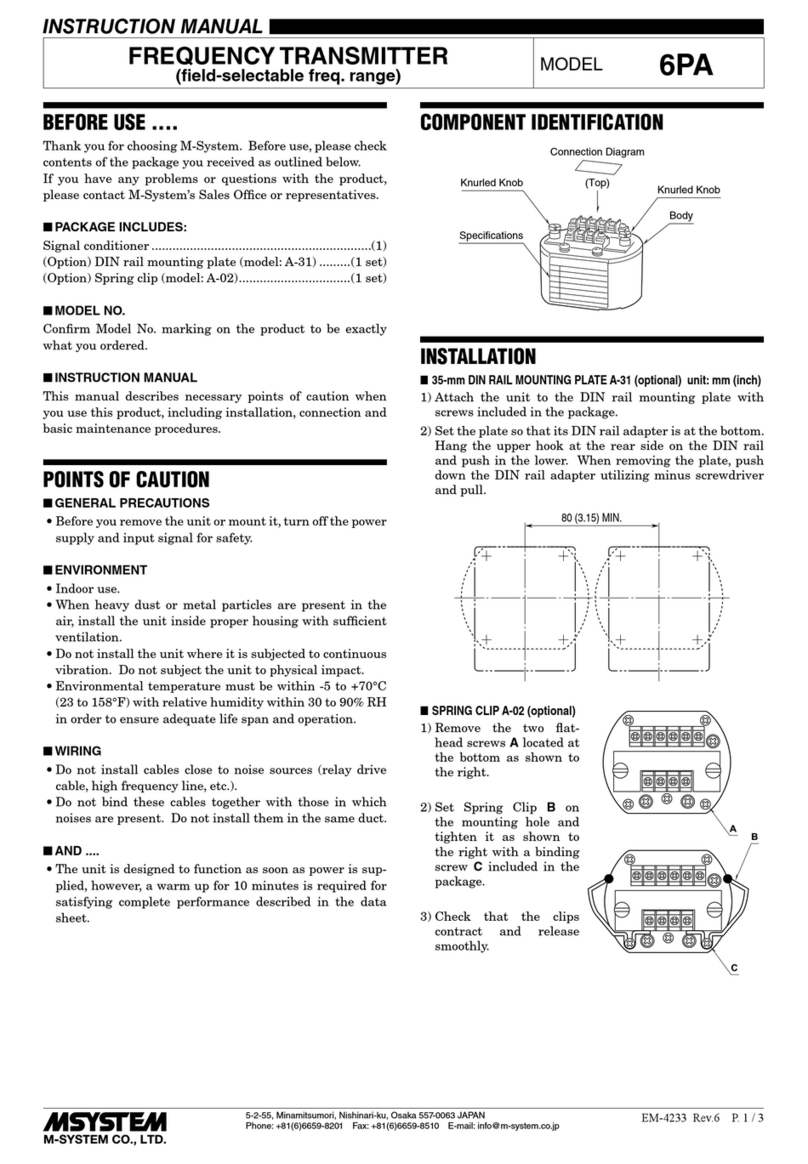
M-system
M-system 6PA instruction manual

Williams Sound
Williams Sound SoundPlus WIR TX10 Installation guide & user manual

Converters.TV
Converters.TV 15222 Operation manual
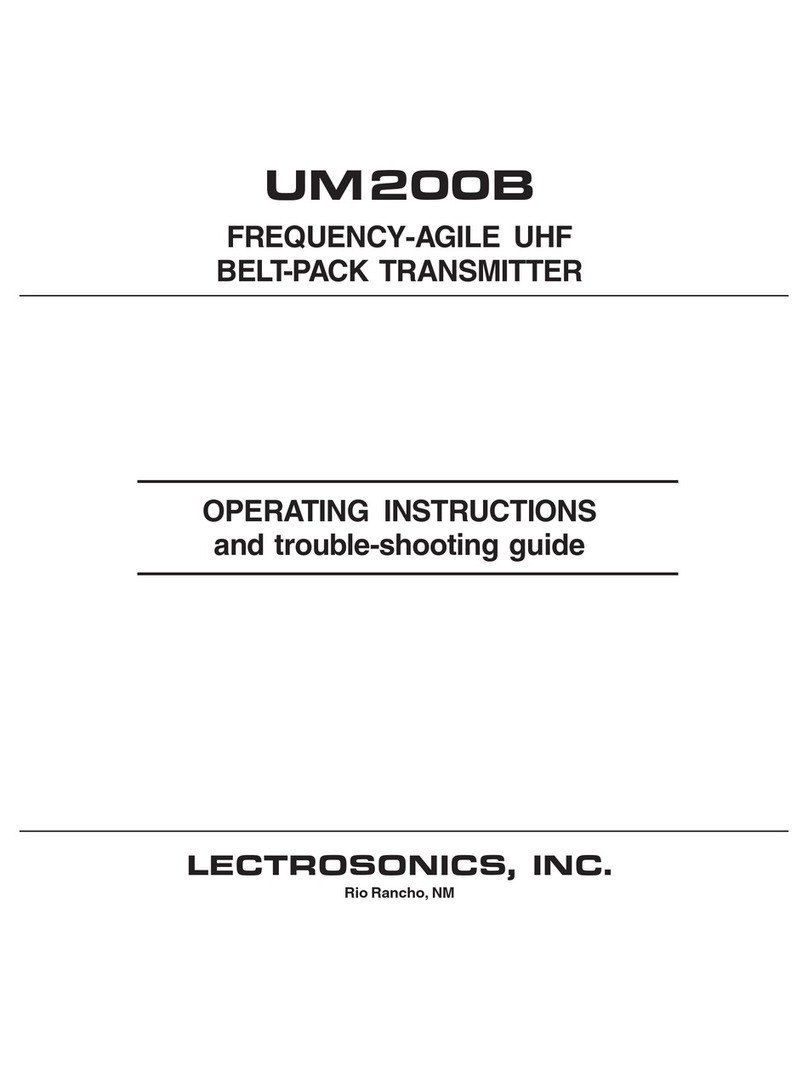
Lectrosonics
Lectrosonics UM200B Operating instructions and troubleshooting guide
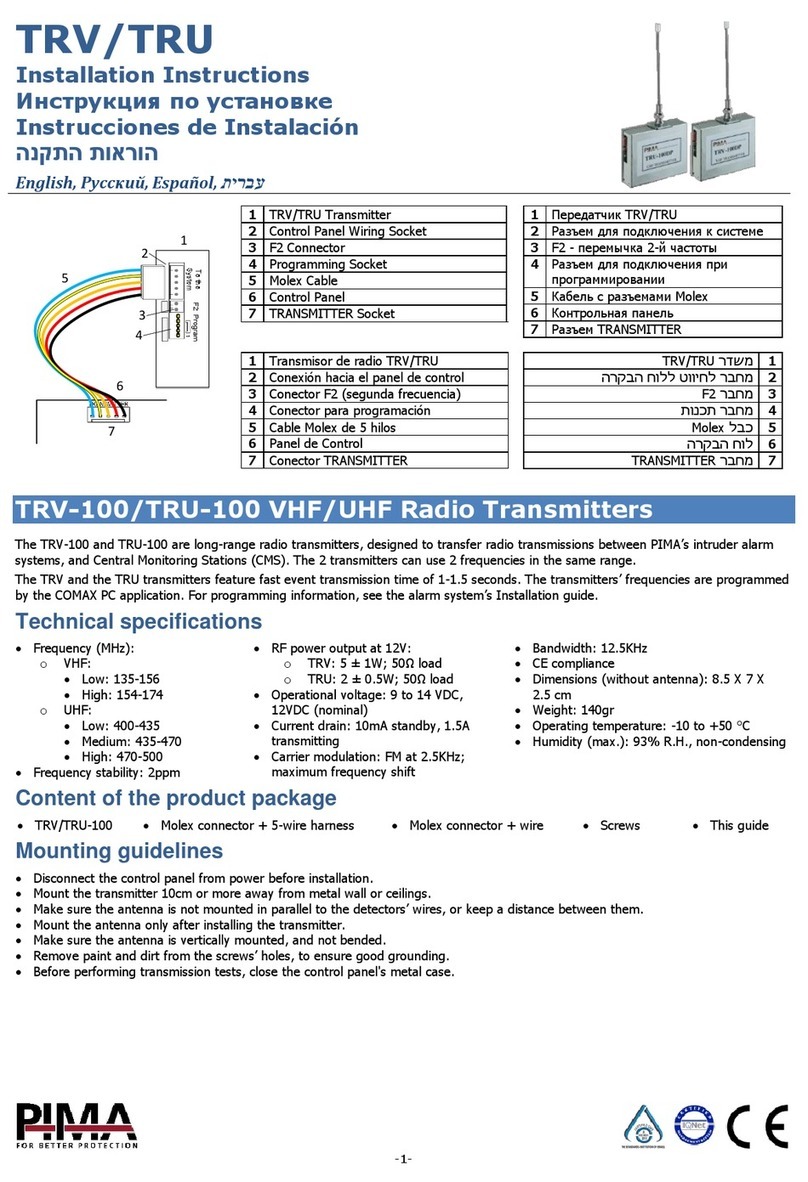
Pima
Pima TRV Series installation instructions