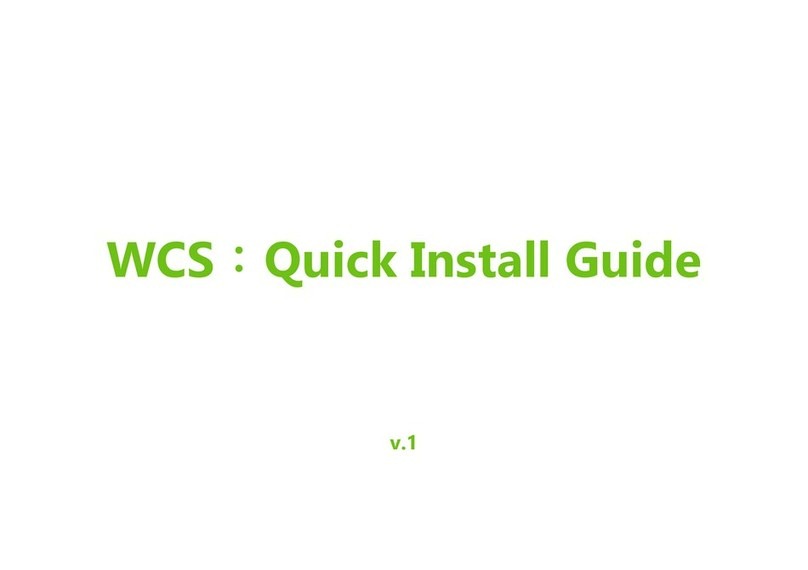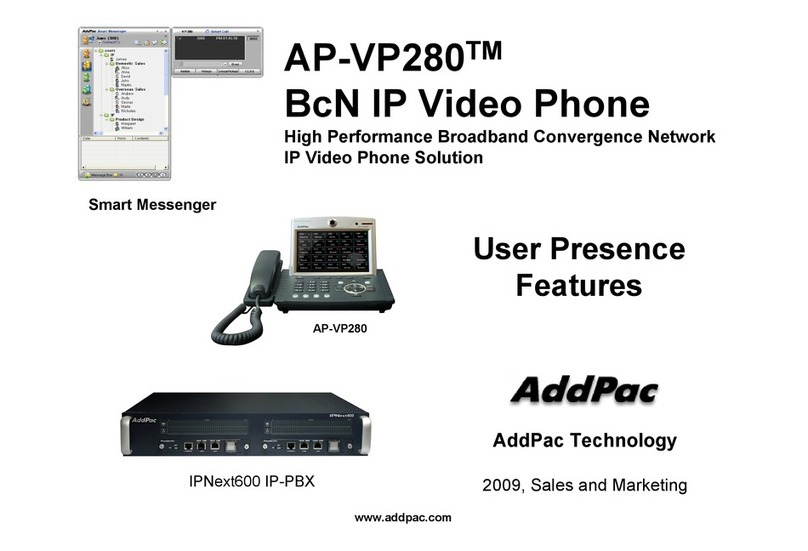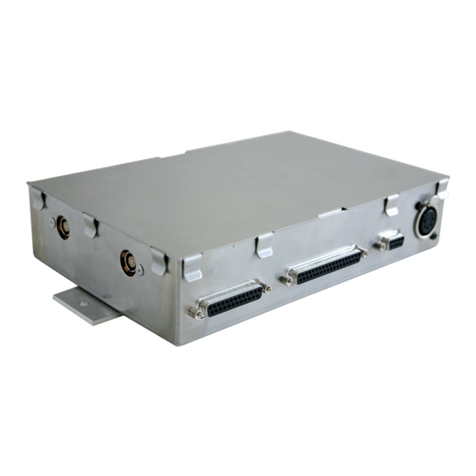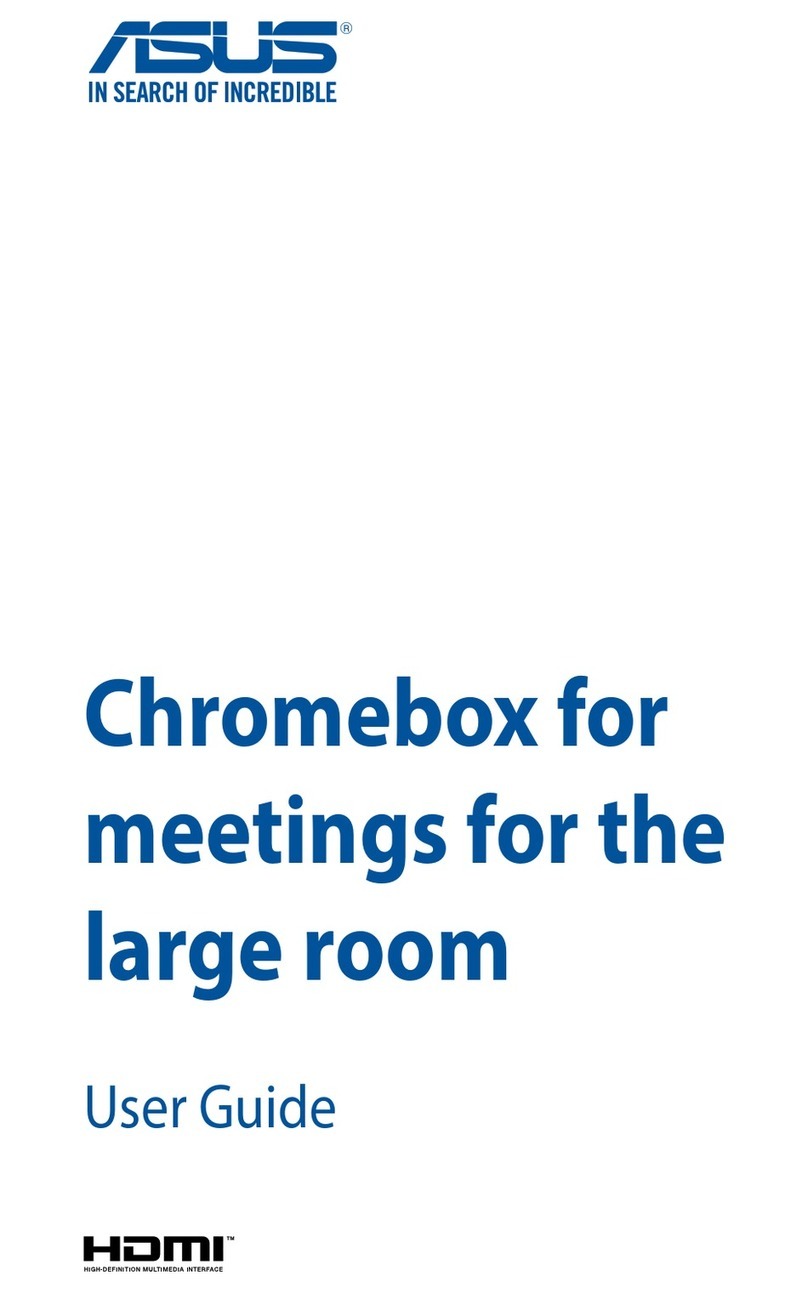Skytrac DSAT-300 Series User manual

DSAT-300 USER GUIDE
DOCUMENT REVISION: 1.015
(DOC0594)
Applies to: DSAT-300 Mod None Firmware Version 00.01.10+
NOTE: Access the latest revision at www.skytrac.ca/support
Oct 31, 2016
SKYTRAC Systems Ltd.
Tel. +1 250 765-2393
Fax +1 250 765-3767
Web: www.skytrac.ca
Email: [email protected]
© SKYTRAC Systems Ltd. All Rights Reserved.

DSAT-300 USER GUIDE 1
Document Rev. 1.015 DOC0594 Page 1 of 28
Restricted Proprietary and Confidential Information
DOCUMENT REVISION HISTORY
REV
ECO
PAGE
DESCRIPTION
DATE
AUTHOR
01.000
Initial Release
18 Dec 2009
CB
01.001
Added EMI Test
14 Jan 2010
CB
01.002
Added storage detail
15 Jan 2010
CB
01.003
BlackBerry OS Info updated
21 Jan 2010
CB
01.004
Power requirements update
22 Jan 2010
CB
01.005
Storage Temp update
23 Feb 2010
CB
01.006
Antenna warnings
14 Jun 2010
CB
01.007
All
Updated temp warnings
13 Jul, 2010
CB
01.008
366
1-3
Added ECO column for ECO revision control. Added Warning
and Warranty sections. Removed “Mod-None”
13 Dec, 2010
YL
01.009
416
3,7,8
Added ESD Caution. Added note about connector covers.
Removed AFF pricing plan.
25 Mar, 2011
JJ
01.010
432
3,6
Changed “date of purchase” to “date of shipment” in warranty
information. Corrected P/Ns on page 6. Removed approval
column from revision history.
30 May, 2011
JJ
01.011
500
6,7,12,24
Added description of external emergency switch and wiring
diagram
6 Mar, 2012
MR
01.012
525
3
Updated battery packs PN.
7 May, 2012
JJ
01.013
560
3-8, 10,
12, 13,
16-18
,23-25
Updated warranty information. Removed STS0044 reference.
Added references to RDA software and Wi-Fi Access Point.
Added note to charge batteries before use. Updated
operating temperature. Improved pictures.
22 May, 2013
KH, JJ
01.014
871
20,23
Updated USB requirements for firmware programming.
3 Nov, 2015
MH
01.015
958
All
DSAT-300 User’s Guide Updates
31 Oct, 2016
JRR

DSAT-300 USER GUIDE 2
Document Rev. 1.015 DOC0594 Page 2 of 28
Restricted Proprietary and Confidential Information
PROPRIETARY NOTICE:
The information contained in this document is proprietary and confidential to SKYTRAC Systems Ltd.
Warning
Changes or modifications not expressly approved by SKYTRAC Systems Ltd. could void the user’s authority to
operate the equipment.
Warranty Information
SKYTRAC Systems Ltd (STS) warrants this product to be free of defects in materials and workmanship, and that
the product meets or exceeds approved factory acceptance test requirements. STS reserves the right to replace
any warranted product at its sole discretion during the warranty period.
The DSAT-300 Airborne Data/Position Communicator (except for the Li-ion battery P/N: STS0065) is under
warranty for one year from date of shipment from SKYTRAC Systems. For failed units caused by defective parts or
workmanship, contact SKYTRAC Systems for an RMA #. Once an RMA # has been obtained, the unit should be
returned to: SKYTRAC Systems will provide the return address to ship the equipment to at the time of issuing the
RMA #.
ESDCaution
The DSAT-300 contains static sensitive circuitry that could be damaged from large electro static discharges directly
into the connector pins. Use care when handling the DSAT-300 not to touch the connector pins unless properly
grounded.
Disclaimer
Devices other than the DSAT-300 mentioned in this manual do not necessarily have regulatory approval for
installation in your airframe and may require additional approvals. Please refer to the applicable STC for approval
information.

DSAT-300 USER GUIDE 3
Document Rev. 1.015 DOC0594 Page 3 of 28
Restricted Proprietary and Confidential Information
CONTENTS
1ABOUT THIS DOCUMENT.............................................................................................................................5
1.1 Purpose ...........................................................................................................................................................5
1.2 Glossary of Terms and Abbreviations .............................................................................................................5
2INTRODUCTION.............................................................................................................................................5
2.1 Description of Equipment ................................................................................................................................5
2.2 Features...........................................................................................................................................................6
3DSAT-300 ACTIVATION AND CONFIGURATION........................................................................................8
3.1 Unit Activation..................................................................................................................................................8
3.2 AFF Pricing Plan..............................................................................................................................................8
4EMI TEST ........................................................................................................................................................9
5POWERING THE DSAT-300 ........................................................................................................................10
5.1 Operation from Battery Power.......................................................................................................................10
5.1.1 Battery Precautions....................................................................................................................................10
5.2Operation from Aircraft Mains Power ............................................................................................................11
5.3 Charging from a Wall Charger.......................................................................................................................11
6DSAT-300 MODES........................................................................................................................................12
6.1 Normal Mode (A/C Mains or Battery) ............................................................................................................12
6.2 Recharge Mode (Wall Charger).....................................................................................................................12
6.3 Emergency Mode...........................................................................................................................................12
7LED INDICATOR LIGHTS............................................................................................................................13
7.1 Start Up..........................................................................................................................................................13
7.2 Normal Mode.................................................................................................................................................13
7.2.1 PWR –Green.............................................................................................................................................13
7.2.2 SAT –Amber..............................................................................................................................................14
7.2.3 GPS –Amber.............................................................................................................................................14
7.2.4 EMERG –Amber .......................................................................................................................................14
7.3 Recharge Mode.............................................................................................................................................15
8PUSH BUTTON.............................................................................................................................................16
9MESSAGING.................................................................................................................................................16
10 LOGGING......................................................................................................................................................16
11 FACTORY RESET ........................................................................................................................................17
12 BLUETOOTH / WI-FI.....................................................................................................................................17

DSAT-300 USER GUIDE 4
Document Rev. 1.015 DOC0594 Page 4 of 28
Restricted Proprietary and Confidential Information
13 ANTENNAS...................................................................................................................................................18
13.1 External Antenna Install.................................................................................................................................18
13.2 Connections...................................................................................................................................................19
13.3 Portable Antennas.........................................................................................................................................19
13.4 TSO Combination Antenna............................................................................................................................20
14 FIRMWARE UPGRADE................................................................................................................................21
14.1 Required Hardware........................................................................................................................................21
14.2 USB Driver.....................................................................................................................................................21
14.3 Determining the Correct Com Port................................................................................................................21
14.4 Firmware Upgrade Instructions .....................................................................................................................24
15 TECHNICAL DETAILS..................................................................................................................................25
15.1 Power Connector...........................................................................................................................................26
15.1.1 Pins............................................................................................................................................................26
15.1.2 P/Ns of mating connector (Crimp version).................................................................................................27
15.1.3 P/Ns of mating connector (Solder Cup version) ........................................................................................27
15.3 RS232 (DB9) for Bluetooth............................................................................................................................27

DSAT-300 USER GUIDE 5
Document Rev. 1.015 DOC0594 Page 5 of 28
Restricted Proprietary and Confidential Information
1 ABOUT THIS DOCUMENT
1.1 PURPOSE
The purpose of this document is to provide instructions on how to use the features of the DSAT-300.
1.2 GLOSSARY OF TERMS AND ABBREVIATIONS
ACRONYM
DESCRIPTION
STS
SKYTRAC Systems
DSAT-300
DataSat-300
SBD
Short Burst Data
HMC
Hardware Management Console (in SkyWeb)
RDA
Remote Display Application
SPST
Single Pole, Single Throw
SPDT
Single Pole, Double Throw
2 INTRODUCTION
2.1 DESCRIPTION OF EQUIPMENT
The DSAT-300 offers automatic position reporting and sending of messages via mobile devices running RDA or
STS Messenger software (requires Bluetooth or Wi-Fi Access Point adapter). Data can be sent from the aircraft to
any point in the world via Iridium® Low Earth Orbit (LEO) satellites. Present position and selectable operational
messages from the aircraft can be displayed on any computer with Internet access and SKYTRAC software.
Position reporting intervals are user defined and configurable within the Hardware Management section of SkyWeb.
Base software displays current and historical position data including latitude, longitude, GPS time, relative position
(to a known way point), ground speed, altitude and heading, in tabular format and on a map.
NOTE: The DSAT-300 does not support voice communications
The DSAT-300 is available in two models:
DSAT-300I (Model No 108-300-01) with an Integrated Combo (Dual) antenna
DSAT-300E (Model No 108-300-02) with external Iridium and GPS antennas

DSAT-300 USER GUIDE 6
Document Rev. 1.015 DOC0594 Page 6 of 28
Restricted Proprietary and Confidential Information
DSAT-300E and DSAT-300I
The following lists the different DSAT-300 packages:
DSAT-300I with the Integrated TSO GPS/Iridium Dual Antenna
DSAT-300E with Portable GPS and Iridium Antennas
DSAT-300E with Fixed TSO GPS/Iridium Antenna
All of these are provided with:
Cigarette Lighter adapter for operation with aircraft mains power
Wall power adapter for desktop charging
The DSAT-300 ships with protective covers on the Bluetooth and power connectors. These can be removed as
necessary.
2.2 FEATURES
Automatic position reports with configurable position reporting interval
(via SkyWeb)
Emergency Mode (set either by push button or BlackBerry, see note
below)
Mission On/Off reporting (see note below)
Wheels On/Off (if GPS Speed is configured in SkyWeb)
Messaging (see note below)
DSAT-
300E
DSAT-
300I
Push
Butto
Integrated
Antenna
Antenna
Connection
s
LED
s
Bluetooth
Connection
Optical
Sensor

DSAT-300 USER GUIDE 7
Document Rev. 1.015 DOC0594 Page 7 of 28
Restricted Proprietary and Confidential Information
NOTE: CAN ONLY BE SET VIA BLACKBERRY WITH
STS MESSENGER INSTALLED AND CONNECTED
VIA THE BLUETOOTH OR WI-FI ADAPTER.

DSAT-300 USER GUIDE 8
Document Rev. 1.015 DOC0594 Page 8 of 28
Restricted Proprietary and Confidential Information
DSAT-300 ACTIVATION AND CONFIGURATION
3.1 UNIT ACTIVATION
Prior to first use the unit will need to be activated. The user’s SKYTRAC Program Manager will normally do this
using SkyWeb. By completing ‘Step 2’ in the SkyWeb Hardware Management section, they can activate the unit
with the Iridium network. The unit does not need to be powered up at this stage. The activation process can take
up to a maximum of 1 hour (but typically less).
When the DSAT is ready to be tested (fully charged, antennas connected and located where they have full visibility
of the sky) it should be powered up. The DSAT-300 will then automatically start sending position reports at the
default interval. This can be confirmed by the Program Manager on SkyWeb. The Program Manager can then
continue the steps in the Hardware Management section to configure the relevant settings/position intervals etc.
NOTE: The default position reporting interval for the DSAT-300 is 120 secs, the minimum is 15 secs.
3.2 AFF PRICING PLAN
SKYTRAC Systems offers a configuration pricing package for operators who are using the DSAT-300 for contract
compliance. The Program Manager can specify that they are on the AFF Pricing Plan during the activation process.
Once activated and configured correctly the DSAT-300 will automatically send position reports every 2 minutes to
the requested government agency. No other configuration is required.
Power Connection

DSAT-300 USER GUIDE 9
Document Rev. 1.015 DOC0594 Page 9 of 28
Restricted Proprietary and Confidential Information
4 EMI TEST
As with any electronic equipment, portable or installed, it is ultimately up the user to ensure
there is no interference with existing aircraft electronic systems.
Please reference EMI/RFI Test Report DOC0593 Rev 01.000 or latest revision for testing
procedures.
The purpose of this test report is to verify that the operation of the DSAT-300 does not interfere
with basic aircraft systems and avionics.
Most of the EMI tests can be accomplished on the ground. In some cases flight-testing is
required.
If the aircraft is approved for IFR operations, then it is mandatory that interference between the
DSAT-300 and the approach aids be checked in-flight.
The existing on-board GPS should be operational and navigating with at least the minimum
compliment of satellites.
The VHF Comm. should be set to commonly used frequencies with the squelch open. VOR/DME
receivers should be selected for display.
If possible, set up a DME ramp test set on the frequencies indicated and adjust the output until
the flags are out of view.
The transponder and encoder should be monitored with ramp test equipment. Set the output of
the transponder test set to 3db above the output necessary to achieve 90% reply. If possible set
the ADF to a nearby navigation station.

DSAT-300 USER GUIDE 10
Document Rev. 1.015 DOC0594 Page 10 of 28
Restricted Proprietary and Confidential Information
5 POWERING THE DSAT-300
5.1 OPERATION FROM BATTERY POWER
The DSAT-300 portable solution runs on two Lithium ION batteries (separately charged), each with its own
integrated charger. The temperature and voltage are monitored separately for eachbattery. New, fully
charged batteries operating at room temperature will allow operation for the following approximate timings
(performance will reduce over time):
APPROXIMATE OPERATING TIME ON FULLY CHARGED BATTERIES
Situation
Timing
Remarks
On a 2 minute reporting interval
60+ Hours
No Bluetooth connected
On a 1 minute reporting interval
40+ Hours
No Bluetooth connected
On a 15 second reporting interval
15+ Hours
Bluetooth device (email connectivity)
15+ Hours
1 minute reporting
Temperatures below -10 °C
20% reduction
NOTE: Use of Bluetooth or Wi-Fi will reduce overall operating time
If running on battery power alone, the processor will run in a ‘sleep’ mode to preserve power between reports. An
automatic shutdown will occur when the battery voltage has reached its minimum recommended level for operation
(6.0 volts). Whilst operating on battery power a press and hold of the push button will cause the DSAT to start-up
or shutdown, if the battery has enough power to operate.
NOTE: New batteries are shipped at about 30 to 50% of capacity. Fully charge the batteries before first use and
after battery replacement.
NOTE: Connecting aircraft mains power to charge the batteries and then disconnecting it whilst in this mode will
cause the unit to shut down. If required the unit can be restarted via the push button to continue operating on
battery.
5.1.1 BATTERY PRECAUTIONS
NOTE: The battery precautions are contained in the Panasonic_LiIon_Precautions document which is available
via the ‘Support link at www.skytrac.ca. However please note the following storage recommendations:

DSAT-300 USER GUIDE 11
Document Rev. 1.015 DOC0594 Page 11 of 28
Restricted Proprietary and Confidential Information
The batteries should be stored at room temperature, charged to about 30
to 50% of capacity. It is recommended that batteries be charged about
once per year to prevent overdischarge.
Any form of storage other than the battery manufacturers recommended
storage method can decrease battery service life.
5.2 OPERATION FROM AIRCRAFT MAINS POWER
The DSAT-300 can also be powered on/off by applying or removing power via the aircraft (cigarette lighter) adapter.
The aircraft adapter will charge the battery whilst in operation and therefore allow for full power to the unit at the
same time as sending position reports. The aircraft adapter cannot be used to only charge the battery, a separate
desktop ‘Recharge Adapter’ is provided for this purpose. Applying or removing the power while in this mode will
cause the DSAT to start-up or shutdown. The push button cannot be used for this purpose while connected to
aircraft mains.
Warning: The DSAT-300 is designed to plug into the cigarette adapter on the aircraft. The nominal voltage is 12V
to 30V. 120VAC is NOT Supported.
5.3 CHARGING FROM A WALL CHARGER
The unit can be plugged directly into a standard 120v power outlet in order to charge the batteries. The DSAT-300
will go into “Recharge Mode” and will not send position reports or support email communication whilst it is charging.
Applying or removing the power whilst in this mode will cause the DSAT to start-up or shut down. The push button
cannot be used for this purpose in this mode.
Warning: Use only the adapters delivered with the DSAT-300 to operate the unit or charge the batteries. Using an
unapproved charger may damage your battery and pose risk of fire or explosion.

DSAT-300 USER GUIDE 12
Document Rev. 1.015 DOC0594 Page 12 of 28
Restricted Proprietary and Confidential Information
6 DSAT-300 MODES
6.1 NORMAL MODE (A/C MAINS OR BATTERY)
The DSAT-300 ‘Normal Mode’ is for position reporting and/or messaging via BlackBerry/iPhone/Android and
additional Bluetooth / Wi-Fi adapter. The unit will be operating on battery power alone or can have wired power
connected to recharge the batteries whilst in operation.
If running on battery power alone (without a Bluetooth adapter connected), then the unit will transparently transition
in and out of sleep mode between position reports and the battery charging circuits are turned off to extend battery
life.
6.2 RECHARGE MODE (WALL CHARGER)
Using the recharge adapter the DSAT-300 will auto-detect when the wall charger is connected and operate in
‘Recharge Mode’. In this mode the power LED flashes at a rate of two times per second. The DSAT will only charge
the batteries and display the battery charge levels. No position reporting or BlackBerry communications can be
performed in recharge mode.
6.3 EMERGENCY MODE
The ‘Emergency Mode’ can be activated / deactivated by either of the following methods:
two short presses of the push button
external emergency switch
via mobile device running RDA or STS Messenger software
In Emergency mode the unit can transmit positions at an increased rate. If a unit is being viewed in the ground
software (SkyWeb) in this mode then the positions reports will show in red and an audible alarm can be heard (if
the user has configured it).
NOTE: The unit cannot be shut down in this mode. If external (A/C) mains power is lost whilst the unit is in
‘Emergency Mode’ the DSAT-300 will continue to operate on battery power until the batteries are expired or the
emergency mode is cancelled by the user and the unit is turned off normally.

DSAT-300 USER GUIDE 13
Document Rev. 1.015 DOC0594 Page 13 of 28
Restricted Proprietary and Confidential Information
7 LED INDICATOR LIGHTS
There are four one-color LEDs on the side ofthe DSAT-300.Their brightness level is governed bythe optical sensor
on the unit. This will cause the LEDs to automatically adjust dim to bright depending on the ambient light conditions.
The information indicated by the LEDs will depend what mode the unit is in at the time.
7.1 START UP
Five types of information are displayed by the LEDs at start-up (in the sequence GIVEN below):
LED Test - All LEDs are blinked in sequence to show they are working
Battery Level - The current level of battery charge is indicated for 5 secs as per the table in Section 7.3
Factory Reset Indication (only seen if a reset was initiated) –A double blink of all LEDs simultaneously
Operational Status - The LEDs show the current status for normal mode or charge mode
Shutting down –Power LED intermediate dimming
7.2 NORMAL MODE
The ‘Normal Mode’ of operation is the mode that the unit will be in most of the time with the LEDs indicating the
operational status of Power, SAT, GPS and Emerg.
7.2.1 PWR –GREEN
(Normally ON solid during operation)
Primarily used to indicate that the DSAT-300 is in an operational state or dimming/blinking intermittently at a slow
rate whilst performing the shut down sequence.
LEDs

DSAT-300 USER GUIDE 14
Document Rev. 1.015 DOC0594 Page 14 of 28
Restricted Proprietary and Confidential Information
7.2.2 SAT –AMBER
(Normally OFF during operation)
In this mode the LED is primarily used to indicate a communication problem such as:
Loss of communication with the Iridium Satellite network
Position reports or messages are queued in the DSAT-300
Failure of the registration process with the Iridium network
7.2.3 GPS –AMBER
(Normally OFF during operation)
In this mode the LED is primarily used to indicate a problem with GPS data, such as:
Loss of GPS signal/GPS lock
Failure of the GPS module configuration
7.2.4 EMERG –AMBER
(Normally OFF during operation, ON solid during Emergency mode)
Primarily used to indicate:
Emergency Mode active (User initiated –LED on Solid)
Slow blink (up to 4 seconds) –The user has pressed the push button
once to activate/deactivate Emergency mode. A second press is required
as confirmation of the activation/deactivation.
LED
INDICATION IN NORMAL MODE (RUNNING ON MAINS OR BATTERY)
PWR
This LED will be on solid indicating the unit is powered up
SAT
On solid whenever the unit is unable to connect to the satellite or send and
receive messages via the Iridium network. Otherwise, it is off.
GPS
On solid if the unit has a GPS fault. Otherwise, it is off.
EMERG
Blinks when Emergency is requested (times out if not confirmed by 2nd
press). On solid when Emergency is enabled. Otherwise, it is off.

DSAT-300 USER GUIDE 15
Document Rev. 1.015 DOC0594 Page 15 of 28
Restricted Proprietary and Confidential Information
7.3 RECHARGE MODE
After the DSAT-300 has completed initialization sequence and continuously whilst charging, the DSAT-300 will
continuously display the estimated operational charge level by using the 3 amber LEDs as follows:
NOTE: The LED charge indications assume that BOTH batteries are present in the unit.
LED Key:
Green Blinking: Amber On: Off:
BATTERY CHARGE INDICATIONS
PWR
(BLINK)
SAT
GPS
EMERG
REMARKS
(Blink)
LESS THAN 1 HR OPERATIONAL CHARGE LEFT OR
BATTERIES REMOVED
1 TO 4 HRS OPERATIONAL CHARGE LEFT
4 TO 8 HRS OPERATIONAL CHARGE LEFT
AT LEAST 8 HRS OPERATIONAL CHARGE LEFT
NOTE: Battery removal instructions are contained in the Battery Pack Removal Instructions (DOC 0595) available
from www.skytrac.ca, however please be aware of the following:
Except when it is in Emergency Mode, the DSAT-300 will automatically shut down when the remaining capacity
reaches a critically low level and further drain could permanently damage the batteries.
When the DSAT-300 is powered down, it is still using a slight amount of battery power. If the unit will be stored
without external power then either the unit should be regularly recharged or the battery pack removed to conserve
battery power (see DOC 0595).

DSAT-300 USER GUIDE 16
Document Rev. 1.015 DOC0594 Page 16 of 28
Restricted Proprietary and Confidential Information
LiON Batteries have a shelf life of approx 2-3 years. Inaccurate handling of the batteries may cause deterioration
of performance or even failure.
Removed batteries: The batteries should be stored at room temperature, charged to about 30-50% of
capacity. It is recommended that the batteries are charged about once per year to prevent over
discharge.
Installed batteries: It is recommended that the batteries are charged every 6 months (until two LEDs
are on during charging).
8 PUSH BUTTON
The push button on top of the unit has 2 main functions:
Press and hold (for greater than 4 secs) to turn the unit on/off whilst on
battery power
Press twice in succession for Emergency mode (not available when the
unit is in recharge mode)
9 MESSAGING
The DSAT-300 does not have an interface to compose or read emails, but a mobile device running RDA or STS
Messenger software (requires Bluetooth or Wi-Fi Access Point adapter) can be used to send and receive emails.
If there is an Iridium Satellite communication problem then the DSAT-300 will queue the incoming/outgoing
messages until the queue is full. Once the problem has been resolved the messages will be transmitted in the order
they were received.
If the DSAT is turned off whilst there are messages in the queue it will attempt to send the messages when the unit
is next powered-up. This will continue until the messages are sent. If the message queue is full when another
message is received, the DSAT will send ‘Message rejected, Inbox is full’ to the originator.
10 LOGGING
The DSAT-300 will automatically log and store the latest position data, unprocessed GPS and battery health data
and error logs. This data can be retrieved by SKYTRAC Systems only.

DSAT-300 USER GUIDE 17
Document Rev. 1.015 DOC0594 Page 17 of 28
Restricted Proprietary and Confidential Information
11 FACTORY RESET
NOTE: A factory reset is not normally required to be performed by users.
All configuration parameters can be factory reset (returned to default values) by creating a jumper connected
between pin 4 and 5/A1 (GND) of the power connector (see Section 15.1). This will reset the unit to factory default.
This reset can only be detected and performed in the power up processing sequence, to avoid any potential
accidental reset during operations. The factory reset is followed by a reboot which will include the factory reset
indication (a double-blink of all LEDs).
12 BLUETOOTH / WI-FI
The DSAT-300 supports the use of the Parani SD200 Bluetooth Adapter and STS0062 Wi-Fi Access Point to
interface to mobile devices running RDA or STS Messenger software. A mobile device connected via Bluetooth or
Wi-Fi can:
Receive, read, send, delete and reply/forward emails to/from any valid address
Send emails directly to SkyMail (the mail program in SkyWeb)
Create, edit, save, send and delete quick mail messages
Display status and alert information and change Mission and Emergency status
Parani SD 200
Wi-Fi Access Point

DSAT-300 USER GUIDE 18
Document Rev. 1.015 DOC0594 Page 18 of 28
Restricted Proprietary and Confidential Information
DSAT-300I with Parani SD200 fitted
Notes:
The DSAT-300 can only communicate with a single mobile device at one time
The DSAT-300 will not transition into sleep mode if the Bluetooth / Wi-Fi device is active
If email communication is notrequired the Bluetooth / Wi-Fi device should be disconnected to extend battery
operating time
Bluetooth adapters receive power directly from the DSAT-300 RS232(DB9) port (after approx. 1 minute)
unless the charge level is too low
Wi-Fi adapters do not receive power from the DSAT-300 RS232(DB9) port and require external power to
function.
See STS-RDA User Guide (DOC 1101) for connection and menu information.
13 ANTENNAS
13.1 EXTERNAL ANTENNA INSTALL
As already stated, the DSAT-300I has an integrated antenna. The DSAT-300E can use ether a portable active L1
GPS antenna STS0039 and a separate portable passive Iridium antenna STS0040 or a single TSO Combination
Antenna STS0021:
Top Bottom

DSAT-300 USER GUIDE 19
Document Rev. 1.015 DOC0594 Page 19 of 28
Restricted Proprietary and Confidential Information
External Combination Antenna STS0021
GPS Portable Antenna STS0039 Iridium PortableAntenna STS0040
13.2 CONNECTIONS
The DSAT-300E antenna connections are on the side of the unit. They consist of a GPS (BNC) connection and
an Iridium (TNC) connection. These are shown below (along with the USB Type B connection).
DSAT-300E Connections
13.3 PORTABLE ANTENNAS
The two antennas must be installed at least 18 inches from one another in a location that has a clear view of the
sky. SKYTRAC Systems also recommends that the cable length for each cable be no more than the provided 7.5
feet. The portable Iridium antenna must be located at least three feet away from any other GPS antenna.
The GPS antenna uses a BNC connector to connect to theDSAT-300E. The Iridium antenna uses a TNC connector
to connect to the DSAT-300E
USB
GPS
Iridium
Other manuals for DSAT-300 Series
1
This manual suits for next models
4
Table of contents
Popular Conference System manuals by other brands

Grandstream Networks
Grandstream Networks GVC3200 user guide

Crestron
Crestron UC-BX30-T quick start guide

Northland
Northland Yealink CP930W user manual
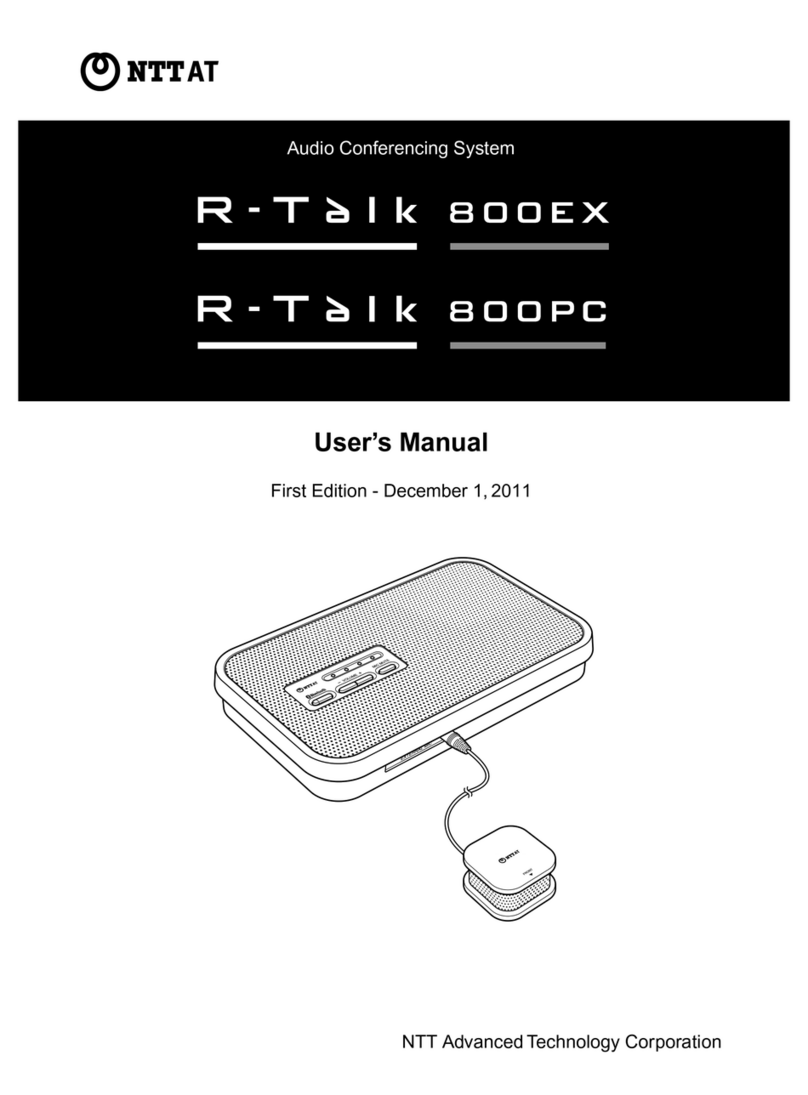
NTT Advanced Technology
NTT Advanced Technology R-Talk 800EX user manual

KVH Industries
KVH Industries TracNet H30 installation guide

Barco
Barco C-10 user guide