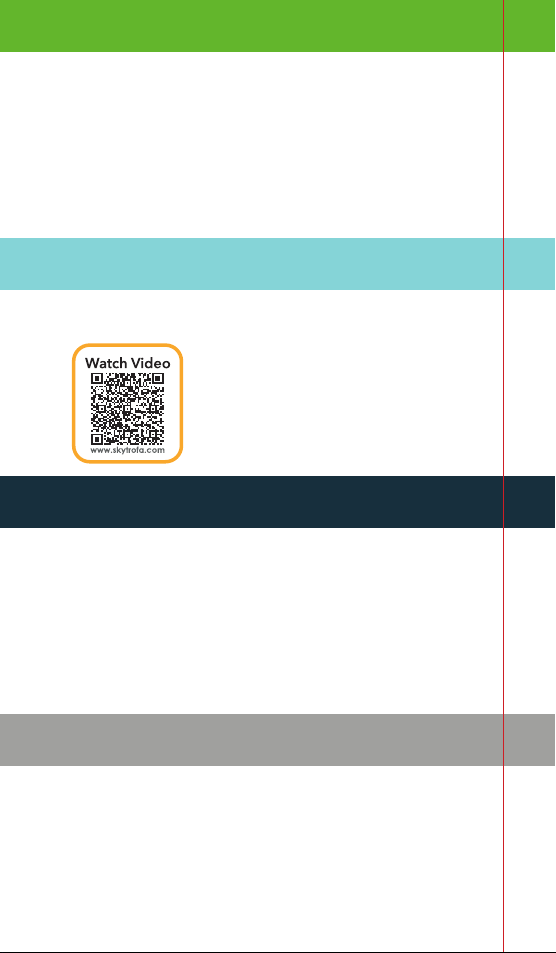Insert
cartridge
into
flashing
green
top.
3.1 3.2
Click
cartridge
inplace.
(Greentop
willstop
flashing,mixing
icon will
lightup, and
batteryicon
willswitch off)
After
click,
remove
finger
from
cartridge.
3.3
Thentake the second injection by repeating
Step1 to Step 11 with a new cartridge and needle
beforecontinuing to Step 12.
1Check and assemble cartridge and needle
1.1 1.2 1.3
9.29.1
Keepupright
untilyou hear
2loudbeeps
andthe entire
progressbar
lightsup.
Pulloff needle
cover.
Donot twist.
Keepneedle
coverfor
later.
Washhands.
Medicineis ok to use if it is colorless
andclear (some air bubbles are ok).
Goto Step 8.
Donot use the mixed
medicineif it has visible
particles.Press the green
buttonfor 3seconds and
goto Step 10.
Pressand hold
greentop against
theinjection site for
10to 15 seconds
until you hear 2
loudbeeps.
Removethe
auto-injector
fromskin and
waituntil you
hear2loud
beeps.
(Greentop
willflash 2times
andcheck
markicon
willlight up)
(Greentop will
startflashing)
Checkthat
cartridgeis empty.
Putused cartridge and
needlein a sharps
disposalcontainer.
(Moreinfo:
SeeInstructions for Use - page 34)
Puton the protective cover.
Storeat room temperature
between59°F to 86°F (15°C to 30°C),
tobe ready for next use.
Back
Front
Stomach(abdomen)
Thighs Buttocks
6.1 6.2
10.1 10.2 10.3
6Finish mixing
5Turn the auto-injector up and down
8Prepare for injection 11 Check cartridge and throw away
12 Store the auto-injector
9Inject medicine
2Turn on the auto-injector
3Insert cartridge
4Wait while mixing 10 Remove cartridge
7Check mixed medicine
Checkexpiration
dateand cartridge
doseon cartridge
pack.
Pressand
releasethe green
buttonto turn on
theauto-injector.
(Youwill hear 2
loudbeeps.
Batteryicon
willlight up and
greentop will
startflashing)
Waituntil you
hear2loud
beepsand the
entireprogress
barflashes.
(Eyeicon will
lightup)
Check
expiration
dateon
needle.
Wait4 to 8
minutesfor the
auto-injectorto
mixmedicine.
Watchprogress
bargradually
lightup.
Turnthe auto-injector up
anddown.
Atick sound confirms
theturns are correct.
Turn5 to 10 times
untilyou hear
2loudbeeps and
theprogress bar,
exceptthe top
element,lights up.
Remove
paper
from
needle.
year month
YYYY MM-
day
DD-
Expirationdate
Expirationdate
year month
YYYY MM-
Cartridgedose
Screwneedle
tightlyon cartridge.
Donot remove
needlecover. Press
needle
coverinto
flashing
greentop. Press
needle
cover
downto
release
cartridge.
Remove
used
cartridge.
8.1 8.2 8.3
Choosean injection site:
Stomach(abdomen),
thighs,or buttocks.
Changethe injection site for
everyinjection.
Cleaninjection
sitewith alcohol
wipe.Do not
injectthrough
clothes.
Doesyour weekly dose require 2 cartridges?
Prepare Mix
Inject After injection
Wait4 to 8
minutes
65
Parts Overview
Getting Started
How to Use
Troubleshooting
and Care
Product Information
1 4 7 10
2 5 8 11
3 6 9 12
Green Top
Starts injection when pressed
against skin
Inspection Window
Allows for inspection of mixed
medicine
Progress Bar
Shows progress of mixing and injection
bRead more on pages 20–24 and 30–31
(and pages 42–43 for troubleshooting)
SKYTROFA Cartridge
Contains medicine and water for injection
Status Icons
Needle
Green Button
To turn on the SKYTROFA Auto-Injector or to
reject mixed medicine
Green Check Mark
Injection successfully completed
Constant Green
aBattery is fully charged
aThe auto-injector is ready to use
Green Eye
Mixed medicine is ready for inspection
in window
Flashing Green
aAt least 1 injection remaining, but
charging recommended after use
Green Mixing
Medicine mixing is in progress
Flashing Red
aBattery needs charging
Battery Icon
Status Icons
bRead more about status icons on
pages 18–33 (and pages 40–47 for
troubleshooting)
bRead more about battery status
icons on page 17