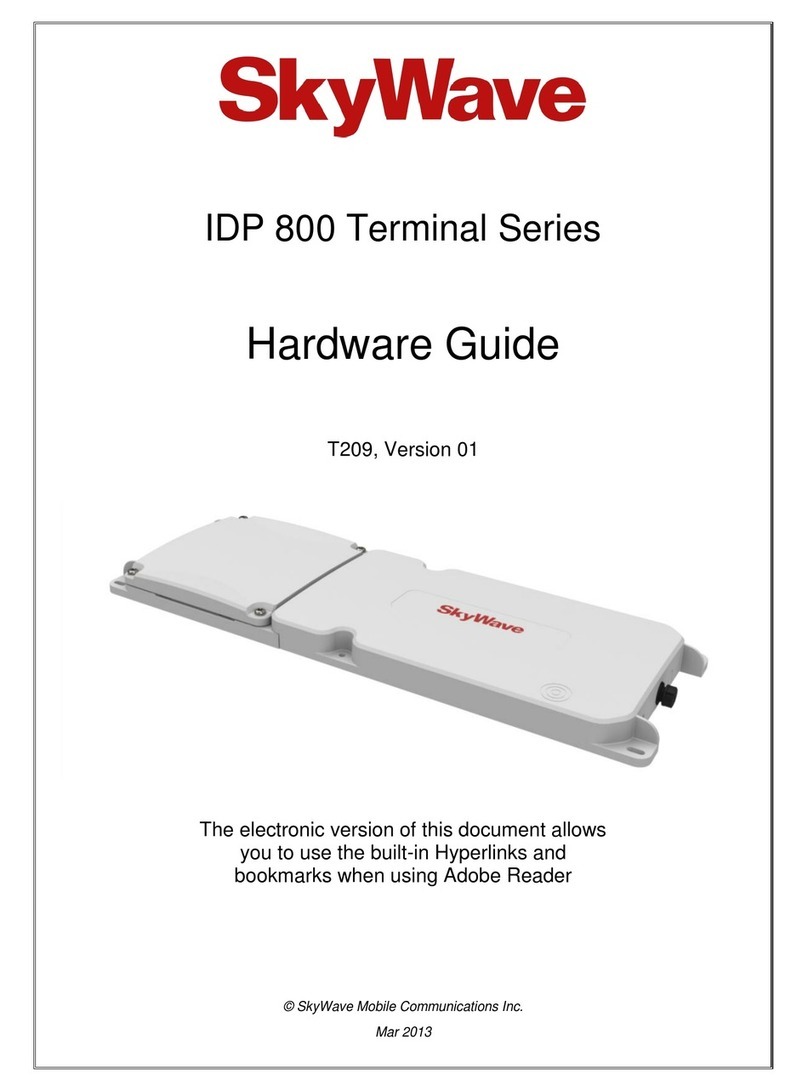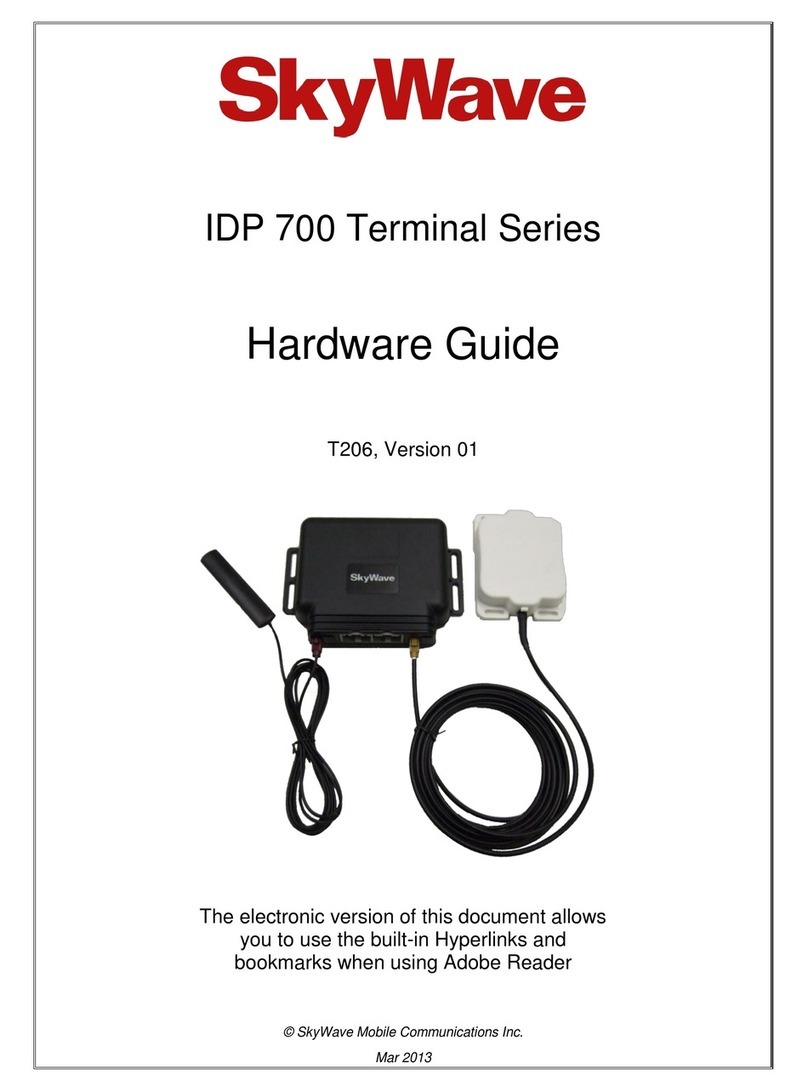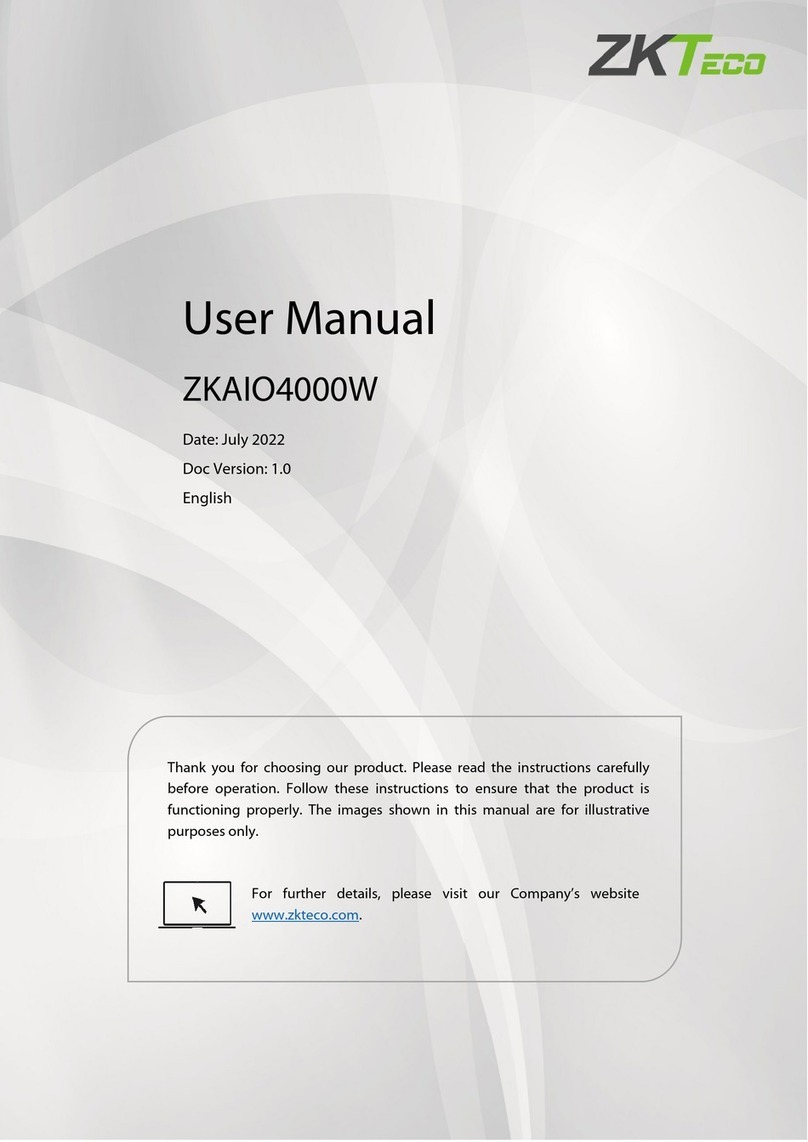SkyWave IDP-782 Installation instructions

IDP-782
Hardware Guide
T213, Version 02
The electronic version of this document
allows you to use the built-in hyperlinks and
bookmarks when using Adobe Reader
© SkyWave Mobile Communications Inc.
Jun 2015

IDP-782 - Hardware Guide
Legal Notice
This documentation is owned by SkyWave Mobile Communications Inc. (SkyWave) and protected by applicable copyright
laws and international treaty provisions. Other copyrighted names used are the property of their respective owners.
Therefore, you must treat this documentation like any other copyrighted material. You may not make the documentation, or
copies thereof, available in any manner or form, or use, copy or transfer any part, to anyone outside your company.
If you received this documentation by electronic transmission or download, by installation or use of the documentation, you
acknowledge that you have read and understand this license agreement and agree to be bound by its terms and conditions.
This documentation is provided on an as-is basis without any warranty of any kind. You assume the entire risk as to the results
or performance of the software. Under no circumstance shall SkyWave be held liable for any direct, indirect, consequential, or
incidental damages arising from the use or inability to use the software or documentation.
All trademarks or registered trademarks are the property of their respective owners. INMARSAT, the Inmarsat logo and
IsatData Pro are trademarks of Inmarsat used under license by SkyWave. Inmarsat is not responsible for the operation and
regulatory compliance of the products and services referred to in this document that connect to the Inmarsat system.
SkyWave reserves the right to make changes to products and or specifications without notice.
From https://support.skywave.com login, and follow the link to the downloads section. The complete Software and
Documentation License Agreement is distributed as a part of the IDP Toolkit.
Contact Information
SkyWave Mobile Communications Inc.
Online:
lWebsite www.SkyWave.com
Online Documentation:
lLog in at https://support.skywave.com and follow the link to the downloads section
Customer Support by Email:
lsupport@skywave.com
Customer Support by Telephone:
l+1.613.836.2222
Documentation Feedback:
The Customer Documentation Department creates the SkyWave technical manuals. Use the
address below to tell us what you think about our technical documentation and if you have
suggestions for improvement.
In your feedback please reference a specific document number or title. We read all feedback
carefully, but please note that we cannot respond to the comments you submit. If you require
technical assistance, please contact SkyWave Customer Support.
ldocumentation@skywave.com
T213, Version 02
2
© SkyWave Proprietary

IDP-782 - Hardware Guide
TABLE OF CONTENTS
Legal Notice 2
Contact Information 2
TABLE OF CONTENTS 3
List of Figures 7
List of Tables 10
Preface 11
What's New? 11
Purpose 11
Audience 11
Errata Sheet 11
Notation 11
Reference 11
Safety Disclaimer 12
Safety Precautions 12
Installation Warning 12
Installer Responsibility 13
Limited Liability 13
Warranty 14
User Serviceable Parts 14
Battery Safety Warnings 14
1 Product Overview 15
1.1 Overview of the Messaging System 16
1.2 Terminal 17
1.3 Terminal Components 17
1.3.1 Transceiver Unit 18
1.3.2 Cellular Antenna 20
1.3.3 IDP Satellite Antenna 20
2 Compliance 22
3 Specifications 24
3.1 Temperature 24
3.1.1 Backup Battery Temperature 24
T213, Version 02
3
© SkyWave Proprietary

IDP-782 - Hardware Guide
3.2 Electrical 24
3.2.1 Input Range 24
3.2.2 Power Consumption 24
3.2.2.1 Accelerometer Power Consumption 26
3.2.3 Load Dump Protection 26
3.2.4 Inrush Currents 26
3.2.5 Cellular Antenna 26
3.2.6 SIM Holders 27
3.3 Connectors 27
3.3.1 IDP-782 Connector Pin Assignment 27
3.4 Input/output Interface Specifications 28
3.4.1 Digital Input 29
3.4.2 Digital Output 30
3.4.2.1 Push-pull 31
3.4.2.2 Open Drain 31
3.4.3 Analog Input 31
3.4.4 Open Drain Outputs 32
3.4.5 Pass-Through Mode 33
3.5 Serial Interfaces 34
3.5.1 CAN 34
3.5.2 RS-485 35
3.5.3 RS-232 36
3.5.4 iButton Reader 36
3.5.5 USB 37
3.6 RF Specifications 37
3.6.1 Standard Antenna 37
3.6.2 Low Elevation Antenna 37
3.7 GPS/GLONASS 37
3.8 Audio 38
3.8.1 GPRS Audio 38
T213, Version 02
4
© SkyWave Proprietary

IDP-782 - Hardware Guide
3.8.2 HSPA Audio 39
3.8.3 Headset Microphone 39
3.8.4 Headset Speaker 40
3.9 Backup Battery 40
3.10 Memory 41
3.11 Environmental 41
3.12 Sensors 42
3.12.1 Temperature Sensor 42
3.12.2 Accelerometer 42
3.13 IDP-782 GPRS - Cellular Module 43
3.14 IDP-782 HSPA - Cellular Module 43
3.15 Mechanical 44
3.15.1 Transceiver 44
3.15.2 Cellular Antenna 45
3.15.3 Satellite Antenna 45
3.15.3.1 Standard Antenna 46
3.15.3.2 Low Elevation Antenna 46
4 Installation 48
4.1 Getting Started 48
4.2 Prepare for the Installation 48
4.2.1 Shipping Box Contents 48
4.2.2 Additional Materials 48
4.2.3 Required Tools 49
4.2.4 Mobile Identification 49
4.2.5 Install the SIM Card 49
4.2.5.1 LED Location and Operation 51
4.2.5.2 LED User Control 53
4.2.6 Activate the Terminal 54
4.3 Determine a Suitable Mounting Location 55
4.3.1 Standard Antenna Mounting Guidelines 56
4.3.2 Cellular Antenna Mounting Guidelines 57
T213, Version 02
5
© SkyWave Proprietary

IDP-782 - Hardware Guide
4.3.3 Determine Terminal Orientation for Accelerometer Use 57
4.4 Mount the Antennas 58
4.4.1 Screw Mount 58
4.4.2 Adhesive Mount 59
4.4.2.1 Silicone Side Connector Mount 59
4.4.2.2 Silicone Bottom Connector Mount 60
4.4.3 Cellular Antenna 63
4.5 Route the Main Cable 64
4.5.1 Protect the Cables and Cable Connectors 64
4.6 Connect to Power 65
4.6.1 CAN bus Connection 66
4.7 Connect the Cables and Mount the Terminal 66
4.7.1 Terminals without a Terminal Shroud 66
4.7.2 Terminals with a Terminal Shroud 69
4.7.3 Disconnect the FAKRA Connector 74
4.8 Register the Terminal 74
4.9 Application Programming Interface 74
4.10 Cleaning Instructions 75
5 Troubleshooting the Terminal 76
5.1 Terminal Does Not Register or Report 76
APPENDIXA Order Part Numbers 77
APPENDIXB Activation Information 78
APPENDIXC Satellite Antenna Dimensions 79
APPENDIXD Terminal Shroud 80
APPENDIXE Remove the FAKRA Housing for Cable Installation (optional) 81
APPENDIXF Mating Cable Assembly Instructions 82
Mating Connector and Terminal Pins Part Numbers 82
Electrical Pin Assignments 82
Cable Selection 83
Acronyms/Glossary 85
Revision History 87
T213, Version 02
6
© SkyWave Proprietary

IDP-782 - Hardware Guide
List of Figures
Figure 1: IDP-782 15
Figure 2: System Architecture 17
Figure 3: Connector Positioning 19
Figure 4: Dual SIM Access Door 19
Figure 5: LEDs 20
Figure 6: Cellular Antenna 20
Figure 7: Standard Satellite Antenna 21
Figure 8: Low Elevation Satellite Antenna 21
Figure 9: Transceiver View of Connector 28
Figure 10: Digital Input 29
Figure 11: Digital Output 30
Figure 12: Analog Input 32
Figure 13: Open Drain Outputs 33
Figure 14: Pass-Through Mode Signals 34
Figure 15: Satellite Antenna (standard and low elevation) - Bottom View (mm) 45
Figure 16: Standard Antenna Height Dimensions (mm) 46
Figure 17: Low Elevation Antenna Height Dimensions (mm) 47
Figure 18: Mobile ID Location 49
Figure 19: Remove SIM Card Door 50
Figure 20: Remove an Existing SIM Card 50
Figure 21: Sample SIM Card Orientation 51
Figure 22: SIM Card Installed 51
Figure 23: SIM Card Holders 51
Figure 24: LED Location 52
Figure 25: Power On Sequence 52
Figure 26: Terminal Booting Sequence 52
Figure 27: Manage Terminals 54
Figure 28: Sample Activation Report 55
Figure 29: Antenna Cable Bend Radius 57
T213, Version 02
7
© SkyWave Proprietary

IDP-782 - Hardware Guide
Figure 30: Accelerometer and Terminal Orientation 58
Figure 31: Apply Silicone to Antenna 60
Figure 32: Weight on the Antenna 60
Figure 33: Drill Mounting Hole 61
Figure 34: Attach Cable to Terminal 61
Figure 35: Apply Silicone to Hole in Asset 62
Figure 36: Apply Silicone to Terminal 62
Figure 37: Weight on the Antenna 63
Figure 38: Sample Cellular Mounting Locations – automobile example 63
Figure 39: Sample Cable Placement in a Vehicle Cab 64
Figure 40: Cable Management 65
Figure 41: Connect the Satellite Antenna 67
Figure 42: Connect the Cellular Antenna 67
Figure 43: Connect the I/O Power Cable 68
Figure 44: Mounting Flange 68
Figure 45: Cut Tip of RF Cable Portion 69
Figure 46: Disassemble the FAKRA Connector 69
Figure 47: RF Cable through the Terminal Shroud Opening 70
Figure 48: I/O Cable through the Terminal Shroud Opening 70
Figure 49: Connect the Connectors to the Terminal 71
Figure 50: Terminal in Shroud 71
Figure 51: Apply Silicone 72
Figure 52: Reset Button 72
Figure 53: Cable Ties and Silicone 73
Figure 54: Mounting Slot Indicators 73
Figure 55: Apply Silicone to Hardware 73
Figure 56: Disconnecting the FAKRA Connector from the Transceiver Unit 74
Figure 57: Terminal Shroud 80
Figure 58: Locking Clip and Plastic Housing 81
Figure 59: Cable without Housing 81
T213, Version 02
8
© SkyWave Proprietary

IDP-782 - Hardware Guide
List of Tables
Table 1: Terminal with Backup Battery Temperature Specifications 24
Table 2: Terminal Input Currents 25
Table 3: Additional Terminal Input Currents 26
Table 4: Electrical Pin Assignment 28
Table 5: Hardware GPS and Dual GPS/GLONASS Specifications 38
Table 6: Internal Backup Battery 40
Table 7: Modem State LED Flashing Patterns 53
Table 8: Order Part Numbers 77
Table 9: Connector and Crimp Contact Part Numbers 82
Table 10: Crimping and Extraction Tools 84
T213, Version 02
10
© SkyWave Proprietary

IDP-782 - Hardware Guide
Preface
What's New?
Changes since the last release of this document are noted below.
lAdded details about the IDP-782 variant with backup battery throughout the document
Purpose
This document is as an overview of the installation procedures and hardware characteristics and
specifications for the IDP-782 satellite-cellular terminal.
Audience
This document is for technical readers. It provides information to ensure successful installation and
operation of IDP-782 satellite-cellular terminal.
Errata Sheet
Refer to the SkyWave Customer Support website for updates or for an Errata Sheet that might be available
after the release of this document. Always check the website for the most current documentation.
Notation
Hardware components and hardware labels in this document might not be exactly as shown and are
subject to change without notice.
This safety symbol warns of possible hazards to personnel, equipment, or both. It
includes hazards that will or can cause personal injury, property damage, or death if the
hazard is not avoided.
Note: A note indicates information with no potential hazard. A note indicates points of interest or
provides supplementary information about a feature or task.
Numbered lists indicate a series of steps required to complete a task or function.
Bulleted lists highlight information where order or sequence is not crucial.
Reference
The content of the following documents might be useful in conjunction with this guide. These documents
are available from the downloads section at support.skywave.com guide or from the IDP Toolkit, which is
also available from the website.
T213, Version 02
11
© SkyWave Proprietary

IDP-782 - Hardware Guide
[N201] IsatData Pro Gateway Web Service User Guide
[N206] MTWSCellular Protocol
[T202] IDPTerminal APIReference
[T203] IDPModem Developer Guide
[T204] IDPTerminal User Guide
The following software tools are available from the IDP Toolkit or from support.skywave.com.
lConsole
Safety Disclaimer
SkyWave makes no warranties, representations or guarantees that the products and network services are
suitable for any use in any hazardous environments requiring fail safe performance (including without
limitation marine safety and distress systems, operation of nuclear facilities, aircraft navigation or
communications systems, weapons systems, air traffic control and life support services) or any other
application in which the failure of the products or network services could result in death or personal injury.
Solution Providers assume all liability associated with selling any products and network services for any
such applications, and Solution Provider will defend, indemnify, and hold SkyWave harmless against any
claims against SkyWave for loss, damage, liability, or expense (including lawyers’ fees) arising out of or
related to the sale by Solution Providers or any Solution Provider Reseller, or the user by any end user, of
any product or network service.
Please read all cautions and warnings throughout this document.
Safety Precautions
The terminal must comply with all safety precautions relating to the operation, usage, service and repair of
the terminal. SkyWave assumes no liability for the customer’s failure to comply with any of these
precautions.
Caution warnings appear throughout this document.
Installation Warning
SkyWave recommends that this product be installed by the authorized distributor from whom it has been
purchased. By carrying out the installation of the product, the installer assumes exclusive responsibility for,
and agrees to indemnify SkyWave from, any injury or damage of any kind arising from the installation.
T213, Version 02
12
© SkyWave Proprietary

IDP-782 - Hardware Guide
Installer Responsibility
The installer is responsible for all injuries or damages arising out of or relating to any wrongful or negligent
act or omission of the installer (and/or any subcontractors) in connection with the installation of any
SkyWave product, except any such injuries or damages arising solely from a defective SkyWave product.
In addition to the liability imposed upon the installer on the account of personal or property injury or
damage, bodily injury, including death, suffered as a result of the installer’s wrongful or negligent
installation of any SkyWave product, the installer assumes the obligation to defend, indemnify and hold
SkyWave harmless, including its directors, officers, employees, agents and assigns, and to indemnify
SkyWave, including its directors, officers, employees, agents and assigns, from and against every damage,
expense, liability or payment arising out of or relating to such wrongful or negligent act or omission,
including legal and court fees. The installer also agrees to defend, indemnify and hold SkyWave harmless,
including its directors, officers, employees, agents and assigns, from and against any wrongful or negligent
act or omission committed by any subcontractor or other person employed by or under the supervision of
the installer for any purpose in connection with the installation of SkyWave products, and to indemnify
SkyWave, including its directors, officers, employees, agents and assigns, from every damage, expense,
liability or payment arising out of or relating to such wrongful or negligent act or omission, including legal
and court fees. Every right, defence, and/or indemnity of whatsoever nature applicable to SkyWave shall
also be available and shall extend to benefit and to protect the SkyWave’s directors, officers, employees,
agents and assigns and for such purposes SkyWave is or shall be deemed to be acting as agent or trustee
on behalf of and for the benefit of such companies and persons.
Limited Liability
SkyWave’s liability is limited to the cost of repair or replacement of any of SkyWave’s products during the
warranty period. To the maximum extent permitted by applicable law, SkyWave's total liability for damages
of any kind, whether based on breach of contract, tort (including negligence), product liability, incidental,
special, consequential, indirect or similar damages with product application and usages will be limited to
an amount equal to the product's original price paid by the Purchaser to SkyWave and this limitation of
liability is reasonable given the price of SkyWave's products. In no event will SkyWave be liable to the
Purchaser, any resellers of the Purchaser or any end user for any lost profits or savings, lost business, loss
of data, any telecommunications breakdown, unavailability, downtime, interruption or delay, any
suspension of service by any third party service provider including Inmarsat or any incidental, special,
indirect, or consequential damages, whether based on breach of contract, tort (including negligence),
product liability, incidental, special, consequential, indirect or similar damages and whether or not
SkyWave has been advised of the possibility of such occurrence or damage. The parties agree that the
foregoing represents a fair allocation of risk hereunder.
T213, Version 02
13
© SkyWave Proprietary

IDP-782 - Hardware Guide
Warranty
SkyWave provides a manufacturer’s warranty to the original purchaser (Solution Provider) that its products
and services will perform in accordance with SkyWave’s specifications and will be free from defects in
material and workmanship for a limited period of time. This warranty is limited to the repair and/or
replacement of any defective components experienced under normal specified operating use and storage
conditions, at SkyWave’s discretion. Please check your Solution Provider agreement for warranty details
and conditions. It does not cover any damages caused or associated with the product’s misuse. The end-
user’s only remedy or recourse is against the Solution Provider, and any experience with defective
products should be communicated to your Solution Provider. Shipping of defective product, back to the
Solution Provider will be in accordance with the Solution Provider’s instructions and should be
accompanied with a fault report. SkyWave is not responsible for corrosion damage caused by improperly
assembled or installed cables. Warranty is void if unit is opened.
A fault report is required for each unit returned under warranty. Please contact SkyWave’s Customer
Support for additional information.
User Serviceable Parts
The IDP-782 contains two SIM card holders and may also have SIM cards installed (not supplied by
SkyWave).
Battery Safety Warnings
Do not short circuit or expose the battery to temperatures above the maximum rated
temperature.
T213, Version 02
14
© SkyWave Proprietary

IDP-782 - Hardware Guide
1 Product Overview
The IDP-782 (Figure 1) is a high-performance satellite-cellular communication terminal consisting of:
lA transceiver unit
lAn IsatData Pro satellite modem for communicating with the satellite
lAn integral GPS/GLONASS subsystem
lI/O interface for wired sensors and devices
lTwo RS-232 ports
lRS-485 port
lCAN bus port
liButton interface
lMini-B USB Slot
lTwo SIM card slots
lCellular module (GPRS or HSPA)
l(optional variant) Backup battery
lSatellite antenna
lCellular antenna
Figure 1: IDP-782
T213, Version 02
15
© SkyWave Proprietary

IDP-782 - Hardware Guide
The terminal’s built-in programmability allows it to work as a standalone data-messaging terminal, with
built-in I/O data collection and processing capabilities. Feature-rich software tools make programming easy
and shorten the design and testing time.
1.1 Overview of the Messaging System
SkyWave's IsatData Pro satellite messaging system is designed to support the management of mobile or
fixed assets located around the world. An asset fitted with one of SkyWave's satellite based mobile
terminals can have their status and locations monitored, and send large messages.
The network provides the following key features and benefits:
lPolling of terminal status and location
lScheduled reporting of terminal status and location
lTransmission of text messages to and from a serial port on the terminal
lTwo-way communication for messaging to and from the asset for near real-time control
lUp to 6,400 bytes from-mobile messages
lUp to 10,000 bytes to-mobile messages
lDefault acknowledged messages
lGlobal service
Service is provided to end users by Solution Providers (SPs) who use the SkyWave IsatData Pro network
to offer particular applications and/or services to their clients. The SPs link their application services to the
satellite terminals by connecting to the IsatData Pro gateway. This acts as the communications hub of the
system, routing traffic to and from the terminals and the various service providers.
The IDP-782 terminal can be configured to route cellular messages through the same SkyWave IsatData
Pro Gateway that supplies satellite messages. This is shown as Option 1 in the System Diagram. Option 2
represents a terminal configured to route cellular messages directly to a customer or Solution Provider
proprietary cell server. In this case the connection to SkyWave’s IsatData Pro Gateway supplies only
satellite messages. Refer to [T202, N201, and N206] for more information about configuring the terminal’s
cellular messaging transport.
T213, Version 02
16
© SkyWave Proprietary

IDP-782 - Hardware Guide
Figure 2: System Architecture
The satellite-cellular terminals are based on the IDP-680/IDP-690 Lua software and are supported by the
same suite of IDP tools, enabling SPs a programmable platform they can tailor to their specific
applications.
1.2 Terminal
Note: Hardware components may not be exactly as shown in this document. A terminal consists of a
transceiver unit plus antennas. Part numbers are specified in Table 8.
Terminals with a standard antenna operate on the IsatData Pro network at an elevation angle of 20° to 90°
and -15° to 90° for terminals with low elevation antennas. The terminals are self-contained, compact, and
provide low power consumption.
The terminal's built-in programmability allows it to work as a stand-alone terminal with built-in I/O data
collection and processing capabilities. Terminals are suitable for the AVL market.
Feature-rich software tools make application design easy, and shorten the design and testing time.
SkyWave also provides consulting services to SPs to help program the terminals and get customer
applications running quickly.
1.3 Terminal Components
Do not rely solely on the terminal for emergency (SOS) calls.
The terminal has the following key features and benefits:
T213, Version 02
17
© SkyWave Proprietary

IDP-782 - Hardware Guide
lDesigned to be used as a standalone or incorporated into an SPsolution
lBuilt-in GPS or dual GPS/GLONASSreceiver to calculate position, speed, and heading
lQuick and easy installation reduces labor time and costs
lShips with installed firmware
lFlexible custom application design (Lua Services Framework)
lWide operational temperature range
lSatellite plus cellular modem integration
lDiscrete I/O ports to interface with a wide range of after-market accessories
lRugged construction
lDual SIM
lOptional Li-lon rechargeable backup battery
lOptional terminal shroud
1.3.1 Transceiver Unit
Each transceiver is a self-contained unit, including satellite transceiver (modem), quad-band cellular
modem, GPS or dual GPS/GLONASS module, programmable microcontroller, and multiple discrete and
analog I/Os (input/output) capable of monitoring and controlling external sensors and devices. Ideal for
mobile applications, it is also suitable for fixed installations. A variant of the IDP-782 is available with a
rechargeable backup battery. Refer to APPENDIXA for details.
The transceiver unit is not waterproof. Use it in an indoor environment, for example, inside a vehicle, away
from environmental exposure (that is, any form of moisture such as rain, snow, or pooled water). An
optional terminal shroud accessory is available to cover the terminal and protect it from water ingress.
Refer to APPENDIXD for further details.
Arranging the transceiver unit’s connectors (Figure 3) at one end of the unit simplifies installation. Sturdy
flanges on the side make mounting quick and easy.
T213, Version 02
18
© SkyWave Proprietary

IDP-782 - Hardware Guide
Figure 3: Connector Positioning
An anti-tamper SIM door on the back side of the unit (Figure 4) provides easy access to the two SIM card
holders. A mini-B USB connector located next to the SIM door provides a serial port for programming and
debugging.
Figure 4: Dual SIM Access Door
T213, Version 02
19
© SkyWave Proprietary

IDP-782 - Hardware Guide
Figure 5: LEDs
1.3.2 Cellular Antenna
Terminals use a quad-band adhesive glass mount antenna, designed for installation on the interior of a
vehicle windshield. It connects to the transceiver unit with a 2.5 m cable terminated with a violet colored
FAKRA connector.
Figure 6: Cellular Antenna
1.3.3 IDP Satellite Antenna
The IDP satellite antenna is waterproof (IP67 rated) and designed to operate in extreme environments. It
has four mounting flanges for installation.
The satellite antenna connects to the transceiver using a 5 m cable terminated with a curry yellow colored
FAKRA RF connector.
T213, Version 02
20
© SkyWave Proprietary
Other manuals for IDP-782
1
Table of contents
Other SkyWave Touch Terminal manuals
Popular Touch Terminal manuals by other brands
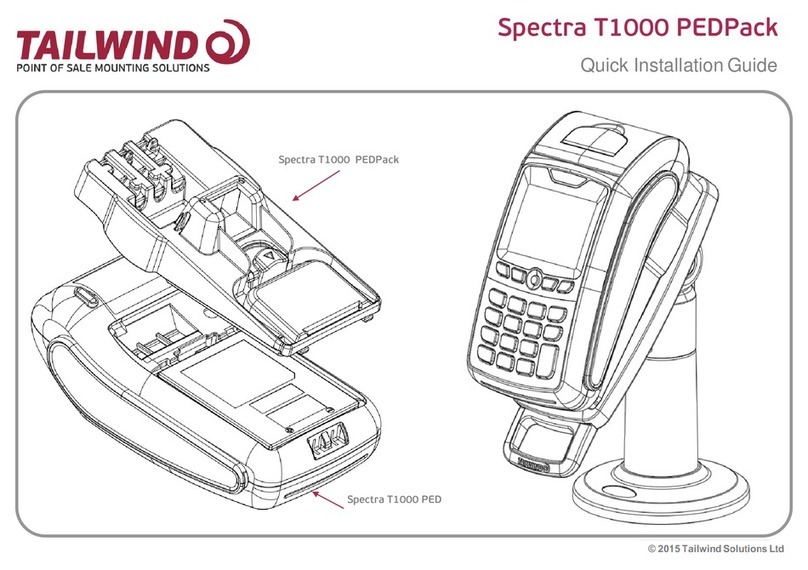
Tailwind
Tailwind Spectra T1000 PEDPack Quick installation guide

LCD
LCD C-DESK-BR user manual
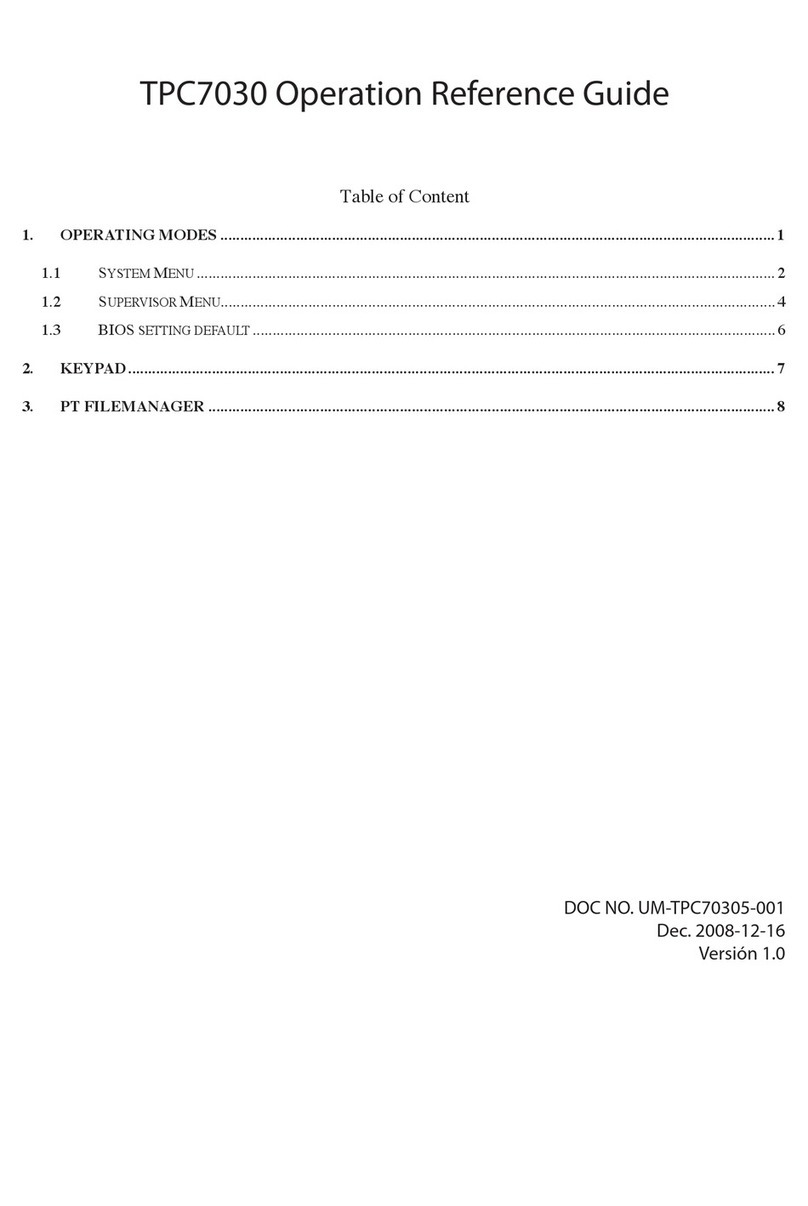
Qualtec
Qualtec POSLINE TPC7030 Operation/reference guide

Huawei
Huawei ETS2258 user guide

Muller Elektronik
Muller Elektronik SMART570 Installation and operating instructions

DIEBOLD NIXDORF
DIEBOLD NIXDORF DN Series Operator's manual