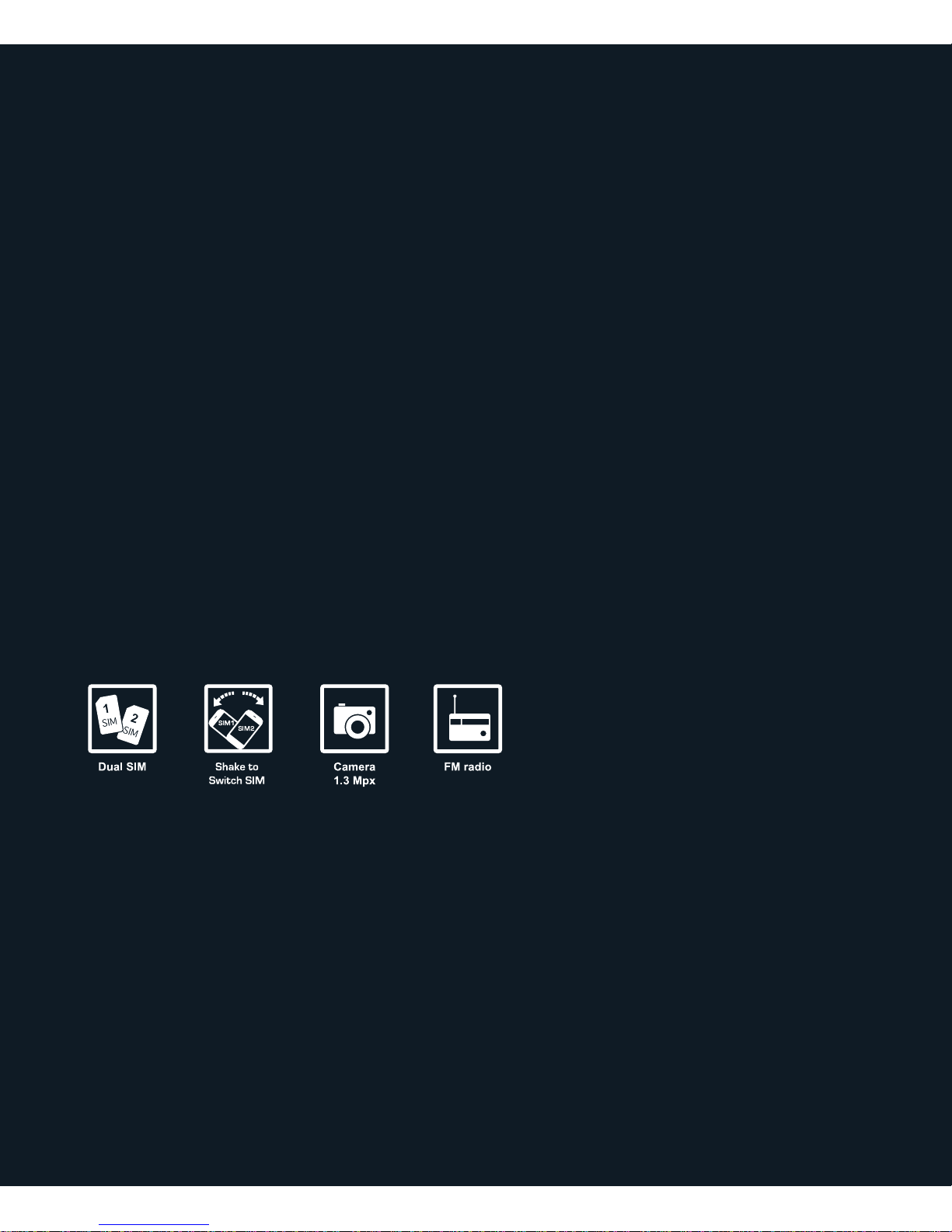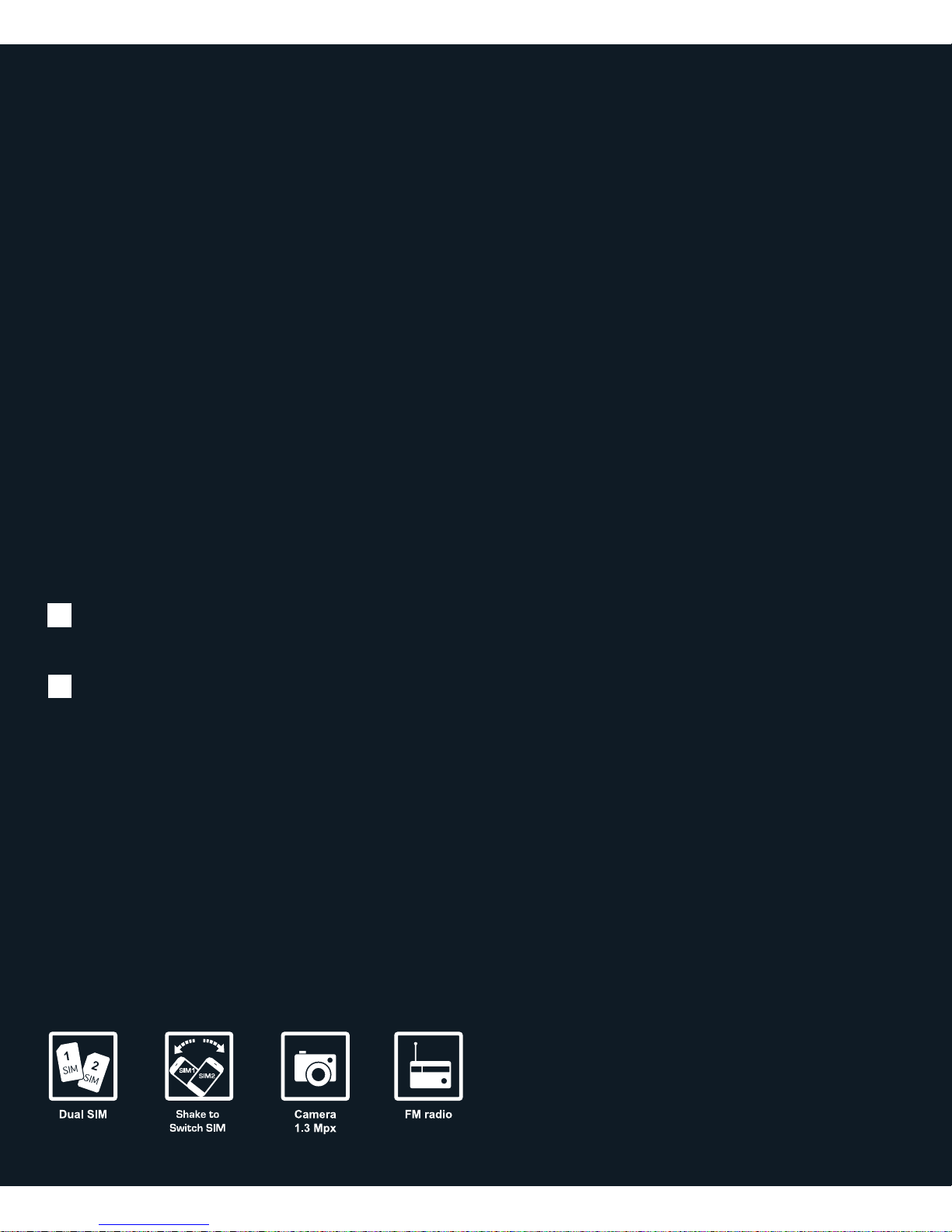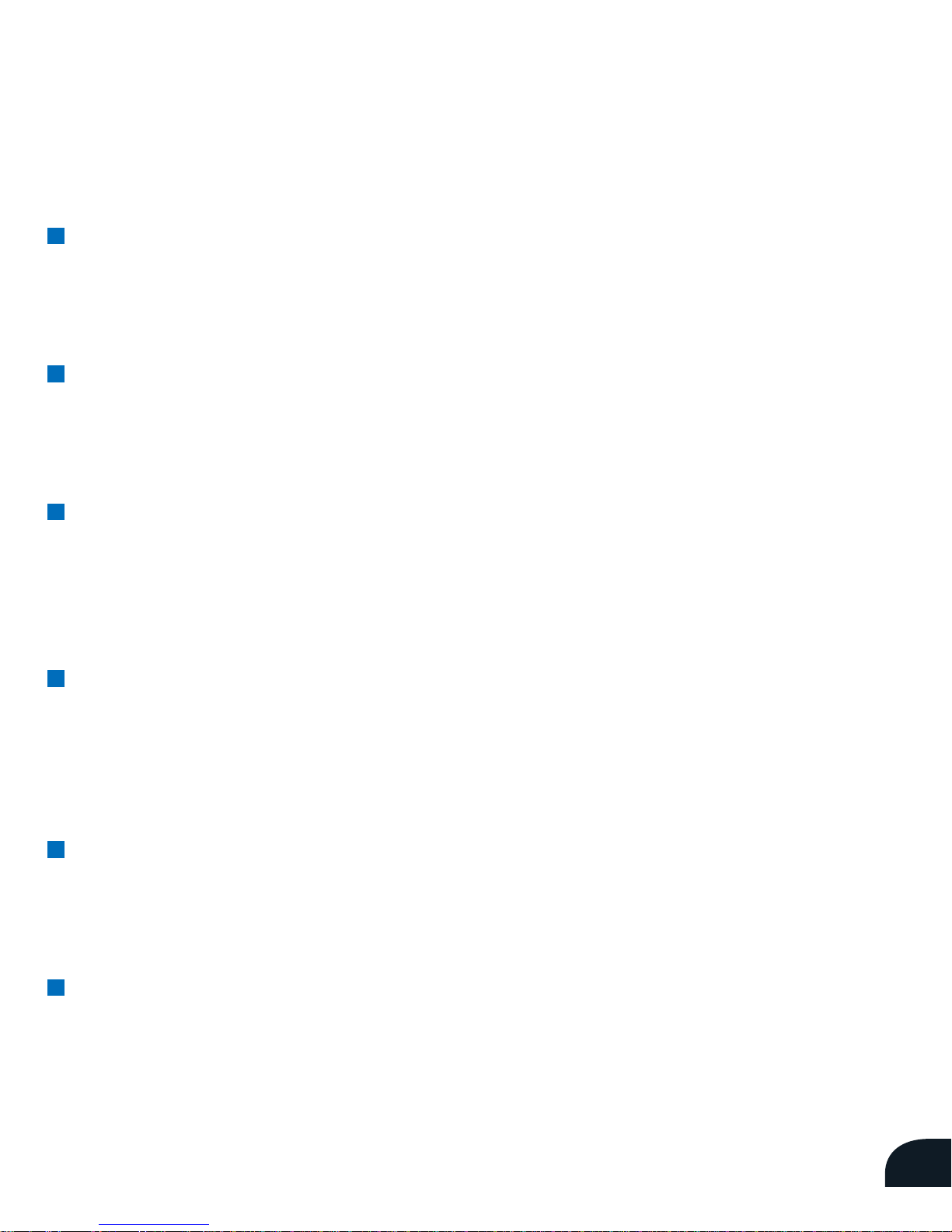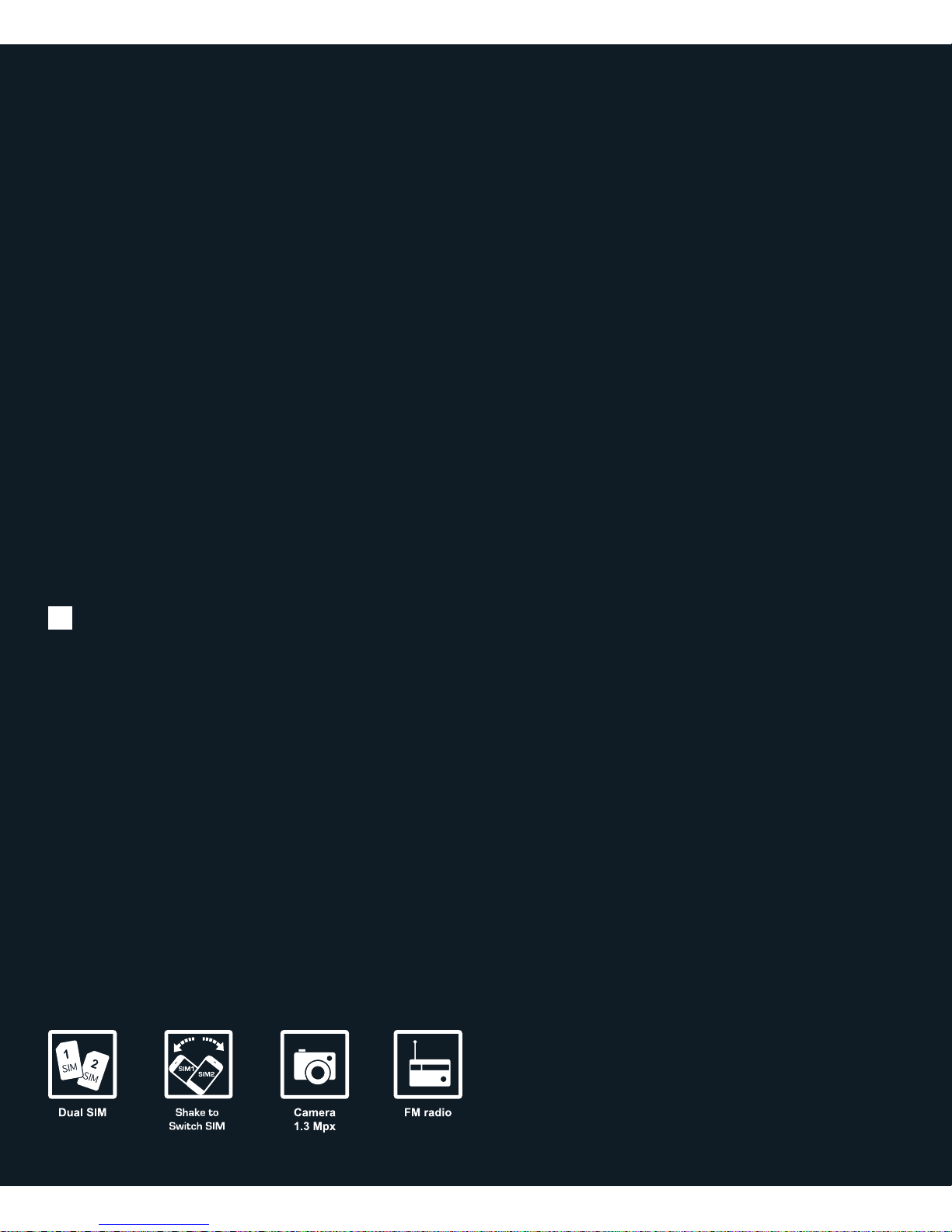07
Other Guidelines for Phone Use
n Back up the data from your phone to your computer or other media
regularly.
n Keep your phone and its accessories out of reach of young children.
n Avoid your phone to get wet. It is not waterproof.
n Clean the phone with a soft cloth slightly dampened with a mild
soap solution. Do not use harsh chemicals, cleaning solvents or
strong detergents.
n Rough handling can damage internal circuit boards. Treat your
phone with care.
n Keep your phone away from dusty and dirty areas.
n Keep your phone away from very hot or very cold areas.
n Do not paint your phone. Paint can clog the parts and cause
improper operation.
n Do not connect incompatible accessories or devices to your phone.
n Use only Skyworth Wireless approved batteries and accessories.
Incompatible products may damage your phone.
n Repair your phone only at Skyworth Wireless approved service
centers.
n The acceptable ambient temperature for the N100 Convertible is as
follows:
Charging: 0°C to 45°C
Discharging: -20°C to 45°C
CAUTION: Replacing the battery with an incorrect type may
present a risk of explosion. Dispose of used batteries according to
the manufacturer’s instructions.