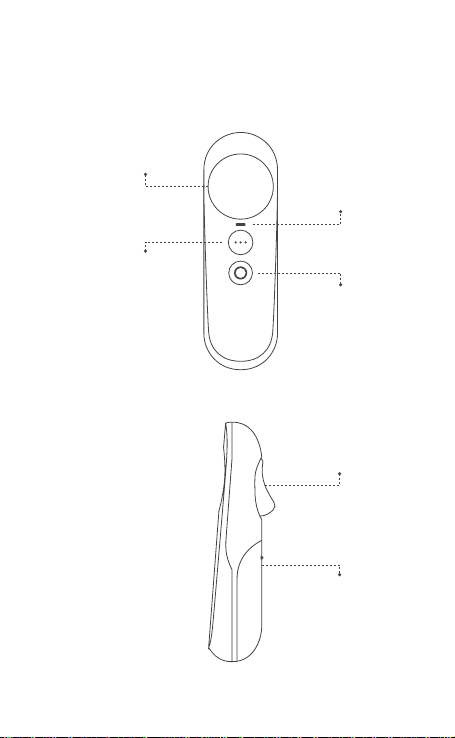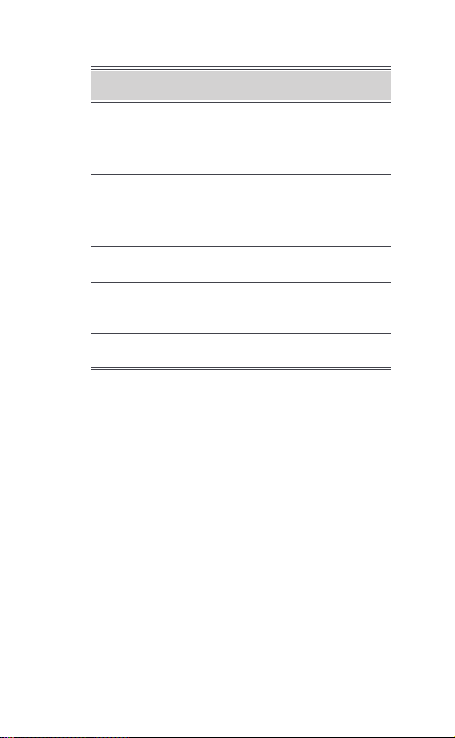Product warranty regulations
During the validity period of three guarantees, you
can enjoy the following three guarantee services
with the invoice or valid purchase certificate due to
the quality problems of the products and non-hu-
man damage:
Within 7 days from the date of purchase, the quality problems
of the device occur, which can be identified by the after-sales
service center. Consumers can choose to exchange or repair
the device.
Within 15 days from the date of purchase, the quality problems
of the device occour, which can be identified by the after-sales
service center. Consumers can choose to exchange or repair
the device.
Within 12 months from the date of purchase, the quality
problems of the device occour, which can be identified by the
after-sales service center. Consumers can get the device repair
for free.
Notification: The warranty policy for accessories is 3 months.
The product has exceeded the validity period of the warranty;
Defects or damage resulting from improper usage, maintenance
or storage not included in the manual;
Defects or damage resulting from unauthorized dismantling,
alteration and maintenance;
Damage caused by force majeure such as fire, flood and
lighting,etc;
Damage resulting from improper use (such as falling, extrusion,
liquid intake,etc.);
Wrong placement causes strong light to damage the screen;
Damage to the product caused by any unauthorized modifica-
tions;
Damage caused by install unauthorized operating system;
Packing box or gifts other than the main device.
The limited warranty does not cover:
9