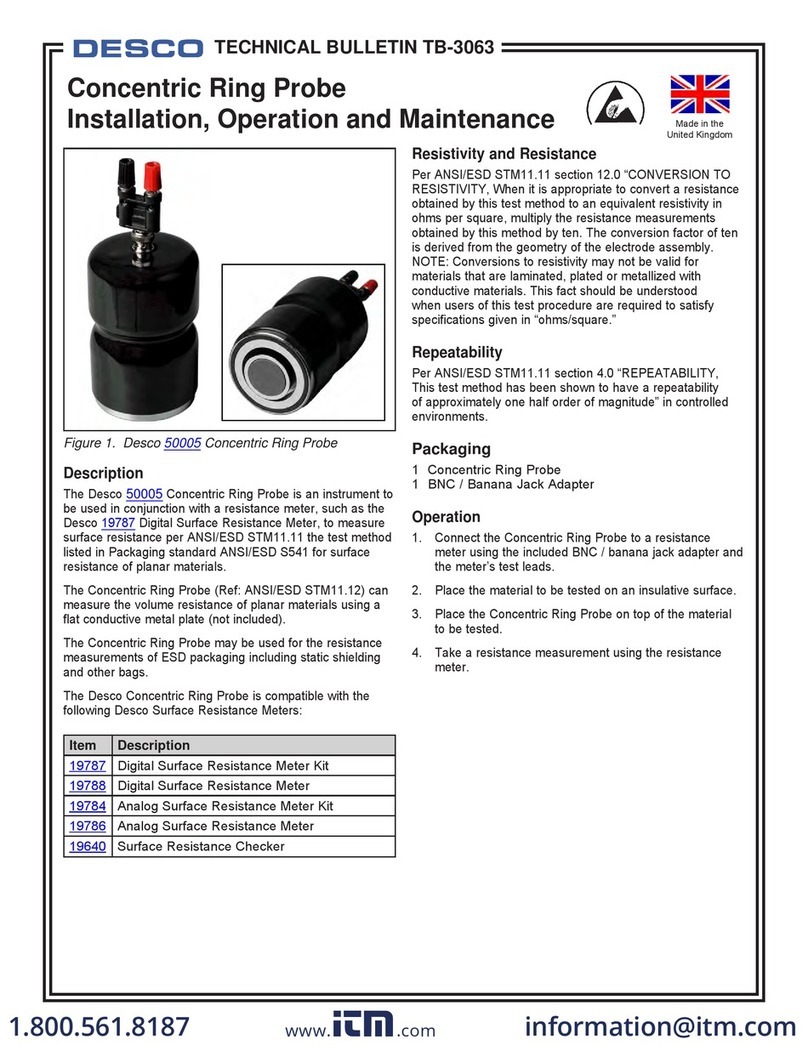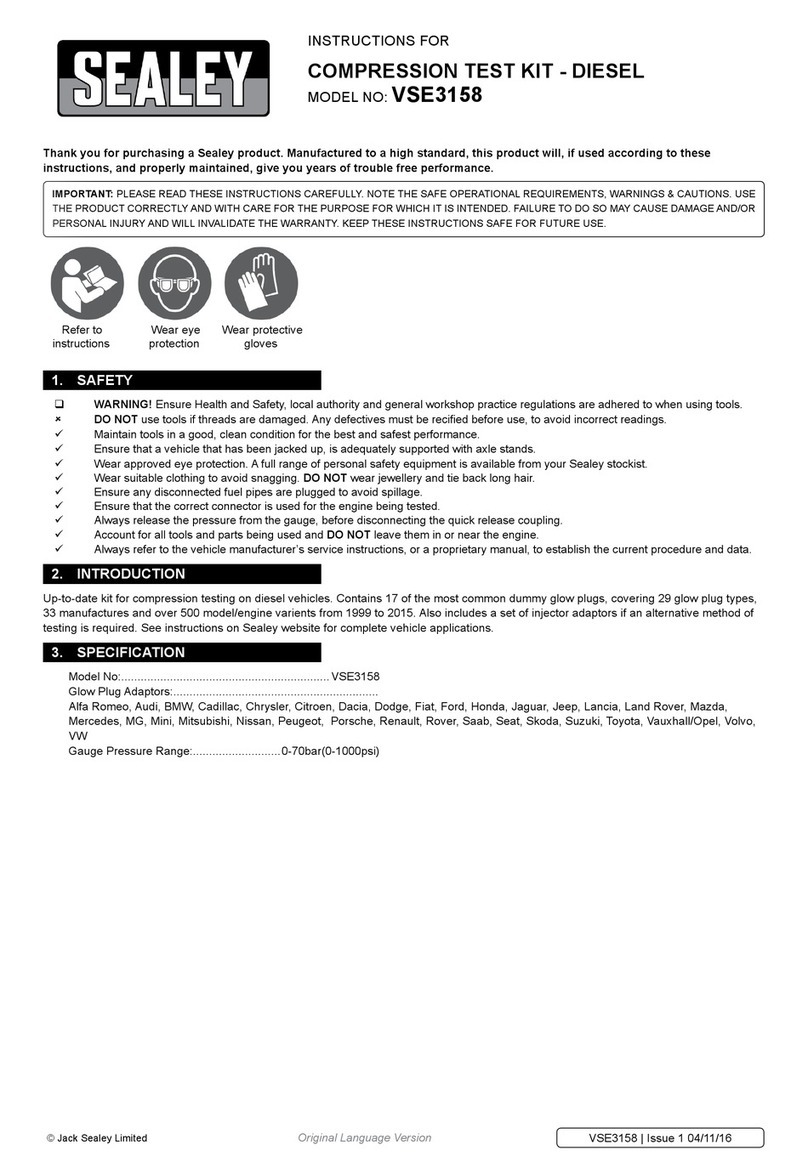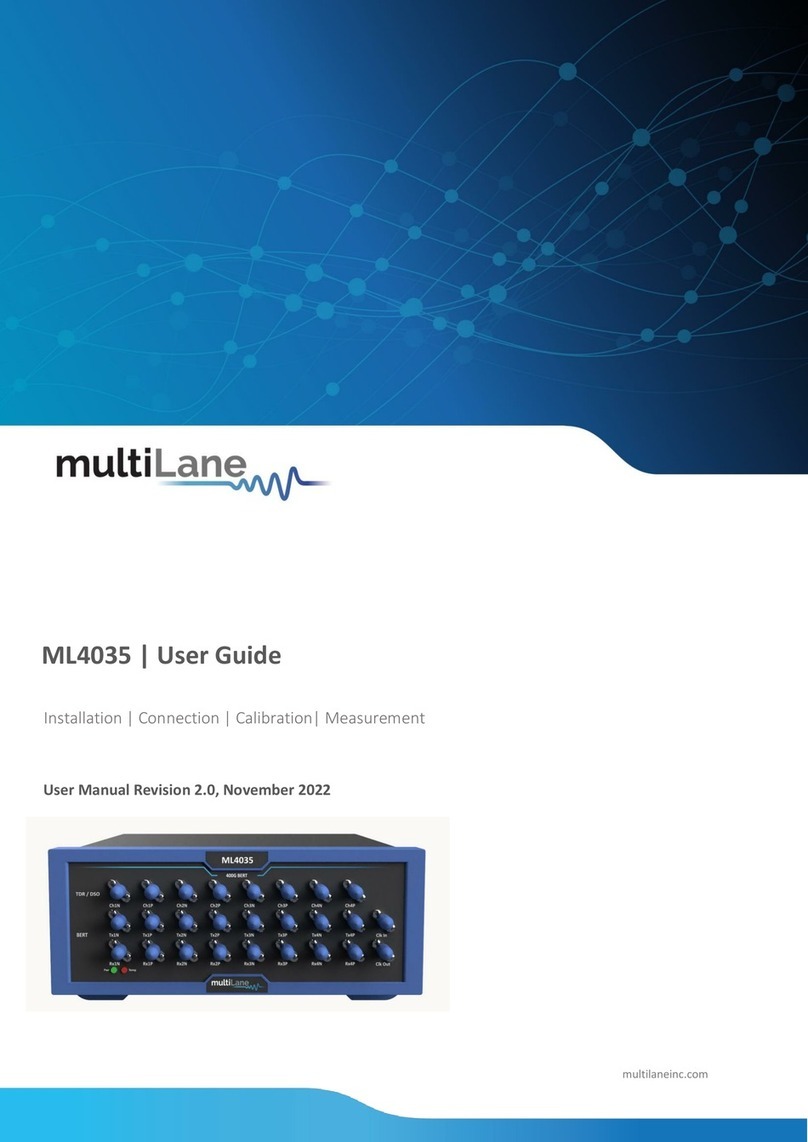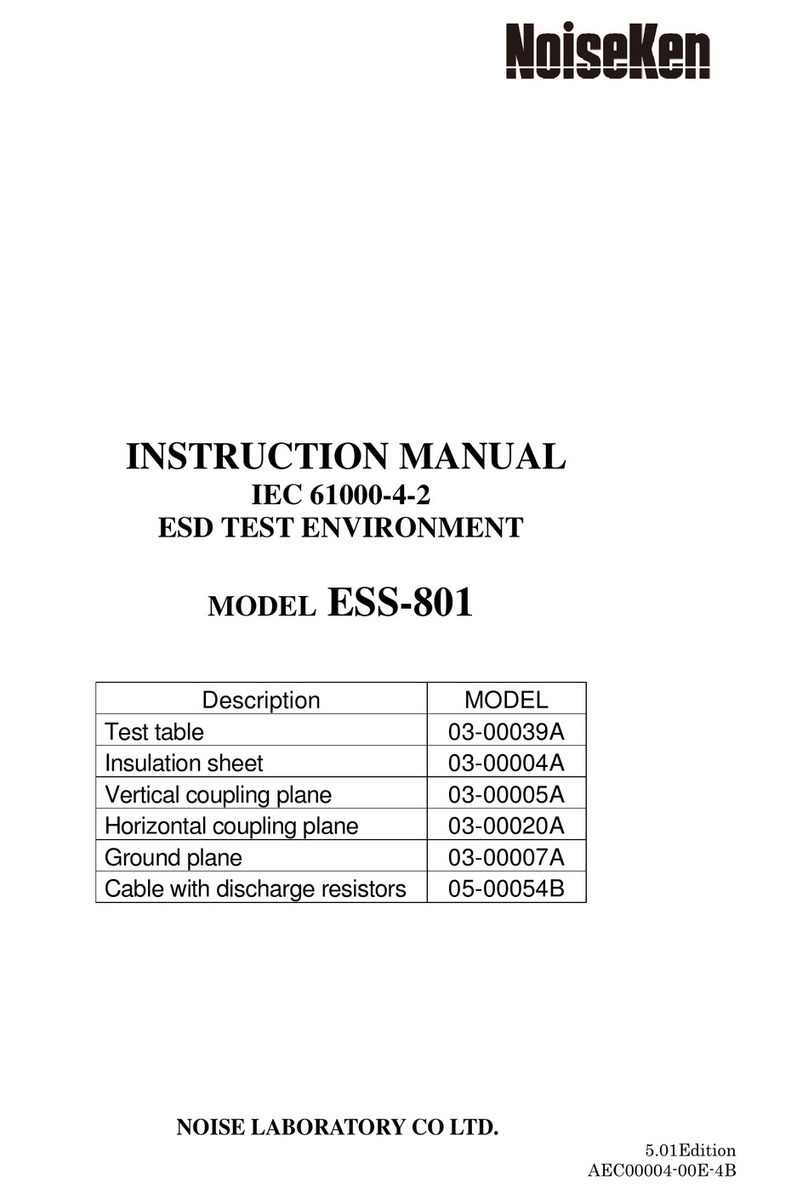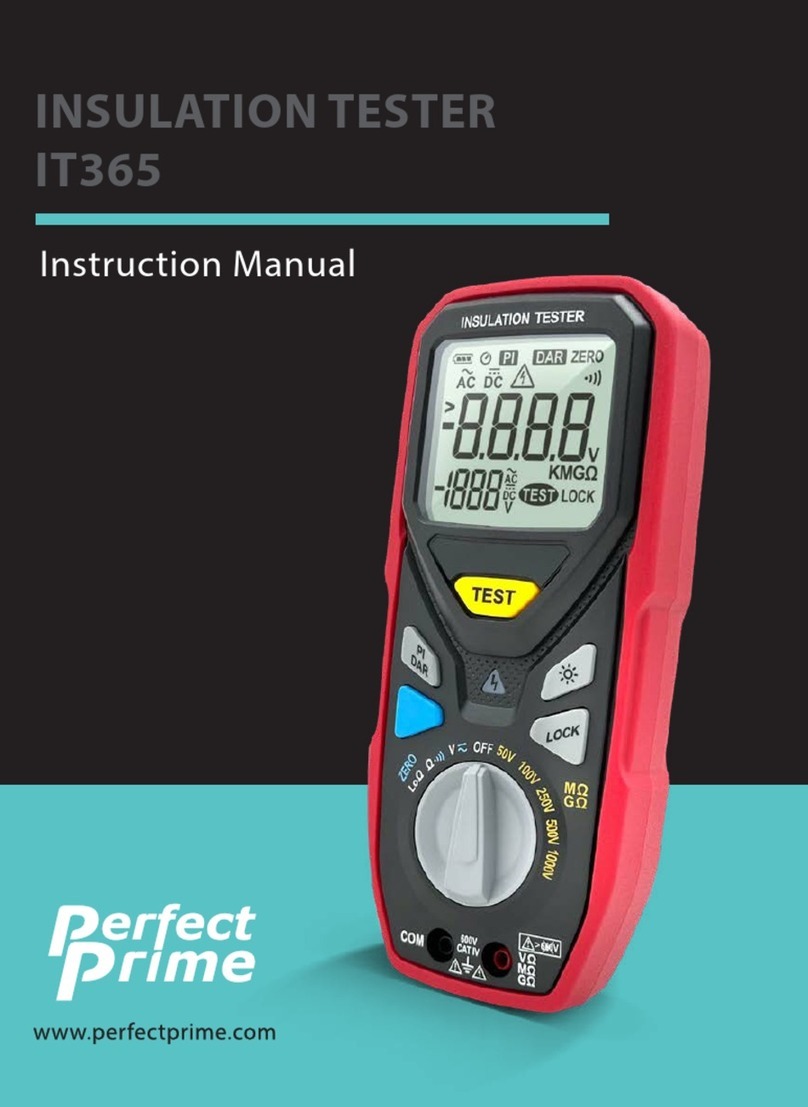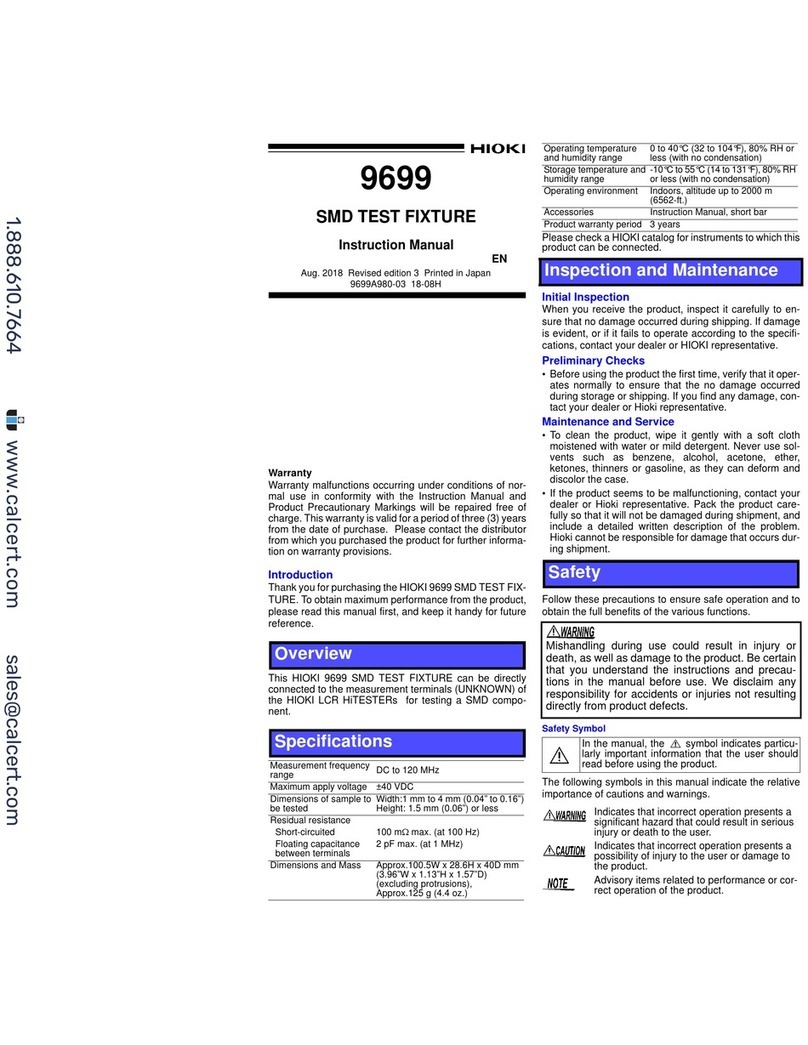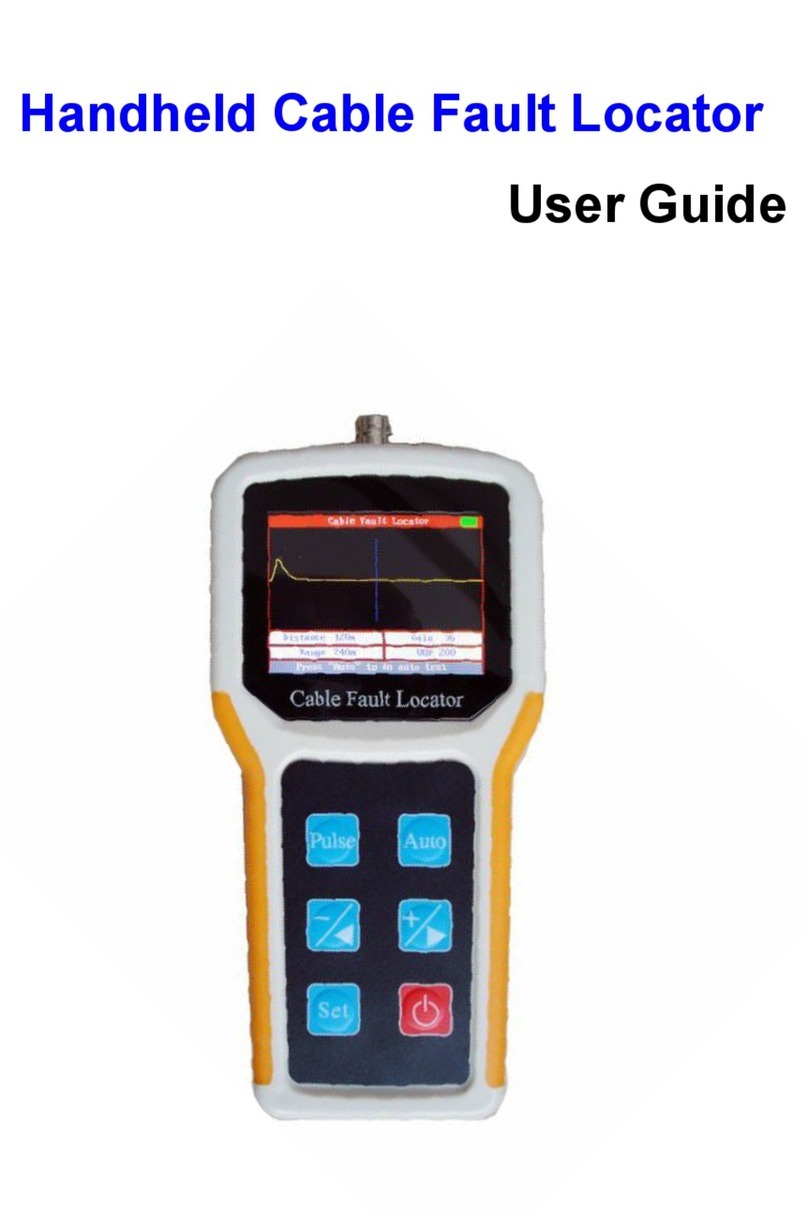Slingmax CHECK FAST Plus Instruction Manual

®
Instruction & Safety
Manual
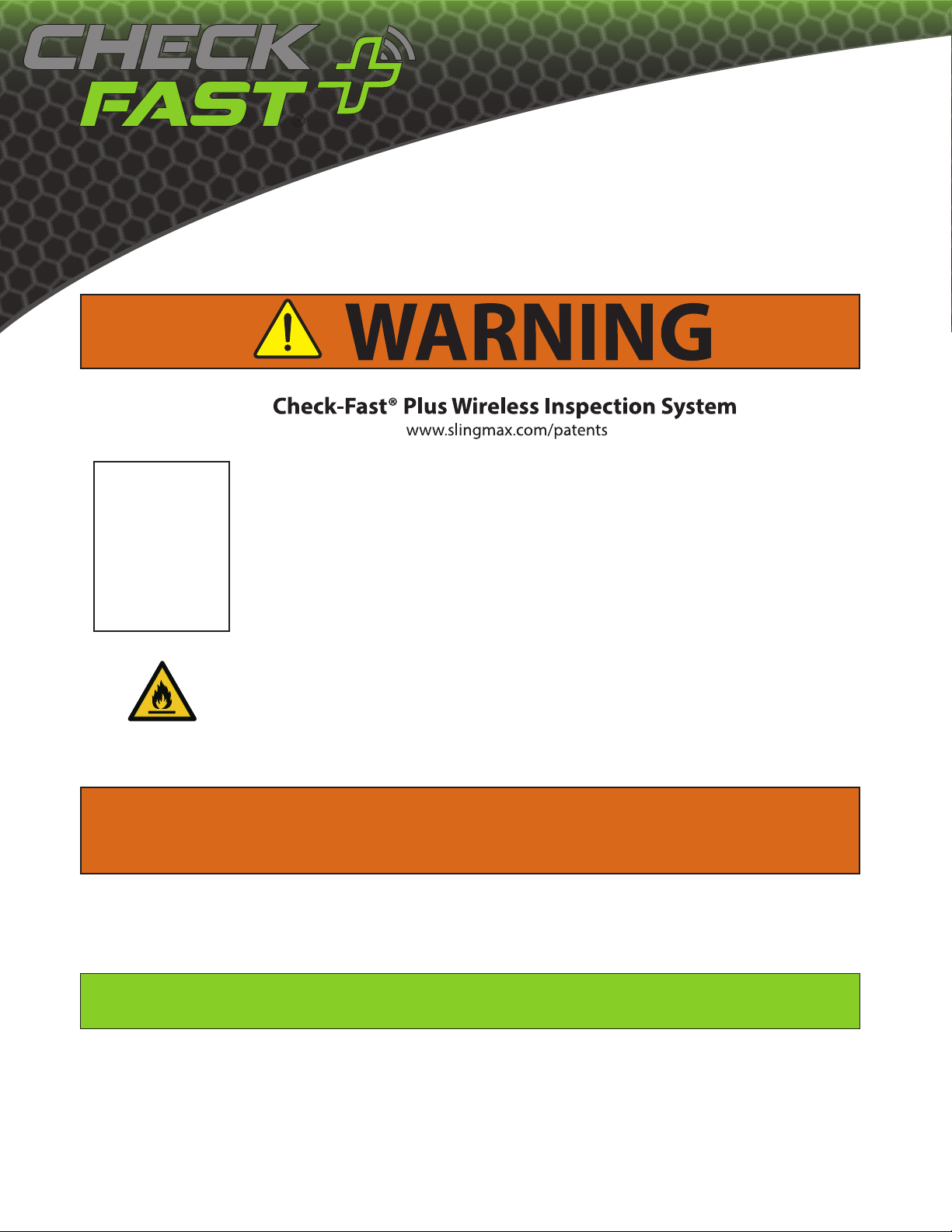
®
Death or Injury can occur from improper use or care.
Ensure system is connected to base station and will remain within signal
range before use and during use.
Remove sling from service and contact an authorized repair station if:
• System will not connect to base station.
• System alert activates indicating a potential overload condition.
Failure to ensure proper functioning of system can result in undetected
damage and sling failure.
This product contains lithium metal batteries. Under extreme circum-
stances these batteries may catch fire or explode. Do not tamper with the
Check-Fast® Plus Sling Sensor™.
For additional important safety information, inspection, removal and repair follow
Slingmax®Guidelines, ASME B30.9, WSTDA RS-HP-1 and Cordage Institute CI
1905 standards.
Check-Fast®Plus - User Information
Check-Fast® Plus alerts the user when the sling is overloaded or damaged. Each base station can
monitor up to 50 slings at one time. Typical range is 500ft. An alert will be sent to the base station if
the Check-Fast® Plus system detects an overload. In addition, text alerts (SMS) and email alerts can
be enabled.
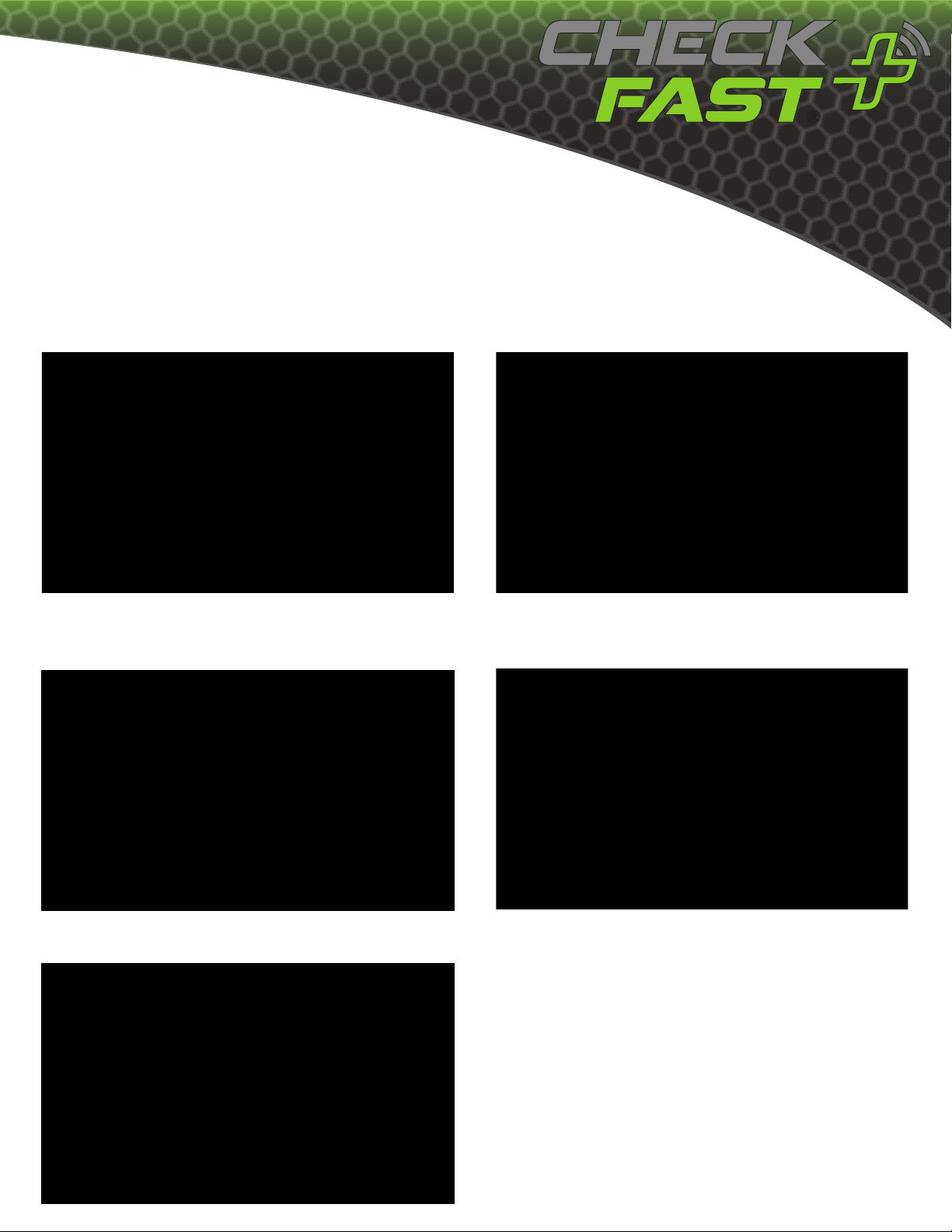
®
Set up of Check-Fast Plus Application
Login to the Check-Fast® Plus application with your
username and password.
If you forgot your password click “Forgot Password?”
and enter the phone number the device was registered with.
A new password will be sent to that phone number.
To set up your site click the “SETTINGS” tab.
Click “Edit Site Info”. The “EDIT SITE INFO” screen
will appear. Enter your job site name and address.
Click “Save” to save changes.
Click on the “Add New User” tab to add users. These
users will have the ability to log into the Check-Fast® Plus
application. Add the user’s info and toggle the “SMS
Alerts” to enable text message notication for damage
detected by Check-Fast® Plus System. Alerts will include:
• Site info
• Date and time
• Serial number of the sling
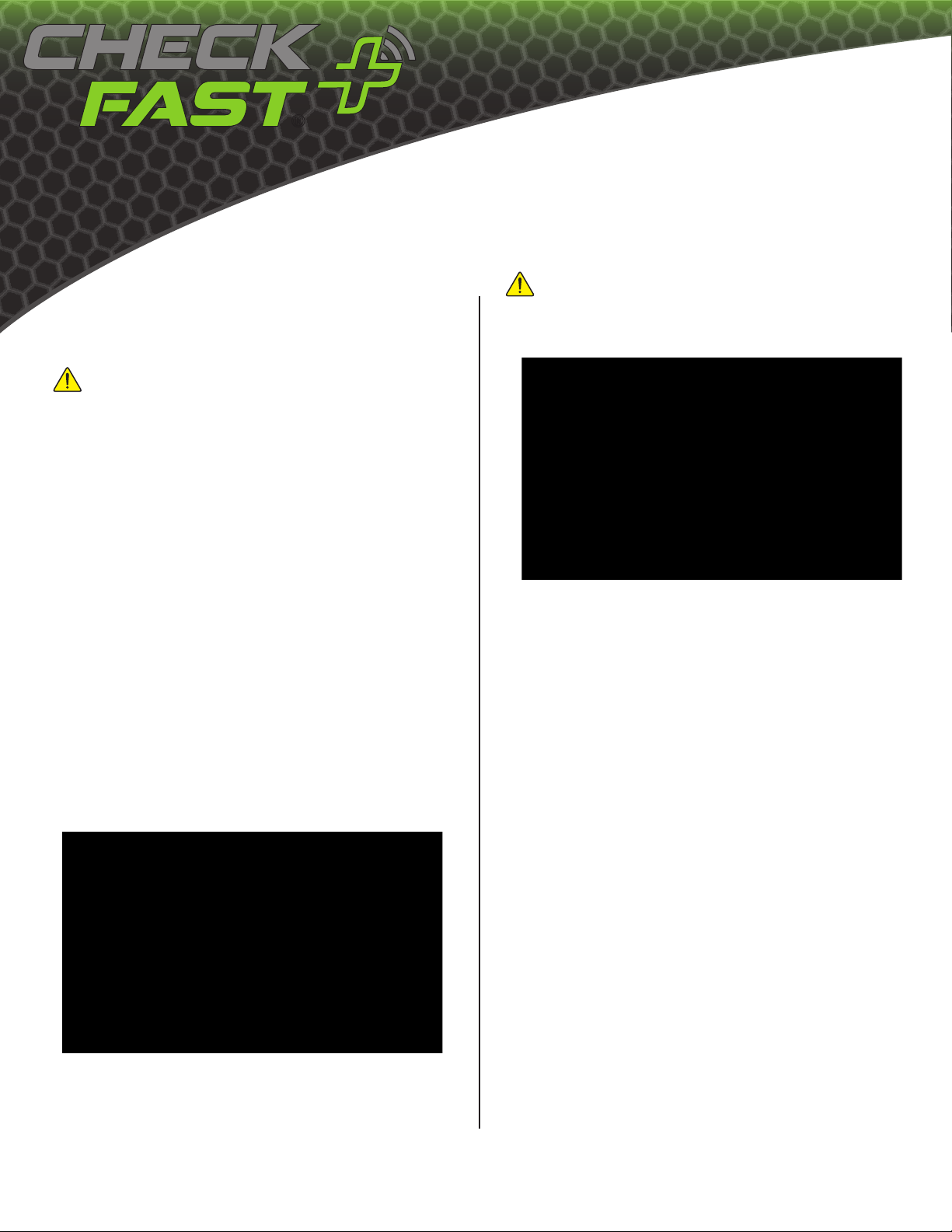
®
Before Each Use
Sling users shall be trained – Do not use this sling unless you are
properly trained. Follow all instructions and warnings in this
manual and in the Twin-Path® user manual.
DEATH or INJURY can occur from improper use or care.
Check tag to conrm that sling is adequately rated for the load.
Inspect sling for damage in accordance with the Twin-Path® user
manual.
Inspections shall be completed before each use and must include
all items being used.
Periodic inspections shall be completed at least annually or more
frequently depending on service.
Periodic inspections shall be documented. Refer to ASME B30.9
and manufacturer recommendations
Login into the Check-Fast® Plus application with your user name
and password.
Begin pairing the slings by clicking the “Scan Slings”button on the
“LIFT”tab. Slings within a 500ft radius should appear.
Once sling(s) are paired they will be added to your
inventory. Sling(s) in inventory can be selected to show additional
information.
Multiple slings can be monitored simultaneously from the “LIFT”
Screen. Or individually from by clicking on the sling.
Slings will show status, signal strength, and overload indication.
Green status indicates the sling is within its normal range of use.
Red indicates overload.
If indication of overload is detected or observed – stop
the lift immediately!
Use
Care
Slings should be kept away from possible mechanical damage,
corrosion, dust, grit and temperatures above 180 degrees F.
To clean sling: use mild soap and water and allow to air dry before
storing. Do not machine wash or dry.
Repair
Field repair is not permitted. Return sling to a Slingmax® Dealer
for repairs.
Troubleshooting
Sling will not connect to base station.
1. Ensure base station is plugged into the computer.
2. Ensure sling is within signal range – Obstructions may
aect signal range.
3. Restart computer.
Sling is indicating overload without having a load on it.
1. Sling may have exhibited damage during its last lift or
during handling – return to a Slingmax® Dealer for repair.
Text messages/emails are not being sent.
1. Ensure computer is connected to the internet.
2. Ensure SMS alerts are turned on for each user.
3. Ensure phone number and email addresses are accurate.
4. Check spam messages.
Determine the weight of the load.
Check the tag to conrm that the sling is rated adequately for the
load in the manner or hitches that it will be used. Refer to load
angle, choke angle and other relevant charts.

®
FCC Statements
Changes or modications not expressly approved by
Slingmax® Rigging Solutions could void the user’s
authority to operate the equipment.
This device complies with Part 15 of the FCC Rules.
Operation is subject to the following two conditions:
(1) this device may not cause harmful interference,
and
(2) this device must accept any interference received,
including interference that may cause undesired
operation.
This equipment has been tested and found to comply
with the limits for a Class A digital device, pursuant to
Part 15 of the FCC Rules. These limits are designed to
provide reasonable protection against harmful inter-
ference when the equipment is operated in a com-
mercial environment. This equipment generates, uses
and can radiate radio frequency energy and, if not
installed and used in accordance with the instruction
manual, may cause harmful interference to radio
communications. Operation of this equipment in a
residential area is likely to cause harmful interference
in which case the user will be required to correct the
interference at his own expense.
CANADA
This device complies with Industry Canada licence-ex-
empt RSS standard(s). Operation is subject to the
following two conditions: (1) this device may not
cause interference, and (2) this device must accept
any interference, including interference that may
cause undesired operation of the device.
Le présent appareil est conforme aux CNR d'Industrie
Canada applicables aux appareils radio exempts de
licence. L'exploitation est autorisée aux deux condi-
tions suivantes : (1) l'appareil ne doit pas produire de
brouillage, et (2) l'appareil doit accepter tout brouil-
lage radioélectrique subi, même si le brouillage est
susceptible d'en compromettre le fonctionnement.
This device has been designed to operate with the
antennas listed below, and having a maximum gain of
2 dBi (base station antenna) and 3 dBi (node antenna).
Antennas not included in this list or having a gain
greater than 2 dBi (base station antenna) and 3 dBi
(node antenna) are strictly prohibited for use with this
device. The required antenna impedance is 50 ohms.
To reduce potential radio interference to other users,
the antenna type and its gain should be so chosen that
the equivalent isotropically radiated power (e.i.r.p.) is
not more than that permitted for successful
communication.
WARNING!
FCC and IC Radiation Exposure Statement:
This equipment complies with FCC’s and IC’s RF
radiation exposure limits set forth for an uncontrolled
environment under the following conditions:
1. This equipment should be installed and operated
such that a minimum separation distance of 20cm is
maintained between the radiator (antenna) &
user’s/nearby person’s body at all times.
2. This transmitter must not be co-located or operating
in conjunction with any other antenna or transmitter.
Manufacturer
Model
Type
Component
Gain (dBi)
Nearson, Inc.
S152AH-915S
External Whip
Base staon
2dBi
Anaren
66089-0906
Internal Whip
Node
3dBi
Table of contents
Popular Test Equipment manuals by other brands

yellow jacket
yellow jacket RecoverXLT2-AP Operation and maintenance manual

Ametek
Ametek Crystal Pressure HPC40 Series Operation manual
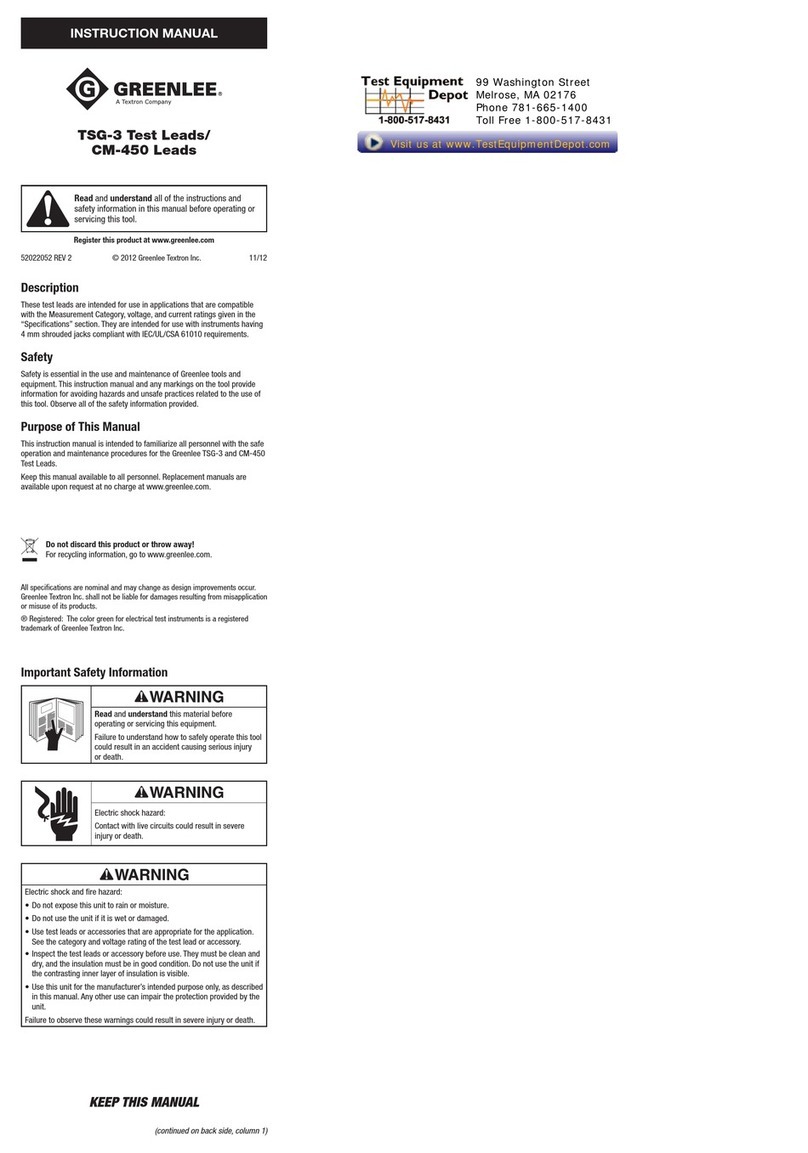
Textron
Textron Greenlee CM-450 instruction manual
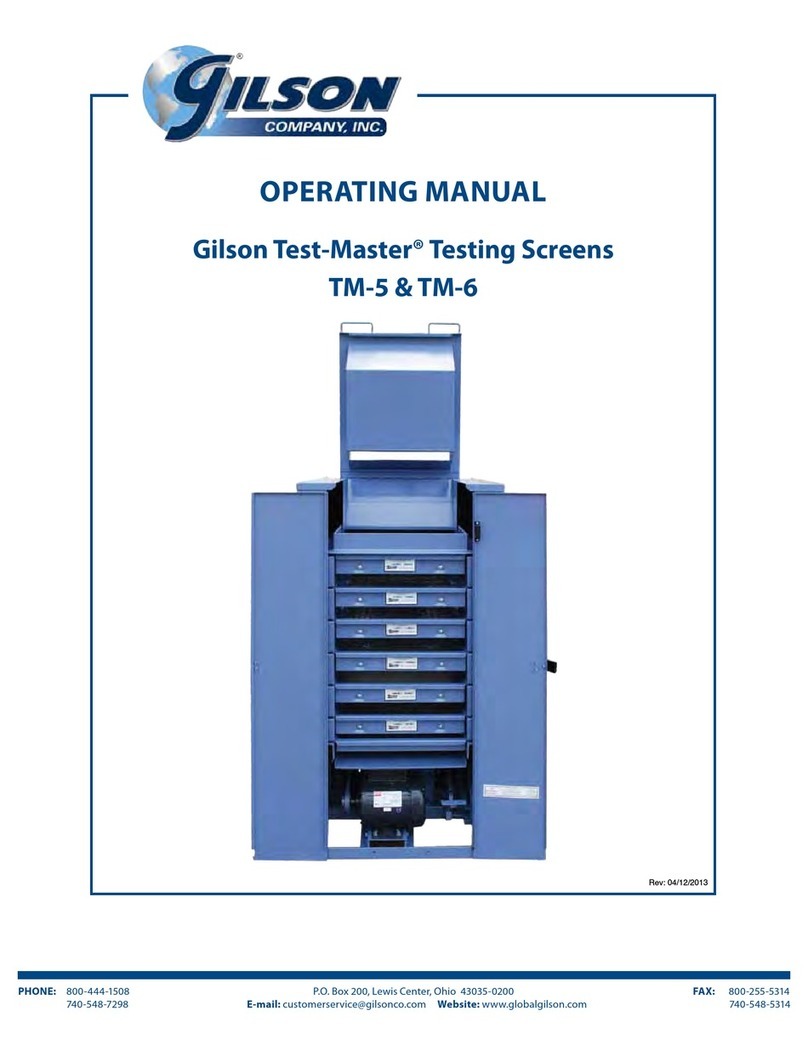
Gilson
Gilson Gilson Test-Master TM-6 operating manual

AEG
AEG OL8000 Operation and safety notes
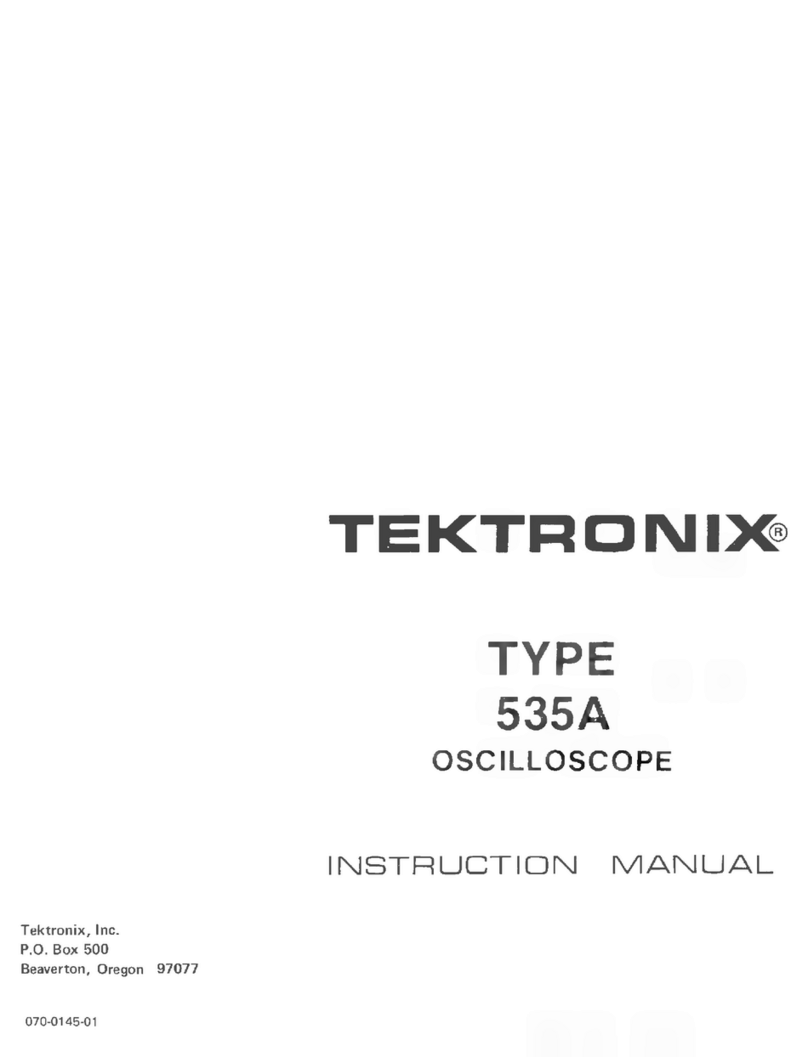
Tektronix
Tektronix 535A instruction manual