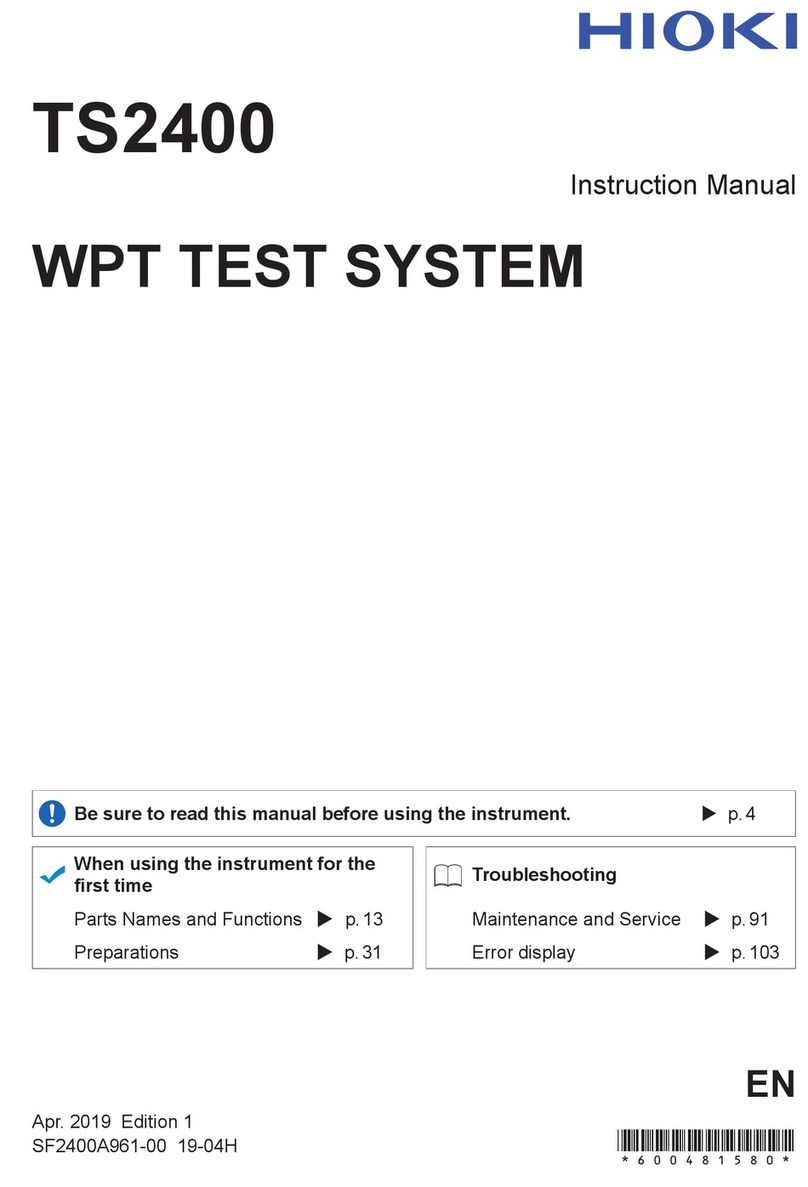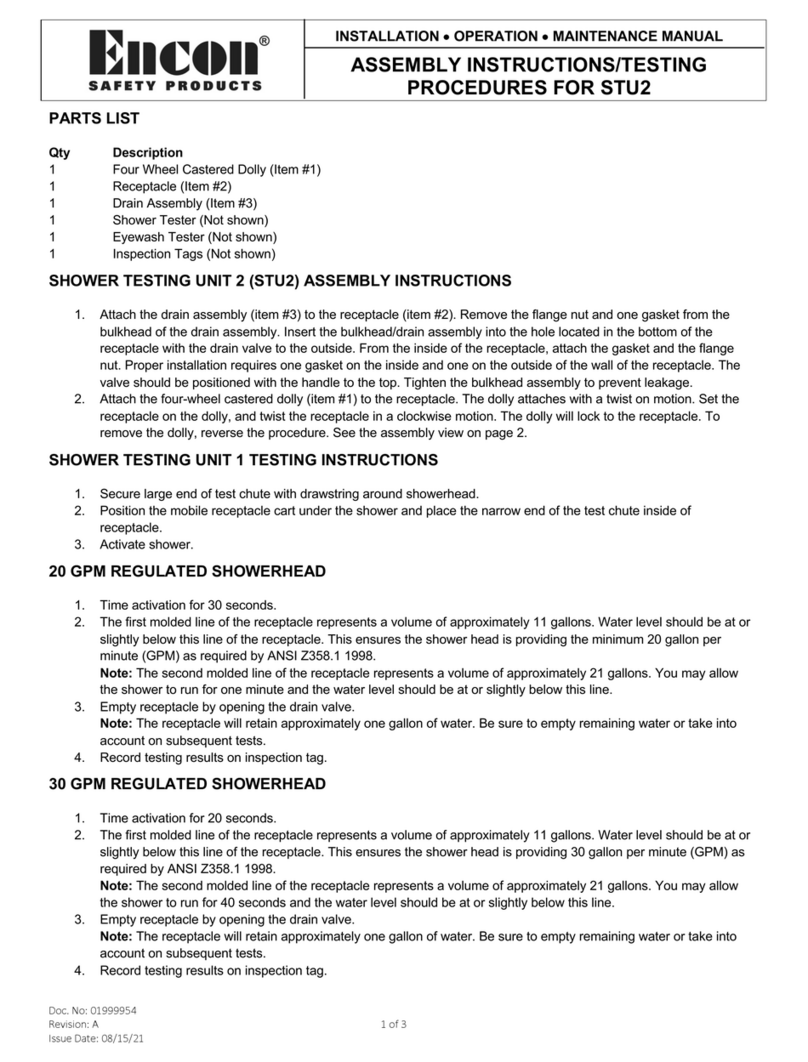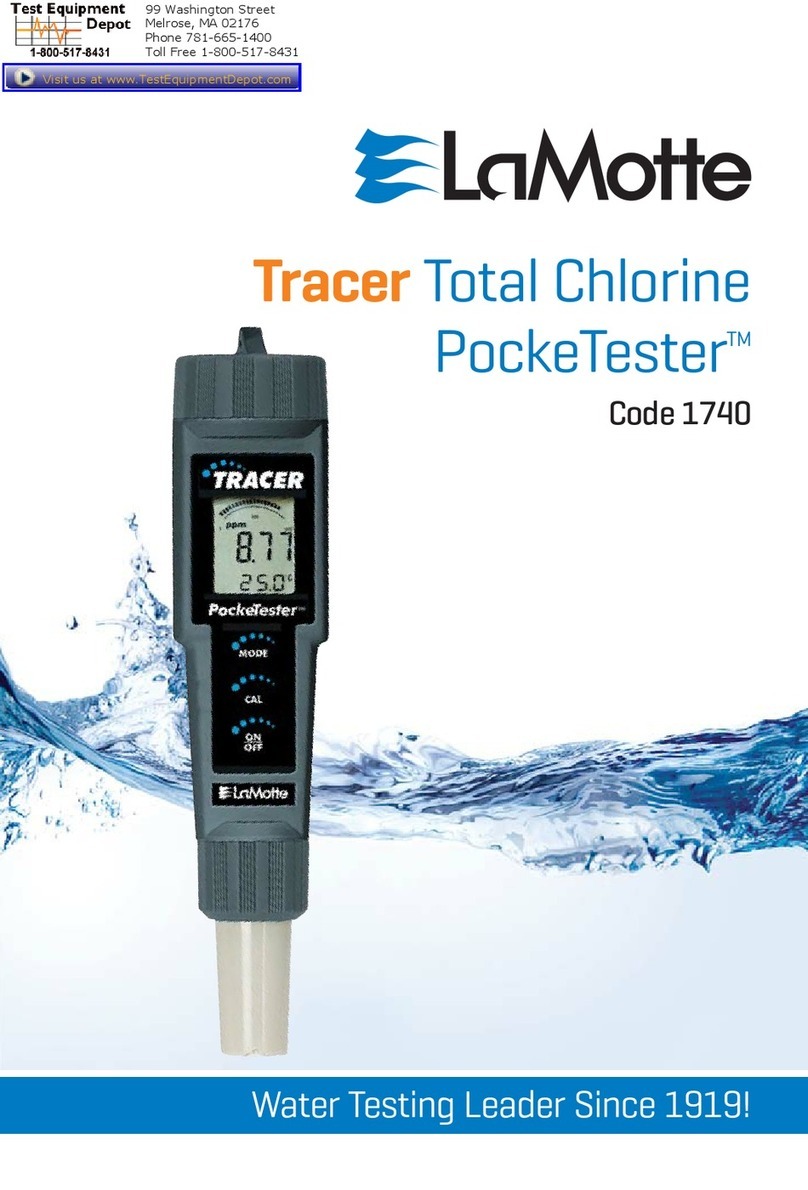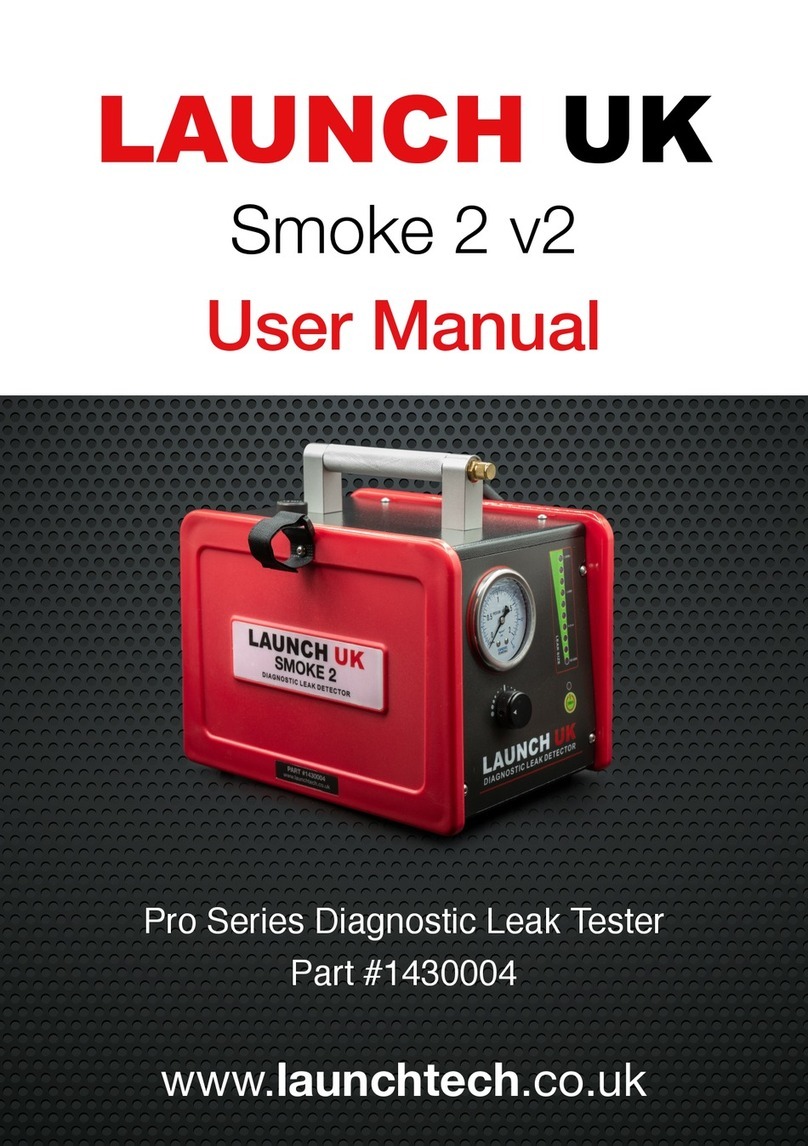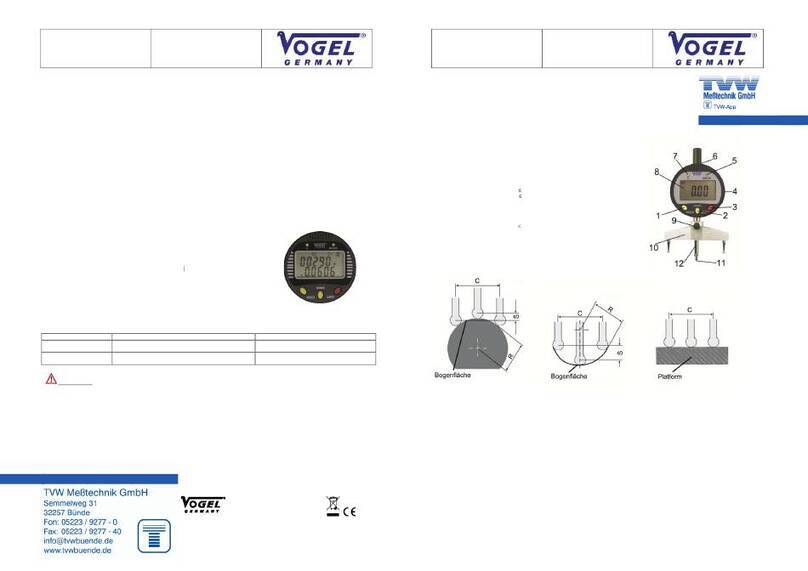Calibration:
< pH >
1. Dip the electrode into the buffer solution pH 7.
Stir gently and wait until the display stabilized.
Adjust the reading to 7.0 (6011 only) or
7.00 (6012 only) at 25 ℃ by turning the
trimmer (ZERO) located at right side of battery
compartment with a screwdriver.
2. Rinse the electrode with clean water and wipe
it dry. Dip the electrode into the buffer solution
pH4.Stir gently and wait until the display
stabilized. Adjust the reading to 4.0 (6011
only) or 4.00 (6012 only) at 25 ℃ by turning
the trimmer (Span) located at left side of
battery compartment with a screwdriver.
5 6
Accessories:
Upon receiving the shipment, inspect the
container and equipment for any signs of damage.
Remove the packing list and verify that you have
received all equipments:
Meter, Buffer pH 4 & 7 & Soaking solution, Battery
(has been installed), Instruction manual, Gift box.
Preparation:
1. Remove the protection cap and unscrew
soaking bottle from meter to rinse the
electrode with clean water and wipe it dry.
Don't leak soaking solution from bottle, and
replace bottle when end of usage.
2. Open battery compartment cap to take out the
screwdriver.
3. Press POWER button to turn the meter on.