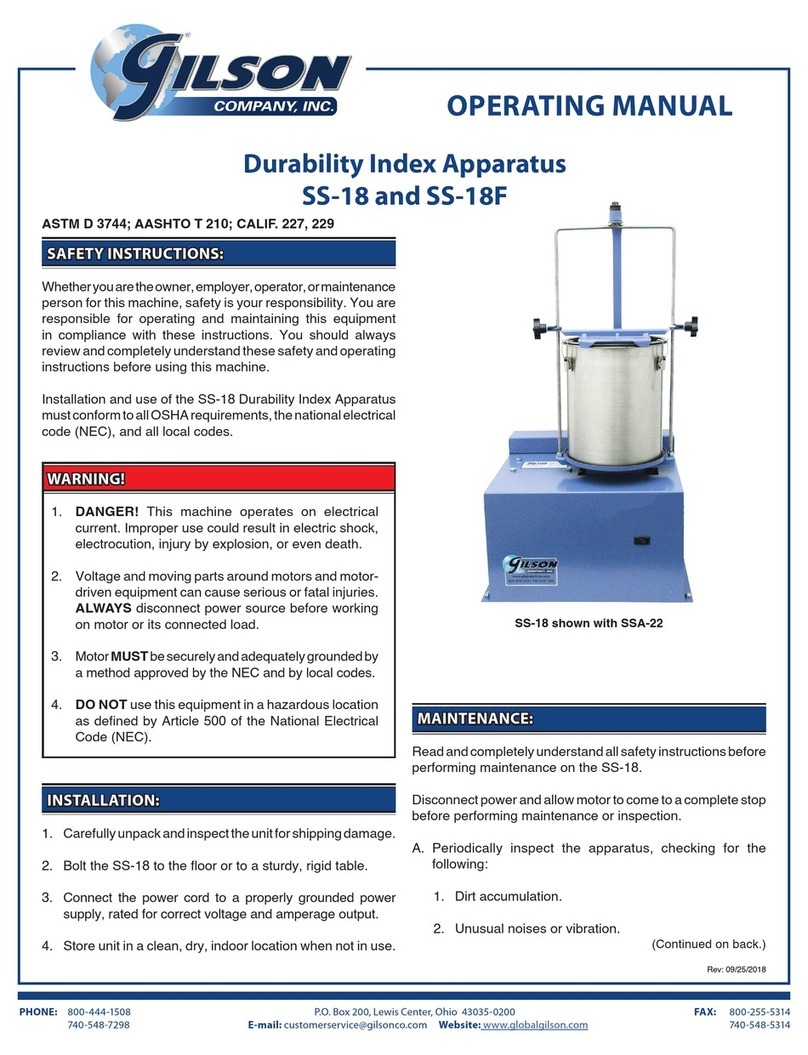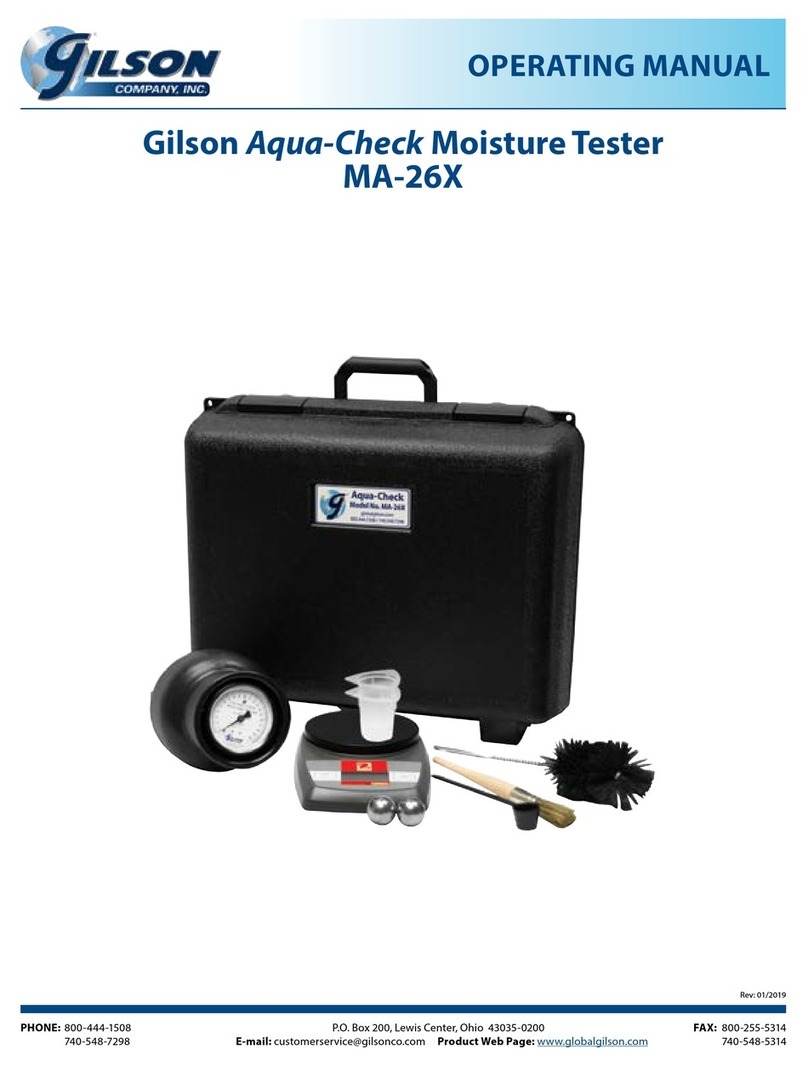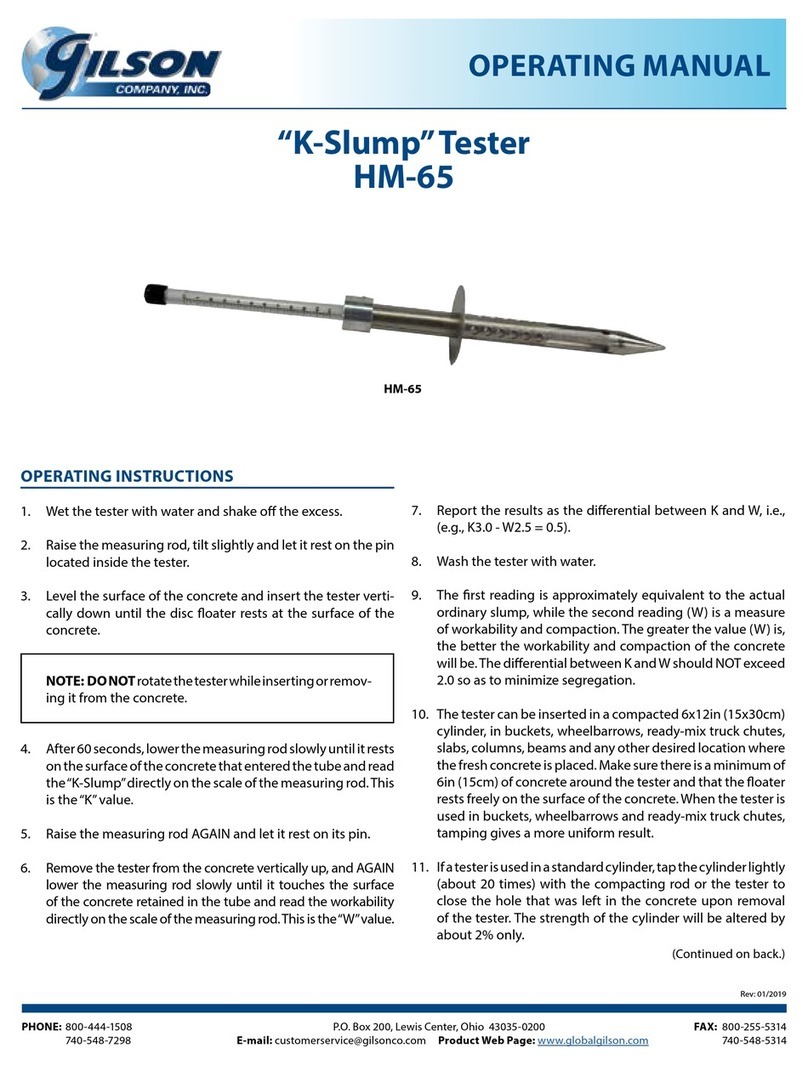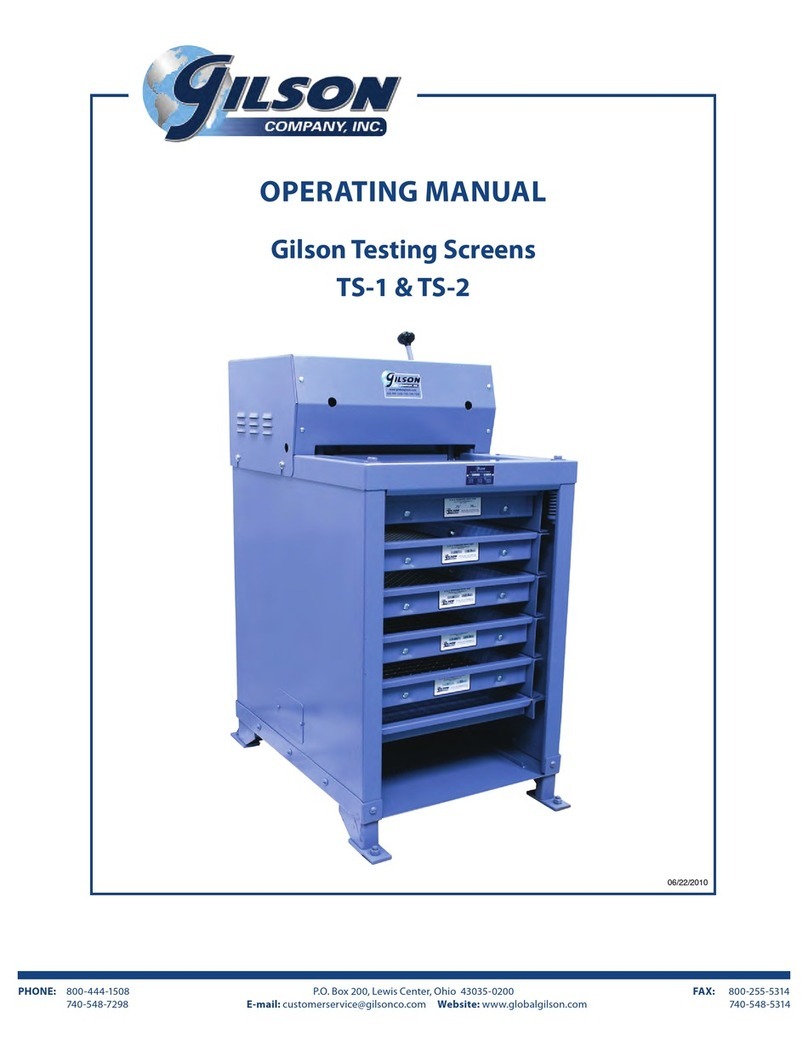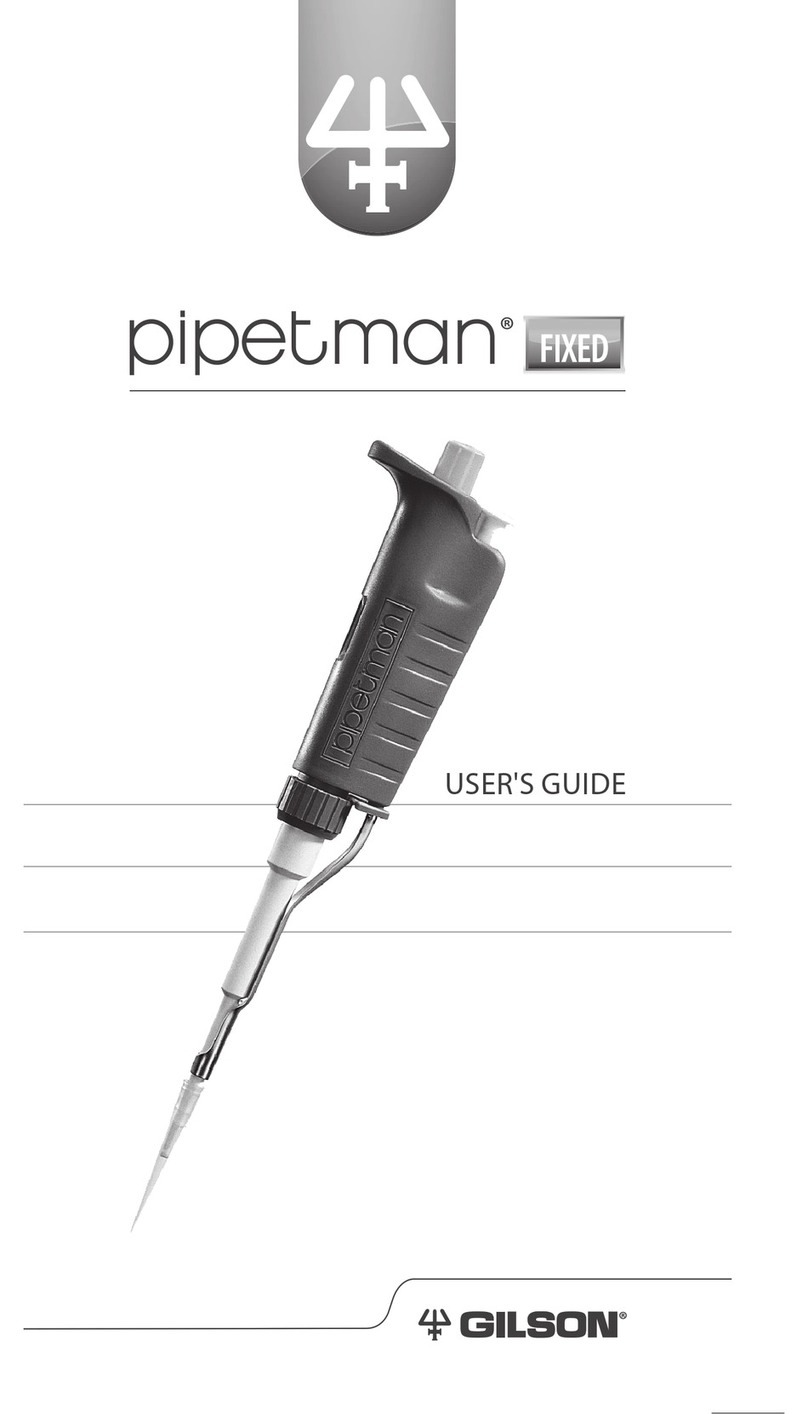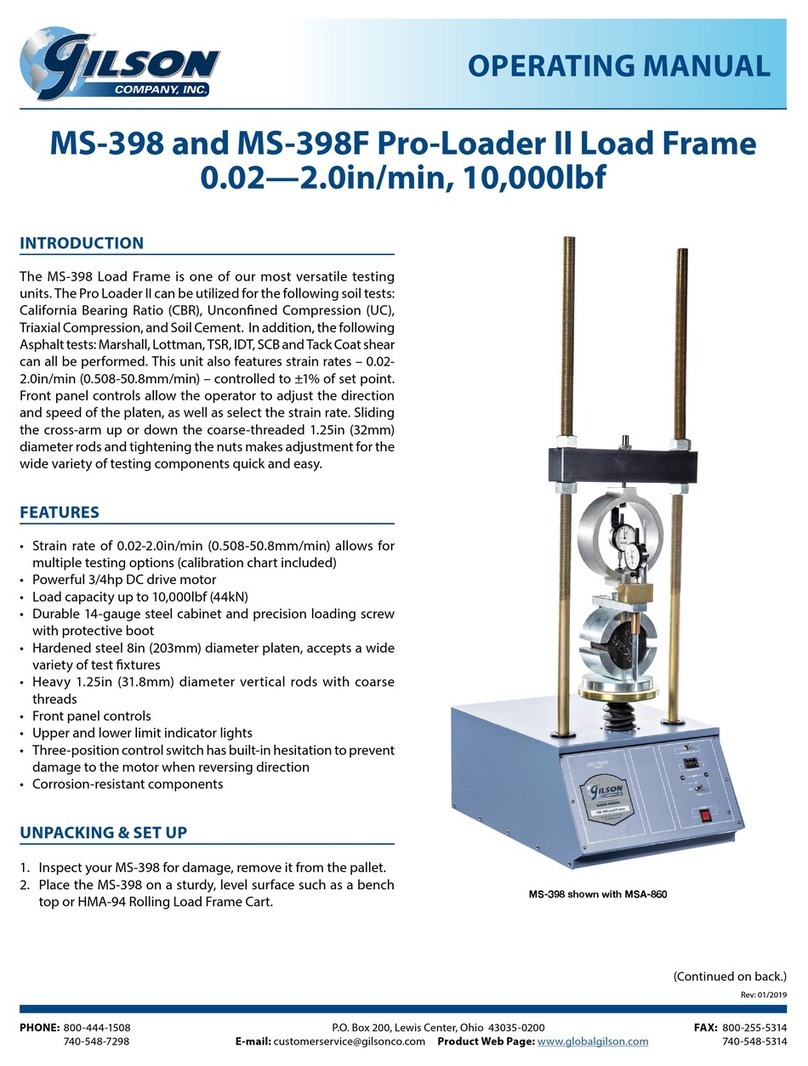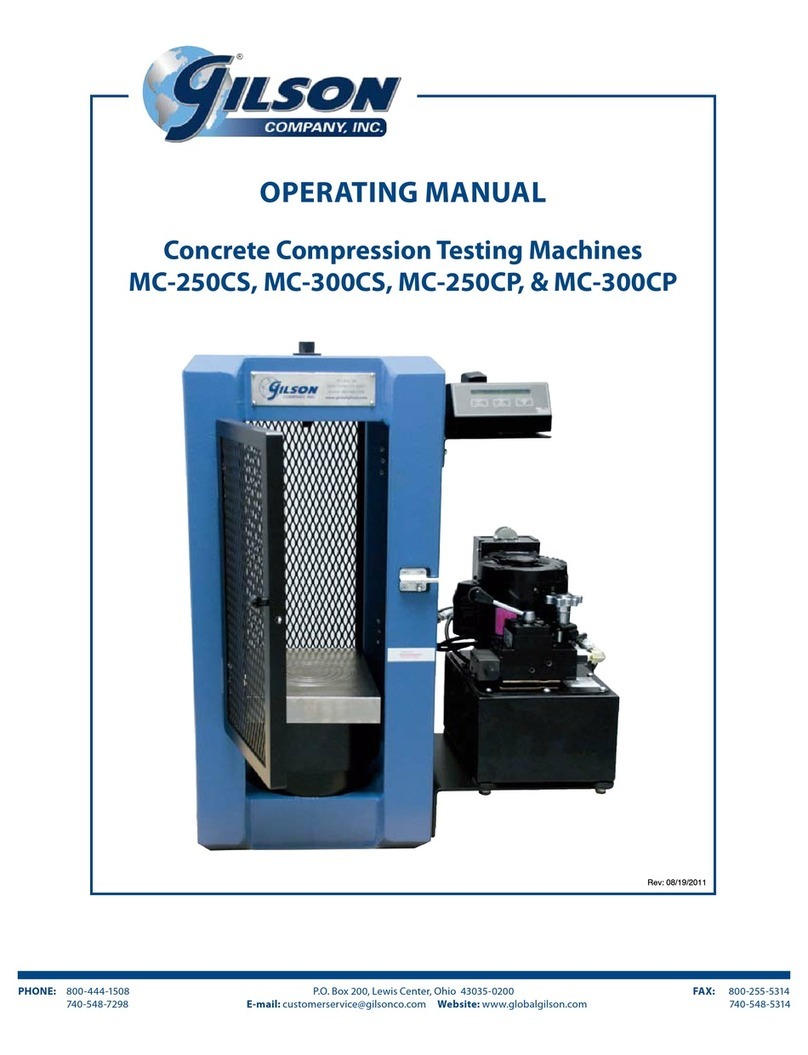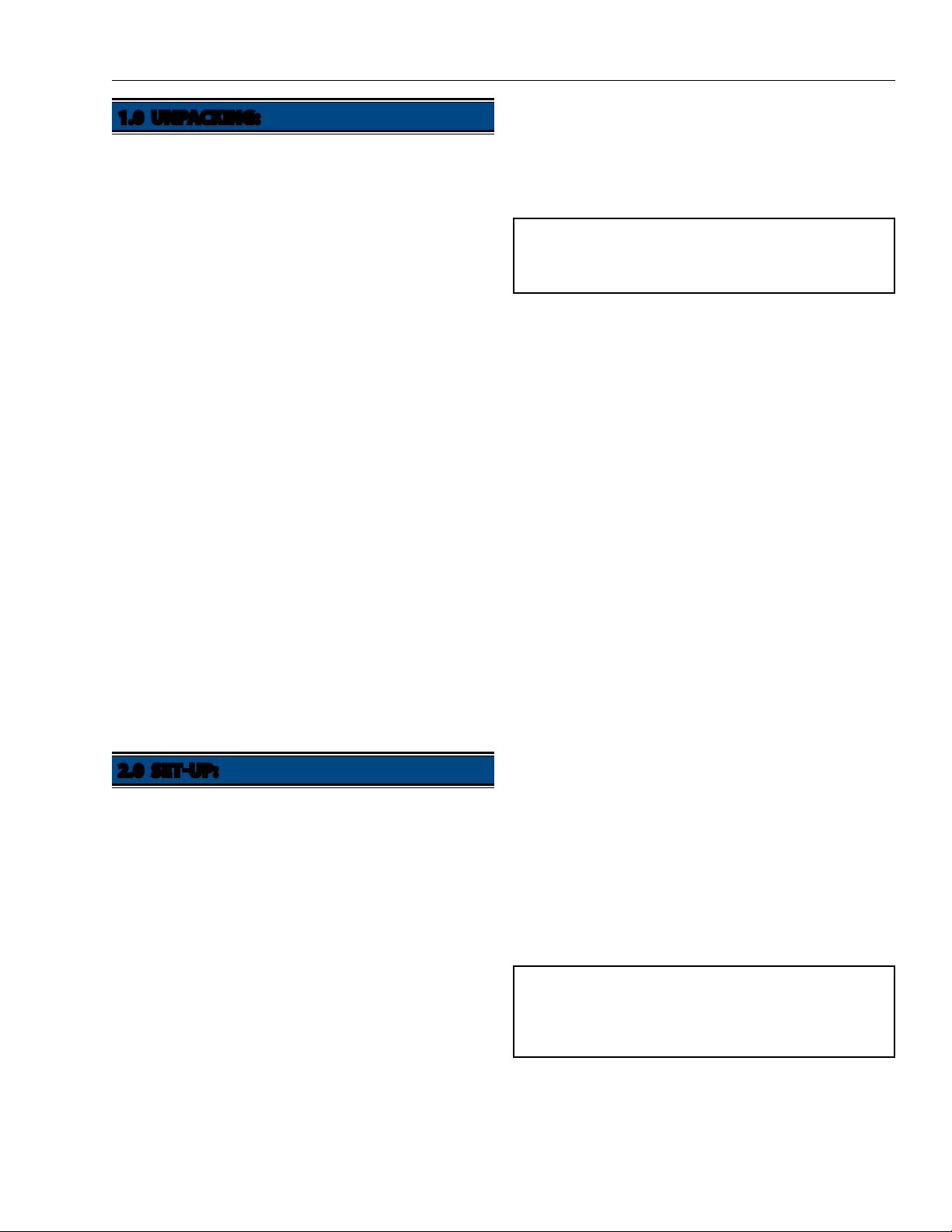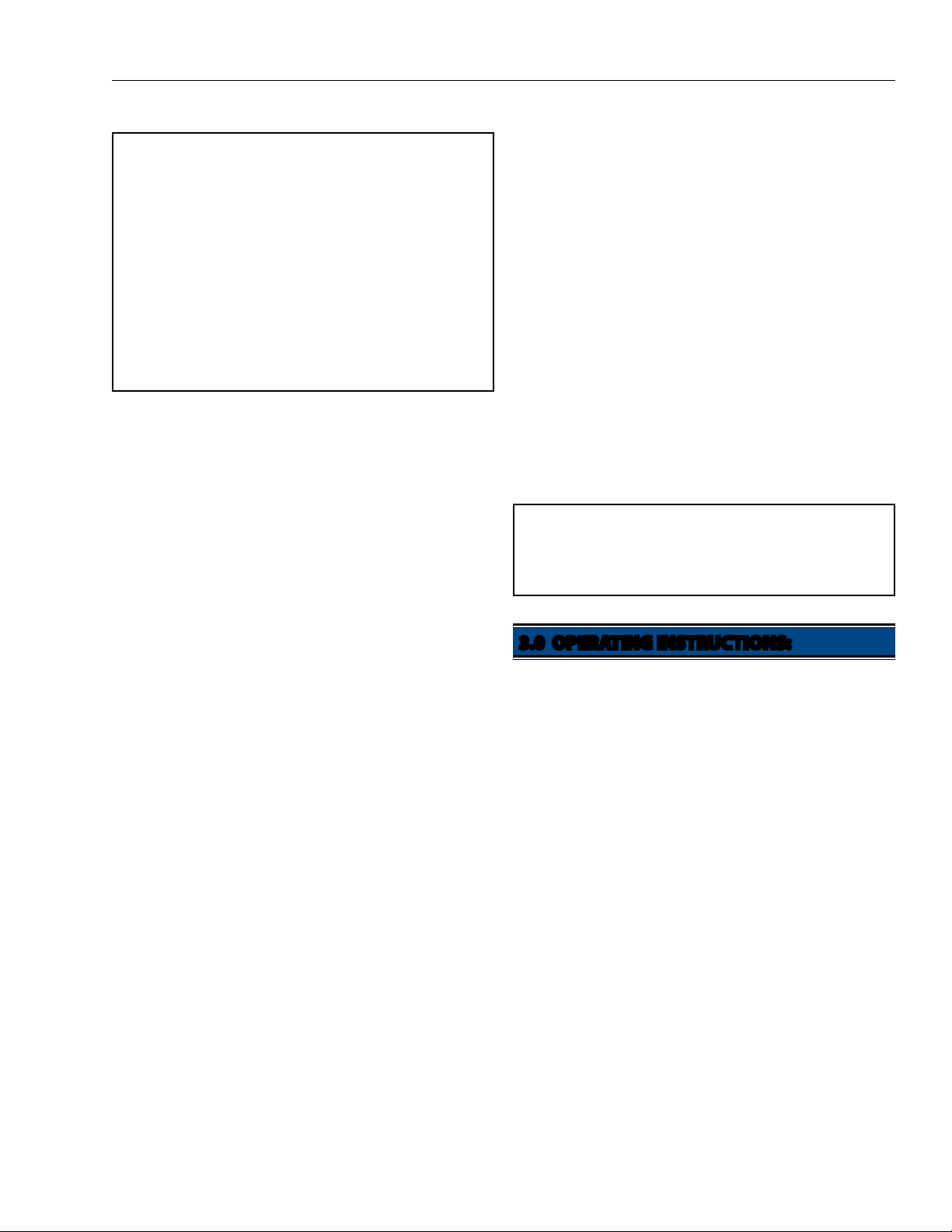Gilson Company, Inc. Gilson Test-Master®Testing Screen: TM-5 & TM-6
Page 9
Review and completely understand all safety and mainte-
nance instructions before attempting to inspect or adjust
belts. ALWAYS disconnect and lock out electric power.
4.4.1 Drive Belt & Pulley
The drive belt sometimes stretches when it is first used,
so check its tension after the first day of operation.
1. Follow Disassembly Instructions 1—3 to access
the drive belt for inspection and adjustment.
2. The play in the belt should equal 1/64 of the dis-
tance between the centers of the pulleys.
3. If the drive belt is too loose, it will slip and the Test-
Master®will run too slowly or else in spurts.
4. If the drive belt is too tight, it will wear out quickly.
To Adjust Drive Belt Tension:
a. Loosen the four motor mounting nuts.
b. Slide the motor forward or back as needed.
c. Re-tighten the four nuts.
d. To prevent excessive wear on the drive belt, be
sure that the motor and drive pulleys are lined up
with each other.
To Replace the Drive Belt:
a. Loosen the motor mounting nuts as for adjustment.
b. Slide the motor toward the center of the machine
to relieve tension on the belt.
c. Slip the belt off the pulleys.
d. Slip the new belt around the pulleys. Adjust the
tension as described above before you re-tighten
the mounting nuts.
Drive Pulley:
If the drive pulley is loose on the drive shaft, use an
allen wrench to tighten its setscrew.
4.4.2 Timing Belt & Tensioning Pulley
The timing belt should fit tightly.
1. A worn or loose timing belt may slip teeth on the
pulleys and cause the machine to be out of balance,
vibrate excessively and walk.
2. If the timing belt has slipped out of position, inspect
it and replace or reseat as required.
Timing Belt Adjustment or Replacement:
a. Follow disassembly procedures 1—6.
b. Tighten the belt by adjusting the bolts at the top of
the tensioning bracket.
c. To reseat or replace the timing belt, remove the bolts
at the top of the tensioning bracket. This allows the
bracket to pivot toward the front of the machine,
loosening the tension on the timing belt.
d. Remove the screw that secures the tensioning pul-
ley to the bracket.
e. Remove the pulley.
f. Remove the belt. Inspect it for damage and obtain
a replacement if necessary.
Tensioning Pulley Inspection:
Take this chance to check the condition of the tensioning
pulley and its bearings. Spin the pulley on its bearings.
If it does not turn smoothly, replace the bearings.
a. Drive out both bearings from one side of the pulley.
b. Press new bearings into place.
Counterweight Alignment:
a. Rotate the drive shaft by hand, looking for a mark
that indicates the thick part of the eccentric. Turn
the shaft until this mark is at the top of the shaft.
The connecting rod is now at its highest position
and the counterweights are flat-side-up.
b. Rotate the counterweight shaft until its counter-
weights are flat-side up and parallel to the coun-
terweights on the drive shaft.
Timing Belt Installation:
Reinstall the timing belt along with the tensioning pulley:
a. Fit the belt around the front timing pulley and over
the top of the middle timing pulley, taking care not
to change the rotation of the shafts and counter-
weights.
b. Insert the tensioning pulley into the loop of the belt.
c. Holding the belt and pulley together, bolt the pulley
to the tensioning bracket.
d. Reinstall the upper bolts and adjust them to create
the proper tension on the timing belt.
e. Check to be sure that all the counterweights are
flat-side-up and parallel to each other and to the
top of the drive case.
4.5 Guide Pin Assembly
The separator assembly of the Test-Master®vibrates inde-
pendently from the frame. Alignment of these components
is maintained by four guide pin assemblies; two on each
side, one upper and one lower. Each assembly consists of
a guide pin, a guide block, a fiber guide bushing, a guide
seal, and nuts, bolts, and washers. Shims are used for
alignment when a Test-Master®is being assembled. For
the system to work properly, all four guide pins must be
parallel, and the upper and lower guide pins on each side
must be in line.