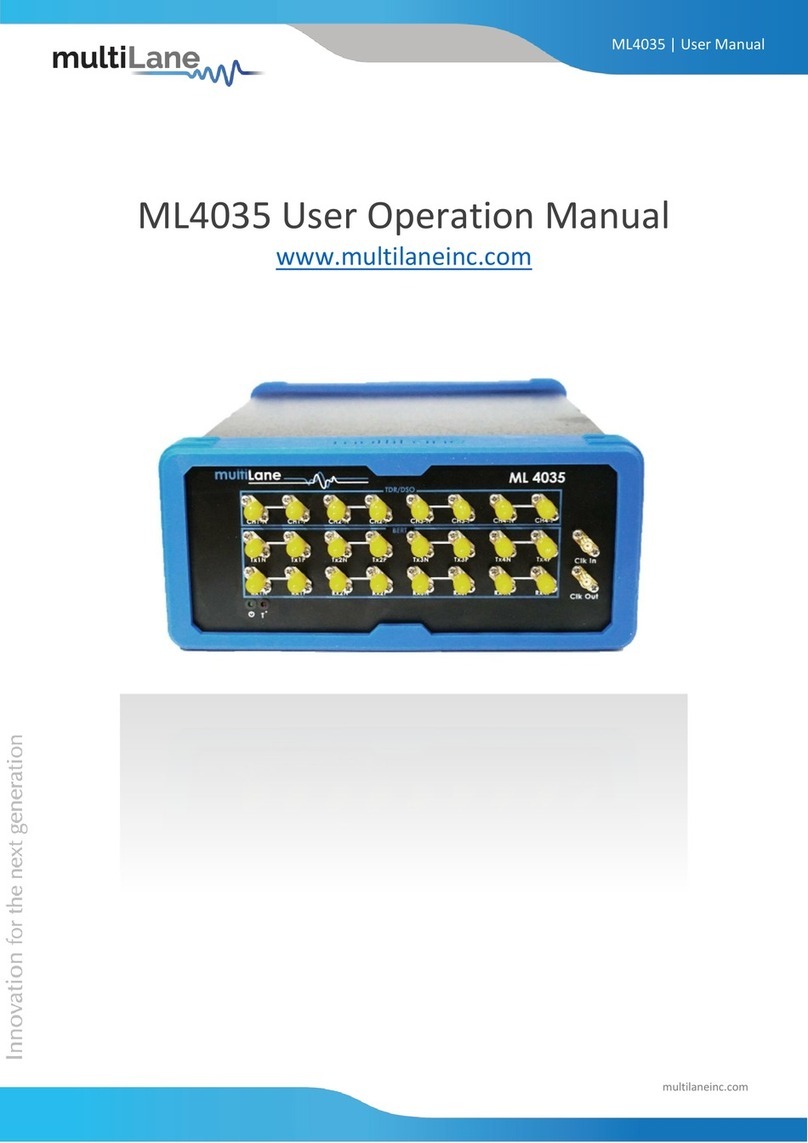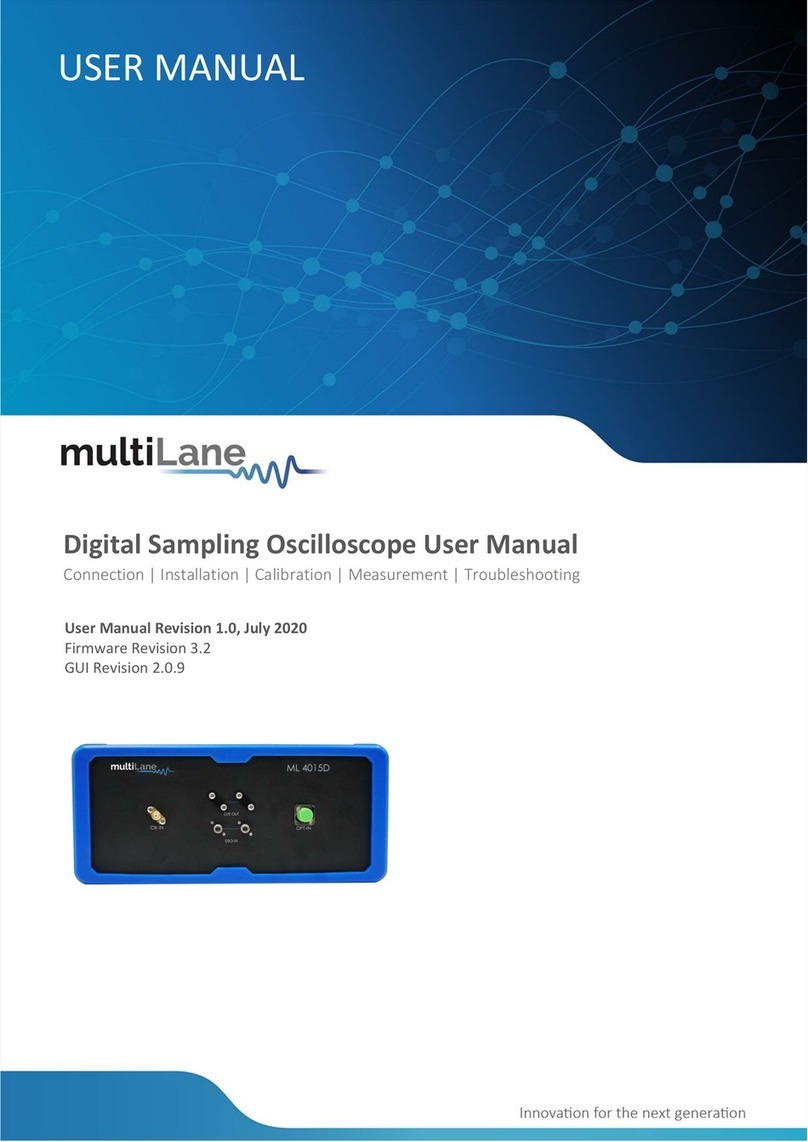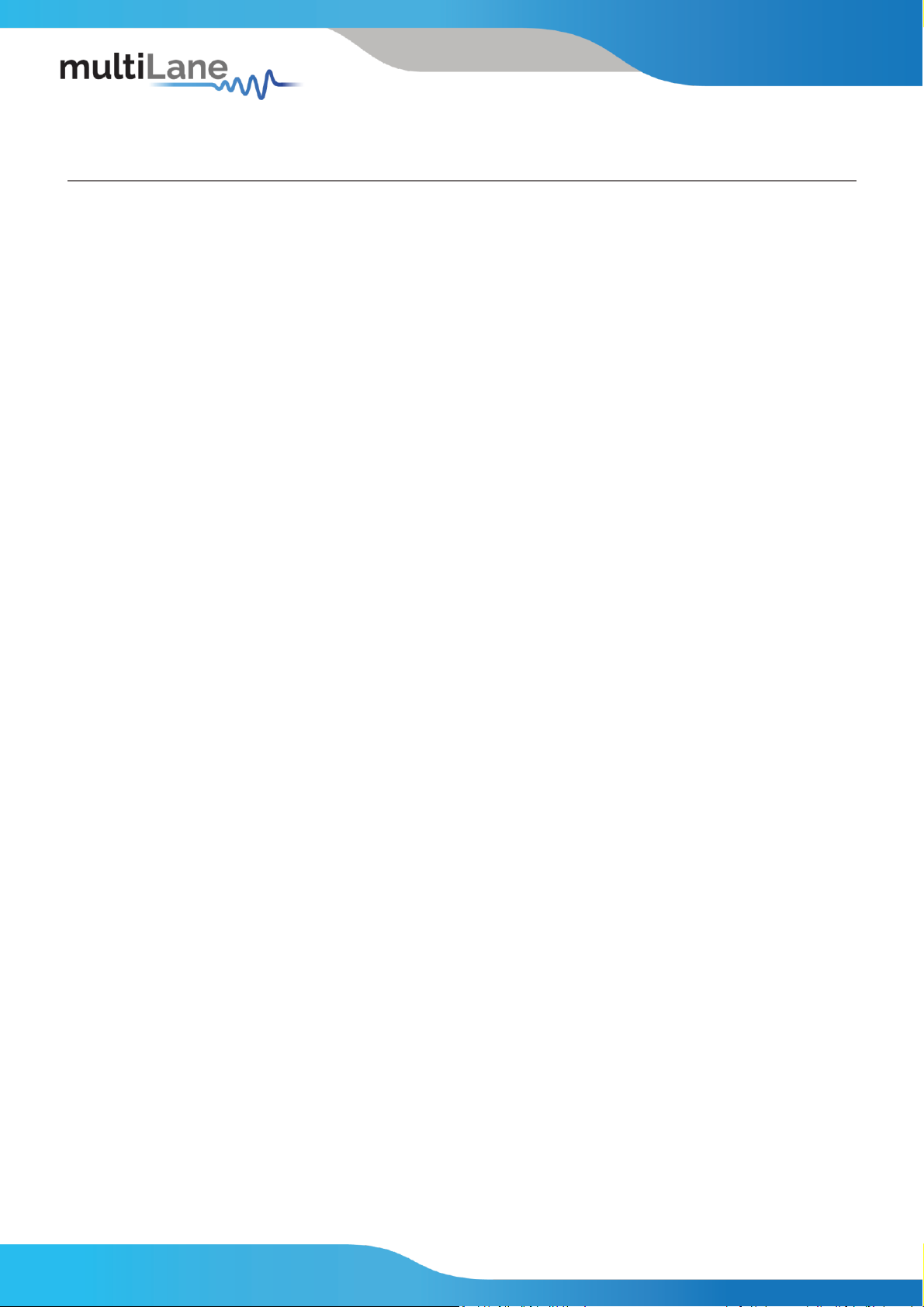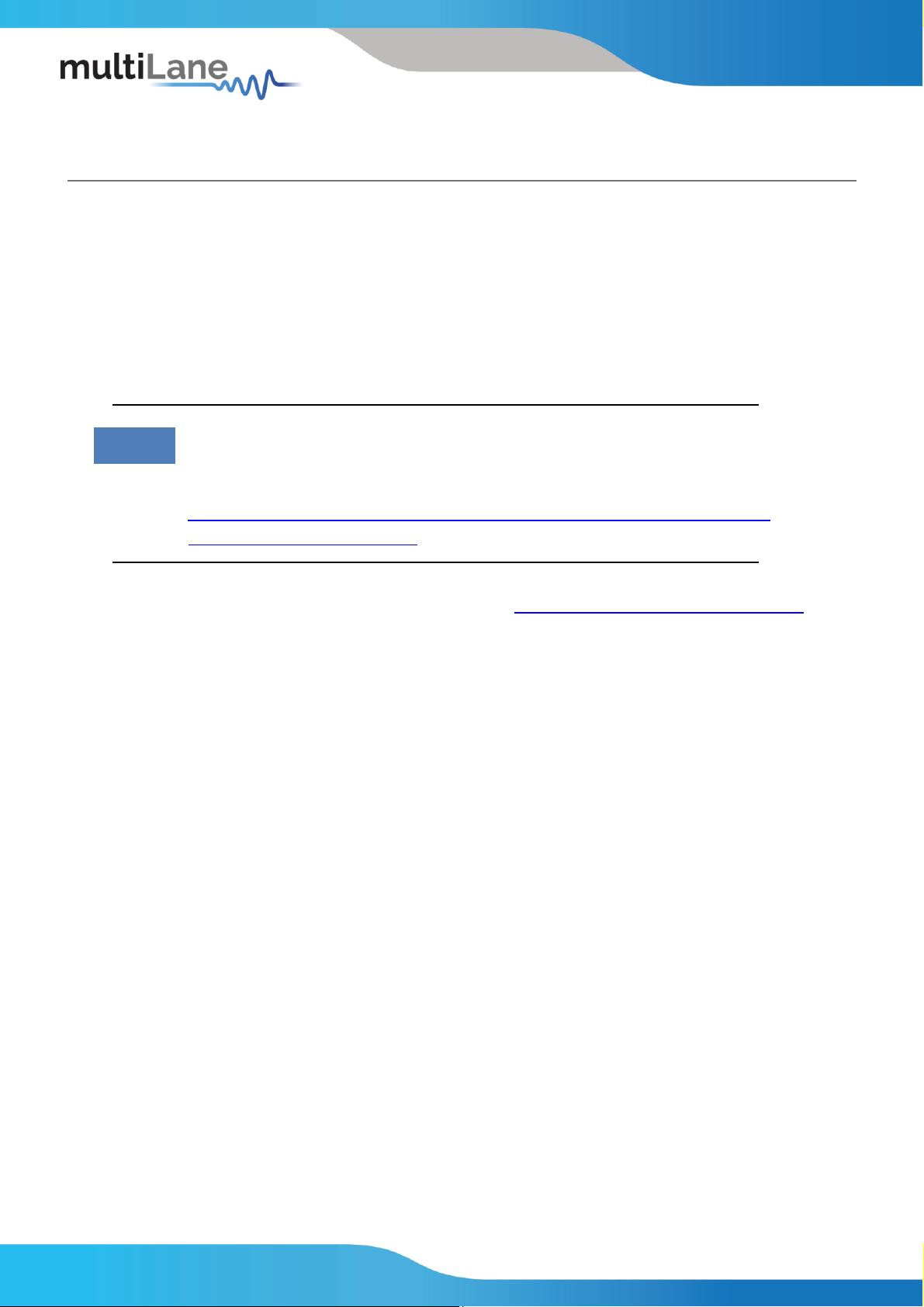CTLE......................................................................................................................................... 36
De-Embedding Filter ................................................................................................................ 36
DFE Filter ................................................................................................................................. 37
FFE Filter.................................................................................................................................. 38
Moving Average Filter.............................................................................................................. 39
Normalizing Filter .................................................................................................................... 40
Multiple Filters ........................................................................................................................ 41
Filter + Preserve Noise ............................................................................................................. 42
ML4035 BERT.................................................................................................................... 44
GUI Overview .......................................................................................................................... 44
PLL Lock and Temperature Status Field .................................................................................... 44
Reading the installed Firmware Revision.................................................................................. 45
Line Rate Configuration (Applies to all channels at once) ......................................................... 45
Tx Optimization ....................................................................................................................... 46
Mode & Clock Out Settings (Apply to all channels at once) ...................................................... 47
Transmitter and receiver settings............................................................................................. 49
PRBS ............................................................................................................................................................49
User-defined Pattern ..................................................................................................................................50
Amplitude Settings......................................................................................................................................51
Scaling .........................................................................................................................................................52
7 Taps Settings ............................................................................................................................................53
RX Equalization............................................................................................................................................54
Error Insertion.............................................................................................................................................55
Example Inner and Outer setting Effect......................................................................................................55
Taking Measurements......................................................................................................56
Bit Error Ratio Reading............................................................................................................. 56
BER Control.............................................................................................................................. 56
Real time BER..............................................................................................................................................56
Moving Window BER...................................................................................................................................57
BER Table of Results ................................................................................................................ 57
BER Graph ............................................................................................................................... 57