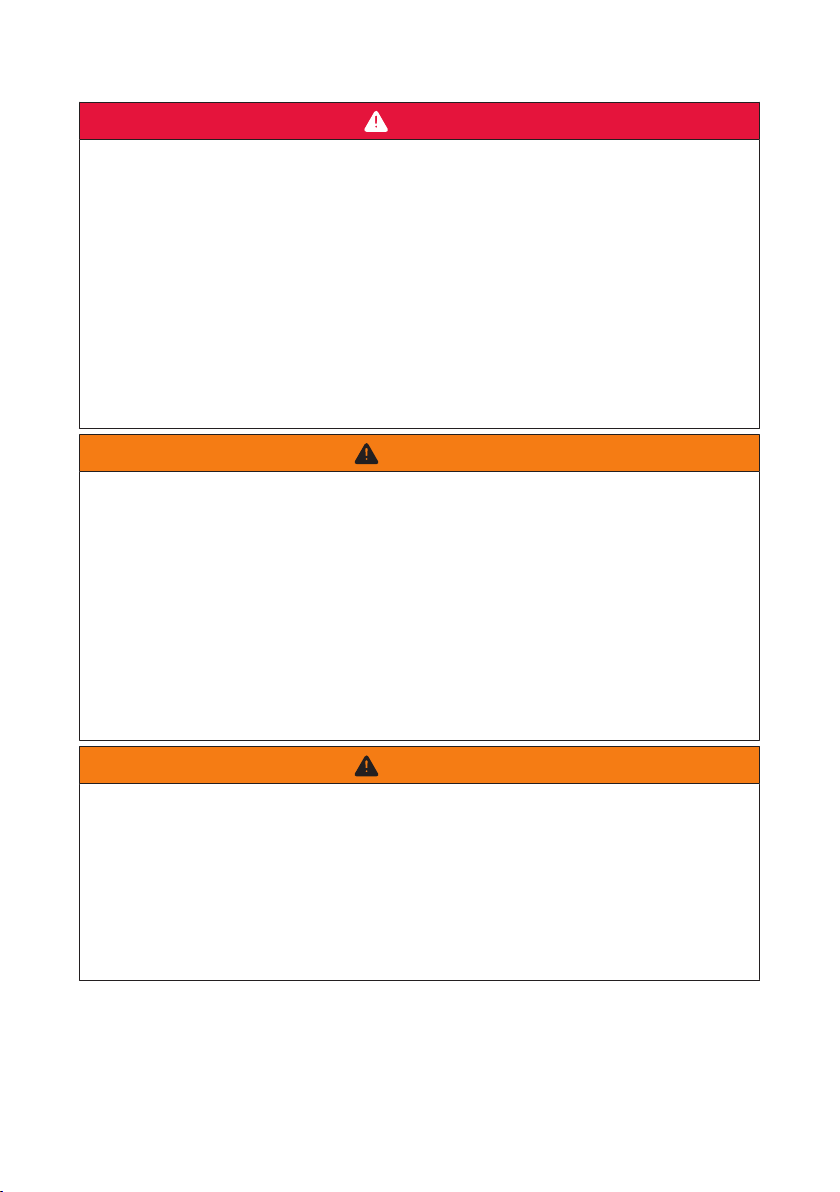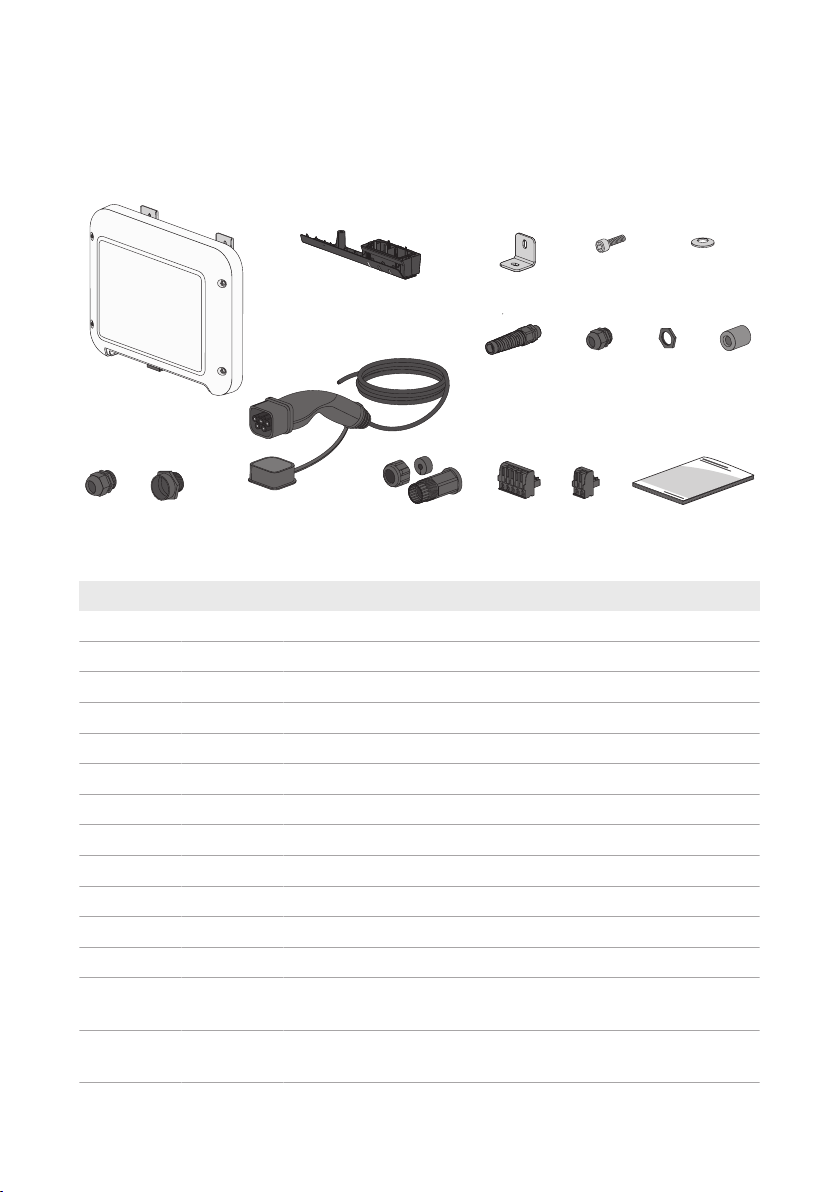Table of Contents
SMA Solar Technology AG
Operating manual EVCxx-10-BE-en-10 3
Table of Contents
1 Information on this Document................................................. 5
1.1 Validity........................................................................................................................ 5
1.2 Target Group.............................................................................................................. 5
1.3 Content and Structure of this Document ................................................................... 5
1.4 Levels of Warning Messages.................................................................................... 5
1.5 Symbols in the Document .......................................................................................... 6
1.6 Typographical Elements in the Document ................................................................ 6
1.7 Designations in the Document................................................................................... 6
2 Safety ........................................................................................ 7
2.1 Intended Use .............................................................................................................. 7
2.2 IMPORTANT SAFETY INSTRUCTIONS.................................................................... 7
3 Scope of Delivery ..................................................................... 10
4 Product Overview .................................................................... 12
4.1 Product Description.................................................................................................... 12
4.2 Symbols on the Product ............................................................................................. 13
4.3 Interfaces and Functions ............................................................................................ 14
4.4 LED Signals................................................................................................................. 15
4.5 System Overview ....................................................................................................... 17
4.5.1 Circuitry Overview.................................................................................. 18
4.5.2 Communication Overview ..................................................................... 19
5 Mounting................................................................................... 20
5.1 Requirements for Mounting ....................................................................................... 20
5.2 Mounting the product ................................................................................................ 22
6 Electrical Connection ................................................................ 25
6.1 Overview of the Connection Area ............................................................................ 25
6.1.1 View from Below..................................................................................... 25
6.1.2 Interior View............................................................................................ 25
6.2 Mounting the Connection Cap.................................................................................. 26
6.3 AC Connection........................................................................................................... 27
6.3.1 Connecting the Utility Grid .................................................................... 27
6.3.2 Connecting Additional Grounding........................................................ 28
6.4 Connecting the Charging Cable............................................................................... 29
6.5 Connecting Signal Source to Digital Input ............................................................... 29
6.6 Connecting the Network Cables............................................................................... 32