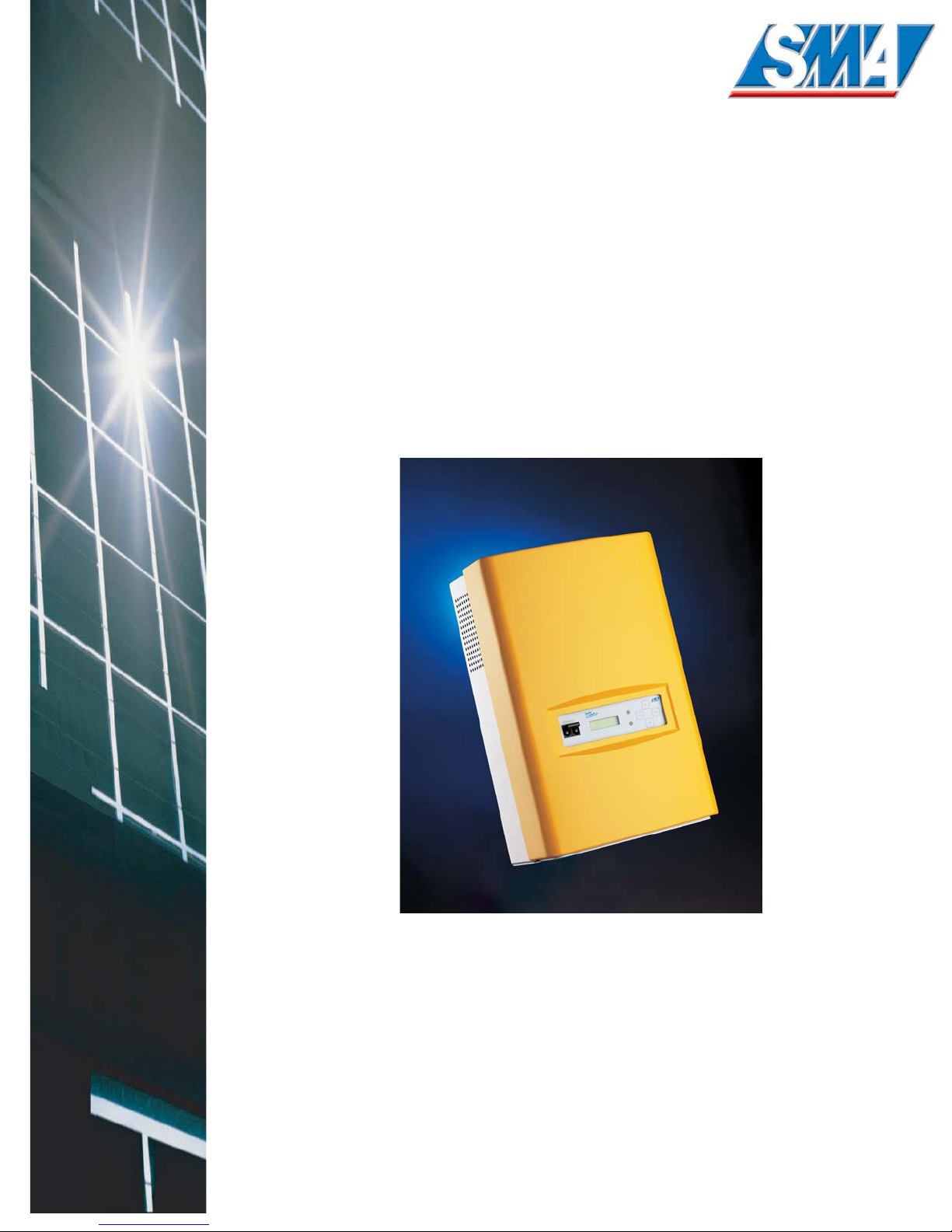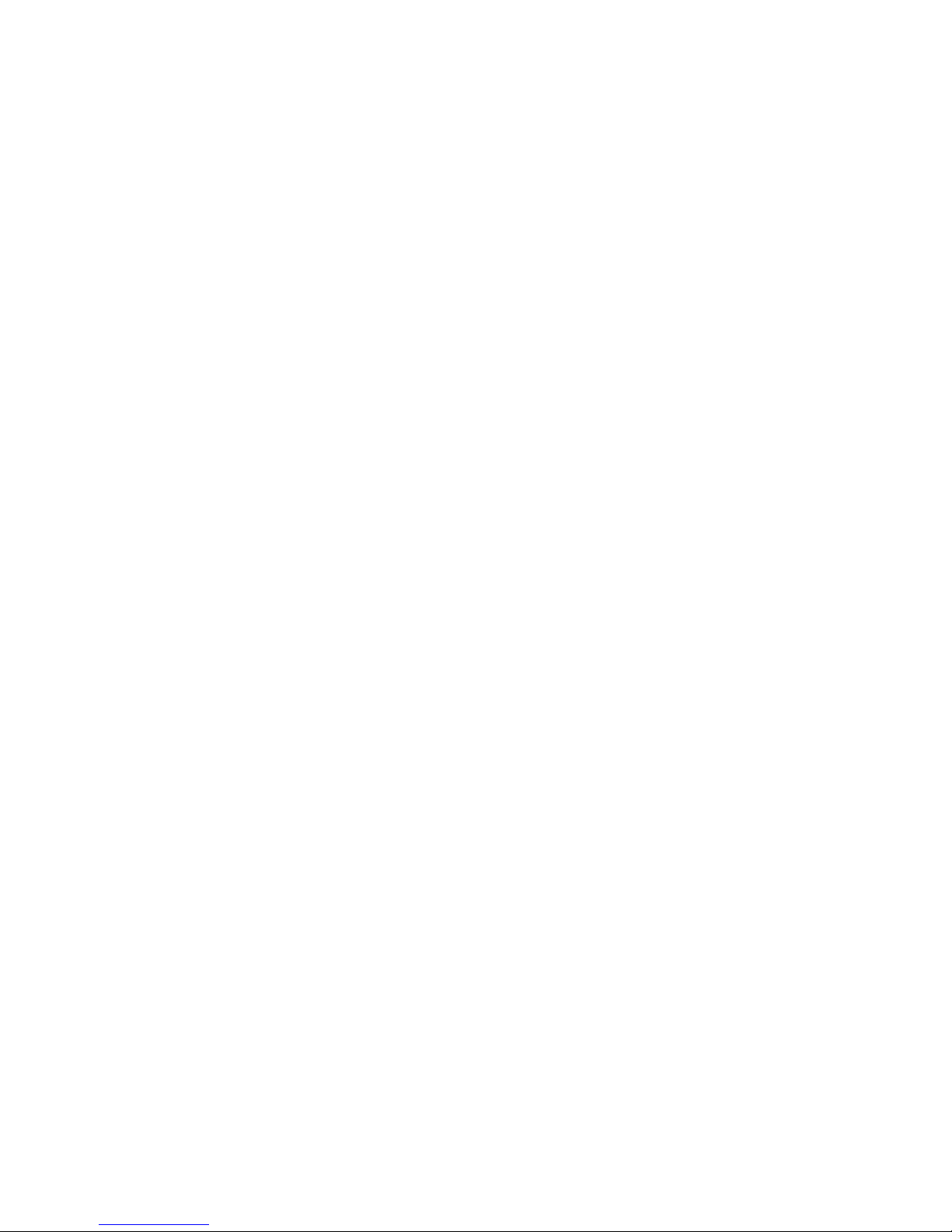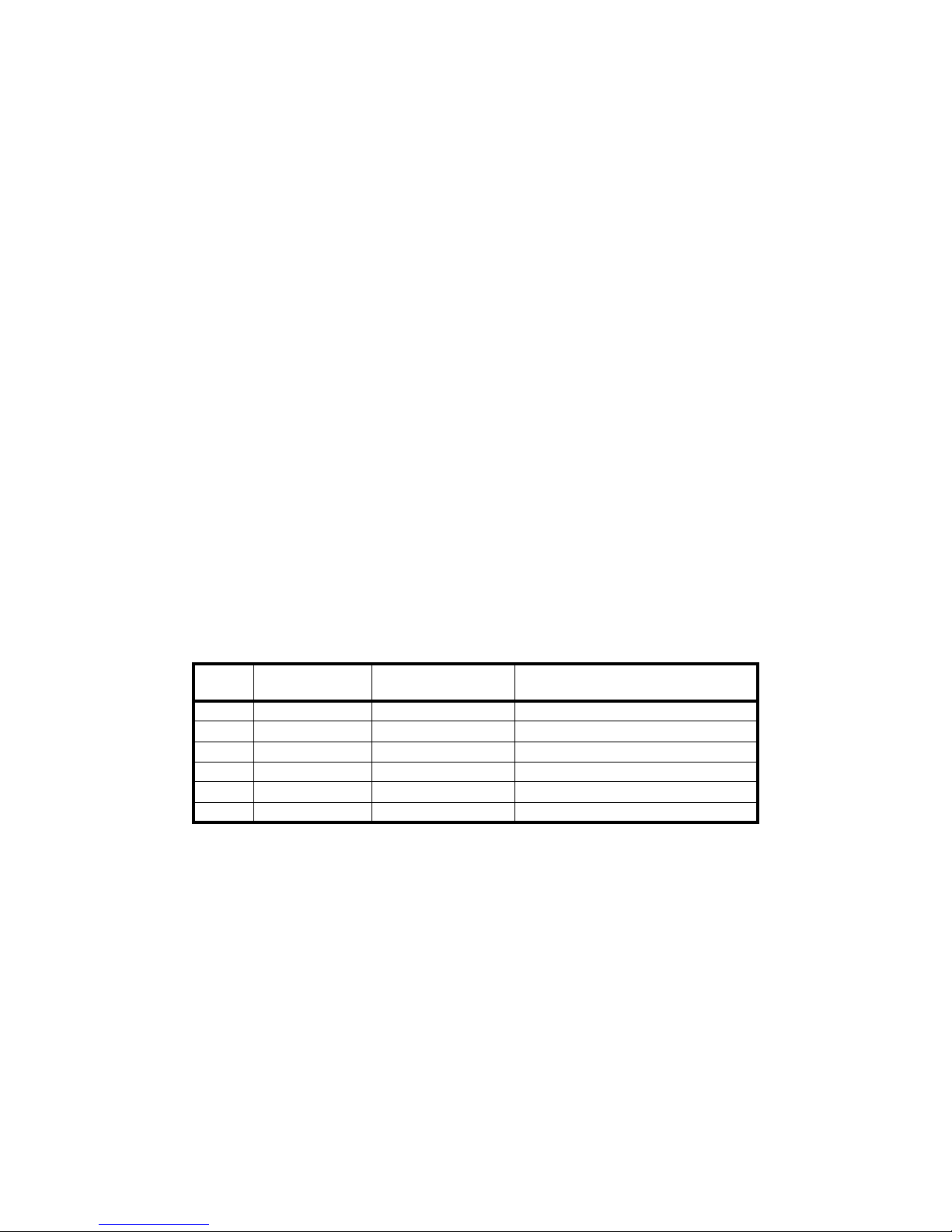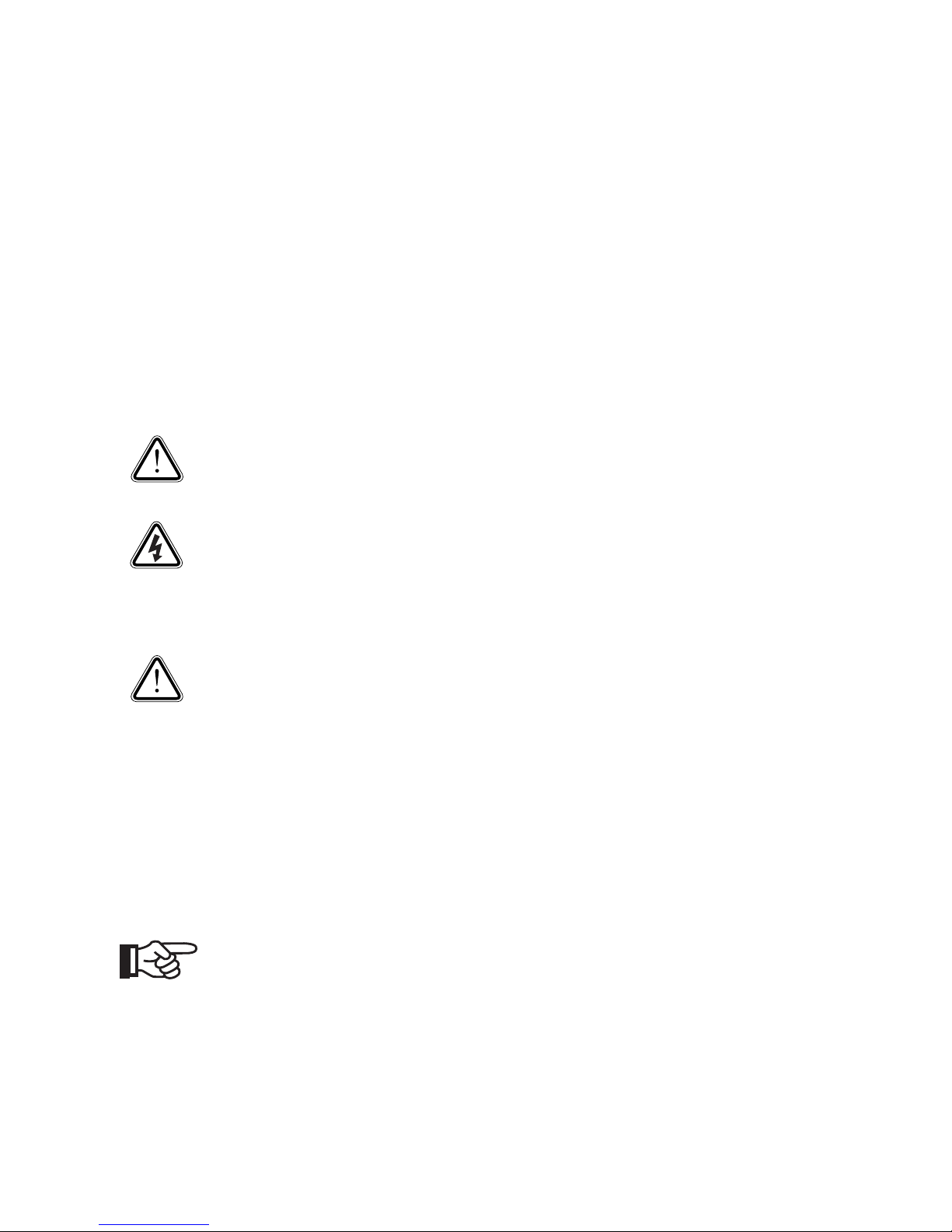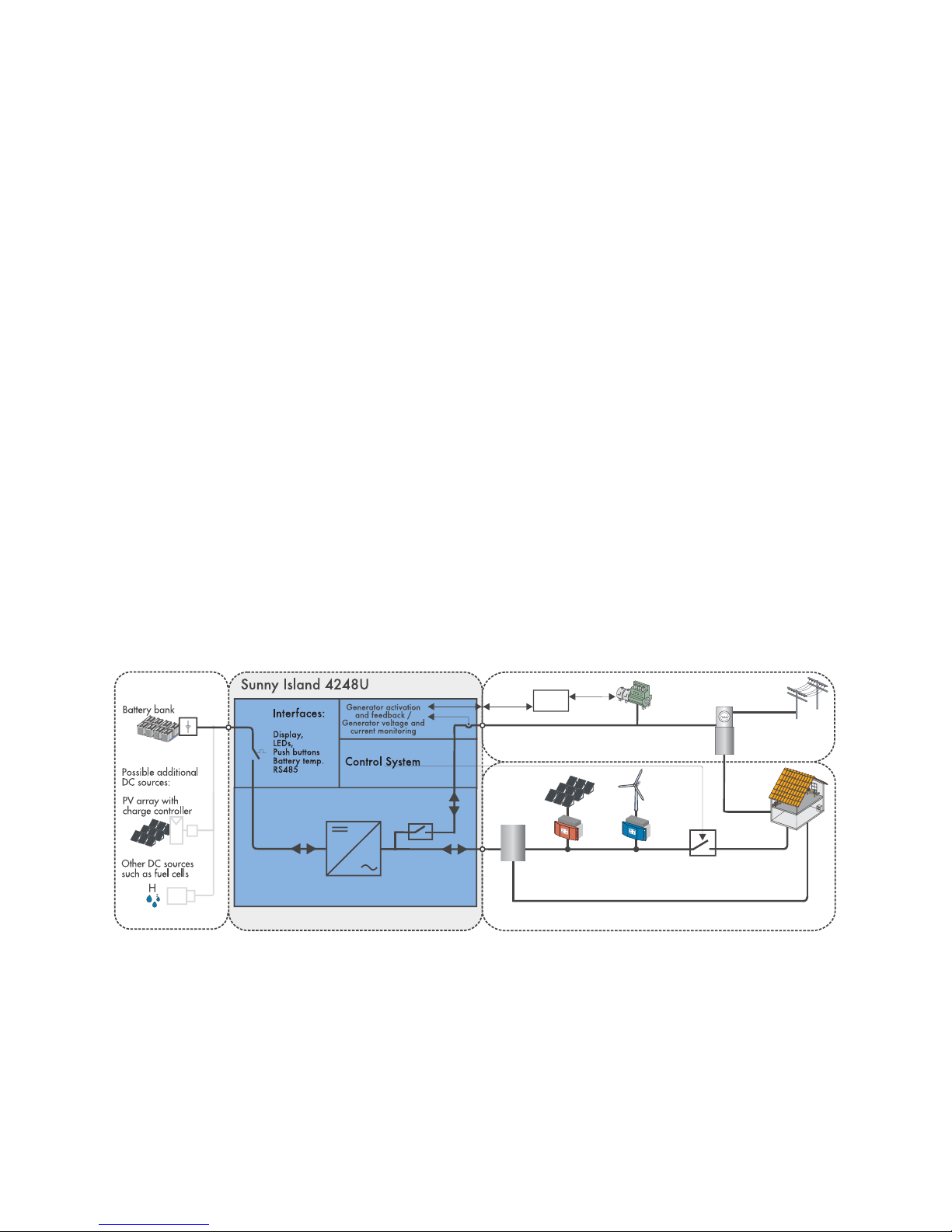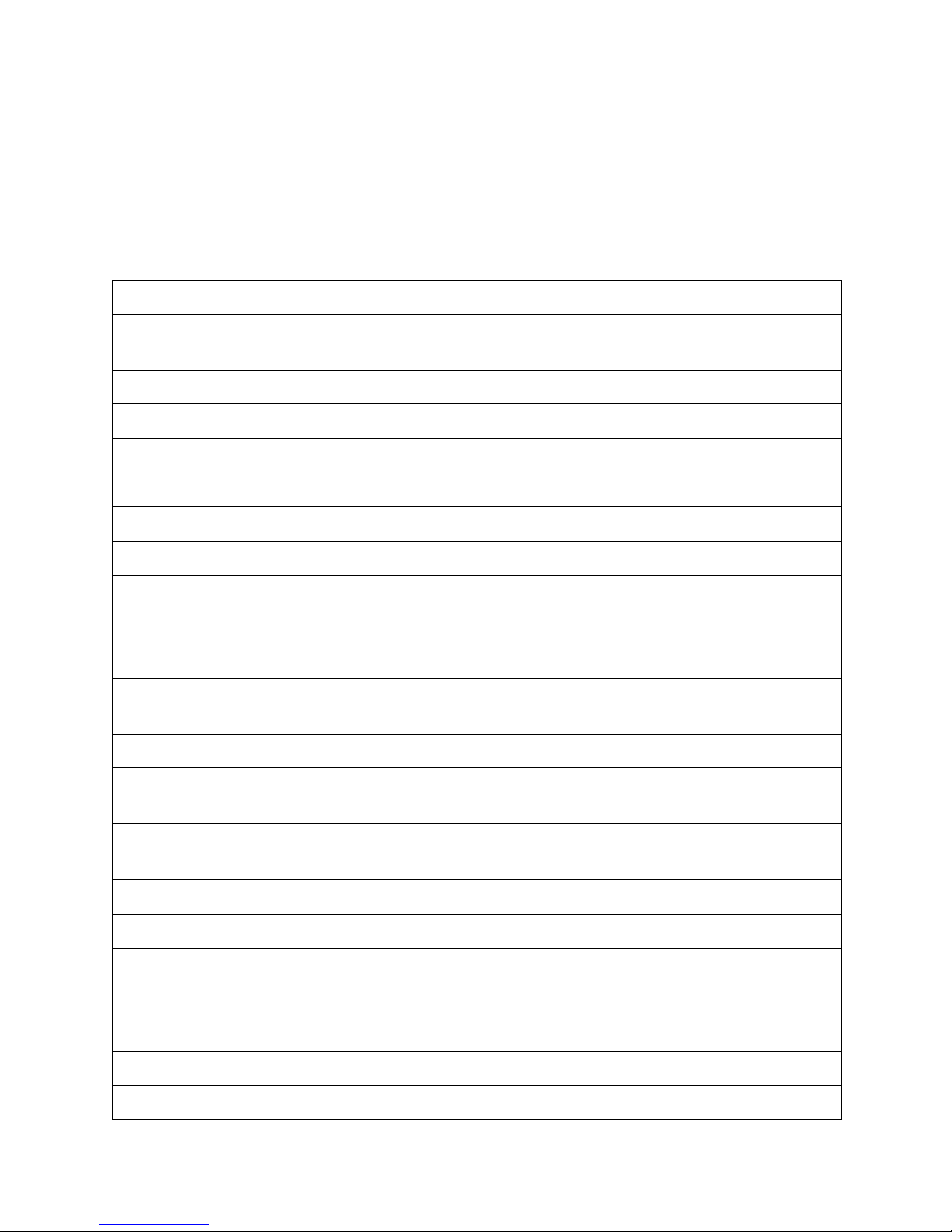SI4248U Installation Guide
1
Installation Manual 1
Introduction . . . . . . . . . . . . . . . . . . . . . . . . . . . . . . . . . . . . . 1
Specifications . . . . . . . . . . . . . . . . . . . . . . . . . . . . . . . . 2
Safety . . . . . . . . . . . . . . . . . . . . . . . . . . . . . . . . . . . . . . . . . 4
Preparation . . . . . . . . . . . . . . . . . . . . . . . . . . . . . . . . . . . . . 6
Installation . . . . . . . . . . . . . . . . . . . . . . . . . . . . . . . . . . . . . 11
Mounting . . . . . . . . . . . . . . . . . . . . . . . . . . . . . . . . . . 12
System Configuration . . . . . . . . . . . . . . . . . . . . . . . . . . 18
Conductor Types and Sizes . . . . . . . . . . . . . . . . . . . . . 20
Auxiliary Wiring . . . . . . . . . . . . . . . . . . . . . . . . . . . . . 24
Wiring Instructions . . . . . . . . . . . . . . . . . . . . . . . . . . . . 28
Split-Phase . . . . . . . . . . . . . . . . . . . . . . . . . . . . . . . . . . . . . 36
Commissioning . . . . . . . . . . . . . . . . . . . . . . . . . . . . . . . . . . 38
Generator Set Up . . . . . . . . . . . . . . . . . . . . . . . . . . . . 42
Sunny Boy Set Up . . . . . . . . . . . . . . . . . . . . . . . . . . . . 45
Sunny Island 4248U Menu Tree . . . . . . . . . . . . . . . . . . . . . . 47
Installer Level Menu Guide . . . . . . . . . . . . . . . . . . . . . . . . . 48
Meters . . . . . . . . . . . . . . . . . . . . . . . . . . . . . . . . . . . . 48
Settings . . . . . . . . . . . . . . . . . . . . . . . . . . . . . . . . . . . . 50
Diagnose . . . . . . . . . . . . . . . . . . . . . . . . . . . . . . . . . . 55
Operation . . . . . . . . . . . . . . . . . . . . . . . . . . . . . . . . . . 56
Troubleshooting . . . . . . . . . . . . . . . . . . . . . . . . . . . . . . . . . 58
Battery Management . . . . . . . . . . . . . . . . . . . . . . . . . . . . . . 60
Charging Operations used by the Sunny Island . . . . . . . 60
Generator, Load Shedding Control and Battery State of Charge 62
How to set up State of Charge Limits . . . . . . . . . . . . . . . 64
User Manual 67
Introduction . . . . . . . . . . . . . . . . . . . . . . . . . . . . . . . . . . . . 67
User Interface Overview . . . . . . . . . . . . . . . . . . . . . . . . . . . 68
Options . . . . . . . . . . . . . . . . . . . . . . . . . . . . . . . . . . . 68
Sunny Island Applications . . . . . . . . . . . . . . . . . . . . . . . . . . 69
Off-Grid / Stand Alone Systems . . . . . . . . . . . . . . . . . . 69
Back-Up Systems . . . . . . . . . . . . . . . . . . . . . . . . . . . . . 69
Generators . . . . . . . . . . . . . . . . . . . . . . . . . . . . . . . . . 70
Safety . . . . . . . . . . . . . . . . . . . . . . . . . . . . . . . . . . . . . . . . 71
User Interface Functionality . . . . . . . . . . . . . . . . . . . . . . . . . 72
Changing Parameters . . . . . . . . . . . . . . . . . . . . . . . . . 73
How Information is Displayed . . . . . . . . . . . . . . . . . . . . 73
Home Screen . . . . . . . . . . . . . . . . . . . . . . . . . . . . . . . . 74
Sunny Island 4248U User Menu Tree . . . . . . . . . . . . . . . . . . 77
User Menu Guide . . . . . . . . . . . . . . . . . . . . . . . . . . . . . . . . 78
Meters . . . . . . . . . . . . . . . . . . . . . . . . . . . . . . . . . . . . 78
Settings . . . . . . . . . . . . . . . . . . . . . . . . . . . . . . . . . . . . 81
Diagnose . . . . . . . . . . . . . . . . . . . . . . . . . . . . . . . . . . 83