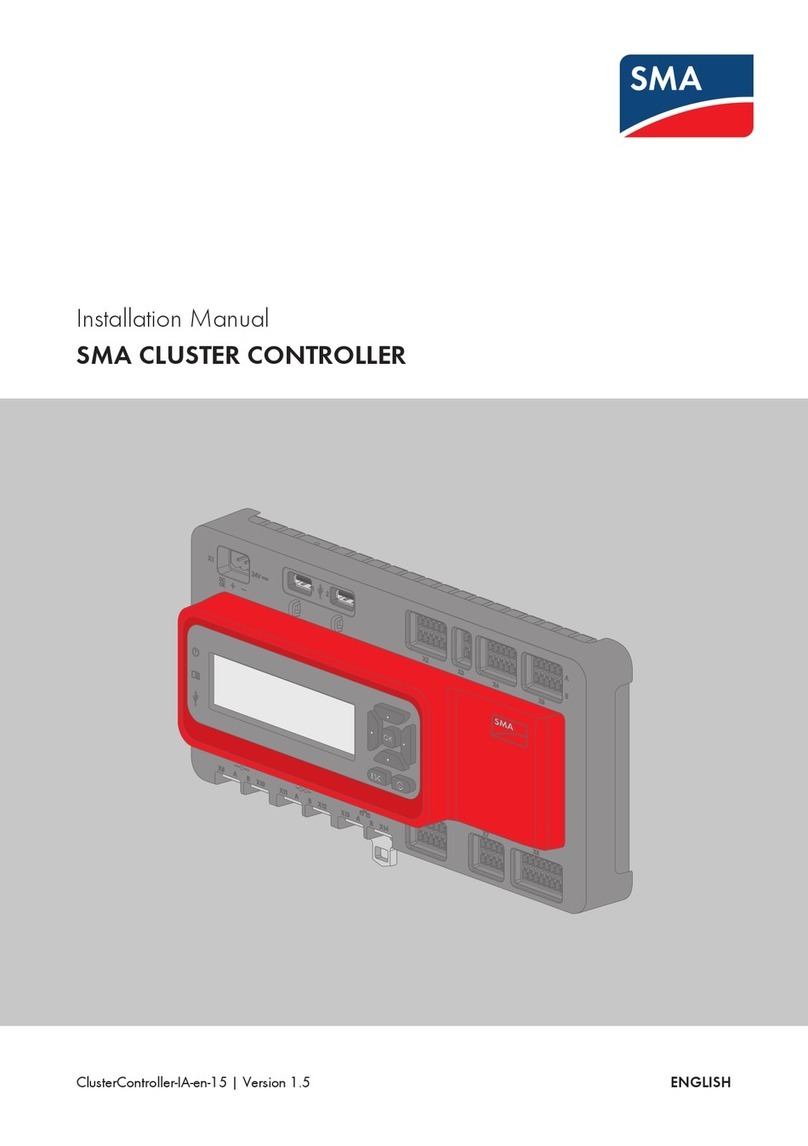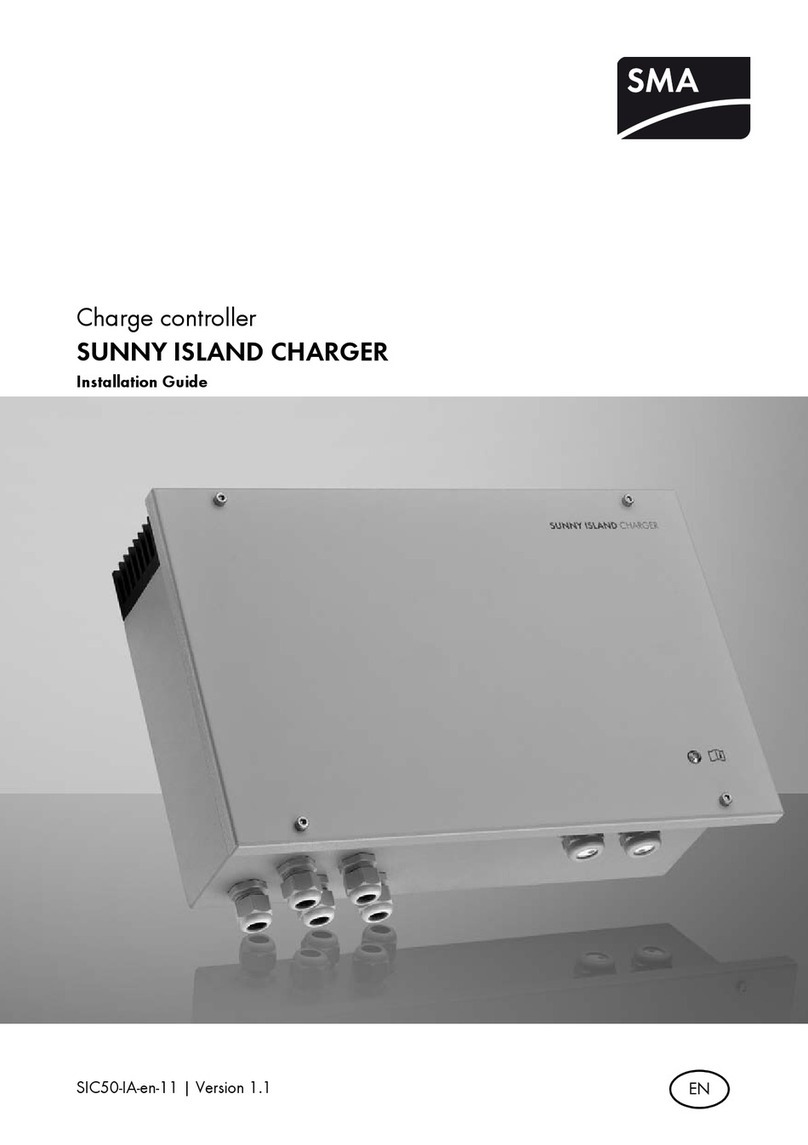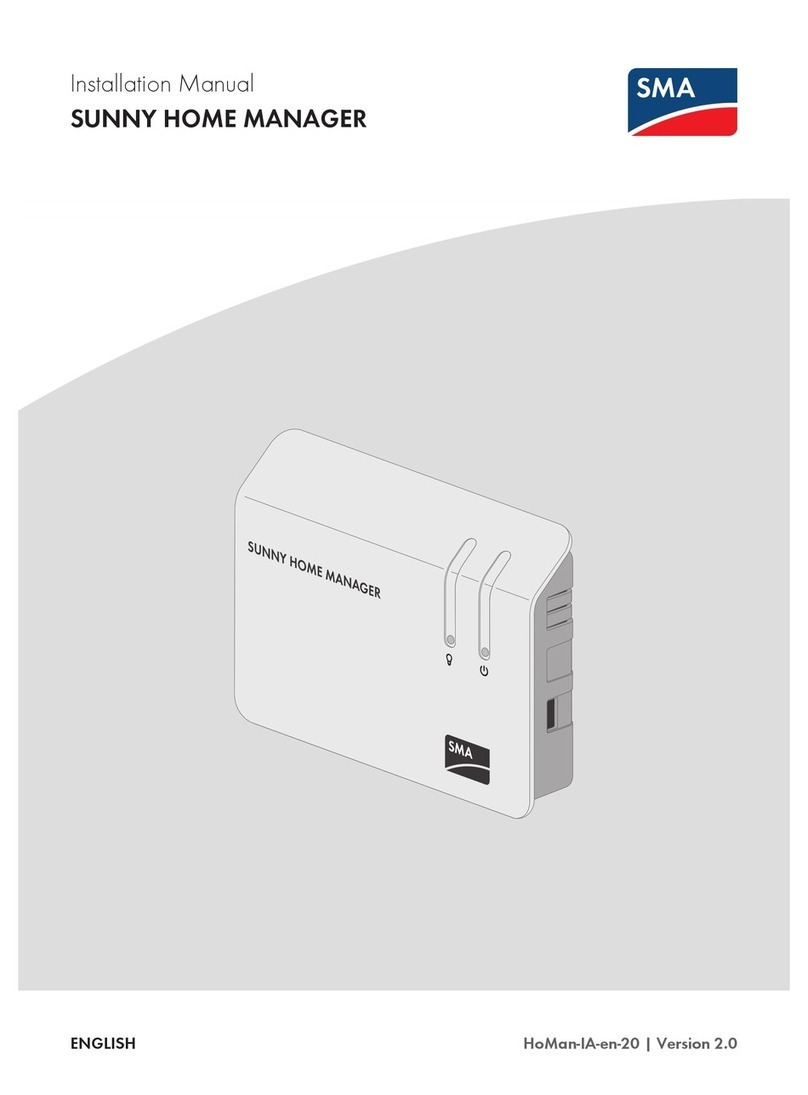4.2.4.6 Events Menu............................................................................. 31
4.2.4.7 Update and Save Menu ......................................................... 32
4.2.4.8 Parameter Groups of the Menus ............................................ 32
4.2.5 Symbols .......................................................................................... 33
5 Logging Into or Out of the Cluster Controller......................... 35
6 System Settings ......................................................................... 36
6.1 Display Settings.................................................................................. 36
6.1.1 Setting the Display Language ....................................................... 36
6.1.2 Adjusting the Display Contrast...................................................... 36
6.2 Setting the User Interface Language................................................. 36
6.3 Setting the Date Format ..................................................................... 37
6.4 Setting the Number Format ............................................................... 37
6.5 Setting the Time Format ..................................................................... 37
6.6 Setting the Temperature Unit............................................................. 38
6.7 Settings for System Time .................................................................... 38
6.7.1 Information on System Time .......................................................... 38
6.7.2 Synchronizing System Time via the Internet ................................. 38
6.7.3 Manually Setting the System Time................................................ 39
7 Device Configuration................................................................ 40
7.1 Setting the Characteristic Curve of the Irradiation Sensor............... 40
7.2 Parameter Settings ............................................................................. 40
7.2.1 Setting Parameters for a Device Class.......................................... 40
7.2.2 Setting the Parameters of an Individual Device ........................... 41
7.3 Deactivating the Webconnect Function of the Inverters .................. 41
7.4 Saving and Restoring the Device Configuration of the Cluster
Controller............................................................................................ 42
8 Exporting System Data............................................................. 44
8.1 Export Options ................................................................................... 44
8.2 Export Formats.................................................................................... 44
8.2.1 CSV Format .................................................................................... 44
8.2.2 XML Format .................................................................................... 45
8.3 Setting the Measured Value Name .................................................. 47
8.4 Exporting System Data to a USB Data Carrier ................................ 47
Table of Contents SMA Solar Technology AG
User ManualClusterController-BA-en-154