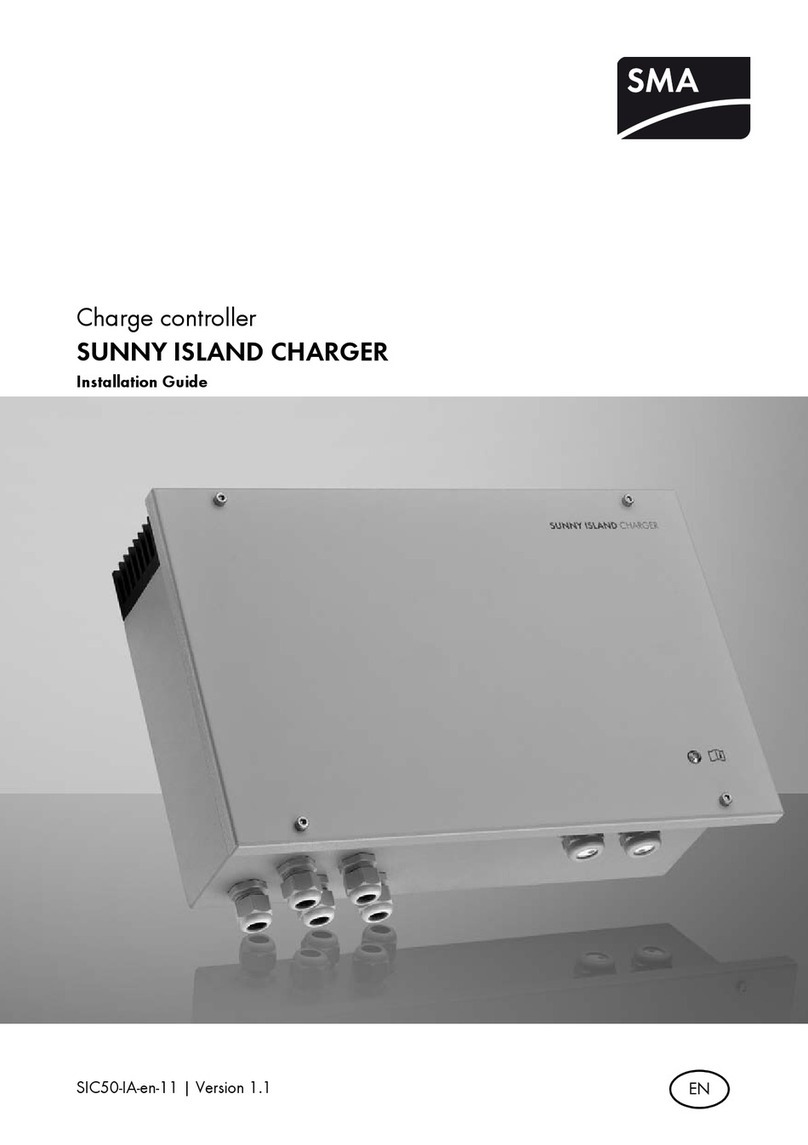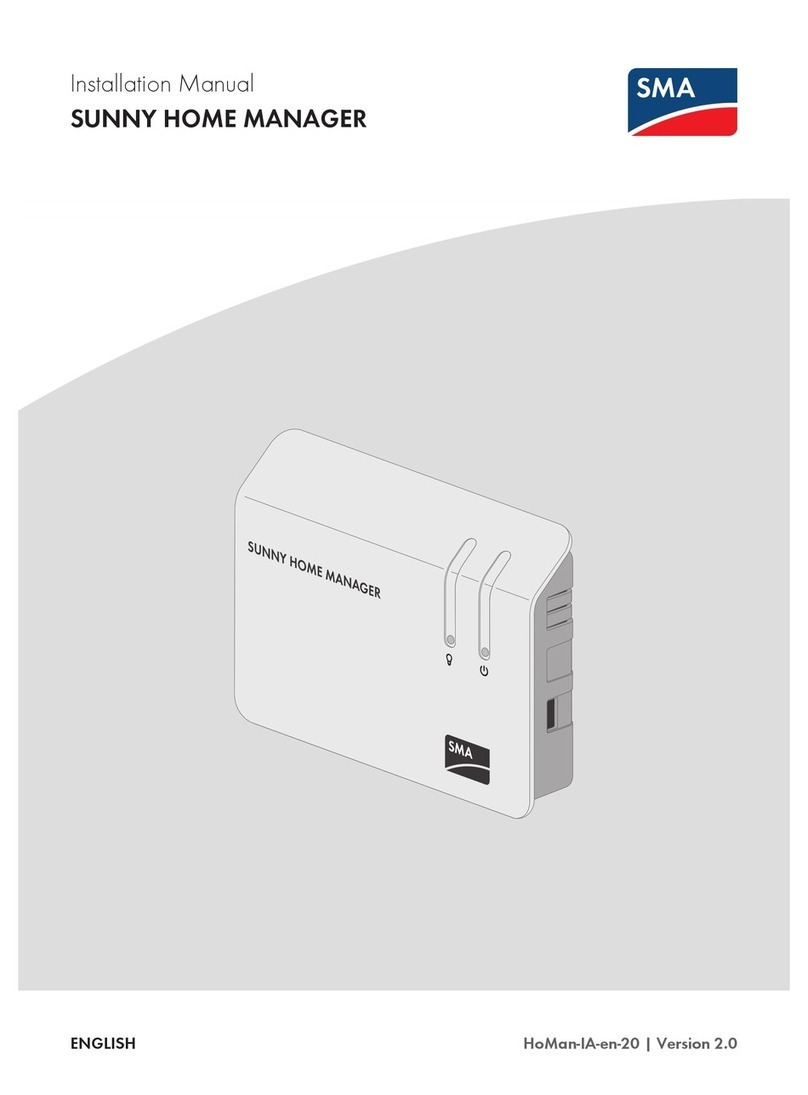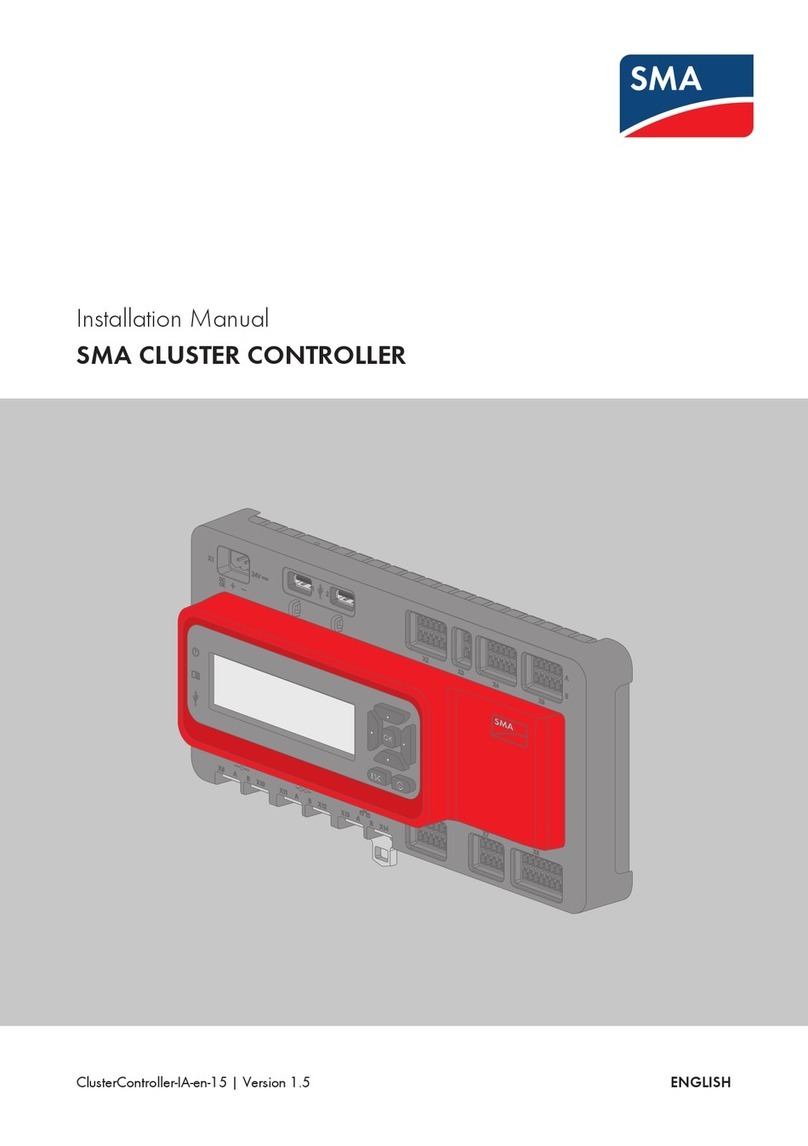6.2.3 Energy Balance.............................................................................. 36
6.2.4 Load Balance and Control............................................................ 46
6.2.5 Energy and Power......................................................................... 50
6.2.6 Annual Comparison....................................................................... 51
6.2.7 System Monitoring......................................................................... 51
6.2.8 PV System Logbook....................................................................... 53
6.3 Analysis .............................................................................................. 54
6.4 Performance Ratio ............................................................................. 57
6.5 System Report .................................................................................... 57
6.6 Devices............................................................................................... 57
6.7 Sensors............................................................................................... 57
6.8 Configuration..................................................................................... 58
6.8.1 System Properties........................................................................... 58
6.8.2 System Presentation....................................................................... 58
6.8.3 Device Overview ........................................................................... 58
6.8.4 Load Overview and Planning ....................................................... 60
6.8.5 Report Configuration..................................................................... 61
6.8.6 User Management......................................................................... 61
7 Page Settings ............................................................................ 63
7.1 Diagram Settings ............................................................................... 63
7.1.1 Setting the Display Period............................................................. 63
7.1.2 Saving Diagram Data ................................................................... 63
7.1.3 Printing Diagram Data................................................................... 63
7.1.4 Enlarging the View......................................................................... 64
7.1.5 Showing and Hiding the Legend.................................................. 64
7.2 Sorting the System List ....................................................................... 64
7.3 Showing, Hiding and Sorting Loads................................................. 64
7.4 Publishing Pages................................................................................ 64
7.4.1 Releasing Pages for Viewing in Sunny Portal .............................. 64
7.4.2 Presenting Sunny Portal Pages on the Internet............................. 65
8 Device Settings ......................................................................... 66
8.1 Filtering the Device Overview........................................................... 66
8.2 Calling Up the Properties of a Device.............................................. 66
Table of Contents SMA Solar Technology AG
User ManualHoMan_Portal-BA-en-204