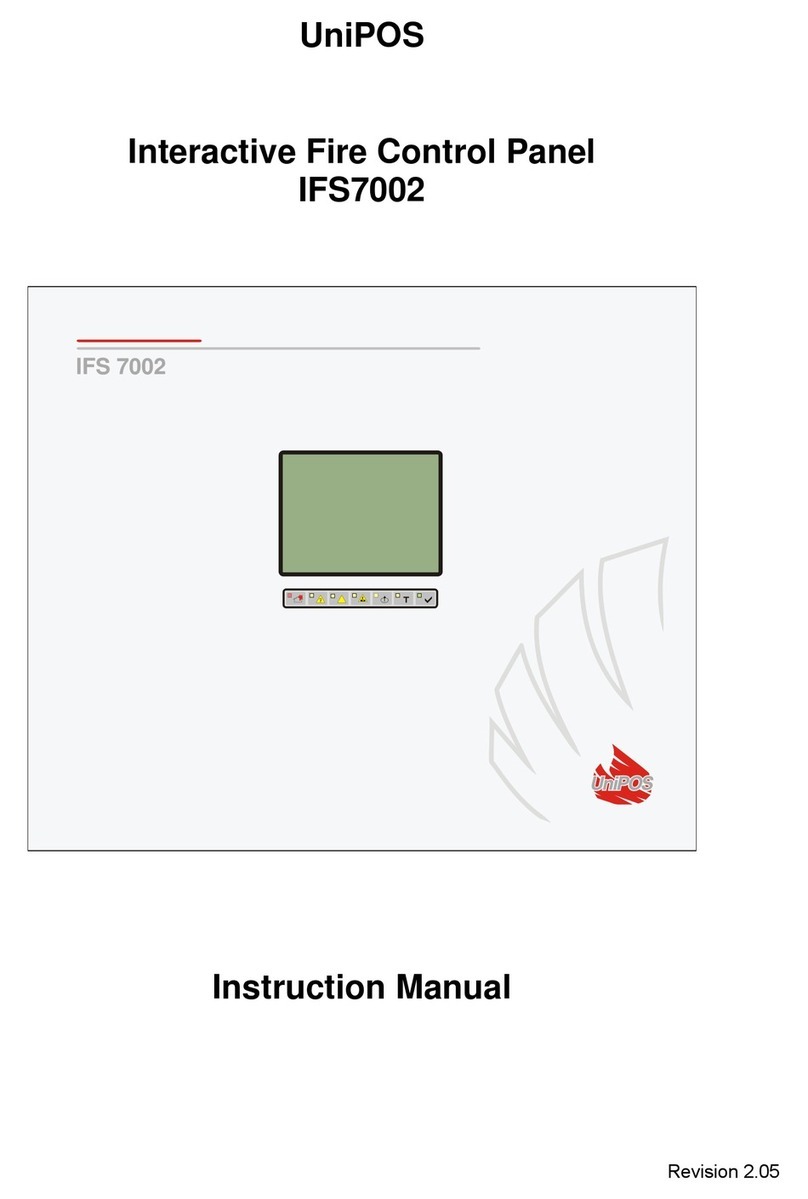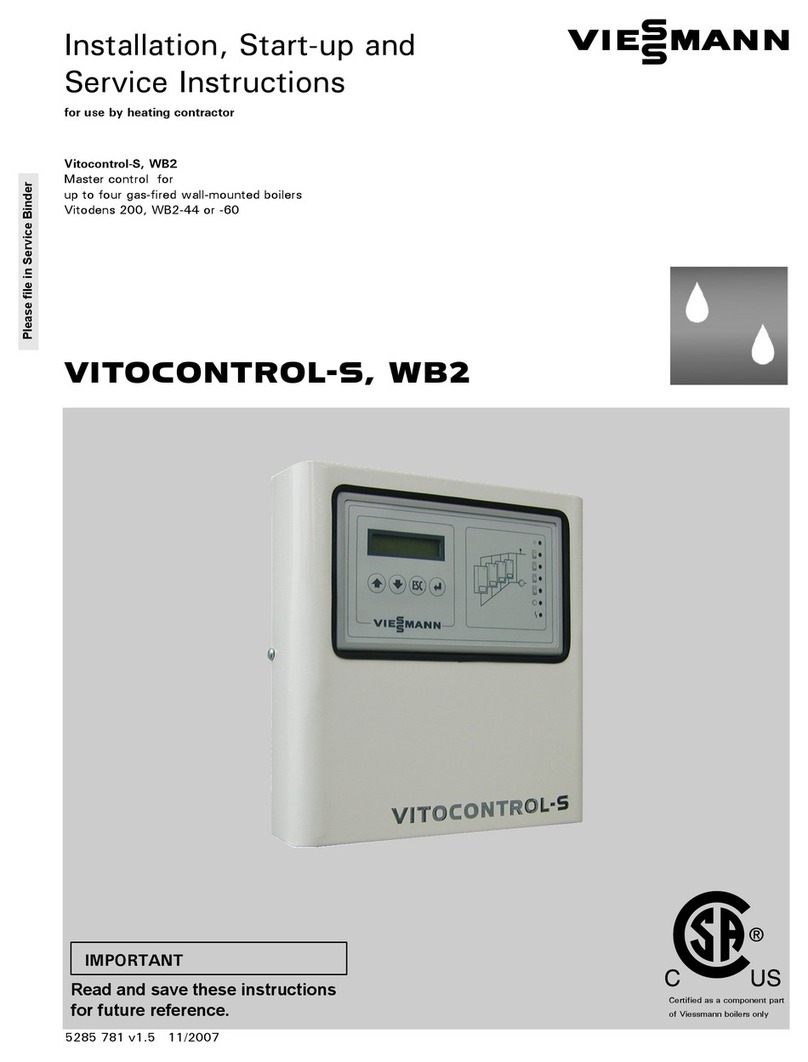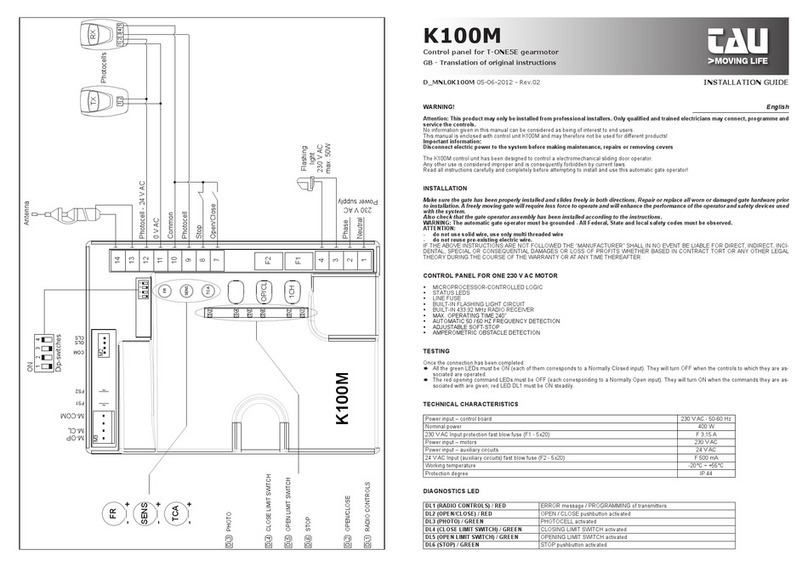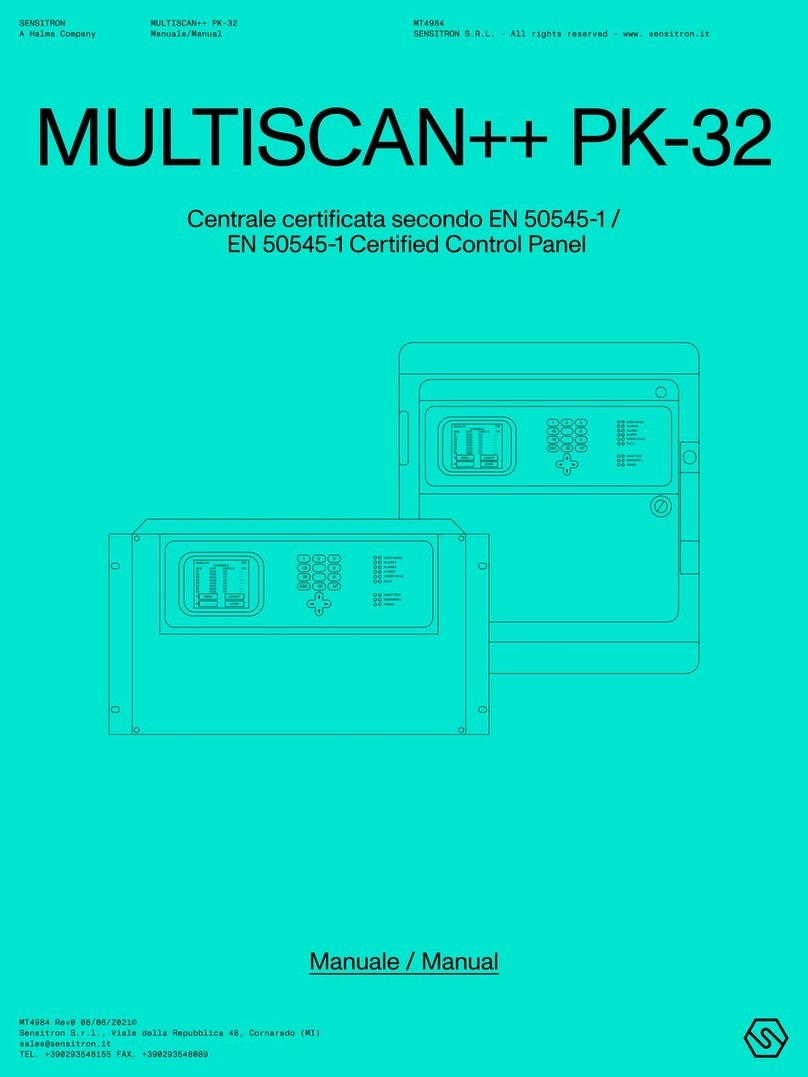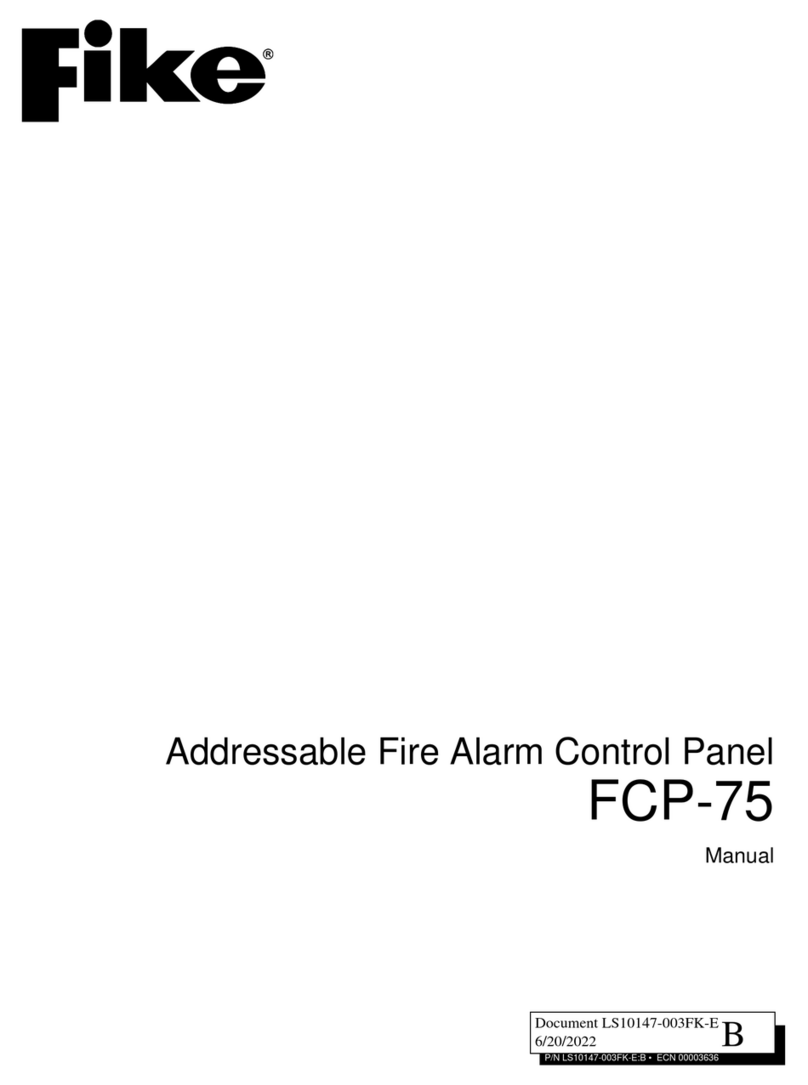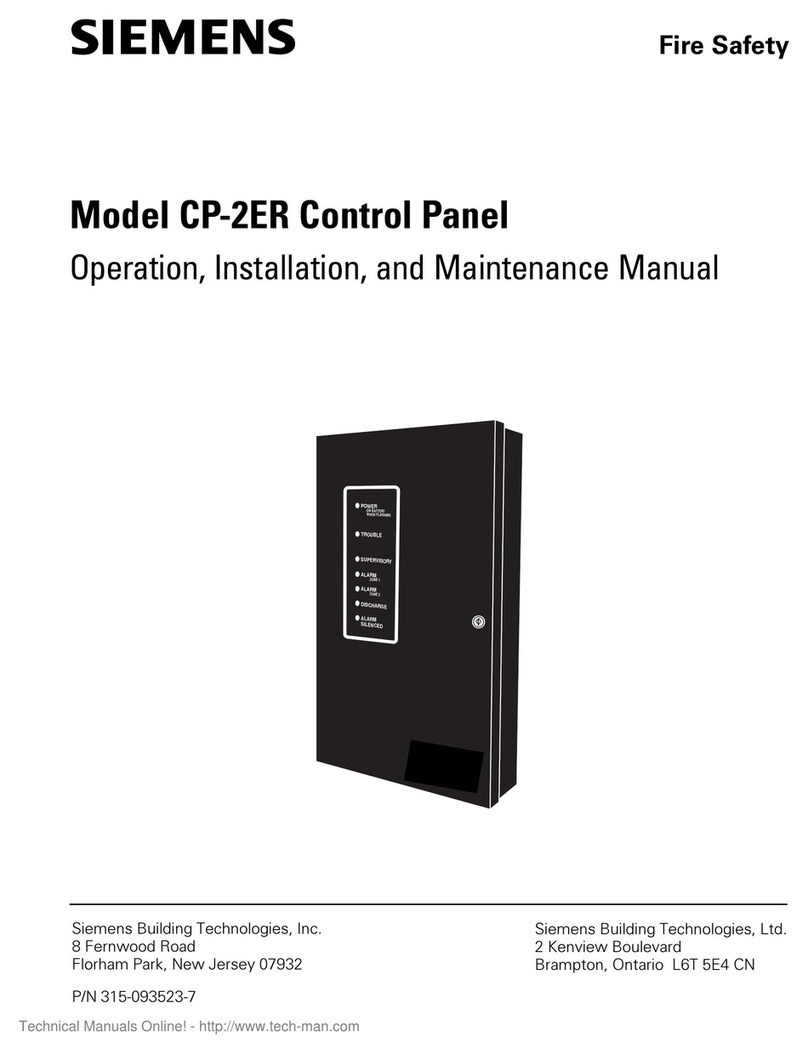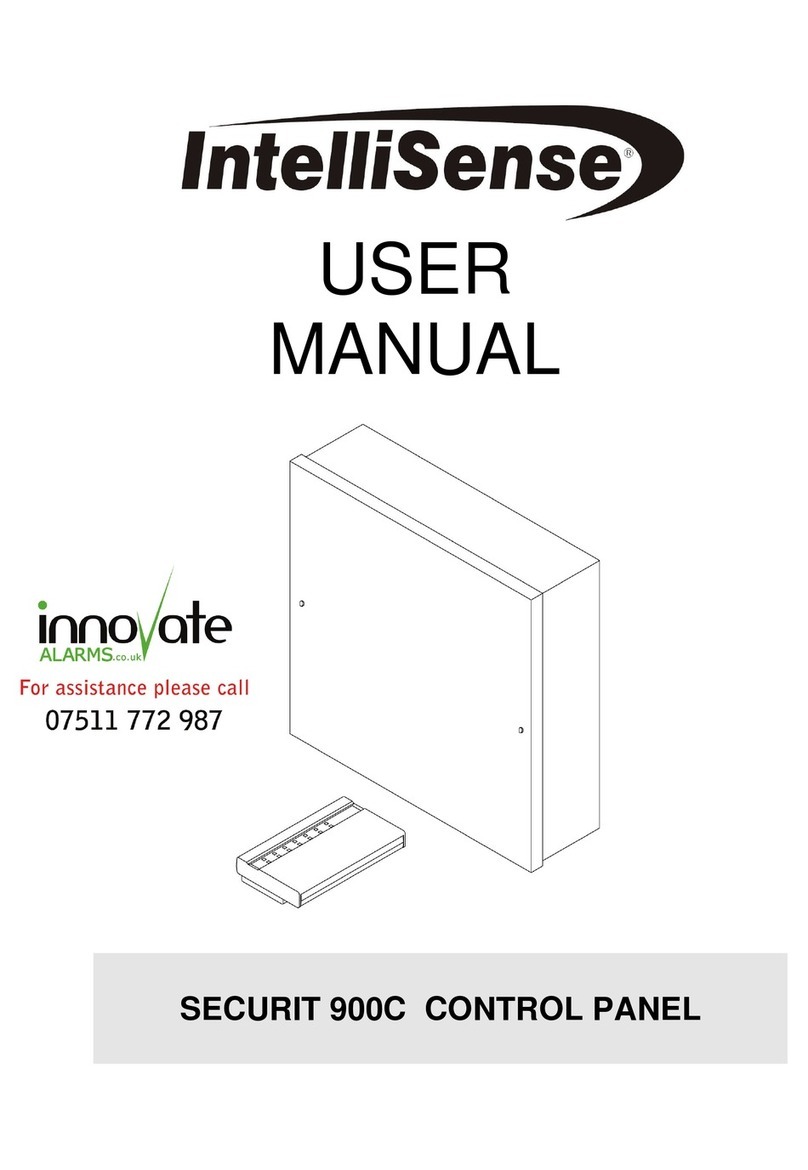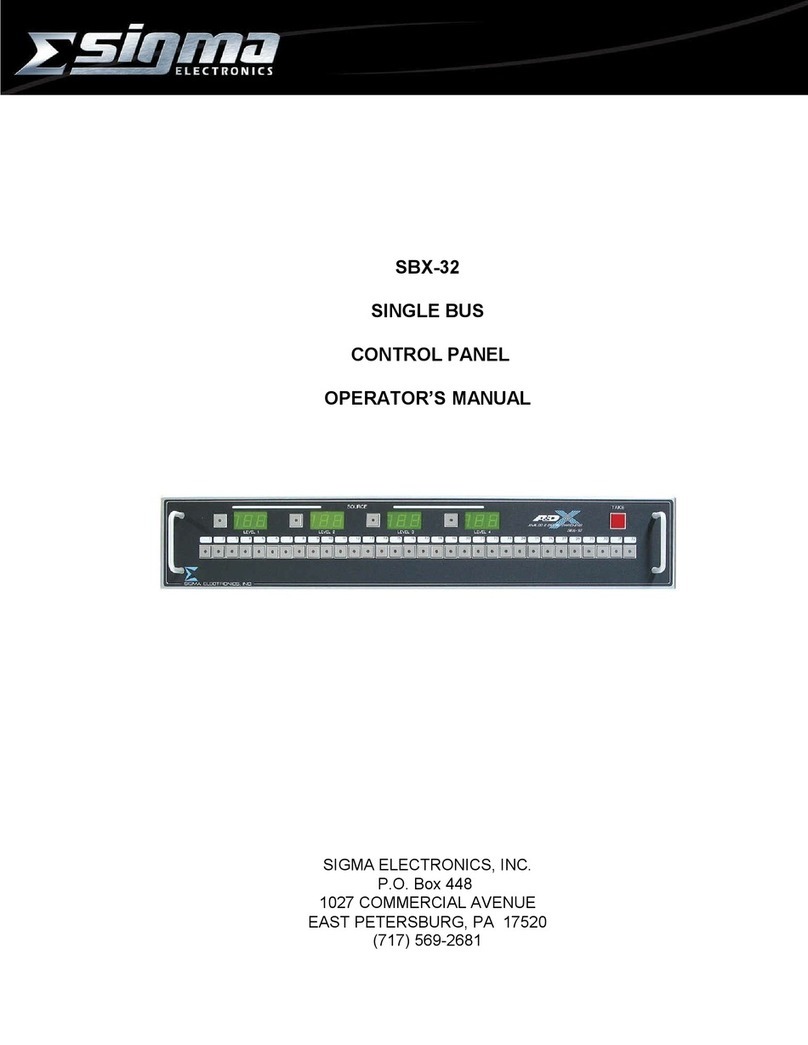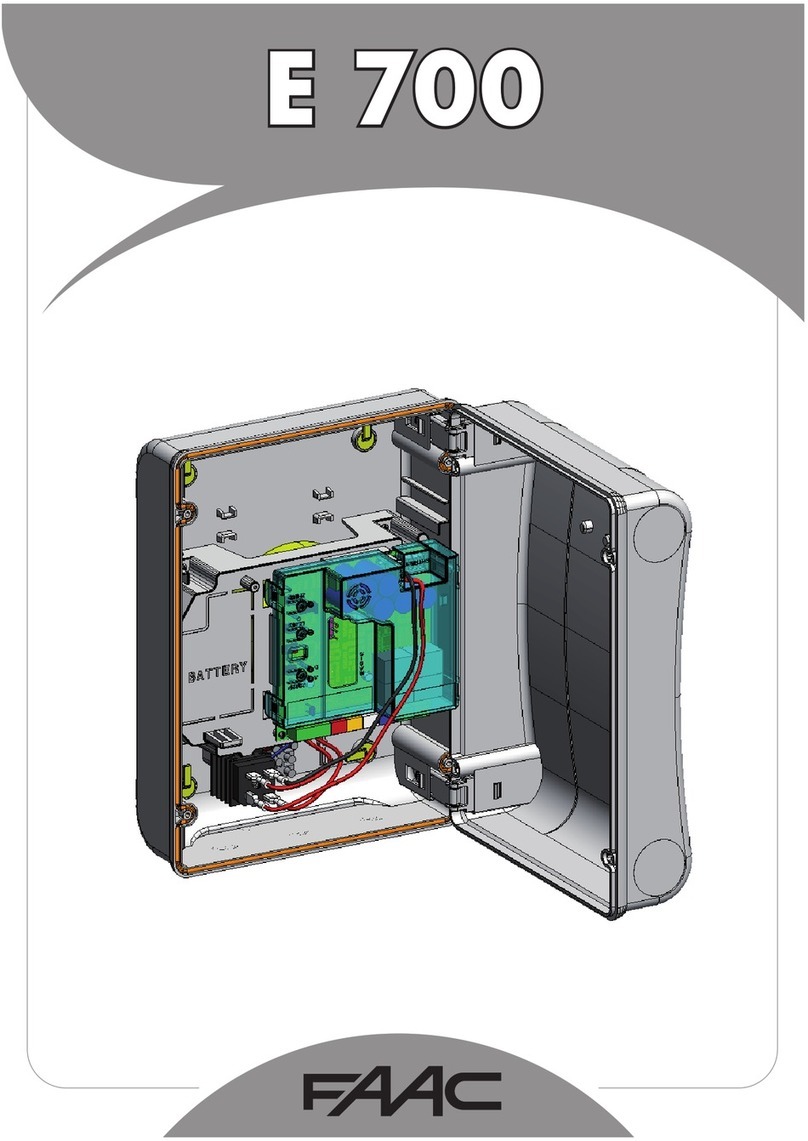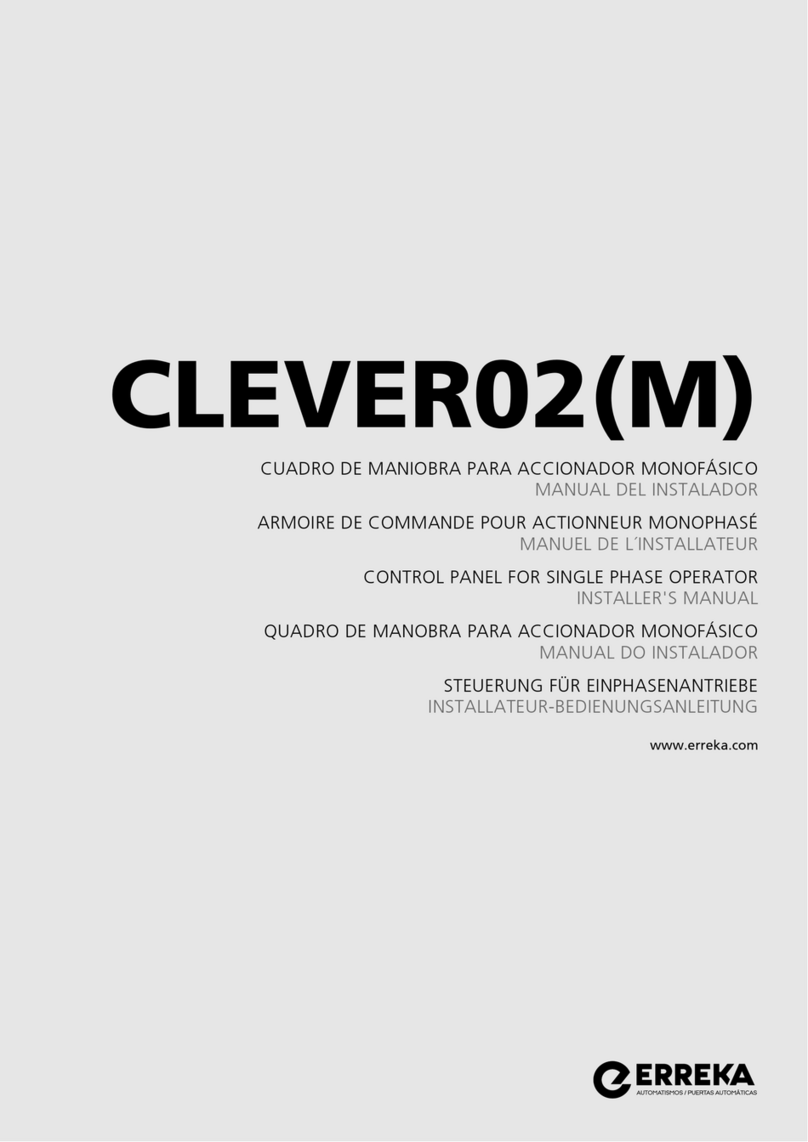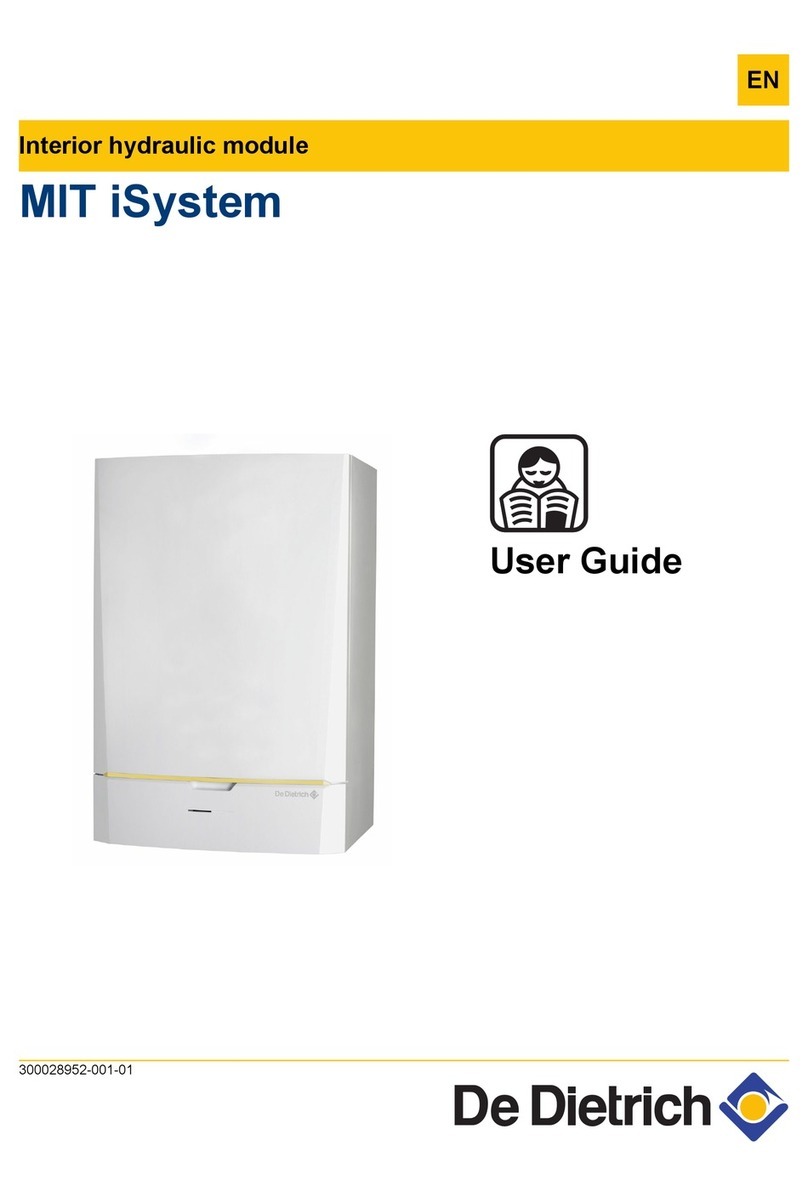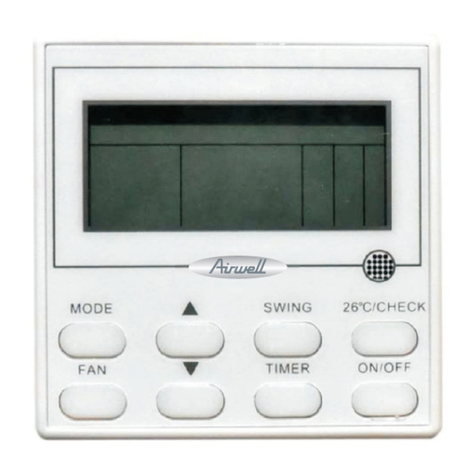OPERATION
On/Off: Press “ ” to turn on, press “ ” again to turn off.
Setting temperature: Press “”to reduce set-point, press “” to raise set-point, and 1℃changed once.
Mode Selection: Press “ ” to change system working in cooling “ ”, heating “ ”, ventilation “ ” or auto
“ ”mode.
Fan Speed Selection: Press “ ” to change fan speed among “(Hi)”, “(Med)”, “ (Low)”or “ (Auto)”.
KEY LOCKING FUNCTION SETTING:
Turn on the thermostat, Press “ ” and “”for 10 seconds to enable or disable key locking function.
ROOM TEMPERATURE CALIBRATING:
Turn on the thermostat, press “ ” and “ ” for 10seconds, LCD will display current temperature and
calibration temperature.
Press “”to reduce calibration temperature or press “” to increase.
FAN/AUTO FAN SELECTION:
Press “ ” for 10 seconds to enable fan or auto fan mode. In auto fan mode,“AUTO”will be displayed in
clock area.
ADDRESS SETTING
Turn off the thermostat, simultaneously press “ ” and “” for 5 seconds till to display “XX” and“31”on
clock region,press “”and “”to number the remote master address (Available range = 0~99). Press“ ”to
switch to the RP-2023 address, “32”will display on the clock region, press “”and “”to number them (Available
range from 1~32).
MOUNTING INSTRUCTION
Use the flush mounting box for each application.
SINGLE DEVICE
Open the mounting hole to its proper place using a
68 mm holesaw