smart acoustic TRANSPORTA 10 User manual

TRANSPORTA 10 |TRANSPORTA 12
Portable Professional Audio
USER MANUAL
www.smart-acoustic.com
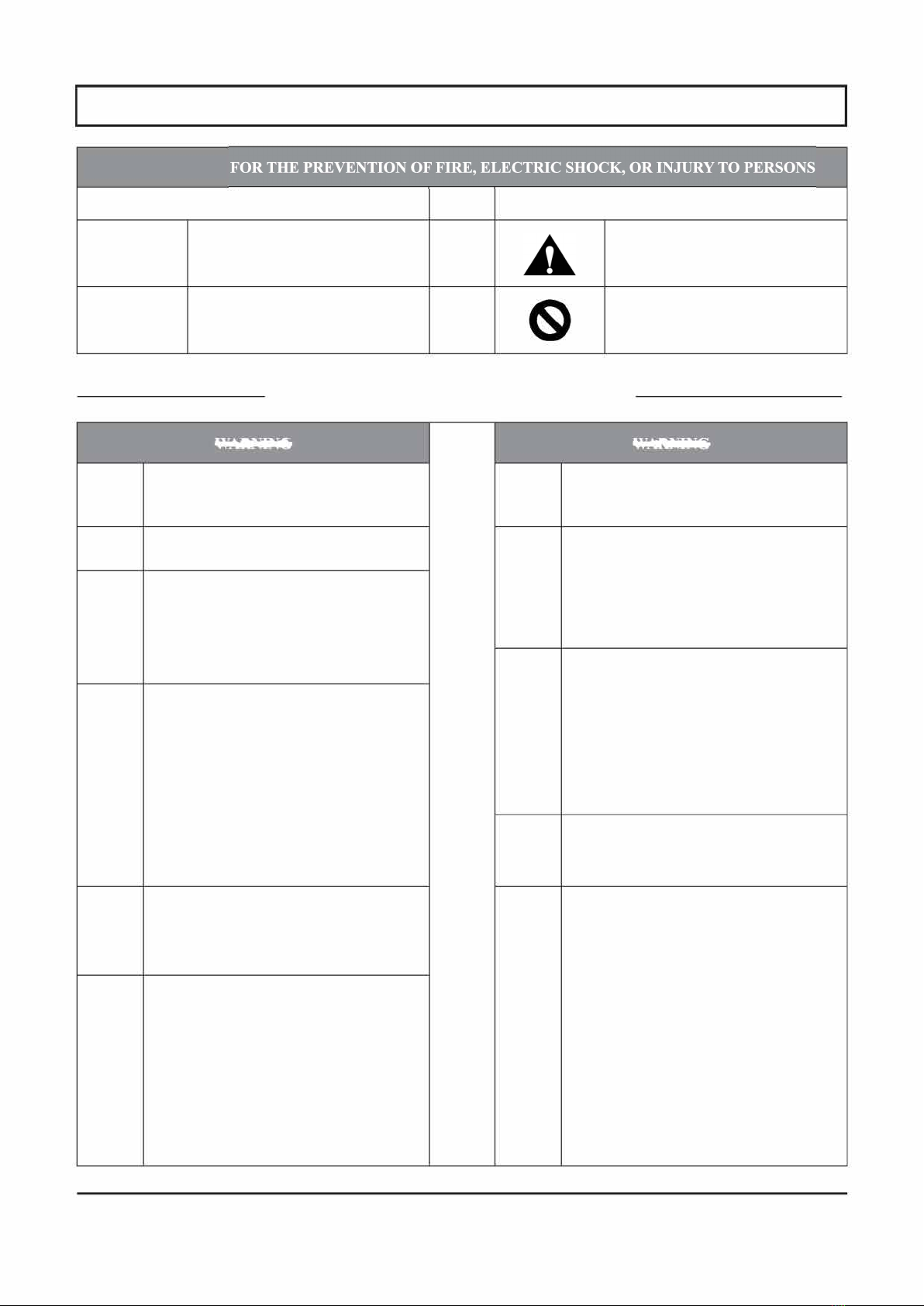
USING THE UNIT SAFELY
INSTRUCTIONS
A
A
A

A
A
A
A
A
USING THE UNIT SAFELY
AS OBSEE THE FOLLOWING
A
A
A
A

USING THE UNIT SAFELY
AS OBSEE THE FOLLOWING
Power Supply: Use of Batteries
Placement
Maintenance
Additional Precautions
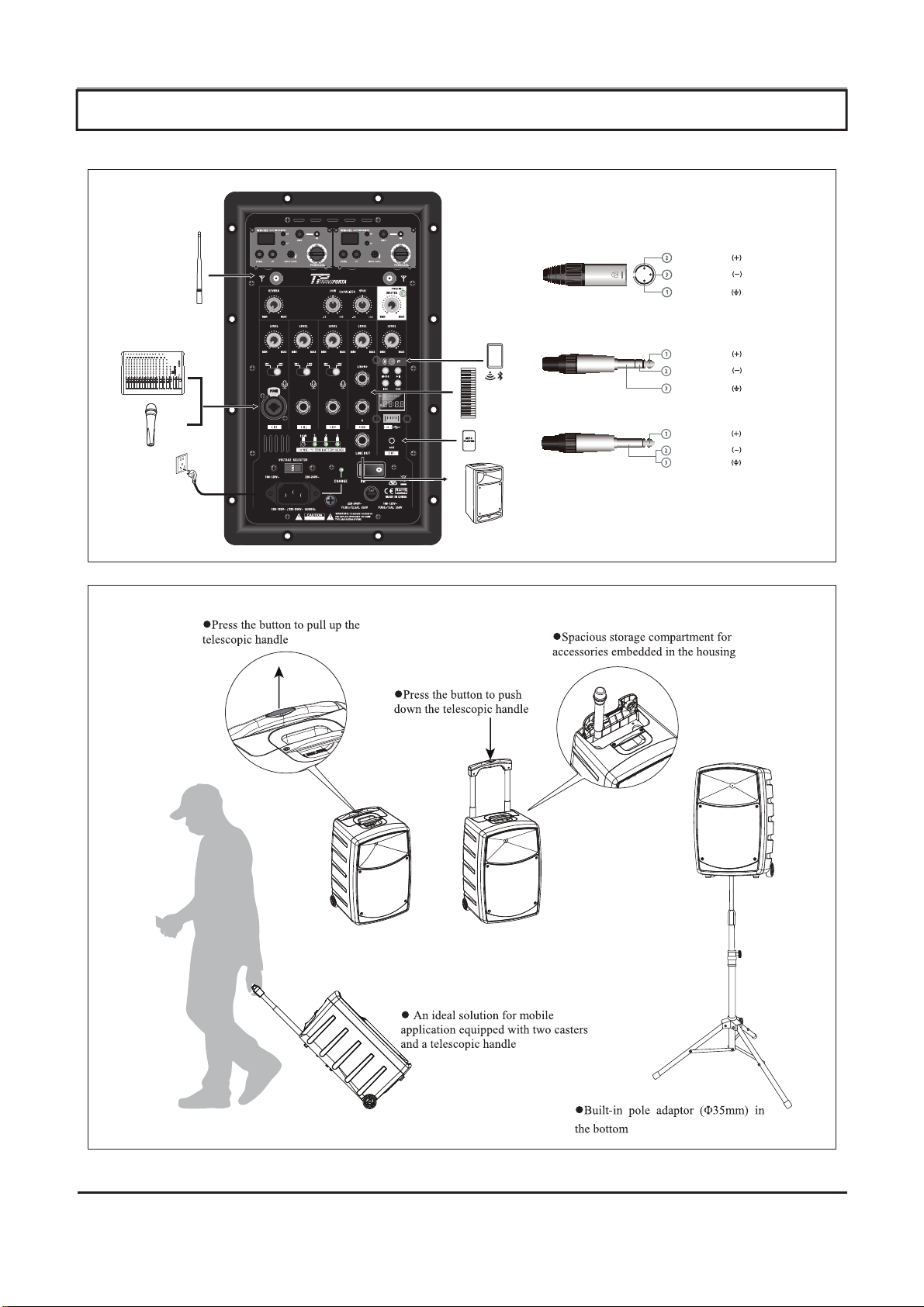
MIC-REVERB:
WIRELESS MIC
CH1-CH3
TP12=250W
MASTER
XLR
TRS
TS
sleeve - ground
tip - hot
ring - cold
ground
tip - hot
cold
ground
hot
cold
TRANSPORTA 10 / TRANSPORTA 12 FEATURES
This manual suits for next models
1
Table of contents

















