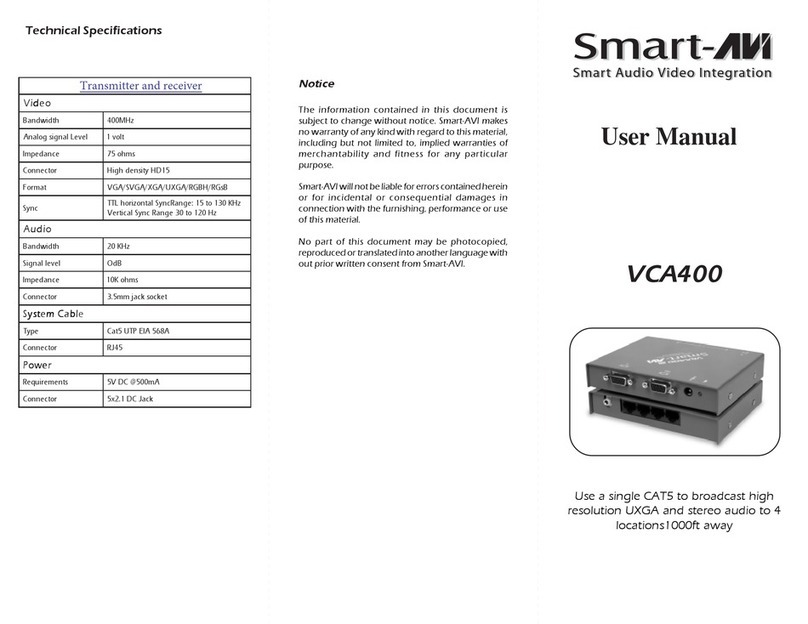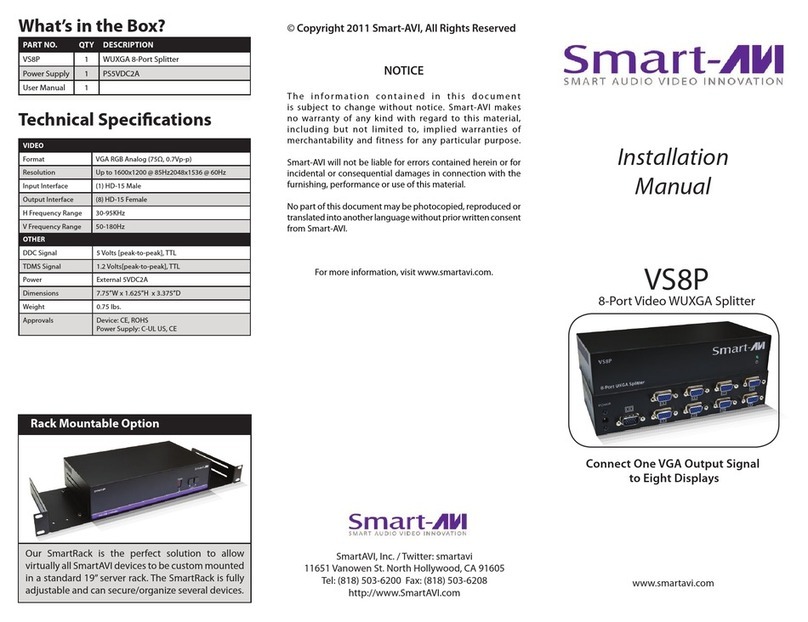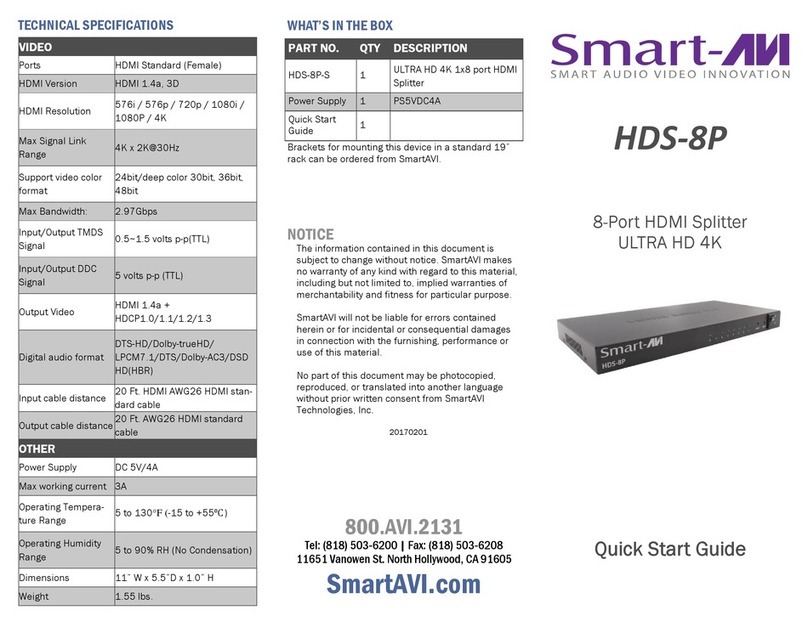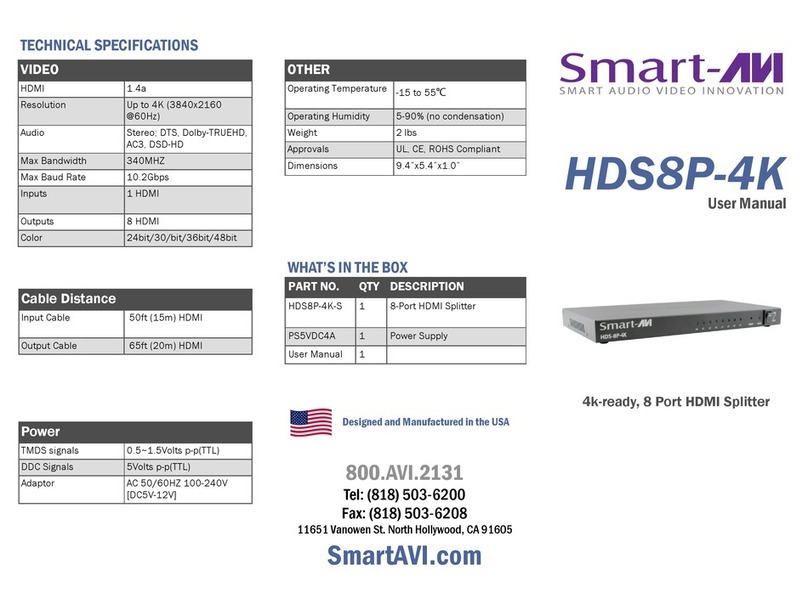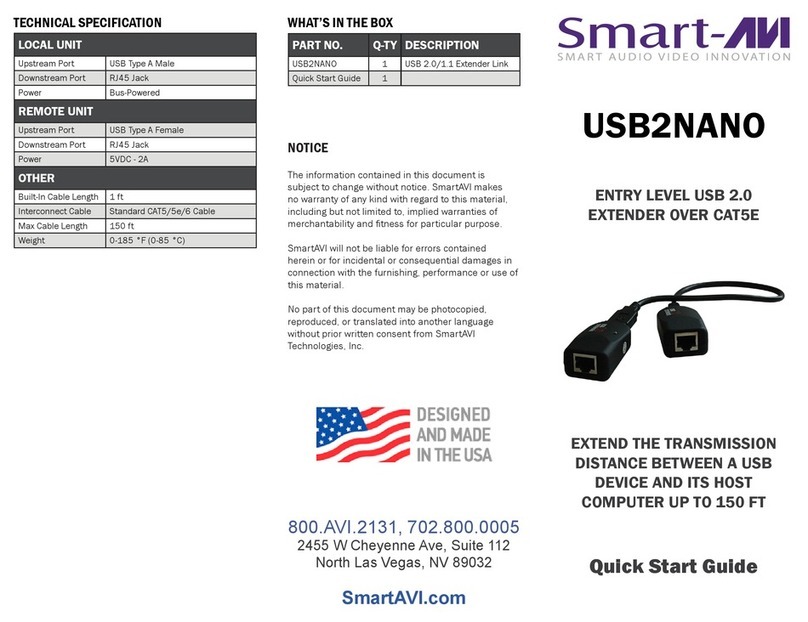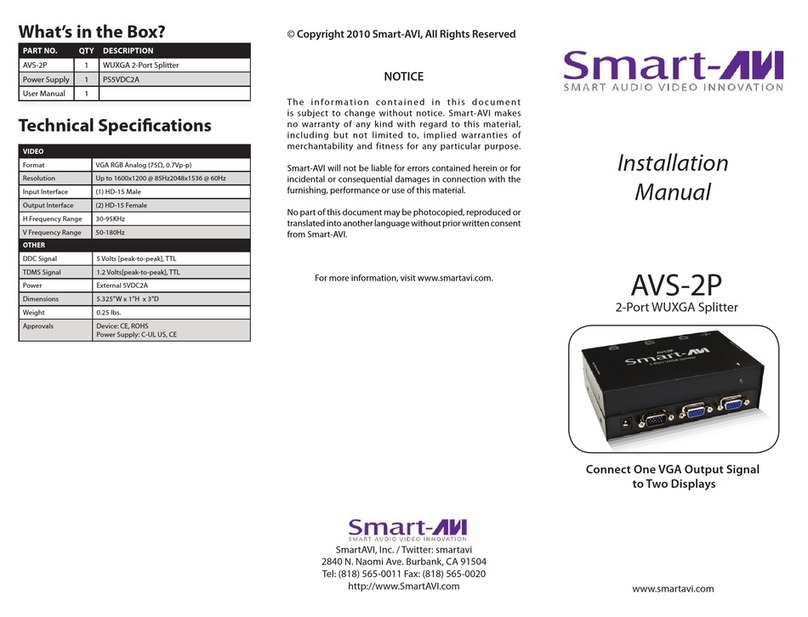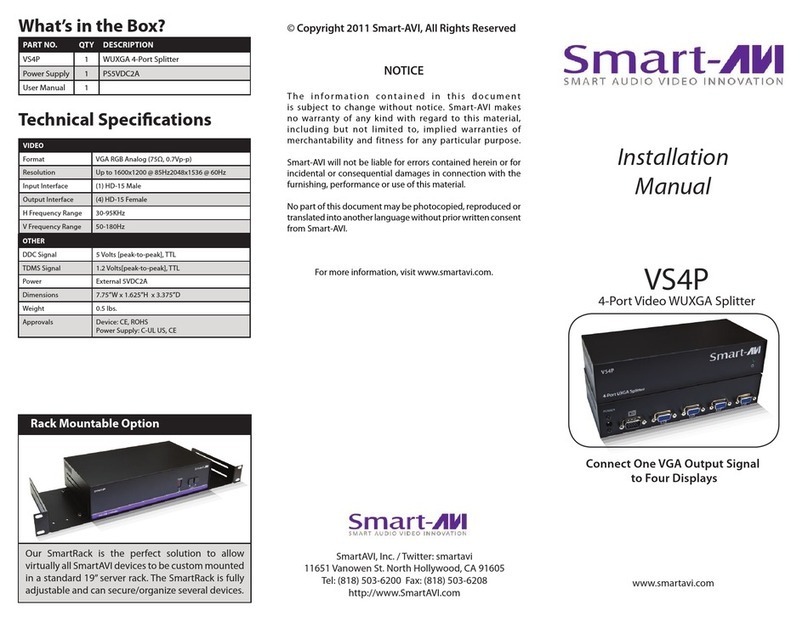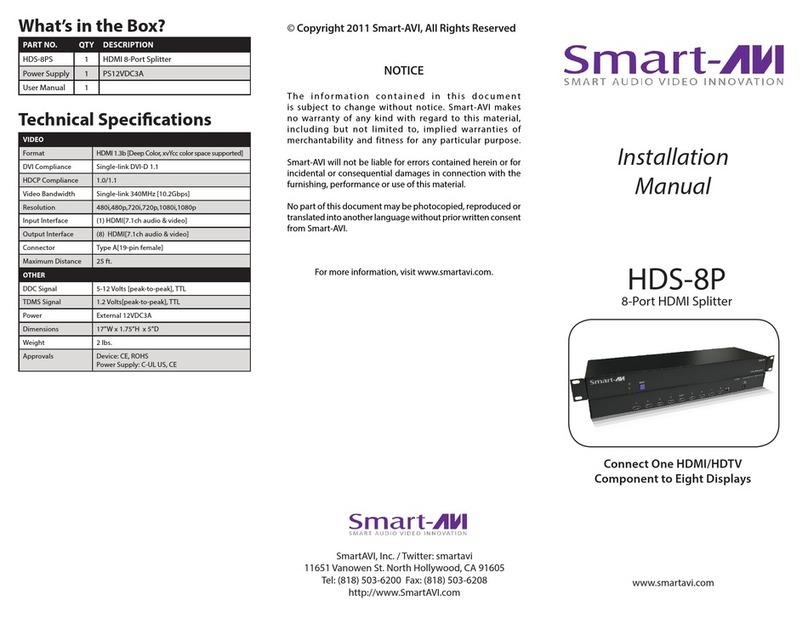HDS‐16P
User Manual
800.AVI.2131
Tel: (818) 503-6200 |Fax: (818) 503-6208
11651 Vanowen St. North Hollywood, CA 91605
SmartAVI.com
Designed and Manufactured in the USA
PART NO. QTY DESCRIPTION
HDS-16PS 1 HDMI 16 Port Splitter
Power Supply 1 PS12VDC5A
Quick Start Guide 1
WHAT’S IN THE BOX
NOTICE
The information contained in this
document is subject to change without
notice. SmartAVI makes no warranty of any
kind with regard to this material, including
but not limited to, implied warranties of
merchantability and fitness for particular
purpose.
SmartAVI will not be liable for errors
contained herein or for incidental or
consequential damages in connection with
the furnishing, performance or use of this
material.
No part of this document may be
photocopied, reproduced, or translated
into another language without prior written
consent from SmartAVI Technologies, Inc.
20160722
Split any 4K/2K HDMI Signal to 16
Displays with no loss of quality
16-Port 4K/2K HDMI Splitter
TECHNICAL SPECIFICATIONS
VIDEO
HDMI Version HDMI 1.4b
HDMI Resolution Up to 3840X2160 @ 30Hz
Video Color Format Deep color 8/10/12 bit
Max Bandwidth 320MHz
Max Transmission
Bandwidth 3.2Gbps
HDMI Input Cable
Distance
1080p up to 15m (49.2 ft),
4K up to 12m (39.3 ft),
AWG 26 HDMI Cables
HDMI Output Cable
Distance
1080p up to 25m (82 ft),
4K up to 15m (49.2 ft),
AWG 26 HDMI Cables
HDMI Input 1
HDMI Output 16
AUDIO
Audio format DTS-HD/Dolby-trueHD/Dolby-
AC3/DSD
POWER
Max Working Current 2.15A
Power Adapter Input Input AC (50Hz, 60Hz) 100V-
240V
Power Adapter Output Output DC 12V/5A
OTHER
Weight 3.65 lps.
Dimensions 18.13W x 1.75 H x 6 D
Operating Temp -15 to +55C
Operating Humidity 5 to 90%RH No Condensation